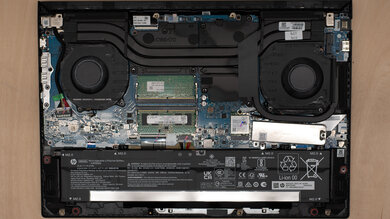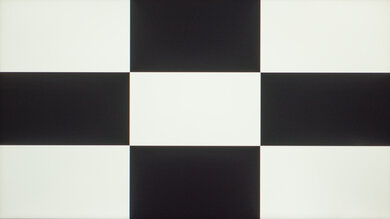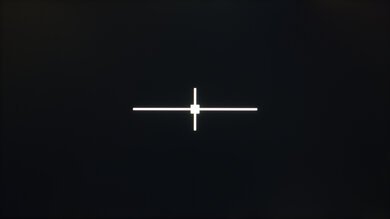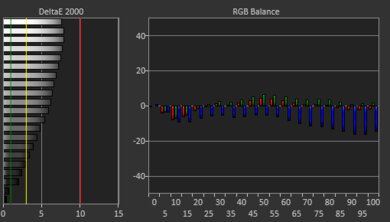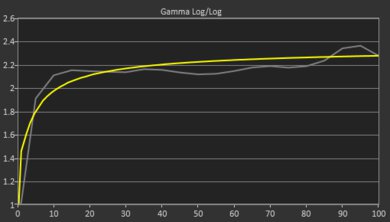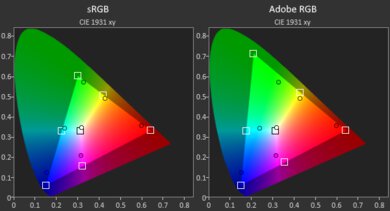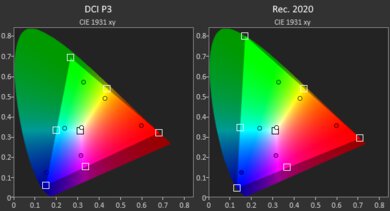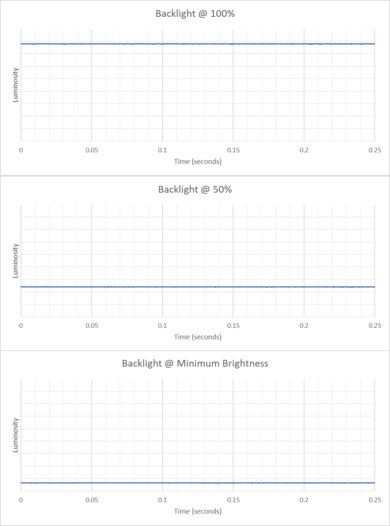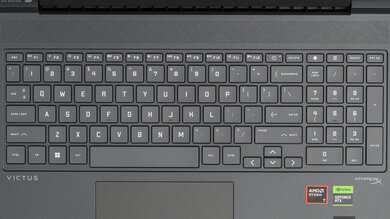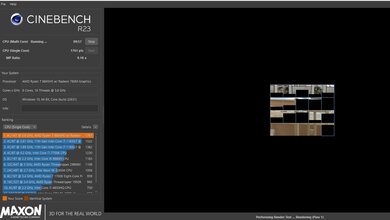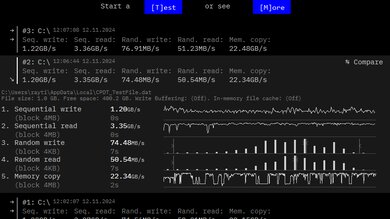The HP Victus 16 (2024) is a budget gaming laptop. It replaces the HP Victus 16 from 2023 (AMD Ryzen 7040-series, model 16-s0000). This 2024 model is available with an AMD Ryzen 5 8645HS or Ryzen 7 8845HS CPU paired with an NVIDIA GeForce RTX 3050, 4050, 4060, or 4070 Laptop GPU. RAM and storage max out at 32GB and 1TB, respectively. Display options include a 144Hz FHD, 165Hz FHD, and a 240Hz QHD panel; all three are IPS screens with no VRR support. Ports comprise three USB-As, a USB-C, an HDMI 2.1, a 3.5mm headphone jack, and an Ethernet port. You can configure the laptop with a Wi-Fi 6 or Wi-Fi 6E wireless adapter and a 70Wh or 83Wh battery.
See our unit's specifications and the available configuration options in the Differences Between Variants section.
Note: We’ve performed the productivity benchmarks, gaming benchmarks, thermals and noise, and performance over time tests using the Performance mode instead of the default Balanced mode. This change makes the results more representative of the laptop’s maximum potential and brings them closer to user expectations. However, this also means that the results are only comparable with reviews containing this disclaimer, as we previously tested laptops in their default mode, which usually throttles performance to prolong battery life.
Our Verdict
The HP Victus 16 2024 is good for school use. It provides a great user experience overall, as it has a large 16-inch screen for split-screen multitasking, a spacious and tactile keyboard, a responsive touchpad, and tons of ports for peripherals and external displays. Its CPU and GPU can handle demanding tasks, making it suitable for students in fields like programming and 3D animation. Its main downside is portability, as it's a bulky and heavy device that's hard to carry around. Also, the fans get pretty loud when performing intensive tasks. On the upside, its battery lasts over 10 hours of light use.
-
Battery lasts over 10 hours of light use.
-
Large screen for multitasking.
-
Spacious and tactile keyboard, responsive touchpad.
-
CPU and GPU can handle demanding tasks.
-
Bulky and heavy.
-
Loud fans.
The HP Victus 16 2024 is a great gaming laptop. Its AMD CPU and NVIDIA discrete GPU can deliver smooth gameplay at 1080p or 1440p in demanding AAA titles. RAM and storage are user-replaceable, so you can upgrade or add more later. You can get this laptop with a 144Hz FHD, 165Hz FHD, or 240Hz QHD display; unfortunately, the tested 144Hz panel has a slow response time, causing visible ghosting, and none of the displays support VRR to reduce screen tearing. Thermal throttling is minimal, but the fans get pretty loud.
-
CPU and GPU can handle demanding tasks.
-
High-refresh displays.
-
Wide port selection.
-
User-replaceable RAM and storage.
-
Minimal throttling under load.
-
144Hz display has slow response time.
-
No VRR support.
-
Loud fans.
The HP Victus 16 2024 is mediocre for media consumption. It's a pretty bulky 16-inch device, so it isn't easy to carry around. The upside is that its battery lasts around six hours of video playback, giving you plenty of time to get through a few movies or TV show episodes. You can get this laptop with an FHD or QHD display; unfortunately, the lowest-end panel looks washed out, and all of the available displays have a low contrast ratio, which isn't ideal for dark room viewing. As for the speakers, they sound relatively natural and well-balanced despite having only a small amount of bass. They're quiet, though, and they distort at higher volume levels.
-
Battery lasts around six hours of video playback.
-
QHD display option available.
-
Speakers sound natural and fairly well-balanced.
-
Flicker-free display.
-
Bulky and heavy.
-
144Hz display looks washed out.
-
Quiet speakers with only a small amount of bass.
-
Low contrast makes blacks look gray in dim settings.
The HP Victus 16 2024 isn't designed for workstation use. While it can handle demanding workloads, it isn't available with professional GPUs, which have better optimization for tasks like 3D modeling and simulations. Also, you'll have to upgrade the RAM yourself if your work requires more than 32GB of RAM. It can be a good option for content creators, as it has more than enough processing power to handle tasks like photo and video editing, though you'll need a separate display if you work with wider color spaces like DCI P3 or Adobe RGB. Unfortunately, its USB-C doesn't support USB4 for fast file transfer. Thermal throttling is minimal, but the fans get very loud under load.
-
CPU and GPU can handle demanding tasks.
-
Wide port selection.
-
User-replaceable RAM and storage.
-
Minimal throttling under load.
-
No professional GPU options.
-
No display with full DCI P3 coverage.
-
No Thunderbolt 4 or USB4 support.
-
Loud fans.
The HP Victus 16 2024 is great for business use. It feels well-built, and it provides a great user experience with its large screen, comfortable keyboard, and responsive touchpad. You get a good 1080p webcam for video calls as well as a wide port selection for peripherals and external displays. Performance is excellent; its CPU and discrete GPU can easily handle general productivity tasks like text processing, web browsing, and spreadsheets. You can even edit photos and videos, which is great for small business owners needing to make ads. Its bulky and heavy design makes it hard to carry around, but on the upside, you won't have to worry about bringing the charger, as the battery lasts over 10 hours of light use.
-
Feels well built.
-
Battery lasts over 10 hours of light use.
-
Large screen for multitasking.
-
Spacious and tactile keyboard, responsive touchpad.
-
Great 1080p webcam.
-
Bulky and heavy.
-
Loud fans.
- 7.6 School
- 8.6 Gaming
- 6.4 Multimedia
- 9.3 Workstation
- 8.1 Business
Changelog
- Updated May 07, 2025: We've updated this review to Test Bench 0.8.3, which removes the viewing angle tests and adds a GPU Total Graphics Power comparison in the GPU section. The Pen Input test in the Extra Features section has also changed, as it now shows whether the laptop supports pen input rather than the inclusion of a stylus in the box. See the changelog for more details.
- Updated Nov 20, 2024: Review published.
- Updated Nov 14, 2024: Early access published.
- Updated Oct 29, 2024: Our testers have started testing this product.
- Updated Oct 28, 2024: The product has arrived in our lab, and our testers will start evaluating it soon.
Check Price
Differences Between Sizes And Variants
We tested the HP Victus 16 2024 (model 16-s1023dx) with a 144Hz FHD display, an AMD Ryzen 7 8845HS CPU, an NVIDIA GeForce RTX 4070 Laptop GPU, 16GB of RAM, and 512GB of storage. The display, CPU, GPU, memory, and storage are configurable; see below for all the configuration options. The HP Victus 16 is also available with Intel CPUs; however, we consider them separate models. Our review applies only to the AMD-based 16-s1000 models.
SCREEN
- 16.1” IPS 1920 x 1080 144Hz (matte, 300 cd/m², 45% NTSC)
- 16.1” IPS 1920 x 1080 165Hz (matte, 300 cd/m², 100% sRGB)
- 16.1” IPS 2560 x 1440 240Hz (matte, 300 cd/m², 100% sRGB)
CPU
- AMD Ryzen 5 8645HS (6 cores/12 threads, up to 5.0GHz, 16MB L3 cache)
- AMD Ryzen 7 8845HS (8 cores/16 threads, up to 5.1GHz, 16MB L3 cache)
GPU
- NVIDIA GeForce RTX 3050 Laptop GPU 6GB GDDR6 (95W TGP /w Dynamic Boost, Ryzen 5 only)
- NVIDIA GeForce RTX 4050 Laptop GPU 6GB GDDR6 (120W TGP /w Dynamic Boost, Ryzen 5 only)
- NVIDIA GeForce RTX 4060 Laptop GPU 8GB GDDR6 (120W TGP /w Dynamic Boost, Ryzen 7 only)
- NVIDIA GeForce RTX 4070 Laptop GPU 8GB GDDR6 (120W TGP /w Dynamic Boost, Ryzen 7 only)
Memory
- 16GB DDR5 5600MHz
- 32GB DDR5 5600MHz
STORAGE
- 512GB M.2 PCIe Gen 4 NVMe SSD
- 1TB M.2 PCIe Gen 4 NVMe SSD
COLOR
- Mica Silver
- Ceramic White
- Performance Blue
See our unit’s label.
Compared To Other Laptops
The HP Victus 16 2024 is a great budget gaming laptop. It feels well-built compared to other laptops in its class, and most configurations can deliver smooth gameplay in demanding titles. However, it's best to avoid the lower-end 144Hz FHD panel, as its slow response time causes visible ghosting, and none of the available displays support VRR. You can use this laptop for general productivity, media consumption, and more intensive tasks like content creation, though you'll need an external monitor for the latter if you work in DCI P3.
For more options, check out our recommendations for the best 15-16 inch laptops, the best budget and cheap gaming laptops, and the best budget and cheap laptops for students.
The HP Victus 16 (2024) and the Lenovo LOQ 15 (2023) are both budget gaming laptops. The HP provides a slightly better user experience overall, and it's available with a more powerful NVIDIA GeForce RTX 4070 Laptop GPU, which is more suitable for gaming at 1440p than the top-end RTX 4060 configuration you can get on the Lenovo. Both laptops have multiple display options; you can get a higher refresh rate if you get the HP with a QHD panel, but the Lenovo's displays support variable refresh rate to reduce screen tearing.
The HP Victus 16 (2024) and the Acer Nitro V 16 (2024) are both 16-inch budget gaming laptops available with the same AMD Ryzen 8040-series CPUs; however, the HP has more GPU options, including a more powerful NVIDIA GeForce RTX 4070 Laptop GPU, making it a better choice for 1440p gaming. The HP also has a QHD display option with a higher refresh rate of 240Hz, which will give you better input responsiveness and smoother motion, but unlike the Acer, its displays lack VRR support, so if you're particularly sensitive to screen tearing, the Acer is a better choice. In terms of the overall user experience, the HP comes out ahead as well; it has a more comfortable keyboard, a more responsive touchpad, a wider port selection, and a higher-quality webcam.
The HP Victus 16 (2024) and the ASUS TUF Gaming A16 Advantage Edition (2023) are both great budget gaming laptops with AMD CPUs. However, the HP uses NVIDIA discrete GPUs, while the ASUS uses AMD GPUs. Performance will depend on which configuration you get, though it's worth noting that NVIDIA's implementation of features like DLSS and Frame Generation typically perform better, at least in their current versions. On the other hand, the ASUS has an additional SSD slot, allowing you to store more games, and it'll provide a superior visual experience when gaming, as its displays support variable refresh rate.
The HP Victus 16 (2024) is better than the MSI Katana A15 AI (2024) overall. The HP has a sturdier build and provides a better user experience. While both laptops are available with AMD Ryzen 8040-series CPUs and NVIDIA discrete GPUs, the HP comes out slightly ahead performance-wise, as it can push higher frame rates, thanks to its GPUs' higher wattage. The HP also has a higher-end 240Hz QHD display option, which will give you better input responsiveness and smoother motion, but unlike the MSI, its displays lack VRR support to reduce screen tearing.
Test Results
The HP Victus 16 2024 is available in a Mica Silver, Ceramic White, and Performance Blue colorway. See the bottom of the laptop.
The HP Victus 16 2024's build quality is great. Its mostly-aluminum chassis feels pretty sturdy, exhibiting only a small amount of flex on the lid and almost none on the keyboard deck. The display twists a bit when manipulating it, but not enough to be of concern. The only part that feels noticeably lower quality and flimsier is the plastic around the hinge. There are no issues with the feet—they feel solid and stick firmly to the bottom. The finish doesn't scratch easily; it picks up some fingerprints after prolonged use, as most dark-color finishes do. The Ceramic White and Performance Blue models are likely better in that regard.
The HP Victus 16 2024's serviceability is great. Accessing the internals is straightforward; you only need remove eight Philips screws and pull off the bottom panel. A prying tool isn't necessary. The two screws at the back corners of the laptop are larger than the rest, so it's best to keep them organized to make the reassembly easier. The storage slot supports M.2 PCIe Gen 4 NVMe SSDs.
You can see the service guide videos on HP's website.
The HP Victus 16 2024 is available with the following displays:
- 16.1” IPS 1920 x 1080 144Hz (matte, 45% NTSC)
- 16.1” IPS 1920 x 1080 165Hz (matte, 100% sRGB)
- 16.1” IPS 2560 x 1440 240Hz (matte, 100% sRGB)
An FHD resolution looks reasonably sharp on this laptop's 16.1-inch display. Individual pixels are visible up close, but this isn't a major issue at typical viewing distances, especially when playing fast-paced games. At a pixel density of 182 PPI, the QHD display looks noticeably sharper, making it a better option if you play a lot of slower-paced games in which you have the time to appreciate the graphics, like RPGs and atmospheric games, or if you plan on using the laptop for productivity and media consumption. That said, remember that the QHD panel will drain the battery faster, and you'll have to pair it with an NVIDIA GeForce RTX 4060 or 4070 to make the most of it because the RTX 3050 and 4050 will struggle to push high frame rates at 1440p. The 16:9 aspect ratio is standard, though it feels somewhat outdated, as most manufacturers have moved to the slightly taller 16:10, even on gaming laptops.
The 144Hz FHD panel is the lowest-end display option. It has a slow response time, causing visible ghosting behind fast-moving objects. The 165Hz FHD and 240Hz QHD panels have an advertised response time of 7 ms and 3 ms, respectively—take these numbers with a grain of salt. Unfortunately, none of the displays support variable refresh rate to reduce screen tearing.
The 144Hz FHD display has a good contrast ratio that's within the typical range of most IPS panels. That said, it's still pretty low compared to other display technologies like VA and OLED. This contrast level makes blacks look gray in dim settings. You can expect the contrast to be in the same ballpark on the 165Hz FHD and 240Hz QHD panels.
The HP Victus 16 2024's 144Hz FHD display gets reasonably bright. It’s fine for use in most indoor settings, but you may have trouble seeing some content in very well-lit rooms. It isn’t bright enough for outdoor use in broad daylight. The screen gets very dim at the lowest brightness setting, which helps reduce eye strain when viewing content in the dark. The 165Hz FHD and 240Hz QHD panels are likely similar in brightness, as they both have an advertised brightness of 300 cd/m².
The display's reflection handling is decent. Its matte coating works well against direct, mirror-like reflections; however, it causes a halo effect around bright light sources, making dark-color content hard to see. Some reflections are visible when viewing light-color content, but they aren't overly distracting. The other displays have the same matte finish.
The 144Hz FHD panel's accuracy is bad out of the box. Its white balance is noticeably off, especially at higher brightness levels. The color dE is high mainly because this panel has a narrow color gamut and is incapable of reproducing the highly saturated tones. The gamma follows the curve, albeit rather loosely; very dark and very bright scenes look a tad over-darkened, while the rest look over-brightened.
The 144Hz FHD panel has a poor color gamut, as it doesn't even have full coverage of the commonly used sRGB color space, resulting in washed-out colors when viewing most web content. The 165Hz FHD and 240Hz QHD panels have 100% sRGB coverage. None of the displays have enough coverage of the wider Adobe RGB and DCI P3 color spaces for color-critical work like print graphics and HDR video production.
The HP Victus 16 2024 has an excellent keyboard. Its layout feels spacious and is easy to get used to. Keycap stability is great—it isn't perfect, but pretty stable for this class of laptops. The keys have a good amount of travel, require little force to actuate, and provide clear, satisfying tactile feedback without being overly loud. The keyboard is quite large, though, so it may cause some fatigue over time, especially if you have small hands because you need to move your hands around more to reach all the keys. This laptop is available with single-color (white) or 1-zone RGB keyboard backlighting; you can adjust between two brightness levels using the F4 shortcut or turn it off completely. The backlight shines well through the legends but could be a little brighter.
The HP Victus 16 2024 has a great touchpad. It's large enough for most actions; it could be a tad larger, but it's very usable. It tracks all movements and gestures well, and there are no issues with palm rejection. The surface isn't super smooth, so you might sometimes experience glide stutters, especially when performing actions like dragging and dropping over a long distance. You can only click in the bottom half of the touchpad; the buttons work well but are a tad mushy.
The HP Victus 16 2024's speakers sound natural and relatively well-balanced despite having only a small amount of bass. However, they don't get very loud and distort a bit at higher volume levels.
The HP Victus 16 2024 has a great webcam. The image looks fairly sharp and detailed, with true-to-life colors; however, the exposure is a tad too low, and there's a small amount of noise in darker areas. Voices sound clear over the microphone with no noticeable background noise. The volume is quite high, so you may have to turn down the microphone's gain a bit. The privacy cover is a physical barrier but also disables the camera at the software level.
The HP Victus 16 2024 has an excellent port selection. All three USB-A ports support USB 3.2 Gen 1 data transfer speed of up to 5Gbps. The one of the left support Sleep and Charge, meaning you can use it to charge a mobile device even when the laptop is in sleep mode. The USB-C supports USB 3.2 Gen 1 data transfer speed, DisplayPort 1.4a, Power Delivery, and Sleep and Charge. You can charge the laptop via USB-C, but since it can only take up to 100W, the battery will discharge if you perform intensive tasks at the same time.
HP’s specifications only mention the MediaTek MT7921 (Wi-Fi 6) and MediaTek MT7922 (Wi-Fi 6E) wireless adapters as the available options. However, our unit has a RealTek RTL8852BE Wi-Fi 6 adapter. Wi-Fi 6E gives you access to the 6GHz band, providing faster speeds, lower latency, and less signal interference than Wi-Fi 6 and other previous standards; however, you need a router that supports Wi-Fi 6E to benefit from these features. See our best router recommendations if you want to upgrade your wireless performance.
The HP Victus 16 2024 is available with the following CPUs:
- AMD Ryzen 5 8645HS (6 cores/12 threads, up to 5.0GHz, 16MB L3 cache)
- AMD Ryzen 7 8845HS (8 cores/16 threads, up to 5.1GHz, 16MB L3 cache)
Both are high-performance processors typically found in gaming, content creation, and workstation laptops. They're essentially a refresh of the older AMD Ryzen 7040 series processors, but with better Neural Processing Unit (NPU) performance (up to 40% faster than the previous generation) to speed up AI-based tasks, like image generation in photo editing apps and background blurring during video calls. The Ryzen 7 has two additional cores, making it a better option for intensive, multi-threaded workloads than the Ryzen 5. As indicated in the GPU section below, the CPU and GPU options are linked, so if your primary goal is to play games, it's best to choose the configuration based on the GPU rather than the CPU.
See more information about the Ryzen 8040-series CPUs in AMD's product brief.
The HP Victus 16 2024 is available with the following GPUs:
- NVIDIA GeForce RTX 3050 Laptop GPU 6GB GDDR6 (95W TGP /w Dynamic Boost, Ryzen 5 only)
- NVIDIA GeForce RTX 4050 Laptop GPU 6GB GDDR6 (120W TGP /w Dynamic Boost, Ryzen 5 only)
- NVIDIA GeForce RTX 4060 Laptop GPU 8GB GDDR6 (120W TGP /w Dynamic Boost, Ryzen 7 only)
- NVIDIA GeForce RTX 4070 Laptop GPU 8GB GDDR6 (120W TGP /w Dynamic Boost, Ryzen 7 only)
The available GPUs include entry-level (RTX 3050 and RTX 4050) to upper mid-range (RTX 4070) models in NVIDIA's lineup. The RTX 3050 is from an older generation of GPUs based on the Ampere architecture, while the rest are from the current Ada Lovelace generation. They support mostly the same features, like DLSS, ray tracing, and Reflex, with the only exception being Frame Generation, a 40-series exclusive feature that boosts performance in supported games by inserting AI-generated frames. All models can push playable frame rates in demanding games at 1080p, but you'll have to use the lowest settings and rely on features like DLSS on models with an RTX 3050 in more recent games. The RTX 4050 is also a 1080p gaming GPU; it'll just push higher frame rates than the 3050. The RTX 4060 excels at 1080p gaming and can push decent frames at 1440p with low to medium graphical settings. That said, if you want to play all your games at 1440p, it's best to get a model with an RTX 4070.
The biggest issue with these GPUs is their relatively low VRAM. 6GB is no longer sufficient for many recent games, even when using low or medium settings at 1080p. For 1440p gaming, 8GB can be insufficient beyond medium settings, depending on the title. This means that you might encounter stutters and graphical pop-ins if you set some settings too high, like textures.
See NVIDIA's spec sheet for more information about these GPUs.
You can get the HP Victus 16 2024 with 16GB or 32GB of RAM. The memory is user-replaceable.
You can get the HP Victus 16 2024 with 512GB or 1TB of storage. The storage is user-replaceable; the SSD slot supports M.2 PCIe Gen 4 NVMe SSDs.
The HP Victus 16 2024's AMD Ryzen 7 8845HS CPU performs well overall and is certainly adequate for general productivity tasks and heavy multitasking; however, this performance level is underwhelming for a 45W CPU, scoring lower in single-thread performance as the significantly more power-efficient base M3 SoC in the Apple MacBook Air 13 (2024), while barely beating it in multi-thread performance. If you have a heavier workload, and performance is important to you, know that there are much faster options on the market, like the Razer Blade 18 (2024)'s Intel Core i9-14900HX and the Apple MacBook Pro 16 (M3, 2023)'s M3 Max SoC.
GPU computing is where this laptop shines. The NVIDIA GeForce RTX 4070 Laptop GPU performs as it should and can handle highly demanding workloads. The choice of the GPU depends on the complexity of your work and your budget, though it's best to avoid the aging RTX 3050, as its performance will soon fall behind newer integrated graphics.
Note: We've performed all benchmarks using the laptop's best-performing mode (Performance in this case) instead of the default Balanced mode, which usually throttles the performance to prolong battery life. This is more representative of the laptop's maximum potential (you can always turn it down if you prioritize battery life and/or lower fan noise and thermals), whereas the Balanced mode would only show the manufacturer's tuning of that mode. That said, switching to the Balanced mode on this laptop has little to no effect on performance.
The HP Victus 16 2024 scores well in the Cinebench R23 benchmarks. Its AMD Ryzen 7 8845HS CPU can easily handle intensive, multi-threaded workloads and general heavy multitasking. Again, there are significantly faster CPUs on the market if you need even more performance. Switching to the Balanced mode has almost no effect on performance.
The HP Victus 16 2024 with an NVIDIA GeForce RTX 4070 Laptop GPU scores well in the Basemark GPU benchmark. As mentioned in the GPU section, the RTX 4060 and 4070 can handle demanding games at the QHD+ resolution; you just have to tweak the settings slightly more on the 4060 to get smooth gameplay. The RTX 3050 and 4050 are mainly for 1080p gaming; you'll have to play with lower settings and rely more on DLSS to get playable frame rates on the RTX 3050.
Battery life varies depending on the configuration. Models with an NVIDIA GeForce RTX 3050 Laptop GPU will likely have a slightly longer battery life since the RTX 3050 draws less power, while models with a 240Hz QHD display will likely have a shorter batter life due to the screen's higher resolution and faster refresh rate.
Borderlands 3 runs well on the HP Victus 16 2024. Although there are noticeable stutters, the gameplay is pretty smooth overall. Every configuration can handle this and other similarly demanding titles; you'll just have to play with the settings a bit more on models with an RTX 3050.
Here are additional benchmarks in Red Dead Redemption 2 so you can get a better idea of the performance on this RTX 4070 model:
Avg. FPS (1080p, high settings, no DLSS): 83 fps
Avg. FPS on Very Low (1080p, no DLSS): 123 fps
Every configuration can run Civilization VI and other similar titles smoothly, since most strategy games aren't very demanding on the GPU. The average turn time is very good and among the fastest we've tested so far.
Every configuration of the HP Victus 16 2024 can deliver smooth gameplay in Counter-Strike 2 and other similarly demanding games.
Shadow of the Tomb Raider runs well on the HP Victus 16 2024. Every configuration can push well over 60 fps with high settings, even on models with an RTX 3050. The large frametime spikes are scene changes and aren't representative of the performance.
The keyboard is only mildly warm under load, but the bottom of the laptop gets quite hot, reaching 51.7 °C (125.06 °F). Unfortunately, the fans are very loud.
The posted results are measurements taken in the Performance mode with Thermal Control set to max. The max Thermal Control setting makes the fans spin all the time, regardless of the load. Setting it to default lowers the fan noise to 49 dBA.
Below are the measurements in the Balanced mode:
- Keyboard Temp Under Load: 44 °C (111.2 °F)
- Bottom temperature: 57.4 °C (135.32 °F)
- Fan Noise Under Load: 46.5 dBA
We've conducted this test using the laptop's best performance (Performance) mode with the fan speed at max instead of the default Balanced mode we've used in previous laptop reviews.
The HP Victus 16 2024 has many pre-installed applications, including:
- AMD Ryzen Master: Lets you overclock the CPU for better performance.
- AMD Software: Lets you change the laptop's power settings, check for updates, create hotkeys, monitor the system's status, and view system information.
- Dropbox Promotion: Ad for the cloud storage service.
- HP Connection Optimizer: Helps improve network performance.
- HP Documentation: Contains warranty information, regulatory, safety, and environmental notices, and the user guide.
- PC Hardware Diagnostic Windows: Diagnostic tools to find and fix PC issues.
- HP Privacy Settings: Lets you choose the type of information you share with HP.
- HP Smart: Companion app for HP printers.
- HP Support Assistant: Helps with system updates and troubleshooting of common issues. Connects you to an HP Virtual Agent for further troubleshooting.
- HP System Event Utility: Lets you program special function keys or shortcuts, like turning the wireless on or off and adjusting the screen brightness.
- McAfee: Antivirus software. Requires subscription.
- myHP: Online store for HP products.
- OMEN Gaming Hub: Lets you access your installed games, HP rewards, and picture gallery. It also lets you see system information like CPU/GPU usage and temperatures, optimize the PC's performance, change webcam/microphone settings, and boost network performance.
- WebAdvisor by McAfee: Protects you from malware when browsing the internet. Requires subscription.
Check Price
Comments
HP Victus 16 (2024): Main Discussion
Let us know why you want us to review the product here, or encourage others to vote for this product.
- 21010
Glad I bought the QN85A instead at the end.
Can’t deal with 120Hz PWM at all. The way the 2022 line up is set is alright for SDR, but it kills HDR for people sensible to this.
- 21010
Latin American models don’t have the ultra viewing layer, but they have the anti-reflection layer. I don’t believe there’s regional differences for this TV this year, but I might be mistaken.
- 43230
Everyone I saw who has both A and B models said blooming control is much improved on the newer one and it is a better TV overall.
- 32120
See this line from the QN85B review:
“In ‘Game’ Mode, it flickers at 960Hz with the backlight set to 30 or below, and at 120Hz above 30. ” Kyle told me in a comment it should be 960Hz with VRR as well (not sure if with this same brightness limitation or in all cases).
It’s possibly something like this for the QN90B as well, since it looks like they use the same circuit.
If that is the case, this is close to a non-issue for SDR, since any people minimally concerned with picture quality won’t be using dynamic or standard presets. If it’s 120 Hz on HDR with maximum brightness, as it seems to be, that’s a bummer though.
Actually, I agree with you. This shouldn’t deserve a 9.9 at all. Maybe RTINGS could come to a weighted average in their scoring for these odd situations.
- 21010
Hi Gonira, This is a valid concern you raise. I investigated this and the flicker while in game mode with VRR engaged is 960Hz on the QN85B. I then double checked the flicker while still in Game mode but with VRR off and the flicker was 960Hz not the 120Hz we reported. So, you will see our results updated shortly. Your question concerning VRR flicker rate is a good one and it is something that we have talked about internally in the past. It may well be something that we incorporate into our results in the future, but it is up to our test developers.
Thank you Kyle! This is all great news!
- 21010
I have a 2021 Frame TV and I definitely copy my movie mode settings to game mode on either SDR and HDR, it looks much more accurate than the super hyped defaults.
- 32120
There was a mistake in the original review post, it seems. It’s actually 120Hz when brightness is at 40 or above, and 960Hz when below. This is what I see on the graphs too. Not great, but less of a tragedy, I guess.