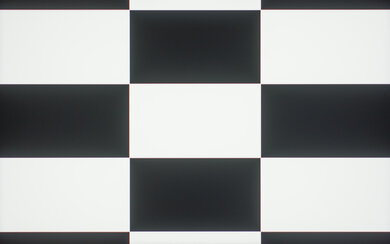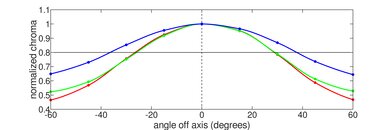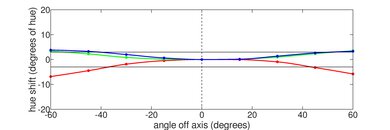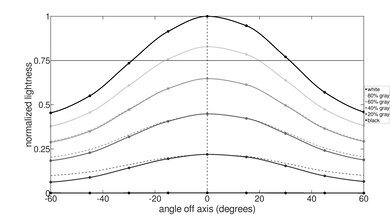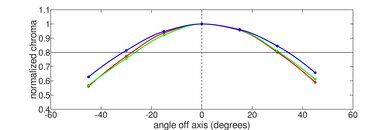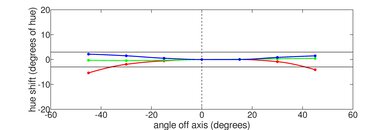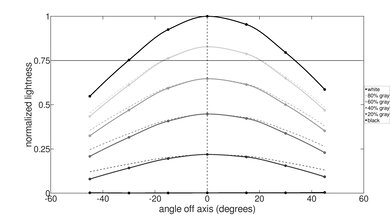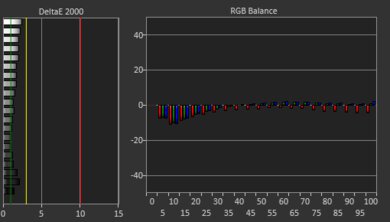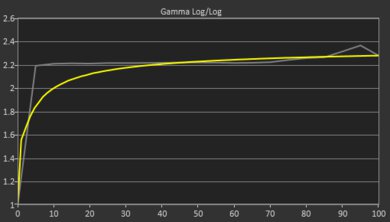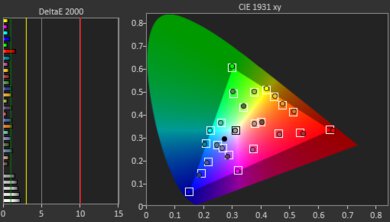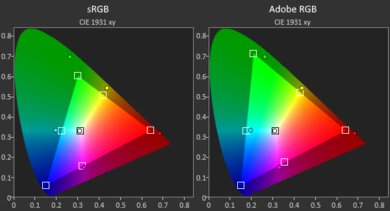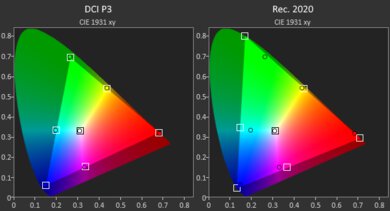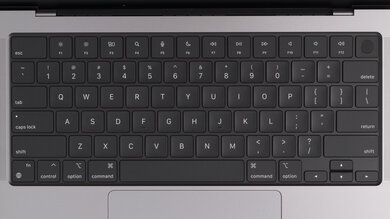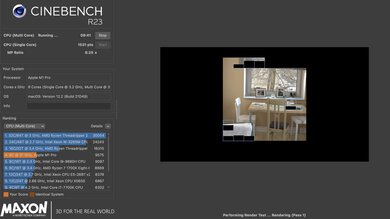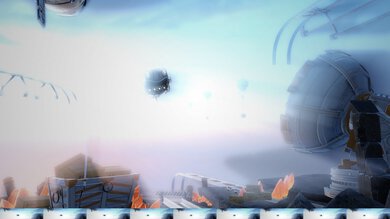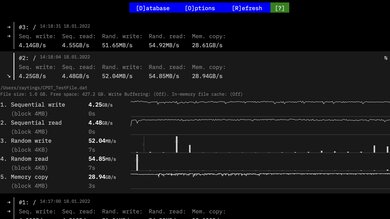The Apple MacBook Pro 14 (2021) is a premium laptop available with Apple's M1 Pro and M1 Max SoCs (System on a Chip). It looks nearly identical to its bigger brother, the Apple MacBook Pro 16 (2021), and it feels equally well-built with a full aluminum chassis. Its sharp Mini LED display can ramp up the refresh rate adaptively up to 120Hz to make motion appear smoother, and it can produce deep blacks and bright highlights to deliver a fantastic HDR experience. It also has a wide color gamut, making it suitable for content creators. The keyboard feels comfortable and doesn't cause fatigue over time, its haptic touchpad is large and responsive, and the webcam's video quality is outstanding. Apple's M1 Pro and M1 Max SoCs can handle demanding workloads like video editing and 3D animation, and thanks to their incredible power efficiency, the battery lasts over 12 hours of light productivity and 9 hours of video playback. Unfortunately, the only user-replaceable part is the battery, so there's no way to upgrade any components later on.
Our Apple MacBook Pro 14 has an M1 Pro SoC with 8 CPU cores and 14 GPU cores, 16GB of memory, and 512GB of storage. In terms of CPU performance, upgrading to an M1 Pro or M1 Max with 10 CPU cores will only increase multi-thread performance slightly. However, graphical performance will increase significantly if you go up to an M1 Max with 24 or 32 GPU cores. The M1 Max chip also has more media encoders to improve performance in applications that can benefit from hardware acceleration, like video editing software. You can upgrade the memory up to 32GB or 64GB, but the latter is only available on M1 Max models.
Our Verdict
The Apple MacBook Pro 14 is excellent for school use. It's a well-built and portable laptop with a battery that lasts easily through a typical school day of light productivity. The screen is sharp and bright, the keyboard doesn't cause fatigue over time, and the touchpad is large and responsive. Its M1 Pro and M1 Max SoCs can handle nearly every type of workload, including demanding tasks like 3D animation or graphic design. The port selection is excellent, but it lacks USB-A ports, so you'll likely need dongles for your wired peripherals.
-
Aluminum chassis feels exceptionally well-built.
-
Easy to carry around.
-
Battery lasts over 12 hours of light productivity.
-
M1 Pro and M1 Max SoCs can handle demanding tasks like video editing and 3D animation.
-
Keyboard feels comfortable to type on, and touchpad is large and responsive.
-
Outstanding webcam for video calls.
-
Keyboard gets hot under load.
The Apple MacBook Pro 14 has the hardware to run graphically intensive games, especially the top-end M1 Max model with 32 GPU cores. However, the gaming experience can vary significantly depending on whether the game runs natively or through Rosetta 2. Also, the display has a slow response time, which isn't ideal for fast-moving games.
-
120Hz display.
-
Fast storage drive.
-
Minimal throttling under load.
-
Few games optimized for Apple silicon.
-
Display has a slow response time.
-
Keyboard gets hot under load.
-
Memory and storage aren't user-replaceable.
The Apple MacBook Pro 14 is great for media consumption. It's a very portable device with a battery that lasts well over 9 hours of video playback, enough time to get you through a couple of full-length movies. It has a sharp Mini LED display that produces deep blacks and gets incredibly bright to deliver a true HDR experience. Also, the display's color accuracy is superb out of the box, so you get an accurate and natural-looking image. The speakers sound well-balanced and full, but they don't get very loud.
-
Easy to carry around.
-
Battery lasts over 9 hours of video playback.
-
Mini LED display produces deep blacks.
-
Display gets bright enough for a true HDR experience.
-
Wide color gamut support.
-
Superb color accuracy out of the box.
-
16:10 aspect ratio results in black bars at top and bottom of display in most content.
-
Display doesn't support touch input.
The Apple MacBook Pro 14 is great as a workstation. Its M1 Pro and M1 Max SoC can handle nearly every type of workload, including demanding tasks like video editing and 3D rendering. There's minimal throttling under load, and while the keyboard can get a little uncomfortable due to heat, the fans don't get very loud. The storage drive is fast, making large file transfers a breeze, and the port selection is excellent as it includes a full-size HDMI, SD card reader, and USB-Cs with Thunderbolt 4 support. Unfortunately, you can't replace any components other than the battery.
-
M1 Pro and M1 Max SoCs can handle demanding tasks like video editing and 3D animation.
-
Wide port selection includes full-size HDMI and USB-C with Thunderbolt 4 support.
-
Wide color gamut support.
-
Superb color accuracy out of the box.
-
Fast storage drive.
-
Minimal throttling under load.
-
Keyboard gets hot under load.
-
Memory and storage aren't user-replaceable.
The Apple MacBook Pro 14 is great for business use. It's an exceptionally well-built laptop that's also easy to carry around, and its battery lasts over 12 hours of light productivity. The keyboard is comfortable to type on, the touchpad is large and responsive, and the webcam captures a detailed image for video calls. Its M1 Pro and M1 Max SoCs are more than capable of handling productivity tasks like web browsing, text formatting, and spreadsheets. It has a full-size HDMI port if you need to connect to an external display for presentations, but it lacks USB-A ports, so you'll likely need dongles for your wired peripherals.
-
Aluminum chassis feels exceptionally well-built.
-
Easy to carry around.
-
Battery lasts over 12 hours of light productivity.
-
Wide port selection includes full-size HDMI and USB-C with Thunderbolt 4 support.
-
Keyboard feels comfortable to type on, and touchpad is large and responsive.
-
Outstanding webcam for video calls.
-
Keyboard gets hot under load.
-
Memory and storage aren't user-replaceable.
- 8.7 School
- 7.7 Gaming
- 8.3 Multimedia
- 8.4 Workstation
- 8.4 Business
Changelog
- Updated Dec 07, 2023: Converted to Test Bench 0.8.2.
- Updated Nov 08, 2023: We've corrected a mistake in the Flicker section. We've changed the Flicker-free comparison from 'Yes' to 'No' since the display technically flickers. The score remains unchanged.
- Updated Nov 03, 2023: Converted to Test Bench 0.8.1.
- Updated Aug 16, 2023: Added mention of the Apple MacBook Pro 14 (2023) as an alternative with HDMI 2.1 in the Ports section.
- Updated Apr 21, 2022: We've updated the speaker section as many users have reported hearing crackling and popping sounds when playing back media. There isn't an official fix from Apple yet, though there are some user-suggested workarounds. The score remains unchanged.
Differences Between Sizes And Variants
We tested the Apple MacBook Pro 14 with an M1 Pro SoC (8 CPU cores, 14 GPU cores), 16GB of memory, and 512GB of storage. The SoC, memory, and storage are configurable; you can see the available options in the table below. This review only applies to the 14 inch model; there's a separate review for the Apple MacBook Pro 16 (2021).
| Screen |
|
|---|---|
| CPU |
|
| GPU |
|
| Memory |
|
| Storage |
|
| Color |
|
Our display and performance results are only valid for the configuration we tested. If you come across a different configuration option not listed above, or you have a similar Apple MacBook Pro 14 inch that doesn't correspond to our review, let us know, and we'll update it. Some tests, like black uniformity and color accuracy, may vary between individual units.
You can see our unit's label here.
Compared To Other Laptops
The Apple MacBook Pro 14 2021 is a premium laptop that stands out for its exceptional build quality, high performance, and long battery life. It has one of the best displays on the market, and it still sets the standard when it comes to the touchpad. However, it's considerably more expensive than similarly-performing Windows laptops, and its poor serviceability makes it hard to repair and impossible to upgrade.
The Apple MacBook Pro 14 (2021) is much better than the Apple MacBook Air 13 (M1, 2020); however, they don't target the same audience. The MacBook Air is a thin and light ultraportable designed for light to moderately intensive workloads, while the MacBook Pro is a much more powerful mobile workstation designed for demanding tasks like video editing and 3D rendering. The MacBook Pro 14 has a much better display as it's larger, brighter, and sharper. It also has Mini LED backlighting to provide local dimming, and it supports ProMotion, which makes fast motion appear smoother and helps extend battery life. The MacBook Pro has a higher-resolution webcam, wider port selection, and a faster storage drive. The MacBook Air's battery lasts longer for light productivity, but its battery life for video playback is shorter than the MacBook Pro's.
The Apple MacBook Pro 14 (2021) is essentially a higher-end version of the Apple MacBook Air 13 (2024) with better performance and features, like a brighter 120Hz Mini LED display (instead of the 60Hz IPS panel on the Air), better-sounding speakers, and a wider port selection. If you only perform light, general productivity tasks like text processing and web browsing, the MacBook Air is a better option; otherwise, you'd be paying for performance (CPU and GPU) that you don't necessarily need. The MacBook Pro 14 is better suited for more demanding tasks like video editing, 3D modeling, and programming. The MacBook Air 13 can handle some video editing, thanks to its SoC's dedicated media engines; however, the experience won't be as smooth if the material is overly complex. Also, the MacBook Air has a fanless design, which is good if you care about fan noise but not ideal for heavy, sustained workloads, as it'll cause the CPU to throttle.
The Apple MacBook Pro 14 (2021) is much better than the Apple MacBook Pro 16 (2019). The MacBook Pro 14 has a much better Mini LED display with ProMotion support, its keyboard feels more comfortable to type on for extended periods, and its webcam captures a more detailed image for video calls. The MacBook Pro 14 also has a wider port selection that includes a full-size HDMI and USB-C ports with Thunderbolt 4 support. The MacBook Pro 14's M1 Pro and M1 Max SoCs perform much better than the MacBook Pro 16's Intel CPU and AMD Radeon GPU, and they're more power-efficient, which leads to longer battery life.
The Apple MacBook Pro 14 (2021) is a smaller variant of the Apple MacBook Pro 16 (2021). They're nearly identical in many aspects, but there are a few differences. The MacBook Pro 16's display is larger, giving you more screen space for multitasking. Its bigger chassis allows for a larger touchpad, better-sounding speakers, and more effective cooling on the SoC, leading to better performance over time. That said, it's more cumbersome to carry around. The MacBook Pro 16 has longer battery life for productivity, but it doesn't last as long for video playback. As for the configurations, the MacBook Pro 14 has a lower-end M1 Pro option with 8 CPU cores and 14 GPU cores that isn't available on the 16 inch model.
The Apple MacBook Pro 14 (M3, 2023) is a newer version of the Apple MacBook Pro 14 (2021). The M3 model is better overall; it has a slightly brighter display, louder speakers, HDMI 2.1, and Wi-Fi 6E. It also has more configuration options, including a base M3 chip and up to 128GB of RAM. The M3 SoCs are faster and bring new features like hardware-accelerated ray tracing and AV1 decoding.
The Apple MacBook Pro 14 (M2, 2023) is a newer version of the Apple MacBook Pro 14 (2021). The 2023 model is slightly better due to some upgrades, including newer and faster M2 SoCs, increased memory support (up to 96GB), and HDMI 2.1. The M2 chips perform better overall but consume more power, leading to slightly shorter battery life on the newer model.
The Apple MacBook Pro 14 (2021) is better than the Apple MacBook Air 13 (2022). The MacBook Pro 14 has a brighter Mini LED display with a higher refresh rate, a wider port selection, a better webcam, and better-sounding speakers. If you need to perform demanding tasks like video editing or 3D rendering for work, it's best to go with the MacBook Pro 14 because its M1 Pro and Max SoCs perform better and maintain higher performance over time. The MacBook Air's M2 SoC can handle some light photo and video editing, but it throttles significantly under load due to the lack of active cooling.
Although the Apple MacBook Pro 14 (2021) was released three years before the Apple MacBook Air 15 (2024), it's a better laptop overall, as it has higher-end features, like a sharper, brighter 120Hz Mini LED display, better-sounding speakers, and a wider port selection. The MacBook Air 15's M3 SoC can match the base M1 Pro SoC in raw performance, but you can still get more performance out of the MacBook Pro 14 if you configure it with an M1 Max SoC. Plus, the MacBook Pro 14 can maintain its performance for longer since it has cooling fans. In short, if you only do general productivity tasks like text processing and web browsing, the MacBook Air 15 is a better option, as you won't have to pay for performance you don't need. However, if you perform more demanding tasks like video editing or 3D graphics, the MacBook Pro 14 is the one to get.
The Apple MacBook Pro 14 (2021) and the ASUS ROG Zephyrus G14 (2024) are very different. The MacBook Pro 14 is a productivity-focused workstation, while the ASUS is primarily a gaming model that can also double as a content creator laptop. You can get more processing power from the ASUS, as it's available with newer, faster CPUs and GPUs, but the MacBook Pro provides a better user experience overall. The MacBook Pro has a brighter display, a more responsive haptic touchpad, a better webcam, and a significantly longer battery life. Also, unlike the ASUS laptop's OLED display, the MacBook Pro's Mini LED screen is flicker-free.
The Lenovo Yoga 9i 14 (2021) and the Apple MacBook Pro 14 (2021) are very different laptops. The Lenovo is a Windows 2-in-1 convertible designed for light to moderately demanding workloads, while the Apple is a macOS mobile workstation with much more powerful graphics for intensive tasks like video editing. The Apple has a brighter and more colorful screen with a Mini LED backlight to provide much deeper blacks, making it better for viewing HDR content. Its webcam captures a better image for video calls, and its gigantic haptic touchpad has better tracking. On the other hand, the Lenovo laptop's speakers sound better and louder, and it doesn't get as hot or loud under load. As for the battery life, the Apple lasts much longer, with over 3 hours more of light productivity or nearly 4 hours more of video playback.
Although the Lenovo ThinkPad P1 Gen 4 (2021) and the Apple MacBook Pro 14 (2021) are both mobile workstations, there are a lot of differences between them. The ThinkPad is a 16 inch Windows laptop, while the MacBook Pro is a 14 inch macOS laptop. The MacBook Pro has a sturdier build, a much better touchpad and webcam, longer battery life, and doesn't get as hot or loud under load. It also has a 120Hz Mini LED display that produces deeper blacks and provides better responsiveness. The MacBook Pro's M1 SoCs perform better than the ThinkPad's Intel 11th Gen processors, but the ThinkPad has higher-end GPU options that provide better graphical performance. The ThinkPad has more ports, and its memory and storage are user-upgradeable, which you can't do on the MacBook Pro.
The Dell Precision 5570 (2022) and the Apple MacBook Pro 14 (2021) are both premium mobile workstations. The MacBook Pro 14 provides a better user experience overall because it has a better Mini LED display, a much better webcam, more ports, and longer battery life. However, the Precision 5570 is more serviceable because it uses replaceable parts, so you can upgrade the memory and storage later on. Performance-wise, it will depend on which configuration you get and the applications you use. If you want to game on the side, the Precision 5570 is better because there are more games optimized for Windows than for macOS running on Apple silicon.
The MSI WS76 (2021) and the Apple MacBook Pro 14 (2021) are both premium mobile workstations. The WS76 has a larger display, so you get more room for multitasking, but it's harder to carry around as it's a larger, bulkier, and heavier device. The MacBook Pro 14 provides a better user experience overall because it has a more comfortable keyboard, a much larger touchpad, and a better webcam. The MacBook Pro 14's battery lasts a lot longer if you only perform light productivity tasks, but for demanding workloads like video editing, the battery life is very similar between both devices. The WS76's port selection is better as it has USB-A ports for peripherals, whereas the MacBook Pro 14 only has USB-Cs.
The Apple MacBook Pro 14 (2021) is much better than the HP ZBook Firefly 15 G8 (2021). The MacBook Pro provides a better user experience, with a larger and more responsive touchpad, a better webcam and microphone array, more ports, and longer battery life. The MacBook Pro's display has a Mini LED backlight to provide better contrast and a 120Hz refresh rate to make the system feel more responsive. It also has full DCI P3 coverage for viewing and producing HDR content, while the HP model only has full coverage of the sRGB color space. Performance-wise, the MacBook Pro comes out ahead as its M1 Pro and Max SoCs are significantly faster and can handle more demanding tasks.
The ASUS ProArt Studiobook Pro 16 OLED (2021) and the Apple MacBook Pro 14 (2021) are both premium mobile workstations that can handle demanding production workloads like video editing and CADs. The choice comes down to the size, your personal operating system preference, and the applications you use, as some apps will run better or are only available on a specific platform. The ASUS is more user-upgradeable and a better choice for gaming, as there's a wider selection of games on Windows than on macOS with Apple silicon.
The Lenovo ThinkPad P15 Gen 2 (2021) and the Apple MacBook Pro 14 (2021) are both mobile workstations designed for demanding production workloads. However, they're quite different. The Apple is a more premium and portable device that offers a better user experience than the Lenovo. The performance will depend largely on which configuration you get and which applications you use. The Lenovo's higher configurations may score better in some benchmarks than the Apple, but keep in mind that it's the dedicated media engines that do most of the heavy lifting on the Apple, so the benchmark scores aren't always indicative of performance. The Lenovo's advantage is that it's more versatile because you can also use it for gaming. You can game on the Apple, but there aren't many games optimized for its M1 SoC.
The Apple MacBook Pro 14 (2021) and the Microsoft Surface Pro 8 (2021) are both very different laptops. The MacBook is a mobile workstation aimed towards content creators with heavy workloads, whereas the Surface is a tablet meant for productivity use. The MacBook's M1 Pro and M1 Max chips are significantly better at handling heavy tasks like video editing and 3D rendering than the Surface's Intel chips. Additionally, the MacBook's display, touchpad, and speakers are significantly better, and it has a more flexible port selection and a much longer battery life. On the other hand, the Surface's slightly taller 3:2 aspect ratio means you have to scroll less when reading articles or formatting text, and since it's lighter and more compact, it's easier to bring around. Also, you can easily replace its M.2 drive.
The Apple MacBook Pro 14 (2021) is better than the Dell Precision 5560 (2021). The MacBook Pro 14 is a more compact and portable device with a sturdier build. It has a wider port selection, a better webcam, and a Mini LED display with a better contrast ratio, a faster refresh rate, and higher peak brightness. The MacBook Pro's M1 Pro and Max SoCs perform better than Intel's 11th Gen processors, and they're more power efficient, leading to longer battery life. However, the Precision 5560 is more serviceable as its memory and storage drive are user-replaceable, and its speakers get significantly louder.
Although the ASUS ROG Zephyrus G14 (2022) and the Apple MacBook Pro 14 (2021) are very different devices, there's some overlap as the G14 has the processing power to be an excellent Windows workstation alternative to the MacBook Pro 14. The MacBook Pro 14 is a more premium device that offers a better user experience, as it has better-sounding speakers, a Mini LED display that produces deeper blacks, and a much better webcam. The MacBook Pro 14 also has a longer battery life and doesn't get as hot or loud under load. For gaming, though, it's best to go with the G14 because there aren't many games optimized for macOS running on Apple silicon, and the MacBook Pro 14's display has a slow response time.
The Apple MacBook Pro 14 (2021) is better than the Dell XPS 13 (2021) in most aspects; however, they're also very different. The XPS 13 is an ultraportable laptop designed for light productivity tasks like text formatting and web browsing, while the MacBook Pro 14 is a mobile workstation designed for demanding workloads, like video editing. The MacBook Pro 14 has a sharper and more colorful screen, a better touchpad and webcam, and a much wider port selection. Apple's M1 SoC performs better than any of the XPS 13's Intel 11th Gen. processors, and it's more power-efficient, giving the MacBook Pro 14 longer battery life.
The Apple MacBook Pro 14 (2021) and the Dell Alienware m15 R3 (2020) are very different laptops. The MacBook Pro 14 is a productivity-focused mobile workstation that runs macOS, whereas the Alienware m15 R3 is a gaming laptop that runs Windows. If you only plan on using the laptop for work, the MacBook Pro is a better choice because it has longer battery life, it's more portable, and its M1 SoC is better for tasks like video editing due to its specialized media encoders. The MacBook Pro also has a sharper display with wide gamut support, making it suitable for content creators. However, the Alienware m15 R3 is a better option for gaming because you can configure it with a more powerful GPU, and there are more games optimized for Windows on an x86 platform than for macOS running on an ARM-based chip. Also, you can configure the Alienware m15 R3 with a much faster 300Hz display, giving you a significantly smoother and more responsive gaming experience.
The Apple MacBook Pro 14 (2021) and the HP ENVY x360 13 (2020) are very different laptops. The MacBook Pro is a mobile workstation designed for demanding tasks like photo and video editing, while the ENVY x360 is a 2-in-1 convertible designed for lighter workloads like text formatting, web browsing, and spreadsheets. The MacBook Pro is better in nearly every aspect, but it's also significantly more expensive.
The Framework Laptop 13 (2021) and the Apple MacBook Pro 14 (2021) are both productivity laptops. However, the Framework runs Windows, while the MacBook Pro runs macOS. The MacBook Pro has a much better display as it's brighter, sharper, and more colorful, and thanks to its Mini LED backlight, it can display much deeper blacks. The MacBook Pro's keyboard feels more comfortable to type on, its touchpad is larger and tracks better, and its webcam captures a cleaner image for video calls. The MacBook Pro's M1 SoC can handle heavier workloads like video editing, and its battery lasts longer. On the other hand, the Framework Laptop is more portable, and it's easier to service and upgrade after purchase. It also has a unique modular I/O system that lets you swap out the ports on the fly.
Test Results
The Apple MacBook Pro 14 2021 has a sleek and premium design. It looks nearly identical to the larger Apple MacBook Pro 16 (2021) but with smaller speaker grills on each side of the keyboard. There's a notch at the top of the display to house the camera, but it isn't noticeable if you have a dark background. There are vents on the bottom along the sides and at the back. It's available in two color schemes: Space Gray or Silver.
The Apple MacBook Pro 14 and its included power adapter are compact and lightweight, making them easy to carry around.
The Apple MacBook Pro 14 inch has poor serviceability. To access the internals, you have to remove eight P5 screws, pull the panel towards the bottom of the laptop, and then upwards to remove it completely. You can only replace the batteries, and even then, it requires a lot of effort to get them out. If you want a workstation with user-replaceable memory and storage, check out the Dell Precision 5560 (2021). Opening the laptop and changing the hardware may void the manufacturer's warranty.
The Apple MacBook Pro 14 2021 displays very sharp images and text thanks to its high pixel density. It's slightly taller than standard 16:9 screens, giving you more vertical space so that you don't have to scroll as much when viewing documents or websites. However, this means you'll almost always have black bars at the top and bottom when watching videos. The notch doesn't cut into the 16:10 display; instead, you get some extra space on each side of the notch where the menu bar now resides.
The Apple MacBook Pro 14 supports ProMotion, meaning it can adjust the refresh rate according to the task or content, up to 120Hz. It makes motion appear smoother when navigating around or scrolling through documents and helps extend battery life when the on-screen content is inactive. The response time is slow as there's visible ghosting behind moving objects, which you can also see in this Blur Buster UFO photo. The image does look noticeably clearer at 120Hz, though; you can see the difference in this 60Hz photo. ProMotion works similarly to other variable refresh rate technologies; however, the application needs to support it to work. There are a few options in the settings to set a fixed refresh rate below 60Hz, but you can't set it to a fixed 120Hz as there's only a 'ProMotion' setting for any refresh rate above 60Hz.
The Apple MacBook Pro 14 inch has a superb contrast ratio. Although it uses an IPS panel, it can achieve much higher contrast thanks to its Mini LED backlight providing local dimming, resulting in deep blacks. The contrast ratio is even higher when displaying a full black and full white screen in HDR at 100,050:1. The contrast ratio can vary slightly between individual units, but it usually isn't enough to be noticeable.
The Apple MacBook Pro 14 gets bright enough to combat glare, even in a sunny environment. Its brightness is also very consistent across different content, with only a slight dip in the 2% windows, which is barely noticeable. There's more brightness variation in HDR, but even the dimmest windows are well over 1100 cd/m², more than bright enough for a true HDR experience. It gets very dim at the lowest brightness setting, providing a more comfortable dark room viewing experience as it causes less eye strain.
SDR Brightness:
- 2% Peak: 443.0 cd/m²
- 2% Sustained: 441.9 cd/m²
- 10% Peak: 500.4 cd/m²
- 10% Sustained: 500.1 cd/m²
- 25% Peak: 501.6 cd/m²
- 25% Sustained: 500.3 cd/m²
- 50% Peak: 502.1 cd/m²
- 50% Sustained: 501.5 cd/m²
- 100% Peak: 502.0 cd/m²
- 100% Sustained: 501.1 cd/m²
HDR Brightness:
- 2% Peak: 1385.5 cd/m²
- 2% Sustained: 1374.9 cd/m²
- 10% Peak: 1621.8 cd/m²
- 10% Sustained: 1611.2 cd/m²
- 25% Peak: 1634.3 cd/m²
- 25% Sustained: 1612.3 cd/m²
- 50% Peak: 1596.6 cd/m²
- 50% Sustained: 1572.4 cd/m²
- 100% Peak: 1175.5 cd/m²
- 100% Sustained: 1170.8 cd/m²
The Apple MacBook Pro 14 has adequate horizontal viewing angles. Image quality is good enough from the side for sharing content casually, but it's best to view the screen close to straight on if you need perfect accuracy for work.
The Apple MacBook Pro 14 has okay vertical viewing angles. The image remains accurate until you reach a moderately steep angle from above or below, meaning you have some leeway to tilt the screen before image quality degrades, which comes in handy when you need to use the laptop in a tight space, like on a bus or an airplane.
The Apple MacBook Pro 14 has superb color accuracy out of the box. The color and white balance inaccuracies are extremely minor and aren't visible to the naked eye. The color temperature is slightly cooler than the standard 6500K, not enough to make much difference visually. The gamma follows the sRGB curve most of the time, but it sticks to a 2.2 gamma in dark scenes, making them look darker than intended. Color accuracy varies between individual units; however, it's usually by such a small amount that it isn't visually noticeable.
The Apple MacBook Pro 14 has an outstanding color gamut, nearly identical to the Apple MacBook Pro 16 (2021). It has full sRGB coverage, meaning it can display all the colors used in most online content. Its Adobe RGB coverage is excellent, but it might not be wide enough for professional photo editing as it can't display the saturated greens that define Adobe RGB. It has full DCI P3 coverage, and its Rec. 2020 coverage is adequate, making it suitable for viewing and producing HDR content.
The Apple MacBook Pro 14 has a great keyboard. The layout is the same as all other Apple Magic Keyboards, except it now has full-size function keys. The keys are slightly smaller than the Apple MacBook Pro 16 (2021)'s, and the spacing is tighter, but it's still spacious enough to type comfortably. The keys are stable and don't require an excessive amount of force to actuate; however, their travel distance is very short, which some people might not like as it can feel like you're constantly bottoming out. You can adjust the backlight brightness, but only through macOS' control panel or settings.
The Apple MacBook Pro 14 has an outstanding touchpad. It's large but not to the point of causing problems with unintentional triggers from the palms when typing, and it tracks all movements and gestures exceptionally well. It uses haptic feedback to simulate the click mechanism, so you can click anywhere on the touchpad, making actions like dragging and dropping much easier.
The Apple MacBook Pro 14 inch has great speakers. They sound full and well-balanced, with a lot more bass than most laptop speakers. However, they aren't as good as the Apple MacBook Pro 16 (2021)'s as they distort more at high volume levels. Unfortunately, they also don't get very loud.
There are many reports of users experiencing crackling and popping sounds when playing back media. It's likely a software bug as some users have found workarounds, like leaving QuickTime open in the background or changing the audio sample rate to 44.1KHz. Apple will likely resolve this through a firmware update; we'll update the review when it's available.
The Apple MacBook Pro 14's webcam video quality is outstanding. The image is detailed and well exposed, and the colors look natural. Its three-mic array sounds loud and clear, with practically no background noise.
The Apple MacBook Pro 14's port selection is excellent. The three USB-C ports support Thunderbolt 4 (up to 40Gbps data transfer rate), USB4 (up to 40Gbps), charging, and video output via DisplayPort. The M1 Pro models support up to two 6k @ 60Hz displays, while the M1 Max models support up to three 6K @ 60Hz and one 4k @ 60Hz external displays. Unfortunately, there aren't any USB-A ports, so you'll likely need adapters for your wired peripherals. If you need HDMI 2.1 support, check out the newer Apple MacBook Pro 14 (M2, 2023).
We can't confirm which wireless adapter the Apple MacBook Pro 14 inch uses.
You can configure the Apple MacBook Pro 14 inch with an M1 Pro or M1 Max SoC. The M1 Pro has two variants, one with an 8-core CPU (6 performance/2 efficiency) and another with a 10-core CPU (8 performance/2 efficiency). On the other hand, the M1 Max has only a single 10-core CPU configuration (8 performance/2 efficiency). Aside from the core count, the M1 Pro and M1 Max SoCs differ in their GPU configuration, memory bandwidth, and specialized video encoders and decoders. The M1 Pro has a 200GB/s memory bandwidth, one video decoding engine, one video encoding engine, and one ProRes encoding and decoding engine. The M1 Max has a 400GB/s memory bandwidth, one video decoding engine, two video encoding engines, and two ProRes encoding and decoding engines.
The M1 Pro and M1 Max SoCs can handle nearly every type of workload, from simple web browsing to demanding video editing tasks. Single-thread performance is the same no matter which SoC you choose; however, multi-thread performance will be better on the 10-core CPU options. Choosing between an M1 Pro and M1 Max depends on your workload and whether the applications that you use can take advantage of the wider memory bandwidth and specialized video encoders and decoders.
Our Apple MacBook Pro 14 has the base M1 Pro SoC with 8 CPU cores and 14 GPU cores. If you need better graphical performance, you can upgrade to an M1 Pro chip with 10 CPU cores and 16 GPU cores or an M1 Max chip with 24 or 32 GPU cores. The GPU shares the same memory pool as the CPU, but unlike most integrated graphics, it can use as much of the shared memory as it needs. That said, the system likely reserves some memory for basic functions.
Choosing between the various M1 Pro and M1 Max SoCs depends on your workload. The base configuration can handle demanding tasks like video editing, but it'll struggle a bit if you work with high-resolution material, like 8k footage. More GPU cores will result in a smoother experience with fewer frame drops and faster render times. In regards to gaming, the M1 Pro with 14 GPU cores can handle some moderately demanding titles, but you'll almost certainly have to play at 1080p with low graphical settings to achieve playable frame rates. The top-end M1 Max with 32 GPU cores can run more demanding games, but you'll still have to play at 1080p to get smooth gameplay. Gaming performance can vary significantly depending on whether the game runs natively on the M1 chip or through Rosetta 2, as the latter can cause a drop in performance or graphical glitches. Games included in Apple's Arcade subscription service will run well because they're mobile games designed for ARM-based SoCs.
The M1 Pro models of the Apple MacBook Pro 14 are available with 16GB or 32GB of memory, while the M1 Max models are available with 32GB or 64GB. The CPU and GPU share the same memory pool, so it might be worth getting more if you work with VRAM-heavy applications.
You can configure the Apple MacBook Pro 14 inch with 512GB, 1TB, 2TB, 4TB, or 8TB of storage space. To get the 512GB storage option on an M1 Pro or M1 Max model with 10 CPU cores on Apple's website, you have to select the 8-core CPU option first and then manually upgrade the SoC.
The Apple MacBook Pro 14 with a base M1 Pro scores exceptionally well in Geekbench 5. It has remarkable single- and multi-thread performance, similar to the top-end M1 Max in the Apple MacBook Pro 16 (2021) but with a slightly lower multi-thread score. The GPU compute score is decent, in the same ballpark as the NVIDIA GeForce GTX 1650 in the HP Pavilion Gaming Laptop 15 (2021).
Overall, the scores indicate that the base M1 Pro SoC can handle nearly every type of productivity workload. Upgrading to the M1 Pro or M1 Max with 10 CPU cores will only increase multi-thread performance by roughly 27%. However, GPU performance will increase significantly on the M1 Max with 24 or 32 GPU cores, with the 32-core GPU performing about 77% better than the base M1 Pro in GPU compute tasks. The M1 Max's additional media encoders will also improve performance significantly in applications that can benefit from hardware acceleration.
The Apple MacBook Pro 14 scores exceptionally well in Cinebench R23's CPU rendering test. Like the Geekbench 5 benchmarks, the base M1 Pro with 8 CPU cores has the same single-thread performance as the M1 Pro and M1 Max with 10 CPU cores, but its multi-thread performance is about 30% behind. That said, the base M1 Pro is still more than adequate for rendering and other related tasks.
The Apple MacBook Pro 14's performance in Blender is decent. The M1 Pro with 8 CPU cores renders the bmw27 scene relatively quickly, but it might still be too slow for professionals working on a deadline. The M1 Pro and M1 Max with 10 CPU cores will be faster, completing the render in just over four minutes. Blender doesn't support GPU rendering on Apple Silicon at the time of writing.
The Apple MacBook Pro with a 14-core GPU M1 Pro has great performance in the Basemark GPU benchmark. It scores surprisingly high compared to the Apple MacBook Pro 16 (2021), which has an M1 Max with more than double the number of GPU cores. That said, real-world gaming performance will vary significantly depending on how well the game runs through Rosetta 2, as there are few titles optimized for Apple silicon. You'll have to play at 1080p with medium or low graphical settings in most graphically-intensive games to get smooth gameplay, even on a top-end M1 Max model with 32 GPU cores.
The Apple MacBook Pro 14's 512GB storage drive performance is exceptional. It has particularly fast sequential read and write speeds, meaning it can quickly access and copy large files. It isn't as fast as the advertised speeds; however, the numbers Apple quotes are from an 8TB drive test, and larger SSDs tend to perform better.
The Apple MacBook Pro 14 inch has outstanding battery life. It lasts easily through a typical 8-hour day of light productivity like web browsing and text formatting. Video playback drains the battery faster, but it still lasts long enough to get through multiple full-length movies, and you'll likely get even longer battery life when using a native app like Apple TV. The battery life for gaming is short but still better than most laptops with a dedicated GPU, and it's similar to what you can expect when performing demanding tasks that push the CPU and CPU to their maximum capacity, like video editing. The M1 Pro (with 10 CPU cores) and M1 Max models will have shorter battery life due to their increased CPU and GPU core count. Battery life varies greatly depending on usage.
Borderlands 3 runs poorly on the Apple MacBook Pro 14 with a 14-core GPU M1 Pro. The gameplay is choppy even at 1080p with low graphical settings. The average frame rate isn't much worse than the Apple MacBook Pro 16 (2021) with a 32 GPU core M1 Max, but the frame times are more inconsistent.
The Apple MacBook Pro 14's performance in Civilization VI is middling. Although the average frame rate doesn't reach 60fps, even at the lowest graphical settings, the game is relatively smooth, good enough for a turn-based game. An M1 Max with 24 or 32 GPU cores will get you over 60fps, provided that you turn a few settings down. The average turn time is long, and it doesn't get much better with the 10-core CPU variants.
CS:GO runs smoothly on the Apple MacBook Pro 14 with a base M1 Pro SoC. The average frame rate is high and surprisingly close to the M1 Max with 32 GPU cores in the Apple MacBook Pro 16 (2021). The software used to log the 1% and 0.1% lows doesn't work on macOS; however, the game looks smooth visually.
Shadow of the Tomb Raider runs reasonably well on the Apple MacBook Pro 14 inch. You can get a smooth gaming experience if you turn the graphical settings down to near minimum. The game benchmark registers significantly more consistent frame times than on the Apple MacBook Pro 16 (2021) with a top-end M1 Max, though it's worth noting that there weren't any visual stutters on the MacBook Pro 16 despite what the benchmark showed. The large frame time spikes are scene changes and aren't representative of the laptop's performance.
The Apple MacBook Pro 14 has good thermal and noise handling. The keyboard deck is cool when idle; however, it gets toasty under load and can cause some discomfort as the hottest spot is right in the middle of the keyboard. The fans remain relatively quiet under load, quieter than the Apple MacBook Pro 16 (2021), and they ramp down very quickly once the CPU or GPU no longer need to run at near maximum capacity.
The Apple MacBook Pro 14's performance over time is exceptional. The CPU throttles under load, but it regains its full performance as soon as the fans kick in and bring the temperature down. The GPU throttles slightly at times, though the average performance loss is negligible. The M1 Pro and M1 Max models with more CPU and GPU cores will likely throttle more often as they consume more power, but they'll still perform better overall and complete jobs faster.
The software used to measure the CPU and GPU temperatures doesn't work on Macs with Apple silicon. Here are the temperatures (average of three runs) recorded through TG Pro:
- CPU: 98°C (208.4°F)
- GPU: 88°C (190.4°F)
We aren't posting the numbers as official results because the methodology is different from other laptop reviews, and the results aren't fully comparable.
The Apple MacBook Pro 14 inch doesn't have any pre-installed applications aside from those that typically come with macOS. If you prefer working on a Windows laptop, check out the Lenovo ThinkPad P1 Gen 4 (2021).
The Apple MacBook Pro 14 inch has a fingerprint sensor built into the power button, allowing you to log in quickly, make purchases in the Apple App Store, use Apple Pay, and authorize password auto-filling on supported websites.
Comments
Apple MacBook Pro 14 (2021): Main Discussion
Let us know why you want us to review the product here, or encourage others to vote for this product.
Update: Converted to Test Bench 0.8.2.
- 21010
Hey!
I’ve started the process to correct it. The actual graph though, is going to be different than the 2023 version, as the display is slightly different in the way our tool is able to capture the flicker properly. It’ll resemble the other 2021 model much more. But you’re right, the results will change to reflect the text and the fact that it is not flicker free.
- 21010
Could you please correct the flicker section? It’s not flicker free, it has same or similar flicker as 2023 version. Both have the same frequency. There you have marked it as not flicker free, but here you have marked it as flicker free. The graphs should be the same or similar also.
Edited 1 year ago: clarification Update: Converted to Test Bench 0.8.1.