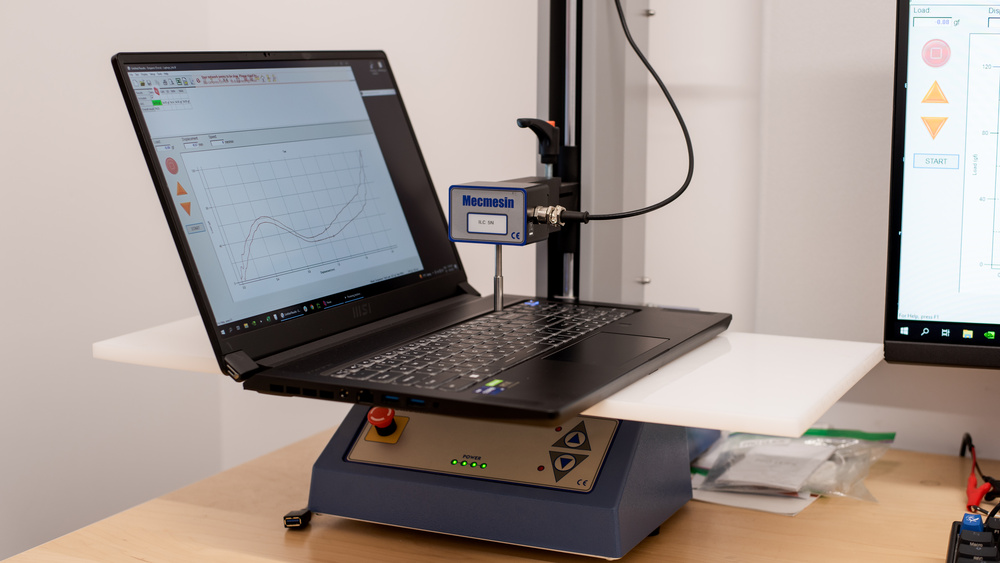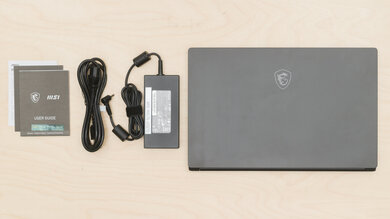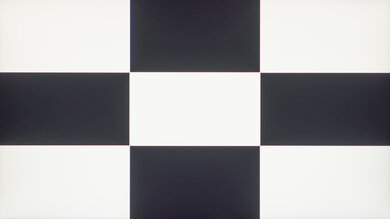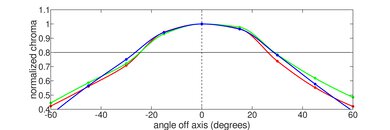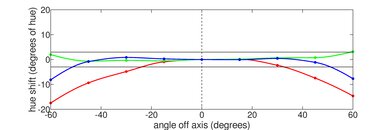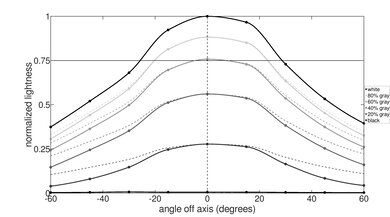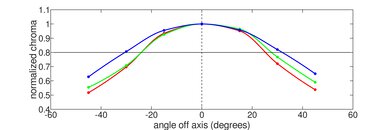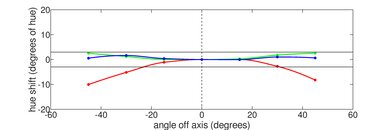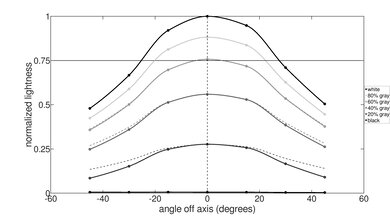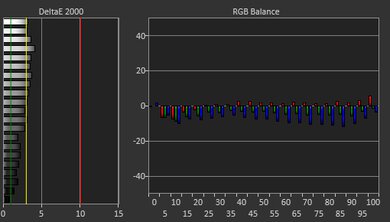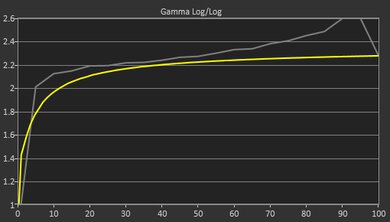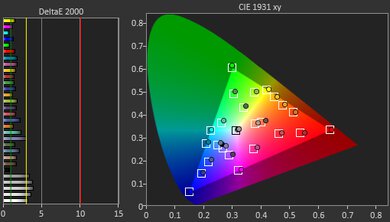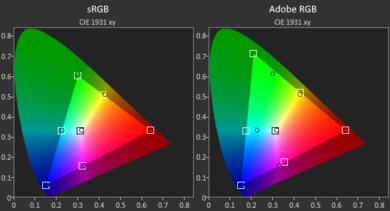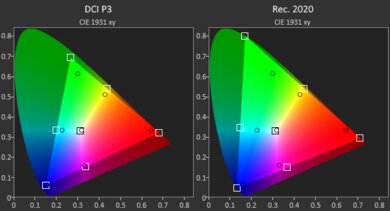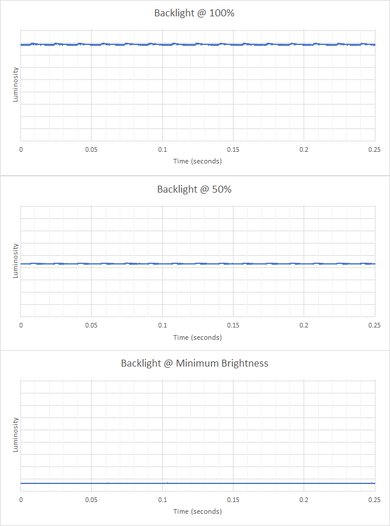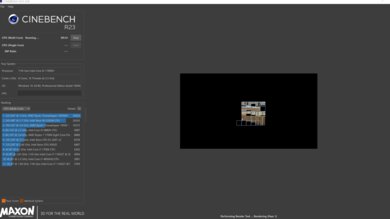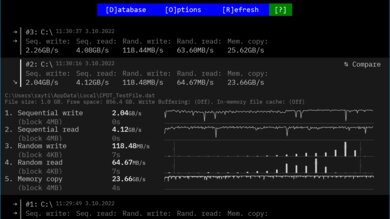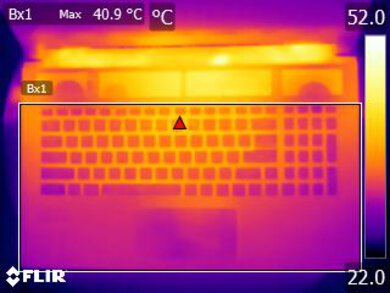The MSI WS76 is a 17.3-inch high-end Windows mobile workstation. It's available with Intel 11th Gen. CPUs, NVIDIA discrete GPUs, and multiple display options, including a 1080p 144Hz, 4k 60Hz Mini LED, and 4k 120Hz display. It has a full-size keyboard with a Numpad, Wi-Fi 6E and Ethernet connectivity, SteelSeries-branded speakers, and Thunderbolt 4 ports. Its biometrics include a fingerprint sensor and an IR camera for facial recognition.
Our MSI WS76 has an Intel Core i9-11900H CPU, an NVIDIA RTX A3000 discrete GPU, 32GB of memory, and 1TB of storage. There's only one other CPU option, an Intel Core i7-11800H, and one other GPU option, an NVIDIA RTX A5000. You can configure the laptop with up to 64GB of memory and 2TB of storage.
Our Verdict
The MSI WS76 is decent for school use. It has plenty of processing power to handle any workload, including demanding tasks like 3D graphics, and it provides a great user experience with a comfortable keyboard, a responsive touchpad, and a large, sharp display. However, it's hard to carry around, and its battery doesn't last long enough to get through a typical eight-hour day.
-
Sturdy build.
-
CPU and GPU can handle demanding workloads.
-
Comfortable, spacious keyboard.
-
Large, sharp, and bright display.
-
Good webcam video quality.
-
Large and heavy.
-
Short battery life.
-
Small touchpad.
The MSI WS76 is very good for gaming. Its Intel 11th Gen. CPU and NVIDIA discrete GPU are powerful enough to provide smooth gameplay in AAA games. However, unlike the more mainstream NVIDIA GeForce gaming GPUs, the RTX A3000 and A5000 don't always get the best game drivers, so the performance can vary a lot, depending on the game. As for the display, it's available with high-refresh options, like a 1080p 144Hz or a 4k 120Hz display, but neither supports variable refresh rate to reduce screen tearing when gaming.
-
CPU and GPU can handle demanding workloads.
-
120Hz display with fast response time.
-
No performance loss under load.
-
Wide port selection.
-
Fast SSD.
-
No VRR support.
-
Loud fan noise.
The MSI WS76 is decent for media consumption. Although its speakers don't have much bass, they sound well-balanced and get very loud. It has multiple display options, including a 4k Mini LED panel that can display deep blacks for a better dark viewing experience. Unfortunately, it isn't very portable, and its battery lasts only a little over five hours of video playback.
-
Great factory calibration in sRGB mode.
-
Large, sharp, and bright display.
-
Loud, clear-sounding speakers.
-
Large and heavy.
-
Short battery life.
-
Blacks look gray in dim settings.
The MSI WS76 is an excellent workstation. It's available with Intel 11th Gen. CPUs and NVIDIA discreet GPUs, which are powerful enough to handle nearly every type of workload. It has a comfortable keyboard that you can type on all day, a fast SSD for quick file transfers, and plenty of ports, including two Thunderbolt 4/USB-Cs and an HDMI 2.1 port. For content creators, its 4k 120Hz display has full Adobe RGB and DCI P3 coverage; however, their respective color profiles have poor accuracy out of the box, so you'll have to calibrate the display before you do any work.
-
CPU and GPU can handle demanding workloads.
-
Comfortable, spacious keyboard.
-
100% Adobe RGB and DCI P3 coverage.
-
No performance loss under load.
-
Wide port selection.
-
Fast SSD.
-
Adobe RGB and DCI-P3 profiles need calibration.
-
Loud fan noise.
The MSI WS76 is good for business use. It has a large, sharp, and bright display, a comfortable keyboard, and a responsive touchpad. Its Intel CPU and NVIDIA GPU can handle nearly every type of workload, including tasks like text processing, spreadsheets, presentations, and even photo and video editing. Its aluminum chassis feels very sturdy, but it isn't very portable as it's large and heavy. You'll also have to carry the charger as the battery doesn't last long enough to get through a typical 8-hour workday.
-
Sturdy build.
-
CPU and GPU can handle demanding workloads.
-
Comfortable, spacious keyboard.
-
Large, sharp, and bright display.
-
Wide port selection.
-
Good webcam video quality.
-
Large and heavy.
-
Short battery life.
-
Small touchpad.
- 7.2 School
- 8.1 Gaming
- 7.2 Multimedia
- 9.0 Workstation
- 7.9 Business
Changelog
- Updated Dec 07, 2023: Converted to Test Bench 0.8.2.
- Updated Nov 03, 2023: Converted to Test Bench 0.8.1.
- Updated Nov 08, 2022: Review published.
- Updated Oct 31, 2022: Early access published.
- Updated Oct 04, 2022: Our testers have started testing this product.
Differences Between Sizes And Variants
We tested the MSI WS76 (11UK-448CA) with a 4k 120Hz display, an Intel Core i9-11900H CPU, an NVIDIA RTX A3000 discrete GPU, 32GB of memory, and 1TB of storage. The display, CPU, GPU, memory, and storage are configurable; you can see the available options in the table below.
| Screen |
|
|---|---|
| CPU |
|
| GPU |
|
| Memory |
|
| Storage |
|
| Color |
|
Our display and performance results are only valid for the configuration we tested. If you come across a different configuration option not listed above, or you have a similar MSI WS76 laptop that doesn't correspond to our review, let us know, and we'll update it. Some tests, like black uniformity and color accuracy, may vary between individual units.
You can see our unit's label here.
Compared To Other Laptops
The MSI WS76 is an outstanding mobile workstation and among the most premium, high-performance production laptops you can get. It stands out for its large 4k 120Hz display as well as its exceptional CPU and GPU performance.
For more options, check out our recommendations for the best laptops, the best video editing laptops, and the best business laptops.
The MSI WS76 (2021) and the Dell Precision 5570 (2022) are both excellent Windows mobile workstations. The MSI is available with more powerful discrete GPUs, but it's much bulkier than the Dell, so it's harder to carry around. The Dell has a more comfortable keyboard and a much larger touchpad; its main downside is that it only has three USB-C ports, whereas the MSI has a much wider selection with USB-As, USB-Cs, an HDMI 2.1, and an Ethernet port.
The MSI WS76 (2021) is better than the Lenovo ThinkPad P15 Gen 2 (2021). The MSI feels sturdier and is slightly more portable due to its slimmer and lighter design. It also has a better webcam, a more responsive touchpad, and better-sounding speakers. The MSI performs better over time because it doesn't lose any CPU performance under load, but the fans get much louder than the Lenovo's.
The MSI WS76 (2021) and the ASUS ProArt Studiobook Pro 16 OLED (2021) are both excellent Windows mobile workstations. The ASUS provides a better user experience overall with a more comfortable keyboard, a larger and more responsive touchpad, and a better webcam. It also feels sturdier, and its memory modules are easier to access if you want to upgrade them yourself. However, the MSI has much better performance over time, and its battery lasts longer.
The MSI WS76 (2021) and the Apple MacBook Pro 16 (2021) are both premium mobile workstations. In terms of the build and overall user experience, the MacBook Pro comes out ahead as it feels more sturdy and has a better keyboard, touchpad, and webcam. It's also more portable and has longer battery life. The WS76's 4k 120Hz panel has a wider color gamut than the MacBook Pro, specifically the Adobe RGB color space; however, its out-of-the-box calibration is much worse. The WS76 is more serviceable as its storage drive and wireless adapter are user-replaceable, and it has USB-A ports for your peripherals, whereas the MacBook Pro only has USB-C.
The MSI WS76 (2021) and the Apple MacBook Pro 14 (2021) are both premium mobile workstations. The WS76 has a larger display, so you get more room for multitasking, but it's harder to carry around as it's a larger, bulkier, and heavier device. The MacBook Pro 14 provides a better user experience overall because it has a more comfortable keyboard, a much larger touchpad, and a better webcam. The MacBook Pro 14's battery lasts a lot longer if you only perform light productivity tasks, but for demanding workloads like video editing, the battery life is very similar between both devices. The WS76's port selection is better as it has USB-A ports for peripherals, whereas the MacBook Pro 14 only has USB-Cs.
Test Results
The MSI WS76 has a simple, classy design that easily fits into most professional work environments. It has an all-black anodized aluminum chassis, relatively thin bezels on three sides, and a full-size keyboard with a Numpad on the right. There are vents on the bottom, the sides, and the back of the laptop. There's one large speaker grill above the keyboard and two smaller ones at the bottom corners of the keyboard deck. It's only available in the Core Black color scheme with white backlighting.
The MSI WS76 feels very well-built. It has an aluminum chassis that feels sturdy and hefty, with no obvious gaps in the construction. There's a tiny amount of flex in the display, but none on the keyboard deck or with the lid closed. The finish is fairly scratch-resistant; however, it picks up fingerprints and smudges easily. The feet feel strong and adhere firmly to the bottom of the laptop.
The MSI WS76 has an outstanding hinge. It feels smooth when opening and closing the lid and is very stable. There's very little screen wobble when typing aggressively. The only complaint is that the cutout below the touchpad is very small, making it hard to get a good grip when opening the lid.
The MSI WS76 is hard to carry around. It isn't overly bulky for a 17.3-inch laptop with a high-power CPU and discreet GPU, but it's heavy. The charger is also heavy and fairly large as far as power adapters go.
The MSI WS76's serviceability is okay. Removing the bottom panel is easy; you only need to remove 15 Philips screws and undo the clips. Once inside, the M.2 storage slots are easily accessible, but the wireless adapter is underneath a plastic sheet. The memory modules are technically replaceable; however, they're on the other side of the motherboard and significantly harder to access. As such, we consider them non-replaceable. You can see the online manual here.
The MSI WS76 is available with the following displays:
- 17.3" IPS 1920 x 1080 144Hz (100% sRGB)
- 17.3" IPS 3840 x 2160 120Hz (100% Adobe RGB)
- 17.3" IPS-Mini LED 3840 x 2160 60Hz, HDR 1000 (100% DCI-P3)
The 4k displays look extremely sharp and provide plenty of room for multitasking. The 1080p display doesn't look bad, but you can see the individual pixels if you're close enough, as the pixel density is much lower (127 PPI). None of the displays support touch input.
The refresh rate depends on which panel you choose. Our model has a 120Hz refresh and a fast response time, resulting in a clear image in fast-moving scenes with minimal ghosting. The high refresh rate also makes the system feel more responsive. The 1080p 144Hz will likely perform similarly; however, the 4k 60Hz panel will be much slower, so you can expect a blurrier image with more noticeable blur trails behind moving objects. None of the displays support variable refresh rate to reduce screen tearing when gaming.
The 4k 120Hz panel on our MSI WS76 has an okay contrast ratio that's within the typical range for most IPS panels. Blacks look gray, especially in dim settings, so it isn't the best for dark room viewing. The 1080p display will perform similarly, but the 4k Mini LED display will have much better contrast, as the local dimming helps produce significantly deeper blacks.
The 4k 120Hz display on our MSI WS76 gets bright enough for use in most indoor settings. It's usable outdoors in broad daylight, but you might have some visibility issues when viewing dark-color content. It gets to 456 cd/m² in HDR, which is only a slight increase, not enough to make much difference. Lowering the brightness to the lowest setting makes the screen very dim, which helps reduce eye strain when viewing content in a dark environment. The 1080p 144Hz display will perform similarly, while the 4k 60Hz display will likely get brighter. MSI advertises HDR 1000 certification on the 4k 60Hz panel; however, we can't confirm it.
The MSI WS76 has decent reflection handling. Its matte coating works well against direct reflections, like a lamp or open window during the day, but it also causes a halo effect in other areas of the screen. Bright reflections are still visible when viewing light-color content with the screen at max brightness; however, it isn't overly distracting. It's mainly when viewing dark-color content that the reflections become a problem.
The MSI WS76 has excellent black uniformity. Other than some minor backlight bleed along the bottom and top edges, the rest of the screen looks very uniform. The 1080p 144Hz display will likely be similar, but the 4k 60Hz display will be much better because it has a Mini LED backlight.
The MSI WS76 has a mediocre horizontal viewing angle. The image dims and washes out quickly as you move to the side. You have to be almost directly in front of the screen to see an accurate image. The other displays will likely perform similarly.
The MSI WS76 has an acceptable vertical viewing angle. Again, the image looks dimmer and more washed out from above or below. You need to look at the screen more or less straight on if you need perfect accuracy, which can be hard in tight spaces with very little room to tilt the screen. The other displays will likely perform similarly.
The MSI WS76 has great color accuracy out of the box. Most color and white balance inaccuracies are hard to spot with the naked eye. The color temperature is only a little warmer than the standard 6500K target, resulting in a slight, almost imperceptible reddish tint. The gamma is too high in almost all scenes, making everything too dark.
The posted results only represent the sRGB color profile. The Adobe RGB and DCI P3 color profiles are less accurate. The Adobe RGB profile has an average white balance dE of 8.17 and an average color dE of 7.1, while the DCI P3 profile has an average white balance dE of 2.52 and an average color dE of 4.1.
The color gamut depends on which display you get. The 1080p 144Hz panel only has full sRGB coverage, while the 4k 60Hz panel has full DCI-P3. The 4k 120Hz panel technically has 100% coverage of the DCI-P3 and Adobe RGB color spaces; however, you need to actively change the color profile to display the appropriate color space. For comparability with other laptop reviews, we only post the results obtained in the default sRGB color profile.
The MSI WS76 has a good keyboard. The layout feels spacious and is easy to get used to. The quality of the plastic keycaps is okay; it doesn't feel particularly premium or cheap. The keys are fairly stable and have a lot of travel, but they feel a little mushy. They don't feel tiring to type on for extended periods even though the operating force is at the higher end. You can toggle between three backlight brightness levels using the F8 hotkey or turn off the backlighting completely. Typing noise is relatively quiet and isn't bothersome in noise-sensitive environments.
The MSI WS76 has a great touchpad. It feels smooth and is responsive to all movements and gestures, but it's on the smaller side, especially for a 17.3-inch laptop. It's because the speakers at the top of the deck push the keyboard further down, leaving very little space for the touchpad. There aren't any issues with palm rejection or actions like dragging and dropping. Unfortunately, you can only click in the bottom portion of the touchpad, and the click mechanism itself doesn't feel very satisfying.
The MSI WS76 has excellent speakers. They fire upwards from the top of the keyboard deck and get very loud with minimal dynamic compression at max volume. They sound full and clear but have almost no bass, so they're not the best for music or movies.
The MSI WS76's webcam video quality is good. The image looks clear, with accurate color reproduction and a natural tint. There's just a slight loss of finer details due to noise. Voices come across clearly over the microphone, but there's a fair amount of background noise.
The MSI WS76 has an outstanding port selection. The USB-A ports support USB 3.2 Gen 2 data transfer speed (up to 10Gbps). The USB-C on the left of the SD card slot supports USB 3.2 Gen 2 data transfer speed and DisplayPort Alt Mode, while the one on the right supports Thunderbolt 4 (up to 40Gbps), DisplayPort Alt Mode, and Power Delivery. Power Delivery allows you to charge a mobile device faster. You can charge the laptop via USB-C, but the USB-C port can only take up to 100W of power, so it'll take longer to fully charge, and the battery will drain if you perform demanding tasks at the same time.
The MSI WS76 has an Intel Killer Wi-Fi 6E AX1675 (2x2) wireless adapter. Wi-Fi 6E has faster speeds, lower latency, and less signal interference than previous Wi-Fi standards; however, you need a router that also supports Wi-Fi 6E to benefit from these features.
The MSI WS76 is available with the following CPUs:
- Intel Core i7-11800H (8 cores/16 threads, up to 4.60GHz, 24MB cache)
- Intel Core i9-11900H (8 cores/16 threads, up to 4.90GHz, 24MB cache)
The Intel Core i7-11800H and the Core i9-11900H are both high-power CPUs typically found in mobile workstations and gaming laptops. They can handle light, everyday productivity tasks, as well as more demanding workloads like video editing and 3D rendering. The Core i9-11900H is faster than the Core i7-11800H, but not significantly, as it only has higher clock speeds, which typically don't result in a huge performance increase.
The MSI WS76 is available with the following discrete GPUs:
- NVIDIA RTX A3000 6GB of GDDR6 VRAM (95W TGP with Dynamic Boost)
- NVIDIA RTX A5000 16GB GDDR6 VRAM (95W TGP with Dynamic Boost)
Unlike the more mainstream NVIDIA GeForce gaming GPUs, the NVIDIA RTX A3000 and A5000 are primarily designed for production workloads like 3D graphics and video editing. You can play graphically-intensive games, but because these are production-focused GPUs, they don't always get the best game drivers, so the performance can vary a lot from one game to another and is likely worse than on a laptop with a gaming-focused GPU. Compared to the NVIDIA GeForce GPUs, the RTX A3000 is roughly equivalent to an RTX 3060, while the RTX A5000 performs closer to an RTX 3080. The RTX A5000 is about 25% to 30% faster than the A3000 in most production workloads.
You can configure the MSI WS76 with 32GB or 64GB of memory. The memory modules are technically user-replaceable, but as mentioned in the serviceability section, they're hard to access.
You can configure the MSI WS76 with 1TB or 2TB of storage. There are two storage slots; one supports PCIe Gen 3, while the other supports PCIe Gen 4.
The MSI WS76 has an outstanding overall score in Geekbench 5. The Intel Core i9-11900H is very fast and can handle demanding tasks like video editing, 3D graphics, and gaming. The posted numbers are results obtained in the default Balanced profile. Switching to the High-Performance profile doesn't improve single-thread or GPU compute performance, but it does noticeably improve multi-thread performance, increasing the score to 9614. The Intel Core i7-11800H will only be slightly slower.
For GPU computing tasks, the NVIDIA RTX A3000 performs exceptionally well, roughly in the same ballpark as an NVIDIA GeForce RTX 3060 (laptop). The NVIDIA RTX A5000 is faster, with performance similar to an NVIDIA GeForce RTX 3080 (laptop). Both GPUs can handle demanding workloads; the RTX A5000 will simply complete tasks faster.
The MSI WS76 performs exceptionally well in Cinebench R23, making it suitable for professional rendering work. Switching to the High-Performance profile doesn't improve single-thread performance; however, it noticeably improves multi-thread performance, boosting the score to 12,343, which is in the same ballpark as the M1 Max SoC in the Apple MacBook Pro 16 (2021).
The MSI WS76 performs well in Blender. The Intel Core i9-11900H completes the render fairly quickly, but the NVIDIA RTX A3000 GPU is much faster, especially when using NVIDIA Optix hardware acceleration. The NVIDIA RTX A5000 will perform better. It'll only be a few seconds faster in this scenario, but that adds up when you perform more complex renders that take longer to complete.
The MSI WS76 with an NVIDIA RTX A3000 performs exceptionally well in the Basemark GPU benchmark. It's roughly equivalent to an NVIDIA GeForce RTX 3060, which means it can handle 1080p or 1440p gaming, depending on the game. The NVIDIA RTX A5000 is faster and will allow you to play at 1440p or even 4k. Switching to the High-Performance profile doesn't improve performance.
The MSI WS76's PCIe Gen. 4 SSD has very fast read and write speeds, which help make the system feel snappy and responsive. If you get a configuration with both storage slots occupied or want to add an SSD yourself, know that the second M.2 slot is PCIe Gen. 3 only, which is slower than Gen. 4. The speed of the SSD may vary depending on the size, as larger SSDs tend to perform better.
The MSI WS76's battery life is passable. You can almost get through an 8-hour workday of light productivity, but if you perform demanding tasks like video editing, you'll likely get around the same battery life as when gaming, which means you'll have to use the laptop plugged in most of the time. Models with a 1080p display will have much longer battery life. Battery life varies greatly depending on usage.
Borderlands 3 runs decently well on the MSI WS76. The average frame rate at 1080p with high settings is good; however, there are occasional stutters as the frame rate sometimes drops drastically. Running the game at low graphical settings makes the gameplay smoother, but you'll likely still experience some stuttering here and there. The NVIDIA RTX A5000 will push higher frame rates and provide a smoother experience overall.
Civilization VI runs well on the MSI WS76. The gameplay is very smooth at 1080p with high settings. You can even play at 1440p without any issues. The NVIDIA RTX A5000 won't have any problems running this game smoothly. The average turn time is decent and in the same ballpark as other Intel 11th Gen. and AMD Ryzen 5000 H-series CPUs. The Core i7-11800H will only be slightly slower, not enough to make a significant difference.
CS:GO runs exceptionally well on the MSI WS76. Except for a few micro-stutters, the gameplay is very smooth. You can even play at 1440p or 4k and still get very high frame rates. The game is CPU-bound at 1080p, so upgrading to the NVIDIA RTX A5000 won't improve performance much.
The MSI WS76's performance in Shadow of the Tomb Raider is middling. The average frame rate at 1080p with high settings is good, but the game stutters a lot. It's likely a driver issue, as the NVIDIA RTX A3000 is more than capable of running this game smoothly. The NVIDIA RTX A5000 will perform better; however, it may have the same driver issue causing inconsistent frametimes.
The MSI WS76 has decent thermal and noise handling. The keyboard is only mildly warm when idle, and the fans are on but quiet. Under load, the keyboard doesn't get very hot, but the fans are loud. The posted numbers are results obtained in the default Balanced profile. In the High-Performance profile, the fans don't get any louder, but the keyboard gets hotter, measuring 33.3°C (91.94°F) when idle and 44.2°C (111.56°F) under load.
The MSI WS76's performance over time is superb. Neither the CPU nor the GPU get very hot or throttle under load. The CPU's performance drops slightly at first, but it goes back up once the fans catch up and bring the temperature down.
The MSI WS76 has a few pre-installed software applications, including:
- Disney+: App for Disney+ video streaming service.
- Killer Intelligence Center: Lets you monitor the network status and optimize networking performance.
- LinkedIn: Business and employment networking platform.
- MSI Center Pro: Lets you view system information, optimize the laptop's performance, change the battery settings, customize audio settings, apply microphone noise cancelation for video calls, diagnose hardware issues, and update drivers.
- MSI True Color: Lets you change the display's color profile and calibrate the display.
- Music Maker Jam: Audio mixer software.