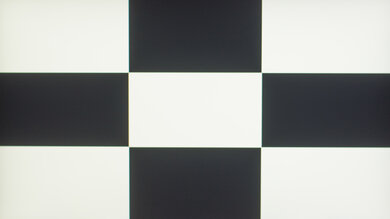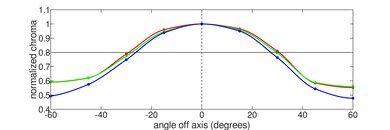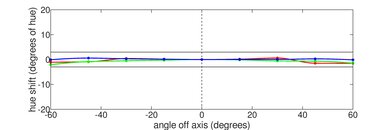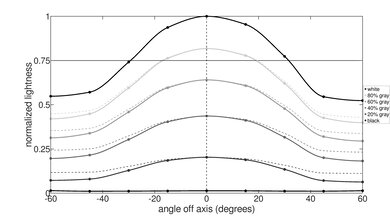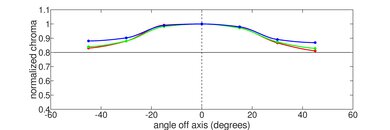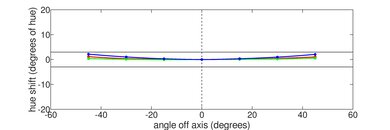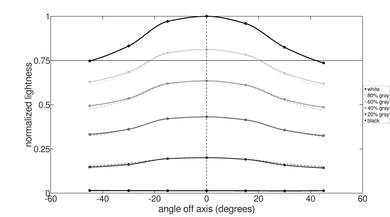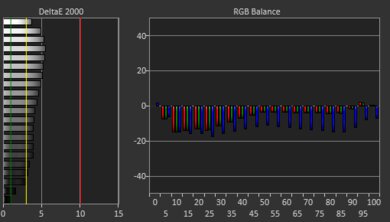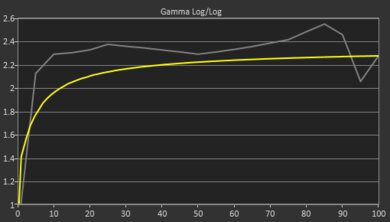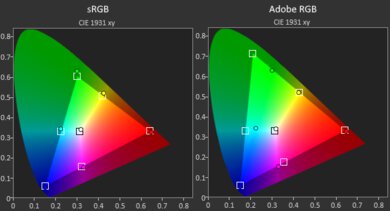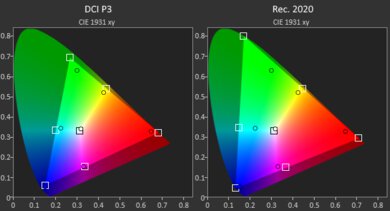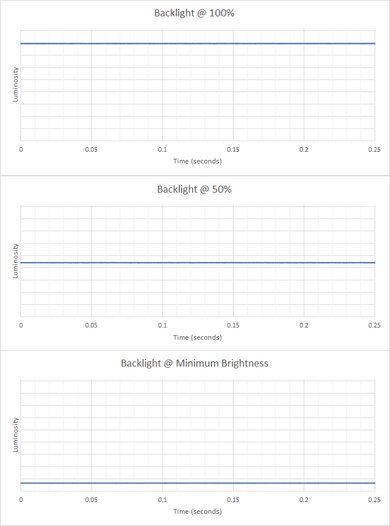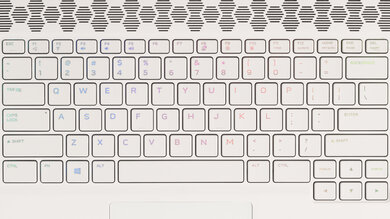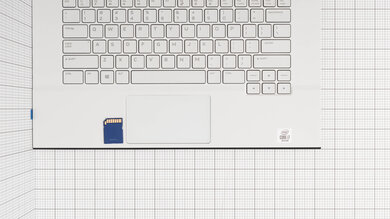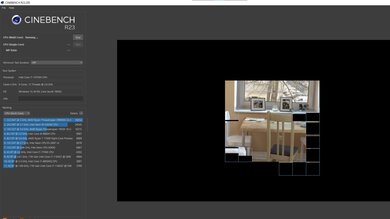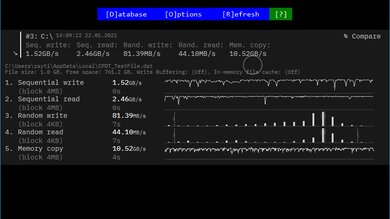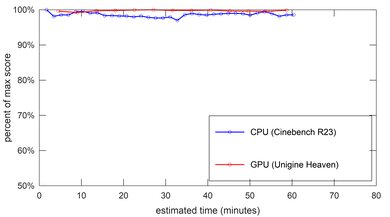The Dell Alienware m15 R3 (2020) is a 15-inch gaming laptop available in a wide variety of configurations. It has an excellent keyboard, a good touchpad, and a large number of ports, including a USB-C with Thunderbolt 3 support. It feels well-built, and it's easy to access the components for repairs and upgrades. However, it isn't very portable, and the battery doesn't even last an hour when gaming on the go. Our Intel Core i7-10750H and NVIDIA GeForce RTX 2080 SUPER Max-Q model can maintain high frame rates in most modern titles, and it doesn't lose any performance over time even though it gets hot and loud. The 300Hz 1080p IPS panel we tested provides smooth and responsive gameplay, but it doesn't get very bright, and its low contrast makes it less ideal for dark rooms.
Our Dell Alienware m15 R3 has an Intel Core i7-10750H, an NVIDIA GeForce RTX 2080 SUPER Max-Q, 16GB of RAM, and a 300Hz 1080p IPS screen. The Intel Core i7-10750H is the minimum CPU configuration that we recommend for most gamers, as the i5-10300H's four cores might struggle in some CPU-intensive open-world games. If you need more power for heavy workloads, the i7-10875H and the i9-10980HK CPUs give you higher boost clock speeds and two more cores than the i7-10750H. For the GPU, we recommend getting at least the NVIDIA GeForce GTX 1660Ti or upgrading to the RTX GPUs if you want ray-tracing and DLSS support. As for the display options, most casual gamers will likely be happy with the 1080p 144Hz options, though competitive gamers might want to go with the 1080p 300Hz display for the best responsiveness, provided that it's paired with an RTX 2070 or 2080. We recommend the 4k OLED screen only for content creators, or gamers who want the best visuals at the cost of playing at 60Hz.
Our Verdict
The Dell Alienware m15 R3 is okay for students. The keyboard doesn't feel tiring to type on, and the touchpad is responsive, albeit small. It isn't very portable because it's somewhat bulky and very heavy, and you'll need to carry its large power adapter as well because the battery life is short. Visibility isn't a problem in most rooms, but you'll have a hard time in very bright or sunny settings.
-
Excellent build quality.
-
Keyboard feels premium and isn't tiring to type on.
-
Plenty of ports, including USB-C with Thunderbolt 3 support.
-
Easy to access internals for repairs and upgrades.
-
Heavy weight makes it harder to carry around.
-
Short battery life.
-
Glare might be an issue in bright rooms.
-
Microphone has popping sound.
The Dell Alienware m15 R3 is excellent for gaming. Our Intel Core i7 and NVIDIA GeForce RTX 2080 configuration can maintain very high frame rates in most modern titles with high graphical settings. There's no drop in performance when gaming for an extended period, but it does get hot and loud. Our unit's 300Hz display feels extremely responsive, but it doesn't support any variable refresh rate technology to reduce screen tearing.
-
High frame rates in most games.
-
No performance loss over time.
-
Easy to access internals for repairs and upgrades.
-
Very fast storage drive.
-
Gets hot and loud under load.
The Dell Alienware m15 R3 is okay for media consumption. It displays a fairly sharp image, and the speakers sound good. However, it's not very portable due to its size and weight, and battery life is terrible for video playback, which means you need to carry the power adapter as well. The screen gets bright enough for most rooms, but you'll have a hard time in very bright or sunny settings.
-
Up-firing speakers get decently loud.
-
Full sRGB coverage.
-
Image remains accurate when viewing at an angle.
-
Heavy weight makes it harder to carry around.
-
Short battery life.
-
Glare might be an issue in bright rooms.
-
IPS panel isn't ideal for dark rooms.
The Dell Alienware m15 R3 is excellent as a workstation. The i7 and i9 CPU options can handle demanding tasks like photo and video editing, and you can get up to an NVIDIA GeForce RTX 2080 SUPER if you need more graphical processing power. It can sustain a full load for a long time without any performance loss, but it gets very hot, and the fans are loud. There are plenty of ports to connect an external monitor and peripherals. The storage drive is fast, and you can spec it up to 4TB in RAID-0 configuration.
-
i7 CPU can handle most single and multi-threaded workloads.
-
Plenty of ports, including USB-C with Thunderbolt 3 support.
-
No performance loss over time.
-
Easy to access internals for repairs and upgrades.
-
Very fast storage drive.
-
Gets hot and loud under load.
The Dell Alienware m15 R3 is good for business use. It has tons of ports, including a full-size HDMI so that you can connect to an external display for meetings and presentations. It's well-built but not very portable because it's heavy. Battery life is terrible, which means you'll need to use it plugged in most of the time. The webcam is okay, but the microphone makes a popping sound that may bother some people.
-
i7 CPU can handle most single and multi-threaded workloads.
-
Excellent build quality.
-
Keyboard feels premium and isn't tiring to type on.
-
Plenty of ports, including USB-C with Thunderbolt 3 support.
-
Easy to access internals for repairs and upgrades.
-
Heavy weight makes it harder to carry around.
-
Short battery life.
-
Glare might be an issue in bright rooms.
-
Microphone has popping sound.
- 6.6 School
- 8.5 Gaming
- 6.6 Multimedia
- 8.9 Workstation
- 7.8 Business
Changelog
- Updated Nov 24, 2023: Added mention of the Dell Alienware m16 R1 (2023) as an alternative with newer NVIDIA 40-series GPUs in the GPU section.
- Updated Feb 16, 2023: Added mention of the MSI Raider GE67 HX as an alternative with faster GPUs in the Basemark GPU section.
- Updated Nov 01, 2021: Review published.
Differences Between Sizes And Variants
We tested the Dell Alienware m15 R3 specced with an Intel Core i7-10750H, NVIDIA GeForce RTX 2080 SUPER Max-Q, 32GB of RAM, and 1TB of storage. The CPU, GPU, display, memory, and storage are configurable, but there are limitations as Dell only allows certain choices depending on the base preset configuration. At the time of writing, it may be hard to find the m15 R3 with these configurations because Dell has already refreshed the lineup with newer Intel 11th Gen CPUs and NVIDIA 3000 series GPUs.
| Screen |
|
|---|---|
| CPU |
|
| GPU |
|
| Memory |
|
| Storage |
Note: There are many possible storage configurations depending on which type of M.2 SSD slots are available on the unit. The M.2 2230 slots support up to 512GB, while the M.2 2280 slots support up to 2TB. If you choose to add additional drives (up to 4TB total), you can have them set up in a RAID-0 configuration. |
| Color |
|
Our display and performance results are only valid for the configuration that we tested. If you come across a different configuration option not listed above, or you have a similar Alienware m15 R3 that doesn't correspond to our review, let us know, and we'll update it. Some tests, like black uniformity and color accuracy, may vary between individual units.
You can see our unit's label here.
Compared To Other Laptops
The Dell Alienware m15 R3 (2020) and the Apple MacBook Pro 16 (2019) are very different. The MacBook Pro is a productivity laptop for creative professionals and runs macOS, while the m15 R3 is more of a gaming laptop and runs Windows. That said, the m15 R3 might be a better choice for some content creators because it's available in various configurations, with top-end CPU and GPU options that perform better than the MacBook Pro's Intel 9th Gen CPUs and AMD Radeon Pro Graphics. You can play games on the MacBook Pro, but you need to play on Windows through Boot Camp to get the best experience.
The Dell Alienware m15 R3 (2020) is better than the Lenovo IdeaPad Gaming 3 (2021). The Alienware m15 R3 is a more premium device with a sturdier build, a more comfortable keyboard, and a wider port selection that includes a USB-C port with Thunderbolt 3 support. It also has better display options, including a 1080p 300Hz IPS and a 4k OLED panel. The performance will depend on which configuration you get, but keep in mind that although the IdeaPad Gaming 3 has newer CPUs and GPUs, it doesn't necessarily mean that it'll perform better, as an NVIDIA GeForce RTX 2080 is still vastly more powerful than an RTX 3050 or 3060.
The MSI Raider GE67 HX (2022) is better than the Dell Alienware m15 R3 (2020). The MSI is a newer device, so it's available with newer and faster CPUs and GPUs. It also has longer battery life and supports Thunderbolt 4 and HDMI 2.1, whereas the Dell is limited to Thunderbolt 3 and HDMI 2.0.
The Dell Alienware m15 R3 (2020) and the Apple MacBook Air 13 (M1, 2020) are very different laptops. The M15 R3 is a 15 inch gaming model that runs Windows, while the MacBook Air is a 13 inch productivity-focused ultraportable. If you only need a laptop for productivity, you're better off with the MacBook Air because it's more portable and has a significantly longer battery life. The MacBook Air's screen is sharper, brighter, and more colorful, with full sRGB and DCI P3 coverage. However, the m15 R3 may be a better option for creative professionals because it can be configured with a discrete GPU. The m15 R3 is much better for gaming, not only because it has better graphical performance, but because the MacBook Air runs on an ARM-based SoC, and the majority of games haven't been optimized for this new architecture.
The Dell Alienware m15 R3 (2020) is better than the Acer Nitro 5 15 (2020) for most uses. The Dell is available with much more powerful CPUs and GPUs, meaning it can push out higher frame rates for a smoother gaming experience. The Dell also has better display options, including a 1080p 300Hz and a 4k 60Hz option, whereas the Acer's top-end display option is limited to 1080p 144Hz. The Dell has a larger selection of ports, as well as a much better keyboard and webcam. Battery life is better on the Acer for light productivity and video playback, but both laptops can only last about an hour when gaming.
The Microsoft Surface Laptop 3 15 (2019) and the Dell Alienware m15 R3 (2020) are both Windows laptops. However, the Surface Laptop 3 is a thin and light ultraportable with an AMD Ryzen U-series processor and integrated graphics, while the m15 R3 is a gaming laptop available with various Intel 10th Gen CPUs, as well as various NVIDIA or AMD Radeon GPUs. The m15 R3 is better for gaming, but its more powerful CPU and GPU make it better for demanding workloads like video editing or 3D animation. If you only need to perform light tasks like web browsing, text formatting, and video calls, the Surface Laptop 3 might be a better choice because it's more portable and has a much better webcam and longer battery life.
The ASUS VivoBook Flip 14 (2020) and the Dell Alienware m15 R3 (2020) are both Windows laptops. However, the ASUS is a 2-in-1 convertible with a low-power CPU and can only handle simple everyday tasks. The Dell is a clamshell gaming laptop available with much more powerful CPUs and dedicated GPUs. The Dell performs significantly better for most uses, but it isn't as portable, and its battery life is shorter.
The Apple MacBook Pro 16 (2021) and the Dell Alienware m15 R3 (2020) are very different laptops. The Apple laptop runs macOS and is targeted at creative professionals, while the m15 R3 is a Windows gaming laptop. The Apple laptop's M1 SoC performs better than the Intel 10th Gen processors available on the Dell; however, the Dell has dedicated GPU options that outperform the M1's integrated graphics, especially in regards to gaming and GPU compute tasks. The Apple model has a much brighter and more color-accurate display, a larger and more responsive touchpad, and its webcam captures a better image for video calls. It also has longer battery life and doesn't get as hot or loud under load. On the other hand, the Dell laptop's keyboard feels better to type on, and it's more serviceable, making it easier to upgrade components yourself later on.
The Dell Alienware m15 R3 (2020) and the HP Pavilion Gaming Laptop 15 (2021) are both gaming laptops that are available with high-performing CPUs and dedicated GPUs. The Dell is significantly better for most uses, with a brighter, much more colorful, higher refresh rate display, a significantly better-feeling keyboard, and a better touchpad. Also, its speakers sound better and get much louder, its webcam and microphone are much better, and it has a significantly more flexible port selection. The Dell is available with significantly more powerful GPUs, but its 10th Gen Intel CPUs lag behind the performance of AMD Ryzen 5000-series CPUs. On the other hand, the HP is easier to carry around, its battery lasts much longer, and it has two upgradeable RAM slots as opposed to none on the Dell.
The Framework Laptop 13 (2021) and the Dell Alienware m15 R3 (2020) are very different. The Framework Laptop is an ultraportable productivity laptop designed for light to moderately demanding tasks, while the Alienware m15 R3 is a thick and bulky gaming laptop. The Alienware m15 R3 can handle much heavier workloads as it's available with significantly more powerful GPUs; however, its battery lasts only a little over 3 hours of light productivity, whereas the Framework Laptop lasts well over 11 hours. The Alienware has a wider port selection and a more comfortable keyboard, but the Framework Laptop has a higher-quality webcam and a brighter display.
The Apple MacBook Pro 14 (2021) and the Dell Alienware m15 R3 (2020) are very different laptops. The MacBook Pro 14 is a productivity-focused mobile workstation that runs macOS, whereas the Alienware m15 R3 is a gaming laptop that runs Windows. If you only plan on using the laptop for work, the MacBook Pro is a better choice because it has longer battery life, it's more portable, and its M1 SoC is better for tasks like video editing due to its specialized media encoders. The MacBook Pro also has a sharper display with wide gamut support, making it suitable for content creators. However, the Alienware m15 R3 is a better option for gaming because you can configure it with a more powerful GPU, and there are more games optimized for Windows on an x86 platform than for macOS running on an ARM-based chip. Also, you can configure the Alienware m15 R3 with a much faster 300Hz display, giving you a significantly smoother and more responsive gaming experience.
The HP Victus 16 (2021) and the Dell Alienware m15 R3 (2020) are both gaming laptops available with Intel CPUs and dedicated NVIDIA GPUs. The Dell is a more premium device with a sturdier build, but it isn't as serviceable as the HP because the memory modules aren't user-replaceable. The Dell has a much faster 300Hz display that provides a more responsive gaming experience, a more comfortable keyboard, and a wider port selection that includes a USB-C with Thunderbolt 3 support. On the other hand, the HP has a larger touchpad with better tracking, its webcam captures a brighter image for video calls, and its battery lasts much longer and charges faster. The Dell is an older model with Intel 10th Gen CPUs and NVIDIA GeForce RTX 2000-series GPUs, but there are newer models with Intel 11th Gen CPUs and NVIDIA RTX 3000-series GPUs.
The Dell XPS 13 (2021) and the Dell Alienware m15 R3 (2020) are very different laptops. The XPS 13 is an ultraportable designed for light productivity tasks, while the Alienware is a bulky high-end gaming laptop. The XPS 13 offers a better user experience overall with a sharper and brighter display, a larger touchpad with better tracking, and better-sounding speakers. It also has longer battery life and doesn't get as loud under load. If you need processing power for demanding workloads, it's best to go with the Alienware because it has significantly more powerful CPU and GPU options.
The Dell Alienware m15 R3 (2020) is better than the Lenovo Legion 5 Gen 6 15 (2021). The Dell is a more premium device with a sturdier build, a more comfortable keyboard, a more responsive touchpad, and a wider port selection. The Dell also has better display options, like a 1080p 300Hz and a 4k 60Hz OLED panel. The performance will depend on which configuration you get. The Dell has older CPU and GPU options, but it can perform just as well or better than the Lenovo, provided that you get a higher-end configuration with an NVIDIA GeForce RTX 2080.
Although the ASUS ROG Zephyrus G14 (2022) and the Dell Alienware m15 R3 (2020) are both premium gaming laptops, they aren't in the same class. The ASUS' design focuses a lot on portability, so it's more compact and easier to carry around, whereas the Dell is a bulky and heavy device. However, the Dell has a sturdier build, and its bigger chassis allows for better cooling, resulting in less throttling on the GPU. The Dell also has a better keyboard and a wider port selection, including a USB-C with Thunderbolt 3 support. The ASUS has a larger touchpad even though it's a smaller device, its battery lasts significantly longer, and its AMD Ryzen 6000 CPU performs better than the Dell's Intel 10th Gen processors.
The Dell Alienware m18 (2023) and the Dell Alienware m15 R3 (2020) provide a relatively similar user experience overall. The m18 is better for gaming and demanding productivity workloads because it's available with faster CPUs and GPUs. However, the m15 is better for on-the-go use because it's lighter and more compact.
Test Results
The Dell Alienware m15 R3 has a premium but very gamer-oriented design. The keyboard, Alienware logo, and edges of the back vents have RGB lighting. There are exhaust vents on the bottom, at the back, and on both sides of the laptop. It's available in two color schemes: Lunar Light and Dark Side of the Moon.
The Dell Alienware m15 R3 is quite heavy, making it harder to carry around. The 240W power adapter is also very bulky and heavy. If you prefer a laptop with a dedicated GPU that's more portable, check out the HP ENVY x360 (2020) or the Acer Aspire 5 (2020).
Serviceability on the Dell Alienware m15 R3 is good. The bottom panel is fairly easy to remove. Six captive screws remain attached to the bottom panel, so you don't have to worry about losing them or putting them back in the wrong places. There are two unoccupied M.2 slots for additional storage. The RAM is soldered onto the motherboard and isn't upgradable, so you need to make sure you get the configuration that you want when making your purchase. There's a service manual available on Dell's website. Opening the laptop and making changes to the hardware may void the manufacturer's warranty.
The Dell Alienware m15 R3 has a fairly common screen size for a laptop. It isn't as compact as an ultraportable 13 inch, but also not as cumbersome as a 17 inch. The 1080p resolution is typical for a gaming laptop this size and results in a decent pixel density, and it also makes it easier for the GPU to push out higher frame rates. The model with a 4k OLED screen provides a sharper image with better contrast, but it's limited to a 60Hz refresh rate, so it's best suited for content creators or people who prefer better picture quality over smoothness and responsiveness when gaming.
Our unit of the Dell Alienware m15 R3 has a very high refresh rate, delivering an incredibly smooth and responsive gaming experience. As you can see from our motion blur photo, the response time is very fast, although there's a little bit of overshoot causing inverse ghosting. A 1080p 144Hz panel option is available if you don't think that 300Hz is necessary, and there's also a 144Hz with G-SYNC option if you're sensitive to screen tearing. The 4k OLED panel is limited to 60Hz and doesn't support VRR, but the response time is expected to be near-instantaneous.
The 300Hz IPS panel on our Dell Alienware m15 R3 has a decent contrast ratio typical of most IPS panels, which means blacks look grayish in the dark. The 144Hz panel is advertised to have a slightly lower 800:1 contrast, but that's a relatively small difference that isn't noticeable. OLED panels have a near-infinite contrast ratio, making the 4k OLED variant a far better option for dark room viewing. The contrast ratio can vary between individual units.
The Dell Alienware m15 R3's screen brightness is okay. It's fine for indoor use but isn't bright enough to overcome glare in very well-lit or sunny environments. It gets very dim at the minimum setting, great for reducing eye strain when viewing in a dark room. The 144Hz panel is advertised to have 300 cd/m² brightness and will likely result in similar performance to our model. The 4k panel is advertised to have 400 cd/m², which is better for brighter environments.
The Dell Alienware m15 R3's reflection handling is decent. Its matte anti-reflective coating works well against direct reflections, but you'll still have some problems with visibility in very bright settings due to the relatively low screen brightness.
Black uniformity on our Dell Alienware m15 R3 is just okay; however, this can vary between individual units due to manufacturing tolerances. The whole screen looks gray, and there's backlight bleed at the top and bottom edges. It's only visible when viewing dark scenes in a dark room, though. The 4k OLED screen has perfect uniformity because OLEDs can turn off the pixels completely.
The Dell Alienware m15 R3 has decent horizontal viewing angles. Colors fade quickly when moving off-center, and the image gets dimmer. It's okay for sharing the screen with someone else, as long as image accuracy isn't a priority. The 4k OLED panel will give you better viewing angles due to OLED's emissive technology.
The Dell Alienware m15 R3 has exceptional vertical viewing angles, which means you can tilt the screen to your preference without affecting image accuracy. We expect the 4k OLED panel to have similar vertical viewing angles.
The out-of-the-box color accuracy of the 1080p display on our Dell Alienware m15 R3 is okay. While most colors are only slightly inaccurate, the white balance is noticeably off. The color temperature is on the warmer side, giving the image a slight reddish tint. Gamma is quite bad and doesn't follow the sRGB curve, causing most scenes to appear darker than they should. We don't know how the 1080p 144Hz and 4k panels perform. Color accuracy may vary between units.
The 1080p 300Hz display on our Dell Alienware m15 R3 has an excellent color gamut. It has full sRGB coverage, the color space used in most content, and its Adobe RGB coverage is great, though it might not be good enough for photography professionals. Its DCI P3 coverage is very good, but its Rec. 2020 coverage is pretty limited and doesn't meet our threshold to be considered a wide gamut. The 4k OLED panel is advertised to have a wider color gamut, but we don't know how much wider it is.
The Dell Alienware m15 R3's backlight is entirely flicker-free. This effectively eliminates image duplication, and it also helps reduce eye strain for some people. We expect the 144Hz to be similar, but the 4k panel likely flickers, which is typical for OLEDs.
The Dell Alienware m15 R3's keyboard is excellent. The keys are stable, and the layout is fairly standard. The scissor switches have a very short pre-travel distance and feel very responsive. They require a fair amount of force to get over the tactile bump, but the overall typing experience is still light and doesn't feel tiring. It has full RGB backlighting, which you can customize through the Alienware Command Center software.
The Dell Alienware m15 R3's speakers are good. Like most laptop speakers, there's almost no low bass at all, making the overall sound treble-heavy. They get decently loud with almost no compression at max volume. The big dip in the low-mid is only noticeable in some content.
The Dell Alienware m15 R3's webcam is okay. The image looks a bit over-exposed and noisy. It does capture some fine details, but it's hard to make out the different shades of the colored pencils. Voices come across clearly with no static, although there's a popping sound here and there.
There are many ports available on the Dell Alienware m15 R3, on both sides of the laptop and the back. The USB-A inputs support USB 3.2 Gen 1 with up to 5Gbps data transfer rate. The USB-C supports Thunderbolt 3 (up to 40Gbps), DisplayPort 1.2, and USB 3.2 Gen 2 (up to 10Gbps). You can charge via USB-C, but the battery would still drain if you're using the laptop at the same time because USB-C charging is limited to 100W. The Alienware Graphics Amplifier is a proprietary port designed for external GPUs, which Dell discontinued. The Ethernet supports up to 2.5Gbps, and the security lock is a Noble TZ18T. There should be enough ports for most people, although some might be disappointed that there isn't a full-size card reader or a second USB-C port.
The Dell Alienware m15 R3's wireless adapter is a Killer Wi-Fi AX1650.
Our Dell Alienware m15 R3 has an Intel Core i7-10750H CPU, but it's also available with an i5-10300H, i7-10875H, or i9-10980HK. The i5 has enough processing power for general productivity and games that aren't overly CPU-intensive, but because it only has four physical cores, it struggles in some open-world games that can benefit from a higher core count. The i7-10750H in our unit is the 'sweet spot' and is powerful enough to handle most modern titles.
Upgrading from the i7-10750H to the i7-10875H gives you two additional cores, but very few games use more than six cores at this time. The i9 is the highest configuration and the only CPU unlocked for overclocking, ideal for enthusiasts who want as much performance as possible. However, the i7-10875H and the i9-10980HK are still good options if you want to stream while gaming, perform demanding tasks like video editing, or just want to future-proof the device.
Our Dell Alienware m15 R3 has the NVIDIA GeForce RTX 2080 SUPER Max-Q, but there are many GPU options to choose from, which means the performance will vary significantly depending on which one you get. For gaming, we don't recommend the AMD Radeon RX 5500M or the NVIDIA GeForce GTX 1650Ti, mainly because they only have 4GB of VRAM. A smaller VRAM size means you have to turn down settings like textures, impacting the game's visual quality.
The NVIDIA GeForce GTX 1660Ti and the NVIDIA GeForce RTX 2060 have relatively similar performance and are a good fit for the 144Hz panel option; the main difference is that the 1660Ti doesn't support ray-tracing and DLSS (NVIDIA's AI upscaling technology). If you choose to get the 300Hz or 4k panel, you'll need an RTX 2070 or 2080. Although all GPU options are well-suited for content creation, we recommend those working with high-resolution material to opt for a higher-end GPU, like the RTX 2070 or 2080, as they'll provide the smoothest experience.
Regarding NVIDIA's GPU hierarchy and naming convention, the SUPER variants are improved versions of the regular models, so they're expected to have the best performance among the GPUs of the same tier. On the other hand, the Max-Q variants typically have a lower power draw to keep thermals low, so they usually perform worse than the non-Max-Q variants.
If you want a similar laptop with newer NVIDIA 40-series GPUs, check out the Dell Alienware m16 R1 (2023).
You can configure the Dell Alienware m15 R3 with up to 32GB of RAM. For gaming, 16GB is enough for the majority of games on the market. 32GB might be overkill for now, but it does give you some headroom if you want to stream, and it also makes the laptop a bit more future-proof, especially since the RAM is soldered onto the motherboard and isn't upgradeable. We don't recommend 8GB because some games might not run properly, although it's fine if you're just doing light productivity tasks. For content creators, more memory is better.
You can customize the Dell Alienware m15 R3's storage from 256GB up to 4TB in RAID-0 configuration. Having more storage means you don't have to uninstall games to make room for newer ones as frequently, which can prolong the life of the SSD because regular writing and erasing of data causes more wear and tear. A RAID-0 array with two or more drives can increase drive speed by spreading the data evenly across all drives and treating the drives as a single unit, but the failure of one drive can cause the loss of data across all drives.
The Core i7-10750H in our Dell Alienware m15 R3 has an outstanding score in the Geekbench 5 benchmarks. It performs well in single and multi-threaded workloads, and it's powerful enough to handle most tasks. If you use many multi-threaded applications, the 8-core i7-10875H and i9-10980HK give you a smoother experience because they have two additional cores. The NVIDIA GeForce RTX 2080 SUPER Max-Q in our unit scores very high in the GPU compute test, great for hardware-accelerated software applications like photo and video editing programs. As for the choice of GPU, it depends on what kind of applications or material you're working with. We recommend professionals who need a lot of GPU compute power to opt for the RTX 2070 or 2080 to get the smoothest experience. If you need a laptop with better multi-thread performance for demanding productivity tasks like video editing or 3D rendering, check out the Apple MacBook Pro 16 (2021).
Our Dell Alienware m15 R3's Core i7-10750H performs well in both the single and multi-threaded tests in Cinebench R23. We expect the single-threaded performance to be similar between all the CPUs. However, the difference in multi-threaded performance is much more noticeable as it largely depends on the number of cores available. The more cores the CPU has, the better its multi-threaded performance will be, so you should opt for the 8-core i7-10875H or i9-10980HK CPUs if you want the best performance.
The Dell Alienware m15 R3's Blender score is excellent. Regardless of which CPU you get, it's almost always better to perform 3D rendering with the dedicated GPU, even with the lowest-end AMD Radeon RX 5500M. The more powerful the GPU, the faster it can complete the rendering task. The render time is significantly shorter when using the Optix API, but it's only available on NVIDIA's RTX GPUs as it uses the ray-tracing cores to accelerate the process.
The NVIDIA GeForce RTX 2080 SUPER in our Dell Alienware m15 R3 scores exceptionally well in the Basemark GPU benchmark, as expected for one of the most powerful mobile GPUs of its generation. You can get pretty high frame rates in most games at 1080p, even with high graphics settings. We expect the AMD Radeon RX 5500M and the NVIDIA GeForce GTX 1650Ti to be able to maintain 60fps in most games, but depending on the game itself, you might have to lower some settings to get there. If you want a similar gaming laptop with more powerful GPUs, check out the MSI Raider GE67 HX (2022).
The SSD's performance is outstanding. Its read and write speeds are very fast, making the system feel more responsive and shortening loading times. A RAID-0 configuration will provide significantly better performance when using more than one drive. The speed of the SSD may vary depending on the size, as larger SSDs tend to perform better.
The Dell Alienware m15 R3's battery life is bad. At a 300Hz refresh rate, we can only get a little over two hours of video playback, and it only increases by another 12 minutes at 60Hz. You can get longer battery life if you're only doing light productivity tasks, but it's still not nearly enough to get you through a typical 8-hour workday. Unfortunately, it doesn't even last an hour when gaming.
Although we haven't tested other possible configurations, we can assume that the i5-10300H takes less power and that the i7-10875H and i9-10980HK draw more, as faster clock speeds generally mean higher power consumption. The same goes for GPUs, which means you can get better battery life on a device with the AMD Radeon RX 5500M than one with an NVIDIA RTX 2080 SUPER. We expect battery life to be better with the 144Hz panel; however, it's hard to say how a 4k OLED model performs because it's a different type of panel at a different resolution and refresh rate. Battery life can vary greatly depending on your usage. If you want a gaming laptop with longer battery life, check out the ASUS ROG Zephyrus G14 (2022).
Our Dell Alienware m15 R3 equipped with an NVIDIA GeForce RTX 2080 SUPER pushes out good frame rates on the 'High' graphics preset at 1080p in Borderlands 3. However, the frame rate drops quite a bit in demanding scenes, causing noticeable stutters. Lowering the quality of some settings will result in much better frame rates. You might have to play at the lowest settings just to achieve playable frame rates on the lower-end GPUs, like the AMD Radeon RX 5500M and the NVIDIA GeForce GTX 1650Ti.
Civilization VI runs well for the most part. There are some micro-stutters from time to time, but they're not noticeable. Civilization VI is a turn-based strategy game that doesn't require fast reaction time, so it's playable even at 30fps, which all GPU configurations can maintain. Faster CPU clock speeds and more cores will result in a shorter turn time.
CS:GO is an older esports title that runs well on most systems. Our configuration of the Dell Alienware m15 R3 can push out frame rates well above the screen's refresh rate at 1080p. There are some stutters, but they don't happen often. Every configuration can push out high frame rates.
In Shadow of the Tomb Raider, the system is CPU-bound at 1080p with the 'High' graphics preset, which means the NVIDIA GeForce 2080 SUPER in our unit can handle higher graphics settings without much loss in frame rates. It's also the reason that there isn't much improvement at the lowest settings. SOTR supports NVIDIA's DLSS, which improves frame rates by rendering at a lower resolution and upscaling the image through AI, so you can likely get even better frame rates with it enabled, although that feature is only available on the RTX GPUs. The AMD Radeon RX 5500M and the NVIDIA GeForce 1650Ti and 1660Ti can reach 60fps, though you might need to tweak some settings. The large spikes in frame time are due to scene changes.
The Dell Alienware m15 R3's thermals and noise performance is okay. It gets fairly hot under load, but the hot spot is above the keyboard and shouldn't cause discomfort for most people. Fan noise isn't noticeable when the laptop is idle; there's only a faint mid-pitch sound if you listen very closely. However, it gets loud at full load, producing the same mid-pitch sound but with more bass. The i7-10875H and the i9-10980HK models may get even hotter and louder because higher clock speeds and more cores generally result in more heat, causing the fans to work harder.
The Dell Alienware m15 R3's performance over time is superb. The CPU gets very hot, but there isn't any noticeable drop in performance. That said, the temperature is pretty close to the upper limit. We don't expect any performance loss on the i5-10300H and i7-10875H CPUs, but there might be some with the Intel Core i9-10980HK because it has a higher power limit. There's no GPU performance loss as the temperature is well within the typical range, and we expect the other GPUs to be similar.
There are many pre-installed pieces of software on the Dell Alienware m15 R3, including:
- Alienware Command Center: Software that lets you control the fan, power, audio profile, RGB lighting, and overclock the CPU or GPU.
- Alienware Customer Connect: Survey about the system's performance.
- Alienware Mobile Connect: This lets you connect your mobile phone to the laptop to receive notifications and make calls, similar to the 'Your Phone' app on Windows.
- Alienware Digital Delivery: This lets you download digital content purchased from Dell.
- Alienware On-Screen Display: Displays volume and brightness controls on the screen.
- Alienware Update: Checks online for any BIOS, driver, or firmware updates for the laptop.
- Killer Control Center: This lets you manage your Wi-Fi or LAN connection.
- My Alienware: Shows your laptop's specifications, warranty, and other info.
- Support Assistant: App for troubleshooting or fixing system issues. It can download drivers and updates, perform file cleanup, tune the laptop's performance, and optimize network settings. It also informs you on how to contact customer support.
If you prefer a macOS laptop, check out the Apple MacBook Pro 16 (2019).
The Dell Alienware m15 R3 has RGB lighting on the Alienware logo, the keyboard, and around the exhaust vents on the back. You can customize the lighting of each zone individually through the Alienware Command Center software.
Comments
Dell Alienware m15 R3 (2020): Main Discussion
Let us know why you want us to review the product here, or encourage others to vote for this product.
- 21010
Good afternoon. I would like to clarify a few questions regarding the well-known IPS glow issue. One of the questions I have is whether there is, in fact, a direct correlation between the contrast of the monitor and the intensity of this characteristic glow on IPS screens. From what I have observed on some models on your website, this does not seem to be the case. In my experience, the IPS glow is not problematic at the edges, as is often the case, but rather in the lower central region of the screen, specifically at the bottom edge. When I look at this area with both eyes open, I notice a kind of duplicate image, and the IPS glow makes this situation quite uncomfortable. It is similar to being in a movie theater sitting in the back row, while someone in the front row has their phone on full brightness. Interestingly, if I cover one eye and look at the same spot, the discomfort disappears, even though the IPS glow is still present. Additionally, I have noticed that, in some cases, adjusting the monitor’s gamma or changing settings through the graphics card software can help reduce the discomfort. However, this solution does not work for all units. In some cases, increasing the gamma to 2.0 or 1.8 completely eliminates the perception of the IPS glow, but this is not guaranteed. However, I have also noticed that there is not necessarily a direct relationship between the black uniformity rating and the actual discomfort caused by the IPS glow. For example, I have tested units of the Alienware AW2523HF, which has a black uniformity rating of 5.0, but which caused minimal discomfort, while some units of the ASUS TUF VG279QM, with a rating of 7.2, were much more bothersome. Taking advantage of this opportunity, I would like to know if you recommend any particular monitor series that handles this issue better, such as those from Alienware or Asus ROG. I appreciate your time and assistance in advance.
Hi, IPS glow is separate from contrast and uniformity. Contrast and uniformity are measured directly in front of the screen. However, with IPS glow you see it in the areas of the screen that are most off-axis from your eyes. So if the upper third of your monitor is level with your eyes, the lower part of your monitor will have more IPS glow. If you move the monitor higher or yourself lower, you can expect to see less IPS glow in the lower part of the screen. If you don’t see a difference in different parts of the screen as you move your head relative to the monitor then it’s not IPS glow.
Changing gamma may change how you perceive IPS glow, but it doesn’t fix the underlying issue, even if you notice it less. Unfortunately none of our tests give you a good indication of the extent to which you’re likely to encounter IPS glow in a monitor, so we’re not able to point you to IPS monitors where this is less of a problem. That said, if you want very deep blacks in a dark room, you can always consider OLED displays, with the caveat that they have a risk of burn-in with constant exposure to the same static elements over time.
- 21010
Good afternoon. I would like to clarify a few questions regarding the well-known IPS glow issue. One of the questions I have is whether there is, in fact, a direct correlation between the contrast of the monitor and the intensity of this characteristic glow on IPS screens. From what I have observed on some models on your website, this does not seem to be the case.
In my experience, the IPS glow is not problematic at the edges, as is often the case, but rather in the lower central region of the screen, specifically at the bottom edge. When I look at this area with both eyes open, I notice a kind of duplicate image, and the IPS glow makes this situation quite uncomfortable. It is similar to being in a movie theater sitting in the back row, while someone in the front row has their phone on full brightness. Interestingly, if I cover one eye and look at the same spot, the discomfort disappears, even though the IPS glow is still present.
Additionally, I have noticed that, in some cases, adjusting the monitor’s gamma or changing settings through the graphics card software can help reduce the discomfort. However, this solution does not work for all units. In some cases, increasing the gamma to 2.0 or 1.8 completely eliminates the perception of the IPS glow, but this is not guaranteed.
However, I have also noticed that there is not necessarily a direct relationship between the black uniformity rating and the actual discomfort caused by the IPS glow. For example, I have tested units of the Alienware AW2523HF, which has a black uniformity rating of 5.0, but which caused minimal discomfort, while some units of the ASUS TUF VG279QM, with a rating of 7.2, were much more bothersome.
Taking advantage of this opportunity, I would like to know if you recommend any particular monitor series that handles this issue better, such as those from Alienware or Asus ROG. I appreciate your time and assistance in advance.