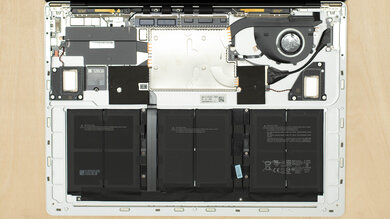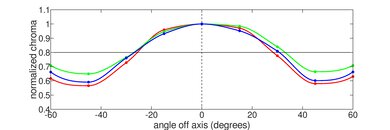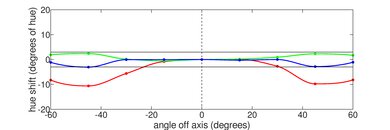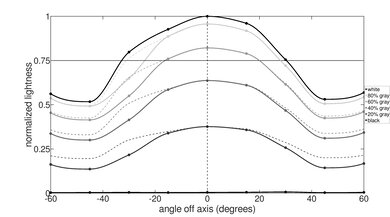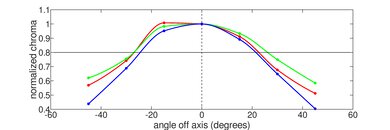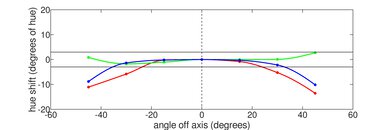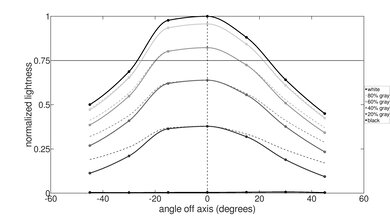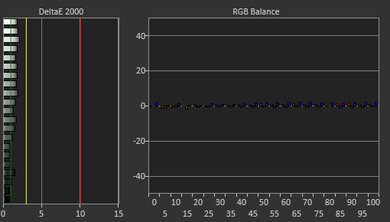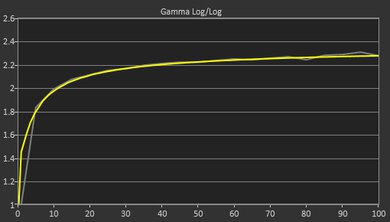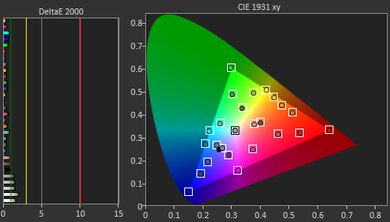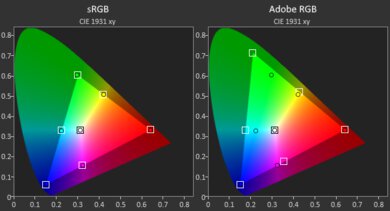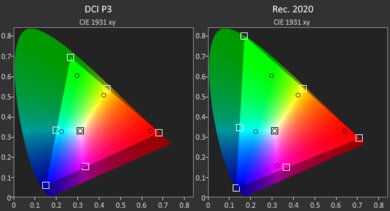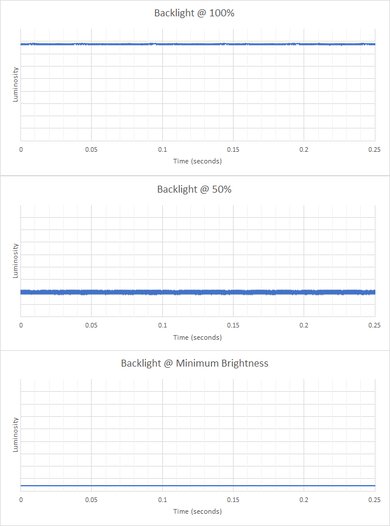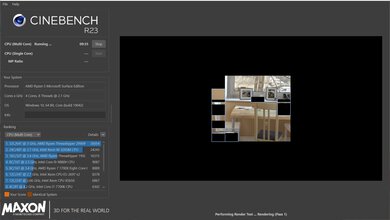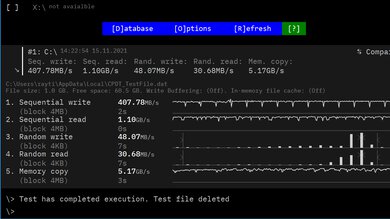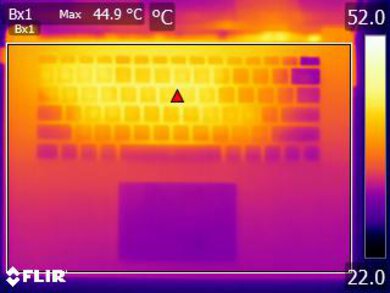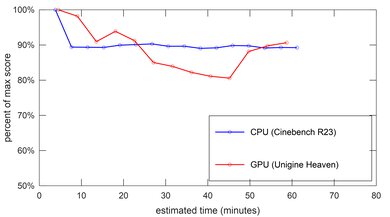The Microsoft Surface Laptop 3 15 (2019) is an exceptionally well-built laptop with a full aluminum chassis. It has a sharp and well-calibrated display with a 3:2 aspect ratio, which gives you more vertical screen real estate so that you don't have to scroll as much when viewing documents. The keyboard is comfortable to type on and easy to adapt to, the touchpad is large and responsive, and the webcam's video quality is outstanding. Its AMD Ryzen CPU can handle light productivity tasks, like web browsing, Excel spreadsheets, and PowerPoint presentations, but it struggles in demanding workloads. Also, it isn't ideal for any graphically intensive tasks because there's no option for a dedicated GPU. Sadly, the battery doesn't last a full 8-hour workday, and there are very few ports.
Our Microsoft Surface Laptop 3 has an AMD Ryzen 5 3580U Microsoft Surface Edition CPU with Radeon Vega 9 integrated graphics, 8GB of RAM, and 128GB of storage. You can upgrade to the AMD Ryzen 7 3780U if you need more processing power, though the increase in performance isn't significant. You can get a Surface Laptop 3 with an Intel 10th Gen CPU, but only on the 13.5 inch model because the 15 inch Intel models are only available for businesses. You can configure the memory up to 16GB and the storage up to 1TB.
Our Verdict
The Microsoft Surface Laptop 3 is good for students. It has a full aluminum chassis that feels exceptionally well-built, and it's very portable due to its thin profile. The keyboard is comfortable to type on for long periods, the touchpad is responsive, and the display is large enough for split-screen multitasking. Unfortunately, the battery doesn't last very long, so you'll likely have to carry the power adapter with you. Its AMD Ryzen CPU can handle light tasks like word formatting and web browsing, but it isn't ideal for demanding workloads like 3D modeling or graphic design.
-
Sharp and bright display.
-
Large touchpad and comfortable keyboard.
-
Easy to carry around due to thin profile.
-
Outstanding build quality with full aluminum chassis.
-
Poor port selection.
-
Short battery life for productivity.
The Microsoft Surface Laptop 3 is inadequate for gaming. It's only available with low-power processors designed for ultraportable laptops with integrated graphics, so it isn't powerful enough to run any graphically demanding titles. Also, while it doesn't get too hot or loud, there's a fair amount of performance loss when performing demanding tasks for an extended period. The display is limited to 60Hz and has a slow response time, but it supports FreeSync variable refresh rate to reduce screen tearing, which is rare for a productivity-focused thin and light laptop.
-
Doesn't get overly hot or loud under load.
-
Variable refresh rate support.
-
Throttles under load.
-
CPU and integrated GPU not powerful enough for demanding workloads.
-
Few user-replaceable parts.
-
60Hz display and slow response time.
The Microsoft Surface Laptop 3 is good for media consumption. It has a sharp and bright screen that's exceptionally well-calibrated out of the box, so it displays images with accurate and natural-looking colors. Its taller 3:2 aspect ratio means you'll have black bars at the top and bottom in most content. Battery life is decent for video playback, enough to get you through a couple of TV show episodes on a full charge. The speakers are only okay because they sound treble-heavy, and they don't get very loud.
-
Sharp and bright display.
-
Easy to carry around due to thin profile.
-
Superb color accuracy out of the box.
-
Decent battery life for video playback.
-
No wide gamut support for HDR content.
-
Speakers sound quiet and treble-heavy.
The Microsoft Surface Laptop 3 is sub-par for use as a workstation. Its AMD Ryzen U-series processor and integrated GPU can't handle demanding workloads, and they also throttle under load. It has very few ports, and because its single USB-C doesn't support Thunderbolt, you can't plug in an external GPU for better graphical performance. The SSD is a bit slow when writing large files, but thankfully, it's user-replaceable.
-
Doesn't get overly hot or loud under load.
-
Throttles under load.
-
CPU and integrated GPU not powerful enough for demanding workloads.
-
Poor port selection.
-
Few user-replaceable parts.
The Microsoft Surface Laptop 3 is decent for business use. It feels exceptionally well-built, and even with a fairly large 15 inch display, it's still very portable because it's very thin. The keyboard is comfortable to type on, the touchpad is large and responsive, and the webcam's video quality is outstanding. Unfortunately, its port selection is limited, and the battery doesn't last a full 8-hour workday. Its AMD Ryzen CPU can handle light productivity tasks, like Excel spreadsheets and PowerPoint presentations, but it isn't powerful enough for demanding workloads like video editing.
-
Sharp and bright display.
-
Large touchpad and comfortable keyboard.
-
Easy to carry around due to thin profile.
-
Outstanding build quality with full aluminum chassis.
-
CPU and integrated GPU not powerful enough for demanding workloads.
-
Poor port selection.
-
Short battery life for productivity.
-
Few user-replaceable parts.
- 7.5 School
- 5.4 Gaming
- 7.8 Multimedia
- 5.7 Workstation
- 7.2 Business
Changelog
Differences Between Sizes And Variants
We tested the 15 inch Microsoft Surface Laptop 3 equipped with an AMD Ryzen 5 3580U CPU, AMD Radeon Vega 9 Graphics, 8GB of RAM, and 128GB of storage. The CPU, memory, and storage are configurable; you can see the options in the table below.
There's a 13.5 inch Surface Laptop 3 as well as variants equipped with Intel 10th Gen CPUs; however, there are certain limitations. For general consumers, the 13.5 inch Surface Laptop 3 is only available with Intel 10th Gen CPUs, whereas the 15 inch model is only available with AMD Ryzen CPUs. There are 15 inch models with Intel CPUs, but you can only purchase them if you have a business account with Microsoft.
| Screen |
|
|---|---|
| CPU |
|
| GPU |
|
| Memory |
|
| Storage |
|
| Color |
|
Our display and performance results are only valid for the configuration that we tested. If you come across a different configuration option not listed above, or you have a similar Surface Laptop 3 that doesn't correspond to our review, let us know, and we'll update it. Some tests, like black uniformity and color accuracy, may vary between individual units.
You can see our unit's label here.
Compared To Other Laptops
The Acer Swift 3 14 (2020) and the Microsoft Surface Laptop 3 15 (2019) are very similar Windows laptops. The Surface 3 provides a better user experience because it has a larger, sharper, and brighter display, as well as a much better keyboard, touchpad, and webcam. However, it doesn't have as many ports as the Swift 3, and its battery life is significantly shorter. Performance-wise, the Swift 3 can handle much heavier workloads because it has a newer and more powerful CPU, and it doesn't throttle as much under load. Both laptops have biometrics; the Surface uses facial recognition, while the Swift 3 uses a fingerprint sensor.
The Microsoft Surface Laptop 5 (2022) is a newer version of the Microsoft Surface Laptop 3 15 (2019). They're identical in almost every aspect; the only differences are that the Surface Laptop 5 has newer Intel 12th Gen. CPUs, longer battery life, and Thunderbolt 4 support.
The Microsoft Surface Laptop 3 15 (2019) and the Apple MacBook Pro 16 (2019) are productivity-focused laptops, but the Surface Laptop 3 is an ultraportable that runs Windows, while the MacBook Pro is more of a mobile workstation that runs macOS. The MacBook Pro 16 is available with more powerful CPUs and GPUs, making it a better choice for demanding workloads like photo and video editing. It also has longer battery life and a better screen with full DCI P3 coverage, whereas the Surface Laptop 3 is limited to sRGB. The MacBook Pro 16 has a much better touchpad because it's larger, and its haptic feedback makes it a lot easier to click anywhere. However, its keyboard isn't as comfortable to type on for extended periods as the Surface Laptop 3's.
The Microsoft Surface Laptop 3 15 (2019) and the Apple MacBook Air 13 (M1, 2020) are both premium thin and light laptops. The main differences between them have to do with the operating system, CPU performance, and battery life. The Surface Laptop 3 runs Windows, while the MacBook Air 13 runs macOS. The MacBook Air 13's M1 SoC performs significantly better than the AMD Ryzen 5 3580U in almost all aspects, and because it's more power-efficient, the MacBook Air 13 has much longer battery life. The MacBook Air 13 also has a better wide gamut display with full DCI P3 coverage, whereas the Surface Laptop 3 only has full sRGB coverage.
The Microsoft Surface Pro 8 (2021) and the Microsoft Surface Laptop 3 15 (2019) are both Microsoft-made devices that run Windows. The Surface Pro is a tablet with a detachable keyboard, while the Surface Laptop is a traditional clamshell. The Surface Pro is better with a sharper, brighter display that has a wider color gamut and goes up to a 120Hz refresh rate, better-sounding speakers, and two USB-C ports that both support Thunderbolt 4. Also, it's more compact, has slightly longer battery life for light productivity tasks, and is available with newer and much more powerful Intel CPUs. On the other hand, the Surface Laptop's build quality is significantly better and sturdier, its display is significantly more color-accurate, and its touchpad is larger and tracks gestures better.
The Microsoft Surface Laptop 3 15 (2019) and the HP ENVY x360 13 (2020) are thin and light Windows laptops, with the main difference being that the ENVY x360 is a 2-in-1 convertible that can be used as a tablet. The ENVY x360 is better overall because it's available with newer and more powerful CPUs, has longer battery life, and doesn't get as hot our loud under load. The ENVY x360 also has more ports, a faster storage drive, and it can be configured with a much brighter screen to combat glare. On the other hand, the Surface Laptop 3 has a much better touchpad and webcam, and it feels significantly better built.
The Microsoft Surface Laptop 3 15 (2019) and the Dell Alienware m15 R3 (2020) are both Windows laptops. However, the Surface Laptop 3 is a thin and light ultraportable with an AMD Ryzen U-series processor and integrated graphics, while the m15 R3 is a gaming laptop available with various Intel 10th Gen CPUs, as well as various NVIDIA or AMD Radeon GPUs. The m15 R3 is better for gaming, but its more powerful CPU and GPU make it better for demanding workloads like video editing or 3D animation. If you only need to perform light tasks like web browsing, text formatting, and video calls, the Surface Laptop 3 might be a better choice because it's more portable and has a much better webcam and longer battery life.
The Microsoft Surface Laptop 3 15 (2019) and the Google Pixelbook Go (2019) are thin and light ultraportable laptops. However, they're quite different because the Surface Laptop 3 runs Windows, while the Pixelbook Go runs Chrome OS. This means that the Surface Laptop 3 can run full x86 applications like Adobe Premiere, whereas the Pixelbook Go is limited to web apps, Android apps, and Linux apps. The Surface Laptop 3 has a larger display and a better keyboard, but its battery life is significantly shorter than the Pixelbook Go's.
The Apple MacBook Pro 16 (2021) and the Microsoft Surface Laptop 3 15 (2019) are very different. The Microsoft model is a thin and light laptop designed for everyday use and general productivity, like text formatting, web browsing, spreadsheets, and media consumption. In contrast, the Apple laptop is a much more powerful device designed for creative professionals who need a lot of processing power. The Apple model is better in almost all aspects, but it isn't as portable as the Surface Laptop 3.
The Lenovo IdeaPad 3 15 (2021) and the Microsoft Surface Laptop 3 15 (2019) are both thin and light Windows laptops. The Surface Laptop 3 provides a better user experience for the most part because it has a sharper, brighter, and more color-accurate display, its keyboard feels better to type on, and its touchpad is larger and more responsive. The Surface Laptop 3 also has a better webcam and microphone for video calls. However, the IdeaPad 3 has a wider port selection, longer battery life, and its AMD Ryzen 5000 CPUs perform significantly better than the AMD Ryzen 3000 processors on the Surface Laptop 3.
The Framework Laptop 13 (2021) and the Microsoft Surface Laptop 3 15 (2019) are both ultraportable laptops. The Surface Laptop 3's display is larger and brighter, its keyboard is more comfortable to type on for long periods, and its touchpad is more responsive. However, the Framework Laptop has a modular port system that lets you swap out the ports for whatever you need, and it's much easier to repair or upgrade the components. The Framework Laptop's Intel 11th Gen processors perform much better than the AMD Ryzen 3000-series CPUs on the Surface Laptop 3, and the Framework also has a much longer battery.
The ASUS VivoBook 15 OLED K513 (2021) and the Microsoft Surface Laptop 3 15 (2019) are ultraportable Windows laptops. The Microsoft laptop is a more premium device that provides a better overall user experience, like a more comfortable keyboard, a more responsive touchpad, and a webcam with significantly better video quality. However, the ASUS is a newer laptop with more powerful CPU options, and it sports an OLED screen that displays deeper blacks and a wider range of colors.
The LG gram 17 (2021) and the Microsoft Surface Laptop 3 15 (2019) are ultraportable Windows laptops providing a premium user experience. The LG has a larger display, giving you more screen real estate for multitasking, but it also makes it a bit more cumbersome to carry around as it might not fit in some bags. It's still very portable, as it's even lighter than the Microsoft laptop. The LG has a better port selection as its USB-C supports Thunderbolt 4, while the Microsoft has a basic USB-C port with USB 3.2 Gen 2 transfer speed. The LG's battery lasts much longer, and its Intel 11th Gen CPUs perform significantly better than the Microsoft laptop's AMD Ryzen 3000-series processors.
Test Results
The Microsoft Surface Laptop 3 has a minimalist and premium design. The bezels are a little thick compared to other similar premium devices on the market, but they're under the glass and aren't distracting. There are airflow vents on the back, but there aren't any speaker grills because the sound comes through the keyboard. It's available in two colors, Platinum and Matte Black. Many users have commented that the Matte Black variant is a fingerprint magnet, but that doesn't seem to be the case with the Platinum model. The 15 inch model isn't available with the Alcantara keyboard deck; it's only on the 13.5 inch model.
The hinge is outstanding. It's very sturdy, so the screen doesn't wobble much, but you can still open the laptop easily with one finger. Although the display is touch-sensitive, it isn't a 2-in-1 laptop, meaning you can't flip it around for use as a tablet.
The Microsoft Surface Laptop 3 is very portable. It's quite thin, so it doesn't feel bulky even though it has a 15 inch screen. The power adapter is compact and should fit into most bags.
The Microsoft Surface Laptop 3's serviceability is poor. Opening the device is relatively easy, but you have to remove the feet to gain access to the Torx screws holding the laptop together, and it's almost impossible to remove the feet without breaking them. Once inside, only the storage and battery are user-replaceable, and removing the storage drive disconnects the battery automatically. If you want a laptop with better serviceability, check out the Framework Laptop 13 (2021). Opening the laptop and making changes to the hardware may void the manufacturer's warranty.
The Microsoft Surface Laptop 3 has a large screen that displays a very sharp image. The uncommon resolution is due to the display's 3:2 aspect ratio, which gives you more vertical space so that you don't have to scroll as much when viewing documents. The bezels are slightly thicker than other premium thin and light laptops of its class, but they aren't distracting.
The Microsoft Surface Laptop 3 supports variable refresh rate technology to reduce screen tearing when gaming, rare for a productivity-focused laptop. However, it's still limited to 60Hz, and it also has a slow response time causing visible ghosting, which isn't ideal for gaming or viewing fast-moving content.
The Microsoft Surface Laptop 3 has a good contrast ratio. It's better than most IPS panels, but it's still not good enough to produce deep blacks like a VA or OLED panel. The Surface Laptop 3 has an adaptive contrast feature, but we disabled it for testing. The contrast ratio can vary between individual units.
The screen brightness is great. It's bright enough for use in most settings, but just barely sufficient for outdoors or in direct sunlight.
Our Microsoft Surface laptop 3 has good black uniformity. There's a tiny amount of backlight bleed at the bottom edge and some minor clouding here and there, which are only visible when viewing dark scenes in a dark room. Black uniformity can vary between individual units.
The Microsoft Surface Laptop 3's horizontal viewing angles are passable. Image quality degrades relatively quickly when moving off-center. That said, you can still share the screen with someone else as long as you don't need perfect accuracy.
The Microsoft Surface Laptop 3 has mediocre vertical viewing angles. You have to look at the screen almost directly to get the best image accuracy, limiting the range you can tilt the screen.
The Microsoft Surface Laptop 3 has superb color accuracy out o the box. The small amount of color and white balance inaccuracies aren't noticeable to the naked eye. The gamma follows the sRGB curve almost perfectly, with only very dark scenes appearing slightly over-brightened. The color temperature is cooler than our 6500K target, but that small difference isn't noticeable. There are two color profiles: 'Enhanced' and 'sRGB'. 'Enhanced' is the default profile and covers a slightly wider color space than the standard sRGB. We performed the color accuracy test in the 'sRGB' color profile. Color accuracy can vary between individual units.
The Microsoft Surface Laptop 3 has a great color gamut. It covers the entire sRGB color space, which means it can accurately reproduce all the colors used in most web content. Its Adobe RGB coverage is excellent, but it's still a little too low for professional-grade work. It has good DCI P3 coverage; however, its Rec. 2020 coverage is much more limited and doesn't meet our threshold to be considered a wide color gamut, so it isn't ideal for viewing HDR content.
The Microsoft Surface Laptop 3 has a great keyboard. It's comfortable to type on and easy to adapt to because the keys are well-spaced, have a good amount of travel, and don't require much force to actuate. The backlight has eleven brightness levels that you can adjust with the function keys.
The speakers are passable. There aren't any speaker grills on the laptop, so the sound actually comes through the keyboard. The overall sound is treble-heavy as there's almost no bass, and they don't get very loud.
The Microsoft Surface 3 15 has an excellent webcam. Even though it's limited to a 720p resolution, it picks up a lot of fine details, with good color reproduction and minimal noise. The microphone sounds clear and natural, with very little noise in the background.
The Microsoft Surface Laptop 3 has a poor selection of ports. The single USB-C port supports charging, video output, and USB 3.2 Gen 2 data transfer speed (up to 10Gbps). The USB-A supports USB 3.2 Gen 2 as well. It also has a proprietary Surface Connect port, Microsoft's implementation of a magnetic charging port to lessen the chances that the laptop gets pulled off a table should you accidentally trip on the cord. The Surface Connect port also supports the Surface Dock and Surface Dock 2, which are hubs with various ports, that you can buy separately.
The Microsoft Surface Laptop 3's wireless adapter is a Qualcomm Atheros QCA61.
The AMD Ryzen 5 3580U in our Microsoft Surface Laptop 3 is the base CPU configuration for the 15 inch model. It's a four-core, eight-thread processor based on AMD's Ryzen 5 3500U, but with some improvements and optimizations for the Surface Laptop 3. It can handle general productivity tasks without issues, like web browsing, word formatting, and Excel spreadsheets. You can do some light photo editing with it, but it'll struggle in very demanding workloads like physics simulation or 3D modeling. The only other CPU option is the AMD Ryzen 7 3780U, which has the same number of cores and threads, but it runs at higher clock speeds. It'll feel snappier than the Ryzen 5 in general, though the performance difference isn't noticeable unless you perform extremely demanding tasks that push the CPU utilization to near 100%.
There are 15 inch models with Intel 10th Gen CPUs (Core i5-1035G7 and Core i7-1065G7). They perform significantly better than their respective AMD counterparts in single-thread workloads, but they're slightly behind in multi-thread workloads. Unfortunately, you can only buy the 15 inch Intel models through a business account. For general consumers, the Intel CPUs are only available on the 13.5 inch models of the Surface laptop 3.
The AMD Ryzen 5 3580U has Radeon Vega 9 Graphics, while the AMD Ryzen 7 3780U has Radeon RX Vega 11 Graphics. They're both integrated GPUs designed for relatively light workloads, with roughly the same performance as an NVIDIA MX150. The Radeon RX Vega 11 performs better than the Radeon Vega 9 because it has two more compute units and a slightly higher clock speed, but the difference is negligible in most uses.
You can get the Microsoft Surface Laptop 3 with 8GB or 16GB of RAM. 8GB should be enough for most people doing light productivity tasks, but it might be worth going up to 16GB if you tend to have a lot of apps or browser tabs open simultaneously.
The Microsoft Surface Laptop 3 has four storage configurations: 128GB, 256GB, 512GB, and 1TB. All options are solid-state drives, and you can also upgrade the storage yourself after purchase.
Our unit's AMD Ryzen 5 3580U scores poorly in the Geekbench 5 synthetic benchmarks. It's particularly slow in the single-thread test, with performance closer to an Intel Celeron processor. Its multi-thread performance is better and more in line with a U-series CPU, like the Intel Core i5-1035G1 in the Acer Aspire 5 15 (2020). It's still powerful enough to handle general productivity tasks but not demanding workloads like 3D modeling. Its GPU compute score is also poor, which is expected for an integrated GPU. The AMD Ryzen 7 3780U will perform better overall, but not significantly so.
The Ryzen 5 3580U performs reasonably well in the Cinebench R23 benchmarks. Its single-thread performance is decent and comparable to an Intel Core i5-1035G1, a similar U-series processor designed for thin and light laptops. Its multi-thread rendering performance is just okay, performing similarly to the 4-core, 8-thread Intel Core i7-1165G7. The AMD Ryzen 7 3780U will perform better overall because it has higher clock speeds, but it's still limited to the same number of cores and threads, so its multi-thread performance increase won't be significant.
The Microsoft Surface Laptop 3 performs poorly in Blender's 3D rendering test. It takes almost ten minutes to render the simple bmw27 scene with the CPU and even longer with the GPU. If you need to do 3D rendering work in Blender, you're better off with a laptop that has a dedicated GPU, like the Dell Alienware m15 R3 (2020).
The Microsoft Surface Laptop's storage drive performance is great; however, it's still somewhat slow compared to the SSDs in other laptops of its class, like the Apple MacBook Air 13 (M1, Late 2020). The system boots up and launches apps quickly, but it's slow to write large files. The speed of the SSD may vary depending on the size, as larger SSDs tend to perform better.
The Microsoft Surface Laptop 3 has mediocre battery life. It doesn't last a full 8-hour workday of web browsing and light productivity, but it performs decently for video playback, enough to get through a couple of TV show episodes. Battery life while gaming is outstanding, but keep in mind that it only has an integrated GPU, which consumes significantly less power than a dedicated one. The 65W power adapter charges the laptop very quickly, getting it from 0% to 80% in an hour. The power adapter has a USB-A port if you need to charge your smartphone or peripherals. Battery life varies greatly depending on usage. If you want a similar laptop with longer battery life, check out the LG gram 17 (2021).
Borderlands 3 runs terribly on the Microsoft Surface Laptop 3 inch at high graphical settings. The Radeon Vega 9 integrated GPU only manages to push out frames in the single digits on average, with frequent stutters. It can get over 30fps at the lowest settings, but it's still pretty choppy, which isn't ideal for an FPS game. The Radeon RX Vega 11 Graphics on the Ryzen 7 3780U will perform a little better, though not by much.
Civilization VI runs terribly on the Microsoft Surface Laptop 3. Although it's a turn-based game that doesn't require fast reaction time, it's still too choppy at high settings. However, you can get a much better experience if you drop the settings to minimum. The turn time is not bad; it's within the same ballpark as other U-series CPUs, like the Intel Core i5-1035G1 in the Acer Aspire 5 15 (2020). The AMD Ryzen 7 3780U will only perform slightly better, but it isn't enough to make much difference.
The Microsoft Surface Laptop 3 can achieve decent frame rates at high settings in CS:GO, but it stutters a lot, with the frame rate regularly dropping into the 20s. It's much more playable if you lower the settings to minimum, though you might still see some choppiness here and there. The AMD Ryzen 7 3780U's Vega 11 Graphics will likely get you to a more stable 60fps at high settings.
Shadow of the Tomb Raider isn't playable with high graphical settings. The average frame rate is very low, with frequent drops into the single digits, causing noticeable stutters. It can't even reach an average of 30fps at the lowest settings. The AMD Ryzen 7 3780U's Vega 11 Graphics will perform a little better, but still not enough to make the game playable.
The Microsoft Surface Laptop 3 15 has decent thermal and noise performance. The keyboard deck is a bit warm even when idle, but it's far from being uncomfortable. It does get pretty toasty under load, though, with the hottest part being around the letters Y and U. The heat also extends to the left side of the keyboard, around the letter W. The fan is only audible under load, producing a high-pitch whine, but it isn't annoying.
The Microsoft Surface Laptop 3's performance over time is mediocre. Both the CPU and GPU throttle, even though their temperatures are relatively low. However, the amount of performance loss isn't significant and is only noticeable when performing demanding workloads with near 100% CPU and GPU utilization.
The Microsoft Surface Laptop 3 15 inch comes with Microsoft Office (30-day trial) and Spotify pre-installed. It's normal for Surface products to have very little bloatware because it's first-party hardware.
The Microsoft Surface Laptop 3 supports Windows Hello, allowing you to log in via facial recognition. It also supports pen input; there's a first-party Surface Pen (sold separately), though any third-party styluses that use the Microsoft Pen Protocol should work.
Comments
Microsoft Surface Laptop 3 15 (2019): Main Discussion
Let us know why you want us to review the product here, or encourage others to vote for this product.