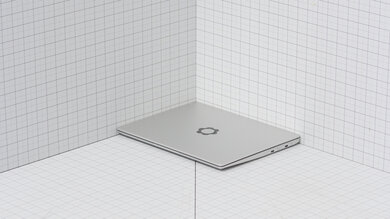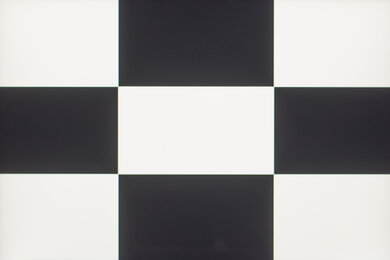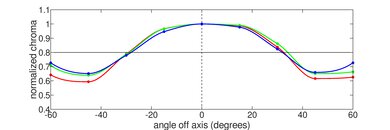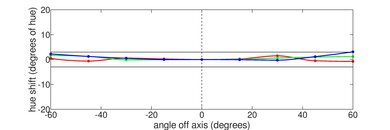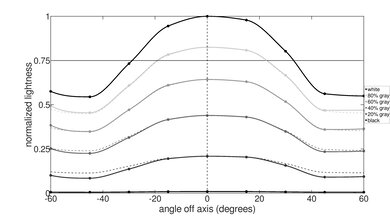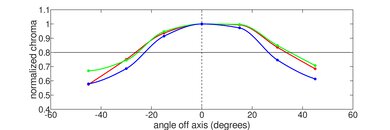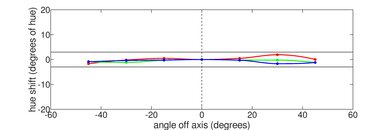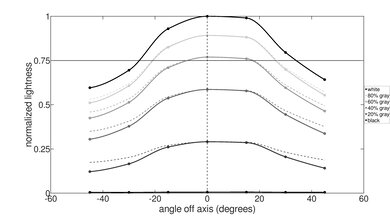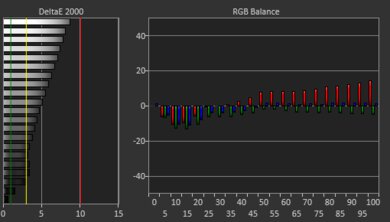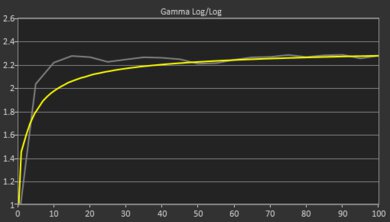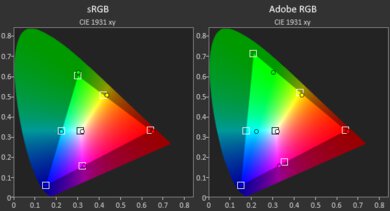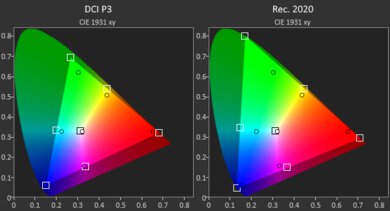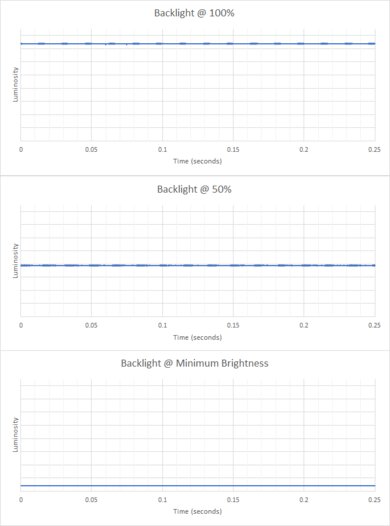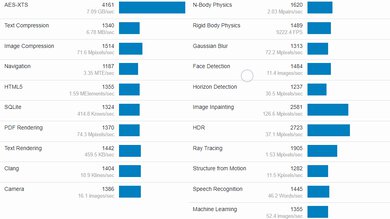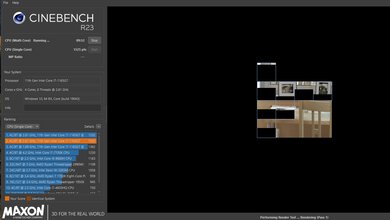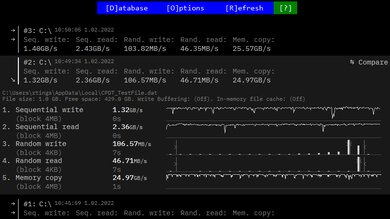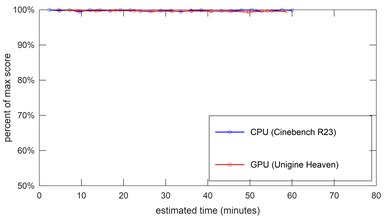The Framework Laptop 13 (2021) is a 13.5 inch ultraportable laptop that focuses on repairability, upgradeability, and modularity. It's a thin and light device that's easy to carry around, and it feels very well-built, sporting an all-metal chassis. It has a sharp 3:2 display, a comfortable keyboard, a large touchpad, and an excellent webcam. Its modular I/O system lets you swap out the ports on the fly, and you can also use it to increase storage space. You can purchase a pre-configured model or go the DIY route, allowing you to choose each component individually to suit your needs. The internals are easy to access if you want to upgrade later on, and there are even guides online to walk you through the process. It's available with Intel 11th Gen processors that perform well in light to moderately intensive workloads but aren't ideal for demanding tasks like gaming or video editing. Unfortunately, there aren't any dedicated GPU options to boost graphical performance. Neither the CPU nor the integrated GPU throttle under load; however, the fans are loud and can be annoying in a quiet room. Battery life is excellent as it lasts over 11 hours of light productivity and 8 hours of video playback.
You can see our unit's specifications and the available configuration options in the Differences Between Variants section.
Note: You can only purchase the Framework Laptop through Framework's website.
Our Verdict
The Framework Laptop 13 2021 is great for school use. It's well-built and very portable, and its battery lasts over 11 hours of light productivity, enough to comfortably get you through a typical school day. The display is sharp, the keyboard doesn't cause fatigue, and the touchpad is large and responsive. Its Intel 11th Gen processor and integrated graphics can handle tasks like web browsing and text formatting. However, it isn't ideal for demanding workloads like graphic design or 3D animation.
-
Easy to carry around thanks to thin and light design.
-
Battery lasts easily through a typical day of light productivity.
-
Large touchpad tracks well and keyboard feels good to type on.
-
Excellent webcam video quality.
-
Feels well-built.
-
Loud fans.
The Framework Laptop 13 2021 is okay for gaming. Its Intel 11th Gen CPU performs well; however, its integrated graphics can't handle demanding games. You can run some older or lighter titles, but you'll have to play at low graphical settings to achieve playable frame rates in most instances. Also, it has a 60Hz display with a slow response time and no VRR support to reduce screen tearing.
-
Easy to access internals for repairs and upgrades.
-
Modular port system lets you change the port configuration on the fly.
-
CPU and GPU don't throttle under load.
-
CPU and integrated graphics can't handle demanding tasks like gaming and video editing.
-
60Hz display with slow response time and no VRR support.
-
Loud fans.
The Framework Laptop 13 2021 is decent for media consumption. It's a very portable laptop, thanks to its thin and light design, and its battery life is excellent, lasting over 8 hours of video playback. The display is very sharp, but because it has a 3:2 aspect ratio, you'll almost always have black bars at the top and bottom of the screen. It's also an IPS panel with a relatively low contrast ratio, so it isn't the best option for dark room viewing. The speakers sound good as far as laptops go, but they don't get very loud.
-
Easy to carry around thanks to thin and light design.
-
Sharp display with full sRGB coverage.
-
Decent-sounding speakers are well suited for spoken content.
-
Battery lasts over 8 hours of video playback.
-
Speakers don't get very loud.
-
Blacks look gray in dim settings.
-
No touch input.
The Framework Laptop 13 2021 is good as a workstation. Its Intel 11th Gen processor has exceptional single-thread performance, but it can't match the multi-thread performance of H-series mobile workstation CPUs with more cores and threads. Also, its integrated graphics' performance is limited, so it isn't ideal for graphically demanding tasks like video editing or 3D animation. On the upside, it's easy to access the internals for repairs and upgrades, and its port selection is excellent as you can swap out the expansion cards as needed.
-
Easy to access internals for repairs and upgrades.
-
Modular port system lets you change the port configuration on the fly.
-
Large touchpad tracks well and keyboard feels good to type on.
-
CPU and GPU don't throttle under load.
-
Fast storage drive.
-
CPU and integrated graphics can't handle demanding tasks like gaming and video editing.
-
Loud fans.
The Framework Laptop 13 2021 is great for business use. It's a thin and light laptop that's easy to carry around, with a battery that lasts easily through a typical 8-hour workday of light productivity. The screen displays sharp images and text, the keyboard is comfortable to type on, and the touchpad tracks well. The webcam's video quality is excellent, but the microphone is too loud and picks up some background noise. Its port selection is excellent, as you can swap out the expansion cards on the fly to suit your needs. Its Intel 11th Gen processor can handle most productivity tasks like web browsing, text formatting, spreadsheets, and presentations. Unfortunately, the fans are pretty loud under load, which might bother some people in a quiet office.
-
Easy to carry around thanks to thin and light design.
-
Battery lasts easily through a typical day of light productivity.
-
Easy to access internals for repairs and upgrades.
-
Modular port system lets you change the port configuration on the fly.
-
Large touchpad tracks well and keyboard feels good to type on.
-
Excellent webcam video quality.
-
Feels well-built.
-
Loud fans.
- 8.3 School
- 6.5 Gaming
- 7.4 Multimedia
- 7.8 Workstation
- 8.3 Business
Changelog
- Updated May 10, 2024: We've updated the review to provide information regarding a battery issue some users have experienced in the Battery section.
- Updated Sep 27, 2023: We've changed the name of the laptop to include the size, as Framework now makes models in various sizes.
- Updated Oct 11, 2022: We've uploaded a new thermal photo in the Thermals and Noise section as the previous image didn't show the correct temperature bounds. It should be 22°C to 52°C instead of 21.5°C to 43.8°C. This change doesn't affect the score.
- Updated Feb 23, 2022: The material type has been changed, as it was mistakenly indicated that the touchpad is plastic instead of glass.
- Updated Feb 14, 2022: Review published.
Differences Between Sizes And Variants
We tested the Framework Laptop 13 2021 (pre-configured Performance model) with an Intel Core i7-1165G7 CPU, integrated Intel Iris Xe graphics, 16GB of memory, and 512GB of storage. You can get the Framework Laptop as a pre-configured model or go the DIY route, allowing you to choose each component individually. Regardless of the configuration you choose, you have the option to add expansion cards (modular ports and storage drives) before checking out. You can see the configuration options in the tables below.
| Pre-configured Models | Specifications |
|---|---|
| Base |
|
| Performance |
|
|
Professional |
|
| DIY Edition | Options |
|---|---|
| Screen |
|
| CPU |
|
| GPU |
|
| Memory |
|
| Storage |
|
| Wireless Adapter |
|
| Operating System |
|
| Expansion cards |
|
|---|
You can see our unit's label here.
Compared To Other Laptops
Compared to other laptops, the Framework Laptop 13 2021 stands out for its unique modular design and excellent repairability. As it's available in a DIY Edition, it's also easier to customize the laptop the way you want instead of being limited to pre-configured models. For more options, check out our recommendations for the best business laptops, the best laptops for programming, and the best laptops for graphic design.
The Framework Laptop 13 (2021) and the Apple MacBook Air 13 (M1, 2020) are very different laptops. The MacBook Air has limited configuration options and runs macOS, while the Framework Laptop is much more flexible as it allows you to choose each component individually, and you can even skip the operating system if you want to install something else like Linux. The Framework Laptop also has a modular I/O system that lets you change the port configuration on the fly, and it's much easier to service and upgrade. As for the user experience, the MacBook Air has a sharper screen with better reflection handling and better-sounding speakers, and its touchpad is larger and tracks better. Apple's M1 SoC performs better than the Intel Core i7-1165G7 and is more power-efficient, resulting in longer battery life.
The Framework Laptop 13 (2021) is better than the HP ENVY x360 13 (2020) for most uses. The Framework Laptop has a sharper display, better-sounding speakers, a larger and more responsive touchpad, and a much better webcam. The Framework Laptop's build feels sturdier, it's easier to repair and upgrade, and its modular port system lets you change the port configuration on the fly to suit your needs. On the other hand, the Envy x360 is a 2-in-1 convertible you can use as a tablet; its keyboard feels more comfortable to type on, and it's available with a 1000 cd/m² display and AMD Ryzen 5000-series CPUs.
The Framework Laptop 13 (2021) and the Microsoft Surface Laptop 3 15 (2019) are both ultraportable laptops. The Surface Laptop 3's display is larger and brighter, its keyboard is more comfortable to type on for long periods, and its touchpad is more responsive. However, the Framework Laptop has a modular port system that lets you swap out the ports for whatever you need, and it's much easier to repair or upgrade the components. The Framework Laptop's Intel 11th Gen processors perform much better than the AMD Ryzen 3000-series CPUs on the Surface Laptop 3, and the Framework also has a much longer battery.
The Framework Laptop 13 (2021) and the Dell Alienware m15 R3 (2020) are very different. The Framework Laptop is an ultraportable productivity laptop designed for light to moderately demanding tasks, while the Alienware m15 R3 is a thick and bulky gaming laptop. The Alienware m15 R3 can handle much heavier workloads as it's available with significantly more powerful GPUs; however, its battery lasts only a little over 3 hours of light productivity, whereas the Framework Laptop lasts well over 11 hours. The Alienware has a wider port selection and a more comfortable keyboard, but the Framework Laptop has a higher-quality webcam and a brighter display.
The Framework Laptop 13 (2021) and the Apple MacBook Pro 16 (2019) are very different. The Framework Laptop is a thin and light Windows laptop, while the MacBook Pro 16 is a mobile workstation that runs on macOS and has a much more powerful dedicated GPU. The MacBook Pro has a larger, sharper, and more colorful display and a larger and more responsive touchpad. However, the Framework Laptop's keyboard feels more comfortable to type on, and its battery lasts much longer. The Framework Laptop is easier to carry around due to its smaller size and thinner profile, and it's more serviceable as it provides easy access to the internals, and most parts are user-replaceable.
The Framework Laptop 13 (2021) is much better than the Acer Swift 3 14 (2020). The Framework Laptop offers a better user experience overall as it has a more comfortable keyboard, a larger and more responsive touchpad, and a sharper, brighter, and more colorful display. The Framework Laptop also has a webcam with better video quality and a modular port system that lets you change the port configuration on the fly to suit your needs. The Framework's build feels sturdier, and it's easier to repair and upgrade.
The Framework Laptop 13 (2021) and the Apple MacBook Pro 14 (2021) are both productivity laptops. However, the Framework runs Windows, while the MacBook Pro runs macOS. The MacBook Pro has a much better display as it's brighter, sharper, and more colorful, and thanks to its Mini LED backlight, it can display much deeper blacks. The MacBook Pro's keyboard feels more comfortable to type on, its touchpad is larger and tracks better, and its webcam captures a cleaner image for video calls. The MacBook Pro's M1 SoC can handle heavier workloads like video editing, and its battery lasts longer. On the other hand, the Framework Laptop is more portable, and it's easier to service and upgrade after purchase. It also has a unique modular I/O system that lets you swap out the ports on the fly.
The Lenovo Yoga 7i 14 (2021) and the Framework Laptop 13 (2021) are both ultraportable Windows laptops with Intel 11th Gen CPUs. However, the Yoga 7i is also a 2-in-1 convertible with a 360-degree hinge, meaning you can also use it as a tablet or in tent mode for presentations or media consumption. On the other hand, the Framework Laptop has a slightly smaller display, but it's sharper and brighter, and its 3:2 aspect ratio gives you more vertical space so that you don't have to scroll as much when reading documents. The Framework laptop has a unique design that makes it easier to upgrade the components, and its modular I/O system lets you swap out the ports on the fly for whatever you need. The Yoga 7i throttles more than the Framework, but its battery lasts much longer.
The Dell XPS 13 (2021) and the Framework Laptop 13 (2021) are both ultraportable Windows laptops with Intel 11th Gen processors. The Dell provides a slightly better user experience overall, as it has a more comfortable keyboard, a more responsive touchpad, and better-sounding speakers. The Dell also has sharper screen options, like a 3.5k OLED and a 4k IPS panel. However, the Framework's design makes repairing and upgrading components easier, and it has a modular I/O system that lets you swap out ports on the fly. The Framework has longer battery life, and unlike the Dell, its CPU and GPU don't throttle under load.
The LG gram 17 (2021) and the Framework Laptop 13 (2021) are thin, light Windows laptops with very different features. The LG focuses on portability by being as light as possible while still providing a premium user experience. On the other hand, the Framework focuses on repairability and upgradeability. It also has a modular port system that lets you swap out the ports on the fly. The LG has a larger display for multitasking, a bigger and more responsive touchpad, and its battery lasts much longer. The LG's fans don't get as loud under load, but its CPU and GPU throttle, whereas the Framework can maintain full performance at all times.
The Framework Laptop 13 (2022) is a newer version of the Framework Laptop 13 (2021). They're identical in design and features, as the newer model is only an internal spec upgrade to Intel 12th Gen. platform. Intel 12th Gen. processors perform significantly better than the 11th Gen., particularly in multi-threaded workloads; however, they consume more power, leading to a much shorter battery life on the 2022 model. The 2022 Framework Laptop also adds Wi-Fi 6E, which provides faster speeds, lower latency, and less signal interference, but you need a Wi-Fi 6E-capable router to benefit from these features.
Test Results
The Framework Laptop 13 2021's design is simple and understated. It has a full aluminum chassis with relatively thin bezels on three sides and a thicker bottom chin. The speakers are on the bottom near the front, while the exhaust vents are near the back. There's a rather large Framework logo on the back of the display, but it isn't overly distracting. It features a unique modular port system that lets you swap out the ports on the fly to whatever you need. You can also use these 'expansion cards' to increase storage space.
The build quality is excellent. Its all-metal chassis feels sturdy, exhibiting only a small amount of flex in the display. The finish seems fairly scratch-resistant, and the device as a whole is evenly balanced. There are tiny gaps around the display and the expansion slots, but that's part of the design as it makes it easier to replace the display panel or swap out the ports on the fly.
The Framework Laptop 2021 and its included power adapter are compact and light, so they're easy to fit into most bags and carry around.
The Framework Laptop 2021's serviceability is excellent. To access the internals, you only have to remove five P5 screws, pull the keyboard up and unclip it from the motherboard. It uses captive screws, meaning they don't come out completely, so you don't have to worry about losing them. Also, you can remove all the screws used in the assembly with the included screwdriver. All the replaceable components are easily accessible, and the components are standard parts available to the general public. The display's bezels attach magnetically, making them easier to remove should you need to replace the panel. You can't replace the CPU, but you can replace the entire motherboard. You can see the repair guides here.
The Framework Laptop 2021 has a high-resolution screen that displays sharp images and text. Its tall 3:2 aspect ratio gives you more vertical space so that you don't have to scroll as much when reading documents and websites, but you get black bars at the top and bottom when viewing standard 16:9 videos.
The Framework Laptop 2021's display gets decently bright; enough for use in most indoor settings, but not outdoors in broad daylight. It also gets very dim at the lowest brightness setting to provide a more comfortable viewing in the dark as it causes less eye strain.
The Framework Laptop 2021 has decent reflection handling. Its glossy finish struggles most with direct reflections, so it's best to avoid having bright lights shining at the screen. The finish also distorts reflections slightly, making them appear closer and stretched out.
The Framework Laptop 2021 has good horizontal viewing angles. The image remains accurate until you reach a moderately steep angle to the left or right. You can share color-critical work with someone else as long as the other person isn't too far off to the side.
The Framework Laptop 2021 has decent vertical viewing angles. The image looks inaccurate from above and below, but you still have a fair amount of leeway to tilt the screen before image accuracy degrades, which can be helpful when using the laptop in tight spaces like on an airplane with small tray tables.
The out-of-the-box color accuracy is mediocre. Most color inaccuracies are minor and hard to spot, but the white balance is noticeably off, especially at higher brightness levels. The color temperature is a little warmer than the standard 6500K target, giving the image a slight reddish tint. The gamma follows the sRGB curve for the most part, but dark scenes are over-darkened.
The Framework Laptop 2021 has an excellent color gamut. It's mainly an sRGB panel as it's the only color space it covers fully. It has great coverage of the wider Adobe RGB and DCI P3 color spaces, but its Rec. 2020 coverage is sub-par. Essentially, it's suitable for content creators working in sRGB, but it isn't ideal for producing and viewing HDR content or for photo editing.
The Framework Laptop 13 2021 has a good keyboard. The keys are well-spaced and stable, and they have a good amount of travel. It doesn't feel tiring to type on for an extended period, but it may take some time to get used to the layout, especially if you aren't used to the size and location of the Delete/Insert key. You can toggle through three backlight brightness levels using FN and the spacebar or turn the backlight off completely.
The touchpad is great. It's decently large, and it tracks all movements and gestures well. Palm rejection works as intended. The buttons don't feel very satisfying, though, and you can't click towards the top of the touchpad.
The Framework Laptop 2021 has good speakers. They're best suited for spoken content as they have a mid-centric frequency response with very little bass or treble extension. Unfortunately, they don't get very loud.
The webcam's video quality is excellent. The image is well-exposed, has a good amount of fine details, and the colors look natural. The microphone sounds clear, but it's very loud and picks up some background noise. There are privacy covers for both the camera and microphone.
The port selection is excellent. It has a modular port system that allows you to change the type of ports you have on the fly. Each port is a small cartridge called an 'expansion card,' and you can install up to four at a time. However, one of the ports has to be a USB-C port; otherwise, you wouldn't be able to charge the laptop. You can get an expansion card with the following port or storage drive:
- DisplayPort 1.4
- MicroSD UHS-I
- USB-A (USB 3.2 Gen 2, up to 10Gbps)
- USB-C (USB 4, charging, DisplayPort Alt Mode)
- HDMI 2.0b
- 250GB SSD
- 1TB SSD
Note: The USB-C port doesn't officially support Thunderbolt 4; however, it works with most Thunderbolt 4 docks, and it can output up to two 4k displays at 60Hz.
The wireless adapter is an Intel Wi-Fi AX201. The pre-configured Intel Core i7-1185G7 model has an Intel Wi-Fi 6 AX201 with vPro. If you choose a DIY Edition, you can skip the wireless adapter altogether.
Whether you choose a pre-configured model or a DIY Edition of the Framework Laptop 13 2021, there are essentially three CPU options: an Intel Core i5-1135G7, an Intel Core i7-1165G7, or an Intel Core i7-1185G7. All three are power-efficient processors designed for thin and light laptops with 4 cores and 8 threads. However, the Core i7s run at higher clock speeds and have a larger L3 cache than the Core i5. The Core i7s will be faster than the Core i5 overall, but the performance difference isn't huge and is only noticeable if you push the CPUs to their maximum capacity. It's unlikely that you'll see much difference in performance if you have a light workload that consists of tasks like web browsing, text formatting, and video playback, the types of workloads these processors are designed for. The Core i7-1185G7 is the fastest CPU option, but the performance gain over the i7-1165G7 is minimal as it only has a small clock speed bump. That said, the i7-1185G7 has extra vPro features that some businesses may require. Intel's vPro platform ensures that you get the highest performing chips, and it also includes additional security and remote manageability features.
The Framework Laptop 2021 is only available with integrated graphics. All three CPUs have Intel Iris Xe graphics; however, the Core i5's GPU has 80 execution units, while the Core i7s have 96 execution units. The Core i7s will perform better than the Core i5, but the difference is small and only noticeable when performing demanding tasks that push the GPU to its maximum capacity.
The pre-configured Base model of the Framework Laptop 2021 has 8GB of memory, the Performance model has 16GB, and the Professional model has 32GB. If you choose a DIY Edition, you can configure it with 8, 16, or 32GB in single-channel or dual-channel mode, or skip it altogether if you want to add your own memory modules. Unless you plan on adding upgrading yourself, it's best to avoid the single-channel configurations as running in single-channel mode can hamper performance in some applications.
The pre-configured Base model of the Framework Laptop 2021 has 256GB of storage, the Performance model has 512GB, and the Professional has 1TB. If you go the DIY route, you can choose between a PCIe 3.0 Western Digital Black SN750 SSD or a faster PCIe 4.0 Western Digital Black SN850 SSD. The SN750 is available in various sizes ranging from 250GB to 4TB, while the SN850 is available from 500GB to 2TB. These are all M.2 PCIe NVMe SSDs that go inside the laptop, not the expansion cards. You can skip the storage configuration if you want to add your own custom storage drive.
The Framework Laptop 2021's overall score in Geekbench 5 is great. Its single-thread performance is outstanding and better than many laptops with a power-hungry H-series processor, but it isn't as good as Apple's M1 SoC. Its multi-thread performance is good; however, if you regularly use heavily multi-threaded applications, it's best to get a laptop with a processor that has more cores and threads. Likewise, while its GPU compute score is good for integrated graphics, it's significantly behind dedicated GPUs.
For the most part, the Intel Core i7-1165G7 is powerful enough for general productivity tasks like web browsing, text formatting, spreadsheets, and video playback. It can also handle some moderately intensive workloads like photo editing as long as the material isn't overly complex and there aren't too many layers and effects. However, it isn't ideal for demanding tasks like 3D animation or video editing. The Intel Core i7-1185G7's overall performance will be a little better, but the Core i5-1135G7 will be slightly worse.
The Framework Laptop 2021's overall score in Cinebench R23 is excellent. Its single-thread performance is outstanding, matching the Apple MacBook Pro 16 (2021)'s M1 Max SoC. Its multi-thread performance is good for a 4-core, 8-thread CPU, but it lags behind other processors with more cores and threads.
The performance in Blender is mediocre. It has one of the best CPU rendering times for a power-efficient U-series processor, but it's too slow for professionals working on a deadline. It's best to do this type of rendering work on a laptop with a more powerful H-series CPU or an Apple MacBook Pro with Apple silicon, like the Apple MacBook Pro 16 (2021). Blender doesn't support the integrated GPU; however, it'll likely take longer than the CPU to render the same scene. The Core i5-1135G7 will be slower, likely in the same ballpark as the Acer Swift 3 14 (2020). The Intel Core i7-1185G7 will be slightly faster, but it still won't be good enough for professional use.
The Framework Laptop 13 2021 performs poorly in the Basemark GPU benchmark. It's among the better scores for integrated graphics, but it's still much lower than even an entry-level dedicated GPU like the NVIDIA GeForce GTX 1650 in the HP Pavilion Gaming Laptop 15 (2021). Essentially, you can run some lighter or older titles, but you almost certainly have to lower the graphical settings to near minimum to get smooth frame rates.
The 512GB Western Digital Black SN750 SSD performs exceptionally well. It has fast read and write speeds, so the system boots up, launches apps, and transfers files quickly. The Western Digital Black SN850 SSDs will be even faster as they're PCIe Gen 4 drives. The speed of the SSD may vary depending on the size, as larger SSDs tend to perform better.
Framework advertises that the expansion card storage drives support USB 3.2 Gen 2 standards. The 250GB drive has up to 1000 MB/s read and 375 MB/s write speeds, while the 1TB drive has 1000 MB/s read and 1000 MB/s write speeds.
The Framework Laptop 2021 has excellent battery life. You can easily get through a typical 8-hour day of light productivity with plenty of charge to spare. Video playback consumes more power, but the laptop still lasts long enough to get through a couple of full-length movies and TV show episodes. The battery life is extremely short when performing CPU- and GPU-intensive tasks like gaming and video editing, though it's better than most laptops with a dedicated GPU.
Note: Some users have reported issues with the laptop not turning on after the battery drains to 0% while sleeping. Framework has provided a detailed guide workaround while they investigate the issue further. If you can't resolve this issue, Framework has also offered to replace the battery free of charge.
The Framework Laptop 13 2021 performs badly in Borderlands 3. It can barely reach playable frame rates at the lowest graphical settings, and even then, it's still very choppy due to frame drops. Neither the Intel Core i5-1135G7 nor the Core i7-1185G7 will provide a satisfactory gaming experience.
Civilization VI runs poorly on the Framework Laptop 2021 with an Intel Core i7-1165G7. The average frame rate at high settings is low; however, the frame times are very consistent, so gameplay feels relatively smooth. It isn't the smoothest experience, but it's somewhat playable because Civilization VI is a turn-based game that doesn't require fast reaction times. The turn time is reasonably fast, and it'll be slightly shorter on the i7-1185G7 but longer on the i5-1135G7.
The Framework Laptop 2021 with an Intel Core i7-1165G7 has mediocre performance in CS:GO. Its average frame rate at high settings is over 60fps, but there are lots of stutters as the frame rate drops into the 20s regularly. It'll be much smoother if you turn the graphical settings down to minimum. The i7-1185G7 will perform similarly, while the i5-1135G7 will be slightly worse.
The Framework Laptop 2021 performs poorly in Shadow of the Tomb Raider at 1080p with high settings. It can reach playable frame rates at the lowest graphical settings, but there are still some stutters here and there. None of the CPU options can provide a smooth gaming experience.
The Framework Laptop 2021 has decent thermal and noise performance. The keyboard deck is cool when idle, and although it gets slightly toasty under load, it doesn't cause discomfort. Unfortunately, the fans are loud under load. It isn't as bad as powerful gaming laptops with lots of fans, but it can be annoying if you're in a quiet room.
The Framework Laptop 2021's performance over time is superb as there isn't any thermal throttling on the CPU or GPU. The CPU gets hot under load, but there's still plenty of thermal headroom, so it's unlikely that the higher-clocked Core i7-1185G7 will throttle.
The Base and Performance pre-configured models come with Windows 10 Home, while the Professional model comes with Windows 10 Pro. If you get a DIY Edition, you can choose between Home and Pro, or skip the operating system altogether. There aren't any pre-installed applications aside from those that typically come with Windows 10.
The Framework Laptop 13 2021 has a fingerprint sensor at the top right corner of the keyboard deck, above the Delete key. It lets you log into Windows quickly and make purchases on the Windows Store.
Comments
Framework Laptop 13 (2021): Main Discussion
Let us know why you want us to review the product here, or encourage others to vote for this product.
- 21010
So, both these TVs are pretty similar overall, but there are a few differences. the X90J has a higher contrast ratio, which means it can display deeper blacks. Its color gamut isn’t as good as the X900H’s though, but it gets significantly brighter in HDR to make highlights pop, and its brightness is more consistent due to a less aggressive Automatic Brightness Limiter (ABL). With regards to uniformity, the X900H is better, so I understand where you’re concerns are coming from. Although, I think it’s worth mentioning that the X90J still had good black uniformity. At the end of the day, it’s really going to come down to what’s more important to you. I use my TV mostly at night time in a dark room, and I also try to go the more cost efficient side of things (as long as I’m not sacrificing too much quality. So, in this case, I’d probably go X900H. Hope this helps! :)
Hey Dylan, thanks so much! Do you think the HDR peak brightness is a noticeable difference? I have a bunch of 4K discs and I would like to make sure that I am getting the best picture for that. I do game, but very casually by myself at home. Also, do we expect the 65" and 75" to have more dimming zones than 24? I have no problem waiting til the x90j price drops in November/December, but most importantly I want to ensure that I am getting the best TV that I can keep for the next 5 years or so. Thanks so much, I really appreciate your help!
Edited 3 years ago: Added questions about zones. - 10-11-1
So in the past few weeks I have been waiting for this review. I am between a 75" x900h now or waiting til the 75" x90j goes on sale later this year. With the x90j, I will end up spending more money, but I want to make sure that it is worth it. The grey and black uniformity worry me a little bit, but I am really loving that new HDR peak brightness.
Do you think it is worth the upgrade from the x900h?
- 21010
Unfortunately, our testing usually takes us a few weeks so it’s a little too early to have any preliminary thoughts. However, I’ll be sure to come back to this thread once we finish our review and offer as much insight as I can! :)
Hey Dylan I wanted to return to this with the review out. So in the past few weeks, I am now between a 75" x900h now or waiting til the 75" x90j goes on sale later this year. With the x90j, I will end up spending more money, but I want to make sure that it is worth it. The grey and black uniformity worry me a little bit, but I am really loving that new peak brightness. Do you think it is worth the upgrade from the x900h?
- 21010
You’re absolutely right, things are definitely a bit more delayed this year. With regards to the release of the 75’‘ model, I’m really not too sure. I was able to find reports that suggested it should be available April 19th. I also found it available for preorder here as of the same date. So I guess a fair assumption is sometime after April 19th!
Awesome, thanks so much!
- 21010
Perfect, thanks for the additional information. As soon as we finish our review, I’ll make sure to be in touch! In generally takes us a few weeks to finish testing though. I really don’t know if we can expect the price to come down, but if it follows the same pattern as the X950h, then it’s definitely possible! :)
Thanks, you are all the best! Also, one more quick question, do we know a rough estimate of when the 75" x90j will be coming out? I don’t remember there being a delayed release for that size last year.
- 21010
Hi there, It’ll be tough to say which one is better in this case as we just started testing the X90J today. Once we finished our testing I’ll be able to offer a bit more insight though! In the meantime, do you mind elaborating on how you intend to use the TV? Thanks! :)
Yes, thanks so much for the quick reply! Looking forward to that x90j review. I watch 4K movies on disc, there is some general streaming too, and also casual video games, mostly RPG/open world games.
I have also considered a 75" x950h OR x95j. My problem with the x950h is the no HDMI 2.1 or other gaming features. My issue with the x95j is that the rumored starting price is $3,500. Do you expect the x95j t to come down like how the x950h did?
- 21010
The Q70R is a very good tv and it scores well for movies and hdr and pretty good for gaming. What do you mean you just can’t tell if it’s too big? What is it that is bothering you…..specifically?
It kind of feels like my eyes are bugging out a little looking at it. I will be in an apartment and I not sure if I need 75" right now. I also want to be prepared for the future. I wasn’t looking to buy a 75", the only reason I did was because of the sale.
- 21010
I’d go with the larger Q70R then. The main advantages of the Q80T won’t really be noticeable to you with your viewing conditions.
One last concern is the game mode. Does it really have as many ghosting issues as people say?? And is HDMI 2.1 really that big of a deal to someone who just plays causally? I will eventually get next gen systems, but not yet.
- 21010
Not a lot, but it does have windows, however there would be shades on them when watching important content. Sitting in front of it.
- 21010
It really depends on your viewing conditions. Personally, I’d go with the Q70R, especially if you’re in a dark room. The Q80T has better viewing angles and better reflection handling, but unless you’re in a bright room with a wide seating area, this doesn’t add much.
I am having a hard time deciding how much better the 80T is over the Q70R. I mostly will be playing video games, watching 4K HDR movies, and watching TV. The tv would not be for a theater room setting, it would be for a normal living room set up, not sure if that makes a difference in which one to get?
- 21010
That’s a very good point, those 10" of loss would stink though!
- 21010
That’s an impressive deal! There’s no issue with burn-in on QLED TVs, they appear to be immune, so you shouldn’t have any issues. Will they let you try the TV before you leave the store? If so, see if they’ll let you display some uniform slides, any issues with image retention should be immediately noticeable.
Hi Adam, I was able to use the SmartThings app to find out that the tv had 3,865 hours logged on it. Do you think this would affect the TV at all or what is the normal life span in hours? It seems like this would be 10 hours a day for a year, give or take.
- 21010
If you connect the SmartThings app to your tv, you can find out how many hours the TV screen has been used. You just have to select the tv and then select information from the SmartThings app.
It says 3865. Does that seem like a lot of hours logged already? I believe that there should be roughly 100,000 hours of life.
- 21010
That’s an impressive deal! There’s no issue with burn-in on QLED TVs, they appear to be immune, so you shouldn’t have any issues. Will they let you try the TV before you leave the store? If so, see if they’ll let you display some uniform slides, any issues with image retention should be immediately noticeable.
Awesome, thank you so much! I did try it out and it looked good. I bought it and brought it home and have 45 days to return if I want. Do you have any recommendations on how to test the TV to make sure it is in good condition? I really appreciate your reply, love the site!