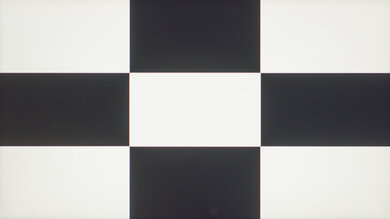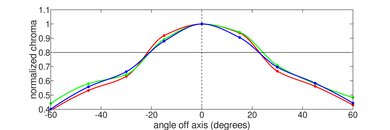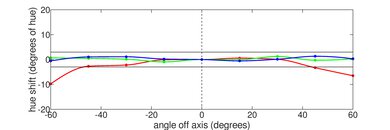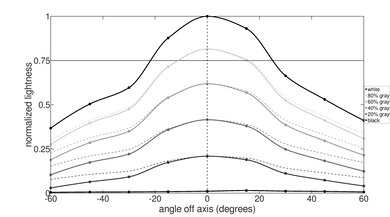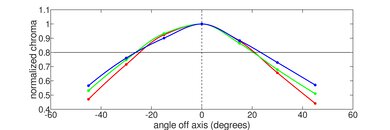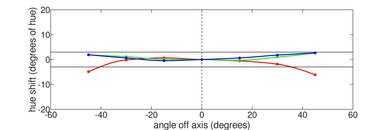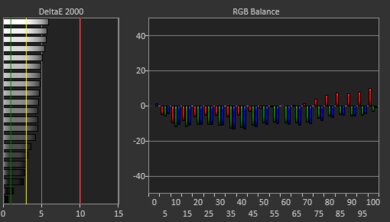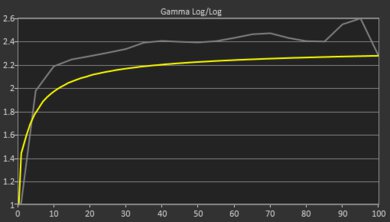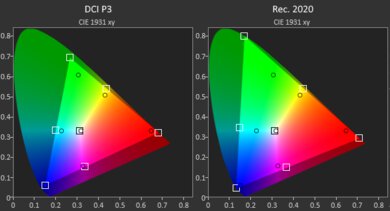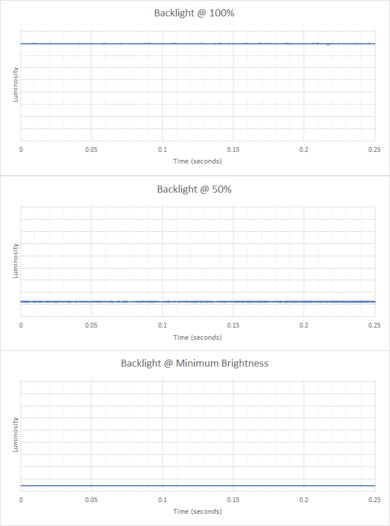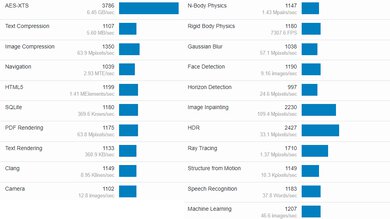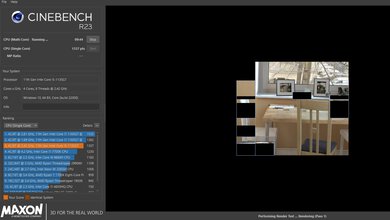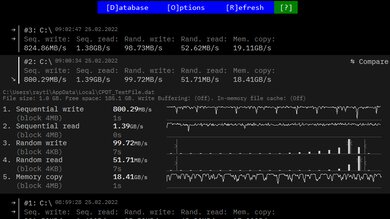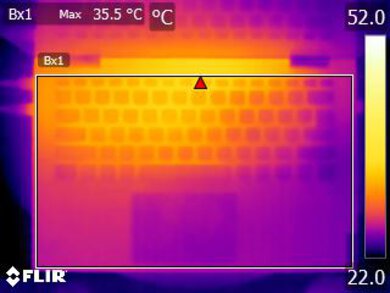The Lenovo Yoga 7i 14 (2021) is a 2-in-1 convertible Windows laptop available with an Intel Core i5-1135G7 or Core i7-1165G7 CPU, and up to 16GB of memory and 1TB of storage. It has a 1080 IPS display, a 720p webcam, and Wi-Fi 6. Its port selection includes one USB-A and two USB-C/Thunderbolt 4 ports, with the latter supporting Power Delivery 3.0 for fast charging of the laptop and of other mobile devices plugged into the port. It supports pen input (Wacom AES) but doesn't come with a stylus. Other features include a fingerprint sensor for quick logins and a privacy cover for the webcam.
Our Verdict
The Lenovo Yoga 7i is good for school use. It's a well-built laptop that's easy to carry around, and its battery lasts a little over 15 hours of light productivity, so you don't have to worry about bringing the charger with you. The keyboard feels great to type on, and the touchpad is responsive. The display is sharp and provides enough space for multitasking, but it doesn't get bright enough to overcome glare in well-lit settings. Its Intel CPU can handle most student workloads like text formatting and web browsing; however, its integrated GPU isn't ideal for demanding tasks like graphic design or 3D animation.
-
Very portable.
-
Battery lasts a little over 15 hours of light productivity.
-
CPU can handle most student workloads.
-
Keyboard feels great to type on.
-
Display doesn't get bright enough for use in well-lit settings.
-
Integrated GPU isn't powerful enough for demanding workloads.
The Lenovo Yoga 7i is mediocre for gaming. Although its Intel CPU performs well, its integrated GPU isn't powerful enough to handle graphically demanding games. You can play some lighter mainstream titles, but you'll have to play with low graphical settings to get smooth gameplay. Also, it has a slow 60Hz display with no VRR support to reduce screen tearing. It doesn't get overly hot or loud under load, though, and there isn't much thermal throttling.
-
Doesn't get overly hot or loud under load.
-
Keyboard feels great to type on.
-
CPU can handle moderately heavy workloads.
-
Integrated GPU isn't powerful enough for demanding workloads.
-
CPU throttles under load.
-
60Hz display and no VRR support.
-
Memory isn't user-upgradeable.
The Lenovo Yoga 7i is good for media consumption. Its battery lasts over 13 hours of video playback, which is enough to get you through multiple full-length movies and TV show episodes. The screen is sharp and colorful; however, it's hard to use in well-lit settings because it doesn't get bright enough to overcome glare. It's also not the best for dark room viewing as its low contrast makes blacks look gray. On the upside, the speakers get very loud, and since it's a 2-in-1 convertible, you can use it in tablet or tent mode.
-
Very portable.
-
Loud speakers.
-
Displays reasonably accurate colors out of the box.
-
Display doesn't get bright enough for use in well-lit settings.
-
Blacks look gray in dim environments.
The Lenovo Yoga 7i is decent as a workstation. Its Intel CPU performs well and can handle moderately heavy workloads; however, its integrated GPU isn't ideal for demanding tasks like video editing or 3D animation. On the upside, it doesn't get too hot or loud under load, and the CPU doesn't throttle much either. Also, it has two Thunderbolt 4 ports and a fast PCIe NVMe SSD for quick file transfers, and the SSD is user-replaceable, meaning you can swap it for a larger or faster drive later on.
-
USB-C ports support Thunderbolt 4.
-
Doesn't get overly hot or loud under load.
-
Keyboard feels great to type on.
-
CPU can handle moderately heavy workloads.
-
Integrated GPU isn't powerful enough for demanding workloads.
-
CPU throttles under load.
-
Memory isn't user-upgradeable.
The Lenovo Yoga 7i is good for business use. It feels well-built, and it's very portable, thanks to its compact design. The battery lasts a little over 15 hours of light productivity, enough to get you through a typical workday with plenty of charge to spare. The keyboard feels great to type on, and the touchpad tracks well, but the webcam's video quality is just okay as the image looks soft and lacking in detail. Its Intel CPU can handle most productivity tasks like text formatting, spreadsheets, and presentations. It doesn't have an HDMI port, so you may need an adapter to connect an external display.
-
Very portable.
-
Battery lasts a little over 15 hours of light productivity.
-
USB-C ports support Thunderbolt 4.
-
Keyboard feels great to type on.
-
CPU can handle most productivity tasks like text formatting and spreadsheets.
-
Display doesn't get bright enough for use in well-lit settings.
-
Webcam image looks soft and lacking in detail.
- 7.9 School
- 5.9 Gaming
- 7.7 Multimedia
- 7.3 Workstation
- 7.6 Business
Changelog
- Updated Dec 07, 2023: Converted to Test Bench 0.8.2.
- Updated Nov 03, 2023: Converted to Test Bench 0.8.1.
- Updated Mar 07, 2023: We've updated the review to improve clarity and readability.
- Updated Mar 11, 2022: Review published.
- Updated Mar 04, 2022: Early access published.
Differences Between Sizes And Variants
We tested the Lenovo Yoga 7i 14 with an Intel Core i5-1135G7 CPU, integrated Intel Iris Xe Graphics, 8GB of memory, and 256GB of storage. The CPU, memory, and storage are configurable; you can see the available options in the table below. This review applies to all models with a model number starting with '82BH'.
| Screen |
|
| CPU |
|
| GPU |
|
| Memory |
|
| Storage |
|
| Color |
|
You can see our unit's label here.
Compared To Other Laptops
Compared to other laptops in its class, the Lenovo Yoga 7i 14 stands out for its outstanding battery life. However, its display doesn't get very bright, making it unsuitable for use in well-lit settings.
For more options, check out our recommendations for the best laptops, the best business laptops, and the best laptops for writers.
The Lenovo IdeaPad Flex 5i 14 (2022) and the Lenovo Yoga 7i 14 (2021) are very similar 2-in-1 convertible laptops. The main differences between these two devices have to do with the display and CPU options, battery life, thermals, and webcam. The IdeaPad Flex 5i is available with faster Intel 12th Gen. CPUs, as well as sharper and brighter displays, including a 2.8K OLED panel with full DCI P3 coverage. It also has a better 1080p webcam for video calls. However, the Yoga 7i lasts much longer on battery, and it doesn't get as hot or loud under load.
The ASUS Zenbook 14 Flip OLED (2023) and the Lenovo Yoga 7i 14 (2021) are both 14-inch 2-in-1 convertible laptops intended for general productivity and everyday light use. The ASUS is a better device overall; it's available with newer, faster Intel CPUs, and it also provides a better user experience, sporting a sharper and brighter 90Hz OLED display, a more responsive touchpad, and a better 1080p webcam. However, its battery lasts only around eight hours of light use, which is significantly shorter than the Lenovo's 15-hour battery life.
The Lenovo Yoga 7i 14 (2021) and the ASUS Zenbook 14 OLED (2024) are both productivity-focused ultraportables. However, they have different form factors, as the Lenovo is a 2-in-1 convertible, while the ASUS is a more traditional clamshell model. The ASUS is better overall regarding the user experience and performance, but it's more expensive since it's a newer, more premium model.
Although both are thin and light laptops designed for general productivity and media consumption, there are many differences between the Lenovo Yoga 7i 14 (2021) and the Apple MacBook Air 15 (2024). The former is a mid-range Windows 2-in-1 convertible, while the latter is a premium macOS model with no touch or pen input support. The MacBook is better in almost every way, though the Lenovo might still be a good option if you need tablet functionality.
The Lenovo Yoga 7i 14 (2021) and the Lenovo IdeaPad Flex 5 15 14 (2020) are both 2-in-1 convertible laptops with 14-inch screens. The Yoga 7i is a more premium device with a sturdier aluminum chassis, and it provides a better user experience, like a more colorful display, better-sounding speakers, and a more responsive touchpad. The Yoga 7i also has a much longer battery life, lasting 4 hours more in light productivity workloads, and it doesn't get as hot or loud under load. On the other hand, the IdeaPad Flex 5 has better performance over time as its CPU doesn't throttle under load.
The Lenovo Yoga 9i 14 (2021) is essentially a more premium model of the Lenovo Yoga 7i 14 (2021). The 9i has a sturdier build, a better display with higher contrast and brightness, and much better-sounding speakers. The 9i has a 4k panel option, but it might not be worth it as the difference is hard to notice at normal viewing distances, and it significantly shortens battery life. As for the keyboard's typing experience, the 9i's keys require a bit more force to actuate, but they're more tactile and don't feel as mushy as the 7i's. The 7i has much better battery life as it lasts over 6 hours longer in a light productivity workload than the 9i.
The HP ENVY x360 15 (2023) and the Lenovo Yoga 7i 14 (2021) are both mid-range Windows 2-in-1 convertibles. Except for battery life, the HP is better overall. It's available with faster AMD or Intel CPUs. It provides a better user experience, sporting a larger, more responsive touchpad, better-sounding speakers, and a superior 1440p webcam. It also has a wider port selection, including a second USB-A, an HDMI port, and a full-size SD card reader. The HP has multiple 1080p display options, including a 400 cd/m² IPS and an OLED panel, whereas the Lenovo only has a single display option, a 1080p IPS panel. The Lenovo's display is noticeably dimmer, so it isn't as well suited for brightly lit rooms, but because it's a smaller 14-inch screen, it looks sharper than the HP's 15.6-inch display.
The Lenovo Yoga 7i 14 (2021) and the Dell Inspiron 16 2-in-1 (2023) are both productivity-focused 2-in-1 convertibles. The Dell is better overall; it has a sturdier build, a larger and brighter display, a larger touchpad, a better webcam, and a wider port selection. It also performs better, as it's available with newer, faster AMD Ryzen 7030 series CPUs. The Lenovo has longer battery life, though both laptops can comfortably last through a typical workday of light use.
The Dell Inspiron 14 (2023) and the Lenovo Yoga 7i 14 (2021) are both mid-range general productivity laptops. However, the Dell is a clamshell model (touch-sensitive display available), while the Lenovo is a 2-in-1 convertible that you can use as a tablet. The Dell is better overall regarding the user experience; the main downside is that the available FHD+ displays look washed out, so you have to upgrade to the QHD+ display to get a color performance comparable to the Lenovo. You can get better CPU and GPU performance from the Dell model, as it's configurable with newer, faster Intel 13th Gen CPUs and discrete NVIDIA GPUs. Battery life is where the Lenovo shines, lasting more than five hours longer than the Dell.
The Lenovo Yoga 7i 14 (2021) and the HP ENVY x360 13 (2020) are both 2-in-1 convertible Windows laptops available with Intel 11th Gen processors. The Yoga 7i performs better as its CPU doesn't suffer as much thermal throttling as the ENVY x360, and its battery lasts much longer, with nearly five hours more of light productivity. It also has better speakers and a better webcam. The Yoga 7i has a slightly larger screen, giving you a bit more space for multitasking, but it doesn't get very bright, so it isn't the best option for well-lit settings. On the other hand, the HP has multiple display options, including a 1000 cd/m² screen with a built-in privacy filter and a 1080p OLED panel.
The Lenovo Yoga 7i 14 (2021) and the HP Pavilion x360 14 (2021) are both 14 inch, 2-in-1 convertible laptops with Intel 11th Gen CPUs. The Yoga 7i feels more premium as it has a sturdier aluminum chassis and a more stable hinge. It also has a more colorful display, better-sounding speakers, and much longer battery life, more than twice as long. The Pavilion x360 has an HDMI port if you need to connect an external display, but unlike the Yoga 7i, its USB-C port doesn't support Thunderbolt 4.
The Lenovo Yoga 7i 16 (2023) is better than the Lenovo Yoga 7i 14 (2021) for most uses. While the newer 16-inch model isn't as portable, it does have a larger and sharper display for multitasking. The screen also gets brighter to combat glare, and its factory calibration is significantly better, making it suitable for color work like photo editing. The 16-inch model has a wider port selection, as it includes an additional USB-A port, an HDMI, and a MicroSD card reader. Performance-wise, the 16-inch model is available with newer and faster Intel 13th Gen CPUs, but it throttles more under load. Battery life is much better on the 14-inch model, lasting almost three hours longer.
The Lenovo Yoga 7i 14 (2021) and the Framework Laptop 13 (2021) are both ultraportable Windows laptops with Intel 11th Gen CPUs. However, the Yoga 7i is also a 2-in-1 convertible with a 360-degree hinge, meaning you can also use it as a tablet or in tent mode for presentations or media consumption. On the other hand, the Framework Laptop has a slightly smaller display, but it's sharper and brighter, and its 3:2 aspect ratio gives you more vertical space so that you don't have to scroll as much when reading documents. The Framework laptop has a unique design that makes it easier to upgrade the components, and its modular I/O system lets you swap out the ports on the fly for whatever you need. The Yoga 7i throttles more than the Framework, but its battery lasts much longer.
The Lenovo Yoga 7i 14 (2021) and the Apple MacBook Pro 16 (2019) are very different. The Lenovo is an ultraportable Windows laptop designed for light productivity tasks, while the Apple is more of a mobile workstation with a dedicated GPU to handle demanding workloads like video editing. The Apple has a brighter and sharper display, a significantly better haptic touchpad, and a better webcam for video calls. However, the Lenovo laptop's keyboard feels more comfortable to type on, its battery lasts much longer, and it's more portable. The Lenovo laptop's Intel 11th Gen processor can handle some heavy workloads, but it throttles under load, while the Apple can maintain its full performance at all times.
The Lenovo Yoga 7i 14 (2021) and the Acer Swift 3 14 (2020) are both ultraportable Windows laptops with Intel 11th Gen CPUs. However, the Lenovo is a 2-in-1 convertible that you can also use as a tablet, while the Acer is a more conventional clamshell laptop. The Lenovo offers a better user experience as it has a more comfortable keyboard, a more responsive touchpad, and better-sounding speakers. It also has a much better webcam for video calls. As for the battery life, the Lenovo comes out ahead as it has a larger battery that lasts roughly 1.5 hours more of light productivity.
The LG gram 17 (2021) and the Lenovo Yoga 7i 14 (2021) are both ultraportable Windows laptops with Intel 11th Gen processors. The LG is a traditional clamshell laptop with no touch input support, while the Lenovo is a 2-in-1 convertible with a 360-degree hinge. The LG provides a better user experience overall as it has a larger and brighter display, a bigger touchpad, and a wider port selection. The LG is more cumbersome in size, but it's incredibly light and weighs the same as the Lenovo, which is remarkable for a 17 inch laptop. The Lenovo has a smaller battery but still lasts longer than the LG for light productivity workloads and video playback.
Test Results
The Lenovo Yoga 7i's design is simple and understated. It has relatively thin bezels on three sides of the display, with a slight outward notch at the top to house the front-facing camera and to provide a place to hold onto when opening the laptop. It has up-firing speakers on both sides of the keyboard and exhaust vents on the bottom, near the back. It's available in two color schemes: Slate Gray and Dark Moss.
The build quality is good. The chassis is entirely aluminum and feels sturdy overall, with no obvious gaps in the construction. However, there's some flex in the display and the keyboard deck, more in the former than the latter. There's also a slight bend in the display, though it could be just our unit, so your mileage may vary.
The Lenovo Yoga 7i has a good hinge. It feels solid and stable, and its 360-degree range lets you flip the screen around into tablet mode. There's some wobble, but it's minimal and isn't an issue. There's too much resistance to open the laptop with one hand, which is disappointing as it's a nice quality-of-life feature that gives laptops a more premium feel.
The Lenovo 7i 14 is a very portable, thin, and light laptop. Its power adapter is compact and easily fits into most bags.
The serviceability is mediocre. To access the internals, you need to remove seven T5 screws and pry open the bottom panel with a pick or prying tool. The storage slot is easily accessible if you want to upgrade the drive later on, and it supports M.2 2242 and 2280 PCIe NVMe SSDs.
The Lenovo Yoga 7i's screen displays sharp images and text thanks to its high pixel density, and it provides just enough space for split-screen multitasking. Its 16:9 aspect ratio is great for media consumption as most videos are in the same format and fill the entire screen; however, it feels a little too short for productivity, meaning you have to scroll more when reading a document or website.
The Lenovo Yoga 7i is only available with a 60Hz display, which is typical for most thin and light productivity laptops. The display has a slow response time, resulting in visible blur trails behind moving objects, which isn't ideal for viewing fast-moving content like sports or gaming.
The Lenovo Yoga 7i's maximum brightness is mediocre. It doesn't get bright enough to overcome glare, so it's best to avoid very well-lit or sunny environments. It gets very dim at the lowest brightness setting, though, which is great for viewing content in the dark as it causes less eye strain. If you want a similar laptop with a brighter display, check out the Lenovo Yoga 9i 14 (2021).
The reflection handling is mediocre. Its glossy finish struggles with direct reflections, which are visible even with the screen at maximum brightness, so it's best to avoid having bright lights shining directly at the screen.
The Lenovo Yoga 7i 2-in-1 has passable horizontal viewing angles. The image dims and washes out fairly quickly as you move off-center. The image quality is still good enough from the side for sharing text documents and such with someone else, but not work that requires perfect accuracy. There's a slight offset on the right side near the center of the screen because our unit's display has a small indent; your mileage may vary. The vertical lines are artifacts caused by the camera and aren't visible in person.
The Lenovo Yoga 7i 14 has okay vertical viewing angles. The image looks dimmer and more washed out from above and below, but you still have a fair amount of play before image quality degrades, which can be helpful when using the laptop in a tight space like a bus or an airplane. Again, there's a slight offset on the below side because our unit's display has a small indent, so your mileage may vary.
The display accuracy is okay out of the box. Most color inaccuracies are minor and hard to spot without a colorimeter; however, the white balance is visibly off, especially at higher brightness levels. The color temperature is only slightly warmer than the standard 6500K target, giving the image a barely noticeable reddish tint. The gamma is too high throughout, making most scenes appear darker than they should.
The Lenovo Yoga 7i has a great color gamut. It's essentially an sRGB panel as it's the only color space that it has near full coverage. It doesn't cover enough of the wider color spaces like Adobe RGB, DCI P3, and Rec. 2020 for any practical purposes.
The Lenovo Yoga 7i has a great keyboard. The keys are stable and have sufficient spacing between them. They don't require much force to actuate, but some people might find them tiring to type on because they have a lot of travel distance and feel slightly mushy. You can toggle through two backlight brightness levels using FN and the spacebar or turn the backlight off completely.
The touchpad is decent. It's on the smaller side, but it's adequate for a laptop this size. It feels smooth and tracks well, and there aren't any issues with palm rejection or other actions like dragging and dropping. However, you can only click at the bottom or middle of the touchpad, not at the top.
The Lenovo Yoga 7i has great speakers. They have a decent amount of bass extension for laptop speakers, but they still sound slightly treble-heavy as there's a lot of emphasis in the higher frequencies, making them good for speech-heavy content but not music or movies. They get very loud with minimal compression artifacts at max volume.
The webcam's video quality is just okay. The image looks soft, with only a small amount of fine detail, and the colors aren't true to life. The microphone sounds quiet, but speech comes across clearly with no static and minimal background noise. There's a physical privacy cover for the webcam; however, it doesn't disable the camera at the software level, so the microphone can still record audio even if you cover the lens.
The Lenovo Yoga 7i has a good port selection. Its two USB-C ports support Thunderbolt 4/USB4 data transfer speed (up to 40Gbps), video output (up to two 4k @ 60Hz external displays), and Power Delivery 3.0. Power Delivery allows for fast charging of the laptop and mobile devices. The USB-A port supports USB 3.2 Gen 1 data transfer speed (up to 5Gbps), and it's always on, meaning you can use it to charge a mobile device even when the laptop is off.
The wireless adapter is an Intel Wi-Fi AX201.
You can configure the Lenovo Yoga 7i with an Intel Core i5-1135G7 or an Intel Core i7-1165G7. They're both power-efficient quad-core processors designed for light workloads like web browsing, text formatting, video playback, and even some more demanding tasks like photo editing, so long as the material isn't overly complex. The Core i7 is faster on paper because it has higher clock speeds and more cache memory; however, the performance difference isn't huge and only noticeable if you perform intensive tasks that push the CPUs to their maximum capacity.
The Lenovo Yoga 7i is only available with integrated graphics. Both CPUs have Intel Iris Xe Graphics; however, the Core i5's has 80 execution units, while the Core i7's has 96 execution units. The Intel Iris Xe GPU can handle simple tasks like web browsing and video playback, but it isn't powerful enough for demanding workloads like video editing or 3D animation. You can play some light, well-optimized games, though you'll have to play with low graphical settings or at a lower resolution to get smooth gameplay. The Core i7 will only perform slightly better, not enough to make much difference.
You can configure this laptop with 8, 12, or 16GB of memory. They aren't user-upgradeable, so you need to choose the best configuration for your needs upfront. 8GB is enough for a light workload of text formatting and web browsing, but it's better to get 12GB or 16GB if you tend to have multiple tabs or applications opened simultaneously.
You can configure this laptop with a 256GB, 512GB, or 1TB M.2 PCIe NVMe SSD. The SSD is user-replaceable, meaning you can swap it out later on for a larger or faster drive.
The Lenovo Yoga 7i scores well in Geekbench 5. The posted numbers are scores obtained in the default power profile, which helps extend battery life at the cost of some performance loss. The Performance mode, which you can activate through Lenovo's Vantage software, increases overall performance, particularly in multi-thread and GPU compute workloads. However, this comes at the cost of higher CPU and GPU temperatures and louder fan noise. These are the Performance mode scores:
- CPU Single-Thread: 1,410 points
- CPU Multi-Thread: 5,333 points
- GPU Compute: 15,258 points
The Intel Core i5 has outstanding single-thread performance, among the best for x86 CPUs of its generation. Its multi-thread performance is good and more than enough for general productivity tasks. However, if you plan on running heavily multi-threaded applications, there are CPUs with more cores and threads that perform better, like AMD Ryzen CPUs or Apple's M1 and M2 SoCs. Overall, the Core i5-1135G7 provides a smooth experience in light to moderately heavy workloads, like text formatting, web browsing, video playback, or even some light photo editing. The Core i7-1165G7 will perform better, but it'll likely throttle more. As for the GPU compute score, the Core i5's Intel Iris Xe Graphics scores poorly, and the Core i7's will only be slightly better; neither are ideal for demanding tasks like video editing or 3D animation.
The Lenovo Yoga 7i has a great score in Cinebench R23. Like the Geekbench 5 benchmarks, the Core i5-1135G7's single-thread performance is outstanding, and its multi-thread performance is good but lags behind other CPUs with more cores and threads. The Performance mode gives better results, though only slightly:
- Single-Thread: 1,371 points
- Multi-Thread: 5,412 points
The Core i7-1165G7 will perform better, in the same ballpark as the ASUS VivoBook 15 OLED K513 (2021).
The performance in Blender is sub-par. It takes a while to render the simple bmw27 scene, which isn't ideal for professionals working on a deadline. Blender doesn't support the Intel Core i5's Iris Xe Graphics, though it'll likely take longer than the CPU to render the same scene. The render time is the same in Performance mode because Blender scales better with more cores than higher clock speeds. The Core i7-1165G7 will be faster but still not good enough for professional use. If you need a laptop that can complete 3D renders faster, check out the HP Victus 16 (2021).
The Lenovo Yoga 7i performs poorly in the Basemark GPU benchmark. The posted number is the score obtained in the default power profile; it scores 15,949 in Performance mode. It's a good score for an integrated GPU; however, it's still a relatively low number compared to even an entry-level dedicated GPU like the NVIDIA GeForce GTX 1650 in the HP Pavilion Gaming Laptop 15 (2021). In short, the core i5's Iris Xe is a low-power GPU that can only handle simple games, not graphically-intensive AAA titles. You can play some well-optimized mainstream games, but you'll almost always have to play at low graphical settings to get smooth gameplay. The Core i7 will perform only slightly better, not enough to make much difference in most games.
The storage drive performance is outstanding. Its fast read speeds let the system boot up and launch apps very quickly. It doesn't have the fastest sequential write speed for a PCIe NVMe SSD, so transferring a large file or installing a large app can take a while, but it's fast enough for most people using this laptop for light productivity tasks. The speed of the SSD may vary depending on the size, as larger SSDs tend to perform better.
The Lenovo Yoga 7i has outstanding battery life. You can easily get through a typical 8-hour workday of light productivity on a full charge. You can even extend it to two full days if you have a very light workload or take active measures to extend battery life, like turning on battery saver mode. Video playback consumes more power, but it still lasts long enough to get you through multiple full-length movies, which is great for long flights. Battery life while gaming is very short but better than most gaming laptops with a dedicated GPU. The Core i7 model will likely have slightly shorter battery life. Battery life varies greatly depending on usage.
Borderlands 3 isn't playable on the Lenovo Yoga 7i with an Intel Core i5-1135G7 and integrated Iris Xe Graphics. The game is extremely choppy even at the lowest graphical settings, which isn't ideal for an FPS game. The Core i7 will perform a little better, but not enough to make the game playable.
Civilization VI runs poorly. The game is very choppy at high settings due to low frame rates, and the turn time is long. The average frame rate doesn't quite reach 60 fps at low settings, but it's playable because Civilization VI is a turn-based game that doesn't require fast reaction time. The Core i7 will perform better and get you a more stable 60 fps provided that you turn some settings down, but the turn time will still be long.
The performance in CS:GO is mediocre. The average frame rate gets close to 60fps at high graphical settings, but it frequently drops into the low 30s and 20s, causing noticeable stutters. That said, you can get much smoother gameplay if you turn the settings down to near minimum. The Core i7 will get you a more stable 60fps at high settings, but you'll still get regular stutters.
Shadow of the Tomb Raider runs terribly on the Lenovo Yoga 7i. The game is too choppy even at the lowest graphical settings. The Core i7 will only perform slightly better, not enough to make it playable.
The Lenovo Yoga 7i has excellent thermal and noise handling. The keyboard is cool when idle and only gets slightly warm under load, not enough to cause discomfort. The fan is noticeable under load, but it isn't annoying as it's mostly the sound of heavy airflow rather than a high-pitch whine. It's worth noting that the posted numbers are measurements taken in the default Balanced power profile. The keyboard deck gets to 43°C (109.4°F) in Performance mode, which is noticeably hotter but still not uncomfortable, and fan noise increases only slightly, up to 45.5 dBA.
The Lenovo Yoga 7i has great performance over time. The CPU gets hot and throttles under load. The performance loss isn't noticeable when performing light productivity tasks; it's only noticeable when performing a demanding task for an extended period. The Intel Core i7 will likely throttle more.
The Lenovo Yoga 7i has a few pre-installed software applications, including:
- Lenovo Vantage: This app helps keep the drivers and BIOS up to date. It also lets you view the system's status and warranty information as well as access various settings, like power and audio profiles.
- Lenovo Utility: Technical support app that contains system information and logs.
- McAfee LiveSafe: Antivirus software.
The Lenovo Yoga 7i 2-in-1 14 has a fingerprint sensor on the keyboard deck below the right arrow key. It lets you log into Windows quickly, authorize purchases in the Windows Store, and auto-fill passwords on supported websites. The display supports pen input, but depending on the model and region, you may have to buy the stylus separately. Lenovo sells one, though any Wacom AES stylus will work.
Comments
Lenovo Yoga 7i 14 (2021): Main Discussion
Let us know why you want us to review the product here, or encourage others to vote for this product.
- 21010
I’d like to see this pair get retested. While the dip in the high-mids is quite apparent, all it really took was a 3-5db boost through an EQ and these sound superb. Of course, that isn’t a part of testing when it comes to RTings, but I digress.
Hi there,
Thanks for the feedback. while this is not part of our current testing it is something that we will keep in mind for future test-bench updates.
Cheers.
- 21010
I’d like to see this pair get retested. While the dip in the high-mids is quite apparent, all it really took was a 3-5db boost through an EQ and these sound superb. Of course, that isn’t a part of testing when it comes to RTings, but I digress.
- 21010
Is it the 25 ohm or 32 ohm version? is there a difference between those versions?
Hi there,
We have the 32 ohm version. The most noticeable difference between the two is how easy it is to drive the headphones as the 32 ohm would be harder to drive than the 25 ohm model, and you’ll want to consider adding an amp to your setup. Depending on whether the 32 ohm change is related to the stealth magnet change or not, there could also be subtle changes to the sound, but since we didn’t test the previous version, we can’t say for sure.
Hope this helps!
- 21010
Is it the 25 ohm or 32 ohm version? is there a difference between those versions?
- 21010
Is the headphone tested international or chinese version?