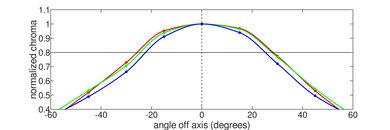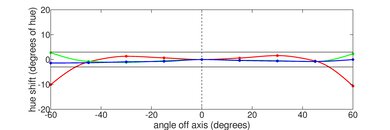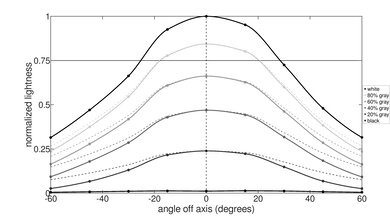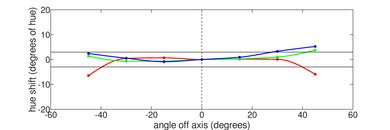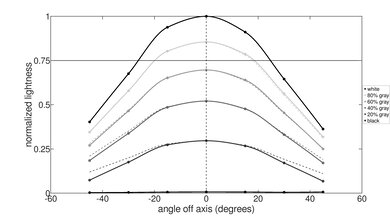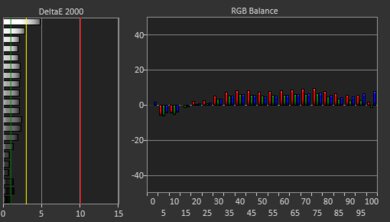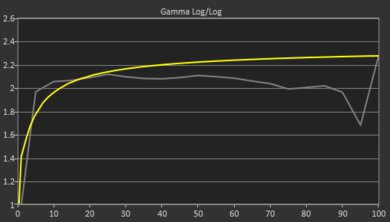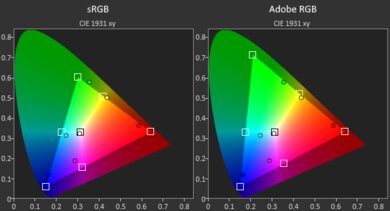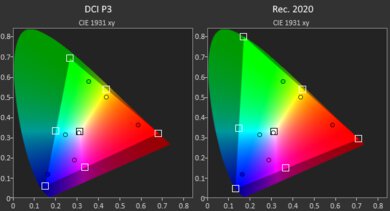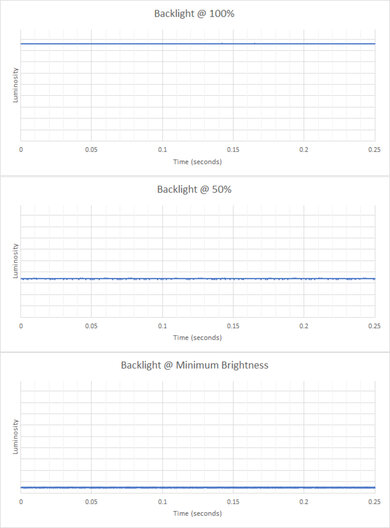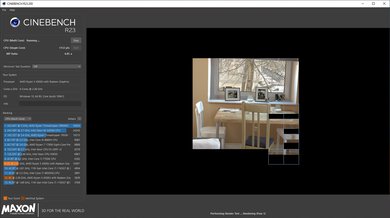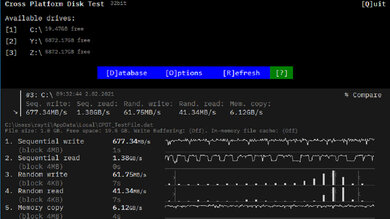The Lenovo IdeaPad Flex 5 14 (2020) is a mid-range 2-in-1 convertible Windows laptop. It's available with AMD Ryzen 4000 or Intel 10th Gen U-series CPUs and integrated graphics. There's an NVIDIA GeForce MX330 dedicated GPU option, but only on models with an Intel Core i7 CPU. You can configure the laptop with up to 16GB of memory and 1TB of storage. It's only available with a 1080p 60Hz IPS display. It has a Wi-Fi 5 wireless adapter, a 720p webcam, and a 53Wh battery.
You can see our unit's specifications and the configuration options in the Differences Between Variants section.
Our Verdict
The Lenovo IdeaPad Flex 5 is good for school use. It's impressively lightweight and portable, and the build quality is decent. The battery lasts a full day of typical work, and the model with the Ryzen 5 4500U CPU performs well for multitasking and light productivity. The keyboard feels great to type on, and the touchpad feels okay. However, the screen doesn't get very bright and isn't ideal for use in very bright environments. Also, the webcam and microphone are mediocre.
-
Decently sturdy build.
-
Lightweight and portable.
-
Excellent battery life.
-
Spacious keyboard.
-
Low-quality webcam video quality.
-
Dim display.
-
Low-power CPU and GPUs can't handle demanding workloads.
The Lenovo Flex 5 is inadequate for gaming. Its integrated graphics aren't powerful enough to run most games, even some older titles. There are higher-end variants with a dedicated NVIDIA GeForce MX330 graphics card, but they still can't run AAA titles smoothly. Also, it has a slow 60Hz panel with no VRR support to reduce screen tearing. It tends to get quite hot around the top left of the keyboard under load, but on the bright side, the fan isn't too noisy.
-
No performance loss under load.
-
Quiet fan.
-
Low-power CPU and GPUs can't handle demanding workloads.
-
Keyboard gets quite hot under load.
-
60Hz display with slow response time.
-
RAM isn't user-replaceable.
The Lenovo Flex 5 14 is decent for media consumption. It's very portable, and you can flip the touch-capable screen all the way around to use it as a tablet. The battery lasts long enough to get you through a few feature-length films. Although the speakers don't get very loud, they sound good overall. However, the screen looks washed out because of its narrow color gamut, and it's hard to watch content in very well-lit environments because it doesn't get very bright.
-
Lightweight and portable.
-
Excellent battery life.
-
Can use as a tablet.
-
Quiet fan.
-
Dim display.
-
Poor color gamut.
-
Blacks look gray in the dark.
-
Speakers don't get very loud.
The Lenovo Flex 5 is okay as a workstation. It's only available with low-power CPUs and GPUs that aren't powerful enough to handle demanding tasks like video editing or 3D graphics. On the bright side, it doesn't lose performance over extended periods under load, and it has a fast NVMe SSD, so large files transfer very quickly. There's a good selection of ports, including HDMI and USB, for an external monitor and peripherals.
-
Spacious keyboard.
-
No performance loss under load.
-
Quiet fan.
-
Low-power CPU and GPUs can't handle demanding workloads.
-
Keyboard gets quite hot under load.
-
Poor color gamut.
-
RAM isn't user-replaceable.
The Lenovo IdeaPad Flex 5 is decent for business use. The laptop's build quality feels satisfactory, with a lightweight and portable frame, and the battery lasts a full workday. The keyboard feels great to type on, even over long periods, while the plastic touchpad is reasonably sized. While the CPUs in the lower-end models are powerful enough to make web browsing and word processing smooth and responsive, they aren't suited for heavier multitasking. Unfortunately, the built-in webcam and microphone are mediocre for making video calls.
-
Decently sturdy build.
-
Lightweight and portable.
-
Excellent battery life.
-
Spacious keyboard.
-
Low-quality webcam video quality.
-
Dim display.
-
RAM isn't user-replaceable.
- 7.6 School
- 5.8 Gaming
- 7.2 Multimedia
- 7.0 Workstation
- 7.3 Business
Changelog
- Updated Jan 12, 2024: We've updated the review to improve clarity and readability.
- Updated Dec 07, 2023: Converted to Test Bench 0.8.2.
- Updated Nov 03, 2023: Converted to Test Bench 0.8.1.
- Updated Feb 22, 2023: Added mention of the Lenovo IdeaPad 5i 14 (2022) as an alternative with a better webcam in the Webcam and Microphone section.
- Updated Jan 12, 2023: We've updated the review to improve clarity and readability.
Differences Between Sizes And Variants
We tested the Lenovo IdeaPad Flex 5 14 (81X20005US) with a 1080p IPS display, an AMD Ryzen 5 4500U CPU with Radeon Vega 6 integrated graphics, 16GB of RAM, and a 256GB NVMe SSD. The CPU, GPU, memory, and storage are configurable; you can see the available options in the table below. Our review also applies to the Intel-based Lenovo IdeaPad Flex 5i.
| Screen |
|
|---|---|
| CPU |
|
| GPU |
|
| RAM |
|
| Storage |
|
| Color |
|
You can see our unit's label here.
Compared To Other Laptops
The Lenovo IdeaPad Flex 5 is a good productivity laptop compared to other models in its price range. It stands out for its long battery life, comfortable keyboard, and outstanding performance over time.
For more options, see our recommendations for the best laptops, the best budget laptops, and the best business laptops.
The ASUS VivoBook Flip 14 (2020) and the Lenovo IdeaPad Flex 5 14 (2020) are Windows 2-in-1 convertible laptops. The Lenovo is better for the most part because its keyboard provides a better typing experience, its touchpad is more responsive, and its webcam has better video quality. It also has a better port selection and longer battery life. The Lenovo is available with much more powerful CPUs and more memory, meaning it can handle significantly heavier workloads than the ASUS. Our VivoBook Flip 14 has an inferior 720P TN display, but you can get it with a 1080p IPS screen instead, which we expect will perform similarly to the Lenovo's.
The HP Pavilion x360 14 (2021) and the Lenovo IdeaPad Flex 5 14 (2020) are both 2-in-1 laptops with 360-degree hinges, but the Lenovo is a better laptop overall. The Lenovo's keyboard feels better to type on, its battery lasts significantly longer, and it throttles much less under load. Additionally, you can get it with a variety of Intel and AMD CPUs, as well as a dedicated, entry-level NVIDIA GPU. On the other hand, the HP has a much better-quality webcam, its USB-C port can output to an external display, it has an HDMI 2.0 port, and it doesn't get as hot under load.
The Lenovo IdeaPad Flex 5i 14 (2022) is a newer version of the Lenovo IdeaPad 5 14 (2020). The 2022 model is a slight improvement when it comes to the build quality, the touchpad, and the webcam. Additionally, it's available with sharper and brighter displays and faster Intel 12th Gen. CPUs. However, the 2020 model's battery lasts longer.
The Lenovo Yoga 7i 14 (2021) and the Lenovo IdeaPad Flex 5 15 14 (2020) are both 2-in-1 convertible laptops with 14-inch screens. The Yoga 7i is a more premium device with a sturdier aluminum chassis, and it provides a better user experience, like a more colorful display, better-sounding speakers, and a more responsive touchpad. The Yoga 7i also has a much longer battery life, lasting 4 hours more in light productivity workloads, and it doesn't get as hot or loud under load. On the other hand, the IdeaPad Flex 5 has better performance over time as its CPU doesn't throttle under load.
The ASUS VivoBook 15 OLED K513 (2021) and the Lenovo IdeaPad Flex 5 14 (2020) are both ultraportable Windows laptops. However, the Lenovo has a 360-degree hinge that lets you use it as a tablet, which you can't do on the ASUS. The Lenovo laptop's keyboard feels more comfortable to type on, but the ASUS laptop's touchpad is smoother and more responsive. The ASUS also has a much better display as it uses an OLED panel that can produce deeper blacks and get brighter. The ASUS' Intel 11th Gen processors perform better than the Lenovo laptop's AMD Ryzen 4000-series and Intel 10th Gen CPUs in single- and multi-threaded workloads. However, the Lenovo has a much longer battery life, lasting almost twice as long as the ASUS.
The Lenovo Chromebook Duet 5 (2021) and the Lenovo IdeaPad Flex 5 14 (2020) are very different. Although they're both 2-in-1 convertibles, the Duet 5 is a Chrome OS tablet with a kickstand and detachable keyboard, while the Flex 5 is a Windows clamshell laptop with a 360-degree hinge. The Flex 5 is better for productivity as its CPU can handle heavier workloads, and it provides a better user experience, like a better keyboard, touchpad, and port selection. However, the Duet 5 is better for media consumption because it has an OLED panel with superior image quality.
The Lenovo IdeaPad Flex 5 14 (2020) is a convertible with a 360-degree hinge, while the Microsoft Surface Pro 8 (2021) is a tablet with a detachable keyboard. The Surface is better for most uses, with a high refresh rate 120Hz display that's sharper, brighter, and more color accurate, a much better touchpad, and a far superior webcam and microphone that are better for video conferences. Additionally, it's much more portable since it's lighter and more compact. On the other hand, the Lenovo has a more flexible port selection, its battery lasts much longer, and you can get it with a dedicated NVIDIA MX330 GPU.
The Acer Chromebook 315 (2020) is a 15-inch Chromebook available with power-efficient Intel Celeron CPUs, while the Lenovo IdeaPad Flex 5 14 (2020) is a 2-in-1 Windows laptop that comes in a variety of performant Intel and AMD processors. The Lenovo is particularly better for gaming and business tasks, with variants that have significantly more powerful CPUs, the option of a dedicated GPU, and a far superior SSD. Also, the speakers sound better, the keyboard feels nicer, and it supports x86 applications like Photoshop. On the other hand, the Acer has a larger screen, its battery lasts longer overall, and it stays completely silent and doesn't get too warm.
The Lenovo IdeaPad Flex 5 14 (2020) and the Acer Chromebook Spin 713 (2020) are both convertible 2-in-1 laptops with touchscreens. However, the Acer is a Chromebook that can only run Play Store and Linux apps, while the Lenovo is a Windows laptop that supports x86 applications like the full Adobe Suite. The Acer is much better for multimedia use, with a brighter, more color-accurate display. Also, it has a better webcam, and it runs much cooler and quieter under load. On the other hand, the Lenovo performs better at games and as a workstation since you can equip it with a dedicated GPU, and it doesn't lose performance over time. You can equip both laptops with fast SSDs, but the CPUs available on the Lenovo perform much better.
The Lenovo IdeaPad Flex 5 14 (2020) and the HP Chromebook x360 12 (2021) are convertible touchscreen 2-in-1 laptops. However, the HP runs Chrome OS and is limited to Linux and Play Store apps, while the Lenovo is a Windows device that can run x86 and DirectX applications. This makes the Lenovo a better productivity, gaming, and workstation laptop, with a choice of much more powerful AMD and Intel CPUs, an entry-level dedicated GPU, and much faster SSDs. Also, the Lenovo has a better-feeling keyboard, a better-tracking touchpad, a much better port selection, and a much longer-lasting battery. On the other hand, the HP's speakers sound significantly better, its webcam looks better, and it stays completely silent even under load.
The Acer Nitro 5 15 (2020) and the Lenovo IdeaPad Flex 5 14 (2020) are Windows laptops. However, the Lenovo is a productivity-focused laptop only available with a U-series processor designed for ultraportables. The Acer is a gaming laptop with a much more powerful H-series processor and dedicated graphics. If you only perform light productivity tasks, the Lenovo is likely a better choice because it's more portable, and it has a significantly better keyboard and longer battery life. The Lenovo is also a 2-in-1, meaning you can use it as a tablet. The Acer may be a better choice if you need more graphical horsepower for demanding tasks like video editing or 3D modeling.
The Lenovo IdeaPad Flex 5 14 (2020) is much better than the ASUS X515 for most uses. Although the IdeaPad Flex has a slightly smaller display, it has a 360-degree hinge that lets you use the laptop as a tablet, while you can only use the X515 in clamshell mode. The IdeaPad Flex's keyboard provides a better typing experience, its touchpad has better tracking, and its webcam captures more details due to its higher resolution. The IdeaPad Flex also has longer battery life, and it can be configured with Intel or AMD CPUs, while the X515 is only available with Intel processors.
The HP ENVY x360 13 (2020) and the Lenovo IdeaPad Flex 5 14 (2020) are very similar 2-in-1 convertible laptops, as they both have a 360-degree hinge that lets you flip the screen around into tablet mode. The quality of the keyboard and touchpad is similar on both devices, but the ENVY x360 has a better port selection, including Thunderbolt 4 support on the Intel variants. Performance-wise, the ENVY x360 comes out ahead for the most part because it's available with a newer generation of CPUs. The ENVY x360 throttles under load, while the IdeaPad Flex 5 doesn't suffer from any performance loss. If you work in a very well-lit or sunny environment, the ENVY x360 has a much brighter display option to combat glare.
The Lenovo IdeaPad Flex 5 14 (2020) is much better than the Dell Inspiron 15 3000 (2020) for most uses. The IdeaPad Flex has a backlit keyboard that's more comfortable to type on, a better port selection, and a much longer battery life. Also, the IdeaPad Flex can be used as a tablet because it has a 360-degree hinge, while the Inspiron is limited to clamshell mode. The Inspiron 15 is more serviceable, making it easier to upgrade after purchase. The Inspiron 15 is only available with Intel processors, but you can get the IdeaPad Flex with an Intel or AMD CPU.
The Acer Swift 3 14 (2020) and the Lenovo IdeaPad Flex 5 14 (2020) are both 14-inch Windows laptops. However, the IdeaPad Flex 5 is a 2-in-1 convertible that you can use as a tablet, while the Swift 3 is a more traditional clamshell laptop. The Swift 3 has a more colorful screen with full sRGB coverage, while the IdeaPad Flex 5's looks a bit washed out. Additionally, the Swift 3 has longer battery life, a better port selection that includes a USB-C with Thunderbolt 4 support, and it doesn't get as hot under load. The IdeaPad Flex 5 has a better webcam, and its keyboard is more comfortable to type on because it doesn't feel as cramped.
The Lenovo Yoga 9i 14 (2021) and the Lenovo IdeaPad Flex 5 14 (2020) are both 2-in-1 convertible laptops with a 360-degree hinge and a 14-inch screen. The Yoga 9i is a more premium device that provides a better user experience with a brighter and more colorful display, including a 4k panel option, as well as better-sounding speakers and Thunderbolt 4 support. The Yoga 9i's Intel 11th Gen processors are faster than the IdeaPad Flex 5's AMD Ryzen 4000 and Intel 10th Gen CPUs; however, the Yoga 9i throttles significantly under load, while the IdeaPad Flex 5 can maintain its full performance in long and demanding workloads. The IdeaPad Flex 5 also has longer battery life, especially for video playback.
The Acer Aspire 5 15 (2020) and the Lenovo IdeaPad Flex 5 14 (2020) are both Windows devices available in a wide variety of Intel and AMD CPUs. However, the Lenovo is a convertible 2-in-1 with a touchscreen, while the Acer is a traditional clamshell laptop. The Lenovo is better for school use, as it's much more portable, has a significantly longer battery life, and has a nicer-feeling keyboard. It also has a better port selection and better-sounding speakers, and you can get it with an HDR 400–certified IPS display. On the other hand, the Acer's larger screen is better for multitasking, it has more serviceable parts, and you can get it with more powerful dedicated GPUs. Also, its webcam, microphone, and touchpad are better.
Test Results
The Lenovo IdeaPad Flex 5 is a 2-in-1 laptop with a simple, understated design. It has a wedge shape that makes it look slightly thinner at the front, relatively thin bezels, and up-firing speakers on either side of the keyboard. There are exhaust vents on the bottom and the rear of the device.
The Lenovo Flex 5's hinges are excellent. Since this is a 2-in-1 convertible, it has 360-degree hinges that let you flip the screen around into tablet mode. The hinges are relatively stable, exhibiting very little wobble when typing aggressively. The screen is easy to lift with one finger, although the keyboard begins to lift once you push the screen past 120 degrees.
The Lenovo IdeaPad Flex 5 2-in-1 laptop is very portable. It's lightweight, and its charger is small and easy to bring around.
The serviceability is okay. Accessing the internals is easy; you only need to remove the screws on the underside and use a prying tool to open up the edges. Unfortunately, the memory isn't user-replaceable, so you need to get enough for your needs upfront. You can see the manual here.
The Lenovo Flex 5 14's screen looks sharp, and while it's on the smaller side, there's still enough space to have two windows placed side by side. Its 16:9 aspect ratio is great for media consumption, although 16:10 would have been better for productivity, as it would allow you to see more information at once when reading a document or website. If you want a 2-in-1 laptop for business use but want a taller 3:2 aspect ratio, check out the Acer Chromebook Spin 713 (2020).
The screen gets reasonably bright. It's fine for most indoor settings but too dim for very well-lit or sunny environments. It gets very dim at the lowest setting, which is great for viewing media in a dark room. If you want a laptop with a brighter screen, the HP ENVY x360 13 (2020) has a 1000 cd/m² display option.
The display's horizontal viewing angle is okay. Image and color accuracy degrade quickly when viewing from the side, which isn't ideal if you want to share color-critical work with others around you.
The display's vertical viewing angle is okay. Colors quickly become washed out if you're looking even slightly from above or below, so you have to look at the screen almost straight on to get the most accurate image.
The display's accuracy is okay out of the box. Most inaccuracies are due mainly to the display's narrow color gamut, which isn't an issue for productivity use but may be a problem for media consumption and creative professionals, as content will look washed out. The gamma doesn't follow the sRGB curve at all; most scenes are too bright. However, the color temperature is very close to the standard 6500K target, resulting in a neutral tone.
The Lenovo Flex 5 has a poor color gamut. Its sRGB coverage is poor, meaning it can't display many of the colors used in standard web content. It isn't an issue for casual, everyday use, but because it's only capable of displaying a narrow range of colors, it isn't ideal for any content creation, including for those working in Adobe RGB. It also isn't suitable for viewing or producing HDR content.
The Lenovo Flex 5 has a great keyboard. It feels decently spacious and is easy to adapt to. The keys have plenty of travel and provide good tactile feedback, although you have to apply a fair amount of force to actuate the keys, which might cause some strain when typing for very long periods. You can adjust between two backlight brightness levels or turn it off completely. If you need a keyboard with a numpad, check out the Dell Inspiron 15 3000 (2020).
The touchpad is okay. The size is adequate, but it doesn't feel particularly smooth, so your fingers might occasionally get stuck when dragging and dropping. Although palm rejection is good overall, it occasionally registers unwanted touches if you're near the top corners. Like most other touchpads, it's hard to click near the top third.
The speakers sound clear and relatively natural; however, they have almost no bass whatsoever and don't get very loud.
The Lenovo Flex 5's webcam and microphone are mediocre. The image looks soft, washed out, and slightly underexposed. The microphone is loud and clear, but there's a lot of static, and voices sound hollow. If you need a similar laptop with a better webcam, check out the Lenovo IdeaPad Flex 5i 14 (2022), which is a newer version of this laptop.
The Lenovo Flex 5 has a good port selection. All the USB ports support USB 3.2 Gen 1 with a maximum data transfer rate of 5Gbps. Unfortunately, you can't use the USB-C port to output to an external display, and the HDMI port only supports up to 4k video at 30fps. If you need a laptop with Thunderbolt support, check out the Acer Swift 3 14 (2020).
The wireless adapter is a Realtek 8822CE.
The Lenovo IdeaPad Flex 5 is available with the following CPUs:
- AMD Ryzen 3 4300U (4 cores/4 threads, up to 3.7GHz)
- AMD Ryzen 5 4500U (6 cores/6 threads, up to 4.0GHz)
- AMD Ryzen 7 4700U (8 cores/8 threads, up to 4.1GHz)
- Intel Core i3-1005G1 (2 cores/4 threads, up to 3.4GHz)
- Intel Core i5-1035G1 (4 cores/8 threads, up to 3.6GHz)
- Intel Core i7-1065G7 (4 cores/8 threads, up to 3.9GHz)
All of the available CPUs are designed for light to moderately demanding workloads, like text processing, web browsing, video playback, spreadsheets, and presentations. Although most people can get by with four physical cores for everyday use, having more will allow you to run more demanding applications with less slowdown. Only the Intel CPUs have multithreading technology, which enables multiple processes to run on the same core. Having more physical cores provides better performance than multithreading since each core can work exclusively on a single process.
The Lenovo Flex 5 is available with the following GPUs:
- AMD Radeon Vega 5 (Ryzen 3 4300U integrated)
- AMD Radeon Vega 6 (Ryzen 5 4500U integrated)
- AMD Radeon Vega 7 (Ryzen 7 4700U integrated)
- Intel UHD Graphics (Intel i3 and i5 integrated)
- Intel Iris Plus Graphics (Intel i7 integrated)
- NVIDIA GeForce MX330 2GB (Intel i7 only)
All of the integrated GPUs perform similarly to one another and are only capable of handling light tasks like web browsing and video playback, not video editing or gaming. The Intel i7-1065G7 uses integrated Intel Iris Plus graphics, which is reasonably faster than the Intel i3-1005G1 and i5-1035G1 models that have integrated Intel UHD graphics. You can also get the Intel i7–equipped IdeaPad Flex 5i with dedicated NVIDIA GeForce MX330 2GB graphics. It'll perform better than integrated graphics for computationally intensive tasks, but ultimately, it's still a low-power, entry-level discrete GPU, so don't expect too much of it. It isn't powerful enough to provide a smooth gaming experience in demanding titles.
You can configure this laptop with 4GB, 8GB, or 16GB of DDR4 memory running at 3200MHz. Only the AMD Ryzen 3 4300U and Intel Core i3-1005G1 models can be configured with 4GB of RAM, while you can configure the other models with 8GB or 16GB.
You can configure this laptop with 128GB, 256GB, 512GB, or 1TB of storage. Every model uses an NVMe SSD, which makes booting and launching applications very fast.
The Lenovo IdeaPad Flex 5 with an AMD Ryzen 5 4500U has a decent overall score in Geekbench 5. This level of performance is fine for light productivity tasks; however, it isn't ideal for demanding workloads programming or simulations. It scores poorly in the GPU compute scenario, which is typical of integrated graphics.
Generally speaking, the Intel CPUs perform better in single-thread workloads, while the AMD CPUs are better in multi-thread workloads. Naturally, more cores will give you better multi-thread performance, so if you run heavily multi-threaded applications, it's best to get the AMD Ryzen 7 4700U. The NVIDIA GeForce MX330 will give you the best GPU compute performance, although if you perform such demanding tasks, you're probably better off getting a true mobile workstation with a more powerful discrete graphics processor, like the NVIDIA GeForce 30- or 40-series GPUs.
The Lenovo IdeaPad Flex 5 with a Ryzen 5 4500U takes a while to render 3D scenes. None of the configurations are ideal for 3D rendering tasks. The NVIDIA GeForce MX330 in the highest-end i7 models will render scenes faster but likely still not fast enough for professionals.
The Radeon Vega 6 integrated graphics in our model of the Lenovo IdeaPad Flex 5 14 scores badly in the game scene benchmark, which is typical of an integrated graphics chip. All the Intel and AMD options with integrated graphics will perform similarly, but the i7-1065G7 variant with integrated Intel Iris Plus graphics will perform a bit better. Additionally, the Intel i7-1065G7 models with a dedicated NVIDIA GeForce MX330 2GB graphics card will perform better as it's a dedicated card, but it still isn't powerful enough to push 60fps at 1080p in AAA titles, even at the lowest graphics settings.
The 256GB SSD's performance is excellent. It has fast read and write speeds that help make the system feel snappy and responsive. The SSD's speed may vary depending on the size, as larger SSDs tend to perform better.
The Lenovo Flex 5's battery lasts almost as long as Lenovo's 10-hour claim in the video playback test and almost an hour and a half longer when surfing the web. It's more than enough to get you through a full workday of light or medium productivity on a full charge. There's also plenty of screen-on time for people who frequently watch media while on the go. However, your battery will run out much faster if you run CPU-intensive tasks like photo or video editing or 3D rendering. If you want a Chromebook with even longer battery life, check out the HP Chromebook 14 (2021).
Borderlands 3 isn't playable. Due to the demanding nature of the game, even the highest-end Intel Core i7 model with dedicated NVIDIA MX330 graphics isn't powerful enough to provide smooth gameplay.
Civilization VI runs poorly overall on our configuration of the Lenovo IdeaPad Flex 5. The FPS drops noticeably when panning around the game world. However, the turn time is reasonable, thanks to the CPU's decent multi-thread performance. You can get a much smoother playing experience by turning the graphical settings to the minimum.
CS:GO runs poorly on the Lenovo Flex 5, even though it's an older title. On high settings, it barely pushes out frames as quickly as the refresh rate of the screen, and there are a lot of stutters. However, you can get a significantly smoother experience by playing on the lowest settings. The highest-end IdeaPad Flex 5i model, with an i7 and dedicated NVIDIA MX330 graphics, won't stutter nearly as much.
Shadow of the Tomb Raider runs terribly on our configuration of the Lenovo IdeaPad Flex 5. The sections on the graph with noticeably shorter frame times (higher FPS) correspond to intervals with mostly static scenery. The game runs much better on the lowest settings but isn't smooth enough to provide a great experience.
When idle, the Lenovo IdeaPad Flex 5 makes a mid-pitched whirring noise that doesn't sound bad. Under load, the noise is identical but louder, although it still isn't too bad. On the other hand, the keyboard already feels warm to the touch while the laptop is idle, and under load, the upper-left side gets very hot.
The performance over time is superb. Neither the CPU nor the GPU throttles under load.
The Lenovo Flex 5 has a few pre-installed applications, including:
- Lenovo Pen Settings: Adjusts settings for the included pen.
- Lenovo Vantage: Checks for driver and BIOS updates and keeps track of the system status and your warranty.
- Lenovo Utility: Related to technical support for the laptop, like when hardware and software information needs to be logged. It didn't seem to do very much during our testing.
- McAfee LiveSafe: Commonly pre-installed anti-virus software.
You can get the Lenovo Flex 5 bundled with a WAES (Wacom Active Electrostatic) stylus. This pen has a built-in rechargeable battery. Also included is a plastic pen holder that plugs into the USB-A port. The pen holder works as intended, though it's a pretty janky solution. Except for models with a Ryzen 3 4300U or Intel Core i3, all other models have a fingerprint sensor at the bottom right corner of the keyboard, below the arrow keys, which you can use to log in quickly.
Comments
Lenovo IdeaPad Flex 5 14 (2020): Main Discussion
Let us know why you want us to review the product here, or encourage others to vote for this product.
This product has been merged with Lenovo IdeaPad Flex 5i 2-in-1 Laptop, 14" Touchscree. Follow the discussion here.