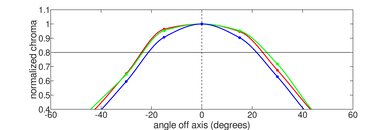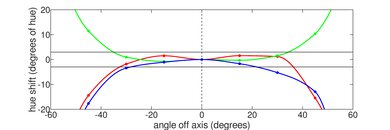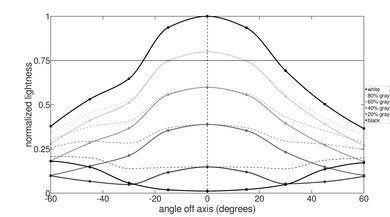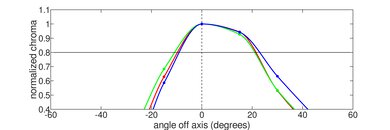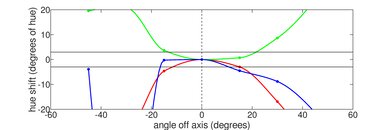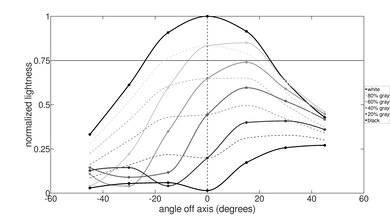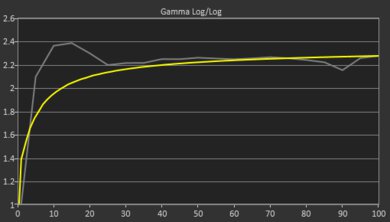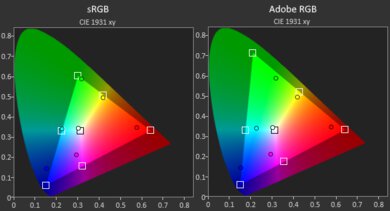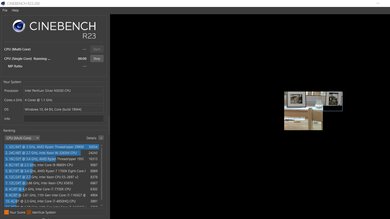The ASUS VivoBook Flip 14 (2020) is a 2-in-1 convertible Windows laptop. It's a very portable device because it's thin and light, and its battery lasts easily through a typical 8-hour day with charge to spare. However, the touchpad is small and doesn't track well, and because the keys feel unstable, the typing experience is only passable. Also, its plastic chassis feels cheaply made, and the port selection is terrible, which means you'll likely need to carry dongles or a dock for your wired peripherals. The display looks dim and dull, with awful color accuracy out of the box, and the speakers sound quiet and treble-heavy. It has an Intel Pentium CPU that can only handle basic tasks like web browsing and media playback, so it isn't ideal for demanding workloads like video editing and gaming.
Our ASUS VivoBook Flip 14 has an Intel Pentium Silver N5030 CPU, integrated Intel UHD Graphics 605, 4GB of RAM, and 128GB storage. You can also get this laptop with an Intel Celeron N4020 CPU, but we don't recommend it because it has fewer cores and doesn't perform as well overall. Our unit has a 720p TN panel, but you can get a model with a brighter and sharper 1080p IPS display. Note that our review applies only to the TP401 series of ASUS VivoBook Flip 14s, not to be confused with the newer 2020 models, which have a different design and significantly more powerful AMD and Intel U-series processors.
Our Verdict
The ASUS VivoBook Flip 14 is mediocre for school use. It's a thin and light laptop that's easy to carry around, with a battery that lasts easily through a typical school day. Unfortunately, the build quality feels cheap, the touchpad doesn't track well, and the keyboard typing experience is only passable because the keys are unstable. Also, the screen doesn't get very bright, so it isn't the best option for use in well-lit settings or outdoors. Its Intel Pentium CPU can handle simple tasks like text formatting and web browsing, but it isn't ideal for heavier workloads like graphic design or 3D animation.
-
Very portable because it's thin and lightweight.
-
Battery lasts easily through a typical 8-hour day of light productivity.
-
Standard keyboard layout is easy to adapt to.
-
Can be used in tablet mode for taking notes.
-
Dim screen not ideal for well-lit rooms.
-
Low-power CPU and integrated GPU aren't powerful enough for demanding tasks.
-
Touchpad doesn't track well.
-
Bad webcam video quality.
The ASUS VivoBook Flip 14 is bad for gaming. Its Intel Pentium CPU and integrated graphics aren't powerful enough to run any games except for the most basic ones from the Windows Store. Additionally, some games don't work because it only has 4GB of RAM, and the display is limited to 60Hz with no VRR support. It doesn't throttle under load, though, and it doesn't get too hot either.
-
Doesn't get hot and is silent under load.
-
No performance loss over time.
-
60Hz display with slow response time and no VRR.
-
Low-power CPU and integrated GPU aren't powerful enough for demanding tasks.
-
Terrible port selection.
-
Slow eMMC storage drive.
-
Limited to 4GB of RAM.
The ASUS VivoBook Flip 14 is inadequate for media consumption. It's a very portable device that you can also use in tablet or tent mode for viewing content, but its battery life isn't great as it only lasts a little more than five hours for video playback. The speakers sound quiet and treble-heavy, and the screen looks dim and dull. You can get this laptop with a brighter and sharper 1080p IPS display, but it also has the same advertised color gamut, so colors will still look washed out.
-
Very portable because it's thin and lightweight.
-
Screen supports touch input.
-
Dim screen not ideal for well-lit rooms.
-
Colors look washed out and inaccurate.
-
Mediocre battery life for video playback.
-
Poor contrast makes blacks appear gray in the dark.
-
Speakers sound quiet and treble-heavy.
The ASUS VivoBook Flip 14 is bad for use as a workstation. It's only available with low-power Intel Pentium and Celeron CPUs and integrated graphics, which aren't powerful enough to handle demanding workloads like video editing or 3D animation. It's also limited to 4GB of RAM because the memory is soldered onto the motherboard and isn't user-upgradeable. On the upside, it doesn't get hot under load, is silent because it's fanless, and doesn't lose performance over time.
-
Doesn't get hot and is silent under load.
-
No performance loss over time.
-
Low-power CPU and integrated GPU aren't powerful enough for demanding tasks.
-
Terrible port selection.
-
Slow eMMC storage drive.
-
Limited to 4GB of RAM.
The ASUS VivoBook Flip 14 is inadequate for business use. Although it's a very portable device with great battery life, it doesn't offer a great user experience overall because the screen looks dim and dull, the keys aren't stable, and the touchpad doesn't track well. Also, the webcam's video quality is bad, and its terrible port selection means you'll have to carry dongles. Its Intel Pentium CPU is okay for simple productivity tasks like web browsing, text formatting, and spreadsheets. However, you have to be fairly conservative in the number of applications you open simultaneously because it's limited to 4GB of RAM.
-
Very portable because it's thin and lightweight.
-
Battery lasts easily through a typical 8-hour day of light productivity.
-
Can be used in tent mode for presentations.
-
Standard keyboard layout is easy to adapt to.
-
Dim screen not ideal for well-lit rooms.
-
Low-power CPU and integrated GPU aren't powerful enough for demanding tasks.
-
Terrible port selection.
-
Touchpad doesn't track well.
-
Bad webcam video quality.
- 6.1 School
- 4.4 Gaming
- 5.3 Multimedia
- 3.9 Workstation
- 5.2 Business
Changelog
- Updated Feb 22, 2023: Added mention of the Lenovo IdeaPad 5i 14 (2022) as an alternative with a better keyboard in the Keyboard section.
- Updated Dec 17, 2021: Review published.
- Updated Dec 15, 2021: Early access published.
- Updated Nov 18, 2021: Our testers have started testing this product.
- Updated Nov 12, 2021: The product has arrived in our lab, and our testers will start evaluating it soon.
Differences Between Sizes And Variants
We tested the ASUS VivoBook Flip 14 (model J401MA-ES21T, part of the TP401 series) with an Intel Pentium Silver N5000 CPU, integrated Intel UHD Graphics 605, 4GB of RAM, and 128GB of storage. The display, CPU, and storage are configurable; you can see the options in the table below.
There are many laptops in ASUS' VivoBook Flip 14 lineup, so to avoid confusion, our review only applies to the TP401 series. ASUS refreshed the VivoBook Flip 14 lineup in 2020 with a new design and significantly more powerful processors like the AMD Ryzen 4000 (TM402 series) and Intel 10th Gen (TP412 series) CPUs. There are also newer 2021 models with AMD Ryzen 5000 (TM420 series) and Intel 11th Gen (TP470 series) CPUs.
Note: ASUS has discontinued this laptop, which means you can only get it through a third-party seller.
| Screen |
|
|---|---|
| CPU |
|
| GPU |
|
| Memory |
|
| Storage |
|
| Color |
|
Our display and performance results are only valid for the configuration that we tested. If you come across a different configuration option not listed above, or you have a similar ASUS VivoBook Flip 14 that doesn't correspond to our review, let us know, and we'll update it. Some tests, like black uniformity and color accuracy, may vary between individual units.
You can see our unit's label here.
Popular Laptops Comparisons
The ASUS VivoBook Flip 14 (2020) and the Apple MacBook Air 13 (M1, 2020) are both thin and light laptops. However, the ASUS has a 360-degree hinge that lets you use it as a tablet and runs Windows, whereas the MacBook Air can only be used in clamshell mode and runs macOS. The MacBook Air is much better for the most part because it has a sharper and more color-accurate display, as well as a better keyboard, touchpad, and webcam. It also has a much more powerful processor that can handle significantly heavier workloads.
The ASUS VivoBook Flip 14 (2020) and the Apple MacBook Pro 16 (2019) are very different laptops. The VivoBook Flip is a 2-in-1 convertible with a low-power CPU designed for simple tasks, while the MacBook Pro 16 is a traditional clamshell laptop with a much more powerful CPU and dedicated GPU for demanding workloads like photo and video editing. The MacBook Pro provides a better user experience and performs better for the most part, but its battery doesn't last as long, and it gets hotter and louder under load.
The ASUS VivoBook Flip 14 (2020) and the Lenovo IdeaPad Flex 5 14 (2020) are Windows 2-in-1 convertible laptops. The Lenovo is better for the most part because its keyboard provides a better typing experience, its touchpad is more responsive, and its webcam has better video quality. It also has a better port selection and longer battery life. The Lenovo is available with much more powerful CPUs and more memory, meaning it can handle significantly heavier workloads than the ASUS. Our VivoBook Flip 14 has an inferior 720P TN display, but you can get it with a 1080p IPS screen instead, which we expect will perform similarly to the Lenovo's.
The ASUS VivoBook Flip 14 (2020) and the HP Stream 11 (2021) are budget Windows laptops. However, the ASUS is a 2-in-1 convertible that you can use as a tablet, whereas you can only use the HP in clamshell mode. The HP is more portable, but its smaller screen makes split-screen multitasking harder. It also has louder and better-sounding speakers and a better port selection. Performance-wise, the ASUS' Intel Pentium Silver N5030 performs better in multi-threaded workloads than the HP's Intel Celeron N4020, but they're both low-power CPUs that can only handle basic tasks like web browsing and text formatting. The ASUS has a longer battery life for light productivity tasks, but the HP lasts longer for video playback.
The ASUS VivoBook Flip 14 (2020) is better than the Thomson NEO 10 (2020) for most uses. The ASUS's build quality feels sturdier, and it has a larger screen for better multitasking. It also provides a better typing experience because the keyboard doesn't feel as cramped as the Thomson's, and its touchpad is larger and more responsive. The ASUS also has a better webcam and longer battery life, but the Thomson has a much better port selection. Although both devices have low-power CPUs designed for basic tasks, the ASUS' Intel Pentium Silver N5030 is much more capable and provides a smoother experience overall.
The ASUS VivoBook Flip 14 (2020) and the Dell Alienware m15 R3 (2020) are both Windows laptops. However, the ASUS is a 2-in-1 convertible with a low-power CPU and can only handle simple everyday tasks. The Dell is a clamshell gaming laptop available with much more powerful CPUs and dedicated GPUs. The Dell performs significantly better for most uses, but it isn't as portable, and its battery life is shorter.
The Acer Aspire 5 15 (2020) is better than the ASUS VivoBook Flip 14 (2020) for most uses. The Acer provides a better user experience because it has a larger screen, a much better keyboard and touchpad, and a better port selection. It also performs significantly better than the ASUS because you can equip it with more powerful CPUs. That said, the Acer's superior performance comes at the cost of shorter battery life. The ASUS is a more versatile device, though, because it has a 360-degree hinge that lets you flip the screen around for use as a tablet.
The HP Pavilion x360 11 (2021) and the ASUS VivoBook Flip 14 (2020) are both budget 2-in-1 convertible laptops with similar CPU and GPU performance. However, the HP has an 11-inch screen, while the ASUS has a 14-inch screen. The HP's display gets brighter to combat glare, its keyboard feels more comfortable to type on, and its touchpad tracks better. The HP also has a better webcam, a wider port selection, and a faster storage drive. On the other hand, the ASUS has longer battery life and a fingerprint sensor.
The ASUS X515 and the ASUS VivoBook Flip 14 (2020) are both budget Windows laptops. However, the VivoBook Flip is a 2-in-1 convertible that you can use as a tablet, while you can only use the X515 in clamshell mode. The X515 has a larger display, better-sounding speakers, and a better port selection. It also has a faster storage drive that significantly improves performance. On the other hand, the VivoBook Flip has longer battery life, and it remains silent under load because it has a fanless design.
The Dell Inspiron 15 3000 (2020) and the ASUS VivoBook Flip 14 (2020) are both Windows laptops. However, the VivoBook Flip is a 2-in-1 convertible with a 360-degree hinge, while you can only use the Inspiron 15 in clamshell mode. The Inspiron 15 provides a better user experience for the most part because it has a larger and brighter display, its keyboard feels more comfortable to type on, and its touchpad has better tracking. It also has a webcam with better video quality and more ports. That said, the VivoBook Flip has longer battery life and is more portable.
The Lenovo IdeaPad 3 15 (2021) and the ASUS VivoBook Flip 14 (2020) are both thin and light Windows laptops. However, the IdeaPad 3 is a clamshell laptop with a limited hinge range, while the VivoBook Flip has a 360-degree hinge that lets you use the laptop as a tablet. The IdeaPad provides a better user experience as its display is sharper and brighter, its keyboard is more comfortable to type on, and its touchpad is more responsive. The IdeaPad also has a better webcam for video calls and a wider port selection, and it's available with more powerful AMD Ryzen 5000-series CPUs.
The Lenovo IdeaPad 5 15 (2021) is better than the ASUS VivoBook Flip 14 (2020) for most uses. The IdeaPad 5 has a sturdier aluminum chassis, a brighter display to combat glare, a much better backlit keyboard, and a more responsive touchpad. It has a wider port selection with a USB-C port that supports charging and video output, and a much better webcam for video calls. The IdeaPad 5's Intel 11th Gen CPUs are much more powerful than the VivoBook's Intel Celeron and Pentium processors, providing and smoother and snappier desktop experience. On the other hand, the VivoBook Flip is more portable as it's a smaller device, and you can use it as a tablet since it's a 2-in-1 convertible.
Test Results
The ASUS VivoBook Flip 14 is a basic-looking laptop. It's entirely plastic but with a gray/silver finish that makes it look like aluminum. There aren't any exhaust vents because it's a fanless device, which means you won't have to worry about dust getting into the device over time. The side and top bezels are relatively thin, but the bottom chin is much thicker, with a large ASUS branding in the middle. On the bright side, the borders are under the glass, making them slightly less distracting.
The ASUS VivoBook Flip 14's hinge is passable. It feels smooth when opening and closing the laptop, and it's decently stable. However, there's a little bit of play, and the screen wobbles when typing aggressively or using the device on a lap. As this is a 2-in-1 convertible, you can flip the screen all the way around for use as a tablet. Unfortunately, you can't open the laptop with one finger because there isn't enough weight in the base to keep it steady.
The ASUS VivoBook Flip 14 is a very portable, thin, and light laptop, and its power adapter is also compact and lightweight.
The ASUS VivoBook Flip 14's serviceability is passable. Opening the laptop is pretty easy as you only have to remove some Philips screws and unclip the panel with a prying tool. However, two of the screws are under the feet, which you have to remove first, and the screws are of different sizes and lengths, so it's important to keep them organized. Our unit has an eMMC drive soldered onto the motherboard, but there's an additional M.2 slot for a SATA SSD. Unfortunately, it doesn't support a PCIe NVMe SSD, which is much faster. Opening the laptop and changing the hardware may void the manufacturer's warranty.
There are two display options for the ASUS VivoBook Flip 14: a 720p TN screen and a 1080p IPS screen. We recommend getting a 1080p model because it'll look much sharper (around 157 PPI) and give you more room for multitasking. Also, IPS panels tend to have better color reproduction and viewing angles than TN panels.
The ASUS VivoBook Flip 14 has a basic 60Hz refresh rate with no VRR support, typical for a productivity and media consumption laptop. It has a slow response time, causing noticeable ghosting behind moving objects, meaning it isn't ideal for viewing content with fast motion or for gaming.
Our ASUS VivoBook Flip 14's TN panel has a poor contrast ratio, making blacks look grayish in the dark. It looks particularly bad at the bottom of the photo due to the TN panel's bad viewing angles. The 1080p IPS display will perform better, but not by much. The contrast ratio can vary between units.
The ASUS VivoBook Flip 14's maximum screen brightness is bad. It isn't bright enough to combat glare, so it's best suited for a moderately lit room. However, it gets very dim at the lowest brightness setting to provide a more comfortable viewing experience in dark environments. The 1080p IPS display is advertised to have higher brightness, but only up to 250 cd/m², which is still not enough for use in a well-lit room or outdoors.
The ASUS VivoBook Flip 14 has poor horizontal viewing angles, which is expected for a TN panel. The image looks inaccurate almost as soon as you move off-center, so you have to look at the screen straight on to get the best image quality. If you need to share your screen often with someone else, it's best to get the 1080p IPS panel.
The ASUS VivoBook Flip 14's vertical viewing angles are bad. The image looks especially inaccurate from below due to the TN panel's chroma inversion. This means you have to look at the screen directly for the best image accuracy, with almost no leeway to tilt the screen. If vertical viewing angles are important to you, we recommend getting the 1080p IPS panel instead.
The ASUS VivoBook Flip 14 has terrible color accuracy out of the box. Most colors are inaccurate due to the panel's narrow color gamut, with blue and magenta being particularly off. The white balance is also visibly inaccurate at nearly all brightness levels. The color temperature is much colder than our 6500K target, giving the image a bluish tint. The gamma is decent for the most part, although dark scenes are over-darkened. Color accuracy can vary between units.
The ASUS VivoBook Flip has a poor color gamut. It doesn't even have full sRGB coverage, the color space used in most content, so almost everything looks washed out. It also has very limited coverage of wider color spaces like Adobe RGB, DCI P3, and Rec. 2020. We don't recommend using this display to view HDR content or for any color-critical work like photo and video editing. The 1080p IPS panel is advertised to have the same 45% NTSC coverage, so we expect it to perform similarly.
The ASUS Vivobook Flip 14 has a disappointing keyboard. The typing experience is passable as the keys are adequately spaced, have a good amount of travel, and don't require much force to actuate. However, the keys feel cheap and aren't very stable. There's also no backlighting, making it harder to use in dim settings. On the upside, the layout is fairly standard and shouldn't take long to adapt to. If you want a similar laptop with a better keyboard, check out the Lenovo IdeaPad Flex 5i 14 (2022).
The ASUS VivoBook Flip 14 TP401 has a sub-par touchpad. The size is adequate, but it feels cheap and isn't very smooth, so the fingers sometimes hang when gliding around. Tracking isn't accurate around the edges, and it's hard to drag and drop items over long distances.
The ASUS VivoBook Flip 14's speakers are disappointing. They don't get very loud and sound bright with very little bass. The emphasis in the low-treble gives clarity to vocals and lead instruments, so although they aren't ideal for listening to music due to the lack of bass, they perform well for spoken content.
The ASUS VivoBook Flip 14 has a bad webcam. It has a low resolution, producing an image that's overexposed, noisy, and lacking in detail, although the colors look okay for the most part. Speech sounds relatively clear over the microphone, but there's some noise and crackling here and there.
The ASUS VivoBook Flip 14's port selection is terrible. It only has a Micro USB and a USB-C port, so you'll likely need dongles or a dock for your wired peripherals. Also, the USB-C port only supports USB 3.2 Gen 1 (up to 5Gbps) data transfer, meaning you can't use it for video output or charging. It also has a Micro-HDMI instead of a full-size HDMI, and it only supports the HDMI 1.4 standard. If you need a laptop with a better port selection, check out the ASUS X515 (2020).
The ASUS VivoBook Flip 14's wireless adapter is a Realtek 8821CE Wireless LAN AC.
Our ASUS VivoBook Flip 14 has an Intel Pentium Silver N5030 CPU, a low-power 4-core, 4-thread processor designed for ultraportable laptops. You can also get this laptop with an Intel Celeron N4020, a dual-core CPU without Intel Hyper-Threading technology. For the most part, the Pentium N5030 is faster than the Celeron N4020, especially in multi-threaded applications and workloads. The TP401 series, to which our unit belongs, also includes models with an older Intel Pentium Silver N5000 CPU. It's slower than the Pentium Silver N5030, but only marginally. These models are from 2019, though, so they're harder to find. All three CPUs can handle simple tasks like web browsing, text formatting, and media playback, but they aren't ideal for demanding workloads like video editing or gaming.
The GPU depends on which model you get. The Intel Pentium Silver N5000 and N5030 CPUs have Intel UHD Graphics 605 (18 execution units), and the Intel Celeron N4020 has Intel UHD Graphics 600 (12 execution units). The UHD Graphics 605 performs better than the UHD Graphics 600 and delivers a smoother experience overall. That said, they're both integrated GPUs designed for light productivity tasks and media consumption, not for demanding workloads like 3D rendering and gaming.
You can only get the ASUS VivoBook Flip 14 (TP401 series) with 4GB of RAM. It's just enough to run the operating system and not much else, so you have to be fairly conservative in the number of browser tabs and applications you have running simultaneously. Some models ship with Windows 10S, which runs better on lower-end hardware, but Windows 10S only lets you install apps from the Windows Store.
There are three storage options: a 64GB eMMC drive, a 128GB eMMC drive, or a 128GB M.2 SATA SSD. We recommend that most people opt for a 128GB model, specifically the M.2 SATA SSD model. Aside from having more space, the M.2 SATA SSD will significantly improve performance. Alternatively, you can simply add an M.2 SATA III SSD yourself in the available slot, install Windows on it, and make it the boot drive through the BIOS. There's also an SD card reader if you only need extra storage space and don't care about speed.
The Intel Pentium Silver N5030 in our ASUS VivoBook Flip 14 performs terribly in the Geekbench 5 benchmarks. This means it can handle simple productivity tasks like web browsing and video playback, but it isn't ideal for more demanding tasks like photo and video editing. The Intel Celeron N4020 will perform worse overall, especially in multi-threaded applications or workloads.
Our ASUS VivoBook Flip laptop's Intel Pentium Silver N5030 performs poorly in the Cinebench R23 benchmarks, so it isn't ideal for any rendering or related tasks. The Intel Celeron N4020 will perform worse, likely in the same ballpark as the HP Stream 11 (2021).
The ASUS VivoBook Flip 14 isn't suitable for 3D rendering. It takes the CPU a long time to render the simple bmw27 scene, which isn't ideal when you're working on a deadline. We can't test the GPU because Blender doesn't support the integrated Intel UHD Graphics 605, though we expect it to take even longer than the CPU.
As expected for a low-power CPU with integrated graphics, the ASUS VivoBook Flip 14 performs awfully in the Basemark GPU benchmark. It can likely handle some puzzle games from the Windows Store but don't expect to play any AAA titles or anything remotely graphically demanding. The Intel Celeron N4020 has an even weaker GPU, so we expect its performance to be worse.
The performance of our unit's 128GB eMMC drive is middling. It's actually among the better eMMC drives we've seen, but it's still relatively slow compared to modern SSDs. As mentioned in the storage section, you can opt for a model with a faster 128GB SATA SSD or add one yourself. Unfortunately, the M.2 slot doesn't support NVMe SSDs, but even a high-quality SATA SSD will improve performance significantly. Some users have successfully installed an NVMe drive; however, it's unclear which models have proper support.
The ASUS VivoBook Flip has great battery life. It easily lasts through a typical 8-hour workday of light productivity with some charge to spare. However, video playback drains the battery much quicker, giving you only enough time for about two full-length movies. The battery life gets even shorter when gaming, although it's still significantly better than gaming laptops with a dedicated GPU. We usually perform the battery test with the screen at 200 cd/m², but since this laptop can't get that bright, we simply raised the brightness to the maximum. Battery life varies greatly depending on usage.
The ASUS VivoBook Flip 14 can't run Borderlands 3. The integrated GPU doesn't support DirectX 12, and the game wouldn't start on DirectX 11 either.
Civilization VI isn't playable on this laptop. Although Civ VI is a turn-based game that doesn't require fast reaction times, it's still too choppy because the average frame rate is simply too low, even at the lowest graphical settings. The turn time is also very long. We ran the game benchmark in DirectX 11 because the integrated GPU doesn't support DirectX 12. Likely, the game won't even start on the Intel Celeron N4020 models, as that was the case with the HP Stream 11 (2021).
Even in an older title like CS:GO, the ASUS VivoBook Flip 14 can't maintain playable frame rates at high or low settings. It's very choppy, which isn't ideal for an FPS game. The Intel Celeron N4020 models will perform worse.
Shadow of the Tomb Raider isn't playable on the ASUS VivoBook Flip 14. We can only run the game in DirectX 11 because the integrated GPU doesn't support DirectX 12, and even then, it can only push out frames in the single digits, with hard freezes that last for several seconds at a time.
The ASUS VivoBook Flip 14's thermal and noise performance is excellent. The keyboard deck is cool when idle, and it's only mildly warm under load, not hot enough to cause discomfort. There's no fan noise whatsoever because it's a fanless laptop.
The ASUS VivoBook Flip 14's performance over time is superb. There isn't any thermal throttling as the CPU and GPU temperatures are very low. We expect the Intel Celeron N4020 models to perform similarly.
The ASUS VivoBook Flip 14 comes with many pre-installed applications, including:
- AudioWizard: Software that lets you change the laptop speakers' sound profile and EQ settings.
- Disney+: App for the Disney+ video streaming service. Requires subscription.
- McAfee Personal Security:Antivirus/anti-malware software; includes online protection against malicious websites, password manager, and identity restoration services. Requires subscription.
- MyASUS: This application helps optimize the system and keep the firmware up to date. It also lets you access some system settings and warranty information.
- Spotify: App for music streaming service.
This laptop ships with Windows 10S, a stripped-down version of Windows 10. It tends to run better on low-end hardware; however, you can only install apps from the Windows Store. You can switch to the full version at no extra cost, but keep in mind that this process is a one-way street, so you can't go back to Windows 10S after switching.
The ASUS VivoBook Flip 14 has a fingerprint sensor that works with Windows Hello. Unfortunately, it doesn't work very well, often requiring multiple presses to detect the fingerprint accurately. It's also hard to set up. It supports pen input, and some models come with a stylus included in the box, but we didn't get one with our unit. Any active styluses with Microsoft Pen Protocol 2.0 support should work.
Comments
ASUS VivoBook Flip 14 (2020): Main Discussion
Let us know why you want us to review the product here, or encourage others to vote for this product.