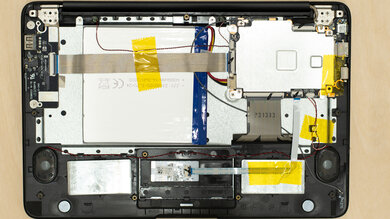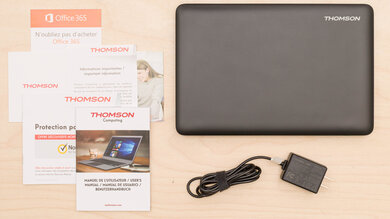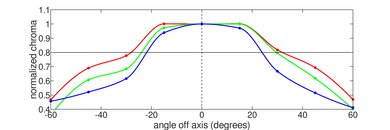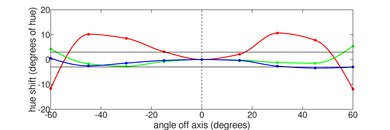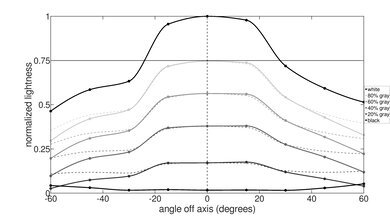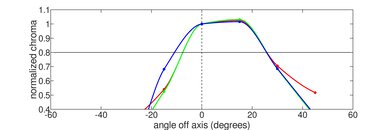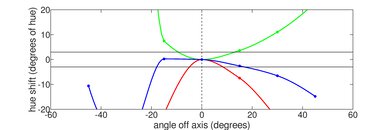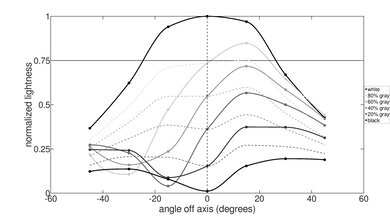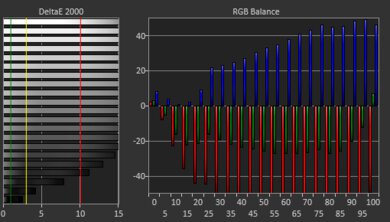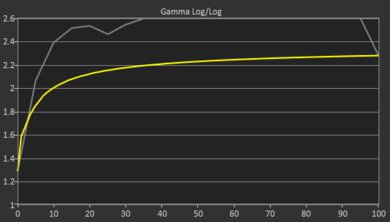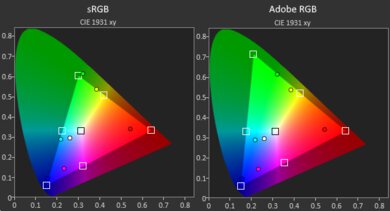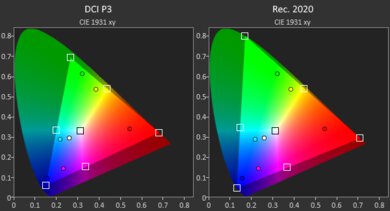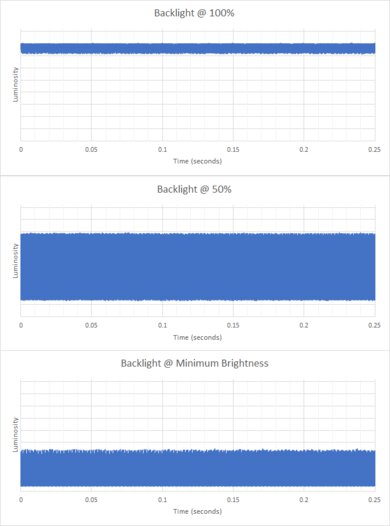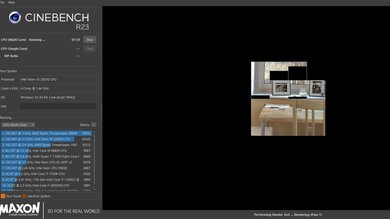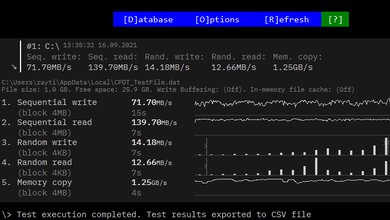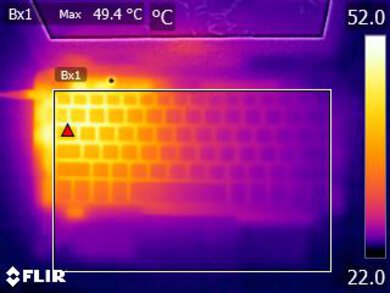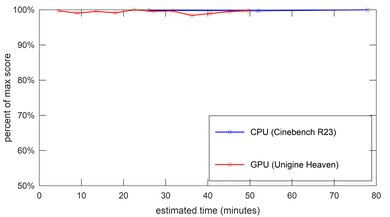The Thomson NEO 10 (2020) is a budget laptop with a low-power Intel Atom CPU. It has a compact size that makes it easy to carry around, but it might easily get damaged as it feels poorly built, and its battery can only last a few hours at most. It has a small, low-resolution screen that doesn't provide much space for multitasking, and it produces a washed-out image due to its narrow color gamut and awful color accuracy. The keyboard is bad and feels tiring to type on, the touchpad is tiny, and the webcam's video quality is terrible. Its Intel Atom CPU can handle light tasks like web browsing and video playback, but it's nowhere near powerful enough for heavy multitasking, gaming, or graphically demanding workloads. On the upside, it doesn't get hot, and its fanless design means there's no fan noise at all.
We tested the Thomson NEO laptop with an Intel Atom x5-Z8350 CPU, integrated Intel HD Graphics 400, 4GB of RAM, and 64GB of storage space. There's a model with 2GB of RAM and 32GB of storage, but we don't recommend it as 2GB of memory will cause the system to hang or stutter.
Our Verdict
The Thomson NEO laptop is a poor option for school use. It's very portable due to its compact size, but the battery can't last through a full day, so you'll need to carry the power adapter as well. The keyboard and touchpad are bad, and its small, low-resolution screen doesn't get very bright, which isn't ideal for outdoor use. Its Intel Atom CPU can handle light web-based tasks, but it isn't powerful enough for demanding workloads like graphic design.
-
Easy to carry around.
-
Cheap plastic construction.
-
Short battery life.
-
Poor CPU and GPU performance.
-
Bad 480p webcam.
-
Keyboard doesn't register keystrokes at times.
The Thomson NEO laptop is bad for gaming. Its low-power Intel Atom CPU and integrated graphics don't have enough processing power to run games, though you might be able to play some web-based games through a browser. The screen is small, and it's limited to a 60Hz refresh rate with no VRR support. However, it doesn't get overly hot, and its fanless design means it remains quiet under load.
-
No fan noise.
-
Poor CPU and GPU performance.
-
60Hz refresh rate; no VRR support.
-
No user-replaceable parts.
-
Keyboard doesn't register keystrokes at times.
-
Has very few ports.
The Thomson NEO laptop is bad for media consumption. The speakers sound tinny and hollow, and they don't get very loud. Also, the screen provides a poor viewing experience as it has a low resolution and produces a washed-out image due to its narrow color gamut. It has a compact size that makes it very portable, but you'll need to carry the charger as the battery only lasts a few hours.
-
Easy to carry around.
-
Speakers sound tinny and hollow.
-
Low-resolution screen looks washed-out.
-
Glare might be a problem due to low screen brightness.
-
Low contrast not ideal for dark rooms.
-
Short battery life.
The Thomson NEO laptop is bad for use as a workstation. Its low-power Intel Atom CPU and integrated GPU perform poorly, so it isn't ideal for heavy workloads like video editing or physics simulations. It also has a very slow storage drive and few ports. On the upside, it doesn't get hot under load and stays silent as it's a fanless device.
-
No fan noise.
-
Poor CPU and GPU performance.
-
No user-replaceable parts.
-
Keyboard doesn't register keystrokes at times.
-
Has very few ports.
-
Slow storage drive.
The Thomson NEO laptop is bad for business use. Although it has a compact size that makes it easy to carry around, it feels like it can easily break as it's entirely made of plastic. Also, the battery can't last through a typical 8-hour workday. The keyboard, touchpad, and webcam are bad, which results in a poor user experience. On top of that, it has a small, low-resolution screen that isn't ideal for multitasking, and its Intel Atom CPU can't handle demanding workloads.
-
Easy to carry around.
-
Cheap plastic construction.
-
Short battery life.
-
Poor CPU and GPU performance.
-
Bad 480p webcam.
-
Keyboard doesn't register keystrokes at times.
-
Has very few ports.
- 4.9 School
- 3.7 Gaming
- 4.6 Multimedia
- 3.0 Workstation
- 4.1 Business
Changelog
Differences Between Sizes And Variants
We tested the Thomson NEO 10 (2020) with an Intel Atom x5-Z8350 CPU, integrated Intel HD Graphics 400, 4GB of RAM, and 64GB of eMMC storage. You can also get a lower-tier model with 2GB of RAM and 32GB of storage. There's a similar NEO 10 with an unspecified Intel Celeron processor, but since the Celeron CPUs are based on a different microarchitecture than the Atom CPUs and the laptop ships with Windows 10 S instead of the full version, we consider it as an entirely different model.
| CPU |
|
|---|---|
| GPU |
|
| Memory |
|
| Storage |
|
| Color |
|
Our display and performance results are only valid for the configuration that we tested. If you come across a different configuration option not listed above, or you have a similar Thomson NEO laptop that doesn't correspond to our review, let us know, and we'll update it. Some tests, like black uniformity and color accuracy, may vary between individual units.
You can see our unit's label here.
Compared To Other Laptops
The Microsoft Surface Go 2 (2020) and the Thomson NEO 10 (2020) are both ultraportable Windows laptops, but the Surface is a 2-in-1 touchscreen convertible model with a kickstand. The Surface is a superior laptop overall, with a more portable, better build, a far better-looking display, a faster CPU and SSD, and longer battery life. Also, its keyboard, touchpad, speakers, webcam, and microphone are much better, and you can use it in tablet mode without the keyboard. You can open the Thomson up to access the internals, but nothing's replaceable, and while it has a slightly better selection of ports, that's about it.
The Thomson NEO 10 (2020) and the Lenovo 100e Chromebook 2nd Gen (2019) are both compact, ultraportable laptops with power-efficient CPUs; however. the Lenovo runs Chrome OS, while the Thomson runs Windows 10. The Lenovo is a better laptop overall, with a better-performing CPU, a better display, and a far better battery life. Also, it has a better-feeling keyboard and touchpad and a significantly superior webcam and microphone. The Thomson is only a better option if you absolutely need a Windows device.
The Samsung Chromebook 4 (2019) and the Thomson NEO 10 (2020) are both ultraportables with power-efficient CPUs, but the Samsung is a much better laptop for all practical uses. The Samsung feels significantly more responsive thanks to its use of Chrome OS, and it has a far superior battery life. Also, its screen displays more accurate colors, it has a significantly better keyboard and touchpad, and its webcam, microphone, and speakers perform significantly better. On the other hand, the Thomson uses Windows 10, which might be necessary for some people.
The HP Stream 11 (2021) is better than the Thomson NEO 10 (2020) overall. The HP has a slightly larger, sharper, and brighter display. It also has a better keyboard, touchpad, and speakers than the Thomson. The HP's CPU and GPU are more powerful, so the system as a whole feels faster and more responsive. Both devices are only capable of handling simple tasks like web browsing and video playback, not demanding workloads like video editing or AAA gaming.
The ASUS VivoBook Flip 14 (2020) is better than the Thomson NEO 10 (2020) for most uses. The ASUS's build quality feels sturdier, and it has a larger screen for better multitasking. It also provides a better typing experience because the keyboard doesn't feel as cramped as the Thomson's, and its touchpad is larger and more responsive. The ASUS also has a better webcam and longer battery life, but the Thomson has a much better port selection. Although both devices have low-power CPUs designed for basic tasks, the ASUS' Intel Pentium Silver N5030 is much more capable and provides a smoother experience overall.
The HP Pavilion x360 11 (2021) is much better than the Thomson NEO 10 (2020). The HP has better build quality, longer battery life, and its Intel Pentium Silver CPU is significantly faster. It also has a sharper and brighter display, a keyboard that feels more comfortable to type on, a larger and more responsive touchpad, and a webcam with better image quality.
Test Results
The Thomson NEO feels poorly built. It's entirely made of cheap plastic, which scratches easily and picks up oil from fingers. There are also some gaps between the screen and the borders. It's evenly balanced, though, and the hinge feels strong. If you want a similar laptop with better build quality, check out the HP Stream 11 (2021).
The Thomson NEO is a fairly compact laptop that's easy to carry around. The power adapter is also small and light.
The Thomson NEO laptop isn't very serviceable. Accessing the internals isn't hard, as you only need to remove some Philips screws and use a pick to pry it open, but you risk breaking some plastic clips that hold the laptop together. None of the parts are replaceable. Even the battery is held in place with glue, so attempting to remove it might damage other components.
The Thomson NEO laptop has a small, low-resolution screen that doesn't look very sharp. It provides only enough space to view a single window at a time, as even having two windows side-by-side would feel too cramped. If you need a similar laptop with a larger display, check out the ASUS VivoBook Flip 14 (2020).
The screen doesn't get very bright, so you'll have trouble with visibility in well-lit settings. It gets very dim, though, which is great for viewing content in a dark environment as it's easier on the eyes.
The Thomson NEO laptop has mediocre horizontal viewing angles. Colors shift relatively quickly once you move off-center, which isn't ideal for sharing the screen with someone else.
The vertical viewing angles are bad. The image is very inaccurate when viewing from above or below, so you have to look at the screen directly to get the best picture quality.
The Thomson NEO's out-of-the-box color accuracy is awful, mainly because it has a narrow color gamut and an extremely cold color temperature that makes everything look bluish. Also, the gamma doesn't follow the sRGB curve at all, making everything appear too dark. Color accuracy may vary between individual units.
The Thomson NEO laptop has a poor color gamut. It doesn't even cover the full sRGB color space, so most content looks washed out and inaccurate. Its coverage of wider color spaces like Adobe RGB, DCI P3, and Rec. 2020 is bad, although that's expected for a budget laptop. We don't recommend using this screen for any type of critical work.
The Thomson NEO laptop has a bad keyboard. It's relatively quiet, and the keycaps are okay, but it feels cramped due to the size of the keys and the tight spacing. The layout is a bit odd, so it may take some time to get used to it. It's tiring to type on for an extended period, and it sometimes doesn't register a keystroke. It seems like there's a fair amount of input lag, too, as it's slow to show a keypress and stutters when you have to use the backspace to erase something. If you want a similar laptop with a better keyboard, check out the HP Pavilion x360 11 (2021).
The Thomson NEO has a bad touchpad. It's tiny, the click mechanism feels unsatisfying, and the palm rejection is poor. It's very easy to trigger a gesture accidentally when moving around. Also, the cursor would sometimes disappear when clicking and reappear at another location.
Update 03/04/2022: We've retested the speakers' maximum volume as the previous test result of 38dB SPL seemed too low. We've adjusted the score accordingly.
The speakers are bad. They sound quiet, tinny, and hollow, with almost no bass at all.
The Thomson NEO has a bad webcam. The image lacks detail and is overexposed, not to mention that all the colors are inaccurate. The microphone sounds quiet but somewhat boomy, and it picks up a lot of background noise.
The Thomson NEO laptop has a poor selection of ports. The USB-A input on the left side of the laptop supports USB 3.2 Gen 1 (up to 5Gbps data transfer rate), while the one on the right supports USB 2.0 (up to 480Mbps). The HDMI port is Mini-HDMI, so you'll need an adapter if you want to connect an external monitor.
The Thomson NEO Laptop uses a Broadcom 802.11ac WDI SDIO wireless adapter.
Our Thomson NEO has an Intel Atom x5-Z8350 CPU, a low-power chip first released in 2016, designed for light tasks like web browsing and media consumption. You might be able to play some web-based games through a browser or light games from the Microsoft Store. However, it won't run anything that's even remotely demanding, especially considering that this CPU is already five years old at the time of writing.
The Intel Atom x5-Z8350's HD Graphics 400 is a low-power integrated GPU. It can handle simple tasks like web browsing and video playback, but don't expect to play graphically demanding games or perform heavy tasks like photo and video editing.
Although there's a lower-tier model with 2GB of RAM, we recommend that most people opt for the 4GB model. 2GB is barely enough to run the operating system and will likely cause applications to hang or stutter.
The model with 2GB of RAM has 32GB of storage, while the model with 4GB of RAM comes with 64GB of storage. It's best to go with the 64GB option because 32GB is only enough for the operating system, leaving you very little space to install anything else. Also, it might cause problems with Windows updates.
The Intel Atom x5-Z8350 in our Thomson NEO laptop has a terrible score in the Geekbench 5 benchmarks. It can only handle light tasks like web browsing and video playback, and even then, it still struggles in some instances, resulting in slowdowns or stutters.
The Intel Atom x5-8350 isn't designed for 3D rendering, as it took well over an hour and a half to complete the Blender benchmark scene. Although we can't perform the GPU render time test because Blender doesn't support Intel's HD Graphics 400, we don't expect it to be any better than rendering with the CPU.
The Thomson NEO has poor battery life. You get a few hours of light productivity and video playback and even less if you perform any CPU or GPU-intensive tasks, like gaming. We normally perform the battery test with the screen brightness set to 200 cd/m². Since this laptop can't get that bright, we just set it to the maximum. Battery life varies greatly depending on your usage.
If you're looking for an ultraportable Windows device but prioritize battery life, consider the Microsoft Surface Go 2 (2020).
The Thomson NEO can't run Borderlands 3 without crashing, even at the lowest graphical settings.
The laptop can't run Civilization VI.
The laptop can't run CS:GO without crashing. We can start the benchmark at the lowest settings, but it can't complete it. The frame rate is likely less than 10fps as it stutters a lot.
The laptop can't run Shadow of the Tomb Raider.
The Thomson NEO stays silent under load because it's fanless. However, it gets a bit warm towards the top left corner of the keyboard around the 'Tab' key.
The Thomson NEO comes with a couple of pre-installed software applications, including:
- CRYPTOXYGEN: Desktop link to a cryptocurrency wallet.
- Norton Security: Antivirus/anti-malware software.
- Windows Office Trial: 30-day trial of Microsoft's Office suite.
Comments
Thomson NEO 10 (2020): Main Discussion
Let us know why you want us to review the product here, or encourage others to vote for this product.