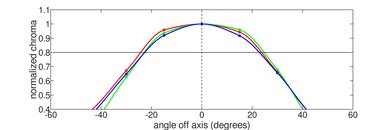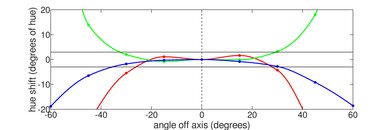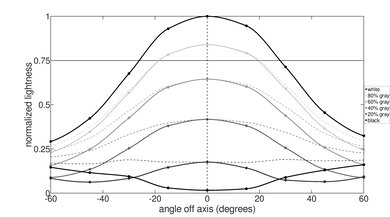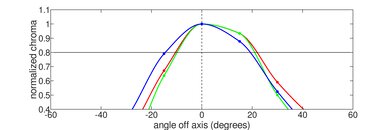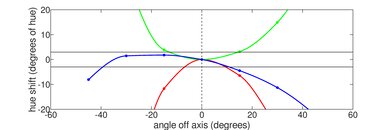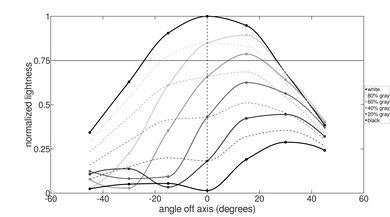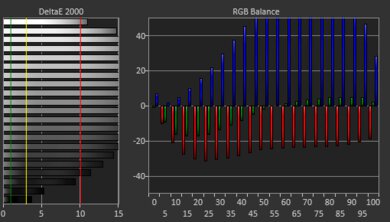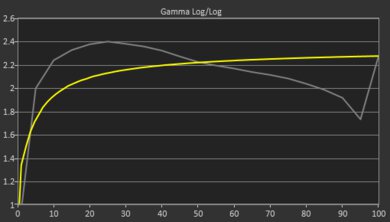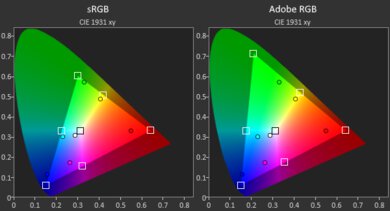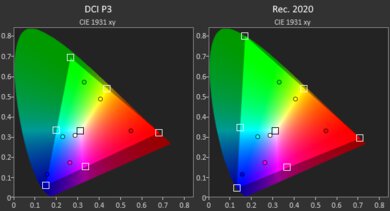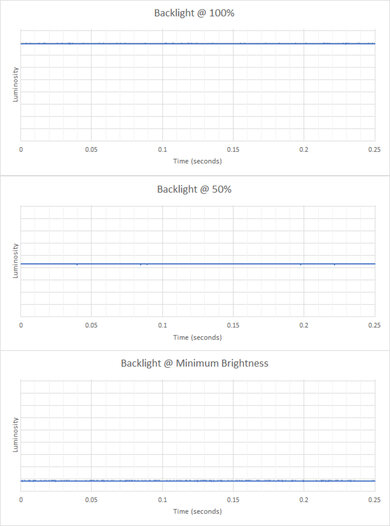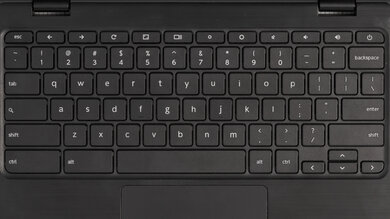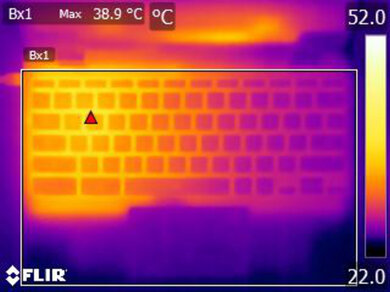The Lenovo 100e Chromebook 2nd Gen (2019) is a budget Chrome OS laptop. It's available with various processors, including the ARM-based MediaTek SoCs, the MT8173C, and the MT8183, as well as x86 Intel and AMD CPUs. You can only get this laptop with 4GB of memory and up to 64GB of storage. One display option is available: an 11.5-inch TN display with a resolution of 1366 x 768.
See our unit's specifications and the available configuration options in the Differences Between Variants section.
Our Verdict
The Lenovo 100e Chromebook is okay for school. It feels reasonably well-built and is very portable due to its compact design. The keyboard feels decent to type on but can be tiring over time, and while the touchpad is small, it's responsive to movements and gestures. Unfortunately, the display is quite small, making multitasking hard, and it doesn't get bright enough to combat glare. Also, the System on Chip can't handle demanding workloads. On the upside, it's a fanless device, so you don't need to worry about making too much noise in a quiet classroom. The battery lasts a little less than 8 hours of light use, so depending on your usage, you may need to plug it in to get through the day.
-
Easy to carry around.
-
Stays cool and quiet.
-
Flicker-free display.
-
Cheap-feeling plastic build.
-
Small screen.
-
Keyboard can get tiring to type on over long periods.
-
Battery doesn't last through a typical 8-hour day of light use.
The Lenovo 100e Chromebook is bad for gaming. Chrome OS doesn't support DirectX games, so you're limited to mobile games from the Google Play Store. Also, this laptop is only available with low-power CPUs and integrated graphics, which aren't powerful enough to handle demanding games. It has a 60Hz display with a slow response time and doesn't support VRR to reduce screen tearing.
-
Stays cool and quiet.
-
ARM-based processor doesn't support DirectX programs.
-
Only one USB-A port.
-
Slow 60 Hz display with no VRR support.
The Lenovo 100e Chromebook is a poor laptop for media consumption. The speakers don't get very loud, and they sound piercing and distorted. The 11.6-inch 720p TN panel is small with terrible color accuracy, a disappointing contrast, and poor viewing angles. There's no touchscreen, and you can't flip the screen all the way around to use it as a tablet. However, the battery can last through a few feature-length films.
-
Easy to carry around.
-
Long battery life for video playback.
-
Small screen.
-
Narrow color gamut.
-
Poor viewing angles result in terrible black uniformity.
-
Speakers are quiet and sound bad.
The Lenovo 100e Chromebook is terrible for use as a workstation. Most professional applications don't run on Chrome OS. Additionally, its low-power processor and integrated graphics can't handle demanding tasks. You can do some light photo and video editing using web apps or Android apps, but the display is highly inaccurate due to its narrow color gamut and awful factory calibration. Its port selection is very limited, as it only has one USB-C, which you need to charge the laptop. Also, the USB-C doesn't support video output or Thunderbolt.
-
Stays cool and quiet.
-
ARM-based processor doesn't support DirectX programs.
-
Only one USB-A port.
-
USB-C port for charging only.
The Lenovo 100e Chromebook is sub-par for business and productivity tasks. The 11.6-inch screen is small, so you need to output to an external display if you intend to multitask. The keyboard feels decent to type on, but you need a fair amount of force to actuate the keys, which might cause strain over long periods. The touchpad tracks alright but is a bit small. The battery lasts almost a full 8-hour day of light use and charges over USB-C. It's very portable, the webcam and microphone are okay, and since the laptop is fanless, it's completely silent.
-
Easy to carry around.
-
Stays cool and quiet.
-
Flicker-free display.
-
Cheap-feeling plastic build.
-
Small screen.
-
Keyboard can get tiring to type on over long periods.
-
USB-C port for charging only.
-
Battery doesn't last through a typical 8-hour day of light use.
- 6.6 School
- 3.7 Gaming
- 4.9 Multimedia
- 3.7 Workstation
- 5.9 Business
Changelog
Differences Between Sizes And Variants
We tested the Lenovo 100e Chromebook 2nd Gen with the MediaTek MT8173C SoC, the PowerVR GX6250 integrated graphics, 4GB of RAM, and 16GB of storage. Another model has the same processor with 32GB of eMMC storage, but both models have an SD card slot that you can use to store more apps and files. Unfortunately, the version we tested has been discontinued, so you might only be able to find it through third parties. However, newer versions are available (Intel, AMD, and MT8183); see the table below for comparison. This review applies to all models with a model number starting with '81QB,' '82Q3,' '81MA,' and '82CD.'
| Screen |
|
|---|---|
| CPU |
|
| GPU |
|
| RAM |
|
| Storage |
|
See our unit's label here.
Compared To Other Laptops
The Lenovo 100e Chromebook is a mediocre laptop overall. Its small screen size makes it hard to do anything more than look at emails or browse the web. Its keyboard feels tiring to type on, and its battery life is shorter than most Chromebooks.
For more options, check out our recommendations for the best Chromebooks, the best budget laptops, and the best laptops for college.
The Thomson NEO 10 (2020) and the Lenovo 100e Chromebook 2nd Gen (2019) are both compact, ultraportable laptops with power-efficient CPUs; however. the Lenovo runs Chrome OS, while the Thomson runs Windows 10. The Lenovo is a better laptop overall, with a better-performing CPU, a better display, and a far better battery life. Also, it has a better-feeling keyboard and touchpad and a significantly superior webcam and microphone. The Thomson is only a better option if you absolutely need a Windows device.
The Acer Chromebook Spin 311 (2021) and the Lenovo 100e Chromebook 2nd Gen (2019) are both 11.6-inch laptops that run on Chrome OS. However, the Acer is a 2-in-1 convertible that can be used in tablet mode, whereas the Lenovo is limited to the standard clamshell mode. The Acer has better display quality, unlike the Lenovo's display, which has a bluish tint caused by an extremely cool color temperature. The Lenovo also has narrower viewing angles because it uses a TN panel. The Acer's keyboard feels better to type on, and its speakers sound louder and more balanced, but its touchpad and webcam aren't as good as the Lenovo's. The Acer has a newer SoC that performs significantly better in multi-threaded workloads because it has double the number of cores. This newer SoC is also more power-efficient, so you get a much longer battery life on the Acer despite the Lenovo having a bigger battery.
The Samsung Chromebook 4 (2019) and the Lenovo 100e Chromebook 2nd Gen (2019) are ultraportable laptops with power-efficient CPUs running Chrome OS. The Samsung is better for most uses, with a better touchpad, far better-sounding speakers, and a much better webcam. You can also get it with more storage, and its battery lasts longer for light productivity. The Lenovo's keyboard feels better to type on, it has a full-size SD card reader, and you can get it with AMD, Intel, and newer MediaTek ARM processors.
The HP Stream 11 (2021) and the Lenovo 100e Chromebook 2nd Gen (2019) are budget laptops. However, the Stream 11 runs Windows, while the 100e Chromebook runs Chrome OS. This means you can run full x86 applications on the Stream 11, but you're limited to web apps, Android apps, and Linux apps on the 100e Chromebook. The 100e provides a slightly better user experience because it has a better keyboard, touchpad, and webcam, but its build quality doesn't feel as sturdy as the Stream 11.
The Lenovo 100e Chromebook 2nd Gen (2019) and the Acer Chromebook 315 (2020) are Chrome OS laptops with power-efficient CPUs. The Acer is much larger, and it's better for school and business productivity and multimedia viewing. The Acer's keyboard has a numpad and feels better to type on, its touchpad tracks better, and its webcam and microphone are much better. Also, it has a better-looking screen, a more flexible port selection, and a far better battery life. On the other hand, the Lenovo is much more lightweight and portable.
Test Results
The build quality is alright. The overall tough, bulky-looking build makes it look like it can endure a few accidental drops, but it still feels like it can break easily. The plastic feels cheap, the hinge isn't smooth, and there's a little too much flex on the keyboard deck and display. If you want a similarly sized Chromebook at the same price point that feels significantly better built, check out the Samsung Chromebook 4 (2019).
The hinge is sub-par. It can open to a flat 180 degrees, which might be helpful on rare occasions, like when showing the screen to someone directly opposite you. However, the lid barely opens at all before the keyboard deck lifts with it, so you need to use both hands to open it. If you prefer a 2-in-1 Chromebook you can use in tablet mode, check out the Lenovo Chromebook Duet (2020).
The Lenovo 100e Chromebook is relatively thin and lightweight despite its stocky, bulky-looking chassis, so you can easily take it along with you. The included power adapter is also compact and easy to carry around.
The Lenovo 100e's serviceability is bad. It's relatively easy to access the internals; you only need to remove nine Phillips screws, pry open the panel from the top, and unclip two ribbon cables. However, the only replaceable part is the battery, which most people won't need to replace over the unit's usable life.
The Lenovo 100e Chromebook is only available with a 720p TN display. It looks reasonably sharp, but due to its small size, it isn't the best option for media consumption or multitasking. The bezels are thick on all sides, particularly the top and bottom, so there isn't as much screen space as there could be. If you want a Chromebook with a sharper screen, check out the Google Pixelbook Go (2019).
The display's contrast ratio is sub-par. This contrast level makes blacks look gray in dark settings. Chromebooks have a built-in Content Aware Brightness Control feature, a type of adaptive brightness that you can't turn off, but it doesn't seem to affect the checkerboard pattern used for testing.
The screen doesn't get very bright, so glare may be a problem in well-lit settings. On the upside, it gets dim enough to provide a comfortable viewing experience in dark rooms.
The display's reflection handling is good. Its matte coating works well in diffusing and reducing the intensity of bright light sources. Reflections are only problematic when viewing dark-colored content.
The display's black uniformity is terrible. The backlight bleed isn't bad, but the overall uniformity is awful, mainly due to the TN panel's poor viewing angles. You need to look at it almost perfectly straight while being very close to the panel if you want the best results.
The display has a poor horizontal viewing angle. The image gets dimmer and gains a greenish hue the further off-axis you look at it, which isn't ideal for sharing content with others.
The display's vertical viewing angle is terrible, which is typical of most TN panels. The image quickly gains a greenish hue, gets dimmer, and exhibits chroma inversion when viewed at sharp angles from below. If you want the best image quality, you need to keep the screen directed almost perfectly at you, which could be difficult in some situations.
The display's color accuracy is awful out of the box. Most colors are inaccurate due to the panel's narrow color gamut, and the white balance is visibly off. The color temperature is much too cool, giving the image a blueish tint, and the gamma curve doesn't follow the sRGB curve at all, making dark scenes too dark and bright scenes too bright.
The Lenovo 100e Chromebook's display has a bad color gamut. It doesn't even have full coverage of the commonly used sRGB color space, so most content looks washed out. It also has very limited coverage of wider color spaces like Adobe RGB and DCI P3, making it unsuitable for color-critical work.
The Lenovo 100e Chromebook has a middling keyboard. It's well-sized, with good spacing between the keys. The keys feel surprisingly stable, have a good amount of travel distance, and don't require much force to actuate. However, they aren't very tactile and are on the mushier side. The lack of backlighting might make it difficult to use in very dark environments.
The touchpad is passable. Although it's small, it doesn't feel very restrictive, and it's responsive to all movements and gestures. However, the surface is plastic, so your fingers can sometimes catch while clicking and dragging. Like most touchpads, it's hard to properly click near the top.
The speakers are bad. They don't get very loud and sound unnatural, with almost no bass whatsoever. If you want a Chromebook with better-sounding speakers, check out the HP Chromebook 14 (2021).
The webcam video quality is alright. It's difficult to see fine details like hair strands and small writing, but the colors are well-identified, and the lighting is good. Audio sounds clear, and while there's a bit of background static, you won't hear it in most cases unless you listen for it.
The Lenovo 100e Chromebook has a middling port selection. The USB-C port is used exclusively for charging, so you can't use it for video output or high-speed data transfer. There's one USB-A port that uses the USB 3.2 Gen 1 standard, which supports a 5Gbps maximum data transfer rate. You'll have to carry around a USB hub if you need more than a single port for your wired peripherals.
All MediaTek MT8173C models have a 4-in-1 card reader. The AMD models only have a MicroSD card reader, while the MediaTek MT8183 models don't have a card reader.
The wireless adapter is a Marvell Avastar 88W8897.
The Lenovo 100e Chromebook is available with the following CPUs:
- MediaTek MT8173C (2 efficiency cores, 2 performance cores, up to 2.1GHz)
- Intel Celeron N4020 (2 cores/2 threads, up to 2.8GHz)
- AMD A4-9120C (2 cores/2 threads, up to 2.4GHz)
- MediaTek MT8183 (4 efficiency cores, 4 performance cores, up to 2.0GHz)
All four options are low-power processors designed for light workloads like web browsing, video playback, and text processing. The MediaTek SoCs are ARM-based processors, while the Intel and AMD CPUs are x86 processors. The MediaTek MT8173C, Intel Celeron, and AMD A4 processors perform similarly. The MT8183 SoC is the most recent release and will perform much better in multi-threaded workloads than the other three due to its increased core count. It is similar to the performance of the Acer Chromebook Spin 311 (2021).
The Lenovo 100e Chromebook is only available with integrated graphics. They're only powerful enough to run basic tasks like web browsing and video playback. You can play games from the Google Play Store; however, you might experience stutters in very graphically demanding titles.
You can configure this laptop with only 4GB of RAM, which is only enough for light tasks like web browsing and video playback. The RAM isn't user-replaceable.
You can configure the laptop with 16GB or 32GB of storage. The storage isn't user-replaceable.
The Lenovo 100e 2nd Gen performs awfully in the Geekbench 5 benchmark. This means workloads like file compression and video encoding take longer to complete. The newer Intel and AMD versions will score better in both single- and multi-thread benchmarks. On the other hand, the newer MediaTek version with eight cores will perform significantly better in multi-thread benchmarks, which improves performance when multitasking. If you want a laptop with better performance, check out the Lenovo Chromebook C340 15 (2020).
Geekbench 5 doesn't support the proper graphics API to run the GPU compute test; however, the MT8173C's integrated PowerVR GPU will likely perform poorly in computational tasks. The other GPUs will perform similarly.
Cinebench R23 isn't compatible with any versions of Chrome OS or Linux.
Blender doesn't run on Chrome OS. Although it can run on Linux, Ubuntu Desktop installations don't officially support processors built on ARM-based architectures. Even though you might be able to install Linux on the newer models with x86-based Intel and AMD processors, they won't run 3D rendering tasks well enough for practical purposes.
Some Ubuntu Server versions support ARM. Still, because Blender doesn't yet have any official stable releases on ARM or ARM64, you would need to tinker extensively with the Linux package to run it in a non-graphical mode for rendering tasks.
The PowerVR GX6250 integrated graphics perform very badly in the game scene benchmark, which is typical of a mobile SoC. The newer Intel, AMD, and MediaTek models will perform better and will be able to run modern Android games much more smoothly. Also, since most Android games are optimized for ARM-based CPUs, we expect the newer 8-core MediaTek variant to perform better than the Intel and AMD variants. Even if you install Linux on the Intel and AMD models, they won't provide a satisfactory experience in most non-Android games.
The Lenovo 100e Chromebook performs particularly badly in storage write tests, so handling local files can be time-consuming. However, since most tasks on Chrome OS are web-based, the laptop doesn't lag or feel slow, and booting up is still fast.
The battery life is decent. It can't quite last a full 8-hour workday, but it's close, so you only need to plug it in for a short time to get through the day. Models with an AMD CPU have a larger 47Wh battery, while all other models have a 42Wh battery. If you need a Chromebook with a longer battery life, check out the Acer Chromebook Spin 311 (2021).
Borderlands 3 isn't compatible with Chrome OS.
Civilization VI isn't compatible with Chrome OS.
CS:GO isn't compatible with Chrome OS.
Shadow of the Tomb Raider isn't compatible with Chrome OS.
The Lenovo 100e Chromebook is fanless, so it's completely silent. Even under load, the keyboard doesn't get too warm. The hottest point is at the upper-left side of the keyboard, around the 'W' key.
Because Cinebench R23 and Unigine Heaven aren't compatible with Chrome OS, we couldn't run any tests to determine if the Lenovo 100e Chromebook experiences any performance loss over time. However, we don't expect it to throttle due to the CPU's low power draw and the relatively large chassis.
The Lenovo 100e Chromebook runs Chrome OS in 32-bit mode, so you can't run many new or newer versions of apps that have more features. However, it works well enough for school and basic web surfing. Although the MediaTek MT8173C is a 64-bit processor, it's running a 32-bit version of Chrome OS that is likely to conserve RAM. You can run Linux apps using Crostini, making it compatible with a wider range of applications.
Every Chromebook has an "expiration date" at which it stops receiving software updates, and according to Google's official document, the Lenovo 100e Chromebook's end of life is June 2026. Google may extend this date as they have in the past for other Chromebooks; it's best to check their official document for any changes. For this particular unit, Google states that managed devices with the Chrome Education or Chrome Enterprise Upgrades will continue to receive security and management updates and support until June 2027, but there won't be any new feature updates.
Comments
Lenovo 100e Chromebook 2nd Gen (2019): Main Discussion
Let us know why you want us to review the product here, or encourage others to vote for this product.
We’ve just released a new video featuring the Wyze Cordless Vacuum S here.