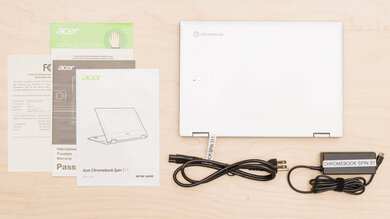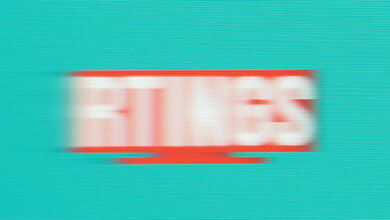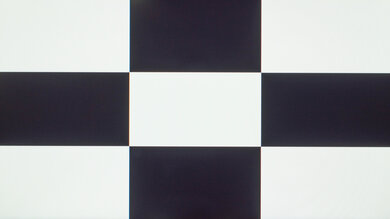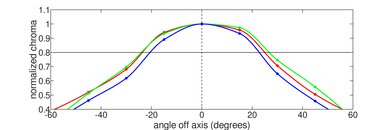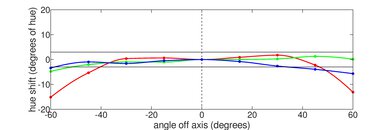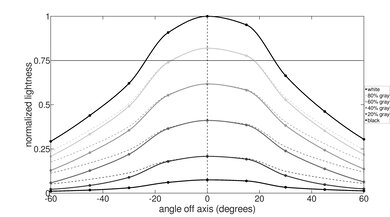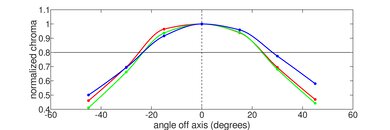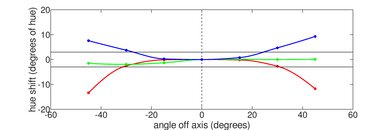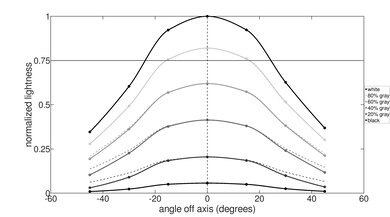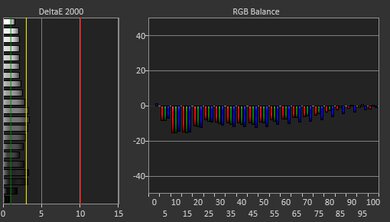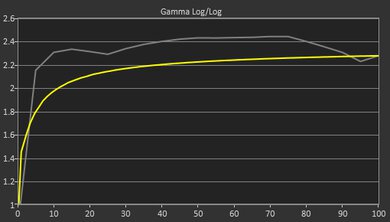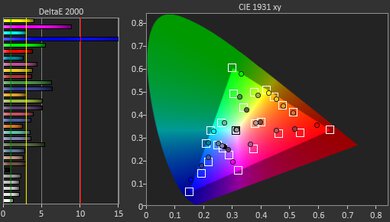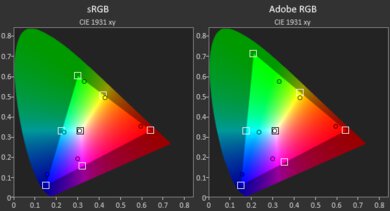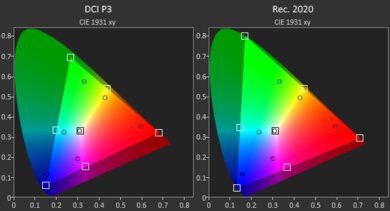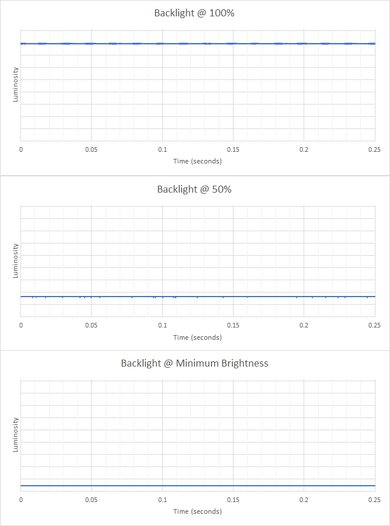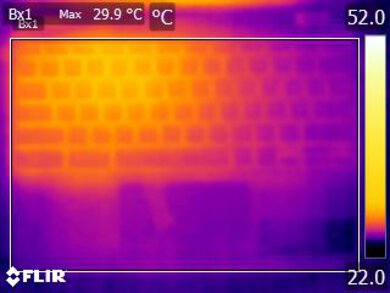The Acer Chromebook Spin 311 (2021) is an 11.6-inch 2-in-1 convertible laptop. It has a MediaTek MT8183 ARM-based SoC, Mali-G72 MP3 integrated graphics, 4GB of RAM, and 32GB of eMMC storage. There aren't any other CPU, GPU, or memory configurations; however, you can get a model with a larger 64GB storage drive. It has an IPS display with a resolution of 1366 x 768, a 720p webcam, and a 36Wh battery. It charges over USB-C and comes with a 45W power adapter.
Our Verdict
The Acer Chromebook Spin 311 is decent for school use. It's a compact laptop that's easy to carry around, with a battery that lasts almost sixteen hours of light productivity. It's a 2-in-1 convertible with a 360-degree hinge, which means you can flip the screen around into tablet mode. Unfortunately, the touchpad is tiny, and while the keyboard feels good to type on, it lacks backlighting. Its ARM-based SoC can handle light productivity tasks, but it isn't powerful enough for demanding workloads like graphic design.
- Exceptional battery life.
- Easy to carry around due to compact size.
- Decent build quality despite all-plastic chassis.
- Limited port selection.
- Screen doesn't get bright enough to fight glare.
- Tiny plastic touchpad.
The Acer Chromebook Spin 311 is bad for gaming. It uses an ARM-based SoC that isn't powerful enough to handle graphically demanding games, and because it runs on Chrome OS, you can't install any DirectX games. It also has a low-resolution 60Hz display with no VRR support. You can only get up to 64GB of storage, and it's a slow eMMC drive, so large games take a while to load.
- Doesn't get hot under load and is silent due to fanless design.
- Low-power SoC not powerful enough for demanding workloads.
- Limited port selection.
- Can't install DirectX games.
- 60Hz refresh rate and no VRR.
The Acer Chromebook Spin 311 is decent for media consumption. The speakers sound okay and get pretty loud, but the display is somewhat disappointing because it looks washed out and doesn't get bright enough to overcome glare in well-lit environments. It isn't ideal for dark rooms either, as its low contrast makes blacks appear grayish in dim settings. On the upside, it's easy to carry around, and it has exceptional battery life. Also, you can use it in tablet mode.
- Exceptional battery life.
- Easy to carry around due to compact size.
- Decent build quality despite all-plastic chassis.
- Low-resolution screen looks dull.
- Blacks appear gray in dark environments.
- Screen doesn't get bright enough to fight glare.
The Acer Chromebook Spin 311 is bad for use as a workstation. It's only available with a low-power ARM-based SoC, which isn't powerful enough to handle heavy workloads. Additionally, it runs on Chrome OS, so you can't install any x86 applications. You can only get up to a maximum of 64GB of slow eMMC storage, and except for the battery, none of the components are user-upgradeable. The only upside is that it doesn't get hot or loud under load.
- Doesn't get hot under load and is silent due to fanless design.
- Low-power SoC not powerful enough for demanding workloads.
- Limited port selection.
- Can't install x86 applications.
The Acer Chromebook Spin 311 is mediocre for business use. It's a very portable laptop due to its compact size, and it has a battery that lasts easily through a typical workday with plenty to spare. However, the overall user experience isn't as good because it has a small, low-resolution screen that isn't ideal for multitasking, a tiny touchpad, and a bad webcam. The keyboard feels good to type on but lacks backlighting, and the port selection is extremely limited, which means you'll need to carry a dongle or USB hub for your wired peripherals. Its ARM-based SoC is fine for general productivity, but it struggles with heavier workloads.
- Exceptional battery life.
- Easy to carry around due to compact size.
- Decent build quality despite all-plastic chassis.
- Limited port selection.
- Can't install x86 applications.
- Screen doesn't get bright enough to fight glare.
- Tiny plastic touchpad.
Changelog
- Updated Jan 04, 2024: Added mention of the ASUS Chromebook Plus CX34 (2023) as an alternative with newer, faster CPUs in the CPU section.
- Updated Oct 27, 2023: Added mention of the Lenovo IdeaPad Slim 3i Chromebook 14 (2023) as an alternative with a brighter display in the Brightness section.
- Updated Jan 18, 2023: We've updated the review to improve clarity and readability.
- Updated Nov 09, 2021: Review published.
Differences Between Sizes And Variants
We tested the 11.6 inch Acer Chromebook Spin 311 (model CP311-3H-K23X) with a MediaTek MT8183 SoC, ARM Mali-G72 MP3 integrated graphics, 4GB of RAM, and 32GB of storage. The CPU, GPU, and memory aren't configurable. However, there's a model with a larger storage drive. There are other models of the Chromebook Spin 311 with either an AMD or Intel CPU, but they're slightly different in design and aren't part of the CP311-3H series, so we consider them as entirely different models.
| Screen |
|
|---|---|
| CPU |
|
| GPU |
|
| Memory |
|
| Storage |
|
| Color |
|
Our display and performance results are only valid for the configuration that we tested. If you come across a different configuration option not listed above, or you have a similar Acer Chromebook Spin 311 that doesn't correspond to our review, let us know, and we'll update it. Some tests, like black uniformity and color accuracy, may vary between individual units.
You can see our unit's label here.
Popular Laptop Comparisons
The Acer Chromebook Spin 311 is decent for a laptop in its class. However, it's only suitable for people with an extremely light workload, as the SoC can't handle demanding tasks or heavy multitasking, and the display is only large enough for one or two windows at a time.
For more options, check out our recommendations for the best Chromebooks, the best laptops for college, and the best laptops under $500.
The Acer Chromebook Spin 311 (2021) and the Acer Chromebook Spin 713 (2020) are both 2-in-1 Chrome OS devices, but the 713 is much better for productivity and multimedia use. The 713 feels better built, and it has a much better webcam, microphone, touchpad, and port selection. Also, it has a far superior display, and it's available in a variety of high-performing Intel Core processors for a smoother experience. On the other hand, the 311 is lighter and more portable, its battery lasts much longer, it runs cooler, and it's completely silent because it's fanless.
The Acer Chromebook Spin 311 (2021) and the HP Chromebook 14 (2021) are both budget laptops that run on Chrome OS, with the most notable difference being that the Acer is a 2-in-1 convertible, meaning you can flip the screen around to use as a tablet. Although the HP has a larger screen, it doesn't look as good as the Acer's because it has an extremely cool color temperature that gives the image a bluish tint. In terms of processing power, the HP has better single-threaded and graphical performance, but the Acer performs better in multi-threaded workloads. Battery life is about the same for both laptops if you're only doing light productivity tasks like web browsing, though the Acer lasts longer for video playback and gaming.
The Acer Chromebook Spin 311 (2021) and the Lenovo Chromebook Duet (2020) are both 2-in-1 convertible laptops that you can also use in tablet mode. However, the Acer uses a 360-degree hinge that lets you flip the screen around, whereas the Lenovo has a kickstand and detachable keyboard. While the Lenovo's screen is smaller, it looks significantly sharper, brighter, and more colorful. The Acer's keyboard doesn't feel as cramped as the Lenovo's and provides a better typing experience. The Acer also has a larger touchpad and better port selection. CPU and GPU performance is about the same on both laptops; however, the Acer has a much longer battery life due to its larger battery capacity.
The Google Pixelbook Go (2019) is better than the Acer Chromebook Spin 311 (2021). The Pixelbook Go sports a larger, sharper, brighter, and more colorful screen, and you can even upgrade to a 4k display on the Intel Core i7 model. The Pixelbook Go feels sturdier, and despite its larger screen size, it's thinner and takes up less space in a bag. The Pixelbook Go has a backlit keyboard, which the Spin 311 lacks, and it also has a bigger touchpad and a much better webcam. As for the CPU and GPU performance, even the base model of the Pixelbook Go feels snappier and can handle much heavier workloads, although don't expect to perform extremely demanding tasks like 3D modeling or video editing. Battery life is slightly longer on the Acer for light productivity, but it's about the same for both devices with video playback.
Test Results
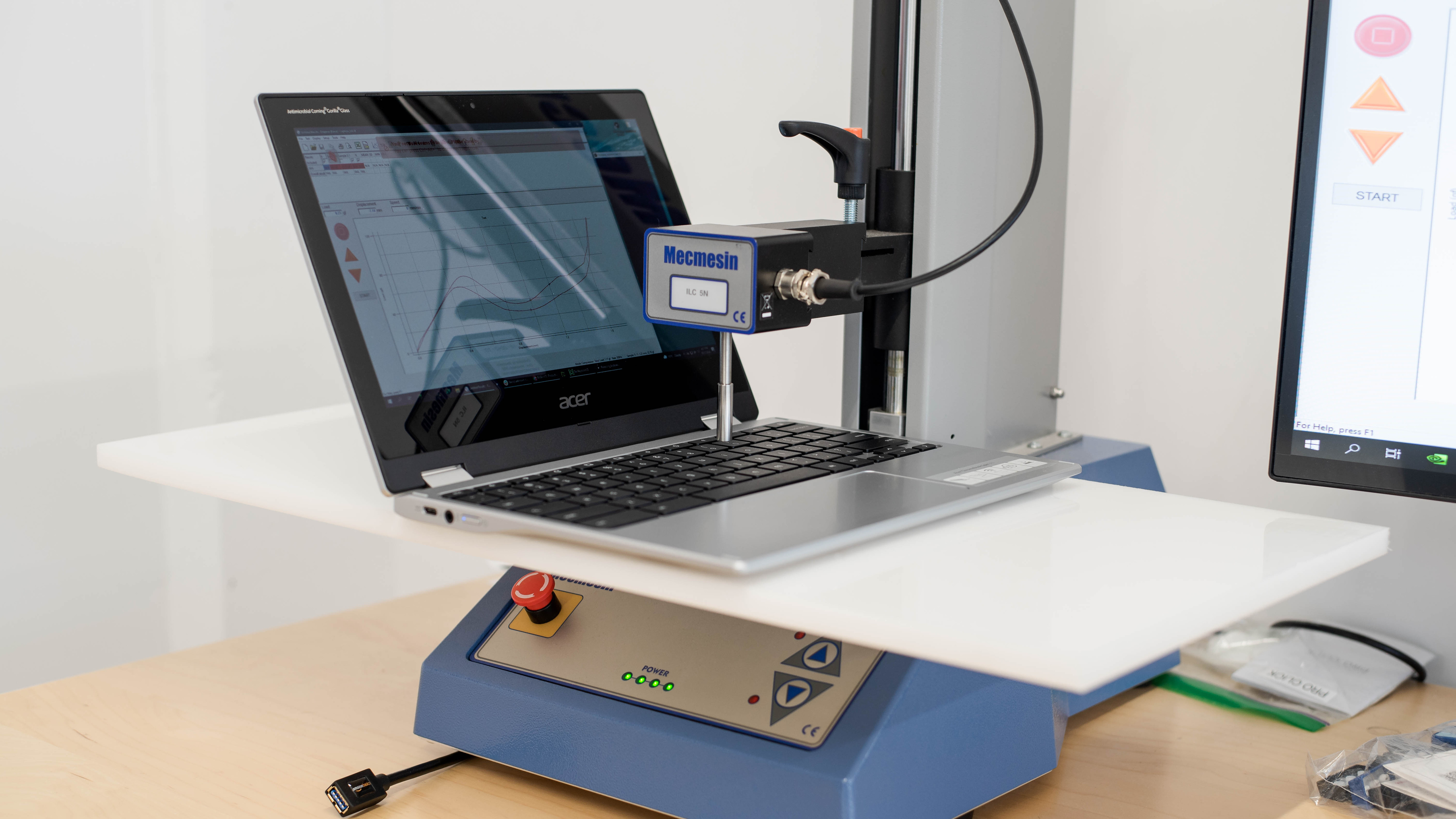
The Acer Chromebook Spin 311 has an unremarkable design. It's thin and light but feels cheap due to its all-plastic construction. The bezels are thick, with 'Antimicrobial Corning Gorilla Glass' printed at the top left corner, which you can't remove. It's a convertible 2-in-1 laptop, meaning you can flip the screen around to use it as a tablet. There are two speakers on the bottom and ports on both sides of the laptop. It's only available in the Pure Silver color scheme.
The Acer Chromebook Spin 311 feels decently well-built. Although it's entirely plastic and doesn't feel particularly premium, there are no gaps in the construction, and it doesn't scratch or gather fingerprints easily. There's some flex in the keyboard deck but almost none in the display. The feet are okay. If you want a similar laptop with better build quality, check out the Lenovo Chromebook C340 15 (2020).
The Acer Spin 311 Chromebook is very portable due to its compact size. The power adapter is also small and lightweight.
The serviceability is bad. It's easy to access the internals since you only have to remove some screws and unclip the bottom panel; however, the only user-replaceable part is the battery, which we don't expect most users will need to replace during the lifetime of the device.
You can see the user manual here.
The Acer Chromebook Spin 311 screen has a low resolution, but the pixel density is passable because the screen is relatively small. It's sharp enough for general web browsing and video playback; you just don't get much space for multitasking. The bezels are thick, which some people might find distracting. If you're looking for a 2-in-1 laptop and want a significantly better-looking screen, check out the Acer Chromebook Spin 713 (2020).
The contrast ratio is decent for an IPS panel. However, it's still relatively low compared to other display technologies like VA and OLED. This contrast level makes blacks look gray in dark settings. Chromebooks have a built-in Content Aware Brightness Control feature, a type of adaptive brightness, but it doesn't seem to affect the checkerboard pattern used for testing.
The screen brightness is mediocre. It doesn't get bright enough to combat glare in well-lit or sunny environments. However, it gets very dim at the lowest brightness setting, which is great for viewing content in the dark as it's easier on the eyes. If you want a Chromebook with a brighter display, check out the Lenovo IdeaPad Slim 3i Chromebook 14 (2023).
The reflection handling is good. It mainly struggles with direct reflections, so it's best to avoid having bright light sources directed at the screen because the reflections can be distracting even with the screen at maximum brightness.
The black uniformity is mediocre. It looks patchy, and there's backlight bleed along the top and bottom edges. That said, it's still better than most budget laptops, which typically use TN panels, and the uniformity issues are only visible when viewing dark-color content in a dim setting.
The Acer 311 has a passable horizontal viewing angle. Colors fade relatively quickly as you move off-center. It's okay for most uses, but it isn't ideal for sharing the screen with someone else, especially if image accuracy is necessary.
The vertical viewing angle is acceptable. The image looks dimmer and washed out when viewing from above and below, but you still have a bit of leeway to tilt the screen to your liking before the image becomes inaccurate.
The out-of-the-box color accuracy is decent. The white balance is only slightly off, but most colors appear inaccurate due to the panel's poor color gamut. The gamma doesn't follow the sRGB curve at all, causing most scenes to appear darker than they should. On the bright side, the color temperature is almost exactly at the standard 6500K target.
The Acer Chromebook Spin 311 has a poor color gamut. It doesn't even cover the commonly-used sRGB color space, so some content can appear dull or washed out because the colors lack saturation. It also has very limited coverage of the wider color spaces like Adobe RGB, DCI P3, and Rec. 2020. This display isn't ideal for any color-critical work or for viewing HDR content.
The Acer Chromebook Spin 311's keyboard is passable. The keys are well-spaced, so it doesn't feel cramped even though the laptop itself is very compact. It's fairly comfortable and satisfying to type on as the keys are easy to actuate, have a good amount of travel, and provide tactile feedback. They aren't the most stable keys, though, and they feel a bit cheap. Also, there's no backlighting.
If you're looking for a similarly priced Chromebook and need a Numpad, check out the Acer Chromebook 315 (2020).
The speakers are okay. There's more emphasis in the high-mid and low-treble frequencies, which helps bring vocals forward, and they get pretty loud with minimal compression at max volume. However, like most laptop speakers, they have almost no bass. If you're looking for a Chrome OS device with a 360-degree hinge and want significantly better-sounding speakers, check out the HP Chromebook x360 12 (2021).
The webcam's video quality is bad. The image is bright enough, and the color reproduction is decent, but the overall image is still soft and lacking in detail due to the webcam's limited resolution. The microphone sounds clear but quiet, and there's also some background noise.
The port selection is very limited. The single USB-C port supports USB 3.2 Gen 1 (up to 5Gbps data transfer speed) and video output, and it's also the laptop's sole charging port. This means that if you connect to an external display that doesn't support power delivery, you can't charge the laptop while using the display. The USB-A supports USB 2.0 data transfer speed (up to 480Mbps).
The wireless adapter is a Qualcomm Atheros QCNFA324.
There are many models of the Acer Chromebook Spin 311 with different CPU configurations. However, the CP311-3H series, to which our unit belongs, is only available with the MediaTek MT8183 SoC (System-on-Chip). It's a low-power ARM-based processor with four performance cores to handle more demanding tasks and four efficiency cores to save power in lighter workloads. It's powerful enough for general productivity and media consumption, but don't expect to do any CPU-intensive tasks like video editing or 3D modeling. If you have a heavier workload and need a Chromebook with newer, faster CPUs, check out the ASUS Chromebook Plus CX34 (2023).
The Mali-G72 MP3 is an integrated GPU on the MediaTek MT8183 SoC. It has enough graphical processing power to handle general web browsing, video playback, and a good portion of the games from the Google Play Store. However, it struggles in very graphically demanding games or tasks like video editing.
You can only get the this laptop with 4GB of RAM. It's enough for light productivity and media consumption, but you'll see some stutters and slowdowns if you have many apps or Chrome tabs open at once.
There are two storage options: 32GB and 64GB. Chrome OS takes up more than a third of the available space on a 32GB model, leaving very little space to install apps or store files locally. It's best to get the 64GB model because you can't upgrade the storage after purchase.
The Acer Spin 311's Geekbench 5 scores are awful. It can handle general web browsing, video playback, and light productivity tasks like word processing, but not demanding workloads like video editing or physics simulations. We can't run the GPU compute test on our version of Geekbench 5 because it doesn't support the proper graphics API, though it'll likely perform just as poorly.
Cinebench R23 doesn't work on Chrome OS.
Blender doesn't run on Chrome OS. It runs on Linux, but Ubuntu Desktop installations don't officially support ARM-based SoCs, and the same goes for Blender itself. That said, the MediaTek MT8183 SoC and its Mali-G72 MP3 integrated GPU will likely perform poorly in 3D rendering tasks.
The Acer Chromebook Spin 311's eMMC storage drive is very slow. However, the system still feels reasonably responsive and snappy because Chrome OS is a light operating system, and most tasks are web-based. The slow read and write speeds are only noticeable when transferring files or installing and launching a large app. The 64GB storage drive will perform similarly.
The Acer Chromebook Spin 311 has exceptional battery life. It lasts almost two full workdays of light productivity like web browsing, and while it's shorter for video playback, it's still enough to get you through a couple of movies and TV shows. Gaming significantly shortens the battery life, but it's still better than most gaming laptops with a dedicated GPU. Battery life varies greatly depending on your usage.
Borderlands 3 doesn't run on Chrome OS.
Civilization VI doesn't work on Chrome OS.
CS:GO doesn't work on Chrome OS.
Shadow of the Tomb Raider doesn't work on Chrome OS.
The Acer Spin 311 has exceptional thermal and noise performance. The keyboard deck doesn't get hot under load, and there's no fan noise because it's a fanless device.
We can't test the performance over time because UNIGINE Heaven and Cinebench R23 aren't compatible with Chrome OS. It likely suffers from some performance loss under load, which is typical for a fanless device.
The Acer Spin 311 runs on the 32-bit version of Chrome OS. Chrome OS doesn't support x86 applications like Adobe Premiere or DaVinci Resolve, which means you can only use web apps through the Chrome browser, Android apps from the Google Play Store, and Linux apps. If you need a laptop that can run full x86 applications, check out the HP Stream 11 (2021).
Every Chromebook has an 'expiration date' at which it stops receiving software updates, and according to Google's official document, the Spin 311's end-of-life is June 2028. Google may extend this date as they have in the past for other Chromebooks; it's best to check their official document for any changes.