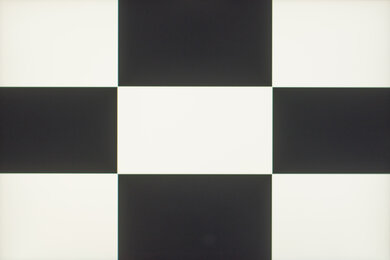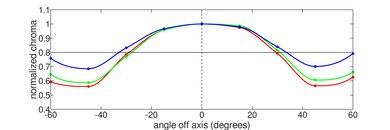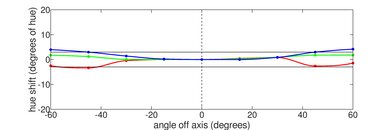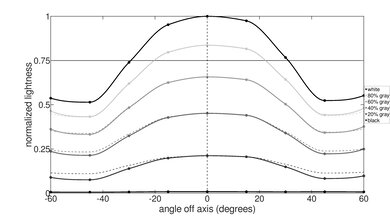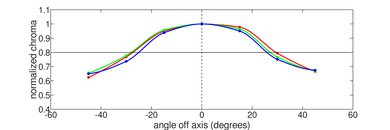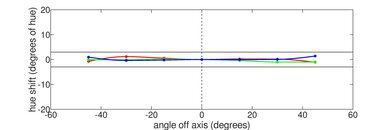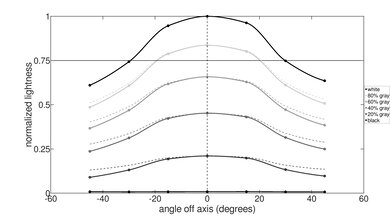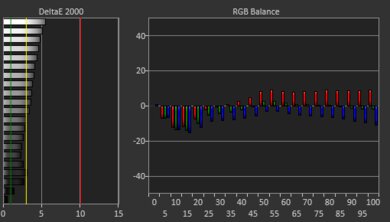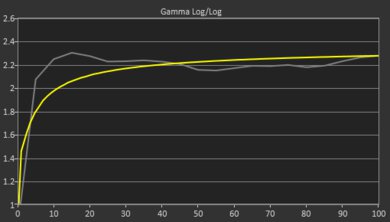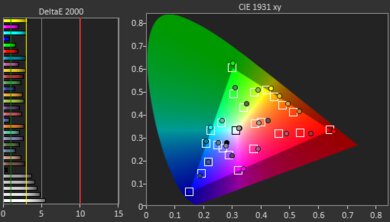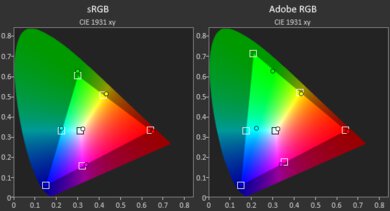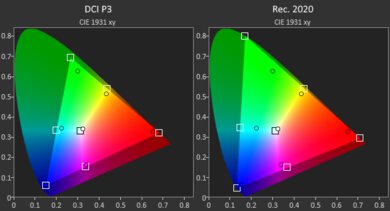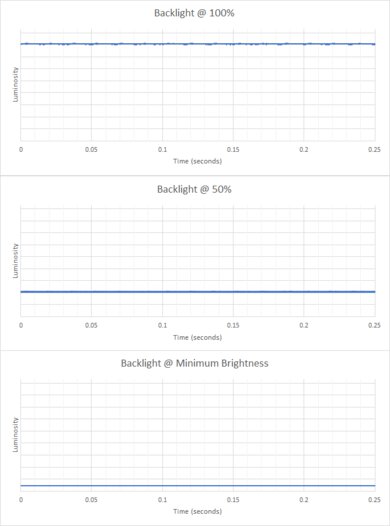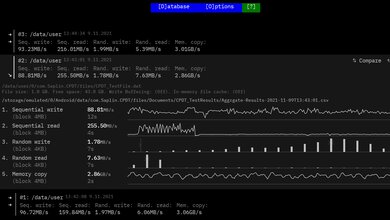The Acer Chromebook Spin 713 (2020) is a well-built, foldable 2-in-1 touchscreen laptop running Chrome OS. Its body is made of plastic and metal and is lightweight and portable enough to easily bring around with you. The battery lasts an entire day of school or work or through quite a few feature-length films, so you can work or binge without needing to plug in. The screen displays vibrant colors, gets bright enough for use in well-lit environments, and has a tall 3:2 aspect ratio that provides more vertical room so that you don't need to scroll as often. Also, the keyboard feels good to type on, with a lot of travel, and shouldn't cause strain over extended periods. Unfortunately, its webcam and microphone don't make you look or sound your best in conference calls, and although the speakers sound decent, they don't get very loud.
Our model has a dual-core Intel Core i3-10110U CPU, 4GB of RAM, and 64GB of eMMC storage. You can get it with the more power-efficient Pentium Gold 6405U CPU or the more powerful quad-core i5-10210U or i7-10510U CPUs which are significantly better for multitasking. You can also equip it with up to 16GB of RAM, up to 128GB of eMMC storage, or either a 128GB or 256GB PCIe NVMe SSD. The highest-end options are overkill when running tasks on a lightweight OS like Chrome OS, although the extra overhead might be helpful when running demanding Linux apps. If you only need a laptop for light productivity tasks, the Pentium Gold variants are more than enough for typical everyday use, and we expect them to get longer battery life.
Our Verdict
The Acer Chromebook Spin 713 is very good for school use. It's very light and compact, making it easy to bring around, and it has a well-built metal top frame and a solid, sturdy hinge. Its battery lasts an entire school day, so you don't need to bring a charger. Its keyboard is backlit and feels nice to type on, and the keys are light and shouldn't cause strain over long periods. Also, its screen gets bright enough to use in well-lit rooms. Unfortunately, the webcam is only alright, displaying an overexposed image that loses most fine details, and the microphone picks up noticeable static. The touchpad tracks well, but clicking and dragging is occasionally interrupted.
- Battery lasts a full day of productivity.
- Lightweight, portable, and easy to bring around.
- Keyboard feels comfortable and won't cause fatigue.
- Gets bright enough to use in well-lit environments.
- Webcam and microphone don't have the best quality.
- Drag and drop gesture is occasionally interrupted.
The Acer Chromebook Spin 713 is poor for playing games. It doesn't support any variable refresh rate technology and only reaches a maximum of 60Hz, although this is typical of Chromebooks. Also, you can't get a dedicated GPU, and none of the components are replaceable. It uses Chrome OS, so it can't run DirectX games like Civilization VI, meaning you can only play Linux games and apps from the Google Play Store. Although we expect variants with an i5 or i7 CPU to perform well in apps and games with lots of physics, like particle or gravity simulations, it isn't suited for playing graphically intensive games.
- Doesn't get hot or loud under load.
- Enough ports for an external display and a wired accessory.
- Integrated graphics unsuitable for graphically intensive games.
- Incompatible with DirectX programs.
- No variable refresh rate, limited to 60Hz.
- No replaceable parts.
The Acer Chromebook Spin 713 is great for multimedia use. It has a bright, sharp screen with full sRGB coverage, so colors are vivid and look true to life. It's lightweight and portable enough to be brought on the go or used comfortably in various situations, and you can also flip the screen all the way around to use it as a touchscreen tablet. Unfortunately, the IPS display displays blacks that look gray in the dark, and while its reflection handling is satisfactory, it can't overcome direct sources like bright lights. Its speakers sound decent, but they don't get very loud.
- Gets bright enough to use in well-lit environments.
- Can be used in tablet mode.
- Displays vibrant colors, with full sRGB coverage.
- Battery lasts through quite a few feature-length films.
- Speakers don't get very loud.
The Acer Chromebook Spin 713 performs poorly as a workstation. Although you can get it with an i7 processor, it uses a power-efficient variant that's significantly less powerful than H-series Intel processors found in gaming laptops. There also isn't an option for a dedicated GPU. As a result, it isn't suited for 3D rendering tasks, although the highest-end variants can likely run moderate physics simulations.
- Doesn't get hot or loud under load.
- Enough ports for an external display and a wired accessory.
- Not suitable for professionals in 3D rendering or CAD.
- Can't run x86 applications.
- No replaceable parts.
The Acer Chromebook Spin 713 is decent for business use. Its keyboard is quiet and comfortable to type on and shouldn't cause strain over long periods. It has a metal top frame that feels well built, yet it feels impressively light and portable. The battery lasts through a full workday, so you won't need to bring a charger. Also, there are enough ports to use wired peripherals and connect to an external display. Unfortunately, the webcam and microphone are only alright, so you might not look and sound true to life in business meetings. While the laptop has sub-par performance in benchmarks, it's still smooth and responsive because of the lightweight nature of Chrome OS.
- Battery lasts a full day of productivity.
- Keyboard feels comfortable and won't cause fatigue.
- Enough ports for an external display and a wired accessory.
- Webcam and microphone don't have the best quality.
- Drag and drop gesture is occasionally interrupted.
- No serviceable parts.
Changelog
- Updated Jun 28, 2023: Added mention of the Acer Chromebook 516 GE as an alternative with a higher refresh rate in the Refresh Rate section.
- Updated Feb 24, 2023: Added mention of the Acer Chromebook Spin 714 (2022) as an alternative with a better webcam in the Webcam and Microphone section.
- Updated Jan 18, 2022: We've re-evaluated the scoring for ports and lowered the score by 0.5 point.
- Updated Nov 17, 2021: Review published.
Differences Between Sizes And Variants
We tested the Acer Chromebook Spin 713 with a 13.5 inch IPS display, an Intel Core i3-10110U, 4GB of RAM, and 64GB of eMMC storage, in the Steel Gray finish. The CPU, memory, and storage are configurable, and you can see the available options below. However, most vendors, including Acer, sell this laptop as pre-built models with a pre-determined configuration instead of letting you choose components individually, so it may be hard to find the exact configuration you want. Some variants are exclusive to certain regions.
| Screen |
|
|---|---|
| CPU |
|
| GPU |
|
| RAM |
|
| Storage |
|
Our display and performance results are only valid for the configuration that we tested. If you come across a different configuration option not listed above, or you have a similar Chromebook Spin 713 that doesn't correspond to our review, let us know, and we'll update it. Some tests, like black uniformity and color accuracy, may vary between individual units.
You can see our unit's label here.
Popular Laptop Comparisons
The Acer Chromebook Spin 311 (2021) and the Acer Chromebook Spin 713 (2020) are both 2-in-1 Chrome OS devices, but the 713 is much better for productivity and multimedia use. The 713 feels better built, and it has a much better webcam, microphone, touchpad, and port selection. Also, it has a far superior display, and it's available in a variety of high-performing Intel Core processors for a smoother experience. On the other hand, the 311 is lighter and more portable, its battery lasts much longer, it runs cooler, and it's completely silent because it's fanless.
The Acer Chromebook Spin 713 (2020) and the Lenovo Chromebook Flex 5 (2020) are both Chrome OS convertibles with 360-degree hinges that you can use in tablet mode, but the Acer is the much better laptop overall. The Acer has a much sharper, brighter, more color-accurate display, much better-sounding speakers, and a backlit keyboard. Also, the Acer's battery lasts significantly longer, it can output to an external display, and you can get it with much faster CPUs, more RAM, and a larger SSD. On the other hand, it's easier to take the Lenovo around with you since it's lighter and more compact.
The Acer Chromebook Spin 714 (2022) is a newer version of the Acer Chromebook Spin 713 (2020). They're very similar overall. The Spin 714 has a few upgrades over its predecessor, like faster Intel 12th Gen. CPUs, a significantly better webcam, and Thunderbolt 4 support. However, the Spin 713 has a brighter display and a larger touchpad. Battery life is better on the Spin 714, although both last easily through a typical work or school day.
The Acer Chromebook Spin 713 (2020) and the HP Chromebook 14 (2021) are both Chrome OS devices, but the Acer is a convertible 2-in-1 you can use in tablet mode, whereas the HP is a traditional laptop without a touchscreen. The Acer is better for productivity and multimedia viewing, with a much better webcam and microphone, a more flexible port selection, and a much brighter and more colorful display with a higher resolution. Also, it can be equipped with a much better CPU, more RAM, and faster storage, which will make it extremely fast and powerful. On the other hand, the HP's battery lasts longer, and since its speakers get louder, you can hear audio better in loud environments.
Test Results
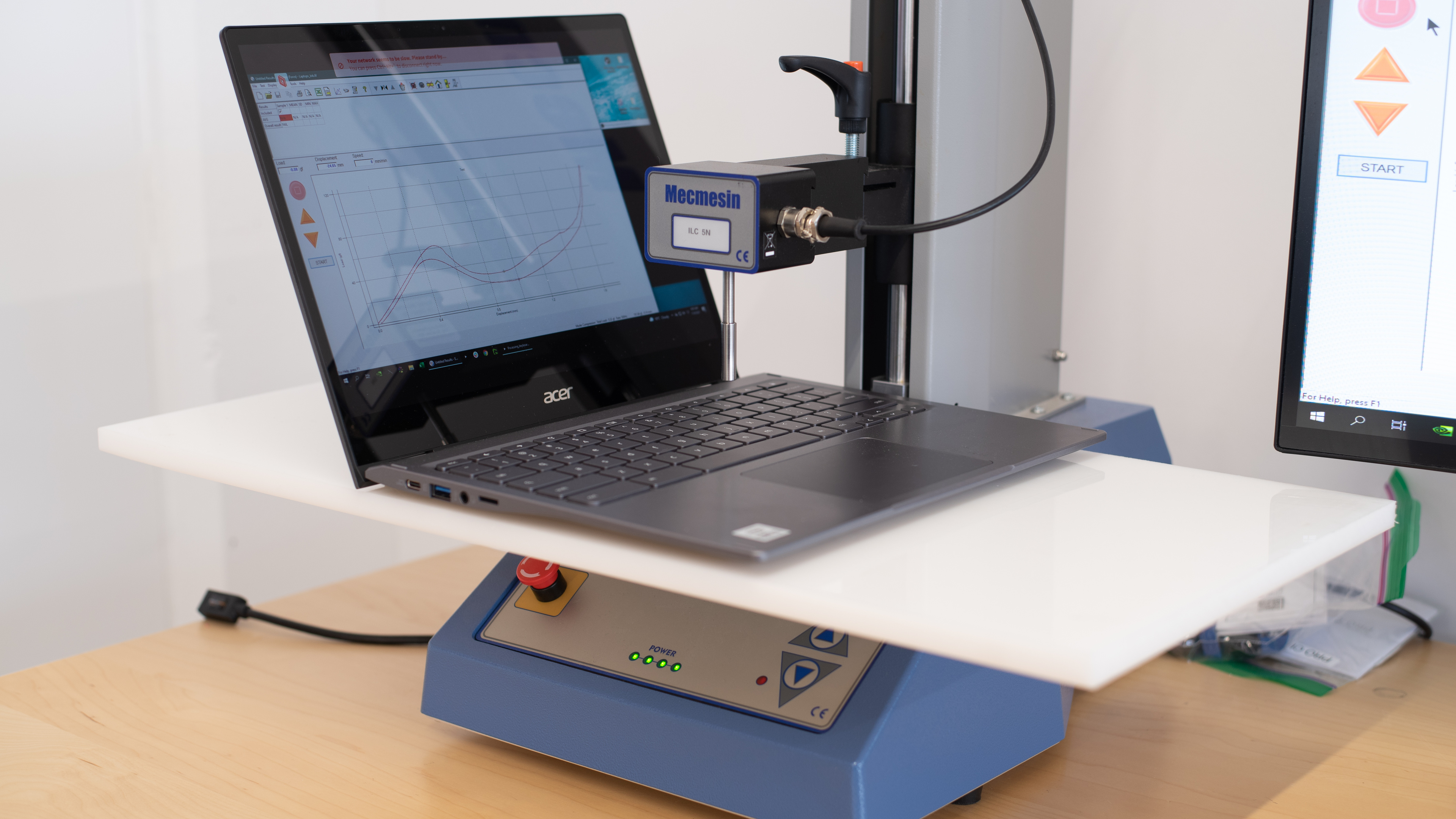
The Acer Chromebook Spin 713 feels well built, particularly for a Chromebook. The bottom of the device is plastic, with solid, tough-feeling feet that help keep it from sliding around. The top frame and body are metal, and the hinge is stable and has a lot of resistance. There are small rubber nubs beside each hinge that prevent the laptop from bumping up against a wall, which feel a bit loose.
The Acer Chromebook Spin 713's hinge is exceptional. It rotates a full 360 degrees so that you can use the laptop in tablet mode. There's a lot of resistance, so it feels very solid and doesn't bend while typing, yet it's still easy to open with a single finger.
The Acer Chromebook Spin 713 and its included charger are very portable, and you can easily pack them in a bag to bring along. However, its tall 3:2 aspect ratio means you might have some trouble stuffing it into bags meant for more compact laptops.
The Acer Chromebook Spin 713 has poor serviceability overall. You only need to unscrew nine Phillips head screws to access the internals, but you need to pry the panel open with something sturdy and can't use just your nails. There aren't any replaceable components other than the battery, which we don't expect you to have to replace over the usable life of the machine, so you need to get the configuration you want when you buy the device. Opening the laptop and making changes to the hardware may void the manufacturer's warranty.
The Acer Chromebook Spin 713 has a tall 3:2 aspect ratio that gives you more vertical room, meaning you won't have to scroll as much. Its display is a touchscreen, so you can use it as a tablet if you flip it all the way around. Its high resolution and pixel density make content look clear and crisp. The bezels are thin on the sides and top, but the bottom chin is noticeably thicker. The Chrome OS settings show a lower screen resolution of 1410 x 940 at the default scaling, but this lower resolution is only a quirk of the software. It rescales the UI, but the quality of images and text isn't affected.
The Acer Chromebook Spin 713 doesn't support any variable refresh rate technology, which is typical of most Chromebooks. You can see a lot of ghosting and image trails in our motion blur photo, so the response time is visibly slow. Fast-moving content doesn't look very clear as a result. If you want a Chromebook with a higher refresh rate and faster response time, check out the Acer Chromebook 516 GE (2022).
The Acer Chromebook Spin 713 gets bright enough to use in very well-lit rooms, but visibility is still a problem outdoors or in direct sunlight due in part to the screen's glossy finish. It gets very dim at the lowest setting, so you can comfortably use the laptop in the dark.
The Acer Chromebook Spin 713's glossy screen excels at handling indirect glare, meaning you can use it in a bright room. However, direct reflections are still distracting, even with the screen at maximum brightness.
The Acer Spin 713's IPS display has reasonable horizontal viewing angles. The screen doesn't dim too much or look too washed out even at extreme angles, but those who care about perfect accuracy still need to be right in front of the display to get the best image quality.
The Acer Spin 713 has decent vertical viewing angles. Colors don't look badly washed out, and the screen doesn't dim too much, even at sharp angles. You still have freedom when tilting the screen forward and backward, which lets you use the laptop comfortably in many different situations.
The Acer Spin 713 has decent color accuracy out of the box. There's a noticeably warm tone, as the color temperature is off from our 6500K target, but most colors are very accurate. However, darker scenes are too dark, while most scenes are a little too bright. Color accuracy may vary between units.
The Acer Spin 713 has an excellent color gamut. There's full sRGB coverage, so all the colors commonly used in standard web content are properly displayed. While there's very good Adobe RGB coverage, it still might not be enough for professionals working in photography. It has very good coverage of the DCI P3 gamut which is used for standard HDR content, but its poor Rec. 2020 coverage means we don't consider it a wide-gamut display.
The Acer Spin 713's keyboard is very good overall. It feels good and is comfortable to type on, and it's quiet enough to use in noise-sensitive environments like classrooms. There's a good amount of travel, and the keys are light enough not to cause strain when typing over extended periods. The key material feels a bit cheap, and the keys aren't amazingly stable, but they still feel fine overall. You can turn the backlighting off or adjust it across four brightness levels.
The Acer Chromebook Spin 713 has a decent touchpad. It's a little more square than most, giving you more vertical space when scrolling. It tracks movements and gestures well, and clicking feels okay. Unfortunately, you can only click the bottom of the touchpad and not anywhere else. Clicking and dragging occasionally gets interrupted due to the mouse click no longer being registered, so you may accidentally drop files somewhere you didn't initially mean to.
The Acer Chromebook Spin 713 has decent-sounding speakers. They have a relatively neutral profile, but they lack bass like most laptop speakers. There isn't much compression at maximum volume, but that said, they don't get very loud. The two speakers fire downwards, so content might sound different depending on the surface the laptop is sitting on.
The Acer Chromebook Spin 713 has an adequate webcam and microphone. The webcam registers colors well, but the image looks overexposed and warm. There's also a loss of fine details in objects like the strands of hair and the weaving of the Yoshi, but you can still make some of it out. The microphone picks up voices loud and clear, but they sound dull, and there's noticeable static. If you want a similar laptop with a better webcam, check out the Acer Chromebook Spin 714 (2022), a newer version of this laptop.
Update 01/18/2022: We've re-evaluated the scoring and lowered the score by 0.5 point because one of the USB-C ports is used to charge the laptop, leaving only one available USB-C port.
The Acer Chromebook Spin 713 has a good selection of ports. Two USB-C ports support USB 3.2 Gen 1 (up to 5Gbps), charging, and video output to external monitors via DisplayPort out. The USB-A port supports USB 3.2 Gen 1 (up to 5Gbps). Along the right side of the laptop, you'll find the power button and the volume rocker. If you use multiple wired peripherals, you might need to use a USB-C dongle or USB-A hub.
The wireless adapter is an Intel Wi-Fi 6 AX201.
We tested the Acer Chromebook Spin 713 with a dual-core Intel Core i3-10110U. You can also get it with the more power-efficient Intel Pentium Gold 6405U or the more powerful quad-core i5-10210U or quad-core i7-10510U processors. They all have hyperthreading, which allows multiple processes to run on the same core for faster multitasking compared to processors without hyperthreading. While the Pentium Gold CPU is already more than capable of executing typical light productivity tasks, web browsing, or video playback on Chrome OS, the more powerful processors make multitasking and launching programs even smoother. We expect the i7 to be overkill for most tasks in Chrome OS, although it might come in handy if you need to run Linux apps.
All models of the Acer Chromebook Spin 713 use integrated Intel UHD Graphics 620, which Intel calls "Intel UHD Graphics for 10th Gen Intel Processors". The only difference is that their maximum frequency gets faster for higher-end processors, but the difference isn't noticeable at all in any practical scenarios.
Our model of the Acer Chromebook Spin 713 has 4GB of DDR4 RAM, but you can get it with 8GB or even 16GB of RAM. 4GB is enough to properly run light productivity tasks on Chrome OS, as well as most Google Play Store apps aside from very demanding games, but it gets sluggish if you have lots of browser tabs open. You should get 8GB if you expect to have to multitask heavily. 16GB won't give any extra noticeable benefits for most Chrome OS tasks but might be beneficial if you run heavy Linux applications.
Our model of the Acer Chromebook Spin 713 is equipped with 64GB of eMMC storage. It should be enough to accommodate most apps and games you need if you intend to use cloud storage for larger photos and videos, but you can get it with a 128GB eMMC drive if you need more space to keep important files locally. You can also get it with a significantly faster 128GB or 256GB PCIe NVMe SSD, which speeds up booting the laptop and launching applications.
Our model of the Acer Chromebook 713 with the Intel Core i3-10110U has sub-par performance in the Geekbench 5 benchmarks. Its single-thread performance is decent, which benefits tasks like photo editing, but its multi-thread performance is disappointing, making tasks like video encoding take a lot longer. The Pentium Gold variants perform worse in general because they don't support boost clocking. On the other hand, the i5 and i7 variants have significantly better multi-thread performance because they have two more cores. However, their single-thread performance will only increase moderately compared to our i3 model. We can't run the GPU compute test because Geekbench doesn't support the proper graphics API. However, we don't expect the integrated Intel UHD Graphics 620 to perform well in computational workloads, regardless of the processor.
Cinebench isn't compatible with Chrome OS or Linux.
Our Acer Chromebook 713 with the Intel Core i3-10110U takes over 15 minutes to render the relatively simple bmw27 scene, so it isn't suited for enthusiasts or professionals working with 3D renders. To perform this test, we used the Linux version of Blender and ran it in a container. We can't run the GPU render test because the Linux version of Blender doesn't support the proper API, but we don't expect the integrated graphics to perform any better than the CPU. We expect the i5 and i7 variants to render the scene in under 10 minutes, but still not fast enough to be appropriate for critical 3D rendering work. The Pentium Gold variants will take significantly longer than 15 minutes and aren't suitable even for amateur or enthusiast 3D rendering work.
The Acer Spin 713 performs awfully in the Basemark GPU benchmark, typical of a dual-core CPU without a dedicated GPU. The i5 and i7 variants will perform better in CPU-bound games such as those with plenty of physically interacting particles, but none of the CPUs are suitable for running graphically intensive games at high settings.
The Acer Spin 713 with eMMC storage has poor performance on paper, but the laptop still feels fast and responsive because Chrome OS is lightweight. The write speeds are very slow, so downloading files or installing apps take noticeably longer compared to launching them. Some variants use significantly faster PCIe NVMe SSDs, making booting and launching applications take almost no time at all. The SSD's speed may vary depending on the size, as larger SSDs tend to perform better.
The Acer Spin 713 has a remarkable battery that should last a full day for work and school, so you won't need to bring the power adapter around or constantly have to find a place to charge. There's also enough screen on time to last through quite a few movies or many TV show episodes. We expect the battery on the Pentium Gold 6405U models to last even longer. Battery life varies greatly depending on usage.
Borderlands 3 isn't compatible with Chrome OS or Linux.
Civilization VI isn't compatible with Chrome OS or Linux.
CS:GO isn't compatible with Chrome OS. Even if you run the Linux version in a container, we don't expect the CPU and integrated graphics to provide a satisfactory gaming experience.
Shadow of the Tomb Raider isn't compatible with Chrome OS. We don't expect the CPU and integrated graphics to provide a satisfactory gaming experience even if you run the Linux version in a container.
The Acer Chromebook Spin 713 has impressive thermal and noise handling. At idle, the laptop feels only slightly warm and is almost completely silent. Under load, it gets warm to the touch, with the hottest point being on the center-right side above the keyboard, so it doesn't cause much discomfort. At full tilt, the fans give off a middling-pitched whirring noise, but it isn't bothersome.
Cinebench R23 and UNIGINE Heaven aren't compatible with Chrome OS, so we can't test the performance over time while under load. However, we don't expect any variants to throttle significantly under sustained workloads.
The Acer Spin 713 runs Chrome OS, a Linux-based operating system with functionality built around the Google Chrome browser and Google Play Store apps. You can also run Linux apps like GIMP in a container using Crostini. However, it isn't compatible with many popular x86 applications like DaVinci Resolve. It comes preloaded with the Google Stadia app as it's now part of Chrome OS by default. Otherwise, there isn't any other extra software other than what Chrome OS natively comes bundled with.
Every Chromebook has an "expiration date" at which it stops receiving software updates, and according to Google's official document, the end-of-life of the Acer Chromebook Spin 713 is June 2028. Google may extend this date as they have in the past for other Chromebooks; it's best to check their official document for any changes.