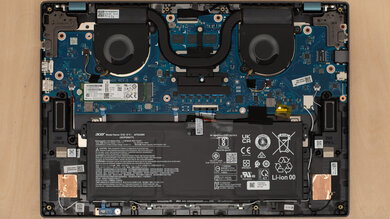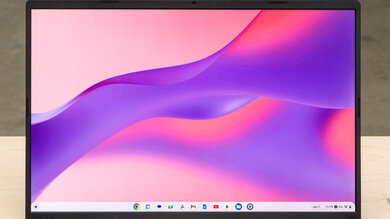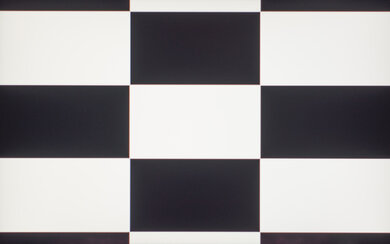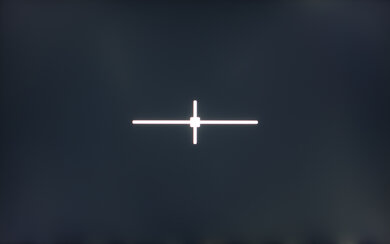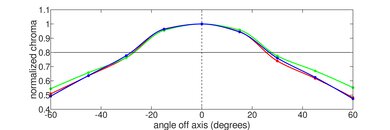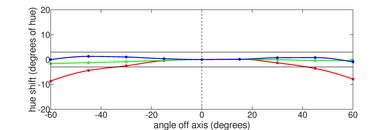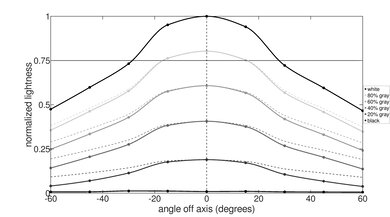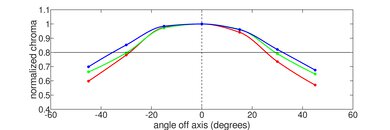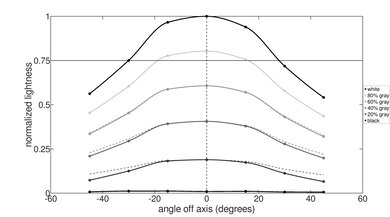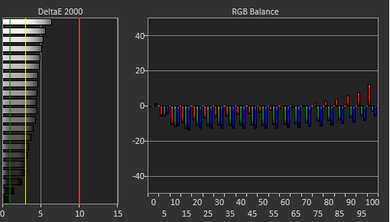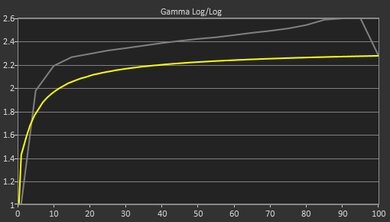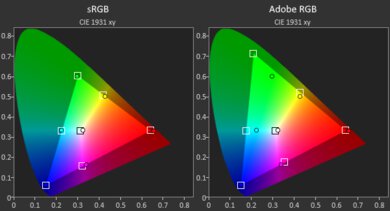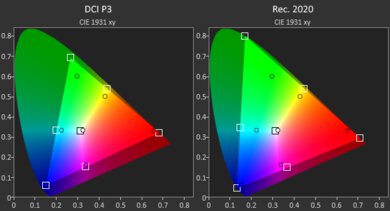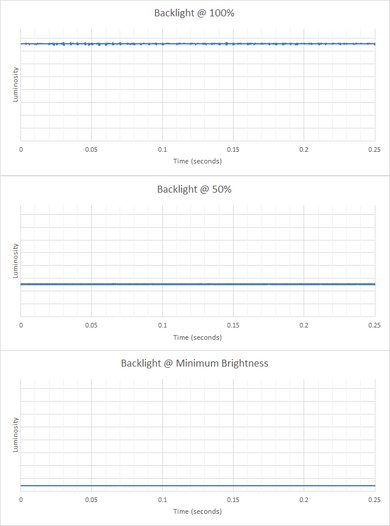The Acer Chromebook 516 GE (2022) is a 16-inch cloud gaming Chromebook. It's available with an Intel Core i5-1240P or Core i7-1260P CPU, up to 16GB of RAM, and up to 512GB of storage (PCIe Gen 3). It has a 120Hz QHD+ (2560 x 1600) IPS display, Wi-Fi 6E wireless connectivity, and a 1080p webcam. Ports include one USB-A, two USB-Cs, a headphone jack, an HDMI, and Ethernet. The USB-C ports support video output and charging but not Thunderbolt 4. You can see our unit's specifications and the available configuration options in the Differences Between Variants section below.
Our Verdict
The Acer Chromebook 516 GE is decent for school use. It feels well-built and provides a good user experience with a nice sharp display, a good keyboard, and a responsive touchpad. It's available with Intel 12th Gen CPUs, which can handle nearly anything you'd need to do on a Chromebook. You can't install x86 Windows programs, though, which isn't ideal for students that require specialized software. Unfortunately, although it isn't very heavy, it's somewhat bulky, so it might not fit into some smaller bags. Also, its battery lasts only around six hours of light use.
-
Not too heavy for a 16-inch laptop.
-
Sharp and bright QHD+ display.
-
Intel CPU provides smooth experience in light to moderately demanding workloads.
-
Spacious keyboard.
-
Bulky.
-
Battery lasts around six hours of light use.
-
No Thunderbolt 4 support.
The Acer Chromebook 516 GE isn't designed for gaming in the same sense as a Windows laptop since it only runs on integrated graphics; instead, it's designed for cloud gaming through services like NVIDIA GeForce NOW. It has a nice 120Hz display and a comfortable keyboard, and it doesn't get hot or loud under load. It has Wi-Fi 6E wireless connectivity and an Ethernet port, which is great as cloud gaming performance will depend heavily on your internet connection. The Intel Iris Xe integrated GPU can handle most games from the Google Play Store, but know that some games might not run properly since they're designed for Android smartphones and tablets with an ARM-based processor.
-
120Hz display with fast response time.
-
Spacious keyboard.
-
Quiet fans.
-
No VRR support.
-
Android game performance varies depending on the game.
-
Cloud gaming performance heavily dependent on internet connection.
-
Slow SSD.
The Acer Chromebook 516 GE is good for media consumption. It's a little bulky since it's a 16-inch laptop, but it isn't too heavy, so it's still fairly portable. Battery life is pretty good at around five to six hours of video playback, giving you plenty of time to get through a couple of full-length movies. Its QHD+ touch-sensitive display looks sharp and gets bright enough to combat glare; it just isn't the best for dark rooms, as its low contrast ratio makes blacks look gray in dim settings. Sadly, while the speakers get very loud with minimal compression artifacts at max volume, they sound slightly unnatural and tinny, with very little bass.
-
Not too heavy for a 16-inch laptop.
-
Sharp and bright QHD+ display.
-
Speakers get very loud.
-
Battery lasts five to six hours of video playback.
-
Bulky.
-
Speakers sound unnatural and tinny.
-
Blacks look gray in dim settings.
The Acer Chromebook 516 GE isn't ideal for use as a workstation. Although its Intel CPU is quite capable, its integrated graphics can't handle demanding workloads, and most professional programs don't run on Chrome OS. It also has a slow SSD and doesn't support Thunderbolt 4. On the upside, it has a good keyboard and doesn't get hot or loud under load.
-
Spacious keyboard.
-
Quiet fans.
-
CPU can handle moderately demanding workloads.
-
Integrated GPU can't handle demanding workloads.
-
Many professional programs don't work on Chrome OS.
-
No Thunderbolt 4 support.
-
Slow SSD.
The Acer Chromebook 516 GE is decent for business use. It feels sturdy even though it's entirely plastic, and while it's a little bulky, it isn't overly heavy, so it's still fairly portable. Its 16-inch QHD+ display gives you ample room for multitasking and gets bright enough to combat glare. The keyboard feels good to type on, and the touchpad is large and responsive. It's available with Intel 12th Gen CPUs, which can handle most productivity tasks like text processing, spreadsheets, web browsing, and video playback. However, Chrome OS doesn't support x86 Windows programs, so it isn't ideal if your company requires special Windows software. Another downside is that its battery lasts only around six hours of light use.
-
Not too heavy for a 16-inch laptop.
-
Sharp and bright QHD+ display.
-
Intel CPU provides smooth experience in light to moderately demanding workloads.
-
Spacious keyboard.
-
Bulky.
-
Battery lasts around six hours of light use.
-
No Thunderbolt 4 support.
- 7.1 School
- 5.1 Gaming
- 7.8 Multimedia
- 7.1 Workstation
- 7.4 Business
Changelog
- Updated Sep 18, 2024: Added mention of the Acer Chromebook Plus 516 GE (2024) as a Chromebook alternative with longer battery life in the Battery section.
- Updated Dec 07, 2023: Converted to Test Bench 0.8.2.
- Updated Nov 03, 2023: Converted to Test Bench 0.8.1.
- Updated Jul 20, 2023: Added mention of the ASUS Chromebook Vibe CX34 Flip (2023) as a more portable alternative in the Portability section.
- Updated Jun 28, 2023: Review published.
Differences Between Sizes And Variants
We tested the Acer Chromebook 516 GE with an Intel Core i5-1240P CPU, 8GB of RAM, and 256GB of storage. The CPU, memory, and storage are configurable; the available options are in the table below. Our review applies only to variants with a model number starting with 'CB516-1H'.
| Screen |
|
|---|---|
| CPU |
|
| GPU |
|
| Memory |
|
| Storage |
|
| Color |
|
You can see our unit's label here.
Compared To Other Laptops
The Acer Chromebook 516 GE is a decent Chromebook overall. It has a better display and more processing than most Chromebooks on the market because it's designed for gaming, but it isn't as portable, and its battery life is sub-par.
For more options, see our recommendations for the best gaming laptops, the best budget and cheap gaming laptops, and the best Chromebooks.
The Acer Chromebook Plus 516 GE (2024) is the newer generation of the Acer Chromebook 516 GE (2022). Overall, these two gaming Chromebooks are very similar. They offer similar user experiences with a bright 120Hz display, a good keyboard, and a decent touchpad. Where the newer Plus model excels is in battery life, as it lasts almost 10 hours on a single charge, making it the better choice for on-the-go use. By contrast, the older Chromebook 516 actually offers better CPU performance overall.
The Acer Chromebook 516 GE (2022) and the Lenovo Chromebook C340 15 (2020) are designed for different uses. The Acer is a larger device, so it isn't as portable, and it isn't a 2-in-1 like the Lenovo, although it does support touch input. As a cloud gaming laptop, the Acer has a sharper, brighter 120Hz display and a significantly faster CPU. It also has a better 1080p webcam and a wider port selection, including an HDMI and Ethernet port, which the Lenovo lacks. However, the Lenovo's keyboard feels more comfortable to type on, and its battery lasts much longer.
For most uses, the Acer Chromebook 516 GE (2022) is better than the HP Chromebook 14 (2021). The Acer has a sturdier build; a larger, sharper, and brighter 120Hz display; a better keyboard and touchpad; and a better webcam. It also has a wider port selection and is available with significantly faster CPUs. On the other hand, the HP is more portable, and its battery lasts much longer.
The Acer Chromebook 516 GE (2022) and the Lenovo Chromebook Duet 5 (2021) are very different. The Acer is a somewhat bulky 16-inch model designed for cloud gaming, while the Lenovo is a 2-in-1 tablet designed for media consumption and light productivity. The Acer provides a better user experience overall with a sharper 120Hz display, a more comfortable keyboard, a larger and more responsive touchpad, and a wider port selection. It's also available with significantly faster CPUs. However, the Lenovo has an OLED display that's better suited for dark room viewing, and its battery lasts longer.
The Acer Chromebook 516 GE (2022) and the Acer Chromebook Spin 714 (2022) are very different. The Spin 714 is more portable since it's a smaller device, and its battery lasts much longer. It's also a 2-in-1 convertible, whereas the 516 GE is a more traditional clamshell model. The 516 GE has a better display; it's sharper and slightly brighter and has a 120Hz refresh rate with a much faster response time. Port selection is fairly similar. The 516GE has an Ethernet port to ensure a better internet connection for cloud gaming; however, the Spin 714 supports Thunderbolt 4, allowing you to transfer files quickly and connect up to two 4k displays at 60Hz with a single cable.
The Acer Chromebook 516 GE (2022) and the ASUS Chromebook Vibe CX34 Flip (2023) are both Chrome OS laptops designed for cloud gaming. The 516 GE is slightly better overall. It has a sharper display QHD+ display and a better webcam, and its CPU is significantly faster. Also, the 516 GE has an Ethernet port, which the CX34 lacks. The CX34's display has a higher refresh rate of 144Hz, although the difference between the Acer's 120Hz and 144Hz isn't significant. The CX34's battery lasts about an hour or so longer.
Test Results
The Acer Chromebook 516 GE looks fairly sleek. Besides the highlights around the WASD keys and the RGB backlighting, it doesn't go overboard with the gamer aesthetic. Instead, it has a more understated look, with thin bezels and a two-tone lid that gives it a modern, professional look. In addition to the two bottom-firing speakers, there are speakers on each side of the keyboard, giving it an Apple MacBook Pro 16 (2021) vibe. The air vents are on the bottom and back of the laptop.
The build quality is good. Although entirely plastic, it feels sturdy, exhibiting only some flex in the display and almost none on the keyboard deck or lid. The finish is relatively scratch-resistant. It picks up some fingerprints, but it's not too bad. The feet feel solid and stick firmly to the bottom.
Although the Acer Chromebook 516 GE is a little bulky but not too heavy, it's nowhere near as bad as some Windows gaming laptops, like the MSI Raider GE67 HX (2022). It's still a 16-inch laptop, so it may not fit into smaller backpacks or messenger bags. On the upside, the power adapter is compact and lightweight. If you want a more compact cloud gaming Chromebook, check out the ASUS Chromebook Vibe CX34 Flip (2023).
The serviceability is mediocre. Accessing the internals is easy; you only need to remove 11 Philips screws and undo the clips holding the bottom panel with a prying tool. Unfortunately, the memory isn't user-replaceable, so ensure you get enough for your needs upfront. You can see the user's manual here.
The Acer Chromebook 516 GE's display looks very sharp and provides plenty of screen real estate for multitasking. Its high resolution helps with game immersion. However, know that the image quality will depend heavily on your internet connection when playing games through a cloud-gaming service like GeForce Now. As for Android games from the Google Play Store, not all games support a QHD resolution, so the image quality will vary depending on the game. The 16:10 aspect ratio is becoming more common and great for productivity because the increased vertical space lets you see more information when reading a document or website, reducing the need to scroll. The downside is that you'll get black bars at the top and bottom when viewing standard 16:9 videos.
The Acer Chromebook 516 GE is only available with a 120Hz display. The response time is pretty good, resulting in only a small blur trail behind fast-moving objects. A higher refresh rate helps with motion smoothness and gaming responsiveness; however, not all Android games support a high refresh rate, as many have a frame rate cap of 30fps or 60fps. As for cloud gaming, your internet connection is likely a greater source of latency than the screen.
The display gets bright enough for use in most indoor settings but not outdoors in broad daylight or direct sunlight. It gets very dim at the lowest brightness setting, which helps reduce eye strain when viewing content in the dark.
The display's reflection handling is decent. Its matte coating does a good job of diffusing and reducing the intensity of bright, direct reflections like a lamp or open window during the day. You can still see some reflections when viewing bright color content with the screen at max brightness, but it isn't distracting at all. Reflections are only a problem when viewing dark color content.
The display's horizontal viewing angle is okay. The image dims and washes out relatively quickly as you move to the side, so you need to be more or less directly in front of the screen to see an accurate image.
The vertical viewing angle is okay. Again, the image looks dimmer and more washed out from above or below. You need to look at the screen more or less straight on if you need perfect accuracy, which can be hard in tight spaces with very little room to tilt the screen, like on a bus or airplane.
The out-of-the-box display accuracy is okay. Most color inaccuracies are minor and hard to spot, but the white balance is noticeably off, especially at higher brightness levels. The color temperature is slightly warmer than the standard 6500K target, giving the image a small reddish tint. The gamma doesn't follow the sRGB curve; almost everything looks too dark.
The display's color gamut is great. It has full sRGB coverage, meaning it can display all the colors in that color space. It has good coverage of the Adobe RGB and DCI P3 color spaces but not enough for professional print photography or HDR video production.
The Acer Chromebook 516 GE has a good keyboard. The layout feels spacious and is easy to get used to. The keycaps are okay in quality; they don't feel premium or cheap. The keys have a lot of travel and provide a fair amount of tactile feedback; however, they aren't very stable. There's also a lot of key travel variance across the keyboard; some keys feel noticeably shorter, while others feel much longer and mushier. It can get a little tiring to type on for extended periods. Typing noise is relatively low and isn't bothersome in quiet settings. It has RGB backlighting, but there's only one lighting zone, so you can only have a static color or have it cycle through various colors. The brightness isn't adjustable; it's on or off.
Note: The layout varies depending on the region. Our unit has a bilingual keyboard (English/French) since it was purchased in Canada.
The touchpad is good. It's large and feels very smooth for a plastic touchpad. It tracks movements and gestures well, but dragging and dropping doesn't always work flawlessly, as the item sometimes gets dropped. There are no issues with palm rejection.
The Acer Chromebook 516 GE's speakers get very loud with minimal compression artifacts at max volume. They sound clear but slightly unnatural and tinny, with very little bass.
The webcam's video quality is great. The image looks detailed, with true-to-life colors; however, it's a tad overexposed, and there's some noise in darker areas. Voices sound loud and clear over the microphone but with some background noise.
The port selection is decent. The USB-A port supports USB 3.2 Gen 2 data transfer speed of up to 10Gbps. The two USB-C ports also support USB 3.2 Gen 2 data transfer speed, DisplayPort Alt Mode, and charging.
The Acer Chromebook 516 GE Cloud Gaming Chromebook's wireless adapter is an Intel Wi-Fi 6E AX211.
The Acer Chromebook 516 GE is available with the following CPUs:
- Intel Core i5-1240P (12 cores/16 threads, up to 4.40GHz, 12MB cache)
- Intel Core i7-1260P (12 cores/16 threads, up to 4.70GHz, 18MB cache)
Like Intel's U-series CPUs, the P-series CPUs are also designed for thin and light laptops but operate at a higher wattage of 28W. Both CPUs have a hybrid architecture, with four performance and eight efficiency cores. Performance-wise, they have more than enough processing power for a lightweight operating system like Chrome OS and nearly any productivity tasks you can do on it. Cloud gaming isn't particularly CPU-intensive; you just need a good internet connection. The Core i7-1260P is faster than the Core i5 due to its higher clock speeds and larger cache memory, but the difference isn't huge.
The Acer Chromebook 516 GE is only available with Intel Iris Xe graphics, an integrated GPU designed for light productivity tasks. It can handle games from the Google Play Store, but you may need to play with lower settings in the most demanding games. The Core i7-1260P's GPU performs better, but the difference is small.
You can get this laptop with 8GB or 16GB of RAM. The memory isn't user-replaceable.
You can get this laptop with 256GB or 512GB of storage. The SSD is user-replaceable; the slot supports M.2 PCIe Gen 3 NVMe SSDs.
The Acer Chromebook 516 GE has a great overall score in the Geekbench 5 benchmarks. The Intel Core i5-1240P has no problem handling general productivity tasks like text processing, web browsing, and video playback, and it can also handle some light photo and video editing. The Core i7-1260P is only slightly faster. As for GPU computing tasks, the CPU's integrated Iris Xe performs poorly and is unsuitable for demanding workloads. If you need a lot of GPU processing power, it's best to get a Windows laptop with a discrete GPU or an Apple MacBook Pro with an Apple ARM-based SoC.
Cinebench R23 doesn't run on Chrome OS.
The Acer Chromebook 516 GE's Intel Core i5-1240P performs well in Blender, but it's still far slower than rendering on a Windows device with a dedicated GPU. Even a Windows laptop with an entry-level discrete GPU, like an NVIDIA GeForce GTX 1650, can render images much faster.
The Acer Chromebook 516 GE performs poorly in the Basemark GPU benchmark. Although its Intel CPU's Iris Xe isn't bad compared to other integrated graphics, it isn't designed for gaming. It can handle most mobile games from the Google Play Store, but you may have to lower the graphics settings slightly to get smooth gameplay.
The 256GB PCIe Gen 3 SSD performs poorly. Its sequential read speed is decent, meaning it boots up and launches locally-installed applications quickly, but it's slow to retrieve small, random data or to write to the drive. The slow speeds don't affect the overall experience, though. The system still feels snappy and responsive because Chrome OS is very lightweight, and most tasks are done through the Chrome browser. The 512GB SSD is likely faster, as larger-capacity drives tend to perform better.
The Acer Chromebook 516 GE has poor battery life. It doesn't even last a full day of light use, so you'll have to carry a charger no matter what you do. If you want a Chromebook with better battery life, consider the Acer Chromebook Plus 516 GE (2024).
Borderlands 3 doesn't run on Chrome OS. See the Software section for more details about cloud gaming performance, Android games, and Steam (Beta).
Civilization VI doesn't run on Chrome OS.
CS:GO isn't playable. The game launches through Steam (Beta), but the performance is terrible, as the frame rate is in the single digits (around 2fps), even on the main menu with the lowest graphical settings.
Shadow of the Tomb Raider doesn't run on Chrome OS.
The Acer Chromebook 516 GE has outstanding thermal and noise handling. The keyboard is mildly warm when idle and only gets a few degrees hotter under load, not enough to cause discomfort. The fans are barely audible at full speed.
We can't test the performance over time because UNIGINE Heaven and Cinebench R23 aren't compatible with Chrome OS. Like most thin and light laptops, there's likely some thermal throttling on the CPU and GPU. The performance loss isn't noticeable if you only perform light tasks like web browsing and video playback, but it is when you push the system to near-maximum capacity, like when gaming.
The Acer Chromebook 516 GE Cloud Gaming Chromebook runs on the 64-bit version of Chrome OS. There aren't any pre-installed applications other than those that typically come with Chrome OS. However, it does come with a few trial periods, like 100GB of cloud storage for one year through Google One and three months of YouTube Premium and NVIDIA GeForce NOW.
GeForce NOW is a cloud-gaming service; NVIDIA has a few subscription tiers; the highest tier offers up to 120fps gaming at 1440p. We tried the GeForce NOW trial (running at 1080p); you can see an example of the gameplay here. The games are very playable as the latency is relatively low. However, that'll depend entirely on your internet connection.
You can download games from the Google Play Store but know that some games might not work properly since these games are mainly designed for Android smartphones and tablets using an ARM-based processor. You can see how the Android version of Genshin Impact runs in this video. Also, some games lack keyboard, mouse, and controller support. Lastly, Steam for Chrome OS is currently in Beta testing. There's no official launch date at the moment. It's up to individual developers to create a Chrome OS version of their game, so it might be a while before we see anything.
Every Chromebook has an 'expiration date' at which it stops receiving software updates. According to Google's official document, the Acer Chromebook 516 GE's end-of-life is June 2030. Google may extend this date as they have for other Chromebooks; it's best to check their official document for any changes.
The Acer Chromebook 516 GE Cloud Gaming Chromebook has an RGB backlit keyboard. There's only one lighting zone; you can only change the color or set it to cycle through various colors.
Comments
Acer Chromebook 516 GE (2022): Main Discussion
Let us know why you want us to review the product here, or encourage others to vote for this product.
Update: Added a link to our new ‘Best TVs At Best Buy’ recommendation article in the Compared To Other TVs section.