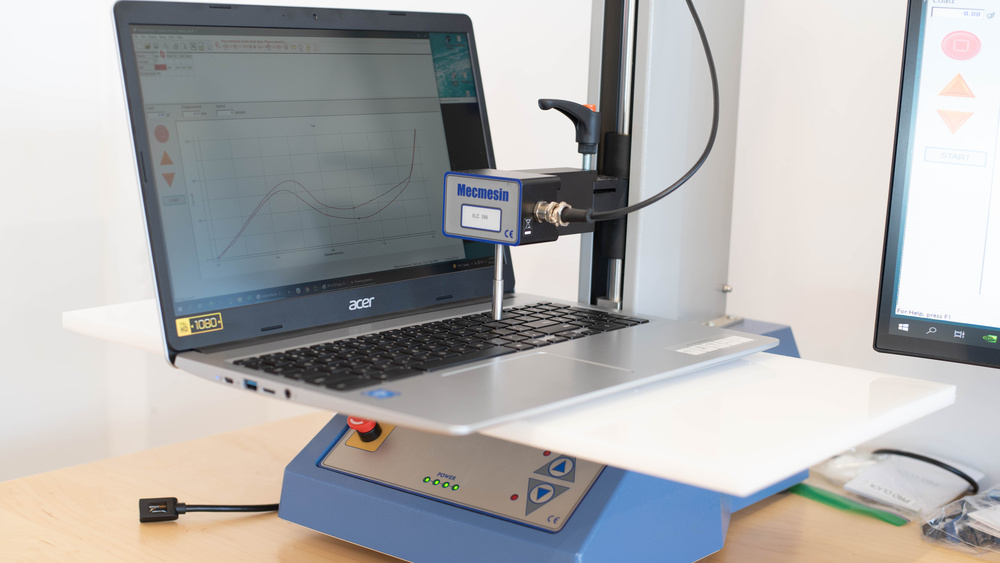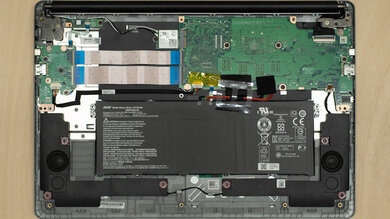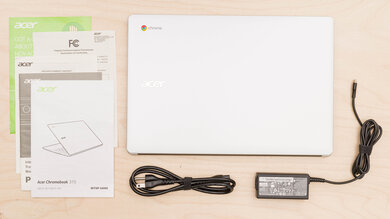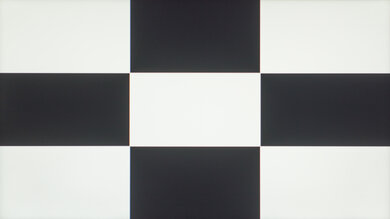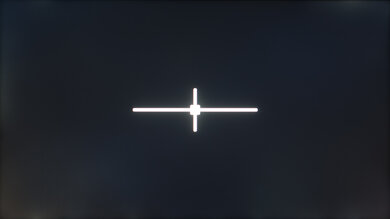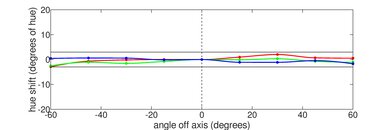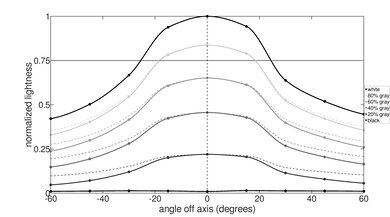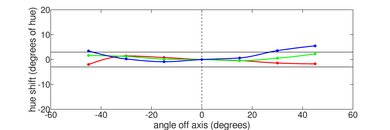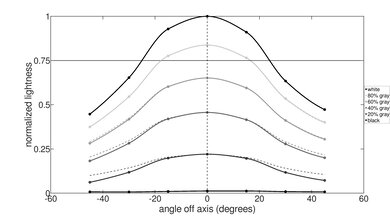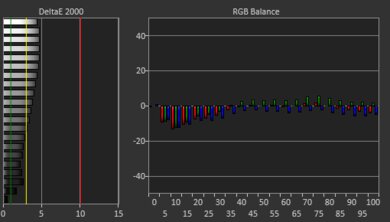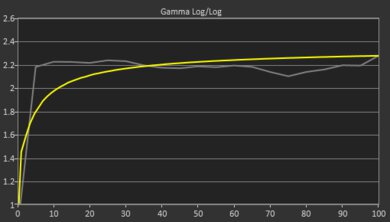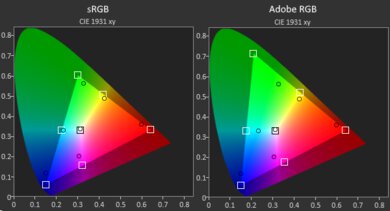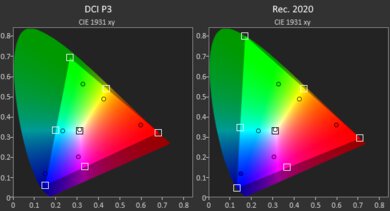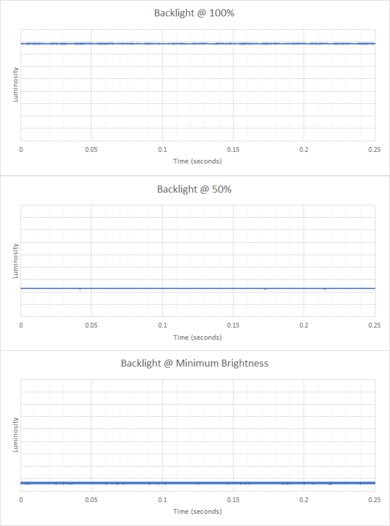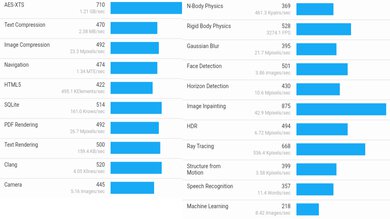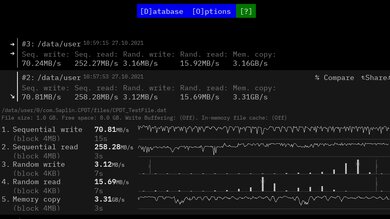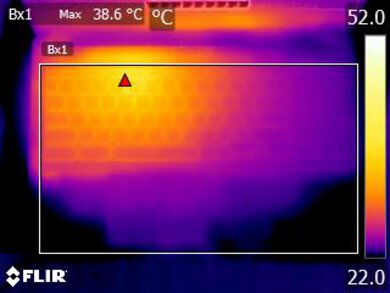The Acer Chromebook 315 (2020) is a budget 15.6-inch Chrome OS laptop. It's available with various Intel Celeron processors, up to 8GB of memory, and up to 128GB of storage. Display options include a 720p TN and a 1080p IPS display; the latter is available with or without support for touch input. It has a full-size keyboard with a numpad, a 720p webcam, and a 47Wh battery. Its port selection comprises two USB-As, two USB-Cs, a MicroSD card reader, and a headphone jack. The USB-Cs support charging and video output.
See our unit's specifications and the available configuration options in the Differences Between Variants section.
Our Verdict
The Acer Chromebook 315 is decent for school use. It feels very well-built and is fairly easy to carry around for a 15.6-inch device. The battery lasts easily through a full eight-hour workday with plenty of juice left over, which is great if you don't want to bring the charger around. The display looks reasonably sharp and provides plenty of space for multitasking; however, it doesn't get very bright, so glare may be a problem in well-lit settings. Its Intel Celeron's performance is fine for light productivity tasks like text processing and web browsing, but don't expect to do anything remotely intensive.
-
Long battery life.
-
Easy to carry around for a 15-inch laptop.
-
Decent webcam.
-
Keyboard feels good to type on and has a numpad.
-
Trackpad gestures don't always work.
-
Not enough memory for heavy multitasking.
-
Dim display not ideal for well-lit rooms.
-
Low-power CPU and integrated GPU can't handle demanding tasks.
The Acer Chromebook 315 is bad for gaming. You can't install DirectX games on Chrome OS, and while you can play Android games from the Google Play Store, they likely won't run very smoothly, as the low-power Intel Celeron CPUs and integrated graphics can't handle anything remotely intensive. Also, it has a 60Hz display with a slow response time, resulting in blurry images with visible ghosting in fast-moving scenes.
-
Stays completely silent and doesn't get too hot.
-
Good port selection for display and wired peripherals.
-
Not compatible with DirectX programs.
-
60Hz refresh rate with no VRR support.
-
Low-power CPU and integrated GPU can't handle demanding tasks.
-
Small storage capacity and slow read and write speeds.
-
Soldered RAM and storage drive.
The Acer Chromebook 315 is decent for media consumption. The battery can last through many feature-length films, so you can binge-watch many movies in a row without needing to plug in. Its 1080p IPS display gets very dim, providing a comfortable viewing experience in dark settings, but unfortunately, it doesn't get bright enough to combat glare and looks washed out. Also, the speakers sound boxy and unnatural, with no bass whatsoever.
-
Long battery life.
-
Easy to carry around for a 15-inch laptop.
-
Large screen.
-
Colors look washed out, and blacks look gray in dim settings.
-
Dim display not ideal for well-lit rooms.
-
Speakers sound unnatural, with no bass.
The Acer Chromebook 315 is bad for use as a workstation. Its Intel Celeron processors and integrated graphics can't handle demanding workloads, and you can only get up to 8GB of RAM and 128GB of storage. Additionally, most professional applications don't run on Chrome OS. While you can edit photos using a web-based or Android app, know that the display is highly inaccurate due to its narrow color gamut.
-
Stays completely silent and doesn't get too hot.
-
Good port selection for display and wired peripherals.
-
Low-power CPU and integrated GPU can't handle demanding tasks.
-
Small storage capacity and slow read and write speeds.
-
Most professional applications don't run on Chrome OS.
-
Soldered RAM and storage drive.
The Acer Chromebook 315 is an adequate laptop for business use. It feels relatively well-built for an all-plastic laptop, and it's easy to carry around, thanks to its compact design. Plus, the battery lasts easily through a full eight-hour workday. Its Intel CPU can easily handle general productivity tasks like text processing, spreadsheets, and presentations; however, know that you can only use web apps or Android apps from the Google Play Store on Chrome OS, so it isn't ideal if your work requires specific Windows or macOS apps. Unfortunately, glare may be a problem in well-lit settings because the display doesn't get very bright.
-
Long battery life.
-
Easy to carry around for a 15-inch laptop.
-
Decent webcam.
-
Good port selection for display and wired peripherals.
-
Keyboard feels good to type on and has a numpad.
-
Trackpad gestures don't always work.
-
Not enough memory for heavy multitasking.
-
Dim display not ideal for well-lit rooms.
-
Low-power CPU and integrated GPU can't handle demanding tasks.
-
Most professional applications don't run on Chrome OS.
- 7.4 School
- 3.9 Gaming
- 7.1 Multimedia
- 3.8 Workstation
- 6.8 Business
Changelog
-
Updated May 08, 2025:
We've updated the Software section, as Google has extended the software support period from June 2026 to June 2029.
- Updated Jan 26, 2024: We've updated the review to improve clarity and readability.
- Updated Jan 23, 2024: Added mention of the Acer Chromebook Plus 515 (2023) as an alternative with faster CPUs in the CPU section.
- Updated Dec 07, 2023: Converted to Test Bench 0.8.2.
- Updated Nov 03, 2023: Converted to Test Bench 0.8.1.
Differences Between Sizes And Variants
We tested the Acer Chromebook 315 (model CB315-3HT) with a 15.6-inch,1080p IPS display, an Intel Celeron N4020 CPU, 4GB of RAM, and 64GB of storage in the 'Pure Silver' color scheme. The screen, CPU, memory, and storage are configurable; the available configuration options are in the table below.
| Screen |
|
|---|---|
| CPU |
|
| GPU |
|
| RAM |
|
| Storage |
|
| Color |
|
See our unit's label here.
Popular Laptops Comparisons
The Acer Chromebook 315 is a decent Chromebook for general productivity and is among the best in its price range. However, it's only suitable for people with an extremely light workload due to its CPU and GPU performance.
For more options, check out our recommendations for the best laptops, the best laptops for college, and the best Chromebooks.
The Acer Chromebook 315 (2020) and the HP Chromebook 14 (2021) are both Chromebooks with power-efficient Intel Celeron CPUs. However, the Acer is better for productivity tasks and multimedia viewing because it has a larger, much more color-accurate 15-inch display that gives more room to multitask. It also has a better selection of ports and a far better webcam and microphone. On the other hand, the HP is a much more portable device, with a longer-lasting battery for web browsing and much better-sounding speakers.
The Samsung Chromebook 4 (2019) and the Acer Chromebook 315 (2020) are both Chromebooks that use power-efficient Intel Celeron CPUs. However, the Acer performs better overall, with a larger, crisper touchscreen display, a much better keyboard, and a better webcam and microphone. Also, it has a much better port selection, and its battery lasts far longer. On the other hand, the Samsung is much more portable, and although its speakers don't get as loud, they sound much better.
The Acer Aspire 5 15 (2020) is a Windows laptop that comes in a variety of well-performing Intel and AMD processors, whereas the Acer Chromebook 315 (2020) is a power-efficient Chrome OS laptop. The Aspire is better for gaming and workstation tasks, as it can install x86 applications like After Effects, it's available with various, significantly better-performing CPUs, and it can have a dedicated entry-level GPU. Also, it has better-sounding speakers and a better-quality touchpad. On the other hand, the Chromebook has a more flexible port selection and a far better battery, and it remains silent and doesn't get too hot.
The Acer Chromebook Spin 311 (2021) and the Acer Chromebook 315 (2020) are both Chrome OS laptops, but the Spin 311 has a 360-degree hinge and can be used in tablet mode, while the Spin 315 is a traditional clamshell laptop. The Spin 311 is better for multimedia use, with better-sounding speakers and a much longer-lasting battery, and it's smaller and lighter. On the other hand, the Spin 315 is better for business and school use, with a numpad, a larger touchpad with better tracking, and a larger, sharper screen that's better for multitasking. Also, it has a much better port selection, but it's much less portable than the Spin 311.
The Acer Chromebook 315 (2020) is a 15-inch Chromebook available with power-efficient Intel Celeron CPUs, while the Lenovo IdeaPad Flex 5 14 (2020) is a 2-in-1 Windows laptop that comes in a variety of performant Intel and AMD processors. The Lenovo is particularly better for gaming and business tasks, with variants that have significantly more powerful CPUs, the option of a dedicated GPU, and a far superior SSD. Also, the speakers sound better, the keyboard feels nicer, and it supports x86 applications like Photoshop. On the other hand, the Acer has a larger screen, its battery lasts longer overall, and it stays completely silent and doesn't get too warm.
The Lenovo 100e Chromebook 2nd Gen (2019) and the Acer Chromebook 315 (2020) are Chrome OS laptops with power-efficient CPUs. The Acer is much larger, and it's better for school and business productivity and multimedia viewing. The Acer's keyboard has a numpad and feels better to type on, its touchpad tracks better, and its webcam and microphone are much better. Also, it has a better-looking screen, a more flexible port selection, and a far better battery life. On the other hand, the Lenovo is much more lightweight and portable.
The Lenovo Chromebook C340 15 (2020) and the Acer Chromebook 315 (2020) are both 15.6-inch Chrome OS laptops. The main difference is that the Lenovo is a 2-in-1 convertible that you can also use as a tablet, whereas the Acer is a more traditional clamshell laptop. Performance-wise, the Lenovo comes out ahead, but both laptops are more than capable of handling general productivity tasks and media consumption on Chrome OS. Also, you can get the Acer with a more powerful 4-core CPU if you need better performance. The Acer has a much better webcam and longer battery life. However, the Lenovo has a better touchpad that tracks more reliably, especially when using gestures, and its keyboard doesn't feel as tiring to type on.
Test Results
The Acer Chromebook 315 has a simple, cheap-looking design. It has a silver-color plastic chassis, a full keyboard with a numpad on the right, and fairly thick plastic bezels, especially the bottom chin. The speakers are down-firing, and there aren't any air vents. If you prefer a 2-in-1 convertible laptop you can use as a tablet, check out the Lenovo Chromebook C340 15 (2020).
The Acer Chromebook 315 feels well-built despite being entirely plastic and having no obvious gaps in the construction. The keyboard deck and display have a bit of flex, but the entire laptop feels sturdy when closed. The finish doesn't scratch easily or pick up many fingerprints and smudges. The hinge feels solid and stable.
Accessing the internals is easy; you only need to remove 10 Phillips screws and undo the bottom panel's clips with a prying tool. Unfortunately, the RAM and storage drive aren't user-upgradeable. See the user manual here.
The Acer Chromebook 315 is available with the following displays:
- 15.6" TN 1366 x 768 60Hz
- 15.6" IPS 1920 x 1080 60Hz
- 15.6" IPS 1920 x 1080 60Hz touchscreen
The 1080p screen looks reasonably sharp and provides enough room for split-screen multitasking. It has a 16:9 standard aspect ratio, which is well-suited for media consumption since most videos are in that format. However, a 16:10 or 3:2 aspect ratio would have been better for productivity, as the increased vertical space lets you see more text when reading a document or website, so you don't have to scroll as much. For the best viewing experience, it's best to get a model with an IPS panel because the TN panel isn't as sharp and has worse viewing angles and color reproduction.
The display doesn't get very bright. It's fine for indoor use, but you may still have visibility issues in well-lit or sunny rooms. That said, it does get very dim, which helps reduce eye strain when viewing content in the dark.
The display's reflection handling is decent. Its matte coating disperses direct reflections, making them less distracting. However, bright light sources, like a lamp or open window during the day, can still be distracting due to the display's low brightness. These reflections are visible, even with the screen at maximum brightness.
The 1080p IPS display's horizontal viewing angle is okay. The image quickly dims and washes out the further off-center you go. It's fine for sharing content with people around you but not ideal for color-critical work. The TN panel is likely much worse in this regard.
The 1080p IPS display's vertical viewing angle is okay. The image looks dimmer and gains a slight bluish tint when viewed from above or below. The TN panel performs much worse and likely exhibits chroma inversion when viewed at sharp angles, severely degrading image quality.
The 1080p IPS display's accuracy is sub-par out of the box. The white balance is fair, but many colors are visibly inaccurate due to the display's narrow color gamut, especially the saturated reds, greens, and blues. The gamma sticks to an almost flat 2.2, making dark scenes too dark and bright scenes too bright.
The 1080p IPS display has a poor color gamut. It doesn't even have full sRGB coverage, making most content look slightly washed out. Its coverage of the wider Adobe RGB and DCI P3 color spaces is too low for color-critical work like photo and video editing. The TN panel likely has the same color gamut.
The Acer Chromebook 315's keyboard is passable. The layout feels spacious and is easy to get used to. The overall typing experience is good, as it has stable keys with a good amount of travel. However, it can be tiring to type on over long periods, as the keys require a lot of force to actuate. Unfortunately, the plastic keycaps feel cheap, and there's no backlighting.
The touchpad is decent. It's a bit small and is offset to the left, which might take some time to get used to. While it tracks movements well, none of the gestures work reliably. The buttons feel tactile, but you can only click in the bottom half of the touchpad.
The speakers are sub-par. They sound boxy and unnatural, with no bass whatsoever. On the upside, they get very loud and don't distort much at higher volume levels.
The Acer 315 has a decent webcam. The image looks reasonably detailed; however, some finer elements are blurry, and the exposure is a little too high. Voices sound clear over the microphone, with only a little bit of static in the background.
The Acer Chromebook 315 has a good port selection. The USB-A ports support USB 3.2 Gen 1 data transfer speed of up to 5Gbps. The two USB-Cs also support USB 3.2 Gen 1 data transfer speed as well as charging and video output.
The wireless adapter is an Intel Wireless-AC 9560.
The Acer 315 is available with the following CPUs:
- Intel Celeron N4000 (2 cores/2 threads, up to 2.6GHz)
- Intel Celeron N4020 (2 cores/2 threads, up to 2.8GHz)
- Intel Celeron N4120 (4 cores/4 threads, up to 2.6GHz)
The N4000 and N4020 are dual-core processors without Hyper-Threading, whereas the Celeron N4120 is a quad-core processor with no Hyper-Threading. They're all power-efficient CPUs; the N4020 has a higher burst frequency than the N4000 and might give a barely noticeable performance improvement when loading programs or webpages. However, both are more than capable for web browsing or media playback. The N4120 will perform much better in multitasking and highly threaded workloads than the N4000 and N4020, thanks to its two extra cores. If you want a Chromebook with newer, faster CPU options, check out the Acer Chromebook Plus 515 (2023).
This laptop is only available with integrated graphics. All three CPUs use Intel UHD Graphics 600, with the only difference being that the Intel Celeron N4120's graphics have a slightly faster burst frequency compared to the ones on the N4000 and N4020. However, this marginally faster clock speed doesn't result in any noticeable performance increase. The Intel UHD Graphics 600 is designed for light productivity tasks, so don't expect to do anything remotely intensive.
You can configure this laptop with 4GB or 8GB of RAM. The memory isn't user-replaceable.
You can configure this laptop with 32GB, 64GB, or 128GB of eMMC storage. The storage isn't user-replaceable.
The Acer Chromebook 315 equipped with the Intel Celeron N4020 performs poorly in the Geekbench 5 synthetic benchmarks, which is expected of a power-efficient dual-core CPU. The system still feels relatively snappy and responsive because Chrome OS runs well on low-end hardware, but you'll likely experience slowdowns and stutters when multitasking with multiple Chrome tabs or applications. The Celeron N4000 performs very similarly. The Celeron N4120 performs much better in multi-threaded workloads due to its increased core count, so it's the best option for heavier multitaskers. We can't run the GPU compute test. The integrated Intel UHD Graphics 600 likely performs poorly in computational workloads.
Cinebench R23 doesn't run on Chrome OS.
The Acer Chromebook 315 isn't suitable for Blender work. The CPU is far too slow, and Blender doesn't support the integrated GPU. If you need to render images in Blender, getting a workstation with a dedicated GPU or an Apple MacBook Pro with Apple silicon is best.
The 32GB eMMC drive is slow. However, the system still feels reasonably responsive because Chrome OS is a lightweight operating system that mostly runs web-based applications. The slow read and write speeds mainly affect processes like installing or launching a large app and file transfers.
The Acer Chromebook 315's battery lasts easily through an entire school or eight-hour workday with plenty of charge to spare. You can also get through multiple feature-length films or TV show episodes without needing to charge.
Borderlands 3 doesn't run on Chrome OS.
Civilization VI doesn't run on Chrome OS.
CS:GO doesn't run on Chrome OS.
Shadow of the Tomb Raider doesn't run on Chrome OS.
This laptop has a fanless design, so it's completely silent under load, which is great for noise-sensitive surroundings like classrooms. The keyboard deck is cool when idle and only gets mildly warm under load, with the warmest spot being between the "4" and "5" keys.
We couldn't test the performance over time, as Cinebench R23 and UNIGINE Heaven aren't compatible with Chrome OS.
The Acer Chromebook 315 runs the 64-bit version of Chrome OS. There's no extra software other than the apps that typically come with Chrome OS.
Every Chromebook has an "expiration date" at which it stops receiving software updates. According to Google's official document, the Acer Chromebook 315's end of life is June 2029 (extended from June 2026). Google may change this date again; it's best to check their official document for any changes.
Comments
Acer Chromebook 315 (2020): Main Discussion
Let us know why you want us to review the product here, or encourage others to vote for this product.
Update: We’ve updated the Software section, as Google has extended the software support period from June 2026 to June 2029.