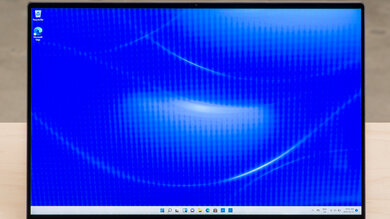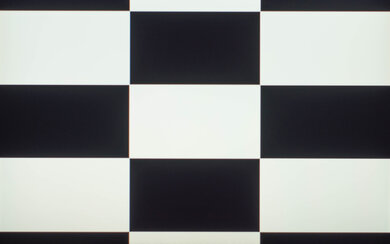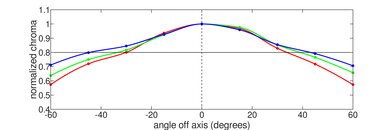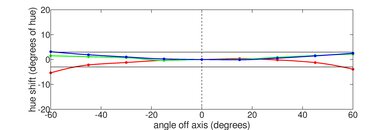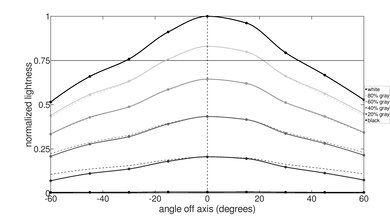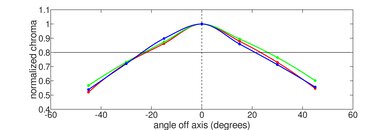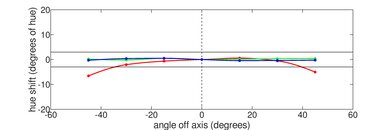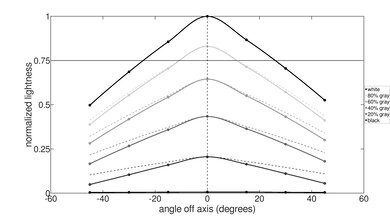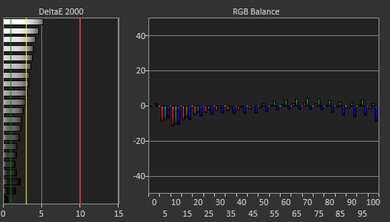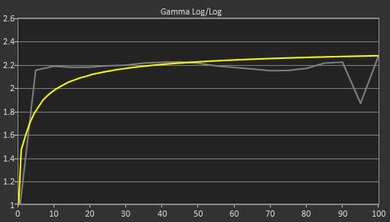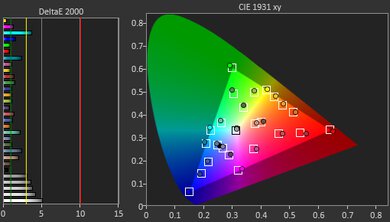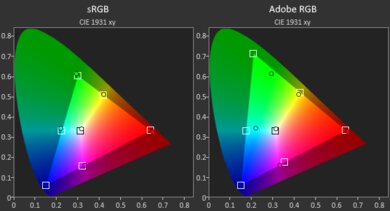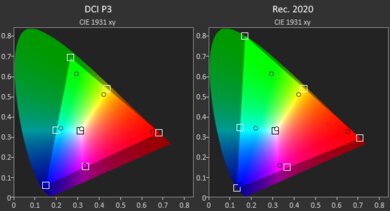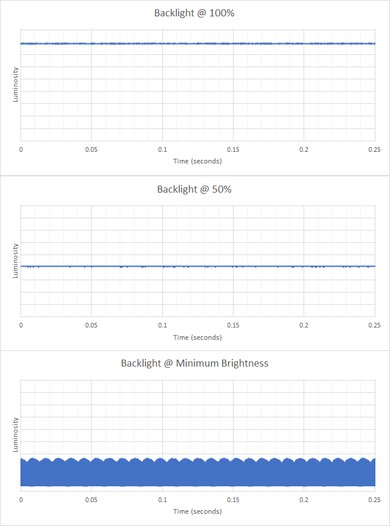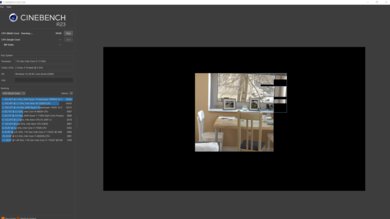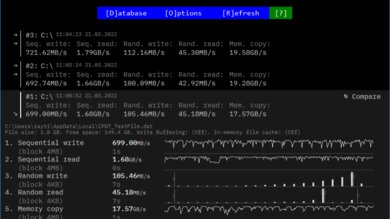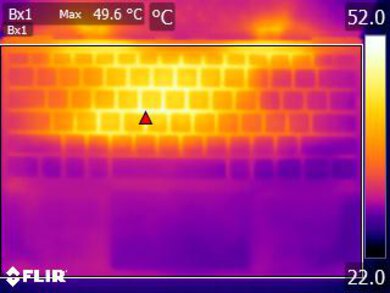The Dell XPS 13 (2021) is a premium ultraportable Windows laptop. This 9310 model replaces the Dell XPS 13 9300 from 2020. It's available with an Intel 11th Gen. Core i3, i5, or i7 CPU, and up to 32GB of memory and 2TB of storage. There are three display options: a FHD (1920 x 1200) IPS, a 4k (3840 x 2400) IPS, and a 3.5K (3456 x 2160) OLED panel. Its port selection includes two USB-C/Thunderbolt 4 ports, an SD card reader, and a 3.5mm headphone jack. It has a 720p webcam, Wi-Fi 6 wireless connectivity, and a 52Wh battery.
See our unit's specifications and the available configurations in the Differences Between Variants section below.
Our Verdict
The Dell XPS 13 is great for school use. It's an amazingly well-built laptop that's easy to carry around, with a battery that lasts a little over 10 hours of light productivity, long enough to get you through a typical school day on a full charge. It has a sharp and bright display, a great keyboard that feels comfortable to type on, and a large, responsive touchpad. Its Intel 11th Gen CPU and integrated graphics can handle most student workloads, like text formatting, web browsing, and video playback. However, they aren't powerful enough for demanding tasks like graphic design or 3D animation. Unfortunately, it only has USB-C ports, so you'll likely need dongles for your peripherals.
-
Very portable thanks to compact design.
-
Metal chassis feels very well built.
-
Battery lasts a little over 10 hours of light productivity.
-
Sharp and bright display.
-
Keyboard feels great to type on.
-
CPU and integrated GPU aren't powerful enough for demanding workloads.
-
No USB-A or HDMI port.
The Dell XPS 13 is inadequate for gaming. It's only available with power-efficient Intel 11th Gen CPUs and integrated GPUs, which aren't powerful enough to handle demanding AAA titles. You can play some lighter or older games on the Core i5 and i7 models with Intel Iris Xe graphics, though you'll have to play at low graphical settings or at 720p to get playable frame rates. Unfortunately, it has a 60Hz display with a slow response time and no VRR support.
-
Quiet fans.
-
CPU and integrated GPU aren't powerful enough for demanding workloads.
-
60Hz display with a slow response time and no VRR support.
-
Some CPU and GPU throttling under load.
-
Non-upgradeable memory.
The Dell XPS 13 is great for media consumption. It has a sharp display that gets bright enough to combat glare, even outdoors in broad daylight, and you can also configure the laptop with a 3.5k OLED or 4k IPS panel if you want even better image quality. The speakers get very loud, but they don't have much bass or treble extension, so they're better suited for spoken content than music or movies. Although it's compact and portable, you'll likely need to bring the charger with you as the battery lasts only a little over five hours of video playback.
-
Very portable thanks to compact design.
-
Sharp and bright display.
-
Loud speakers.
-
3.5k OLED and 4k IPS panel options.
-
Display supports touch input.
-
Battery lasts only a little over five hours of video playback.
-
Blacks look gray in dim settings.
The Dell XPS 13 is sub-par as a workstation. Its power-efficient Intel 11th Gen CPU and integrated graphics aren't powerful enough for demanding tasks like 3D rendering or physics simulations, and they throttle under load, further reducing performance. You can do some color correction work, though, as the OLED display has full DCI P3 coverage. Unfortunately, it only has two USB-C ports, so you'll likely need dongles or a dock for your peripherals and external displays.
-
Quiet fans.
-
USB-C with Thunderbolt 4 support.
-
CPU and integrated GPU aren't powerful enough for demanding workloads.
-
Some CPU and GPU throttling under load.
-
No USB-A or HDMI port.
-
Non-upgradeable memory.
The Dell XPS 13 is decent for business use. It feels amazingly well-built, and it's easy to carry around for business trips. The battery lasts a little over 10 hours of light productivity, long enough to comfortably get you through a typical workday. It has a sharp and bright display, a keyboard that feels comfortable to type on for extended periods, and a large and responsive touchpad. Its Intel 11th Gen CPU can easily handle most productivity tasks like web browsing, text formatting, spreadsheets, and presentations. Unfortunately, it only has USB-C ports, so you'll need dongles or a dock for your peripherals or to connect an external display like a TV or projector. Also, the webcam's image looks soft, and voices sound harsh over the microphone.
-
Very portable thanks to compact design.
-
Metal chassis feels very well built.
-
Battery lasts a little over 10 hours of light productivity.
-
Sharp and bright display.
-
Keyboard feels great to type on.
-
No USB-A or HDMI port.
-
Webcam image looks soft and voices sound harsh over microphone.
- 8.0 School
- 5.2 Gaming
- 8.2 Multimedia
- 5.9 Workstation
- 7.5 Business
Changelog
- Updated Mar 26, 2024: We've updated the review for clarity and readability.
- Updated Dec 07, 2023: Converted to Test Bench 0.8.2.
- Updated Nov 03, 2023: Converted to Test Bench 0.8.1.
- Updated Sep 19, 2023: Added mention of the Dell XPS 15 (2023) as an alternative with a bigger screen in the Screen Specs section.
- Updated May 30, 2023: Added mention of the LG gram 14 (2023) as an alternative with a wider port selection in the Ports section.
Differences Between Sizes And Variants
We tested the Dell XPS 13 (model 9310) with an Intel Core i3-1115G4 CPU, integrated Intel UHD Graphics for 11th Gen processors, 8GB of memory, and 256GB of storage. The CPU, memory, and storage are configurable; you can see the available options in the table below. Our review applies only to model 9310 of the Dell XPS 13. We consider the Dell XPS 13 2-in-1 an entirely separate model.
| Screen |
|
| CPU |
|
| GPU |
|
| Memory |
|
| Storage |
|
| Color |
|
See our unit's label here.
Compared To Other Laptops
The Dell XPS 13 9310 is one of the best ultraportable laptops on the market. It stands out for its premium design, sturdy build, high-quality display, and comfortable keyboard. However, its port selection is worse than many other laptops in its class.
For more options, check out our recommendations for the best laptops, the best laptops for college, and the best business laptops.
The Dell XPS 13 (2021) and the Apple MacBook Air 13 (M1, 2020) are both ultraportable laptops designed for general productivity like web browsing, text formatting, and video playback. The Dell is available with Intel 11th Gen CPUs and runs Windows, while the Apple laptop uses Apple's ARM-based M1 SoC and runs macOS. The Apple has a sharper display, but the Dell's is brighter, and you can also configure the XPS 13 with a 4k IPS or 3.5k OLED panel. The Dell laptop's keyboard feels better to type on; however, the Apple laptop's haptic touchpad is easier to use because you can click anywhere. If you're often on video calls, the Apple laptop's webcam is much better, even though it's the same resolution as the XPS 13's. Performance-wise, Apple's M1 SoC is faster than Intel's 11th Gen processors, even against the top-end i7-1195G7. The Apple laptop has longer battery life, lasting a little over 3 hours more than the Dell in light productivity workloads.
The Dell XPS 13 (2021) and the Acer Swift 3 14 (2020) are both ultraportable laptops with Intel 11th Gen. CPUs. The XPS 13 is better in most aspects as it's a more premium laptop that provides a better overall user experience. It has a sharper, brighter, and more color-accurate display, a better keyboard and touchpad, and a much better webcam for video calls. However, the Swift 3 has a wider port selection because it includes USB-A and HDMI ports, which aren't available on the XPS 13. The Swift 3 also has longer battery life, lasting over 3 hours more in light productivity workloads.
The Dell XPS 13 (2021) and the Dell XPS 15 (2023) are very alike design-wise and provide a similar user experience overall. The main difference is that the XPS 13 is a more compact ultraportable designed for light productivity tasks, while the XPS 15 is a larger mobile workstation with a much more powerful H-series CPU and NVIDIA discrete GPU options. While neither is great regarding ports, the XPS 15 has one more USB-C than the XPS 13. The XPS 15 also has better serviceability, as unlike the XPS 13, its RAM and wireless adapter are user-replaceable.
The Dell XPS 13 (2021) and the LG gram 14 (2023) are both premium ultraportable laptops that provide a similar user experience. Although the LG is a larger 14-inch laptop, it's lighter than the Dell, weighing only 2.1 lbs. The LG has a wider port selection and is available with faster Intel 13th Gen. CPUs; however, the Dell laptop's display gets brighter to combat glare.
The Microsoft Surface Laptop 5 (2022) and the Dell XPS 13 (2021) are very similar premium ultraportable laptops. However, there are some small differences. The Surface Laptop 5 has a sturdier build and a better webcam, while the XPS 13 has a brighter display, better reflection handling, and a longer battery life. The Surface Laptop 5 is a newer device and is available with faster Intel 12th Gen. CPUs, although there's a more recent version of the XPS 13 with Intel 12th Gen. processors as well.
The Dell XPS 13 Plus (2022) isn't a newer version of the Dell XPS 13 (2021) but rather an alternate model with a different design. The XPS 13 Plus is available with faster Intel 12th Gen. CPUs; however, it can't maintain its performance as well as the 2021 model under load. Also, its speakers don't sound as good as the older model, and its port selection is worse, as it no longer has a 3.5mm headphone jack or an SD card reader.
The Framework Laptop 13 (2022) and the Dell XPS 13 (2021) are both premium ultraportable Windows laptops. The Dell provides a slightly better user experience overall with a brighter display, a more comfortable keyboard, a larger touchpad, and better-sounding speakers. It's also more portable and has longer battery life. However, the Framework has a better port selection, as its modular port system allows you to swap out the ports on the fly. The Framework is also easier to repair and upgrade, as its design allows for easy access, and all its components are replaceable, including the CPU, motherboard, and display.
The Apple MacBook Air 13 (2022) and the Dell XPS 13 (2021) are both 13-inch ultraportable laptops that offer a premium user experience. The main difference is that the Apple model runs macOS, and the Dell runs Windows. The Apple laptop's M2 performs better than the Dell laptop's Intel 11th Gen processors, meaning you can run more intensive applications with fewer stutters or slowdowns. The Apple laptop's is also fanless, so it doesn't cause as much noise as the Dell under load.
The Dell XPS 13 (2021) and the LG gram 17 (2021) are ultraportable Windows laptops with Intel 11th Gen processors. The LG's larger display gives you more screen real estate for multitasking; however, the Dell has sharper 3.5k OLED and 4k IPS panel options. Both laptops have a great keyboard that provides a comfortable typing experience and a large, responsive touchpad. The LG has a better webcam for video calls, and its wider port selection includes two USB-A and an HDMI port, which the XPS 13 lacks. The LG also has longer battery life, lasting nearly 3 hours longer in light productivity workloads and almost twice as long for video playback.
The Apple MacBook Pro 14 (2021) is better than the Dell XPS 13 (2021) in most aspects; however, they're also very different. The XPS 13 is an ultraportable laptop designed for light productivity tasks like text formatting and web browsing, while the MacBook Pro 14 is a mobile workstation designed for demanding workloads, like video editing. The MacBook Pro 14 has a sharper and more colorful screen, a better touchpad and webcam, and a much wider port selection. Apple's M1 SoC performs better than any of the XPS 13's Intel 11th Gen. processors, and it's more power-efficient, giving the MacBook Pro 14 longer battery life.
The Dell XPS 13 (2021) is better than the Lenovo IdeaPad 5 15 (2021) for most uses. The XPS 13 is a more premium device that offers a better user experience overall, like better build quality, a brighter and more color-accurate display, a more responsive touchpad, and better-sounding speakers. It also has longer battery life, lasting nearly two hours more in light productivity workloads. However, the IdeaPad 5 has a wider port selection that includes two USB-A and an HDMI port, which aren't available on the XPS 13, and its CPU doesn't throttle as much under load.
The Apple MacBook Pro 16 (2021) is better than the Dell XPS 13 (2021) for most uses; however, they're also very different laptops. The XPS 13 is a Windows thin and lightweight laptop designed for light productivity tasks like text formatting and spreadsheets, while the MacBook Pro 16 is a macOS mobile workstation designed for demanding workloads, like video editing. You can configure the XPS 13 with a fairly capable Intel 11th Gen CPU, but it throttles under load, and its integrated GPU isn't powerful enough for graphically-intensive tasks.
The Dell XPS 13 (2021) and the Apple MacBook Pro 16 (2019) are very different. The XPS 13 is a Windows ultraportable laptop designed for light productivity tasks, while the MacBook Pro is a bulkier macOS mobile workstation for more demanding production workloads, like video editing. Both laptops have a sharp, high-quality display, though the MacBook Pro's has a wider color gamut with full DCI P3 coverage, making it more suitable for viewing and producing HDR content. The XPS 13's keyboard feels more comfortable to type on, but the MacBook Pro has a much larger haptic touchpad that lets you click anywhere, making it easier to perform actions like dragging and dropping.
The Dell XPS 13 (2021) and the Dell Alienware m15 R3 (2020) are very different laptops. The XPS 13 is an ultraportable designed for light productivity tasks, while the Alienware is a bulky high-end gaming laptop. The XPS 13 offers a better user experience overall with a sharper and brighter display, a larger touchpad with better tracking, and better-sounding speakers. It also has longer battery life and doesn't get as loud under load. If you need processing power for demanding workloads, it's best to go with the Alienware because it has significantly more powerful CPU and GPU options.
The Dell XPS 13 (2021) and the Framework Laptop 13 (2021) are both ultraportable Windows laptops with Intel 11th Gen processors. The Dell provides a slightly better user experience overall, as it has a more comfortable keyboard, a more responsive touchpad, and better-sounding speakers. The Dell also has sharper screen options, like a 3.5k OLED and a 4k IPS panel. However, the Framework's design makes repairing and upgrading components easier, and it has a modular I/O system that lets you swap out ports on the fly. The Framework has longer battery life, and unlike the Dell, its CPU and GPU don't throttle under load.
The Dell XPS 13 (2021) and the HP ENVY x360 13 (2020) are both ultraportable Windows laptops. However, the HP is a 2-in-1 convertible with a 360-degree hinge, while the Dell is a standard clamshell laptop. The Dell laptop offers a better user experience as it has a larger and more responsive touchpad, much better-sounding speakers, and a better webcam for video calls. On the other hand, the HP has USB-A ports in addition to its USB-C port, whereas the Dell only has USB-Cs. The HP also has longer battery life, especially for video playback. The Dell is available with Intel 11th Gen CPUs only, while the HP is available with Intel 11th Gen and AMD Ryzen 5000 CPUs. The display's performance depends on which panel you choose, as both laptops offer various display options.
The Dell XPS 13 (2021) and the Lenovo Yoga 9i 14 (2021) are both ultraportable laptops with Intel 11th Gen CPUs. The main difference is that the Yoga 9i is a 2-in-1 convertible with a 360-degree hinge, while the XPS 13 is a more traditional clamshell laptop. In terms of user experience, the XPS 13 comes out ahead because it has a brighter and more color-accurate display, a more responsive touchpad, and a better webcam. It also has longer battery life, and its CPU doesn't throttle as much under load. On the other hand, the Yoga 9i has better-sounding speakers, and it supports pen input.
Test Results
The Dell XPS 13 has a sleek and premium design that fits well in any professional working environment. It has incredibly thin bezels on all sides of the display, making it more compact than most ultraportable 13-inch laptops currently on the market. It's available in two color schemes: Platinum Silver exterior with a black interior or Frost exterior with an arctic white interior. Both models have a woven carbon fiber keyboard deck that adds a little texture but still feels smooth and high-quality. You can find the exhaust vents on the bottom near the back and the speakers near the front.
The hinge is outstanding. It feels smooth when opening and closing the laptop, and it's stable without feeling stiff. The screen doesn't wobble when typing aggressively. You can easily open the lid with one hand, which might not be important to some people, though it's a nice quality-of-life feature that adds to the laptop's premium feel.
The serviceability is sub-par. Removing the eight T5 screws is easy, but prying open the bottom panel is hard as the seam is extremely tight. Once inside, the replaceable components are easily accessible. You can see the service manual here. If you want a laptop with better serviceability, check out the Framework Laptop 13 (2022).
The Dell XPS 13 is available with the following displays:
- 13.4" IPS 1920 x 1200 60Hz
- 13.4" IPS 3840 x 2400 60Hz
- 13.4" OLED 3456 x 2160 60Hz
All three displays have a 16:10 aspect ratio, which gives you slightly more vertical space than a standard 16:9 screen. 16:10 is great for productivity because you don't have to scroll as much when reading a document; however, you'll almost always have black bars at the top and bottom of the screen when consuming media. On such a compact screen, the 1080p display is already very sharp. The 3.5k (3456 x 2160) OLED and 4k (3840 x 2160) panels are sharper, but the difference is hard to notice at normal viewing distances, and they drain the battery faster. That said, the OLED panel has other advantages beyond an increase in resolution, like a near-infinite contrast ratio, a faster response time, and wider coverage of the DCI P3 color space. If you want a laptop with a bigger screen, check out the Dell XPS 15 (2023).
The Dell XPS is only available with 60Hz displays. The FHD panel has a slow response time causing noticeable ghosting, which isn't ideal for viewing fast-moving content or gaming. The 4k panel will perform similarly; however, the 3.5k OLED panel will likely perform better as OLEDs typically have a much faster response time.
The FHD panel's contrast ratio is great. It's better than most IPS panels but still low compared to other display technologies like VA and OLED. This contrast level makes blacks look gray in dim settings. The 4k IPS panel is likely similar, but the 3.5k OLED will be significantly better because OLEDs can turn off individual pixels to produce deep, inky blacks.
The FHD+ display gets bright enough for use in most indoor settings. Outdoor use is possible, though you may have trouble seeing dark-color content in direct sunlight. The display gets fairly dim at the lowest brightness setting to help reduce eye strain. The 4k panel performs similarly, but the OLED is dimmer, with an advertised maximum brightness of 400 cd/m².
The display's reflection handling is great. Its glossy finish handles glare from ambient lighting well. Direct reflections like a lamp or window during the day make dark content hard to see, but they're very faint when viewing bright content with the screen at maximum brightness.
The FHD+ display's horizontal viewing angle is decent. The image dims and washes out when you reach a moderately steep angle from the side. You can share the screen with someone else, though it's best to look at the screen from more or less straight on if you need perfect image accuracy. The 4k panel is similar; however, the 3.5k OLED panel likely has wider viewing angles due to OLED's emissive technology.
The FHD+ display's vertical viewing angle is mediocre. The image dims and washes out fairly quickly from above or below, so you have to look at the screen almost directly if accuracy is important. The 4k IPS panel is similar, but the 3.5k OLED panel likely has better vertical viewing angles.
The Dell XPS 13's display accuracy is great out of the box. Most color inaccuracies are minor and aren't visible to the naked eye, and the same goes for the white balance, except at higher brightness levels. The color temperature is just slightly warmer than the standard 6500K target, not enough of a difference to be visually noticeable. The gamma sticks close to a flat 2.2 rather than following the sRGB curve, causing dark scenes to appear brighter than they should while over-brightening bright scenes. The 3.5k OLED and 4k panels will likely have similar color accuracy out of the box.
The Dell XPS has an excellent color gamut. It covers the entire sRGB color space, making it suitable for viewing and producing SDR content. It doesn't have enough coverage of the wider color spaces like Adobe RGB, DCI P3, and Rec. 2020 for professional-level print photography or viewing and producing HDR content. If you want better color performance in HDR, the 4k IPS panel has an advertised 90% DCI P3 coverage, while the 3.5k OLED has 99%.
There's flickering if you set the screen's brightness to a minimum, but it isn't visible as the flicker frequency is extremely high. The OLED panel isn't flicker-free; however, the brightness drop is usually too small to be noticeable and unlikely to cause eye strain.
The Dell XPS 13 has a great keyboard. It feels spacious, and the layout doesn't take long to get used to. The keys have a good amount of travel, and while their operating force is a bit high, they don't feel tiring to type on for extended periods. The tactile feedback feels crisp and satisfying so that you know when you've actuated a key. You can toggle between two backlight brightness levels or turn it off completely using the backlight hotkey (F5).
The touchpad is great. It's reasonably large and has a smooth glass surface that allows the fingers to glide easily. It tracks all movements and gestures well, and there aren't any issues with palm rejection or actions like dragging and dropping. Clicking feels satisfying and works anywhere on the touchpad, though you need to press harder toward the top.
The Dell XPS has great speakers. They sound natural, with an extremely mid-centric frequency response that brings out clear vocals and leads. However, they have very little bass and treble extension, so they're better suited for spoken content than music or movies. They get very loud with minimal compression artifacts at max volume, so content still sounds rich and varied even if you crank it up. Unfortunately, they fire downwards and can get muffled if you place the laptop on fabric, like on a bed.
The webcam is decent. It captures colors and textures well; however, it loses a lot of fine details due to its low resolution, and the overall image looks slightly warm and overexposed. As for the microphone, voices sound loud and clear but somewhat harsh and unpleasant. There's only a little background noise, not enough to affect speech clarity. If you want a thin and light laptop with a better webcam, check out the Apple MacBook Air 13 (2022).
The port selection is disappointing. It doesn't have USB-A ports, so you'll need the included adapter or a dock for your peripherals. Its two USB-C ports support Thunderbolt 4 transfer speed (up to 40Gbps), USB 3.2 Gen 2 (up to 10Gbps), charging, and video output up to two 4k displays at 60Hz. If you need a similar laptop with a wider port selection, check out the LG gram 14 (2023).
The wireless adapter is an Intel Killer Wi-Fi AX1650s.
The Dell XPS 13 is available with the following five Intel CPUs:
- Intel Core i3-1115G4 (2 cores/4 threads, up to 4.1GHz)
- Intel Core i5-1135G7 (4 cores/8 threads, up to 4.2GHz)
- Intel Core i7-1165G7 (4 cores/8 threads, up to 4.7GHz)
- Intel Core i7-1185G7 (4 cores/8 threads, up to 4.8GHz)
- Intel Core i7-1195G7 (4 cores/8 threads, up to 5.0GHz)
All five are processors designed for light tasks, like text formatting, web browsing, video playback, and spreadsheets. You can get by with a Core i3 if you have an extremely light workload and don't run any heavily multi-threaded applications; however, it's worth upgrading to a quad-core i5 or i7 for the extra headroom. None of the available CPUs are ideal for demanding workloads. If you need to run intensive applications for professional-level work, it's best to choose a laptop with a more powerful H-series processor. The Core i7s are faster than the i5-1135G7, though they likely throttle more under load. Lastly, there isn't much performance difference between the three Core i7s, so unless you need every ounce of performance that you can get and don't mind paying more, you can just stick with the i7-1165G7.
The Dell XPS 13 uses the Intel CPU's integrated graphics processor. The i3-1115G4 has Intel UHD Graphics for 11th Gen processors with 48 execution units, the Core i5 has Intel Iris Xe Graphics with 80 execution units, and the Core i7s have Intel Iris Xe Graphics with 96 execution units. All three GPUs can only handle simple tasks like web browsing and video playback, not demanding workloads like video editing or AAA gaming. You can play some lighter games on the Core i5 and i7 models, but you'll have to play at low settings or at 720p to get smooth gameplay.
You can configure this laptop with 8, 16, or 32GB of memory. The memory isn't user-replaceable.
You can configure this laptop with 256GB, 512GB, 1TB, or 2TB of storage. The SSD is user-replaceable; the slot supports M.2 2280 PCIe Gen 4 NVMe SSDs.
The Dell XPS with an Intel Core i3-1115G4 performs reasonably well in the Geekbench 5 synthetic benchmarks. It has outstanding single-thread performance, but its multi-thread performance is sub-par as it only has 2 cores and 4 threads. Upgrading to a Core i5 or i7 will give you significantly better performance, especially in multi-threaded workloads. That said, all of the available CPUs are a few generations old and only suitable for light productivity tasks. You can get ultraportables with significantly better performance, like the Framework Laptop 13 (2023).
As for the GPU compute score, the Core i3's integrated graphics perform poorly. The Core i5 and i7s' Iris Xe perform better, but still not enough for demanding tasks like video editing or 3D animation.
The performance in Cinebench R23 is decent. The Intel Core i3-1115G4's single-thread performance is excellent, but its multi-thread performance is sub-par due to its limited number of cores and threads. While the Core i5 and i7 perform better, they still aren't ideal for heavily multi-threaded workloads. This level of performance is only suitable for light productivity tasks. If you're a heavy multitasker or you need to run intensive programs, it's best to get a laptop with an H-series processor like the Dell XPS 15 (2023) or an Apple MacBook Pro with Apple silicon, like the apple MacBook Pro 14 (M3, 2023)..
The performance in Blender is terrible. It takes a very long time to render the simple bmw27 scene with the CPU, and it takes even longer with the GPU. The Core i5 and i7s will perform much better as they have more cores and threads, but they still won't be fast enough for professionals working on a deadline. If you need to render 3D images, getting a laptop with a dedicated GPU is best.
The Dell XPS 13 with an Intel Core i3-1115G4 performs poorly in the Basemark GPU benchmark. It can only handle simple puzzle-like games, nothing that's even remotely graphically demanding. The Core i5 and i7's Intel Iris Xe Graphics will perform much better, allowing you to play some lighter or older titles, but you'll still have to play at low settings or at 720p to get smooth gameplay.
Models with a 3.5k OLED or 4k IPS panel have shorter battery life.
Borderlands 3 isn't playable with an Intel Core i3-1115G4. It'll run on the Core i5 and i7 models with Intel Iris Xe Graphics, but it'll likely be too choppy to be playable, even at the lowest graphical settings.
The Dell XPS 13 with an Intel Core i3-1115G4 performs terribly in Civilization VI. The average frame rate at high settings is too low to be playable, even for a turn-based game, and the turn time is very long. The Core i5 and i7s will provide smooth gameplay at low settings, though the average turn time will still be fairly long.
CS:GO runs poorly. You can only get above 60 fps at 1080p with the lowest graphical settings, and even then, the gameplay is still choppy due to frame drops. The Core i5 and i7 models will push higher frame rates, but you'll likely still experience stutters.
Shadow of the Tomb Raider isn't playable. It'll run on the Core i5 and i7 models, but the gameplay will likely be very choppy due to frame drops.
The keyboard gets pretty hot under load, with the hottest spot being right in the middle around the letter F. The fans sound a bit whiny under load but aren't loud.
The Dell XPS has many pre-installed applications, including:
- Amazon Alexa: Amazon's digital assistant; only works in select regions.
- Dell CinemaColor: Lets you change the display's color profile. It's off by default.
- Dell Customer Connect: Lets you register your laptop for warranty purposes and access tech support articles while your laptop is under warranty.
- Dell Digital Delivery: Lets you purchase and download software applications from Dell.
- Dell Update: Automatically updates firmware and drivers.
- Dolby Access: Adds Dolby Atmos support and lets you tweak the speakers or headphones settings. Includes a 7-day trial, additional one-time purchase required for use after the trial period.
- Killer Intelligence Center Lets you monitor Wi-Fi traffic and access wireless connection settings.
- MaxxAudio Pro by Waves: Lets you access the speakers and microphone settings. It also adds a head-tracking feature to create 3D audio.
- MaxxAudio Pro: Same app as the MaxxAudio Pro by Waves but with a different icon.
- McAfee Personal Security: Online protection against malware. This app can also create and store passwords as well as provide identity restoration services. Requires subscription.
- McAfee LiveSafe: Antivirus and internet security software. Requires subscription.
- My Dell: Contains additional information about the laptop and lets you access power profiles to improve performance.
- SupportAssist: Scans your computer for firmware and drivers updates.
This laptop has a fingerprint sensor built into the power button and a Windows Hello-compatible IR camera for facial recognition. You can use either one to quickly log into Windows, make purchases on the Windows Store, or auto-fill passwords on supported websites.