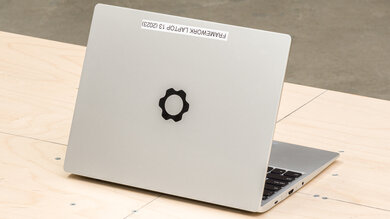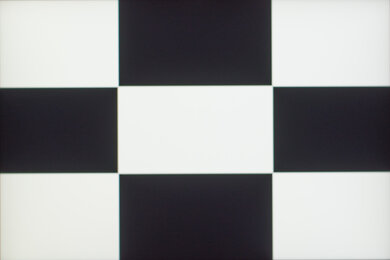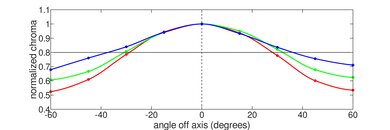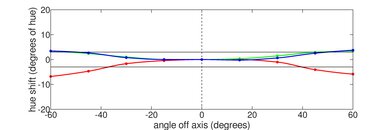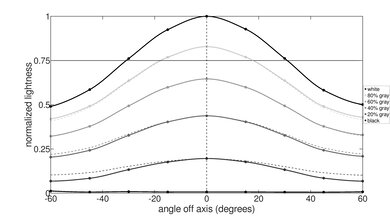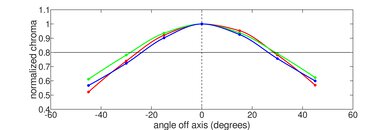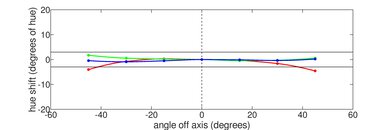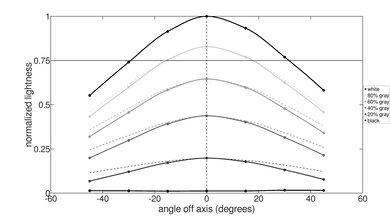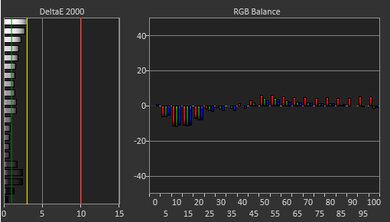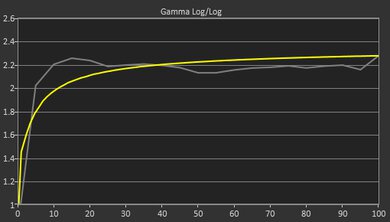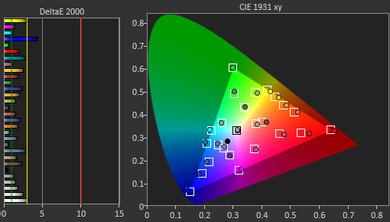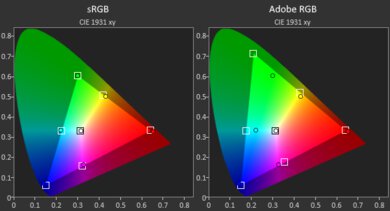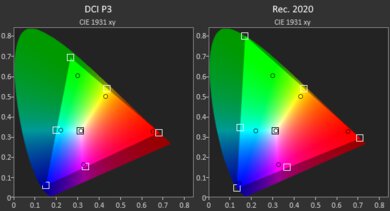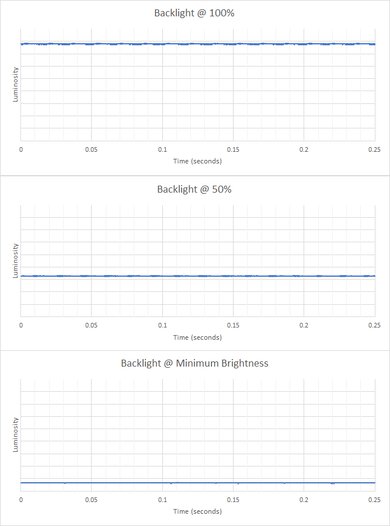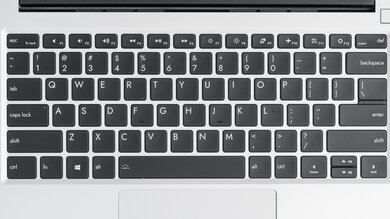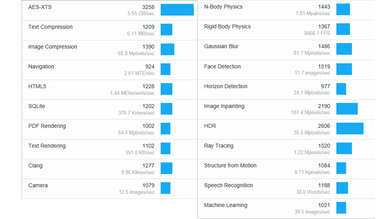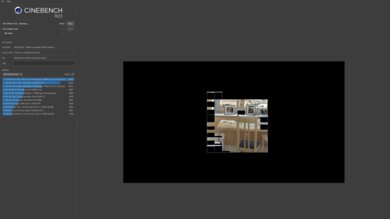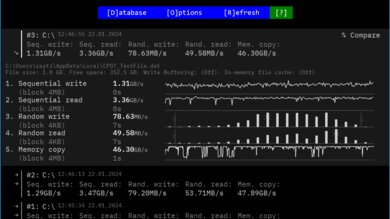The Framework Laptop 13 (2023) is a modular Windows ultraportable laptop. This AMD Ryzen-based model is a new addition to Framework's lineup and is available alongside the Intel 13th Gen version, which directly replaces the Framework Laptop 13 (2022). The design remains largely unchanged, with the only exception being its new matte display. Like all Framework laptops, you can get a pre-configured model or go the DIY route and choose each component individually. You can configure this model with a Zen 4-based AMD Ryzen 5 7640U or Ryzen 7 7840U CPU, up to 64GB of RAM, and up to 4TB of storage. It has a 2256 x 1504 3:2 IPS display, a 1080p webcam, and Wi-Fi 6E.
Most of our test results (build, serviceability, display, keyboard, touchpad, speakers, webcam) apply to the Intel 13th Gen version, except the configuration options, ports, performance, battery life, and thermals. See our unit's specifications and the available configuration options in the Differences Between Variants section.
Our Verdict
The Framework Laptop 13 AMD is great for school use. It feels sturdily built and is easy to carry around, and its battery lasts over ten hours of light use. It has a sharp, bright display, a spacious keyboard, and a large, reasonably responsive touchpad. Its AMD Ryzen CPU performs well and can handle light to moderately heavy workloads; however, its integrated GPU isn't fast enough for highly demanding tasks, so it isn't ideal for students in fields like 3D animation. Its excellent modular port system lets you change the ports on the fly, so you can easily connect your peripherals and external displays.
-
Thin and light design.
-
Battery lasts around ten hours.
-
Sharp, bright display.
-
AMD CPU can handle moderately demanding workloads.
-
Excellent modular port system.
-
Integrated graphics struggle in highly intensive tasks.
-
Keyboard is slightly tiring to type on for an extended period.
The Framework Laptop 13 AMD is okay for gaming. Its AMD Ryzen 7 7840U CPU and Radeon 780M integrated GPU can handle fairly demanding games, albeit with low settings. Unfortunately, the display has a limited refresh rate of 60Hz and a slow response time, resulting in a blurry image in fast-moving scenes. It also lacks VRR support to reduce screen tearing. On the upside, thermal throttling is minimal, and the laptop doesn't get overly hot or loud under load.
-
CPU and integrated GPU can push near 60 fps in demanding games.
-
Fast storage drive.
-
Minimal thermal throttling.
-
60Hz display with slow response time.
-
No VRR to reduce screen tearing.
The Framework Laptop 13 AMD is good for media consumption. It's very portable, thanks to its compact design, and its battery lasts nearly ten hours of video playback. Its IPS display is sharp, bright, and well-calibrated; however, it isn't ideal for dark room viewing as its low contrast makes blacks look gray. Unfortunately, while its speakers get very loud, they sound boxy and unnatural, with almost no bass. They also distort and rattle at high volume levels.
-
Thin and light design.
-
Battery lasts around ten hours.
-
Sharp, bright display.
-
Loud speakers.
-
Display's low contrast makes blacks look gray in dim settings.
-
Speakers sound boxy and unnatural, with no bass.
-
Speakers distort and rattle at high volume levels.
The Framework Laptop 13 AMD is great for use as a workstation. Its AMD Ryzen CPU performs very well and can handle moderately intensive tasks. Also, it doesn't noticeably throttle under load. That said, while its AMD Radeon 780M GPU performs well for integrated graphics, it'll struggle with highly demanding workloads like 3D graphics and high-resolution video rendering. You can do some color-critical work like photo and video editing, but only in sRGB, as the display lacks full DCI P3 and Adobe RGB coverage. It has a modular port system that lets you swap the ports out to anything you want on the fly, and It's easy to upgrade the components to improve performance.
-
AMD CPU can handle moderately demanding workloads.
-
Easy to upgrade or replace components.
-
Excellent modular port system.
-
Fast storage drive.
-
Minimal thermal throttling.
-
Integrated graphics struggle in highly intensive tasks.
-
Display only has full sRGB coverage.
The Framework Laptop 13 AMD is great for business use. It feels very well-built and is very portable, which is great if you travel a lot for work. It has a sharp, bright display, a tactile keyboard, and a large, reasonably responsive touchpad. You can easily connect peripherals and external monitors due to its excellent modular port system, which lets you swap out the ports on the fly. Its AMD CPU performs well and can handle most productivity tasks like text processing, web browsing, spreadsheets, and presentations. The battery lasts comfortably through a typical 8-hour workday and charges over USB-C.
-
Thin and light design.
-
Battery lasts around ten hours.
-
Sharp, bright display.
-
Good 1080p webcam.
-
Excellent modular port system.
-
Keyboard is slightly tiring to type on for an extended period.
- 8.1 School
- 6.8 Gaming
- 7.8 Multimedia
- 8.5 Workstation
- 8.3 Business
Changelog
- Updated Jun 13, 2024: Added mention of the Framework Laptop 16 (2023) as an alternative with a better display in theRefresh Rate section.
- Updated Feb 01, 2024: Review published.
- Updated Jan 25, 2024: Early access published.
- Updated Jan 11, 2024: Our testers have started testing this product.
- Updated Dec 13, 2023: The product has arrived in our lab, and our testers will start evaluating it soon.
Check Price
Differences Between Sizes And Variants
We tested the pre-configured Performance model of the Framework Laptop 13 AMD. This configuration includes AMD Ryzen 7 7840U CPU, 16GB of memory in dual-channel, and 512GB of storage. You can get a pre-configured model or a DIY edition; the latter allows you to choose each component individually. The available options are in the tables below.
The Framework Laptop 13 AMD is only available on Framework's website. Most of our test results (build, serviceability, display, keyboard, touchpad, speakers, webcam) apply to the Intel 13th Gen version, except the configuration options, ports, performance, battery life, and thermals.
| Pre-configured Models | Specifications |
|---|---|
| Base |
|
| Performance |
|
| Professional |
|
| DIY Edition | Configuration |
|---|---|
| Screen |
|
| CPU |
|
| Memory |
|
| Storage |
|
| OS |
|
| Bezel Color |
|
See our unit's label here.
Compared To Other Laptops
The Framework Laptop 13 AMD is among the best ultraportables on the market. It's a great option for those needing a thin-and-light, general-productivity laptop that's easily repairable and upgradeable. It performs well and provides a relatively good user experience, and its battery lasts easily through a typical workday. While the display looks sharp and bright, it's somewhat disappointing, as most laptops in its class have a display with full DCI P3 coverage or a higher refresh rate of 90Hz or 120Hz. The speakers could also use some work.
For more options, check out our recommendations for the best business laptops, the best laptops for college, and the best Windows laptops.
The Framework Laptop 13 (2023) is a newer version of the Framework Laptop 13 (2022). The 2023 model's design remains largely unchanged; however, it now has a matte display and is available with Intel 13th Gen or AMD Ryzen 7000 CPUs. The AMD model is better than the Intel-based model from 2022, as it has better performance and significantly longer battery life. The webcam resolution is the same on both models; however, the image processing seems different on the newer AMD model and isn't quite as good.
Both the Framework Laptop 16 (2023) and Framework Laptop 13 (2023) are modular laptops, but they target different audiences. The 13-inch is an ultraportable device designed for general productivity tasks on the go, whereas the 16-inch model is designed for gaming and content creation tasks like video editing. As a result, the 13 comes with low-power AMD and Intel CPUs, a 2256 x 1504 3:2 IPS display, and all-day battery life. The 16-inch model features faster AMD CPUs, is Framework's first offering with a discrete GPU, and also features a brighter QHD+ IPS panel with full coverage of the DCI P3 color space. Unfortunately, the build quality falls short of the smaller sibling, as there are numerous fit issues between the various modular components.
The Framework Laptop 13 (2023) and the Apple MacBook Pro 14 (M3, 2023) are very different. The Framework is a modular Windows ultraportable designed with repairability and upgradability in mind, while the MacBook is a macOS mobile workstation with permanently soldered parts. Although the Framework can handle some demanding tasks, the MacBook is still a better option if you have a highly intensive workload, as you can get better performance from Apple's M3 Pro/Max SoCs. Also, the MacBook supports up to 128GB of RAM, whereas the Framework can only support up to 64GB. As for the user experience, the MacBook comes out ahead, too, though the Framework's modular port system is more flexible, allowing you to adapt to different situations.
The Framework Laptop 13 (2023) is better than the Dell XPS 13 Plus (2022) for most uses. The Framework has better performance and significantly longer battery life. Its modular port system makes it much easier to connect peripherals and external displays, and unlike the Dell, every laptop component is user-replaceable. On the other hand, the Dell has a sturdier build and a better touchpad, and it's available with a sharper and more colorful 3.5k OLED display.
The Framework Laptop 13 (2023) and the HP Spectre x360 14 (2023) are both high-end Windows ultraportables. The Framework Laptop has better performance, so it can handle more demanding workloads and provide a smoother desktop experience; however, the HP gives a better user experience overall, as it has a better keyboard, touchpad, and speakers. Also, you can configure the HP with a nicer 3000 x 2000 OLED display. Feature-wise, the Framework is more serviceable, and its modular port system makes it easier to adapt to any situation. On the other hand, the HP is a 2-in-1 convertible and supports pen input.
The Framework Laptop 13 (2023) is better than the Microsoft Surface Laptop 5 (2022) for most uses. The Framework is available with faster AMD Ryzen CPUs and doesn't throttle as much under load. It also has a longer battery life and a more versatile modular port system, and its design makes it much easier to upgrade and repair. However, the Surface Laptop feels sturdier and sports a better keyboard, touchpad, and webcam.
Test Results
The Framework Laptop 13 AMD looks identical to its predecessors. It has a simple design with a silver-color aluminum chassis, relatively thin bezels, an island keyboard with black keycaps, and two 'expansion' slots on each side. There are air vents on the bottom and the back of the laptop. You can also find the speakers on the bottom, near the front. The bezel color is customizable; you can choose from the following colors: black, gray, orange, green, lavender, and red.
The Framework Laptop 13 AMD's build quality is excellent. Its aluminum and plastic construction feels sturdy, exhibiting very little flex on the lid, keyboard deck, and display. That said, due to its modular design, it has more seams and doesn't feel quite as solid as premium laptops with a unibody design. The finish doesn't scratch easily or pick up many fingerprints and smudges. The expansion cards also feel solid and fit the cutouts well.
The hinge is outstanding. It has a wide range, so you can easily share the screen with someone opposite you. It feels smooth when opening and closing the lid, and it's very stable, with almost no play at all. The screen only wobbles slightly when typing aggressively.
Everything is replaceable in the Framework Laptop 13 AMD, even the motherboard, display, fan, and speakers. Accessing the internals is very easy; you only need to remove a few torque screws and remove the keyboard. Just ensure you disconnect the keyboard cable. The screws are captive, meaning they remain attached to the panel to facilitate reassembly. While most parts are proprietary, meaning you must get them from Framework, the RAM and storage slots accept off-the-shelf parts.
See the repair guides here.
The Framework Laptop 13 AMD's display looks very sharp and provides just enough room for some light multitasking. Its 3:2 aspect ratio is more squarish than the popular 16:9 and 16:10 aspect ratios. The increased vertical space is great for productivity because you don't need to scroll as much when reading documents and websites; however, you get less space to place two windows side by side. Also, you'll almost always have black bars at the top and bottom when viewing videos.
The Framework Laptop 13 AMD is only available with a 60Hz display. Its response time is very slow, resulting in visible ghosting behind fast-moving objects. If you want a laptop from this company with a better display, consider the Framework Laptop 16 (2023) featuring a QHD+ 165Hz IPS panel.
The display gets bright enough for use in most indoor settings. As for outdoor use, it's doable, but you may have trouble seeing some content in direct sunlight. It gets very dim at the lowest brightness setting, which helps reduce eye strain when viewing content in a dark environment.
The display's matte display works well against direct, mirror-like reflections. Bright light sources, like a lamp or open window during the day, are only distracting when viewing dark-color content. The matte coating is new to this generation of the Framework Laptop 13. You can get the matte display from Framework if you want to swap out the glossy screen on an older model.
The display's horizontal viewing angle is okay. The image dims and washes out fairly quickly when moving to the side. It's best to be close or directly in front of the screen if you need perfect accuracy for color-critical work.
The display's vertical viewing angle is okay. Like the horizontal viewing angle, the image looks dimmer and more washed out from above or below. You need to look at the screen more or less straight on to see an accurate image.
The display's out-of-the-box accuracy is outstanding. The white balance and color inaccuracies are extremely minor and hard to spot with the naked eye. The gamma sticks to an almost flat 2.2, making dark scenes too dark and bright scenes too bright.
The Framework Laptop 13 AMD has an sRGB display, meaning it only has full or near-full coverage of the sRGB color space. Its coverage of the wider Adobe RGB and DCI P3 is too low for print photography and HDR video production.
The Framework Laptop 13 AMD has a good keyboard. Its layout feels spacious and is easy to get used to. The keys are relatively stable, have a good amount of travel, and provide satisfying tactile feedback. Their high operating force can help reduce typos, as you need to press purposefully to actuate a key, but it can also cause fatigue if you aren't used to it. You can adjust between three backlight brightness levels or turn it off completely. The backlighting is white, leaning on the cooler side.
The touchpad is relatively large and feels smooth. It tracks movements and gestures well, but the edges seem less responsive than the center. There are no issues with palm rejection. You can only click in the bottom half of the touchpad; the left click on our unit behaves oddly, as there are two clicks, one shallower and one deeper. The shallow click doesn't trigger anything, which can be annoying, as it feels like you've pressed the button, but the system isn't responding. This behavior is likely an issue that's only present in our unit, so your experience may vary. The good thing is that, like everything else, the touchpad is replaceable.
The Framework Laptop 13 AMD's speakers sound crude, boxy, and unnatural, with almost no bass. They get very loud but distort and rattle at high volume levels. The speakers are also out of phase, causing noticeable artifacts in some content. Like the touchpad, this is likely an issue with our unit. Let us know in the discussions if you've experienced the same thing.
The Framework Laptop 13 AMD has a good webcam. The image looks detailed but a tad noisy and underexposed, with slightly oversaturated colors. Voices sound relatively clear over the microphone, with almost no static background noise. There are individual privacy covers for the camera and microphone; they act as a physical barrier and disable the webcam and microphone at the software level.
Like its predecessors, the Framework Laptop 13 AMD has a modular port system that lets you change the ports as needed. Each port is a small cartridge called an 'expansion card', and there are also expansion cards with a built-in SSD to increase storage. You can buy as many expansion cards as you want from the following options:
- USB-A (USB 3.2 Gen 2)
- USB-C (USB 4, charging, DisplayPort Alt Mode)
- DisplayPort (1.4)
- MicroSD (UHS-I)
- HDMI (2.0b)
- Ethernet
- 250GB (USB 3.2 Gen 2) Storage drive
- 1TB (USB 3.2 Gen 2) Storage drive
The AMD version of the Framework Laptop 13 has a slightly different port configuration than the Intel version. On the AMD model, only the two slots closest to the back support USB 4 (up to 40Gbps data transfer speed), while the two front ones support USB 3.2 Gen 2 (up to 10Gbps). The two back slots also pull more power when using a USB-A expansion card. All slots support video output except the front left slot. See Framework's diagram here.
The Framework Laptop 13 AMD's wireless adapter is an AMD RZ616, also known as the MediaTek MT922A22M. Wi-Fi 6E has faster speeds, lower latency, and less signal interference than previous Wi-Fi standards. However, you need a router that supports Wi-Fi 6E to benefit from these features.
The Framework Laptop 13 is available with the following CPUs:
- AMD Ryzen 5 7640U (6 cores/12 threads, up to 4.9GHz)
- AMD Ryzen 7 7840U (8 cores/16 threads, up to 5.1GHz)
Both are low-power CPUs typically found in thin and light laptops. They're designed for general productivity tasks, like text processing, spreadsheets, web browsing, and video playback. They can handle some demanding workloads like programming; just don't expect to get as smooth an experience or complete tasks as quickly as on laptops with a more powerful H-series CPU. The Ryzen 5 is likely fast enough for most people with a business-oriented, general productivity type of workload. If you're a heavy multitasker, it's best to go with the Ryzen 7, as its increased core count will give you more headroom.
The Framework Laptop 13 AMD is only available with integrated graphics. The AMD Ryzen 5 7640U has the AMD Radeon 760M iGPU, while the Ryzen 7 7840U has the AMD Radeon 780M iGPU. Both are designed for light productivity tasks like web browsing and video playback. They can handle some graphically intensive games; however, you'll have to play with low settings to get playable frame rates. If you plan on gaming, getting the Ryzen 7 7840U is best, as its Radeon 780M iGPU is faster and will provide a better experience.
The pre-configured models have a fixed amount of RAM; the Base model has 8GB, the Performance model has 16GB, and the Professional model has 32GB. The DIY edition lets you choose from 8GB to 64GB. Some of the DIY memory configurations are in single-channel mode. If you don't plan on adding a second module, getting a model with dual-channel memory is best. The RAM is user-replaceable; the laptop uses regular SO-DIMM memory modules. You can skip the memory configuration (DIY edition) if you want to use your own modules.
The pre-configured models have a fixed amount of storage; the Base model has 256GB, the Performance model has 512GB, and the Professional model has 1TB. Like previous Framework Laptops, the pre-configured models use a different SSD than the DIY options. For the DIY edition, you can choose from the following storage configurations:
- 250GB WD_Black SN770
- 500GB WD_Black SN770
- 1TB WD_Black SN770
- 1TB WD_Black SN850X
- 2TB WD_Black SN770
- 2TB WD_Black SN850X
- 4TB WD_Black SN850X
- None (bring your own)
All of the storage options are M.2 2280 PCIe Gen 4 SSDs. The SN850X drives are faster; see the SN770's specifications and the SN850X's specifications.
The Framework Laptop 13 AMD's overall score in Geekbench 5 is outstanding. The AMD Ryzen 7 7840U's performance is among the best compared to other current-generation x86 U-series CPUs. It can easily handle general productivity tasks and moderately heavy workloads. You're still better off getting a laptop with an H-series CPU or an Apple MacBook Pro with Apple silicon for highly demanding tasks. The Ryzen 5 7640U has fewer cores and threads and is best suited for light workloads like text processing and web browsing.
The AMD Radeon 780M iGPU's performance is impressive for integrated graphics but still falls behind even entry-level discrete GPUs like the NVIDIA GeForce GTX 1650.
The Framework Laptop 13 AMD's overall Cinebench R23 score is outstanding. The AMD Ryzen 7 7840U performs remarkably well for a low-power U-series CPU. It can certainly handle heavily multi-threaded workloads, but know that there are significantly faster CPUs on the market, like the AMD Ryzen 9 7845HX in the Dell Alienware m18 (2023). The Ryzen 5 7640U has fewer cores and threads and is better suited for light workloads only.
The AMD Ryzen 7 7840U renders images in Blender reasonably quickly for a low-power U-series CPU, matching the completion time of the Apple MacBook Pro 14 (M2, 2023) with an M2 Pro SoC. That said, if you render images professionally, you're better off getting a laptop with a dedicated GPU. Even an entry-level GPU like an NVIDIA GeForce GTX 1650 can render images faster. GPU rendering isn't available for the AMD Radeon 780M iGPU.
The Framework Laptop 13 AMD's score is disappointing in the Basemark GPU benchmark. However, the score doesn't fully represent real-world performance, as shown in the game benchmarks. In actual gameplay, the AMD Radeon 780M is roughly equivalent to an NVIDIA GeForce GTX 1650 (Max-Q) in performance. It can handle some graphically intensive games, but only at the lowest settings. The AMD Ryzen 5 7640U's iGPU is slower and will have more difficulty reaching 60 fps, even with low settings.
The Western Digital PC SN740 SSD (pre-configured model) has very fast read and write speeds, which help make the system feel snappy and responsive. For the DIY edition, all of the storage options are fast SSDs, though the performance will vary depending on the model and size. The WD_Black SN850X is the fastest, followed by the SN770.
Framework advertises that the 250GB expansion card SSD has up to 1000 MB/s read and 375 MB/s write speeds, while the 1TB drive has 1000 MB/s read and 1000 MB/s write speeds.
The Framework Laptop 13 AMD's battery life is great. You can easily get through a typical 8-hour workday on a full charge. However, it takes a while to charge to full. Models with an AMD Ryzen 5 CPU have a smaller 55Wh battery.
Borderlands 3 runs poorly at 1080p with high settings. The gameplay is choppy due to low, inconsistent frame rates. You can get over 60 fps with low settings, which is a significant improvement over the Intel-based Framework Laptop 13 (2022). However, you'll likely still experience some stutters.
We've also run the benchmarks in Red Dead Redemption 2 and Cyberpunk 2077 to give you a better idea of the overall performance of a Ryzen 7 7840U model. Here are the results:
Red Dead Redemption 2
- Avg FPS (1080p, high settings): 17 fps
- Avg FPS On Very Low: 63 fps
- Avg FPS (High settings + FSR 2): 30 fps
- AVG FPS (Low settings + FSR 2): 67 fps
Cyberpunk 2077
- Avg FPS (1080p, high settings): 22 fps
- Avg FPS On Very Low: 45 fps
- Avg FPS (High settings + FSR 2.1): 32 fps
- Avg FPS (Low settings + FSR 2.1): 50 fps
Civilization VI runs reasonably well on the Framework Laptop 13 AMD with an AMD Ryzen 7 7840U. You only need to turn down a few settings to get over 60 fps. The gameplay is smooth, with only the occasional stutter. The Ryzen 5 7640U can also push over 60 fps with a few tweaks in the settings.
Counter-Strike 2 runs pretty smoothly despite what the graph and results show. You only need to lower a few settings to get over 60 fps consistently. The Ryzen 5 7640U can also push over 60 fps easily.
Shadow of the Tomb Raider runs poorly at 1080p with high settings; however, you can get close to 60 fps with low settings. The game is playable even with frame rates in the 40s and 50s. The large frametime spikes are scene changes and aren't representative of the performance.
The keyboard is mildly warm when idle. It gets a bit toasty under load, especially on the right-hand side between the letters U and P. The fan is audible at full speed but isn't distracting.
The Framework Laptop 13 AMD's performance over time is superb. The CPU's throttling is very minimal and isn't noticeable in most uses.
The Framework Laptop 13 AMD has no pre-installed software applications other than those that typically come with Windows 11. The DIY edition lets you choose between Windows 11 Home or Pro, and you can also skip the OS configuration if you want to install a custom operating system like Ubuntu or Pop! OS. Framework provides instructions on how to install a custom operating system.
The Framework Laptop 13 AMD has a fingerprint sensor built into the power button. You can use it to log into Windows, authorize purchases in the Windows Store, or auto-fill saved passwords on supported websites.