If you travel a lot with your MacBook in tow, you may be more comfortable using a mouse instead of your MacBook's trackpad. In the past, finding the best mouse for MacBook models was challenging; now, just about every mouse you can find will work with Apple devices. Using a mouse instead of a trackpad can prevent wrist fatigue and is much better suited for tasks that require precision, like photo editing or gaming. As current MacBooks lack USB-A ports, most mouse receivers require being plugged into a USB-C to USB-A adapter, which can be cumbersome. As a result, we focus on Bluetooth mice in this article, so you can connect them wirelessly without additional dongles. Also, most models are either rechargeable via USB or can last for months using AA or AAA batteries.
We've tested over 375 mice. Below are our selections for the best mouse for MacBook Air and MacBook Pro users. For more options, check out our recommendations for the best mouse, the best wireless mouse, and the best ergonomic mouse.
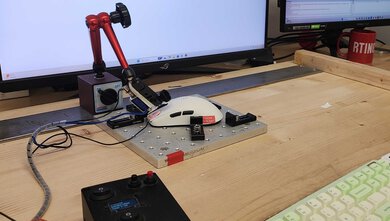
We test dozens of mice each year, and to maintain our independence, we buy each one ourselves. Going beyond subjective impressions, each mouse is evaluated on our standardized test bench so you can directly compare our results. We use specialized tools like a Mecmesin force tester to measure switch force curves and a Beagle 480 USB analyzer to isolate device-side click and sensor latency. These reviews are made with input from several departments in a process that takes days or even weeks from start to finish.
-
Best Mouse For MacBook Pro And MacBook Air
 Work5.8Video Games (FPS)5.7Video Games (MMO)3.9Raw Performance4.3macOS Compatibility:FullySee all our test resultsAmbidextrous:True Ambidextrous
Work5.8Video Games (FPS)5.7Video Games (MMO)3.9Raw Performance4.3macOS Compatibility:FullySee all our test resultsAmbidextrous:True AmbidextrousApple is known for device integration, so it's probably no surprise that we recommend the Apple Magic Mouse 2 as the best mouse for Mac users. Its iconic, low-profile design makes it easy to toss into laptop bags or even your pocket. Its basic design hasn't changed much since its original release in 2015, but it now sports a USB-C charging port and is available in Black or White. It's often on sale, so it may even be less expensive than our best mid-range pick below when you're reading this.
The top of the mouse is a glossy, multi-touch surface made of acrylic that behaves just like a trackpad. You register regular mouse clicks by tapping this surface, but it also recognizes a range of gestures, like scrolling, zooming, and swiping between applications. While its shape isn't as ergonomic as other popular options, like our mid-range pick, the Logitech MX Anywhere 3S, it's suitable for all hand sizes.
This mouse connects via Bluetooth and recharges with an included USB-C cable. It's important to note that you can't use the Magic Mouse 2 while it charges since the charging port is on the underside. However, Apple advertises a battery life of up to a month or more, so it isn't an issue you'll need to contend with daily. It has a quick-charge feature, so two minutes of charging gives you around nine hours of use, which will get you through the workday without too much disruption.
-
Best Mid-Range Mouse For Macs
 Work7.8Video Games (FPS)7.6Video Games (MMO)7.0Raw Performance6.9macOS Compatibility:FullySee all our test resultsAmbidextrous:Shape Only
Work7.8Video Games (FPS)7.6Video Games (MMO)7.0Raw Performance6.9macOS Compatibility:FullySee all our test resultsAmbidextrous:Shape OnlyWith a mid-range budget, we recommend checking out the Logitech MX Anywhere 3S. It's typically close in price to the top pick, the Apple Magic Mouse 2, but it has quite a different design than the Apple's multi-touch surface. It has a more traditional ergonomic shape, making it a more comfortable choice if you use your mouse for long stretches at a time. This mouse feels very well-built thanks to its premium-feeling materials. It also combines a solid offering of productivity features and portability. The scroll wheel is made of metal and feels very precise when scrolling. You can also toggle a free-scrolling mode to scroll through content much faster.
This mouse connects wirelessly with Bluetooth and can pair with up to three devices simultaneously. It recharges with a standard USB-C cable, and Logitech advertises that a fully charged battery can last up to 70 days. The software allows you to reprogram buttons and set movement-based gesture controls. You can pick this mouse up in one of three colors, and it has a dedicated version for macOS and Windows. The Mac version comes in either Space Gray or Pale Grey and has several settings pre-configured for a Mac environment. The Mac version doesn't include a USB receiver, but both versions support Bluetooth and are fully compatible with macOS.
-
Best Budget Mouse For Macs
 Work8.3Video Games (FPS)7.1Video Games (MMO)7.5Raw Performance6.3macOS Compatibility:FullySee all our test resultsAmbidextrous:No
Work8.3Video Games (FPS)7.1Video Games (MMO)7.5Raw Performance6.3macOS Compatibility:FullySee all our test resultsAmbidextrous:NoMore premium options in Logitech's productivity-minded MX series might garner more attention; however, the Logitech M720 Triathlon offers many of the same features, making it our recommendation as the best mouse for MacBook Pro or MacBook Air for any budget-minded individual. This mouse has an ergonomic, right-handed shape and is well-suited for all hand sizes using most grip types. You can connect this mouse with its USB receiver or via Bluetooth and wirelessly pair it with up to three devices simultaneously. Its scroll wheel has left and right inputs for horizontal scrolling, and you can toggle between a controlled, notched scrolling mode and a much faster free-scrolling mode.
Along the side, there are three buttons and a gesture button integrated into the thumb rest, which by default is used to perform movement-based gesture commands while held. Logitech advertises a battery life of up to 24 months with a single AA battery and has companion software that offers a good range of customization options, including button remapping and custom profile settings. There's also a compartment where you can store the USB receiver when it's not in use.
-
Best Cheap Mouse For Macs
 Work5.9Video Games (FPS)7.2Video Games (MMO)5.1Raw Performance5.8macOS Compatibility:FullySee all our test resultsAmbidextrous:True Ambidextrous
Work5.9Video Games (FPS)7.2Video Games (MMO)5.1Raw Performance5.8macOS Compatibility:FullySee all our test resultsAmbidextrous:True AmbidextrousIf you want something even cheaper that's great for portability, check out the Logitech Pebble Mouse 2 M350s. Thanks to its very low and flat profiles, it's easy to slip into bags or pockets, and it comes in four different colors to suit your setup. It connects wirelessly using Bluetooth and uses a single AA battery for power, which Logitech advertises as giving you up to 24 months of battery life. Unlike the Apple Magic Mouse 2, this mouse has a physical scroll wheel with clearly defined steps, which you may prefer over the Apple mouse's virtual, touch-surface scroll wheel.
Unfortunately, it isn't a very comfortable option for extended periods because of its compact design. It's also missing features typically found on productivity-oriented mice meant for desktop use, like side buttons or a free-scrolling mode. Luckily, with this second generation, the mouse now supports customizability through the Logitech Options+ software. Overall, it's a popular low-cost option if you're frequently on the go and looking for the best Bluetooth mouse for Mac.
-
Best Work Mouse For Macs
 Work9.1Video Games (FPS)7.4Video Games (MMO)7.7Raw Performance6.7macOS Compatibility:FullySee all our test resultsAmbidextrous:No
Work9.1Video Games (FPS)7.4Video Games (MMO)7.7Raw Performance6.7macOS Compatibility:FullySee all our test resultsAmbidextrous:NoAlthough we recommend the Logitech MX Master 4 here, you won't go wrong with any mouse in the MX Master lineup. The older models are often on sale, so they're worth checking out if you're looking for a high-performing office mouse on a budget. This latest addition to Logitech's long-running lineup has some significant changes, but keeps the same high-quality design, ergonomic right-handed shape, and dual scroll wheels, with a main wheel on the top that automatically switches between notched and free-scrolling modes, as well as a scroll wheel on the side for horizontal scrolling.
The MX Master 4's body has a slightly different shape to help it better accommodate more hand sizes. It has some new materials too, including a denser silicone rubber and hard plastic that should be harder-wearing than the soft-touch plastic on previous iterations. Finally, it adds a side button for gesture commands and a haptic button on the thumb rest that opens a configurable radial menu you can fill with app specific shortcuts for programs like Final Cut Pro, DaVinci Resolve, and Final Cut Pro, as well as general functions.
An important caveat to note with this mouse is that it requires the Logitech Options+ software to run in the background for most of its features to work, so if your workplace restricts third-party apps, you're better off with one of our other picks. Also, like prior models, the polling rate is capped at 90Hz if you use a Bluetooth connection on macOS, which you'll be restricted to if you opt for the Mac version of the mouse since it doesn't come with the USB-C Logi BOLT receiver. This means the mouse movement can look choppy if you have a high-refresh-rate display like the ProMotion display on the MacBook Pro.
-
Best Gaming Mouse For Macs
 Work7.2Video Games (FPS)8.8Video Games (MMO)7.6Raw Performance9.1macOS Compatibility:FullySee all our test resultsAmbidextrous:Shape Only
Work7.2Video Games (FPS)8.8Video Games (MMO)7.6Raw Performance9.1macOS Compatibility:FullySee all our test resultsAmbidextrous:Shape OnlyThe Keychron M3 Mini is our pick for the best gaming mouse for Mac. It has a comfortable, symmetrical shape that's on the small side, but it's still accommodating to most hand sizes and grip types. It's very light, meaning that moving it around quickly and accurately will be easy. Despite its low price, its performance is nothing to scoff at either. It has low click and sensor latency, delivering a snappy and responsive feel in-game.
It's a particularly good mouse for MacBook gamers because it's Bluetooth compatible and has a USB-C wireless receiver and charging cable, so you don't have to worry about carrying around a dongle to recharge it. Also, unlike other gaming mouse manufacturers, Keychron's customization software is available for macOS, meaning you can easily customize settings like polling rate, CPI, and button mapping.
Notable Mentions
-
Razer Pro Click Mini:
The Razer Pro Click Mini is a standout alternative to the Logitech MX Anywhere 3S. It has remarkable sensor performance for a productivity mouse, making it a great hybrid choice for productivity and gaming, and features a scroll wheel with a free-scrolling mode as well as left and right tilt inputs. However, like other Razer mice, its customization software isn't compatible with macOS.
See our review -
Keychron M6:
The Keychron M6 is an excellent wireless mouse designed for productivity and gaming. It features a lightweight, supportive, right-handed shape similar to the Logitech MX Master 4 and touts the same PixArt 3395 gaming sensor as the Keychron M3 Mini. That said, its raw performance isn't quite as good as that of the Keychron M3 Mini, and its bulkier shape makes it less portable.
See our review
Recent Updates
Nov 17, 2025:
We've replaced the Logitech MX Master 3S with the Logitech MX Master 4 as our pick for the 'Best Work Mouse For Mac' category. We've also made some minor edits to the text for better clarity and conciseness.
Feb 04, 2025:
We've verified that our recommendations are available and represent the best choices, and made small edits for clarity and concision.
Nov 06, 2024:
We've removed the Logitech G604 LIGHTSPEED from our Notable Mentions section since it's no longer available for a reasonable price.
Aug 08, 2024: We've made some minor text changes for clarity and conciseness, but otherwise haven't made any changes to our main picks.
May 13, 2024: We've reviewed our picks for accuracy and relevance and added the Keychron M6 to our Notable Mentions section.
All Reviews
Our recommendations above are what we think are currently the best mice for Mac users. We factor in the price (a cheaper mouse wins over a pricier one if the difference isn't worth it), feedback from our visitors, and availability (no mice that are difficult to find or almost out of stock everywhere).
If you would like to do the work of choosing yourself, here is the list of all the mice we've tested to find the best mouse for MacBook Air and MacBook Pros. Be careful when choosing the best mouse for Mac to not get too caught up in the details. While no mouse is perfect for every use, most mice are great enough to please almost everyone, and the differences are often not noticeable unless you really look for them.
























