Logitech is one of the world's leading peripheral manufacturers. They have a wide product catalog, which includes mice for work and gaming. Logitech mice are typically very well-built and have excellent overall sensor performance. We've tested over 55 Logitech mice, and below are our recommendations for getting the best Logitech mouse for your needs.
Should you trust us? Our team of experts evaluates every mouse using the same standardized tests to ensure fair, unbiased comparisons—and we purchase each one ourselves to stay completely independent. See just how we test mice and judge for yourself.
Updates
- 12/08/2025Logitech G PRO X SUPERLIGHT 2 SE reviewed
- 11/27/2025Logitech G PRO X SUPERLIGHT 2c reviewed
- 10/29/2025Logitech MX Master 4 reviewed
- 11/22/2024Logitech G PRO 2 LIGHTSPEED reviewed
- 11/11/2024Logitech G PRO X SUPERLIGHT 2 DEX reviewed
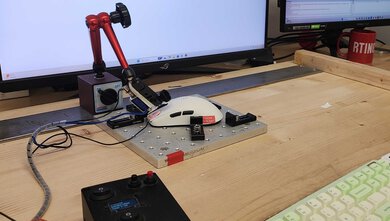
We test dozens of mice each year, and to maintain our independence, we buy each one ourselves. Going beyond subjective impressions, each mouse is evaluated on our standardized test bench so you can directly compare our results. We use specialized tools like a Mecmesin force tester to measure switch force curves and a Beagle 480 USB analyzer to isolate device-side click and sensor latency. These reviews are made with input from several departments in a process that takes days or even weeks from start to finish.
-
Best Logitech Mouse For Work
 Work9.0Video Games (FPS)7.4Video Games (MMO)7.4Raw Performance6.8Ambidextrous:NoDefault Weight:141.2 gConnectivity:WirelessSee all our test resultsBluetooth:Yes
Work9.0Video Games (FPS)7.4Video Games (MMO)7.4Raw Performance6.8Ambidextrous:NoDefault Weight:141.2 gConnectivity:WirelessSee all our test resultsBluetooth:YesThe best Logitech mouse for work and everyday browsing we've tested is the Logitech MX Master 3S. In fact, all models in the MX Master lineup are great choices—the differences between versions are minor, and older generations frequently go on sale. Each mouse in this series has a comfortable, right-handed shape with a thumb rest and an integrated button for gesture commands. They all pair wirelessly with up to three devices via Bluetooth or a USB receiver and have an impressive advertised battery life of up to 70 days. They also have two separate scroll wheels, one on the side for horizontal scrolling and another on top for vertical scrolling.
The changes with the newest 3S version include quieter buttons and higher sensitivity levels; the latter is helpful for 4k displays with much higher pixel densities, requiring increased sensitivity levels to produce cursor movements at a comfortable speed. It's also the first mouse in the lineup using Logitech's newly developed BOLT receiver, designed to provide improved wireless security and performance in congested signal environments.
If you're interested in something more ergonomic, the Logitech Lift is a vertical mouse that you hold in a 'handshake position.' This design is very comfortable and may be ideal if you've had problems with more conventionally shaped mice. It doesn't have all the productivity features that the MX Master mice do; however, it's less expensive and better suited for smaller-sized hands. A left-handed version is also available.
-
Best Budget Logitech Mouse For Work
 Work8.3Video Games (FPS)7.1Video Games (MMO)7.5Raw Performance6.3Ambidextrous:NoDefault Weight:134.8 gConnectivity:WirelessSee all our test resultsBluetooth:Yes
Work8.3Video Games (FPS)7.1Video Games (MMO)7.5Raw Performance6.3Ambidextrous:NoDefault Weight:134.8 gConnectivity:WirelessSee all our test resultsBluetooth:YesSearching for options at a budget price point? We recommend the Logitech M720 Triathlon. This mouse offers many of the same features as our first pick, the Logitech MX Master 3S, though the materials don't feel as high-quality. This mouse has an ergonomic, right-handed shape and is well-suited for all hand sizes using most grip types. You can connect this mouse wirelessly via a USB receiver or Bluetooth, and it pairs with up to three devices simultaneously.
While it doesn't have a thumb scroll wheel like the MX Master 3S, its scroll wheel has left and right inputs, and you can toggle between a controlled, notched scrolling mode and a much faster free-scrolling mode. It has three side buttons, as well as a button hidden in the thumb rest that allows you to perform gesture commands by default. Logitech advertises a battery life of up to 24 months from a single AA battery, and it has companion software that offers all the expected customization options, including custom profile settings and button programming. There's also a compartment within the mouse to store the USB receiver for transport.
-
Best Logitech Mouse For Gaming
 Work7.0Video Games (FPS)9.4Video Games (MMO)8.1Raw Performance9.8Ambidextrous:Shape OnlyDefault Weight:59.4 gConnectivity:WirelessSee all our test resultsBluetooth:No
Work7.0Video Games (FPS)9.4Video Games (MMO)8.1Raw Performance9.8Ambidextrous:Shape OnlyDefault Weight:59.4 gConnectivity:WirelessSee all our test resultsBluetooth:NoThe best Logitech gaming mouse we've tested is the Logitech G PRO X SUPERLIGHT 2. It's Logitech's follow-up to the outstanding Logitech G PRO X SUPERLIGHT, a fixture in the competitive gaming scene. At first glance, this new model looks nearly identical to the original—and true to its name, it's just as lightweight. That said, it makes several key improvements under the hood. The most noticeable change is the new optical switches for the left- and right-click buttons. These switches are more durable than the standard mechanical switches used on the original and are immune to double-clicking issues. They're also a bit stiffer, though they tend to soften after some use.
The second biggest change is the sensor. The updated HERO 2 sensor now supports a higher maximum polling rate of 8000Hz. While this isn't something you'll actively notice in-game, it provides somewhat smoother and more consistent movement and superior click latency performance that can make a difference when playing competitively. Last but not least, the new SUPERLIGHT 2 replaces the outdated micro-USB charging port on the original and now uses a more convenient, standard USB-C cable for charging. Altogether, this mouse makes minor improvements on the outstanding original. However, if you aren't interested in these changes, now is a great time to scoop up the original Logitech G PRO X SUPERLIGHT, as it's slightly less expensive.
The Logitech G PRO X SUPERLIGHT 2 DEX has the same internals and delivers the same raw performance as the standard G PRO X SUPERLIGHT 2 but features a larger, right-handed shape. If you're a palm or claw gripper with larger hands or just prefer a right-handed mouse, the DEX is a great choice. Here's a side-by-side comparison of the two shapes using our 3D tool.
-
Best Budget Logitech Mouse For Gaming
 Work7.0Video Games (FPS)8.4Video Games (MMO)7.8Raw Performance9.1Ambidextrous:Shape OnlyDefault Weight:101.7 gConnectivity:WirelessSee all our test resultsBluetooth:No
Work7.0Video Games (FPS)8.4Video Games (MMO)7.8Raw Performance9.1Ambidextrous:Shape OnlyDefault Weight:101.7 gConnectivity:WirelessSee all our test resultsBluetooth:NoOur best budget gaming mouse pick is the Logitech G305 LIGHTSPEED. It's an impressive wireless all-rounder that offers terrific sensor performance and click latency, but won't break the bank. It doesn't have an overly aggressive gamer look, so it blends well into a home or office setting, and its great build quality closely resembles some of Logitech's more premium offerings. Plus, it's available in a range of colors to match your setup. The symmetrical shape is comfortable whether you're right- or left-handed, and it's compact enough to slip into most laptop bags for use on the go.
It uses Logitech's LIGHTSPEED USB receiver to connect wirelessly and has an impressive advertised battery life of over 250 hours using a single AA battery. There's also a storage compartment for the USB receiver, so you don't accidentally lose it when it isn't in use. Robust customization software lets you reprogram buttons, set up custom profiles, and change sensor settings. Altogether, with its wireless versatility and unmatched budget price point, this is Logitech's best wireless gaming pick at a budget price point for most people.
-
Best Multi-Genre Budget Logitech Mouse For Gaming
 Work7.6Video Games (FPS)7.8Video Games (MMO)8.5Raw Performance8.7Ambidextrous:NoDefault Weight:120.7 gConnectivity:WiredSee all our test resultsBluetooth:No
Work7.6Video Games (FPS)7.8Video Games (MMO)8.5Raw Performance8.7Ambidextrous:NoDefault Weight:120.7 gConnectivity:WiredSee all our test resultsBluetooth:NoIf you're on a budget, the best Logitech gaming mouse for playing different genres is the Logitech G502 HERO. Its unique features make it more versatile than our best budget gaming mouse, the Logitech G305 LIGHTSPEED. It feels sturdy and has an ergonomic right-handed shape with a thumb rest, making it a comfortable option for long play sessions. Altogether, it has 12 buttons that you can reprogram using the customization software, making it a great pick for games with lots of controls, like MOBAs or MMOs. This is the wired version, but there's also a wireless version available, the Logitech G502 LIGHTSPEED.
The scroll wheel also has left and right tilt inputs, as well as two distinct scrolling modes: a precise notched scrolling mode and a quicker free-scrolling mode, which is a handy feature for scrolling quickly through content when you're not gaming. Performance-wise, it has excellent click latency, meaning you won't notice any delay in-game. Its major drawback is that it's heavy, so it isn't the best mouse for FPS games; those are typically much lighter, so you can make movements as quickly and accurately as possible.
Logitech recently released new wired and wireless versions, called the Logitech G502 X and Logitech G502 X PLUS. These new versions are lighter and feature minor changes, including easier-to-reach buttons, more durable optical switches, and a softer visual design. However, these new versions are still significantly more expensive, and if these changes aren't important to you, the previous generation remains a better choice for the price.
Compared To Other Brands
-
Very well-built.Most Logitech mice are made of very sturdy-feeling materials. The mice don't flex much, and the buttons are clicky and responsive.
-
Excellent sensor performance.Logitech is known for its high-performance mouse sensors which are accurate and consistent, especially on their gaming-oriented models.
-
Robust customization options.Logitech offers software options for its productivity and gaming mice that provide many customization opportunities. You can control sensor settings, reprogram buttons, set custom profiles, or control RGB lighting. The software is also available on macOS, making a Logitech mouse a versatile option for people who have both Windows and Mac computers.
-
Stiff cables.Logitech's wired mice tend to have stiff cables that tangle up and retain kinks from the packaging.
-
Heavyweight customization software for Logitech's G-Series mice.While Logitech's customization software for productivity mice is typically straightforward, their gaming-oriented G HUB software often receives criticism from the broader community. Many users online criticize this software for requiring frequent updates and taking up disproportionate system resources, among other complaints.
Logitech vs Razer
While Logitech has been making productivity mice for longer and remains the industry leader, Razer has focused exclusively on gaming models until only recently. In recent years, Logitech and Razer have been very close competitors in sensor technology and gaming performance. However, Razer's technology has advanced slightly ahead of Logitech in select areas, notably in motion-sync implementation and higher maximum polling rates. Additionally, Razer has long championed optical switches in their designs. On the other hand, Logitech has stuck to more conventional mechanical switches and has only begun experimenting with optical switches in their most recent releases. See our recommendations for the best Razer mice.
Logitech vs SteelSeries
SteelSeries rose to prominence in step with the popularity of esports and the growing competitive FPS gaming scene. While SteelSeries remains a prominent player in the competitive gaming peripheral marketplace, Logitech has moved decisively into this sphere in recent years. Many players have taken notice of Logitech's impressive technological gains over SteelSeries, notably in the field of wireless performance. At this point, many pro players use Logitech mice as they continue to invest more heavily in esports and forge close partnerships with prominent streamers. See our recommendations for the best SteelSeries mice.
Logitech vs Corsair
Corsair started out producing computer components, like memory and coolers, and they've since expanded to manufacture an array of gaming peripherals, including mice. Today, they have a wide lineup of mice from FPS or MMO-focused models to more portable travel options. Corsair mice are generally very well-built and can match Logitech build-wise. However, they haven't produced any gaming models as lightweight as Logitech, and speaking broadly, the raw performance of their mice falls just short of Logitech's admittedly high standard. That said, Corsair has been an early pioneer in delivering higher maximum polling rates for some of their wired and wireless models, which is something Logitech has yet to do. See our recommendations for the best Corsair mice.
Altogether, Logitech produces some of the best-performing mice we've tested. While Logitech got their start by making mice for office work, these days, Logitech's gaming division also produces leading gaming options, and they've made noteworthy contributions in improving wireless technology. Their current sensors are widely considered some of the best available.
However, they've been slow to experiment with more cutting-edge technologies that other manufacturers have embraced, including higher maximum polling rates and optical switches. Unfortunately, their higher-end wireless options also tend to be expensive, but since they make a lot of different mice, you'll likely find one that fits your budget.
Lineup
M-Series: Logitech's M-Series includes mice designed for work and everyday use. They also range broadly in price, from budget three-button wired mice to more complicated, mid-range wireless models with various productivity features.
MX Master Series: Logitech's MX Master Series are more premium work models that expand on their entry-level M-Series. These mice have an additional focus on performance, versatility, and ergonomics and are marketed toward a range of professionals, including coders, graphic designers, and data scientists.
G-Series: The G-Series is Logitech's gaming collection and includes a mix of mice designed for specific genres and available at various price points, including basic wired models, mid-range multi-genre designs, and high-end lightweight designs. These mice have developed a reputation for their overall build quality standards and reliable high performance, particularly for their wireless performance.
Miscellaneous: Some of Logitech's products are released outside their regular classification system. A recent example is the Logitech Lift.
Recent Updates
Apr 29, 2025:
We've reviewed our current picks and haven't made any changes. We're doing our best to monitor pricing and availability as trade conditions evolve, but it's possible that we don't catch everything. If you notice any issues, let us know so we can keep this guide as accurate and helpful as possible.
Oct 01, 2024: We've updated the text of our 'Best Logitech Mouse For Gaming' pick as a recent firmware update increased the maximum polling rate of the Logitech G PRO X SUPERLIGHT 2 to 8000Hz. We haven't made changes to any other picks.
Jul 04, 2024: Minor text changes for clarity and conciseness. No change in recommendations.
Apr 10, 2024: We haven't changed any picks in our lineup with this update, but we've updated the text of our 'Best Logitech Mouse For Gaming' pick as a recent firmware update increased the maximum polling rate of the Logitech G PRO X SUPERLIGHT 2 to 4000Hz.
Feb 12, 2024: We've reviewed this article and ensured all our picks are relevant and in stock. We've also made some changes to the text for clarity and accuracy.




















