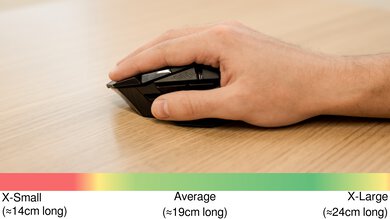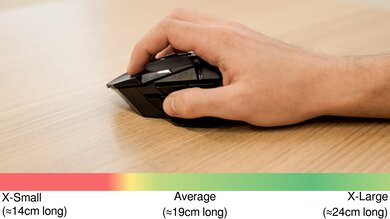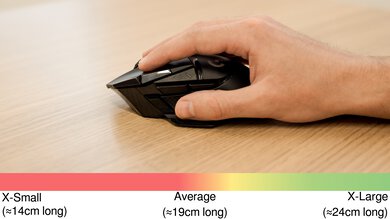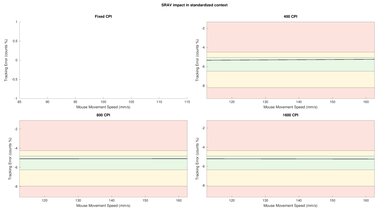The Logitech G502 LIGHTSPEED is a rechargeable wireless gaming mouse and the wireless version of the Logitech G502 HERO. It looks almost identical to the wired version, maintaining its large ergonomic shape and angular design. It also features the same set of programmable side buttons, removable bottom weights, and RGB lighting as the G502 HERO. The Logitech G502 LIGHTSPEED is likely better suited for a palm grip due to its shape and thumb rest. However, since its body is very large, smaller hands may have difficulty using it with any grip type. Also, while you can optimize its mass using the included weights, it's still fairly heavy with none attached. On the plus side, it's very versatile as you can use it wired or wirelessly, and it's fully compatible with Windows and macOS.
Our Verdict
The Logitech G502 LIGHTSPEED Wireless is a very good mouse for the office. It has a lot of programmable inputs, feels very well-built, and most importantly, is comfortable to use for long periods. It's great for a palm grip thanks to its rounded shape and thumb rest, though people with smaller hands may have a hard time reaching all the buttons. You can unlock its wheel for infinite scrolling, which is helpful when going through long documents.
- Feels very well-built.
- Lots of programmable inputs.
- Fully compatible with Windows and macOS.
- Large design may be uncomfortable for people with smaller hands.
- Doesn't support Bluetooth.
The Logitech G502 LIGHTSPEED is a great FPS mouse. It has excellent click latency, a very wide CPI range, and a remarkably consistent sensor. However, it's much heavier than most FPS-focused options available, and it has slightly higher sensor latency than current top-of-the-line gaming mice. On the upside, it has a lot of programmable buttons, and you can set a G-shift button to give you an additional layer of programmable inputs.
- Excellent click latency.
- Extremely consistent CPI whether you're moving the mouse slowly or quickly.
- Lots of programmable inputs.
- Large design may be uncomfortable for people with smaller hands.
- Fairly heavy.
The Logitech G502 LIGHTSPEED is an excellent option for MMO gaming. While it doesn't have a dedicated MMO design with as many side buttons, it still has more programmable inputs than most typical FPS gaming mice. It also feels very well-built and solid and has an ergonomic shape that's comfortable enough for long gaming sessions.
- Feels very well-built.
- Excellent click latency.
- Extremely consistent CPI whether you're moving the mouse slowly or quickly.
- Large design may be uncomfortable for people with smaller hands.
- Not as many side buttons as dedicated MMO mice.
The Logitech G502 LIGHTSPEED has remarkable raw performance. It has superb sensor accuracy and excellent click and sensor latency, resulting in a very responsive-feeling gaming experience.
- Excellent click latency.
- Extremely consistent CPI whether you're moving the mouse slowly or quickly.
Changelog
- Updated Aug 19, 2025: We've converted this review to Test Bench 1.5.1. This update removes less relevant or redundant elements, including several videos. We've also adjusted our Sensor Latency testing, resulting in minor score changes. See our full 1.5.1 changelog for details.
- Updated Jan 05, 2024: We've updated the CPI graph displayed in the Sensor Latency section of this review. Our results remain the same, but these graphs have two new columns with results from the Delay At Half Movement and Delay To End Of Movement tests.
- Updated Nov 24, 2023: We've converted this review to Test Bench 1.5. This update adds a new Main Button test group, which provides button actuation data and switch information. We've also made minor changes to how we calculate the Office usage score. For more details, you can see our full changelog here.
- Updated Nov 16, 2023: We've updated this review to improve clarity and readability and ensure all text is accurate and up-to-date.
Check Price
Differences Between Sizes And Variants
The Logitech G502 LIGHTSPEED is the wireless equivalent of the Logitech G502 HERO. Other than that, this mouse doesn't have any variants, and it only comes in black.
Popular Mouse Comparisons
The Logitech G502 Wireless has a remarkably wide CPI range, and its sensor is outstandingly consistent, with practically no CPI variation whether you're moving it slowly or quickly. Compared to other FPS gaming mice, it has a lot of programmable inputs, but it's also quite a bit heavier than others. That said, it's a very versatile mouse thanks to its connectivity options and the fact that it's fully compatible with both Windows and macOS.
For more options, check out our recommendations for the best wireless mice, the best gaming mice, and the best wireless gaming mice.
The Logitech G502 X PLUS is the successor to the Logitech G502 LIGHTSPEED. The new PLUS is somewhat lighter, has higher-quality mouse feet, and has a greatly extended advertised battery life with its RGB lighting off. It also has better click latency and now features hybrid optical-mechanical switches rather than the standard switches used on the LIGHTSPEED.
The Logitech G502 HERO is the wired equivalent of the Logitech G502 LIGHTSPEED. You can use the LIGHTSPEED wired or wirelessly with its USB receiver, but it doesn't support Bluetooth, while the HERO is a wired-only mouse. They have the same design and sensor, performing almost identically.
The Logitech G502 X and the Logitech G502 LIGHTSPEED are similar mice in the same lineup. The Logitech G502X is a newer, wired-only version, while the G502 LIGHTSPEED is an older wireless model. Additionally, the G502 X has better overall sensor performance and lower click latency and is significantly lighter. On the other hand, the G502 LIGHTSPEED connects wirelessly using a USB receiver and has RGB lighting.
The Logitech G502 LIGHTSPEED and the Razer Basilisk V3 Pro are both wireless multi-genre gaming mice, but the V3 Pro has better gaming performance thanks to its extremely low click latency. The V3 Pro also uses optical switches in the left- and right-click buttons that eliminate double-clicking issues. That said, the performance on the V3 Pro may be overkill for most casual gamers, so the more moderately priced G502 performs comparably well.
Test Results

The Logitech G502 Wireless is pretty much identical to its wired equivalent, the Logitech G502 HERO. It has a right-handed ergonomic shape and an aggressive gaming look with sharp features. The logo and CPI indicators are RGB-lit, and the overall look of the mouse is very premium. Check out the ROCCAT Kone XP Air if you want a wireless multi-genre gaming mouse with more extensive RGB lighting zones.
The Logitech G502 LIGHTSPEED has excellent build quality overall. It has a solid-feeling body with no sign of flex, and the buttons are clicky and responsive. There's a little wobble on the mouse wheel and the scroll lock buttons and a little side-to-side movement on the left and right clicks, but it won't cause any issues during regular use.
The Logitech G502 LIGHTSPEED has a nearly identical shape to the Logitech G502 HERO. It's a large, comfortable, ergonomic shape with a thumb rest that's best suited for palm grip and users with larger hands. People with smaller hands might have trouble reaching all the buttons.
The Logitech G502 LIGHTSPEED connects with its dedicated receiver. You can use the cable to charge your mouse or plug it into the receiver adapter and use it as an extension to bring the receiver closer to your mouse for better performance. Logitech advertises this mouse has a battery life of up to 60 hours of continuous use or up to 48 hours with RGB enabled. If you're interested in a newer version of this mouse with a significantly longer battery life, check out the Logitech G502 X PLUS.
This mouse comes with a braided charging cable. It doesn't have too many kinks from its packaging and is decently flexible. However, it tends to curl up a bit.
You can reprogram all the buttons on the Logitech G502 LIGHTSPEED except for the mechanical scroll wheel lock. You can also assign a 'G-Shift' button to toggle a secondary layer of programmable controls. There are three buttons on the left side of the mouse, including a 'sniper' button on the thumb rest and two additional ones on the main left click for CPI adjustments. If you'd prefer a similar mouse with improved optical switches in the left- and right-click buttons, check out the Razer Basilisk V3 Pro.
The Logitech G502 LIGHTSPEED has excellent click latency. There's a small amount of variation, but it follows a very predictable pattern and only ranges by a few milliseconds. This variation is imperceptible during actual use, and this mouse provides a very responsive feeling in games of any genre. We conducted this test with a polling rate of 1000Hz.
The Logitech G502 LIGHTSPEED offers superb CPI performance. It delivers extremely good tracking accuracy so that the physical movements you make with the mouse correspond very closely to the movements the cursor makes on the screen. We conducted this test with a polling rate of 1000Hz.
The Logitech G502 LIGHTSPEED has excellent sensor latency performance overall. It reacts to your movements quickly, and you won't notice a delay. However, it's not as fast as newer competitive gaming mice with flagship sensors. We conducted this test with a polling rate of 1000Hz.
This mouse has polling rate options of 125Hz, 250Hz, 500Hz, and 1000Hz.
The Logitech G502 LIGHTSPEED's scroll wheel has pronounced steps and feels precise. You can unlock it for free scrolling, which is great for long documents and websites. It also features tilt inputs that you can program in the companion software.
The mouse clicks are quiet and won't bother those around you, even in a noise-sensitive environment.
The Logitech G HUB software is fantastic and allows for a lot of customization, whether you want to set your preferred lighting or performance settings. You can save multiple profiles on the mouse and use them on a different computer without downloading the software again, which is very useful. There were no issues using this software during testing. However, many users online have reported problems using Logitech's G HUB, including but not limited to freezing, startup problems, and connection issues with certain devices. If you'd like to share your Logitech G HUB experience with this mouse, let us know in the forums.