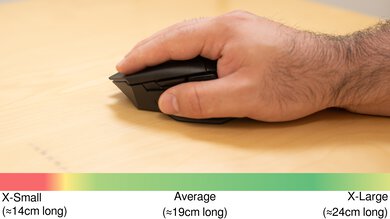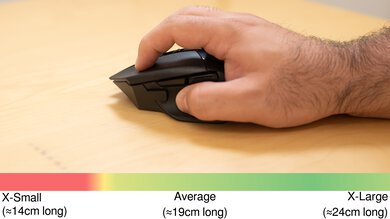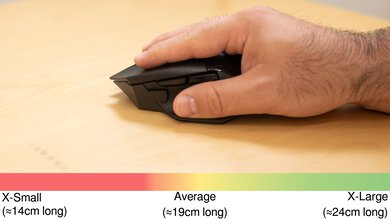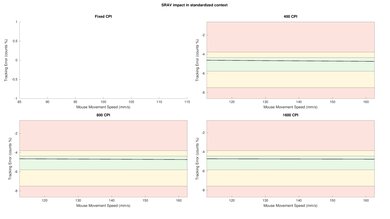The Razer Basilisk V3 Pro is a continuation of the Razer Basilisk lineup of gaming mice and the wireless version of the Razer Basilisk V3. Like the other mice in this series, it's a multi-genre gaming mouse with a right-handed design that's best suited for a palm grip where all hand sizes will feel comfortable. This version upgrades the mouse sensor and includes Gen-3 optical switches in the L/R click buttons, but it keeps the overall shape and button cluster that popularized the lineup.
Our Verdict
The Razer Basilisk V3 Pro is an excellent mouse for work. The right-handed ergonomic shape is very comfortable to use, and the mouse feels overall very well-built in hand. Notably, its scroll wheel has quite a bit of features, including two free-scrolling modes and left-right tilt inputs, making it a great choice if you tend to work with video editing or spreadsheets. There's also a cluster of three buttons on the left side, and all buttons on the mouse are re-programmable using the companion software. You can connect the mouse to two devices simultaneously: one with its USB receiver and another with a Bluetooth connection.
-
Feels very well-built.
-
Ergonomic, right-handed shape feels comfortable to use.
-
Storage compartment for USB receiver.
-
Connects with Bluetooth and a USB receiver.
-
Smaller hands may find the mouse too large to use comfortably with certain grip types.
The Razer Basilisk V3 Pro is an excellent mouse for FPS gaming. It has exceptionally low click latency for a very responsive-feeling in-game experience. The right-handed ergonomic shape is comfortable to use, though it's best suited for larger hands. Overall, it feels very well-built and has high-quality feet that provide an excellent gliding experience on desks and mousepads. However, it's heavy compared to dedicated FPS gaming mice, meaning you may prefer a lighter option.
-
Feels very well-built.
-
Ergonomic, right-handed shape feels comfortable to use.
-
Extremely low click latency.
-
Storage compartment for USB receiver.
-
Outstanding sensor performance.
-
Smaller hands may find the mouse too large to use comfortably with certain grip types.
-
Heavier than dedicated FPS mice.
The Razer Basilisk V3 Pro is an excellent MMO or MOBA gaming mouse, though it doesn't have as many side-buttons as dedicated MMO mice. Overall, it feels very well-built and comfortable in hand, thanks to its right-handed ergonomic shape. Performance-wise, its click latency is incredibly low, and its sensor offers excellent performance.
-
Feels very well-built.
-
Ergonomic, right-handed shape feels comfortable to use.
-
Extremely low click latency.
-
Storage compartment for USB receiver.
-
Outstanding sensor performance.
-
Smaller hands may find the mouse too large to use comfortably with certain grip types.
-
Not as many buttons as dedicated MMO mice.
-
Feels very well-built.
-
Ergonomic, right-handed shape feels comfortable to use.
-
Storage compartment for USB receiver.
-
Smaller hands may find the mouse too large to use comfortably with certain grip types.
- 8.6 Work
- 8.5 Video Games (FPS)
- 8.8 Video Games (MMO)
- 9.4 Raw Performance
Changelog
-
Updated May 26, 2025:
We've updated this review to reflect that the latest version of Razer Synapse, this mouse's companion software, is now supported on macOS devices with Apple Silicon.
-
Updated Nov 14, 2024:
We've added a link to the newly reviewed Razer Basilisk V3 Pro 35K in the Wireless Versatility section.
- Updated Sep 09, 2024: We've added a link to the newly reviewed Keychron M7 in the Weight section of this review.
- Updated Jul 22, 2024: We've added details about the white colorway option to the Differences Between Sizes and Variants section.
- Updated Jan 05, 2024: We've updated the CPI graph displayed in the Sensor Latency section of this review. Our results remain the same, but these graphs have two new columns with results from the Delay At Half Movement and Delay To End Of Movement tests.
Check Price
Differences Between Sizes And Variants
The Razer Basilisk V3 Pro is available in a Black or Mercury White colorway option. There are also additional bundle options that include the mouse plus a charging dock or the mouse with a wireless charging puck. We purchased and tested just the mouse individually in the Black colorway, and you can see the label of our unit here.
Compared To Other Mice
The Razer Basilisk V3 Pro continues the popular Razer Basilisk lineup. It's the wireless version of the Razer Basilisk V3 and includes Bluetooth connectivity and the ability to pair it with Razer's HyperSpeed dongle for a higher maximum polling rate, though this dongle is a separate purchase. This mouse hits the same niche as other multi-genre gaming mice, like the Logitech G502 LIGHTSPEED, but offers some differences in terms of an upgraded sensor and improved optical switches. While it's extremely versatile and performs well for any genre of game, a casual gamer would likely not need this level of performance.
If you're interested in other options, check out our picks for the best wireless gaming mice, or the best gaming mice in general. Or, if you're interested in other options from Razer, check out the best Razer mice.
The Razer Basilisk V3 Pro and the Logitech G502 X PLUS are wireless multi-genre gaming mice with exceptional gaming performance. The Logitech is somewhat more lightweight and has a significantly longer advertised battery life with all RGB lighting off. On the other hand, the Razer has higher-quality feet and supports Bluetooth.
The Logitech G502 LIGHTSPEED and the Razer Basilisk V3 Pro are both wireless multi-genre gaming mice, but the V3 Pro has better gaming performance thanks to its extremely low click latency. The V3 Pro also uses optical switches in the left- and right-click buttons that eliminate double-clicking issues. That said, the performance on the V3 Pro may be overkill for most casual gamers, so the more moderately priced G502 performs comparably well.
The Razer Basilisk V3 Pro is the wireless version of the Razer Basilisk V3. They're nearly identical, but the V3 Pro features an upgraded sensor and Gen-3 optical switches in the left- and right-click buttons. Although the V3 Pro is wireless, its included cable is more flexible.
The Razer Basilisk V3 Pro and the Logitech G502 X are multi-genre gaming mice that perform similarly well. There are a few notable differences since the Razer is a wireless model that connects with either Bluetooth or a USB receiver, while the Logitech is a wired-only model. The Razer also has RGB lighting, which the Logitech lacks.
The Razer Basilisk V3 Pro is the upgraded version of the Razer Basilisk Ultimate. These mice have the same shape and layout, so they'll feel the same in hand. However, the V3 Pro features an upgraded sensor, Gen-3 optical switches, which are rated for more clicks, and compatibility with the new HyperSpeed dongle, for a higher maximum polling rate. The V3 Pro also has Bluetooth connectivity which the Ultimate lacks.
The Razer Basilisk V3 Pro and the Razer Cobra Pro are wireless gaming mice with comparable high-end gaming performance. The Basilisk is larger, heavier, and feels a bit sturdier. It has more programmable buttons and a customizable scroll wheel with free-scrolling and L/R tilt input features. On the other hand, the Cobra Pro is significantly smaller and lighter.
The Razer Naga V2 Pro and the Razer Basilisk V3 Pro are wireless mice with similarly excellent gaming performance. Both mice are versatile enough for playing a variety of games. The Basilisk has a shape with a thumb rest and more extensive RGB lighting. On the other hand, the Naga V2 Pro has significantly more programmable buttons and includes a set of hot-swappable 3, 6, and 12-button side panels. It also has a customizable scroll wheel and a significantly longer advertised battery life. On the other hand, the Basilisk is lighter, its shape includes a thumb rest, and it has more extensive RGB lighting.
The Razer Basilisk V3 Pro and the Razer Basilisk V3 X HyperSpeed are wireless gaming mice in the same lineup. The Basilisk V3 Pro has an internal rechargeable battery and delivers better gaming performance overall. It also has additional RGB lighting, and its scroll wheel supports tilt inputs and free-scrolling. On the other hand, the Basilisk V3 X HyperSpeed uses AA batteries for power.
The Razer Basilisk V3 Pro 35K is the updated version of the Razer Basilisk V3 Pro. It features a new sensor and improved advertised battery life. Otherwise, it has an identical shape and featureset.
The Logitech G502 HERO and the Razer Basilisk V3 Pro are both multi-genre gaming mice, but the V3 Pro is a wireless model that connects with Bluetooth or a USB receiver, and the G502 HERO is a wired-only model. The V3 Pro does perform better overall as it has an upgraded sensor, better left- and right-click switches, and better overall click latency, but these features may be overkill for a casual gamer. The G502 HERO is a better value option for casual gamers.
The Razer Basilisk V3 Pro and the Keychron M6 are wireless mice with similar right-handed, ergonomic-style shapes. The Razer is designed primarily for gaming. It has better build quality, better raw gaming performance, and RGB lighting, which the Keychron lacks. It also has more programmable inputs. Comparatively, the Keychron is designed for hybrid productivity and gaming use. It's noticeably lighter, has added Bluetooth connectivity, and has a secondary thumb wheel, which the Razer doesn't. It also has a compatible macOS software option, while the Razer doesn't.
The Keychron M7 and the Razer Basilisk V3 Pro are wireless mice with right-handed shapes. The Razer has more gamer-like styling and RGB lighting, while the Keychron is more subdued. The Razer has far more programmable buttons than the Keychron and has a scroll wheel with L/R tilt controls and a free-scrolling mode. The Razer also has better mouse feet, overall build quality, and sensor performance, but the Keychron is significantly lighter, making it easier to move quickly and accurately.
The ROCCAT Kone Pro Air and the Razer Basilisk V3 Pro are wireless multi-genre mice with ergonomic right-handed shapes. The Razer offers better gaming performance, and its scroll wheel can toggle between a notched and faster free-scrolling mode. On the other hand, the ROCCAT is a bit lighter, it has more extensive RGB lighting, and it includes a charging dock by default. The Razer also has a charging dock available, but only as a separate purchase.
The Razer Basilisk V3 Pro and the GLORIOUS Model I are multi-genre gaming mice with some key differences. The GLORIOUS is a wired-only model designed for a lightweight gaming experience, so it has a perforated body and fewer RGB zones. It also has a modular side button that you can swap out with a slightly differently-shaped button. On the other hand, the Razer isn't designed for weight optimization and is a wireless unit. Instead, the Razer has a better-performing sensor, lower click latency, and Bluetooth compatibility.
The Razer Basislik V3 Pro and the GLORIOUS Model I 2 Wireless are wireless gaming mice with similar right-handed shapes and thumb rests. The Razer has better build quality and significantly better click latency performance. It also has more extensive RGB lighting, and its scorll wheel has a free-scrolling mode and left/right tilt inputs, which the GLORIOUS' scroll wheel lacks. On the other hand, the GLORIOUS is significantly lighter, in part thanks to the small circular cutouts in its palm rest and underside.
The Razer Basilisk V3 Pro and the Corsair NIGHTSABRE WIRELESS are wireless gaming mice designed for playing games in various genres. The Razer has a right-handed shape with a thumb rest, and its scroll wheel has a free-scrolling mode, which the Corsair lacks. It also feels sturdier. On the other hand, the Corsair has a symmetrical shape and is somewhat lighter. It also has slightly better sensor performance and more extensive customizable RGB lighting.
Test Results
The Razer Basilisk V3 Pro looks very similar to the previous versions of the mouse in this lineup. It has a matte black plastic body with glossy black side buttons and accents. It has an RGB zone in the scroll wheel, an RGB zone in the Razer logo, and 11 independent RGB zones around the bottom of the mouse. Overall, it has a fairly aggressive gamer aesthetic, with a lot of sharp edges. If you're interested in a wireless multi-genre gaming mouse with more extensive RGB lighting, check out the ROCCAT Kone XP Air.
Check out the Razer Cobra Pro if you're more interested in a wireless gaming mouse with a smaller, symmetrical shape.
Although it's a rather bulky mouse, the Razer Basilisk V3 Pro is fairly portable thanks to the storage compartment for its USB receiver.
The Razer Basilisk V3 Pro is heavier than most gaming mice. While you can't technically optimize its weight, you can remove the "puck" under the mouse that covers the receiver and charging pins to reduce the weight by 2g.
If you want a significantly lighter option with a similar design, check out the GLORIOUS Model I 2 Wireless or the Keychron M7.
The Razer Basilisk V3 Pro has a comfortable, right-handed design with easy-to-reach side buttons. The side and thumb rest has a nice textured covering that adds great grip. The overall shape and size remain unchanged from the previous versions, so if you're familiar with the older models, this will feel identical in hand. While it's best suited for a palm grip, you can still comfortably use it with a claw grip or fingertip grip, although small hands will likely find the sniper button too far forward to reach comfortably with these grip types.
The Razer Basilisk V3 Pro has an advertised battery life of up to 90 hours with RGB lighting turned off while connected via its HyperSpeed USB receiver. It also has a rechargeable battery you can wirelessly charge if you purchase the separate Wireless Charging Puck from Razer. If you're interested in a similar mouse with significantly longer battery life, check out the Logitech G502 X PLUS or the Razer Basilisk V3 Pro 35K.
This mouse is also compatible with Razer's HyperPolling Dongle, which increases the maximum wireless polling rate to 8000Hz and is sold separately on Razer's website here.
The Razer Basilisk V3 Pro comes with an incredible cable. It's a nice upgrade from the cable included with the Razer Basilisk V3 since it doesn't retain any kinks from the packaging.
This mouse's left- and right-click buttons use Razer Optical Mouse Switch Gen 3 switches.
You can reprogram all of the buttons on the Razer Basilisk V3 Pro, including the profile button on the underside of the mouse. You can even reprogram the scroll up/down and L/R tilt inputs. Using the software, you can set a Hypershift button that lets you program a secondary layer of commands for even more inputs.
The Razer Basilisk V3 Pro has exceptionally low click latency that's also very consistent. As a note, the click latency for the wired connection is slightly higher than the click latency with a USB receiver connection. As this is a slightly unusual result, it was re-checked multiple times and yielded the same results repeatedly. This mouse was tested at its highest native polling rate setting of 1000Hz.
We also tested this mouse at 8000Hz using Razer's HyperPolling Dongle, which is sold separately. Using the HyperPolling Dongle, we measured the click latency at 1.1 ms. You can see a screenshot comparing our results here and a video of the test here.
This mouse has excellent sensor latency performance and can translate the physical movements you make with your mouse to those you see on-screen extremely quickly, without any noticeable delay. We tested this mouse at its maximum native polling rate of 1000Hz.
We also tested this mouse at 8000Hz using Razer's HyperPolling Dongle, which Razer sells separately. Using the HyperPolling Dongle, we measured marginally improved delay to start of movement results at 12.7 ms, significantly better delay at half movement results of 2.1 ms, and marginally better delay to end of movement results of 6.0 ms. You can see an image of our results here as well as a video of our 8000Hz testing here.
The Razer Basilisk V3 Pro has three native polling rate options: 125Hz, 500Hz, and 1000Hz.
This mouse is also compatible with Razer's HyperPolling Dongle, which increases the maximum wireless polling rate to 8000Hz and is sold separately on Razer's website here.
The Razer Basilisk V3 Pro has a scroll wheel with a nice rubber covering for added grip. Scrolling feels precise, thanks to the well-defined steps. It also has a free-scrolling feature that you can access in one of two ways. The first is by manually pressing the button directly under the scroll wheel to switch from tactile to free-scrolling. The second way is by enabling the "Smart-Reel" feature in the software, which automatically switches between the two modes based on scrolling speed. You can also use the software to enable "Scroll Acceleration," which increases the scrolling speed the faster you scroll.
The Razer Basilisk V3 Pro uses Razer Synapse 3 software, which allows you to reprogram buttons, adjust the CPI, polling rate, and lift-off distance, and customize the RGB lighting. You can save your settings to the mouse's onboard memory, though this procedure isn't exactly user-friendly.
Similar to the software options from other major manufacturers, Synapse 3 is the source of criticism from the broader community. Although there weren't any issues during the testing of this mouse, many users online criticize this software for requiring frequent updates, taking up disproportionate system resources, and a host of other complaints. You may find this software frustrating to work with if you prefer more lightweight software options or no software at all.
Only the new version of this software, Razer Synapse 4, is available for macOS.
Comments
Razer Basilisk V3 Pro: Main Discussion
Let us know why you want us to review the product here, or encourage others to vote for this product.
Update: We’ve updated this review to reflect that the latest version of Razer Synapse, this mouse’s companion software, is now supported on macOS devices with Apple Silicon.
- 21010
No offense as I love your reviews and the detail, but usually your configuration software videos shows a click through of all the features/menus which are very helpful. However, on this model, it just shows a static screen of the main display for 30 seconds. Did the wrong video get uploaded? Would be great to see a video of the mouse wheel customizations.
Thank you for your feedback! We recently started including a feature tour video for mouse configuration apps in our reviews. Before this change, we only posted a screenshot of the app’s main screen, which is why older reviews, including the Basilisk V3 Pro, do not have these videos.
Regarding the scroll wheel customizations for the Basilisk V3 Pro, I checked the available options, and they appear to be pretty standard, similar to other mouse buttons. If you’d like more details, you can check out our review of the Viper V3 Pro, which includes a video tour of the Synapse software.
We appreciate your understanding and continued support!
- 21010
No offense as I love your reviews and the detail, but usually your configuration software videos shows a click through of all the features/menus which are very helpful. However, on this model, it just shows a static screen of the main display for 30 seconds. Did the wrong video get uploaded? Would be great to see a video of the mouse wheel customizations.
Edited 1 year ago: grammar correction Update: We’ve updated the CPI graph displayed in the Sensor Latency section of this review. Our results remain the same, but these graphs have two new columns with results from the Delay At Half Movement and Delay To End Of Movement tests.