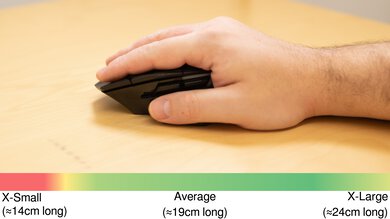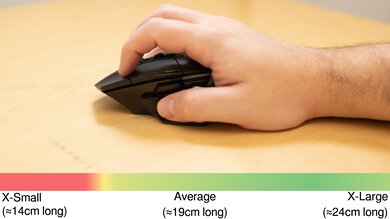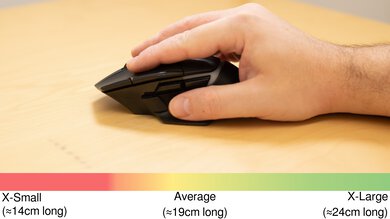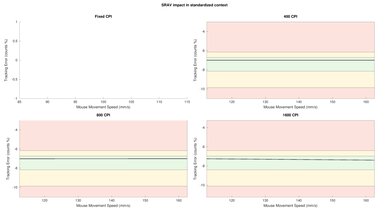The Logitech G502 X PLUS is a wireless multi-genre gaming mouse and a continuation of Logitech's G502 lineup. Compared to the previous generation Logitech G502 LIGHTSPEED, this model is lighter and features minor visual changes and performance upgrades, including a greatly extended advertised battery life while RGB lighting effects are off. The overall look is softer and less angular. The feet are much higher quality, and some button locations have been adjusted to be easier to reach. Also, this mouse features new hybrid optical-mechanical switches rather than the mechanical switches used for the left- and right-click buttons on older versions. Logitech indicates these switches are more reliable while still retaining the tactile feel of a mechanical switch.
Several different models of this mouse are available, including a wireless variant without RGB lighting and a wired-only variant.
Our Verdict
The Logitech G502 X PLUS is a very good mouse for office and multimedia use. It has a comfortable right-handed shape suitable for most hand sizes and feels very well-built. You can reprogram all buttons using the companion software, and the scroll wheel has both left- and right-tilt inputs as well as a free-scrolling mode. Unfortunately, it lacks Bluetooth support.
- Very well-built.
- Ergonomic right-handed shape.
- Has a storage compartment for its USB receiver.
- Scroll wheel has L/R tilt inputs and a free-scrolling mode.
- Too large for smaller hands to use comfortably.
- Bulky; isn't designed to be slipped into laptop bags or cases.
The Logitech G502 X PLUS is an excellent mouse for FPS gaming. It feels very well built and has an ergonomic right-handed shape suitable for most hand sizes. Its feet glide smoothly on mousepads and desks, and it has remarkable click latency and overall sensor performance, delivering a snappy, responsive-feeling gaming experience. Its major weakness is its weight, as it's significantly heavier than most dedicated FPS models, which means it's more challenging to make quick movements.
- Very well-built.
- Remarkably low click latency.
- Ergonomic right-handed shape.
- Has a storage compartment for its USB receiver.
- Too large for smaller hands to use comfortably.
- Bulky; isn't designed to be slipped into laptop bags or cases.
The Logitech G502 X PLUS is an excellent mouse for MMO gaming. It doesn't have as many inputs as a dedicated MMO model, but you can program all of the buttons it does have using the customization software. It feels very sturdy and has an ergonomic right-handed shape well-suited for most hand sizes, and it feels comfortable even for longer play sessions. It also has outstanding sensor performance and click latency, delivering a very responsive in-game experience.
- Very well-built.
- Remarkably low click latency.
- Ergonomic right-handed shape.
- Has a storage compartment for its USB receiver.
- Not quite as many programmable inputs as a dedicated MMO mouse.
- Too large for smaller hands to use comfortably.
- Bulky; isn't designed to be slipped into laptop bags or cases.
- Has a storage compartment for its USB receiver.
- Bulky; isn't designed to be slipped into laptop bags or cases.
Changelog
- Updated Aug 19, 2025: We've converted this review to Test Bench 1.5.1. This update removes less relevant or redundant elements, including several videos. We've also adjusted our Sensor Latency testing, resulting in minor score changes. See our full 1.5.1 changelog for details.
-
Updated Nov 14, 2024:
We've added a link to the newly reviewed Razer Basilisk V3 Pro 35K in the Wireless Versatility section.
- Updated Sep 09, 2024: We've added a link to the newly reviewed Keychron M7 in the Weight section of this review.
- Updated Jan 05, 2024: We've updated the CPI graph displayed in the Sensor Latency section of this review. Our results remain the same, but these graphs have two new columns with results from the Delay At Half Movement and Delay To End Of Movement tests.
Check Price
Differences Between Sizes And Variants
The Logitech G502 X PLUS is available in either a Black or White colorway. We purchased and tested the Black color, and you can see the label for our unit here.
There are also two other versions of this mouse available, including the Logitech G502 X LIGHTSPEED—which is identical to this version but without RGB lighting—and the Logitech G502 X, which is a wired variant. We expect the two wireless versions to perform very similarly, and we've reviewed the wired Logitech G502 X separately. We've created a table that details the differences between variants in the G502 X lineup below.
| Name | Connectivity | RGB Lighting |
| Logitech G502 X | Wired | Yes |
| Logitech G502 X LIGHTSPEED | Wireless | No |
| Logitech G502 X PLUS | Wireless | Yes |
Popular Mouse Comparisons
The Logitech G502 X PLUS is a continuation of Logitech's G502 multi-genre gaming mouse lineup, which at the time of writing, are some of the most popular gaming mice on the market. With this update, Logitech has adjusted the mouse's appearance, making it more rounded and less aggressive. It now features upgraded feet, more RGB lighting zones, and greatly extended battery life with RGB effects turned off. In a first for Logitech, they've replaced the mechanical left- and right-click buttons with new hybrid optical-mechanical switches. Overall, this is an outstanding choice if you're looking for a high-end, versatile option that's ideal for playing various games in different genres and well-suited to everyday browsing and productivity tasks.
For more recommendations, see our picks for the best mouse, the best wireless gaming mouse, and the best gaming mouse. Or, if you're interested in more options from Logitech, see our list of the best Logitech mice.
The Razer Basilisk V3 Pro and the Logitech G502 X PLUS are wireless multi-genre gaming mice with exceptional gaming performance. The Logitech is somewhat more lightweight and has a significantly longer advertised battery life with all RGB lighting off. On the other hand, the Razer has higher-quality feet and supports Bluetooth.
The Razer Basilisk V3 Pro 35K and the Logitech G502 X PLUS are multi-genre wireless gaming mice with right-handed shapes. Both deliver superb gaming performance, but the Razer has better mouse feet, and has multi-device pairing capabilities using Bluetooth. The Logitech, on the other hand, has two additional side buttons.
The Logitech G502 X PLUS is the successor to the Logitech G502 LIGHTSPEED. The new PLUS is somewhat lighter, has higher-quality mouse feet, and has a greatly extended advertised battery life with its RGB lighting off. It also has better click latency and now features hybrid optical-mechanical switches rather than the standard switches used on the LIGHTSPEED.
The Logitech G PRO X SUPERLIGHT and the Logitech G502 X PLUS are high-end gaming mice designed for different uses. The SUPERLIGHT is significantly lighter and designed primarily for fast-paced titles like FPS games. On the other hand, the PLUS is better suited to a variety of game genres. It has a more ergonomic right-handed shape, plenty more programmable buttons, an extended battery life, and RGB lighting. The PLUS also uses optical-mechanical switches compared to the mechanical switches used on the SUPERLIGHT.
Test Results

The Logitech G502 X PLUS has a matte black plastic body with glossy black buttons. There are textured grips on both sides and frosted accent bands on the palm rest area which cover the eight independently programmable RGB zones. Overall the shape and design are very similar to earlier Logitech G502 models, but the aesthetic is less aggressive and more rounded.
The Logitech G502 X PLUS' dimensions are identical to the wired Logitech G502 X. They're also very similar to older model G502s, though this new lineup is marginally wider.
This mouse has a fairly large right-handed shape. If you're interested in a similar multi-genre wireless gaming mouse with a symmetrical shape, check out the Corsair NIGHTSABRE WIRELESS.
The Logitech G502 X PLUS' build quality is excellent. Despite a somewhat thinner plastic body, the material quality feels very high. There's a small degree of flexibility in the sides and underside, and you can activate side buttons if you squeeze the frame of the mouse, but this doesn't present issues during regular use.
The Logitech G502 X PLUS is a somewhat heavy multi-genre gaming mouse. The wireless versions of this generation are somewhat lighter than the previous generation Logitech G502 LIGHTSPEED, but the wired Logitech G502 X variant is significantly lighter.
Alternatively, if you're If you're interested in a significantly lighter wireless multi-genre model, check out the GLORIOUS Model I 2 Wireless or the Keychron M7.
The Logitech G502 X PLUS has a comfortable ergonomic shape with a thumb rest. The location of the 'sniper' button on the thumb rest has been adjusted on this version to be easier to reach. You can also remove this button and cover it with a smooth plastic cover that disables the button. Or, you can change the button's orientation to make it more comfortable to press. As with the previous generation Logitech G502s, this mouse is fairly large and bulky, so if you have smaller hands, you may have trouble using this mouse comfortably.
Logitech advertises the Logitech G502 X PLUS has a battery life of 130 hours of continuous motion with the RGB lighting off. It's a significantly longer battery life than the previous generation Logitech G502 LIGHTSPEED, which only had an advertised battery life of up to 60 hours without RGB lighting. However, this mouse only has an advertised battery life of up to 37 hours with the RGB constantly on, which is somewhat shorter than the previous version due to the mouse having substantially more RGB lighting. That said, this version also has a feature Logitech calls 'active play detection,' which automatically turns the RGB lighting off when you have your hand on the mouse, conserving battery power. If you're interested in a mouse with a similar shape and added Bluetooth support, check out the Razer Basilisk V3 X HyperSpeed or the Razer Basilisk V3 Pro 35K.
The Logitech G502 X PLUS has a very good but generic rubber cable. It's fairly thin and lightweight, but it doesn't retain any kinks from its packaging like the cable on the Logitech G502 X. That said, it does tend to curl up.
You can reprogram all of the buttons on the Logitech G502 X PLUS, except for the button behind the scroll wheel, which unlocks free-scrolling. You can use the companion software to set a 'G-Shift' button which enables a secondary layer of commands. You can also reprogram the up/down scroll inputs, which wasn't an option on previous models. Also, you can change the orientation of the 'sniper' button on the thumb rest, or you can remove it entirely and replace it with a smooth plastic panel that disables the button. Note that the left- and right-click buttons on this mouse use hybrid optical-mechanical switches, which Logitech advertises as being more reliable and durable than the standard mechanical switches used on previous versions.
The Logitech G502 X PLUS has remarkably low and consistent click latency that delivers a very responsive gaming experience for games in any genre.
The Logitech G502 X PLUS has four polling rate settings: 125Hz, 250Hz, 500Hz, and 1000Hz.
The scroll wheel feels precise and has good tactile feedback between notches. The button directly behind the scroll wheel unlocks it for a smooth free-scrolling mode. The steps between notches are also softer than on previous generation G502s, and the scroll wheel feels a bit higher quality overall.
The Logitech G502 X PLUS uses Logitech's G HUB customization software. This software allows you to adjust a range of sensor settings, reprogram buttons, adjust RGB lighting, create profiles, and save your custom settings to the mouse's onboard memory.
Note: The score of this test is based on the companion software's features and not its overall performance. We didn't experience any issues during testing. However, as with software options from other major manufacturers, community members have identified a range of possible issues with this software.