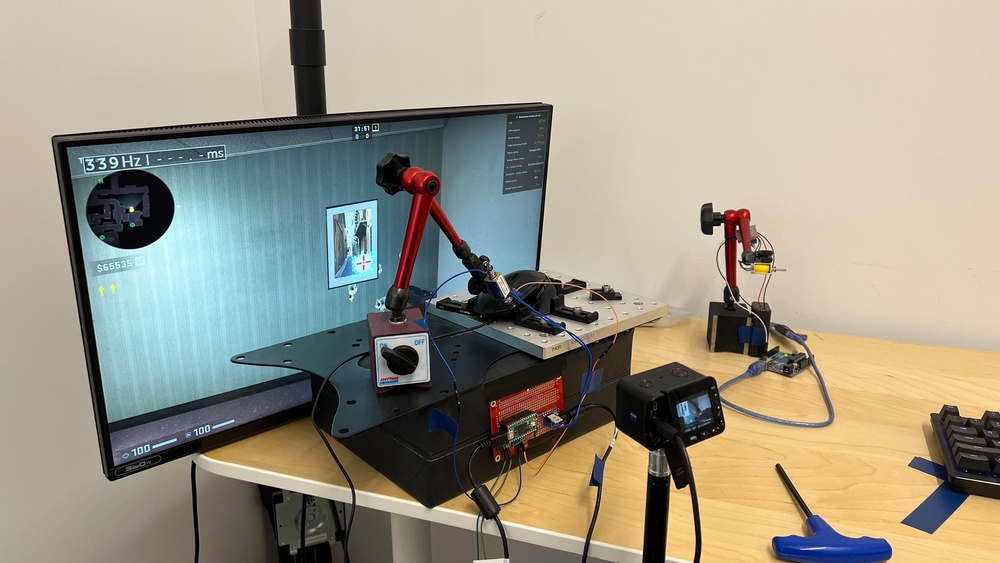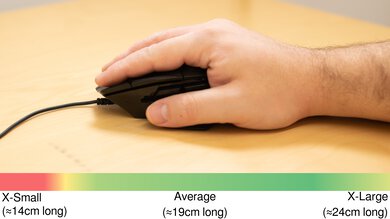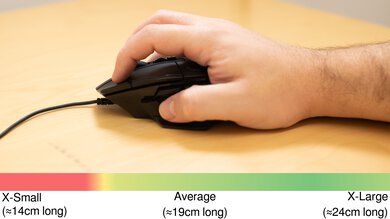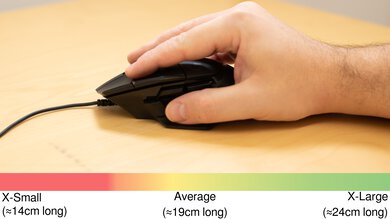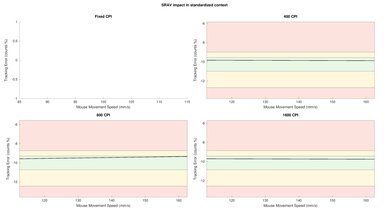The Logitech G502 X continues Logitech's G502 lineup of multi-genre gaming mice. The G502 X is a wired-only model that features a few visual changes and performance upgrades from the previous generation Logitech G502 HERO. Notably, this new model's aesthetic is much softer and rounded, and the buttons have been placed in more accessible locations. It features new optical switches instead of the mechanical switches on previous models. These new optical switches attempt to provide similar tactile feedback to mechanical switches but have improved durability and aren't prone to developing double-clicking issues. Additionally, this mouse is significantly lighter than the previous versions due to a thinner chassis and a lighter scroll wheel and has improved feet for a better gliding experience.
Logitech has also released two related wireless models of this mouse called the Logitech G502 X LIGHTSPEED and the Logitech G502 X PLUS. For more details, see the Differences Between Sizes and Variants section below.
Our Verdict
The Logitech G502 X is good for office work. It feels well-built and comfortable to use. The scroll wheel unlocks for a free scrolling mode, and it also has L/R tilt inputs that are programmable. You can reprogram all of its buttons using the companion software to best suit your workflow. Unfortunately, it lacks wireless connection options, as it's a wired-only mouse.
-
Feels very well-built.
-
Comfortable design.
-
Wired-only connection.
-
Bulky; doesn't easily fit in backpacks or laptop bags.
-
Too large for small hands to use comfortably.
The Logitech G502 X is an excellent FPS mouse. It features a solid build quality and feels comfortable in hand. It's also decently lightweight and has excellent feet that provide a very smooth gliding experience on mousepads and desks. Performance-wise, its click latency is remarkably low, offering you a responsive-feeling in-game experience. Unfortunately, the mouse is too bulky for small hands to use comfortably.
-
Excellent click latency.
-
Feels very well-built.
-
Comfortable design.
-
Bulky; doesn't easily fit in backpacks or laptop bags.
-
Too large for small hands to use comfortably.
The Logitech G502 X is an excellent MMO mouse, though it doesn't have as many inputs as dedicated MMO mice. You can program what inputs it does have using the companion software. Overall, it's a well-built mouse with a comfortable, ergonomic design. Performance-wise, its click latency is remarkably low, so you'll have a responsive in-game experience. Unfortunately, it's a bit too large for smaller hands to use comfortably.
-
Excellent click latency.
-
Feels very well-built.
-
Comfortable design.
-
Bulky; doesn't easily fit in backpacks or laptop bags.
-
Too large for small hands to use comfortably.
-
Feels very well-built.
-
Comfortable design.
-
Bulky; doesn't easily fit in backpacks or laptop bags.
-
Too large for small hands to use comfortably.
- 7.6 Work
- 8.7 Video Games (FPS)
- 8.7 Video Games (MMO)
- 9.3 Raw Performance
Changelog
- Updated Jan 05, 2024: We've updated the CPI graph displayed in the Sensor Latency section of this review. Our results remain the same, but these graphs have two new columns with results from the Delay At Half Movement and Delay To End Of Movement tests.
- Updated Dec 14, 2023: We've corrected a link error in the Differences Between Sizes and Variants section of this review and clarified the differences between the three variants available in the wider G502 X lineup.
- Updated Oct 02, 2023: We've added text to this review for the new tests added in TBU 1.5.
- Updated Oct 02, 2023: We've converted this review to Test Bench 1.5. This update adds a new Main Button test group, which provides button actuation data and switch information. We've also made minor changes to how we calculate the Office usage score. For more details, you can see our full changelog here.
- Updated Feb 24, 2023: We've converted this review to Test Bench 1.4. This update modifies our Hand Size Recommendation test, adding a more granular hand size recommendation chart. We've moved several minor tests into different test groups, removed the Travel usage, and added a new Raw Performance usage. For more details, you can see our full changelog here.
Check Price
Differences Between Sizes And Variants
The Logitech G502 X comes in two colorways: black and white. We bought and tested the black colorway, and you can see the label of our unit here.
The Logitech G502 X was released at the same time as two related wireless models Logitech's expanded G502 X lineup: the Logitech G502 X LIGHTSPEED, which is a wireless version of the Logitech G502 X and the Logitech G502 X PLUS, which is another wireless model that's identical to the Logitech G502 X LIGHTSPEED except that it has RGB lighting. We've created a table that details the differences between variants in the G502 X lineup below.
| Name | Connectivity | RGB lighting |
| Logitech G502 X | Wired | Yes |
| Logitech G502 X LIGHTSPEED | Wireless | No |
| Logitech G502 X PLUS | Wireless | Ye |
Compared To Other Mice
The Logitech G502 X is a continuation of Logitech's popular G502 series. This wired-only model features a few upgrades from previous models, including new optical-mechanical switches, a significantly reduced weight, and improved button placements for better comfort. This mouse comes out at the same time as two other wireless versions, the Logitech G502 X LIGHTSPEED and the Logitech G502 X PLUS. All three of these new releases have a more rounded aesthetic that's notably less aggressive-looking. Despite the style changes, it's still an incredibly high-performing multi-genre gaming mouse with a top-of-the-line sensor to provide a very responsive and fluid gaming experience.
If you're interested in other options, check out the picks for the best gaming mouse, the best wired mouse, and the best FPS mouse.
The Logitech G502 X is the updated version of the Logitech G502 HERO. The G502 X features upgraded switches in the L/R buttons, a significant weight reduction, and better feet. While the overall shape of both mice is very similar, the G502 X has a less aggressive gamer aesthetic, and the side button cluster has been moved to be easier to reach. On the other hand, the G502 HERO has RGB lighting.
The Logitech G502 X and the Logitech G502 LIGHTSPEED are similar mice in the same lineup. The Logitech G502X is a newer, wired-only version, while the G502 LIGHTSPEED is an older wireless model. Additionally, the G502 X has better overall sensor performance and lower click latency and is significantly lighter. On the other hand, the G502 LIGHTSPEED connects wirelessly using a USB receiver and has RGB lighting.
The Razer Basilisk V3 and the Logitech G502 X are wired multi-genre gaming mice that perform similarly well. They do have a few differences. Notably, the Razer has a higher-quality cable, and its feet offer a slightly better gliding experience. The Razer also has RGB lighting. On the other hand, the Logitech is significantly lighter.
The Razer Basilisk V3 Pro and the Logitech G502 X are multi-genre gaming mice that perform similarly well. There are a few notable differences since the Razer is a wireless model that connects with either Bluetooth or a USB receiver, while the Logitech is a wired-only model. The Razer also has RGB lighting, which the Logitech lacks.
The Logitech G502 X PLUS is the wireless version of the Logitech G502 X. The X PLUS connects wirelessly using a USB receiver and has RGB lighting. The wired-only G502 X is significantly lighter than the X PLUS; otherwise, the two mice perform similarly well.
The Razer Basilisk Ultimate and the Logitech G502 X are multi-genre gaming mice that perform similarly well. The Razer is a wireless model that connects using its USB receiver, while the Logitech is wired only. Also, the Razer has RGB backlighting, which the Logitech lacks, but the Logitech is much lighter.
Test Results
The Logitech G502 X features a few stylistic differences from previous versions of the G502, like a softer and more rounded aesthetic rather than more angled and aggressive lines. Otherwise, the mouse features the same matte black color scheme with glossy black accents and textured side grips and scroll wheel. There's also a silver Logitech logo on the palm rest.
The Logitech G502 X has excellent build quality. One of the major changes to make this version more lightweight than previous versions was to thin out the plastic body. Due to this change, there is slightly more flex to the build than in previous versions, but its build quality still feels on par with the older models, and it's very solid in hand.
The Logitech G502 X is a fairly lightweight multi-genre mouse. It is significantly lighter than previous G502 entries, like the Logitech G502 HERO. This newer iteration reduces the weight by lightening the scroll wheel and thinning out the plastic in the chassis.
The Logitech G502 X has a comfortable ergonomic shape with a thumb rest. The button in the thumb rest has been redesigned on this version, so it's easier to reach. Plus, this button is modular, so you can change the orientation to make it more comfortable to press, or you can swap the button out with a plastic cover that disables the button. However, it's worth noting that this mouse is bulky, and people with smaller hands might have trouble using it comfortably.
This is a wired-only mouse, but there are wireless variants available. For more information, see the Differences Between Sizes and Variants section above.
This mouse has a good rubber cable. It's pretty thin and retains kinks from the packaging, but it's decently flexible and lightweight.
The left- and right-click buttons use Logitech's LIGHTFORCE optical switches. They have a satisfying tactile feel and will typically have better long-term durability compared to the mechanical switches used in the previous generation Logitech G502 HERO.
The Omron D2FC-F-K mechanical switches used on the previous generation Logitech G502 HERO are notably prone to developing double-clicking issues. The LIGHTFORCE switches used on the Logitech G502 X use optical actuation and aren't susceptible to developing the same double-clicking issue from normal wear and tear.
You can re-program all buttons except the button directly behind the scroll wheel, as this button unlocks the scroll wheel for free scrolling. Also, you can now program the up/down scroll functions on this mouse, a feature lacking in previous versions. You can use the companion software to assign a "G-Shift button that enables a second layer of commands when pressed. The sniper button in the thumb rest is modular, meaning you can take it out and swap its orientation, or swap it for an alternative flat panel that disables the button.
The Logitech G502 X has remarkable click latency that provides a responsive in-game experience.
There are four polling rate options: 125Hz, 250Hz, 500Hz, and 1000Hz.
The scroll wheel offers a nice and precise scrolling experience. The wheel has good tactile feedback, and the L/R tilts and scroll click feel good to control. Using a button behind the scroll wheel, you can unlock a free scroll mode that's smooth and precise. The step definition also feels much smoother than the previous G502, where scrolling feels pretty clunky.
This mouse uses Logitech G HUB software for customization. This software allows you to make quite a few adjustments, including button re-assignments, profile creation, and saving these custom settings to the onboard memory.
Note:The score of this test is based on the companion software's features and not its overall performance. We didn't experience any issues during testing. However, as with software options from other major manufacturers, community members have identified a range of possible issues with this software.
Comments
Logitech G502 X: Main Discussion
Let us know why you want us to review the product here, or encourage others to vote for this product.
Update: We’ve added a comparison between this speaker and the JBL Xtreme 4 in Battery.