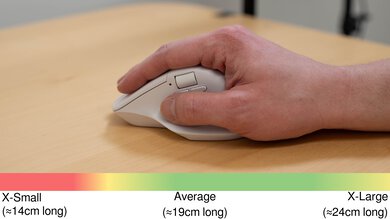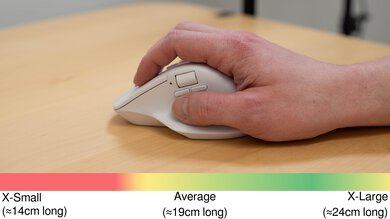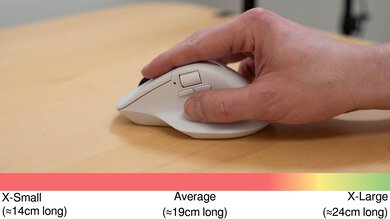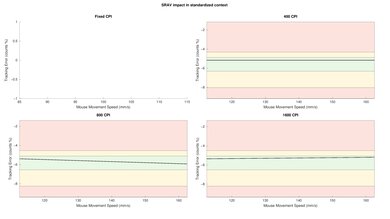The Keychron M6 is a wireless mouse designed for everyday use, productivity, and gaming. It has a large number of programmable inputs and an ergonomic-style, right-handed shape with a pronounced top hump and a thumb rest. Notably, this mouse has two scroll wheels: a top scroll wheel (with notched and free-scrolling modes and left- and right-tilt inputs) and a scroll wheel on the side that you can operate with your thumb. You can connect this mouse to multiple devices simultaneously via Bluetooth, but it also includes a USB-A and USB-C receiver for a 2.4 GHz connection, which provides better wireless performance for gaming. You can adjust several sensor performance settings using the physical buttons on the mouse's bottom or using its Windows or macOS-compatible software for more advanced customization.
Our Verdict
The Keychron M6 is amazing for work. It has impressive build quality and connects wirelessly either with an included 2.4 GHz receiver (both USB-A and USB-C). You can also pair it with up to three devices simultaneously via Bluetooth. There are two dedicated scroll wheels: a side thumb wheel bound by default to horizontal scrolling and a top scroll wheel with L/R tilt inputs, a standard notched scrolling mode, and a free-scrolling mode helpful for quickly navigating through longer pages. Lastly, the configuration software is compatible with Windows and macOS and allows you to reprogram buttons, save custom profiles, and change sensor settings.
- Impressive overall build quality.
- Dedicated side scroll wheel.
- Top scroll wheel has left/right tilt inputs and both a notched and free-scrolling mode.
- Ten programmable inputs.
- Top scroll wheel feels cheap and rattles slightly if you shake the mouse.
The Keychron M6 is great for FPS gaming. It has impressive build quality and great sensor and click latency performance. It provides a responsive-feeling experience for playing at a casual or competitive level. It's also quite lightweight compared to other wireless options with the same feature set. However, it's still heavier than many dedicated FPS mice.
- Impressive overall build quality.
- Very good sensor performance.
- Great click latency.
- Top scroll wheel feels cheap and rattles slightly if you shake the mouse.
- Slightly heavier than many dedicated FPS mice.
The Keychron M6 is very good for MMO gaming. It has impressive build quality and great sensor and click latency performance. Unfortunately, of its ten programmable inputs, only two are side buttons, which can be an issue if you prefer more traditional side button grids with six or twelve inputs.
- Impressive overall build quality.
- Very good sensor performance.
- Great click latency.
- Ten programmable inputs.
- Of the ten programmable inputs, only two are side buttons.
- Top scroll wheel feels cheap and rattles slightly if you shake the mouse.
The Keychron M6 offers excellent raw performance. It has great sensor and click latency and supports a wireless polling rate of 1000Hz, making it well-suited for playing casual or competitive titles in any genre.
- Very good sensor performance.
- Great click latency.
Changelog
-
Updated Oct 29, 2025:
We've added a link to the Logitech MX Master 4 in the Additional Buttons section.
-
Updated Sep 09, 2025:
We've added a link to the newly reviewed Razer Pro Click V2 in the Build Quality section.
- Updated Aug 19, 2025: We've converted this review to Test Bench 1.5.1. This update removes less relevant or redundant elements, including several videos. We've also adjusted our Sensor Latency testing, resulting in minor score changes. See our full 1.5.1 changelog for details.
-
Updated Mar 13, 2025:
We've updated the Build Quality section to correct an error regarding the scroll wheel material; we had noted it was plastic when it is, in fact, a metal base with a rubber/silicone outer coating.
Check Price
Differences Between Sizes And Variants
The Keychron M6 is available in Black or White and with a maximum polling rate of 1000Hz or 4000Hz. We bought and tested the 1000Hz polling rate variant in the White colorway. You can see our unit's label here.
Popular Mouse Comparisons
The Keychron M6 bridges the gap between productivity and gaming mice while keeping a more subdued aesthetic without RGB lighting or other gamer design cues. Its shape and feature set resemble popular productivity mice like the Logitech MX Master 3S and more gaming-focused models like the Logitech G502 X LIGHTSPEED or Razer Basilisk V3 Pro. While it doesn't feel as premium as these other mice, it's significantly less expensive. This mouse is a standout option if you prefer a budget-oriented wireless mouse with an ergonomic shape, rich productivity features, and competitive sensor performance suitable for playing games in all genres.
For more recommendations, see our picks for the best mice, the best wireless mice, and the best ergonomic mice.
The Keychron M6 and the Keychron M7 are wireless mice designed for productivity and gaming. The M6 is more productivity-oriented and has some helpful work features, like a secondary thumb scroll wheel and a main scroll wheel with a free-scrolling mode. It's also a different, more sculpted shape with a higher hump in the middle, whereas the M7 has a smaller middle hump that's more rounded. The M7, on the other hand, is lighter and better suited for making fast movements, like in an FPS. They both use the same sensor and deliver similar performance results suitable for everyday use and gaming.
The Keychron M5 and the Keychron M6 are wireless mice designed for productivity and gaming. The M6 has a more traditional right-handed design, while the M5 has a vertical shape that you hold in a neutral 'handshake' position that can reduce strain over long periods. The M6 has slightly better work functionality thanks to its scroll wheel that can toggle between a free-scrolling mode and a regular notched mode, compared to the M5's traditional scroll wheel. On the other hand, the M5 has better gaming performance, with an 8000Hz polling rate and much lower click and sensor latency.
The Logitech MX Master 3S and Keychron M6 are wireless mice with similar ergonomic-style shapes. The Logitech is designed for work use. It has noticeably better build quality and build materials. It also has a gesture button on the thumb rest, which the Keychron lacks. Additionally, its scroll wheel can automatically switch between notched and free-scrolling modes, while you need to toggle between scrolling modes on the Keychron with a button. That said, the Keychron is noticeably lighter and has much better sensor and click latency performance, making it a much better choice for mixed productivity and gaming.
The Keychron M6 and the Logitech MX Master 4 are wireless mice with similar ergonomic shapes and dual scroll wheels. The Keychron is much better suited for gaming, as it's significantly lighter and offers dramatically better click latency and a much higher maximum polling rate, resulting in smoother and more consistent performance for both competitive gaming and everyday productivity. In contrast, the Logitech is designed specifically for heavy productivity use. It features an additional side button for gesture controls and a haptic button that opens a customizable context action menu. It also has noticeably better build quality, with higher-grade materials.
Test Results

This mouse has a subdued style and a matte plastic body with a right-handed, ergonomic-style shape. We bought and tested the white color model, but there's a black color option as well.
There isn't any RGB lighting, but a small LED indicator on the left in front of the thumb wheel shows wireless pairing and battery status. Additional status lights on the bottom of the mouse show your selected CPI setting and polling rate.
The Keychron M6 has impressive build quality. It feels very solid in hand, and there are no flexing or creaking sounds if you squeeze the mouse.
The top scroll wheel has a somewhat cheap-feeling rubber/silicone outer coating that covers a metal core. A slight rattling sound also emanates from the housing. This is a fairly common issue on wheels that can toggle between notched and free-scrolling modes and doesn't affect usability.
If you're looking for a similar mouse with even better build quality, check out the Razer Pro Click V2.
The Keychron M6 is relatively easy to move quickly and accurately and feels well-balanced. It's lightweight compared to most productivity mice with a similar feature set but notably heavier than many dedicated FPS gaming mice. If you're looking for an even lighter option with similar features, check out the Keychron M7.
This mouse has a right-handed, ergonomic-style shape. The shape is similar to that of the Logitech MX Master series of mice, but it's a bit more narrow and not quite as long. The Keychron M6's design features a particularly prominent, centered hump, which encourages hand positions placed further back on the mouse. However, this aspect makes reaching the left- and right-click buttons difficult if you have smaller hands.
It's also a bit narrow relative to its size, making it less suitable if you have extra large-sized hands and prefer using a Palm or Claw grip.
Keychron advertises this mouse has a battery life of up to 80 hours. We expect this estimate to be based on a 2.4GHz connection with a polling rate of 1000Hz.
Often, manufacturers will indicate separate maximum battery life for Bluetooth, which consumes less power than a 2.4GHz USB receiver. However, Keychron doesn't list a separate value for Bluetooth battery life on its product page.
You can connect this mouse to a maximum of three devices simultaneously via Bluetooth, plus one paired with a 2.4 GHz receiver (either USB-A or USB-C). There's a small LED light on the side of the mouse near the thumb scroll wheel that indicates battery status.
If you have this mouse and want to share your experience with its battery life, feel free to reach out to us in the comments.
The Keychron M6 wireless mouse comes with a paracord-like charging cable. It's quite flexible but retains some kinks from its packaging. Both ends of the cable are USB-C, but a USB-C to USB-A adapter is included in the box.
You can program all buttons on the Keychron M6 mouse, except for the two buttons on the underside, which allow you to cycle between CPI and polling rate settings.
If you're interested in an alternative that's more productivity-focused, with additional controls including a dedicated side button for gestures and a haptic button you can customize with context-specific shortcuts, including supported third-party app shortcuts, check out the Logitech MX Master 4.
The Keychron M6 mouse has excellent click latency. It provides a responsive-feeling experience for gaming in any genre and at any competitive level.
We tested this mouse at its maximum polling rate of 1000Hz and with debounce set to its lowest setting in the configuration software.
This mouse provides impressive CPI accuracy. It tracks your movements accurately without significant variation. We conducted this test at the mouse's maximum polling rate of 1000Hz.
The Keychron M6 wireless mouse has impressive sensor latency performance. The sensor reacts quickly to the physical movements you make with your mouse, and they closely match the timing of your cursor movements on-screen.
We tested this mouse at its maximum polling rate of 1000Hz and with Motion Sync turned off. Motion Sync is a sensor setting that attempts to improve the synchronization of sensor data with polling events. It can improve how closely your mouse movements are matched on-screen but may add a small degree (typically ~1 ms) of motion latency.
This mouse's polling rate options are 125Hz, 500Hz, and 1000Hz. You can adjust the polling rate and change between CPI settings using buttons on the bottom of the mouse or using the configuration software.
The top scroll wheel has a rubberized coating that provides a good grip, but the wheel feels a little cheap overall. Using the lock button directly behind the scroll wheel, you can toggle between standard notched and free-scrolling modes.
In standard mode, the steps are well-defined, and scrolling feels reasonably precise, but it's quite loud. For more details, see the Noise section below.
In free-scrolling mode, scrolling doesn't feel as precise, but the wheel spins freely and quietly without any tactile steps.
There's a secondary scroll wheel on the left side of the mouse. It's somewhat quieter than the top-mounted scroll wheel and, by default, allows you to scroll horizontally in web pages, spreadsheets, etc. The side scroll wheel only has a standard notched operation mode.
This mouse's left- and right-click buttons, as well as the side buttons and side scroll wheel, are quiet and unlikely to bother those around you.
The top scroll wheel is very quiet in free-scrolling mode, but the notched scroll mode is fairly loud and may be disruptive in particularly noise-sensitive environments.
This mouse uses Keychron Engine software for configuration. It has a clean, straightforward layout. It allows you to reprogram buttons, create macros, and change CPI and polling rate settings. You can save and swap between multiple profiles and toggle advanced sensor options, including motion sync.