There's plenty to look into when shopping for the best work mouse for your needs, but we suggest you start by considering ergonomics first. Even minor differences in your mouse's size, shape, and design can help you work more comfortably for longer. Second, consider the work you'll be doing and determine what features you may need or want. You'll need a high-quality scroll wheel if you work with documents and spreadsheets. If you're a programmer or design professional, having many easy-to-reach, programmable buttons for macros is helpful. Some other elements you'll want to keep in mind are whether you need wireless capabilities, multi-device pairing, or how you recharge your mouse. Lastly, you may want a more compact and portable model if you plan to use your mouse on the go.
We've tested over 375 mice, and below are our top picks for the best computer mouse for work in multiple categories. If you're looking for a wider selection of different mice, see our picks for the best mice, the best wired mice, the best wireless mice, or even the best trackball mice if you're looking for a different experience. If you're a Mac user, check out our picks for the best mouse for MacBooks.
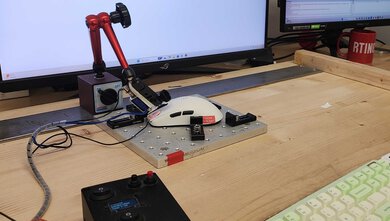
We test dozens of mice each year, and to maintain our independence, we buy each one ourselves. Going beyond subjective impressions, each mouse is evaluated on our standardized test bench so you can directly compare our results. We use specialized tools like a Mecmesin force tester to measure switch force curves and a Beagle 480 USB analyzer to isolate device-side click and sensor latency. These reviews are made with input from several departments in a process that takes days or even weeks from start to finish.
-
Best Mouse For Work
 Work9.1Ambidextrous:NoConnectivity:WirelessBluetooth:YesMaximum Of Paired Devices:3Type:StandardSee all our test resultsLeft-Handed Friendly:No
Work9.1Ambidextrous:NoConnectivity:WirelessBluetooth:YesMaximum Of Paired Devices:3Type:StandardSee all our test resultsLeft-Handed Friendly:NoWe recommend the Logitech MX Master 4 as the best work mouse for most people, with a few caveats we'll cover shortly. As the latest entry in the Logitech MX Master lineup, it retains the same premium design language, ergonomic right-handed shape, and dual scroll wheels: a side wheel for horizontal scrolling and a main wheel on top that automatically switches between notched and free-scrolling modes. Note that you may see both a 'standard' and a Mac version when shopping. The Mac version is just a different color and doesn't include a USB-C Logi BOLT receiver, though it's still compatible with one. Otherwise, both models work fully with Windows and macOS.
This new entry in the lineup introduces minor shape tweaks to better fit a wider range of hand sizes and now uses dense silicone rubber and hard plastic instead of the soft-touch coating that wore down easily on earlier models. It also adds a side button for gestures and a haptic button on the thumb rest, which opens a radial menu that you can customize with app-specific shortcuts in programs like Photoshop, DaVinci Resolve, and Final Cut Pro.
What about those caveats? Gesture and haptic features only work if Logitech Options+ is installed and running, which can be an issue if your workplace restricts third-party apps. Like earlier MX Master models, its polling rate is locked to 125Hz. For most people, this won't be an issue and even helps extend battery life, but on high-refresh-rate monitors (90Hz+), cursor movement can look choppy. Overall, this is an outstanding work mouse, but if its new features don't appeal to you, we recommend you consider the previous-generation Logitech MX Master 3S, which typically costs about $30 less.
-
Best Mid-Range Mouse For Work
 Work7.8Ambidextrous:NoConnectivity:WirelessBluetooth:YesMaximum Of Paired Devices:3Type:VerticalSee all our test resultsLeft-Handed Friendly:Left-Handed Version Available
Work7.8Ambidextrous:NoConnectivity:WirelessBluetooth:YesMaximum Of Paired Devices:3Type:VerticalSee all our test resultsLeft-Handed Friendly:Left-Handed Version AvailableFor a solid mid-range pick, we recommend the Logitech Lift. Unlike the more conventional Logitech MX Master 4, the Lift is a vertical mouse that you hold in a 'handshake position.' It can be a more ergonomic option, especially if you've experienced any discomfort using a more conventional mouse. Like the MX Master 4, it has very quiet clicks and a scroll wheel that automatically switches between regular notched scrolling and a much quicker free-scrolling mode. This mouse is available in three colors that blend well into a variety of office and home setups. It connects via Bluetooth or with Logitech's Bolt USB receiver and is powered by a single AA battery, which Logitech advertises as being able to provide 24 months of battery life. Unfortunately, it doesn't feel as solidly built as the pricier MX Master Series mice, but its shape is much better suited for those with small- and medium-sized hands. There's also a left-handed version available.
This model is less portable than slimmer, dedicated travel mice, but it's a great choice if you're looking for an ergonomic model for work or everyday browsing. If you're not interested in a vertical design but looking for an alternative around this price, we recommend checking out the Logitech MX Master 2S. It's very similar to the MX Master 4, but beware that its main click buttons are louder, and it uses an older Micro-USB charging cable instead of USB-C. While it's available for cheaper than newer models, it's starting to get harder to find in stock from some retailers.
-
Best Budget Mouse For Work
 Work8.3Ambidextrous:NoConnectivity:WirelessBluetooth:YesMaximum Of Paired Devices:3Type:StandardSee all our test resultsLeft-Handed Friendly:No
Work8.3Ambidextrous:NoConnectivity:WirelessBluetooth:YesMaximum Of Paired Devices:3Type:StandardSee all our test resultsLeft-Handed Friendly:NoIf you're looking for the best mouse for office use on a budget, we recommend the Logitech M720 Triathlon. It offers many of the same features as our top pick, the Logitech MX Master 4, but it doesn't have the same premium-quality feel. It has a right-handed, ergonomic shape with a small thumb rest, a gesture button, and three side buttons, the third of which switches between paired devices by default. It has a rubberized coating for added grip and is well-suited for a range of hand sizes. It connects wirelessly with its USB receiver or via Bluetooth, and you can pair it with up to three devices simultaneously. It uses a single AA battery for power and has an advertised battery life of up to 24 months. The scroll wheel also has a free-scrolling mode and left and right tilt inputs.
Unfortunately, its tall shape and high palm rest make this mouse bulky, so it doesn't slip easily into laptop cases. Also, its mouse feet are on the thinner side and have sharp edges that can dig into softer mousepads. That said, it's a versatile option that combines many productivity features into an affordable package that's comfortable for just about all hand sizes.
-
Best Cheap Mouse For Work
 Office/Multimedia5.7Ambidextrous:YesConnectivity:WiredBluetooth:NoType:StandardSee all our test resultsLeft-handed:No
Office/Multimedia5.7Ambidextrous:YesConnectivity:WiredBluetooth:NoType:StandardSee all our test resultsLeft-handed:NoIf you're looking for something much cheaper and simpler, check out the Logitech M100. Despite its inexpensive price point, it feels pretty sturdy, though admittedly less sturdy than the other Logitech mice on this list. As far as controls go, there are two primary click buttons and a basic scroll wheel. When shopping for this mouse, you may notice a similar-looking model called the Logitech B100. They're the same mouse; the only difference is that the B100 has different packaging intended to appeal to a more business-oriented audience.
Unfortunately, it has a stiff rubber cable and tiny mouse feet that don't glide nearly as smoothly as our other recommendations. Besides that, it's small, but its shape is well-suited for using a palm grip if you have small- or medium-sized hands. A fingertip grip works great for larger hands, but using this mouse for a full eight-hour work shift may be uncomfortable.
-
Best Portable Mouse For Work
 Work8.2Ambidextrous:Shape OnlyConnectivity:WirelessBluetooth:YesMaximum Of Paired Devices:4Type:StandardSee all our test resultsLeft-Handed Friendly:Yes
Work8.2Ambidextrous:Shape OnlyConnectivity:WirelessBluetooth:YesMaximum Of Paired Devices:4Type:StandardSee all our test resultsLeft-Handed Friendly:YesWhenever portability is a priority, we recommend the Razer Pro Click Mini. Thanks to its compact, symmetrical shape, it's a highly portable option, making it easy to slip into laptop bags or even your pocket. It feels sturdy, and its scroll wheel has both left and right inputs and a free-scrolling mode. You can connect it wirelessly with a USB receiver or via Bluetooth and pair it with up to four devices simultaneously. It can also run for up to 465 hours when using two AA batteries, so you won't have to swap those out very often. This mouse also has surprisingly good sensor performance and click latency compared to other options, so it can pull double duty as a compact gaming mouse after work.
Unfortunately, while it has a symmetrical shape, it isn't a truly ambidextrous design, as there are only side buttons on the left. Also, this mouse is too small to comfortably use if you have extra-large hands. If you don't need the Razer's broad feature suite or higher-end sensor performance, we recommend the Logitech Pebble M350 instead. It doesn't approach the same level of performance, but it has a very slim and portable design and is considerably cheaper.
-
Best For CAD Applications
 Work7.0Ambidextrous:NoConnectivity:WirelessBluetooth:YesMaximum Of Paired Devices:2Type:StandardSee all our test resultsLeft-Handed Friendly:Left-Handed Version Available
Work7.0Ambidextrous:NoConnectivity:WirelessBluetooth:YesMaximum Of Paired Devices:2Type:StandardSee all our test resultsLeft-Handed Friendly:Left-Handed Version AvailableIf you need a mouse for a CAD-heavy workflow, we recommend the 3Dconnexion CadMouse Pro Wireless. The name probably gives it away, but this mouse was designed specifically for use with CAD programs. Its standout features include a button that opens a customizable radial dial for gesture commands and a dedicated middle mouse button. This is particularly useful for any application where holding down the middle mouse button is typically bound to spatial navigation.
Otherwise, this mouse has good build quality and a slightly sculpted right-handed design that's comfortable to use for long stretches. Unfortunately, the scroll wheel doesn't quite feel as high-quality as compared to our best pick on this list, the Logitech MX Master 4. Additionally, the scroll wheel lacks a free-scrolling mode, although you can customize scrolling speed using the configuration software. Speaking of the software, it allows you to set custom button map profiles for individual applications and will switch between them automatically. This offers an unusually high degree of customizability to specify how your mouse behaves in every situation. Unfortunately, there's no way to modify global button maps, so you have to set these profiles individually for each application you use, which can be a tedious process.
Notable Mentions
-
Razer Pro Click V2:
Designed intentionally for a mix of productivity and gaming, the Razer Pro Click V2 is typically a bit cheaper than the Logitech MX Master 4. The Razer lacks a secondary scroll wheel and the haptic and gesture button, but it has a much better sensor that supports higher polling rates, producing much smoother cursor movement on high-refresh-rate monitors.
See our review -
Logitech MX Anywhere 3S:
The Logitech MX Anywhere 3S is a compact option with a symmetrical shape that offers some of the same features as the Logitech MX Master 4, like quiet mouse clicks, gesture controls, and a free-scrolling metal scroll wheel, all in a more portable package. However, it doesn't have a secondary scroll, and its shape isn't quite as comfortable for long stretches.
See our review -
Keychron M6:
The Keychron M6 has a similar right-handed design to our top pick, the Logitech MX Master 4, and it has dual scroll wheels, but it's smaller and much lighter. It uses a gaming sensor with a higher polling rate for smoother cursor movement on high refresh rate monitors, and it costs less than the Logitech. However, its build quality is noticeably cheaper, and it lacks advanced features like gesture controls and haptics.
See our review -
Logitech MX ERGO:
The Logitech MX ERGO is a stationary thumb-operated trackball that’s helpful for limited desk space or reducing arm and shoulder strain. However, it lacks several productivity features offered by the similarly priced Logitech MX Master 4, including gestures, haptics, free scrolling, and a second scroll wheel.
See our review -
Anker Wireless Vertical Mouse:
The Anker Wireless Vertical Mouse is a vertical mouse that's typically less expensive than the Logitech Lift and is a better fit for larger hands. However, its sensor doesn't perform quite as well, and it lacks Bluetooth support and multi-device pairing.
See our review -
Logitech Signature M650:
The Logitech Signature M650 is a budget wireless work model that's usually less expensive than the Logitech M720 Triathlon. It also comes in several sizes, including a large and left-handed variant. However, it lacks many features of the M720 Triathlon, including left and right scroll tilt inputs, multi-device pairing, and gesture support.
See our review
Recent Updates
Nov 13, 2025:
We've added the MX Master 4 as our new 'Best Work Mouse'. We've also refreshed some of the text throughout this article and added the Razer Pro Click V2 to our list of Notable Mentions.
Apr 29, 2025:
We've reviewed our current picks and haven't made any changes. We're doing our best to monitor pricing and availability as trade conditions evolve, but it's possible that we don't catch everything. If you notice any issues, let us know so we can keep this guide as accurate and helpful as possible.
Jan 16, 2025:
We've verified our picks for availability and relevance and haven't made any changes. We've made some minor text updates for conciseness and clarity.
Oct 25, 2024:
We've added the Keychron M6 to the Notable Mentions section, and we've also added 'Left-Handed Friendly' as a featured test.
Jul 30, 2024: We've verified our picks and ensured they're still relevant and readily available.
All Reviews
Our recommendations above are what we think are currently the best wireless mouse for work for most people. We factor in the price (a cheaper mouse wins over a pricier one if the difference isn't worth it), feedback from our visitors, and availability (no mice that are difficult to find or almost out of stock everywhere).
If you would like to do the work of choosing yourself, here is the list of all our mice reviews. Be careful not to get too caught up in the details. While no mouse is perfect for every use, most mice are great enough to please almost everyone, and the differences are often not noticeable unless you really look for them.






























