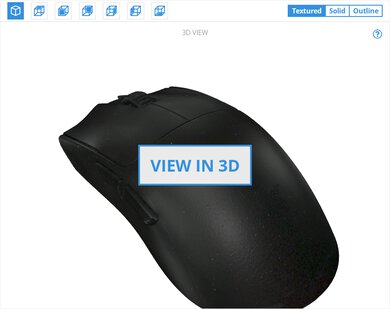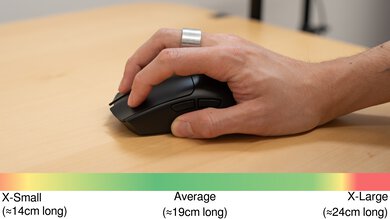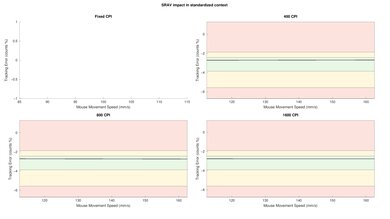The Razer Viper V3 Pro is a lightweight wireless gaming mouse that continues Razer's popular Viper lineup. Its symmetrical shape is identical to the Razer Viper V3 HyperSpeed, where it also adopts its new, more subdued design language. Compared to the previous generation Razer Viper V2 Pro, it has an updated sensor that now supports a maximum wireless polling rate of 8000Hz out of the box.
Our Verdict
The Razer Viper V3 Pro is a decent mouse for work use despite not being designed for it. It has excellent build quality and a comfortable symmetrical shape, and its buttons are easily reprogrammable. However, its scroll wheel lacks a free scrolling mode and L/R tilt inputs, and you can only pair the mouse to one device at a time.
- Excellent build quality.
- Comfortable symmetrical shape.
- Scroll wheel lacks free-scrolling and L/R tilt inputs.
- No Bluetooth connectivity or multi-device pairing.
The Razer Viper V3 Pro is an outstanding FPS gaming mouse. It has excellent build quality and is extremely lightweight, making it easy to move quickly and accurately. Its symmetrical shape is very accommodating and suitable for a variety of hand sizes and grip types. It also has remarkable performance, delivering incredibly low click and sensor latency suitable for gamers at the highest competitive level.
- Exceptional click latency.
- Outstanding sensor latency.
- Extremely lightweight.
- 8000Hz polling rate.
- Excellent build quality.
- Comfortable symmetrical shape.
The Razer Viper V3 Pro is a great mouse for MMO and MOBA gaming. It doesn't have as many side buttons as dedicated MMO mice, but you can still reprogram almost all of them using the companion software. It has excellent build quality, a comfortable symmetrical shape, and excellent sensor performance, delivering a responsive-feeling gaming experience.
- Exceptional click latency.
- Excellent build quality.
- Comfortable symmetrical shape.
- Has fewer side buttons than dedicated MMO mice.
The Razer Viper V3 Pro delivers exceptional raw performance. Its maximum polling rate is 8000Hz, and it has incredibly low and consistent click latency and exceptional all-around sensor performance. Altogether, this mouse is well-suited for playing games in any genre and at any competitive level.
- Exceptional click latency.
- Outstanding sensor latency.
- 8000Hz polling rate.
Changelog
-
Updated Sep 02, 2025:
We've added a link to the Pulsar X2 CrazyLight in the Weight section.
-
Updated Aug 25, 2025:
We've added a link to the Razer DeathAdder V4 Pro in the Hand Size Recommendation section.
- Updated Aug 19, 2025: We've converted this review to Test Bench 1.5.1. This update removes less relevant or redundant elements, including several videos. We've also adjusted our Sensor Latency testing, resulting in minor score changes. See our full 1.5.1 changelog for details.
-
Updated May 30, 2025:
We've updated this review to reflect that the latest version of Razer Synapse, this mouse's companion software, is now supported on macOS devices with Apple Silicon. We've also adjusted the text acknowledging the Faker Edition and the Sentinels Edition.
Check Price
Differences Between Sizes And Variants
The Razer Viper V3 Pro is available in Black and White color options as well as the Faker Edition and the Sentinels Edition, which have different external finishes without any changes to shape or internal hardware. We bought and tested the Black version. You can see the label for our unit here.
Popular Mouse Comparisons
The Razer Viper V3 Pro continues Razer's popular Viper lineup and succeeds the previous flagship model in the series, the Razer Viper V2 Pro. It features a new shape, a more subdued design language, an updated sensor, and support for a maximum wireless polling rate of 8000Hz out of the box. It's also lighter than the previous generation.
This mouse competes with flagship wireless gaming mice like the Logitech G PRO X SUPERLIGHT 2, the Finalmouse UltralightX, and the WLmouse Beast X. It edges out the competition on account of its build quality, its superb mouse feet, and its outstanding overall raw performance.
For more recommendations, see our picks for the best FPS mouse, the best gaming mouse, and the best lightweight mouse. Or, if you're interested in other Razer options, check out our article on the best Razer mice.
The Razer Viper V3 Pro and the LAMZU MAYA X are lightweight wireless gaming mice. They have similar symmetrical shapes, but the Razer has a slightly longer front end and marginally higher button height. The Razer has slightly better raw performance, but both mice are remarkable.
The Razer Viper V3 Pro and the Razer Viper V2 Pro are high-performance, lightweight wireless gaming mice with similar symmetrical shapes from the same lineup. The V3 has an updated shape with a slightly rounder hump and is ever-so-slightly bigger. The V3 is also lighter, has an updated sensor that supports a maximum wireless polling rate of 8000Hz out of the box, and delivers even better click and sensor latency performance.
The Scyrox V8 and the Razer Viper V3 Pro are lightweight wireless gaming mice. The Razer has a larger shape that's more accommodating to a variety of grip types and hand sizes, whereas the Scyrox is smaller and better suited for claw grip. The Scyrox is also significantly lighter than the Razer.
The WLmouse Beast X Max and the Razer Viper V3 Pro are high-performance, lightweight gaming mice with symmetrical shapes. The WLmouse has an unconventional magnesium alloy exoskeleton, while the Razer has a more traditional solid plastic body that's slightly heavier. The two mice deliver similarly superb performance.
Test Results

The Razer Viper V3 Pro has a nearly identical design to the Razer Viper V3 HyperSpeed but without the CPI button on the top of the mouse. It has a much more minimal aesthetic than older Razer releases, lacking many of the aggressive angles that typified prior models. It has a single Razer logo at the back of the mouse and no RGB lighting besides a small status LED in front of the scroll wheel. It displays your CPI profile when you change it and the battery status when it's plugged in or at low battery.
We bought and tested the Black colorway, but several other color options are available. See the differences between variants section for more details. The White colorway has a slightly different feel to the coating because it has an extra layer of UV protection to reduce yellowing over time.
If you're looking for a gaming mouse with RGB lighting, check out the ASUS ROG Keris II Ace.
Because of the properties of the plastic finish on this mouse, we applied an aerosol spray that adds small white particles visible in the scan but not present on the mouse out of the box.
This is only cosmetic and helps ensure we can capture a readable scan but doesn't affect the accuracy of the measurements.
This mouse has excellent build quality overall. The matte plastic coating feels smooth and comfortable, and the build has no flex, even when applying considerable pressure. We've seen reports from users online that the white colorway of this mouse has a coating with a slightly different, grippier texture than the black colorway we tested due to it having an extra layer of UV protection to reduce yellowing over time.
This mouse is extremely lightweight, and the weight distribution is well-centered, making it easy to move quickly and accurately. It's slightly lighter than the previous generation Razer Viper V2 Pro.
If you're interested in even lighter models, check out the Finalmouse ULX Pro Series, the WLmouse Beast X Max, or the Pulsar X2 CrazyLight.
This mouse has a comfortable, symmetrical shape that's identical to the Razer Viper V3 HyperSpeed and similar to other models in the Viper lineup with subtle changes. Notably, the hump in the middle of the mouse is slightly taller, and its sides flare out slightly at the bottom. The result is a fairly wide shape that's more suitable for a palm or claw grip for those with medium or large hands. The Vaxee XE-S Wireless (4K) has a smaller and flatter symmetrical shape, so it's better suited for smaller hands.
If you're interested in a mouse with a right-handed "ergo" shape that's better suited for larger-sized hands, check out the Razer DeathAdder V4 Pro.
You can connect to the Razer Viper V3 Pro wirelessly using the included 2.4 GHz USB receiver. While its receiver looks identical to Razer's HyperPolling Wireless dongle, it's not compatible with other Razer mice, and it isn't compatible with the HyperPolling dongle. Razer advertises this mouse with the following battery life figures:
- Up to 95 hours at 1000Hz
- Up to 62 hours at 2000Hz
- Up to 40 hours at 4000Hz
- Up to 17 hours at 8000Hz
This mouse comes with a thick USB-C to USB-A paracord-like charging cable. It feels high-quality and glides smoothly across desks and mousepads, but it's very heavy and significantly alters the weight distribution when you use it while plugged in.
You can reprogram nearly every button on this mouse to perform various functions like profile switching, windows shortcuts, and multimedia controls. You can reassign the left-click button, but it must always be assigned somewhere. You can configure a Hypershift button to enable a second layer of button assignments. It has a combined CPI/Power button on its underside that's also reprogrammable.
The Razer Viper V3 Pro delivers outstanding click latency performance, providing an extremely responsive feeling experience suitable for casual or competitive gaming.
We conducted this test wirelessly at its maximum polling rate of 8000Hz and at its maximum wired polling rate of 1000Hz.
The Razer Viper V3 Pro has outstanding CPI performance overall. Its sensor delivers extremely good tracking accuracy, and the physical movements you make with your mouse translate closely to your cursor movements on-screen. We tested it at its maximum polling rate of 8000Hz.
This mouse has remarkable sensor latency performance. It reacts incredibly quickly to your inputs, and you won't notice any lag or delay.
We tested it at its maximum polling rate of 8000Hz and conducted supplementary testing at 4000Hz and 1000Hz and found the following results:
4000Hz:
- Delay to start of movement: 16.5ms
- Delay at half movement: 1.8ms
- Delay to end of movement: 0.9ms
1000Hz:
- Delay to start of movement: 17.2ms
- Delay at half movement: 3.1ms
- Delay to end of movement: 2.2ms
This mouse's wireless polling rate options are 125Hz, 500Hz, 1000Hz, 2000Hz, 4000Hz, and 8000Hz. Its maximum wired polling rate is 1000Hz. It's also worth noting that the sensor now works on glass surfaces, which is novel for optical sensors.
This mouse has a grippy scroll wheel with a textured rubber finish for grip. It has well-defined steps and operates quietly, even when scrolling quickly. It has a tactile middle click; you can also actuate it by pressing it to the right.
This mouse's main buttons, scroll wheel, and side buttons are fairly quiet and won't bother those around you.
This mouse uses Razer's Synapse 3 software, which is user-friendly and relatively easy to navigate. You can change settings like CPI, polling rate, lift-off distance, surface calibration, and power settings. There's also a CPI matching function that allows you to match the sensitivity of your mouse to another mouse.
Like with companion software from other major manufacturers, users often criticize Razer for taking up disproportionate system resources and requiring frequent updates. Synapse 3 may be frustrating if you prefer more lightweight software options or no software at all.
Only the new version of this software, Razer Synapse 4, is available for macOS.