Although most office mice have gone wireless, and new gaming mice are frequently cutting the cable, many people still prefer wired models. This article includes a mix of straightforward office mice and more gaming-focused models to help you find the best wired mouse for your needs. When shopping for a wired mouse, you'll want to make sure you find one that's comfortable for your hand size and how you prefer to hold your mouse. It's also a good idea to pay close attention to the quality of the cable, as it will have a big impact on the overall experience of using your wired mouse. Finally, as wired gaming mice are increasingly designed as a one-stop shop for everyday browsing and work tasks, we've factored this into our picks.
Should you trust us? Our team of experts evaluates every mouse using the same standardized tests to ensure fair, unbiased comparisons—and we purchase each one ourselves to stay completely independent. See just how we test mice and judge for yourself.
We've tested over 350 mice, of which over 160 are wired. Below are our top picks. If you're looking for more comfort-oriented recommendations, check out our picks for the best ergonomic mice. Or, if you've stumbled into the wrong part of the internet and are looking for a wireless design instead, look at our choices for the best wireless mice and the best wireless mice for gaming.
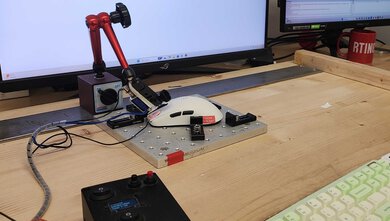
We test dozens of mice each year, and to maintain our independence, we buy each one ourselves. Going beyond subjective impressions, each mouse is evaluated on our standardized test bench so you can directly compare our results. We use specialized tools like a Mecmesin force tester to measure switch force curves and a Beagle 480 USB analyzer to isolate device-side click and sensor latency. These reviews are made with input from several departments in a process that takes days or even weeks from start to finish.
-
Best Wired Mouse
 Work7.6Video Games (FPS)8.7Video Games (MMO)8.7Raw Performance9.3Ambidextrous:NoSee all our test resultsDefault Weight:83.7 g
Work7.6Video Games (FPS)8.7Video Games (MMO)8.7Raw Performance9.3Ambidextrous:NoSee all our test resultsDefault Weight:83.7 gThe best wired mouse we've tested is the Logitech G502 X, a versatile pick that combines comfort, high-end gaming performance, and productivity features. It has an ergonomic right-handed shape, comfortable enough for long gaming sessions or full work days. It also has plenty of programmable buttons that you can change along with other settings using the customization software. The scroll wheel has a precise notched scrolling mode and a faster free-scrolling mode you can activate by flicking the wheel quickly. This free-scrolling mode is a helpful feature for quickly scanning websites or long documents and is more commonly found on premium work mice.
It has exceptionally low click latency, and its sensor performs as well as or better than most mice in its price range. Its left- and right-click buttons also use extremely quiet optical switches, which are typically more reliable and long-lasting than standard mechanical switches. Unfortunately, all these features come at a cost; this mouse is fairly heavy compared to most gaming options, so it's not ideal if you only play fast-paced titles like FPS games, which require quick movements.
-
Best Mid-Range Wired Mouse
 Work7.0Video Games (FPS)8.6Video Games (MMO)8.7Raw Performance9.5Ambidextrous:NoSee all our test resultsDefault Weight:99.9 g
Work7.0Video Games (FPS)8.6Video Games (MMO)8.7Raw Performance9.5Ambidextrous:NoSee all our test resultsDefault Weight:99.9 gThe Razer Basilisk V3 is our mid-range pick. It's typically available for less than the Logitech G502 X above; both mice tend to go on sale regularly and can sometimes be found for similar prices. Design and performance-wise, this mouse trades blows with the Logitech. It has virtually the same ergonomic shape, a scroll wheel with both a notched scrolling and faster scrolling mode, and high-end raw performance for gaming in any genre.
The major differences come down to features and build quality. The Logitech has two extra programmable buttons on the outside edge of the left click button, feels sturdier overall, and has quieter optical switches than the Razer's. On the other hand, the Razer has a slightly more flexible cable, and its feet have better gliding performance. The only other differences are cosmetic. The Razer's design is less angular, and this mouse has programmable RGB lighting, which the Logitech lacks. There are a total of three lighting zones: one in the scroll wheel, one in the Razer logo on the palm rest, and one that wraps around the bottom edge of the mouse, casting an underglow effect on your mousepad. This mouse is an easy choice if you're an RGB lighting fan.
-
Best Budget Wired Mouse
 Office/Multimedia7.2Video Games (FPS)8.8Video Games (MMO)8.1Ambidextrous:NoSee all our test resultsDefault Weight:68.6 g
Office/Multimedia7.2Video Games (FPS)8.8Video Games (MMO)8.1Ambidextrous:NoSee all our test resultsDefault Weight:68.6 gIf you're on a budget, we recommend the SteelSeries Prime. This mouse is a straightforward model with two side buttons and a generous right-handed shape. It's a more well-balanced and affordable pick over the Logitech G502 X or the Razer Basilisk V3 above. While both those higher-end models use optical switches, the SteelSeries has unusual hybrid optical-mechanical switches. One benefit to these switches is that they produce a crisper, more pronounced click feeling; however, they're noticeably louder and may bother those around you in a noise-sensitive environment.
Another consideration is the mouse wheel's subtle RGB lighting zone. You can turn this off using the configuration software. This mouse is best suited for medium- or larger-sized hands, but a mini version called the SteelSeries Prime Mini is well-suited for smaller hands. Glancing under the hood, this mouse offers high-end raw performance if you have gaming in mind. It's a great option if you don't need extra programmable buttons, productivity features like free scrolling, or multiple RGB lighting zones.
-
Best Cheap Wired Mouse
 Office/Multimedia5.7Video Games (FPS)6.4Video Games (MMO)4.4Ambidextrous:YesSee all our test resultsDefault Weight:58.8 g
Office/Multimedia5.7Video Games (FPS)6.4Video Games (MMO)4.4Ambidextrous:YesSee all our test resultsDefault Weight:58.8 gIf you're looking for something cheaper and simpler, we recommend the Logitech M100. It's inexpensive but not flimsy; however, the plastic doesn't feel very high-quality. There are two primary click buttons and a simple scroll wheel. Unfortunately, it has a stiff rubber cable and tiny mouse feet that don't glide as smoothly as other picks on this list. This mouse isn't cut out for gaming in any genre, but its sensor performance is suitable for the everyday browsing and productivity tasks it's designed for.
Besides that, it's fairly small. Its shape is well-suited for using a palm grip if you have small or medium-sized hands. The fingertip grip works great for larger hands, but it may not be very comfortable if you want to use this mouse for a full eight-hour work shift. When shopping for this mouse, you might also see the similar-looking Logitech B100, which is the same as the M100 but comes in black instead of gray and has different packaging for a business clientele. If you want to purchase a large number of mice or something even cheaper, check out the AmazonBasics 3-Button USB Wired Mouse. While the build quality is worse than the Logitech, and its sensor doesn't perform as well, its lower price tag can be helpful if you buy bulk to equip an entire office.
-
Best Wired Mouse For FPS Gaming
 Work6.4Video Games (FPS)9.5Video Games (MMO)7.9Raw Performance9.7Ambidextrous:Shape OnlySee all our test resultsDefault Weight:49.4 g
Work6.4Video Games (FPS)9.5Video Games (MMO)7.9Raw Performance9.7Ambidextrous:Shape OnlySee all our test resultsDefault Weight:49.4 gIf you're an FPS gamer looking for a wired mouse with bleeding-edge performance, we recommend the Endgame Gear OP1 8k. This mouse has a fairly narrow, symmetrical shape with a low profile hump towards the back of the body, making it well-suited for claw and fingertip grip types. It's also remarkably lightweight, weighing in at less than 50g, making it incredibly easy to aim with speed and precision. What sets this mouse apart is what's under the hood. It sports PixArt's flagship PAW3395 gaming sensor with a maximum polling rate of 8000Hz. Pushing the polling rate to its maximum can produce smoother and more fluid cursor movement and ensure you get the lowest and most consistent latency performance this mouse can deliver. It also uses Kailh GX SPDT (single-pole double-throw) switches, which have a dedicated "GX Speed" mode that provides the lowest possible click latency performance due to its special click design.
Unfortunately, some games, including a few popular competitive titles, still don't fully support higher polling rate settings. It also takes a fairly high-end machine with a powerful processor to fully take advantage of this cutting-edge feature, though most gaming rigs will at least be able to use either a 2000Hz or 4000Hz setting.
If the OP1 8k is too small for your hands or you just prefer a larger mouse, Endgame Gear also offers the XM2 8k. It has the same specs and delivers the same top-tier performance as the OP1 8k, but its body has a broader backside and is wider overall.
Notable Mentions
- Logitech G502 HERO: The Logitech G502 HERO is an earlier-generation model in the same lineup as the Logitech G502 X that's often on sale and considerably less expensive than the newer model. It shares virtually all the same features, including a free-scrolling mouse wheel and RGB lighting, which the other mouse lacks. However, it's significantly heavier, uses less reliable mechanical switches, and doesn't perform as well. See our review
-
ROCCAT Kone Pro:
The ROCCAT Kone Pro is a lightweight gaming mouse with a right-handed shape. Note that you may see this mouse called the Turtle Beach Kone Pro, which is exactly the same mouse but has recently been rebranded. It performs similarly well to the SteelSeries Prime with low click and sensor latency but weighs even less. However, its price is volatile, so we only recommend picking it up when it's on sale around the $40 USD mark or less.
See our review -
Logitech G203 LIGHTSYNC:
The Logitech G203 LIGHTSYNC is a gaming mouse with a symmetrical shape; it's available in various colors to match your setup. It's a great alternative to the Logitech M100 if you're looking for an option with significantly better gaming performance, better build quality, and RGB lighting. However, it's more expensive.
See our review
Recent Updates
May 01, 2025:
We've reviewed our picks and haven't made any major changes, but we've mentioned the Endgame Gear XM2 8k as a larger alternative in our 'Best Wired Mouse For FPS Gaming' category. We're doing our best to monitor pricing and availability as trade conditions evolve, but it's possible that we don't catch everything. If you notice any issues, let us know so we can keep this guide as accurate and helpful as possible.
Jan 31, 2025:
We haven't changed our picks with this update, but we've added new text in the Notable Mentions section for the ROCCAT Kone Pro, as you may see it sold under a different name.
Oct 31, 2024:
We've added a new category, 'Best Wired Mouse For FPS Gaming,' and verified that the rest of our picks are accurate and readily available.
Aug 07, 2024: We've updated this article for clarity and verified that our recommendations are available and represent the best choices.
May 10, 2024: We've reviewed this article but aren't making any changes with this update, as all recommendations remain the best picks for their respective categories.
All Reviews
Our recommendations above are what we think are currently the best wired mice for most people. In addition to the test results, we factor in the price, feedback from our visitors, and availability.
If you would like to do the work of choosing yourself, here is the list of all our mouse reviews. Be careful not to get too caught up in the details. While no mouse is perfect for every use, most mice are great enough to please almost everyone, and the differences are often not noticeable unless you really look for them.




















