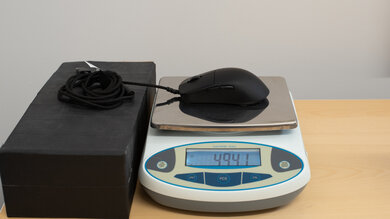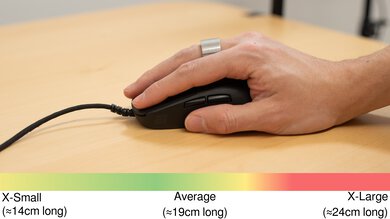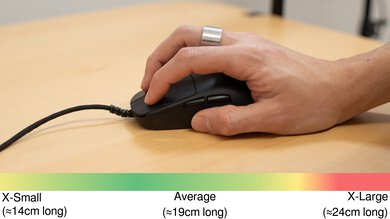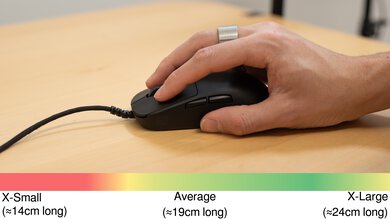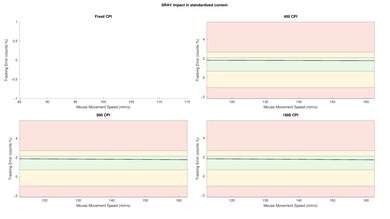The Endgame Gear OP1 8k is a wired gaming mouse that shares the same shape as other models in Endgame Gear's OP1 lineup. It uses a PixArt 3395 sensor, one of the most accurate and consistent sensors currently available. Other standout features include an 8000Hz maximum polling rate and SPDT (single pole double-throw) Kailh GX switches, which offer additional switch performance modes compared to the mechanical switches used in most gaming mice. For more details, see the Main Button section below. Additionally, these switches are designed to be easily swappable. The mouse is also easy to disassemble, with an included screwdriver and screws on the bottom of the mouse that you can access without damaging the feet.
Our Verdict
The Endgame Gear OP1 8k is adequate for work, though it isn't designed specifically with this use case in mind. It has amazing build quality and a comfortable, symmetrical shape. You can reprogram buttons using the configuration software. Unfortunately, its scroll wheel lacks productivity features like L/R inputs and free-scrolling.
- Amazing build quality.
- Small shape is unsuitable for large hand sizes.
- No wireless connectivity.
- Scroll wheel lacks free-scrolling and L/R tilt inputs.
The Endgame Gear OP1 8k is a remarkably good FPS gaming mouse. It has amazing build quality and is extremely lightweight, making it easy to move quickly and accurately. It also has incredibly low and consistent click latency and exceptional all-around sensor performance. Its symmetrical shape is ideal for claw or fingertip grip types. However, its small size makes it best suited for medium and smaller-sized hands.
- Incredible click latency.
- Exceptional sensor latency.
- Extremely lightweight.
- 8000Hz polling rate.
- Amazing build quality.
- Small shape is unsuitable for large hand sizes.
The Endgame Gear OP1 8k is good for MMO gaming but doesn't have nearly as many side buttons as a dedicated MMO model. That said, you can still program buttons using the configuration software. It also has amazing build quality and delivers superb raw performance.
- Incredible click latency.
- Amazing build quality.
- Small shape is unsuitable for large hand sizes.
- Significantly fewer side buttons compared to dedicated MMO mice.
The Endgame Gear OP1 8k delivers exceptional raw performance. It has a maximum polling rate of 8000Hz, incredibly low and consistent click latency, and exceptional all-around sensor performance. Altogether, this mouse is well-suited for playing games in any genre and at any competitive level.
- Incredible click latency.
- Exceptional sensor latency.
- 8000Hz polling rate.
Changelog
- Updated Aug 19, 2025: We've converted this review to Test Bench 1.5.1. This update removes less relevant or redundant elements, including several videos. We've also adjusted our Sensor Latency testing, resulting in minor score changes. See our full 1.5.1 changelog for details.
-
Updated Jul 03, 2025:
We've added a link to the LAMZU Inca in the Hand Size Recommendation section.
-
Updated Dec 11, 2024:
We've updated the Differences Between Variants section to include details about the limited edition Purple Frost colorway.
-
Updated Dec 06, 2024:
We've added a link to the review of the Endgame Gear XM2 8k in the Hand Size Recommendation section.
Check Price
Differences Between Sizes And Variants
The Endgame Gear OP1 8k is available in Black and White. Endgame Gear has also released a limited edition Frost Purple colorway, but it's no longer being sold.
| Name | Color Options | Sensor Model |
|---|---|---|
| Endgame Gear OP1 8k | Black, White | PixArt 3395 |
| Endgame Gear OP1 8k Limited Edition | Purple Frost | PixArt 3950 * |
Note: The limited edition variant uses a PixArt 3950 sensor. This sensor has the option to enable Motion Sync at 8000Hz polling, an option that synchronizes USB polling events with sensor data and can provide slightly smoother and more consistent visual input but may result in marginally more sensor latency. We expect most tests in this review to apply to both variants, except the sensor latency results, which will likely be very similar to but not fully representative of the limited edition variant.
Other models in the wider OP1 lineup at the time of writing include the standard Endgame Gear OP1, the Endgame Gear OP1 RGB, and the wireless Endgame Gear OP1we.
Popular Mouse Comparisons
The Endgame Gear OP1 8k is positioned as the highest-performing model in Endgame Gear's OP1 lineup. It's notable for its 8000Hz polling rate and particularly for its single-pole double-throw Kailh GX switches, which have specialized performance modes you can toggle using the configuration software. For more details, see the Main Button section below. This mouse is also designed to be fairly easy to disassemble compared to many similar gaming models; it includes a screwdriver, and you can easily access screws on the bottom of the mouse without damaging the feet. The cable is easily replaceable, and the left- and right-click buttons are swappable. Endgame Gear sells both replacement cables and alternative aftermarket switch options on their website.
This mouse is a compelling option for any enthusiast open to using a wired-only model. It offers bleeding-edge performance at a lower price point than premium wireless models with comparable raw performance, like the Razer Viper Mini Signature Edition, the Finalmouse UltralightX, and the WLmouse Beast X.
For more recommendations, see our picks for the best lightweight mouse, the best FPS mouse, and the best wireless gaming mouse.
The Endgame Gear OP1 8k v2 is the successor to the Endgame Gear OP1 8k. It shares the same shape and Kailh GX switches and supports the same hot-swappable switch packs sold separately. The v2 introduces a new sensor, MCU, and scroll wheel encoder. These internal updates don't result in any measurable or noticeable performance improvement, but the OP1 8k v2 continues the series' legacy, and both versions remain among the best-performing and highest-quality wired mice available.
The Endgame Gear OP1 8k and the Endgame Gear XM2 8k are lightweight wired gaming mice with very similar, outstanding performance but different symmetrical shapes. On the one hand, the OP1 8k is a bit more narrow in the middle with a lower profile hump and flatter sides that widen towards the back. It's also best for smaller hands. On the other hand, the XM2 8k is a bit larger with a broader backside designed to provide support for your palm.
The Endgame Gear OP1 8k and the Endgame Gear OP1we are gaming mice that share the same shape and belong to the same wider product lineup. The OP1 8k is a wired-only model that's more geared towards enthusiasts. It offers significantly better click latency and sensor latency. It's also lighter and has a higher maximum polling rate of 8000Hz. It also uses mechanical SPDT switches. The OP1we, on the other hand, is a wireless model. It still offers superb raw performance but doesn't quite match that of the OP1we. It uses optical switches and has a lower maximum polling rate of 1000Hz.
The Razer Viper 8KHz and the Endgame Gear OP1 8k are wired gaming mice with symmetrical shapes and 8000Hz maximum polling rates. Both mice offer exceptional raw gaming performance. On the one hand, the Endgame Gear uses SPDT mechanical switches and has lower click latency. It's also significantly more lightweight, making it easier to move more quickly and accurately. It's also noticeably smaller, so it isn't as accommodating for larger-sized hands. On the other hand, the Razer has a fully ambidextrous design with a pair of side buttons on either side. It also uses optical switches and has slightly better overall sensor performance.
Test Results

This mouse has a simple design similar to that of other recent Endgame Gear models. It has a matte plastic finish and is available in black or white colorways. There's no RGB lighting, but there's an LED CPI indicator light on the bottom of the mouse. This indicator isn't visible when not illuminated.
Because of the slightly reflective quality of the plastic finish on this mouse, we applied an aerosol spray that adds small white particles visible in the scan but not present on the mouse out of the box.
This is only cosmetic and helps ensure we can capture a readable scan but doesn't affect the accuracy of the measurements.
The Endgame Gear OP1 8k has a narrow, symmetrical shape with a low profile hump towards the back of the body. It has flat sides that widen slightly toward the back of the mouse. Its shape accommodates most grip types if you have smaller hands, but it's best suited for claw and fingertip grip types. If you have larger hands, you'll likely find it too small for a palm or relaxed claw grip.
For an alternative option that provides very similar performance but is a bit larger with a broader backside designed to provide support for your palm, check out the Endgame Gear XM2 8k.
Alternatively, for a mouse that narrows a bit more dramatically and has a more aggressive hump, check out the LAMZU Inca.
This is a wired-only model that doesn't connect wirelessly. If you're interested in a wireless model in the same lineup, check out the Endgame Gear OP1we.
The Endgame Gear OP1 8k has a lightweight, flexible, paracord-like cable that glides smoothly across desks and mousepads. However, it retains some minor permanent kinks from its packaging. The cable leading from the mouse is angled slightly upwards to minimize drag.
While the cable is functionally non-detachable, it's relatively easy to remove if you disassemble your mouse. Endgame Gear sells replacement cords on their website.
This mouse's feet glide smoothly on mousepads and desks. They make faint scratching sounds when gliding directly on a desk, but this doesn't impact the gliding performance.
The mouse includes an alternative set of larger feet and an additional skate that fits around the sensor. We performed supplemental tests with the larger mouse feet and the extra sensor skate installed and found this configuration improved the already superb gliding experience.
We tested the gliding experience on a SteelSeries QcK Medium cloth mousepad, but you may want to experiment with both sizes if you have a softer or harder mousepad.
Endgame Gear sells replacement feet on their website, and third-party replacement feet are also available.
The Endgame Gear OP1 8k uses Kailh GX SPDT (single-pole double-throw) switches with top and bottom contacts. These switches are designed to provide incredibly low latency while limiting potential accidental double-clicking.
Using the configuration software, you can toggle SPDT switch modes between GX Speed, GX Safe, and OFF.
GX Speed mode provides the lowest possible click latency performance. Its click detection starts when the contact plate separates away from the top contact, whereas, with the SPDT setting OFF (and with most other mechanical switches), the click detection starts when the contact plate hits the bottom contact.
GX Safe mode will be just as fast as the OFF setting but adds extra hardware debounce to guard against potential double-clicking events. You can reference a description and visual illustration from Endgame Gear's public Discord channel on what these settings do here.
This mouse's main buttons have a swappable design, so you can change or replace switches without needing to solder them. For an additional purchase, Endgame Gear provides two ways to do this:
The first option is a Universal Switch Pack, which includes two switch PCBs with universal sockets. This option is designed to be more temporary, making it easy to test multiple switch options to see which you like best. You can see the Universal Switch Pack on the Endgame Gear website.
The second option is an OP1 switch pack. This is designed to be a longer-term option if you know which switches you want to use. Each switch pack includes a set of two switches that are soldered to a switch PCB. Endgame Gear sells a variety of switch options, including lighter, heavier, and silent switch options, on their website here.
You can reprogram all buttons on the Endgame Gear OP1 8k except for the left-click button and the 'mode' button, which cycles between CPI settings on the bottom of the mouse.
The Endgame Gear OP1 8k has exceptionally low and consistent click latency, providing an extremely responsive in-game experience for gaming in any genre.
The above measurements are on the latest stable firmware version as of the time of writing (v1.09). We also performed supplementary testing on the newest beta firmware (v1.15) publicly available on Endgame Gear's Discord server.
On beta firmware, we recorded identical average click latency results of 0.6 ms
We tested this mouse at its maximum polling rate of 8000Hz, with SPDT settings for the left-click button set to GX Speed Mode and the Slamclick Filter off.
The Endgame Gear OP1 8k's sensor accuracy is excellent. It precisely and consistently tracks your in-game movements.
We tested this mouse at its maximum polling rate of 8000Hz and with Motion Sync off.
This mouse delivers remarkable sensor latency performance. The sensor reacts extremely quickly when you move your mouse, and these movements closely match the timing of the cursor movements you see on-screen.
We tested it at its maximum polling rate of 8000Hz and conducted supplementary testing at 4000Hz and 2000Hz and found the following results:
4000Hz:
- Delay to start of movement: 10.2ms
- Delay at half movement: 1.1ms
- Delay to end of movement: 0.2ms
2000Hz:
- Delay to start of movement: 10.8ms
- Delay at half movement: 1.2ms
- Delay to end of movement: 0.2ms
The available polling rate options are 1000Hz, 2000Hz, 4000Hz, and 8000Hz. You can adjust various sensor settings in the software, including CPI, Motion Sync, and lift-off distance.
This mouse has a grooved scroll wheel with a very grippy rubber coating. It operates reasonably quietly and has smooth but well-defined steps. The scroll button provides a satisfyingly tactile click. We also noted during testing that you can actuate the scroll button if you press it sideways to the right.
The left-and right-click buttons, as well as the side buttons, are fairly loud. Additionally, the right-click button makes a slightly higher-pitched noise on the unit we bought and tested.
If you're concerned about the volume of the main buttons, Endgame Gear sells silent OP1 switches on their site. For more details, see the Main Button section above.
The Endgame Gear's OP18K has visually straightforward configuration software. Unlike many of the larger gaming brands, which typically have bloated configuration software that uses considerable system resources and requires frequent updates, the Endgame Gear OP1 8k Configuration Tool is a lightweight .exe executable file.
The software allows you to change a range of settings, including button assignment, CPI, and lift-off distance. You can also save your custom settings to the onboard memory, so you don't need the software running in the background.
More advanced sensor options include a toggle for Motion Sync, a slam click filter that can help prevent unintended inputs if you frequently lift and reposition your mouse during gameplay, and SPDT settings. For more details about SPDT settings, see the Main Button section above.