The goal of the sensor latency test is to measure how a mouse sensor reacts to a physical movement and how quickly and closely it matches that physical movement to cursor movement on-screen.
Before we begin, a clarification about terminology: in precise terms, sensor latency refers to the time it takes for your computer to register the beginning of a mouse movement.
However, determining this measurement on its own doesn't fully express a sensor's performance as it only addresses one aspect of sensor-related movement delay that can occur when using a mouse. The goal of this test is to not only measure the latency at the beginning of a movement but also to measure common lag that occurs both during a mouse movement and at the endpoint of a mouse movement. This method provides a more realistic representation of how you experience sensor delay while using your mouse.
For simplicity, we refer to this entire phenomenon as sensor latency throughout this article with the understanding that the term more correctly refers only to the delay at the beginning of a movement.
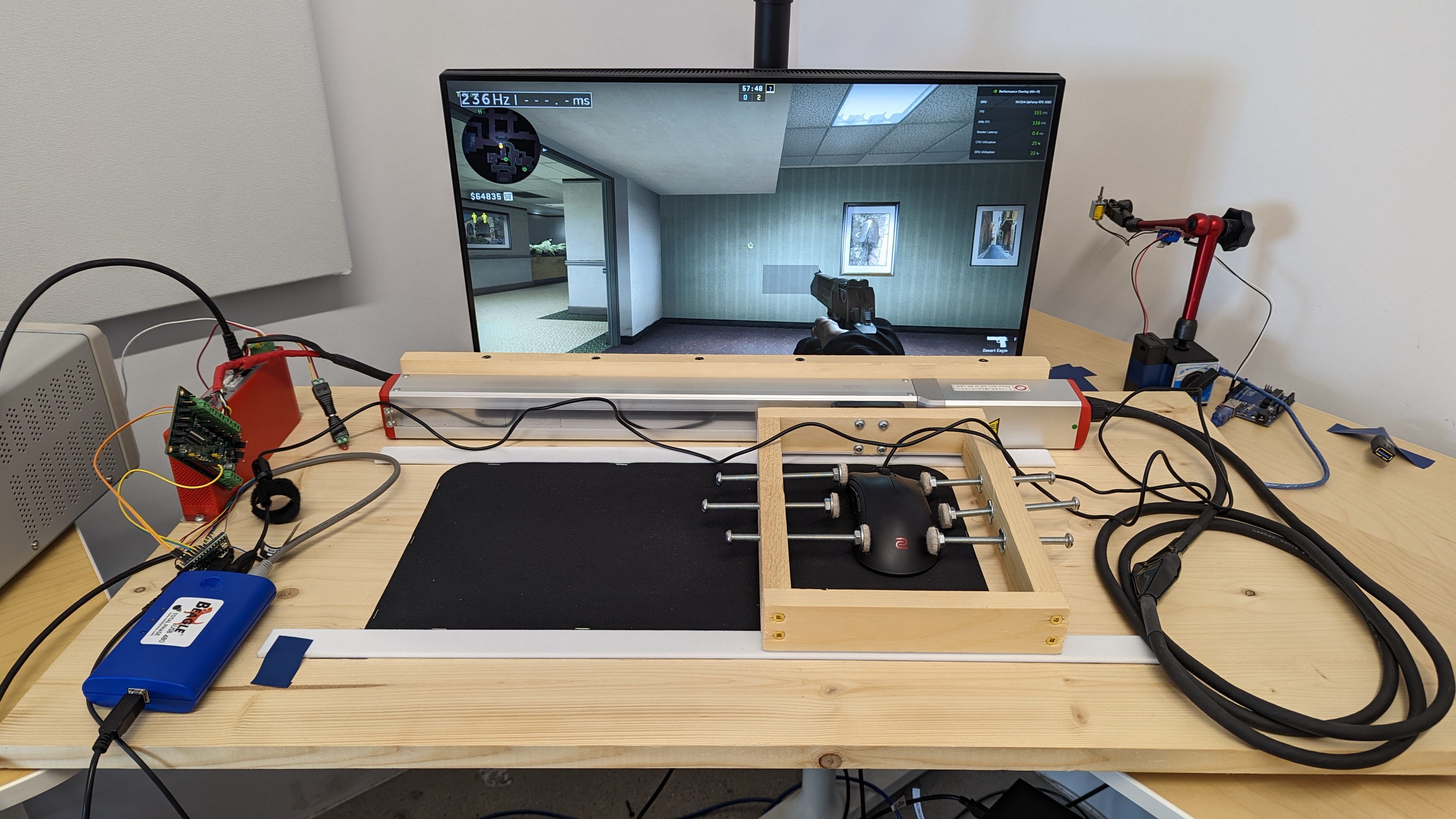
Test results
When It Matters
For everyday use and productivity tasks, sensor latency isn't an issue. These days, most mouse sensors have reasonably low sensor latency, even most budget models. Most people won't notice differences in movement delay using different mice.
That said, for gaming, you want your mouse to have as little sensor latency as possible so that the physical movements you make with your mouse closely match the cursor movements on the screen. If your mouse has a high degree of sensor latency, you may need to perform small micro-adjustments more often to compensate for the delay. Although you may not be able to tell the difference between two mice with different degrees of sensor latency, the variability can still have an impact on your performance in games, especially in competitive, fast-paced games. For reference, compare the slow-motion footage from a mouse with very low sensor latency compared to one with very high sensor latency.
It's also important to remember that other factors can contribute to minimizing potential movement-related delays, like having a powerful enough computer and a monitor with low input lag.
Our Tests
To perform our sensor latency test, we use a trolly that secures the test mouse during testing and an actuator assembly that performs mouse movements. Additional equipment includes a USB Analyzer and two separate computers: a gaming PC that performs an in-game test, and a dedicated capture computer.
A total of 10 movement runs are performed at different CPI settings. Each individual run is conducted at a speed of 200mm/s for a distance of 10mm.
For a mouse with adjustable CPI values, the CPI settings used are:
- 400
- 800
- 1600
- 3200
- 6000
- The maximum CPI setting the mouse is capable of
We film this process and include a slow-motion video for each review. You can see an example of this video from one of our reviews here.
The results from these runs are expressed on a transition graph. You can see an example of what this graph looks like below.
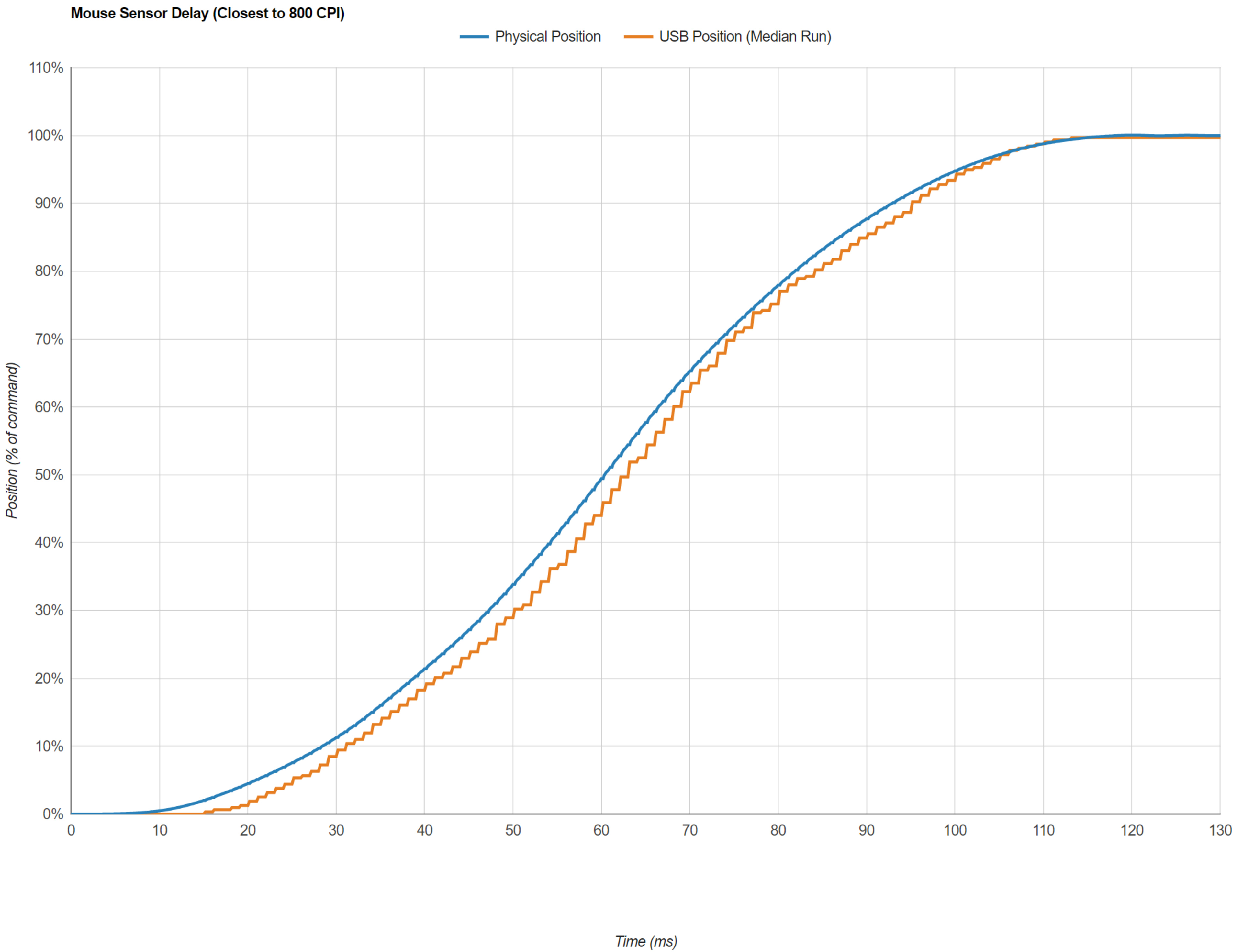
A mouse with a hypothetically perfect sensor will result in a graph with both curves overlapping. The more sensor latency a mouse has, the further the USB Position will be from the Physical Position.
You can browse all of the graphs generated for each of our tested mice here.
Additionally, the sensor latency results at different CPI settings are expressed on a separate graph. You can see an example of what this graph looks like below.
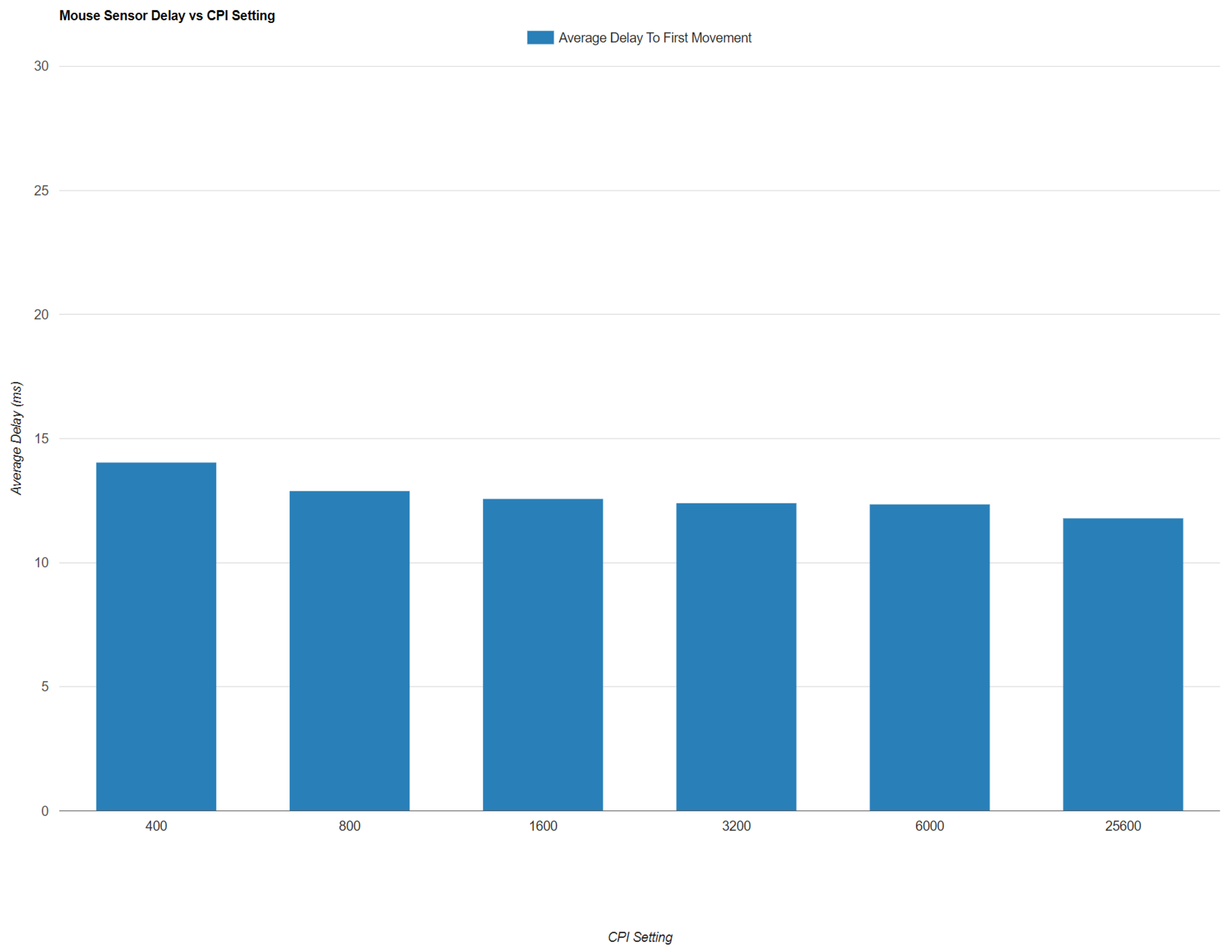
CPI settings of 400, 800, 1600, 3200, and 6000 are always present on this graph, even if the tested mouse isn't capable of these settings.
The final CPI setting on this graph will either represent the mouse's maximum CPI (in the case of a mouse with adjustable CPI settings) or the mouse's default CPI setting (in the case of a mouse with a fixed CPI.) In the example above, the tested mouse has an adjustable CPI, and its maximum CPI setting is 25600 CPI.
Delay To Start Of Movement
The delay to start of movement result is relatively consistent between most mice. For this reason, the results of this test have the lowest weight in calculating our total sensor latency score.
The results for this test are calculated by averaging all movement runs for each individual CPI value. These figures are then averaged together. Note that the results from CPI settings under 6000 contribute to 80% of the total score. Results of CPI settings of 6000 or more are weighted to only contribute 20% of the final score because the overwhelming majority of users do not use CPI settings exceeding 6000.
Delay At Half Movement
The delay at half movement result is where the most measurable differences are observed. This result carries the heaviest weight in how we determine the Sensor Latency score of a tested mouse.
The results of this test are calculated by measuring the time between when the encoder registers the actuator at the 50% point of total travel and when the USB analyzer registers the mouse at the 50% point of total travel for each run.
The results of each individual CPI setting are averaged for each CPI setting. From there, these averages are averaged together to give us our final result. Note that the results from CPI settings under 6000 contribute to 80% of the total score. Results of CPI settings of 6000 or more are weighted to only contribute 20% of the final score because the overwhelming majority of users do not use CPI settings exceeding 6000.
Delay To End Of Movement
The results of this test are calculated by measuring the time between when the encoder registers the actuator at the 98% point of total travel and when the USB analyzer registers the mouse reaches 98% of total travel for each run.
The results of each individual CPI setting are averaged, creating a vector of the average for each CPI setting. These results themselves are then averaged together to determine our final result. Note that the results from CPI settings under 6000 contribute to 80% of the total score. Results of CPI settings of 6000 or more are weighted to only contribute 20% of the final score because the overwhelming majority of users don't use CPI settings exceeding 6000.
How To Get The Best Results
The best way to minimize the sensor latency of your mouse is to ensure you're using the highest available polling rate. While using a wired connection can reduce the risk of unwanted delay, our test results indicate that the best wireless gaming mice are on par with the highest-performing wired-only gaming mice. In other words, it isn't necessary to limit yourself to wired-only options if you're concerned about sensor latency.
Conclusion
Current sensors perform very well across the board. Even budget models which aren't designed for gaming still offer comparatively solid sensor performance, so you're very unlikely to feel that your physical movements aren't translating very closely to your cursor movements on screen, regardless of the mouse you're using.

















