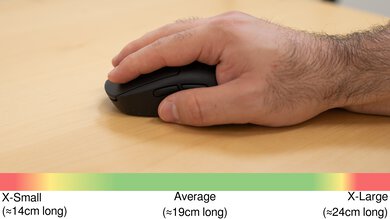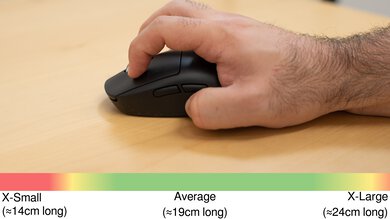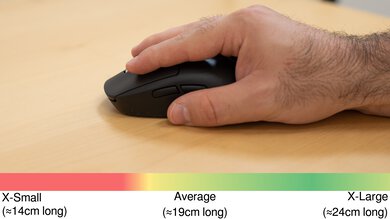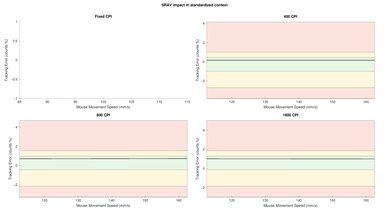The Logitech G PRO X SUPERLIGHT 2 is a wireless gaming mouse and a continuation of Logitech's G PRO X SUPERLIGHT lineup. It looks nearly identical to its predecessor, the Logitech G PRO X SUPERLIGHT, and it weighs virtually the same. The major changes are all internal: an updated HERO 2 sensor, a new maximum wireless polling rate of 8000Hz, and the introduction of USB-C charging. This mouse also replaces the conventional mechanical switches of the previous generation model with optical switches.
Our Verdict
Though not designed specifically for this use, the Logitech G PRO X SUPERLIGHT 2 is adequate for work. It has impressive build quality and a symmetrical shape that comfortably accommodates most hand sizes. It connects wirelessly with its USB receiver, and you can reprogram all buttons using the configuration software. Unfortunately, it doesn't support power-saving Bluetooth connectivity, and the scroll wheel lacks a free-scrolling mode and left/right tilt inputs.
- Impressive build quality.
- Comfortable symmetrical shape is very accommodating for nearly all hand sizes and grip types.
- Scroll wheel lacks left-right inputs and a free-scrolling mode.
- No power-saving Bluetooth connectivity.
The Logitech G PRO X SUPERLIGHT 2 is an outstanding FPS gaming mouse. It has impressive build quality and is extremely lightweight. It has remarkably good all-around sensor performance and exceptionally low click latency, offering an extremely responsive-feeling gaming experience. Unfortunately, its mouse feet don't glide as smoothly as many competing gaming mice.
- Extremely lightweight.
- Exceptionally low click latency.
- Impressive build quality.
- Comfortable symmetrical shape is very accommodating for nearly all hand sizes and grip types.
The Logitech G PRO X SUPERLIGHT 2 is great for playing MMO games but has fewer side buttons than a dedicated MMO gaming mouse. It has impressive build quality and a symmetrical shape well-suited for most hand sizes and grip types. It has remarkably good all-around sensor performance and exceptionally low click latency, delivering an extremely responsive-feeling gaming experience.
- Exceptionally low click latency.
- Impressive build quality.
- Comfortable symmetrical shape is very accommodating for nearly all hand sizes and grip types.
- Not nearly as many side buttons as a dedicated MMO gaming mouse.
The Logitech G PRO X SUPERLIGHT 2 delivers outstanding raw performance. It has exceptionally low and consistent click latency, outstanding sensor latency performance, and a maximum wireless polling rate of 8000Hz, making it suitable for gaming at any competitive level.
- Outstanding sensor latency performance.
- Exceptionally low click latency.
- Maximum wireless polling rate of 8000Hz.
Changelog
-
Updated Dec 12, 2025:
We've added a link to the Orbital Pathfinder in the Shape section.
-
Updated Dec 08, 2025:
We've added a link to the Logitech G PRO X SUPERLIGHT 2 SE in the Sensor Specifications section.
-
Updated Nov 27, 2025:
We've added a link to the Logitech G PRO X SUPERLIGHT 2c in the Hand Size Recommendation section.
- Updated Aug 19, 2025: We've converted this review to Test Bench 1.5.1. This update removes less relevant or redundant elements, including several videos. We've also adjusted our Sensor Latency testing, resulting in minor score changes. See our full 1.5.1 changelog for details.
Check Price
Differences Between Sizes And Variants
The Logitech G PRO X SUPERLIGHT 2 is available in Black, White, and Magenta colorways. We bought and tested the Black color option. You can see the label for our unit here.
Popular Mouse Comparisons
The Logitech G PRO X SUPERLIGHT 2 doesn't make radical changes over its extremely successful predecessor, the Logitech G PRO X SUPERLIGHT. It has exactly the same accommodating shape, and it weighs virtually the same. The major changes are on the inside. Logitech has replaced the mechanical switches on the original with its new LIGHTFORCE optical switches. Generally speaking, optical switches are typically more durable and aren't prone to developing double-clicking issues. However, they also feel stiffer initially but can get mushy as they age. Other noteworthy changes with this update include Logitech's updated HERO 2 sensor, a higher maximum wireless polling rate of 8000Hz, and the introduction of more convenient USB-C charging.
Ultimately, this mouse is a high-end option geared toward high-level competitive play. It competes closely against other current flagship wireless models, including the Razer Viper V2 Pro and Razer DeathAdder V3 Pro, as well as more exotic, premium models, like the Pwnage StormBreaker and the upcoming Finalmouse UltralightX.
For more recommendations, see our picks for the best mouse, the best gaming mouse, and the best wireless gaming mouse.
The LAMZU MAYA X and the Logitech G PRO X SUPERLIGHT 2 are lightweight wireless gaming mice with symmetrical shapes. They have similar shapes overall, but the Logitech has a more gentle curvature and a higher button height. The LAMZU is significantly lighter, making it easier to move quickly and accurately. While they both have outstanding performance, the Logitech slightly outperforms the LAMZU.
The Ninjutso Sora V2 and the Logitech G PRO X SUPERLIGHT 2 are lightweight wireless gaming mice with symmetrical shapes. They're both superb for gaming, but the Ninjutso is significantly lighter and has better sensor latency than the Logitech. That said, the Logitech supports a 8000Hz polling rate out of the box, whereas you have to buy an additional wireless receiver to achieve the Ninjutso's maximum polling rate of 8000Hz.
The Logitech G PRO X SUPERLIGHT 2 and the Scyrox V8 are both lightweight wireless gaming mice with symmetrical shapes. The Scyrox is smaller and designed primarily for claw grip, whereas the Logitech has a more accommodating shape overall. The two have similar performance, but the Scyrox is significantly lighter, making it easier to move quickly and accurately.
The Logitech G PRO X SUPERLIGHT 2 and the WLmouse Beast X are wireless gaming mice with symmetrical shapes and comparable raw gaming performance. The WLmouse has a more unusual magnesium alloy exoskeleton, making it significantly lighter. Comparatively, the Logitech has a much more conventional solid plastic body and a more subdued look.
Test Results
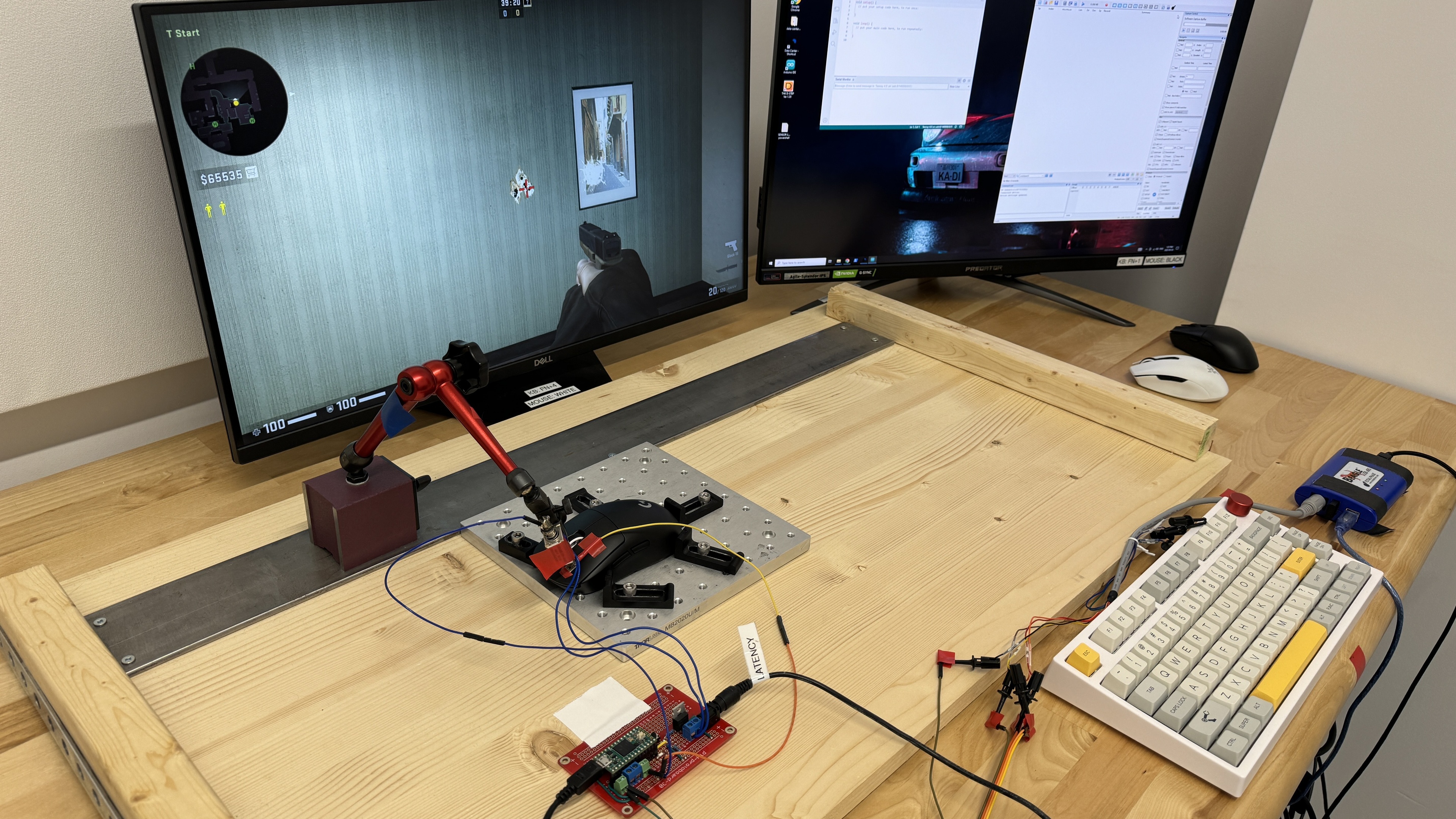
The Logitech G PRO X SUPERLIGHT 2 looks identical to its predecessor, the Logitech G PRO X SUPERLIGHT. It has a minimal aesthetic with a matte black plastic body and a white scroll wheel. There's a white Logitech logo on the palm rest and the word 'SUPERLIGHT' written on the right side towards the front. This mouse has no RGB lighting.
This mouse has a medium-sized symmetrical shape that's well-suited to a wide range of hand sizes and grip types.
If you're interested in a mouse with a modular design instead that lets you adjust its shape to match your hand and grip preferences, check out the Orbital Pathfinder.
This mouse has impressive build quality. The matte plastic body has a premium look and feel. There aren't any creaking sounds when you apply pressure to the mouse and no loose or wobbling parts.
The scroll wheel has a bit of side play towards the left, just like on the original G PRO X SUPERLIGHT, and the left- and right-click buttons have minimal side-to-side play, but in neither case are these issues noticeable during regular use.
There's slightly more flexibility in some places on the body compared to the previous generation SUPERLIGHT, notably on the left side panel. You can actuate the side buttons if you squeeze forcefully into the left side panel. This doesn't create any issues when using the mouse normally.
This mouse is extremely lightweight, making it easy to move quickly and accurately. Note that the Lowest Weight test result is achieved by removing the plastic puck covering the receiver storage compartment.
If you're looking for an even lighter mouse, check out the Ninjutso Sora V2.
The shape of the Logitech G PRO X SUPERLIGHT 2 is identical to its predecessor, the Logitech G PRO X SUPERLIGHT. It's a comfortable, medium-sized, symmetrical shape well-suited for most hand sizes that easily accommodates all grip types. The plastic body is fairly smooth, but a set of adhesive side grips is included in the box.
If you're interested in a similar wireless gaming mouse with the same shape but a true ambidextrous design with customizable side buttons on both sides, see our review for the Logitech G PRO 2 LIGHTSPEED.
If you're more interested in a mouse with a right-handed shape, check out the Logitech G PRO X SUPERLIGHT 2 DEX, which uses the same internal components.
Or, if you're looking for a smaller option with a similarly versatile shape, check out the Logitech G PRO X SUPERLIGHT 2c, which is a miniaturized version of this mouse. Alternatively, check out the LAMZU MAYA or the Fnatic x LAMZU MAYA 8K, which are also very similar.
Logitech advertises a maximum battery life of up to 95 hours of constant motion, a notable improvement over the previous generation Logitech G PRO X SUPERLIGHT, which has a maximum battery life of 70 hours.
Note that Logitech doesn't explicitly state on their product page whether this figure is attainable using the default optical-only setting in the software for the LIGHTFORCE switches or the power-saving hybrid switch setting. We expect it's the latter.
This mouse comes with a rubber charging cable. It's decently flexible and doesn't have any kinks from its packaging. However, like other rubber cables, it's prone to catch and drag on tables compared to higher-quality paracord-like cables.
While the older generation Logitech G PRO X SUPERLIGHT has a comparatively outdated micro USB Mouse End Port, this mouse has a standard USB-C port.
The Logitech G PRO X SUPERLIGHT 2 has excellent feet that glide smoothly on mousepads and directly on desks, but they produce slightly more drag than many competing gaming mice, and they're slightly thinner.
You can replace the stock plastic puck that covers the storage compartment for the wireless receiver with the alternate PTFE foot puck included in the box. You can see the alternate PTFE puck installed in the photo for this test section above. You can see the stock plastic puck installed in this photo. Installing the PTFE puck can help reduce drag, particularly if you tend to apply considerable pressure when using your mouse or have a softer cloth mousepad.
Note the design of these feet is slightly different from those on the original Logitech G PRO X SUPERLIGHT, which means sets of replacement feet for the original will not fit with this mouse.
If you're interested in a mouse with better stock mouse feet, check out the LAMZU MAYA X.
You can reprogram all of the buttons on this mouse, including the left- and right-click buttons. You can also assign what Logitech calls a 'G-Shift' button that allows you to toggle to a secondary layer of programmable controls.
The left- and right-click buttons use LIGHTFORCE hybrid optical switches, unlike the previous generation G PRO X SUPERLIGHT, which uses conventional mechanical switches.
Optical switches are typically more durable and aren't prone to developing double-clicking issues over time. That said, the LIGHTFORCE switches used on this mouse are noticeably louder and significantly stiffer feeling than the mechanical switches of the previous generation G PRO X SUPERLIGHT. However, much like other optical switches, we expect the LIGHTFORCE switches will soften and not feel quite as stiff after short-term usage but will likely develop a mushy feeling over long-term use.
The configuration software includes an option to toggle the left- and right-click buttons between the default 'optical only' mode intended for gaming to a battery-saving 'hybrid mode.'
We've prepared a set of graphs showing the actuation data for both modes below.
The switches perform nearly identically in both modes. Changing this setting does not affect the sound or feel of the switches but likely lowers power consumption at the cost of latency performance. The tiny variations between graphs are likely the result of setting up and replacing the mouse in our test rig.
The Logitech G PRO X SUPERLIGHT 2 has exceptionally low and extremely consistent click latency performance. It delivers a remarkably responsive-feeling experience for gaming in any genre and is well-suited for casual or competitive play.
We conducted this test with the 'Optical Only' switch setting selected in the configuration software, the maximum wired polling rate setting of 1000Hz, and the maximum wireless polling rate setting of 8000Hz. We also tested click latency at 4000Hz and got the same result of 1.5ms.
Overall, the Logitech G PRO X SUPERLIGHT 2 provides remarkable CPI performance. When you move this mouse at a consistent speed, the sensor accurately tracks the physical movements you make with your mouse and translates them extremely close to those you see on screen.
We conducted this test at the mouse's maximum polling rate of 8000Hz and with gaming surface mode turned off.
The Logitech G PRO X SUPERLIGHT 2 provides superb sensor latency performance. The sensor reacts extremely quickly when you move your mouse, and these movements match the timing of the cursor movements you see on the screen very closely.
We conducted this test using the maximum wireless polling rate setting of 8000Hz and with gaming surface mode turned off.
We also conducted this test at 4000Hz and found the latency marginally better across the board:
- Delay To Start Of Movement: 9.8ms
- Delay At Half Movement: 1.4ms
- Delay To End Of Movement: 0.5ms
For reference, see an image of the sensor latency results at 4000Hz.
This mouse's wireless polling rate options are 125Hz, 250Hz, 500Hz, 1000Hz, 2000Hz, 4000Hz, and 8000Hz. The wired polling rate options are 125Hz, 250Hz, 500Hz, and 1000Hz.
If you're interested in this mouse but don't need wireless polling rates above 1000Hz, consider the Logitech G PRO X SUPERLIGHT 2 SE instead.
The Logitech G PRO X SUPERLIGHT 2 has a rubberized scroll wheel with small ridges for added grip. Scrolling feels smooth and precise, and the individual steps are well-defined. The middle click button has a satisfying tactility without requiring too much or too little force to actuate.
The definition between steps feels slightly softer than on the previous generation Logitech G PRO X SUPERLIGHT, and scrolling is noticeably quieter.
The side buttons, scroll wheel, and middle click are quiet and unlikely to bother those around you. However, the left- and right-click buttons are fairly loud. They're also noticeably louder than the sound of the left- and right-click buttons on the previous generation Logitech G PRO X SUPERLIGHT.
This mouse uses Logitech's G Hub configuration software, which is well laid out and intuitive. This software allows you to customize various expected options, including CPI, polling rate, sensor calibration, button assignments, and custom macros.
Additionally, the software allows you to change how the left- and right-click switches operate. You can toggle the switches between the default 'optical only' setting intended for gaming and a power-saving 'hybrid' setting.
Like similar software options from other major manufacturers, Logitech's G HUB software is a source of frequent criticism from the broader community. While we didn't experience any issues during the testing of this mouse, many users online identify this software as requiring frequent updates and taking up disproportionate system resources, among other complaints. This software may be frustrating if you prefer more lightweight software options or no software at all. If you'd prefer a high-performance gaming mouse that doesn't use software but instead allows you to configure settings using buttons directly on the mouse, check out the Vaxee XE Wireless or the BenQ ZOWIE U2.