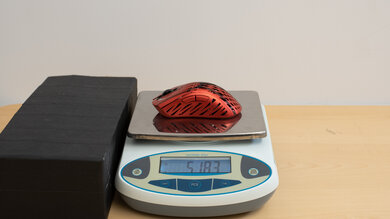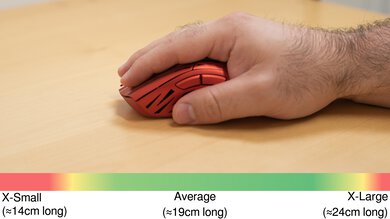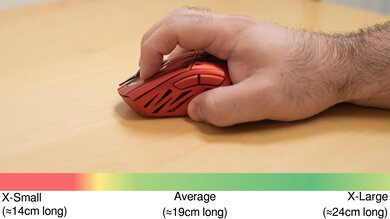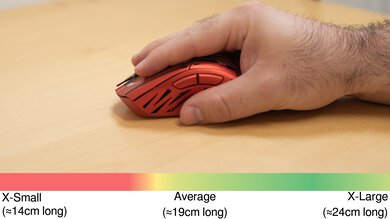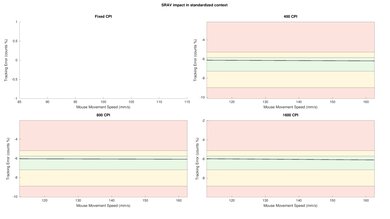The Pwnage StormBreaker is a lightweight wireless gaming mouse. It has a fairly large right-handed shape and a body made of magnesium alloy that Pwnage claims to provide a much better strength-to-weight ratio than plastic. Under the hood, this mouse uses PixArt's latest PAW 3395 sensor and Omron mechanical switches. It also supports a maximum wireless polling rate of 4000Hz, which can offer smoother and more consistent-feeling cursor movements and latency performance compared to gaming mice with a standard polling rate of 1000Hz. Additionally, this mouse has a somewhat unusual feature that allows you to adjust the sensor position more towards the front or rear of the mouse. For more details about this feature, see the Sensor Specifications section.
Our Verdict
While not designed specifically for this use, the Pwnage StormBreaker is adequate for work. It has a right-handed shape well suited for medium and larger-sized hands and feels very sturdy. You can reprogram buttons using the customization software, and it connects wirelessly with an included USB receiver. Unfortunately, there's no Bluetooth support, and the scroll wheel lacks a free-scrolling mode and left/right tilt inputs.
-
Outstanding overall build quality.
-
Scroll wheel lacks a free-scrolling mode and left/right tilt inputs.
The Pwnage StormBreaker is a fantastic FPS gaming mouse. It's extremely lightweight, and the magnesium alloy body feels very sturdy. It supports a wireless polling rate of up to 4000Hz and has remarkably low click latency and outstanding overall sensor performance, providing an extremely snappy and responsive feeling in-game experience. The right-handed shape is best suited for a palm or claw grip for medium or larger-sized hands. Adhesive grips are included for those who may find the mouse feels too slippery or somewhat uncomfortable due to the weight-saving cutouts on the body.
-
Outstanding overall build quality.
-
Remarkably low click latency.
-
Superb sensor performance.
-
Cutouts on the sides may be uncomfortable for some but can be covered with included adhesive grips.
The Pwnage StormBreaker is good for MMO gaming but has fewer side buttons than a dedicated MMO gaming mouse. That said, you can reprogram the buttons it has using the customization software. It has a reasonably comfortable right-handed shape best suited for medium or large-sized hands, and its magnesium alloy body is sturdy. Performance-wise, it has remarkably low click latency and outstanding overall sensor performance, with a maximum wireless polling rate of 4000Hz, delivering an extremely immersive and responsive-feeling gaming experience.
-
Outstanding overall build quality.
-
Remarkably low click latency.
-
Superb sensor performance.
-
Few programmable buttons.
-
Cutouts on the sides may be uncomfortable for some but can be covered with included adhesive grips.
The Pwnage StormBreaker has exceptional raw performance. Its click latency is remarkably low and consistent, and its sensor provides superb motion and accuracy performance that closely translates the physical movements you make with your mouse into the cursor movements you see on screen.
-
Remarkably low click latency.
-
Superb sensor performance.
-
Maximum wireless polling rate of 4000Hz.
- 7.0 Work
- 9.4 Video Games (FPS)
- 7.7 Video Games (MMO)
- 9.6 Raw Performance
Changelog
-
Updated Apr 16, 2025:
We've added a link to the recently reviewed Pwnage Trinity CF in the Sensor Specifications section of this review.
- Updated Aug 15, 2024: We've added a link to the newly-reviewed Vaxee ZYGEN NP-01S Wireless (4K) in the Hand Size Recommendation section.
-
Updated Jul 26, 2024:
We've added a link to the newly-reviewed Razer DeathAdder V3 HyperSpeed to the Style section of this review.
-
Updated May 07, 2024:
We've retested this mouse on the latest firmware version, which increases the maximum polling rate to 4000Hz. We've adjusted our text in several places to reflect this change. However, our scores haven't changed, as the update doesn't result in better performance. For more details, see the Click Latency and Sensor Latency sections below.
-
Updated Feb 22, 2024:
We've added a link to the newly-reviewed WLmouse BEAST X in the Weight section of this review.
Check Price
Differences Between Sizes And Variants
The Pwnage StormBreaker is available in a range of colorways but has no variants available at the time of writing. The available color options are divided into Standard Edition and Limited Edition, but the differences are only cosmetic. Standard Edition colorways include Black and White. Limited Edition colorways include Red, Olive, Mint, Blue, and Gray.
We bought and tested the Red Limited Edition color option, and you can see the label of our unit here.
Compared To Other Mice
The Pwnage Stormbreaker is a lightweight wireless gaming mouse. This mouse has a body made of magnesium alloy that Pwnage claims provides better durability and a higher strength-to-weight ratio over other materials. This approach makes this mouse similar in some design aspects to other recent releases that use a magnesium alloy shell, including mice in the Finalmouse Starlight-12 lineup or the Razer Viper Mini Signature Edition.
Unlike the mice mentioned above, which have smaller symmetrical shapes, this mouse has a larger 'ergo shape' that's very similar to the Pwnage Ultra Custom Wireless Ergo, as well as recent releases from other manufacturers, including the Razer DeathAdder V3 Pro, or the Pulsar Xlite V2. This mouse offers distinctive visuals, extremely lightweight construction, and remarkably good performance. It's also a standout option for gamers who prefer an alternative sensor position. However, it also carries a higher price tag than most other high-end options offering comparable performance.
For more recommendations, see our picks for the best mouse, the best gaming mouse, and the best lightweight mouse.
The Logitech G PRO X SUPERLIGHT and the Pwnage StormBreaker are wireless gaming mice. The Logitech has a solid plastic body and a symmetrical shape that's better suited to a wider range of hand sizes and grip types. On the other hand, the Pwnage has a magnesium alloy body with weight-saving cutouts. It's lighter and supports a higher polling rate of 4000Hz. It also has an unusual feature that allows you to adjust the sensor position.
The Pwnage StormBreaker and the Razer DeathAdder V3 Pro are wireless gaming mice with similar shapes. The Pwnage has a magnesium alloy body with weight-saving cutouts. It's lighter and natively supports a maximum wireless polling rate of 4000Hz. It also has an unusual feature that allows you to adjust the sensor position. On the other hand, the Razer has a solid plastic body. While it doesn't natively support polling rates higher than 1000Hz, you can purchase a Razer HyperSpeed Dongle separately, increasing the polling rate to a maximum of 8000Hz.
The Pwnage StormBreaker and the Logitech G PRO X SUPERLIGHT 2 are wireless gaming mice. The Pwnage has a right-handed shape and is somewhat lighter due to its perforated magnesium alloy shell. It also feels sturdier and has higher-quality feet. It supports a maximum wireless polling rate of 4000Hz and uses mechanical switches for its L/R click buttons. On the other hand, the Logitech has a symmetrical shape and a solid plastic shell without perforations. It also has slightly better performance with a native maximum polling rate of 8000Hz, and it uses optical switches for its L/R click buttons.
The Pwnage StormBreaker and the Finalmouse UltralightX are lightweight wireless gaming mice with near-peer raw gaming performance and 4000Hz maximum polling rates. The bodies of both mice have cutout segments to reduce their overall weight. The Pwnage has a larger, right-handed shape and is made of magnesium alloy. On the other hand, the Finalmouse has a symmetrical shape, and its body is made of a carbon fiber composite, making it lighter.
The Pwnage StormBreaker and the WLmouse Beast X are wireless gaming mice with magnesium alloy body designs, making them extremely lightweight but very sturdy. Both mice have comparable raw gaming performance and support maximum wireless polling rates of 4000Hz, but the Pwnage has a larger, right-handed shape and allows you to adjust the sensor position with a slider on the bottom of the mouse. The WLmouse, on the other hand, has a smaller symmetrical shape and is lighter.
The Pwnage Ultra Custom Wireless Ergo and the Pwnage StormBreaker are lightweight wireless gaming mice with the same right-handed shape. The Ultra Custom WIreless Ergo has different modular palm rest panels to customize the look and feel of the mouse and has RGB lighting, features that the StormBreaker lacks. On the other hand, the StormBreaker is significantly lighter due to its magnesium alloy body. It also has much better overall gaming performance and a maximum polling rate of 4000Hz. It also has an unusual feature that allows you to adjust the sensor position toward the front or back of the mouse.
The Pwnage StormBreaker and the Razer DeathAdder V3 HyperSpeed are lightweight, wireless gaming mice with very similar right-handed shapes and comparable raw gaming performance. The Pwnage is a bit lighter and has a magnesium alloy shell with weight-saving body cutouts. It supports a maximum polling rate of 4000Hz out of the box. On the other hand, the Razer is smaller and has a solid plastic shell design. It has a maximum polling rate of 1000Hz out of the box but supports an 8000Hz polling rate with the additional purchase of Razer's Hyperpolling Dongle.
The Pulsar Xlite V2 and the Pwnage StormBreaker are wireless gaming mice with very similar right-handed shapes. The Pulsar has a plastic body with weight-saving cutouts. On the other hand, the Pwnage has a magnesium alloy body with weight-saving cutouts. It's also lighter and supports a higher maximum polling rate of 4000Hz. Additionally, it has an unusual feature that allows you to adjust the sensor position.
The BenQ ZOWIE EC2-CW and the Pwnage StormBreaker are wireless gaming mice with very similar shapes. The BenQ has a solid plastic body. On the other hand, the Pwnage has a magnesium alloy body with weight-saving cutouts. It's significantly lighter and has better overall gaming performance. It also supports a higher wireless polling rate of 4000Hz and has an unusual feature that allows you to adjust the sensor position.
The LAMZU THORN and the Pwnage StormBreaker are lightweight wireless gaming mice with right-handed shapes. The two mice weigh almost the same, but the Pwnage has better build quality, partly thanks to its magnesium alloy construction. It natively supports a polling rate of 4000Hz and has an unusual feature that allows you to adjust the sensor position. On the other hand, the LAMZU has a solid plastic body.
The Pwnage StormBreaker and the Vaxee ZYGEN NP-01S Wireless (4K) are high-end wireless gaming mice with asymmetrical shapes, support for 4K wireless polling, and similarly outstanding raw gaming performance. The Pwnage is lighter and has a slightly larger body made of magnesium alloy with small weight-saving cutouts. It uses companion software for adjusting sensor settings. The slightly smaller Vaxee has a solid plastic shell and is driverless, which means that it doesn't have software. Instead, it lets you adjust sensor settings directly on the mouse with button combinations.
Test Results
The Pwnage StormBreaker has a fairly aggressive visual style. Its magnesium alloy top shell has narrow triangle and diamond-shaped cutouts with embossed filigree motifs on the left- and right-click buttons. The unit we bought and purchased has a mostly red color scheme with black and silver accents. Still, several other colorway options are available.
There's a small Pwnage logo on the bottom of the mouse. While there aren't any RGB lighting zones, an LED indicator inside the mouse is visible through the cutouts in the body. This indicator light flashes a color to identify what CPI profile you're using but is off during normal use.
If you'd prefer a mouse with a similar right-handed shape but with a much more subdued and minimalist style, a solid plastic body, and better raw performance, see our review for the Razer DeathAdder V3 HyperSpeed.
The Pwnage StormBreaker has outstanding overall build quality. The top shell is a magnesium alloy that feels very sturdy, and the bottom plate is made of plastic to ensure proper wireless signal strength. There are no loose parts or rattling sounds, and the left- and right-click buttons exhibit little to no wobble.
The plastic bottom plate has some nominal flexibility, which is normal. However, there's also some minor flexibility in the upper body when you apply considerable pressure to the hump or palm rest area. This flexibility isn't likely noticeable when using the mouse normally.
The mouse wheel is also visually misaligned. However, this is a cosmetic build quality issue. This misalignment doesn't affect the function of the scroll wheel and isn't noticeable by feel during normal use. For reference, we've included images of the scroll wheel alignment in the Mouse Wheel section below.
The Pwnage StormBreaker is remarkably lightweight and easy to move quickly and accurately. The adhesive grips in the box can add a few grams of weight when installed.
The weight balance is well-centered when the sensor is in its default middle position, and adjusting it may impact the balance somewhat.
If you're looking for another wireless gaming mouse that also has a magnesium alloy shell body design but is even more lightweight and has a symmetrical shape, check out the WLmouse Beast X.
The Pwnage StormBreaker has a right-handed 'ergo' shape that takes clear inspiration from the original BenQ Zowie EC2 and bears close similarity to recent releases like the Pwnage Ultra Custom Wireless Ergo, the Razer DeathAdder V3 Pro, or the Pulsar Xlite V2.
This shape is best suited for a palm or claw grip for medium or larger-sized hands. The buttons are all fairly well-placed for most hand sizes, but the mouse may feel too bulky if you have smaller hands. Some may find the narrow cutouts in the mouse's body uncomfortable, particularly the narrow triangular cutouts on the top hump or the sides of the mouse. However, there are adhesive grips included that can provide added grip and cover these cutout areas for better comfort.
If you're looking for an option with a right-handed shape that's a bit smaller with a more pronounced back hump, check out the LAMZU THORN or the Vaxee ZYGEN NP-01S Wireless (4K).
Pwnage advertises a battery life of up to 60 hours of 'Gaming Battery Life' and up to 120 hours of 'Office Battery Life.' While not explicitly stated what settings are used to determine these estimates, the 'gaming' figure is likely using a 2000Hz polling rate (the maximum polling rate when this mouse was first released), while the 'office' figure is using a 500Hz or 1000Hz polling rate. Pwnage also states that you can fully recharge the mouse in about two hours.
There's a small LED indicator inside the mouse visible through the cutouts in the body that flashes red when the battery is low.
This mouse comes with a very lightweight and flexible paracord-like charging cable. It glides smoothly across desks without dragging but retains minor kinking from its packaging.
This mouse has exceptional feet that glide extremely smoothly on mousepads and desks with only minimal friction noise and very little drag.
There are alternative glass feet available for separate purchase on Pwnage's website that we expect to provide an even smoother gliding experience but may feel too sensitive for some, depending on your playstyle and the surface you play on.
You can reprogram all buttons on this mouse using the configuration software. However, you must always assign the left-click function to a button somewhere on the mouse.
The product page for this mouse indicates the left- and right-click buttons use sorted Omron switches. Pwnage advertises that these switches are handpicked and tested before assembly for reliability and performance. They have an advertised lifespan rating of 20 million clicks, which is generally standard for many mechanical switches but is notably shorter compared to some mechanical switches, which can see ratings up to 50 million clicks, or optical switches, which can see ratings up to 100 million clicks.
The Pwnage StormBreaker has exceptionally low and very consistent click latency. It delivers an extremely responsive-feeling experience for gaming in any genre and is well-suited for casual or competitive play.
Note: We conducted the Wired result with the maximum wired polling rate of 1000Hz and a wireless polling rate of 2000Hz.
Note: Since launch, Pwnage has released updated firmware (v127) which increases the maximum polling rate to 4000Hz. We've retested this mouse using the updated firmware. However, using the 4000Hz setting produces slightly worse average Receiver Click Latency results of 2.6 ms. This is unexpected and may point to an issue with the implementation of the new maximum polling rate. If you have this mouse and want to share your experience with the 4000Hz polling rate, we encourage you to reach out to us in the comments.
This mouse has a Slam Click Prevention setting that is disabled by default but can be enabled using the configuration software. The manufacturer intends this setting to help prevent accidental clicks from registering if you often lift and reposition your mouse. We tested both with and without this setting enabled and found no effect on latency performance.
The Pwnage StormBreaker offers superb CPI performance. Its sensor delivers remarkably good tracking accuracy, and the physical movements you make with your mouse translate extremely close to your cursor movements on-screen.
This mouse provides remarkably good sensor latency performance. The sensor reacts exceptionally quickly when you move your mouse, and these movements match the timing of the cursor movements you see on the screen extremely closely.
The above results are using a wireless polling rate setting of 2000Hz.
Note: Since launch, Pwnage has released updated firmware (v127) which increases the maximum polling rate to 4000Hz. We've retested this mouse using the updated firmware. However, the 4000Hz setting produces slightly worse overall sensor latency results:
- Delay To Start Of Movement: 13.2ms
- Delay At half Movement: 2.8ms
- Delay To End Of Movement: 3.3ms
This unexpected result may point to an issue with the implementation of the new maximum polling rate. If you have this mouse and want to share your experience with using the 4000Hz polling rate, we encourage you to reach out to us in the comments.
The wired polling rate options are 125Hz, 250Hz, 500Hz, and 1000Hz. When using this mouse wirelessly with the High Speed USB Receiver Pyramid, the polling rate options are 125Hz, 250Hz, 500Hz, 1000Hz, 2000Hz, and 4000Hz.
You can adjust various sensor settings using the customization software, including lift-off distance, Motion Sync, and slam click prevention.
This mouse has an unusual feature that allows you to physically adjust the position of the sensor from the underside of the mouse. You can use a small screwdriver in the box to loosen the screws that secure the sensor housing, allowing you to slide the sensor more toward the front or back of the mouse.
Some people will find aiming more natural with the sensor closer to the fingertips, making for a wider sensor travel arc. Others prefer a lower sensor position towards the rear, making for a shorter travel arc. Ultimately, it depends on your preferences, and we recommend experimenting with what feels best for you.
If you're looking for another mouse with adjustable sensor positioning, check out the Pwnage Trinity CF.
The Pwnage StormBreaker has a grooved scroll wheel that's made of dense, hard plastic and feels high quality. Scrolling is fairly quiet but feels precise and has pronounced steps. The mouse click has a satisfying tactile feel that doesn't require too much force to actuate.
While it isn't noticeable by feel when using the mouse normally, the scroll wheel on the unit we bought and tested is visually misaligned. You can see photos demonstrating this issue from different angles here and here.
The noise produced by the left and right mouse clicks, the side buttons, and the scroll click button is louder than that of most gaming mice, which typically use more plastic in their construction.
The Pwnage StormBreaker customization software is straightforward to use. This software allows you to customize various expected options, including button programming, macro creation, CPI, polling rate, Motion Sync, lift-off distance, and battery settings. You can also save all settings to onboard storage, so you don't need to have the software running in the background at all times.
Comments
Pwnage StormBreaker: Main Discussion
Let us know why you want us to review the product here, or encourage others to vote for this product.
Update: We’ve added a link to the recently reviewed Pwnage Trinity CF in the Sensor Specifications section of this review.
- 32120
Beware while buying this mouse: it has a structural integrity default.
The pads between the main mouse buttons and the switch are displaced very easily upon a small shock.
This result in a very mushy and sticky feeling when pressing the affected button.
It happened twice to me (I sent it back and took a replacement) before I gave up.
The “shock” was just me letting the mouse go about 4-5cm above the mouse pad.
Quite a bit others had the same issue, see this reddit thread: https://www.reddit.com/r/MouseReview/comments/15xlpyf/anyone_else_has_this_issue_with_pwnage/
Update: We’ve retested this mouse on the latest firmware version, which increases the maximum polling rate to 4000Hz. We’ve adjusted our text in several places to reflect this change. However, our scores haven’t changed, as the update doesn’t result in better performance. For more details, see the Click Latency and Sensor Latency sections below.