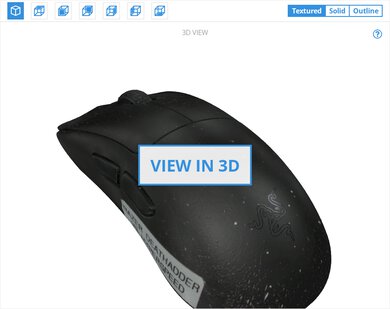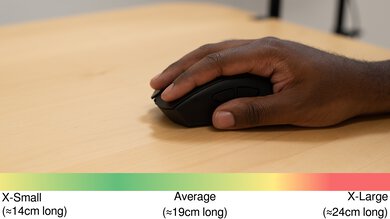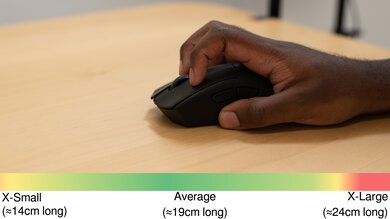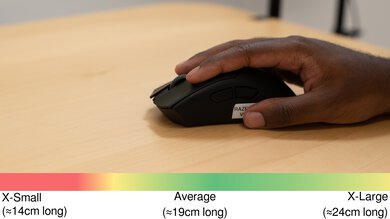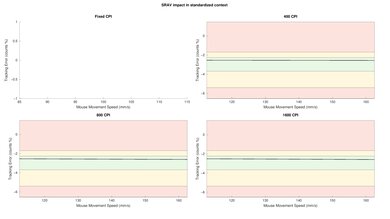The Razer DeathAdder V3 HyperSpeed is a lightweight, wireless gaming mouse that continues Razer's popular DeathAdder lineup. Its right-handed shape is immediately recognizable and similar to other models in the lineup, but it's slightly smaller and has a more pronounced flared edge on the front right side compared to the Razer DeathAdder V3 Pro. Under the hood, this mouse uses Razer's new Focus X 26K Optical Sensor, which supports a maximum wireless polling rate of 1000Hz out of the box or 8000Hz with the additional purchase of Razer's HyperPolling Dongle.
This new sensor package introduces two noteworthy software options: 'Rotation Tool,' which allows you to customize sensor orientation, and 'Dynamic Sensitivity,' which lets you configure CPI curves to automatically adjust the sensitivity level based on your movement speed. Lastly, this mouse has an internal rechargeable battery, which is unusual since previous mice with Razer's HyperSpeed branding use replaceable AA batteries.
Our Verdict
The Razer DeathAdder V3 HyperSpeed is decent for work, though it isn't designed specifically for this use. It has excellent build quality and a supportive right-handed shape that's well-suited for most hand sizes and comfortable for long stretches. Unfortunately, its scroll wheel lacks a free scrolling mode and L/R tilt inputs, and while it connects wirelessly with an included USB receiver, it doesn't support Bluetooth or multi-device pairing.
-
Excellent build quality.
-
No Bluetooth connectivity; doesn't support multi-device pairing.
-
Scroll wheel lacks productivity features like free-scrolling and tilt inputs.
-
Flared front edge can create uncomfortable pressure point for your ring finger if you have larger-sized hands.
The Razer DeathAdder V3 HyperSpeed is a remarkably good FPS gaming mouse that's extremely lightweight, making it easy to move quickly and accurately. It offers superb sensor and click latency performance, ensuring a highly responsive and snappy-feeling gaming experience. Its overall build quality is also excellent, and its large surface area mouse feet glide smoothly on soft or hard mousepads or even directly on desks.
-
Excellent build quality.
-
Superb sensor performance.
-
Remarkably low click latency.
-
Extremely lightweight.
-
Flared front edge can create uncomfortable pressure point for your ring finger if you have larger-sized hands.
The Razer DeathAdder V3 HyperSpeed is an impressive mouse for MMO gaming, but it doesn't have nearly as many programmable side buttons as a typical dedicated MMO mouse. That said, you can reprogram all buttons and even set a secondary layer of inputs using the configuration software. It also has excellent build quality, a supportive right-handed shape that's comfortable even for longer gaming sessions, and excellent sensor and click latency performance that ensures a responsive-feeling gaming experience.
-
Excellent build quality.
-
Superb sensor performance.
-
Remarkably low click latency.
-
Significantly fewer programmable side buttons than a dedicated MMO mouse.
-
Flared front edge can create uncomfortable pressure point for your ring finger if you have larger-sized hands.
The Razer DeathAdder V3 HyperSpeed delivers outstanding raw performance. It has remarkably low click and sensor latency and reacts very accurately and consistently to your inputs. Altogether, it produces an exceptionally responsive feeling experience for gaming at a casual or competitive level.
-
Superb sensor performance.
-
Remarkably low click latency.
- 7.3 Work
- 9.3 Video Games (FPS)
- 8.2 Video Games (MMO)
- 9.5 Raw Performance
Changelog
- Updated Jul 26, 2024: Review published.
- Updated Jul 17, 2024: Early access published.
- Updated Jul 08, 2024: Our testers have started testing this product.
- Updated Jul 02, 2024: The product has arrived in our lab, and our testers will start evaluating it soon.
- Updated Jun 26, 2024: We've purchased the product and are waiting for it to arrive in our lab.
Check Price
Differences Between Sizes And Variants
The Razer DeathAdder V3 HyperSpeed is only available in a black colorway at the time of writing. You can see the label for the unit we bought and tested here.
Compared To Other Mice
The Razer DeathAdder V3 HyperSpeed continues Razer's lineup of DeathAdder gaming mice. It maintains the recognizable right-handed shape of earlier models but is noticeably smaller. This new model uses an updated Razer sensor package that adds sensor orientation and raw acceleration software options, features that until now were only accessible via third-party tools like Raw Accel. Additionally, this is the first Razer HyperSpeed mouse to include an internal, rechargeable battery, whereas previous HyperSpeed models used replaceable AA or AAA batteries.
This mouse is positioned in an upper mid-range price bracket, competing with similarly priced options like the Pulsar X2V2 and the Endgame Gear XM2we. Its performance rivals and even surpasses some of Razer's more premium 'Pro' series flagship mice while offering a relatively more accessible entry point into their 8KHz-capable ecosystem with the separate additional purchase of Razer's HyperPolling Dongle.
For more recommendations, see our picks for the best gaming mouse, the best wireless gaming mouse, and the best lightweight mouse.
The Razer DeathAdder V3 Pro and the Razer DeathAdder V3 HyperSpeed are lightweight, wireless gaming mice in the same lineup. Both mice have very similar right-handed shapes, but the V3 HyperSpeed is lighter and smaller, with a flared outer right front edge. The V3 HyperSpeed delivers better overall raw performance despite using a less performant sensor on paper. Both mice support a polling rate of 1000Hz out of the box but are compatible with Razer's Hyperpolling Dongle (available for a separate purchase), which increases the maximum polling rate to 8000Hz.
The Razer Viper V3 HyperSpeed and the Razer DeathAdder V3 HyperSpeed are wireless gaming mice. The Viper has a symmetrical shape and uses a replaceable AA battery for power, while the DeathAdder has a right-handed shape and an internal rechargeable battery. The DeathAdder is much lighter and offers significantly better raw gaming performance. Both mice are also compatible with but don't include Razer's Hyperpolling Dongle.
The GLORIOUS Model D 2 Wireless and the Razer DeathAdder V3 HyperSpeed are lightweight, wireless gaming mice with similar right-handed shapes. The GLORIOUS has circular weight-saving cutouts in its body and two RGB zones, which the Razer lacks. The Razer, on the other hand, has noticeably better build quality and is significantly lighter despite having a solid plastic shell. It also provides significantly better raw gaming performance. Both mice support 1000Hz polling rates out of the box, but the Razer also supports 8000Hz polling with the additional purchase of a Razer Hyperpolling Dongle.
The Pwnage StormBreaker and the Razer DeathAdder V3 HyperSpeed are lightweight, wireless gaming mice with very similar right-handed shapes and comparable raw gaming performance. The Pwnage is a bit lighter and has a magnesium alloy shell with weight-saving body cutouts. It supports a maximum polling rate of 4000Hz out of the box. On the other hand, the Razer is smaller and has a solid plastic shell design. It has a maximum polling rate of 1000Hz out of the box but supports an 8000Hz polling rate with the additional purchase of Razer's Hyperpolling Dongle.
Video
Test Results
The Razer DeathAdder V3 HyperSpeed has a sleek, minimal aesthetic similar to other recent Razer releases. Near the front of the mouse, there's an LED indicator between the main click buttons that displays CPI levels and battery status. Otherwise, it lacks RGB lighting and only has a pale gray logo on the palm rest.
Because of the slightly reflective properties of this mouse's plastic finish, we applied an aerosol spray that added small white particles, which you can see in the scan but not on the mouse out of the box. This helps ensure we can capture a readable scan but doesn't affect the accuracy of the measurements.
The Razer DeathAdder V3 HyperSpeed offers fairly good portability overall. While it's somewhat bulky, its medium size makes it relatively easy to stow in bags or laptop cases. There's also an internal compartment on the underside for storing the receiver, which can help ensure you don't lose it in transit.
The Razer DeathAdder V3 Pro has excellent build quality. There are no creaking sounds when squeezing the mouse, and while the body is fairly thin and very lightweight, it only exhibits minor flexibility in the bottom panel near the sensor, which is typical. There aren't any loose or rattling parts, and the plastic has a smooth but very grippy texture that feels pleasant in your hand.
The Razer DeathAdder V3 HyperSpeed is extremely lightweight and noticeably lighter than the Razer DeathAdder V3 Pro. The weight distribution is also well-centered, making it easy to move quickly and accurately.
The Razer DeathAdder V3 HyperSpeed has a right-handed shape with a fairly tall supportive hump and is best suited for a palm or claw grip. Its shape is very similar to other models in the DeathAdder lineup, but it's noticeably smaller than the DeathAdder V3 Pro. It's slightly shorter and more narrow, making it a significantly better fit if you have smaller hands. The side buttons are also spaced a bit further apart. Take note that it has a much more pronounced flared edge on the front right side of the mouse, which, again, can help you lock into your grip if you have average or smaller-sized hands but may create uncomfortable pressure on your ring finger to maintain your grip if you have larger hands.
Razer advertises a battery life of up to 100 hours at 1000Hz polling or up to 20 hours at 8000Hz with the separate purchase of the Razer HyperPolling dongle.
A fairly short and cheap-feeling rubber charging cable is included. It retains many kinks from its packaging and is much stiffer and heavier than the charging cables included with Razer's more premium mice.
- USB receiver
- USB receiver adapter
- USB-C to USB-A charging cable
- Razer stickers
- User documentation
The Razer DeathAdder V3 HyperSpeed is also compatible with Razer's HyperPolling Dongle, which is only available as a separate purchase from Razer's online store. However, it isn't compatible with the pre-paired Razer HyperPolling Dongles included with the Razer Viper V3 Pro or the Razer Viper Signature Edition.
You can reprogram all of the buttons on the Razer DeathAdder V3 HyperSpeed, including the button on the underside which powers the mouse on/off and cycles between CPI levels by default. You can reassign the left- and right-click buttons, but you must always have a primary click button assigned somewhere. You can also set a Hypershift button to access a second layer of programmable inputs.
The Razer DeathAdder V3 HyperSpeed has remarkably low and consistent click latency, providing an extremely responsive feeling experience more than suitable for casual or competitive gaming. The above test was conducted wirelessly at 1000Hz polling.
We conducted supplementary wireless testing at 4000Hz and 8000Hz polling rates using Razer's HyperPolling Dongle, which is sold separately:
4000Hz results:
- Receiver: 1.2ms
8000Hz results:
- Receiver: 1.1ms
The Razer DeathAdder V3 HyperSpeed has superb CPI performance. Its sensor delivers extremely faithful tracking accuracy, so the physical movements you make with your mouse translate closely to your cursor movements on-screen. The above test was conducted at 1000Hz, the maximum default polling rate out of the box.
We conducted supplementary wireless testing at 4000Hz and 8000Hz polling rates using Razer's HyperPolling Dongle, which is sold separately:
4000Hz results:
- SRAV @ 1600: -0.19%
- SRAV @ 800: -0.29%
- SRAV @ 400: -0.17%
- Precision Error Between Speeds: 1.69%
- Precision Error Between CPI: 1.74%
- Worst Tracking Error: -7.00%
8000Hz results:
- SRAV @ 1600: -0.21%
- SRAV @ 800: -0.21%
- SRAV @ 400: -0.50%
- Precision Error Between Speeds: 0.72%
- Precision Error Between CPI: 0.71%
- Worst Tracking Error: -7.00%
This mouse has remarkably good sensor latency performance. It reacts incredibly quickly to your physical movement inputs. The above test was conducted at a 1000Hz polling rate.
We conducted supplementary wireless testing at 4000Hz and 8000Hz polling rates using Razer's HyperPolling Dongle, which is sold separately:
4000Hz results:
- Delay To Start Of Movement: 11.0 ms
- Delay At Half Movement: 1.5 ms
- Delay To End Of Movement: 0.7 ms
8000Hz results:
- Delay To Start Of Movement: 11.3 ms
- Delay At Half Movement: 1.6 ms
- Delay To End Of Movement: 0.8 ms
Out of the box, this mouse supports the following polling rates: 125Hz, 500Hz, 1000Hz. The Razer DeathAdder V3 HyperSpeed is also compatible with Razer's Hyperpolling Wireless Dongle, which supports 2000Hz, 4000Hz, and 8000Hz polling rate settings and is available for separate purchase.
For more information, you can see Razer's product page here.
Note that, unlike Razer's Focus Pro lineup of sensors, the Focus X sensor on this mouse doesn't support Motion Sync, a software setting that attempts to synchronize sensor data with USB polling events, typically with a small amount of added sensor latency.
This mouse has a grippy scroll wheel with a textured rubber finish for grip. The steps are well-defined, and the wheel operates quietly, even when scrolling quickly. The middle click button has a satisfying tactility; you can also actuate it by pushing it sideways from the left.
This mouse uses Razer's Synapse 3 software, which is well laid out and relatively easy to use. You can change various expected settings like CPI, polling rate, lift-off distance, and power settings.
This mouse introduces two more exotic software options. The first is a Rotation Tool that allows you to set the virtual orientation of your sensor. This is helpful to equalize your horizontal mouse movements if you tend to hold your mouse at an angle.
The second feature, Dynamic Sensitivity, allows you to set preset or custom sensitivity curves that ramp up or down your CPI sensitivity, depending on how quickly you move your mouse. For more information about these features, see the product page for this mouse's sensor package here.