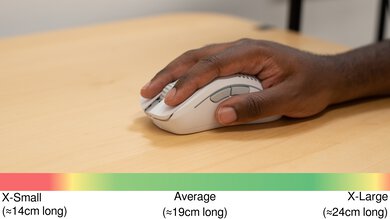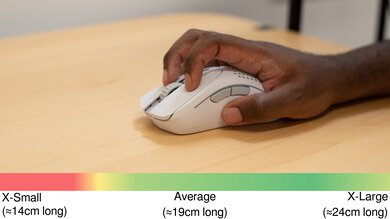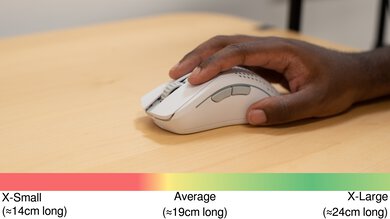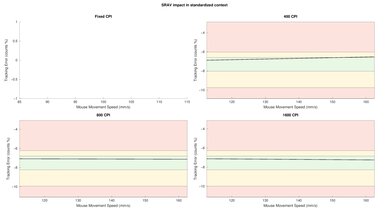The GLORIOUS Model D 2 Wireless is a lightweight, wireless gaming mouse that continues the GLORIOUS Model D lineup. This new version shares the same right-handed shape as the original GLORIOUS Model D Wireless but now supports Bluetooth connectivity and has smaller, circular-shaped weight-saving cutouts in the palm rest. This new model also has an updated sensor package, a significantly better battery life, and more subdued branding.
Our Verdict
The GLORIOUS Model D 2 Wireless is okay but not specifically designed for work use. It has impressive build quality and a comfortable right-handed shape suitable for medium- and larger-sized hands. You can also reprogram any of its buttons using the configuration software. It connects wirelessly with its USB receiver for better stability in congested wireless spaces or via Bluetooth for better battery consumption.
-
You can reprogram all buttons using the configuration software.
-
Impressive build quality.
-
Connects wirelessly via USB receiver or Bluetooth.
-
Scroll wheel lacks productivity features like tilt inputs and free-scrolling.
The GLORIOUS Model D 2 Wireless is an impressive mouse for playing FPS games, but it's best suited for more casual players. It's very lightweight and has superb overall sensor performance in the middle and end of mouse movements. However, it has significantly worse sensor latency at the start of movement than competing FPS models. Additionally, its wireless click latency performance is only adequate and very inconsistent, introducing enough delay to impact performance if you're a competitive player.
-
Lightweight.
-
Impressive build quality.
-
Superb mid- and end-of-movement sensor latency performance.
-
Click latency performance is only adequate for casual gaming.
-
Significantly worse latency performance at the start of movement.
The GLORIOUS Model D 2 Wireless isn't designed specifically for MMO gaming. It has fewer programmable buttons compared to dedicated MMO models. That said, it has impressive build quality and a comfortable right-handed design that is best suited for medium- and larger-sized hands. It has super overall sensor performance, particularly at the half and end of your mouse movements. Unfortunately, it has a slower-than-average delay to start of movement results and only adequate click latency. However, these weaknesses aren't a major concern for playing MMO games and are more impactful if you also play fast-paced, competitive FPS titles.
-
You can reprogram all buttons using the configuration software.
-
Impressive build quality.
-
Click latency performance is only adequate for casual gaming.
-
Fewer buttons than dedicated MMO gaming mice models.
The GLORIOUS Model D 2 Wireless provides excellent overall performance for casual gaming but has several weaknesses that make it unsuitable for high-level competitive gaming. Specifically, its click latency is adequate but very inconsistent and is significantly higher than competing gaming models. The sensor latency performance faithfully tracks during the middle and end of mouse movements. Unfortunately, it has a significantly worse delay to the start of movement results compared to similar wireless gaming mice we've tested. While you won't notice this delay on-screen, it can impact performance if you play at a highly competitive level. For more details, see the Sensor Latency section.
-
Superb mid- and end-of-movement sensor latency performance.
-
Click latency performance is only adequate for casual gaming.
-
Significantly worse latency performance at the start of movement.
- 7.3 Work
- 8.2 Video Games (FPS)
- 7.3 Video Games (MMO)
- 8.7 Raw Performance
Changelog
- Updated Jul 26, 2024: We've added a link to the newly-reviewed Razer DeathAdder V3 HyperSpeed to the Stylesection of this review.
- Updated Jul 18, 2024: Review published.
- Updated Jun 27, 2024: Early access published.
- Updated Jun 19, 2024: Our testers have started testing this product.
- Updated Jun 06, 2024: The product has arrived in our lab, and our testers will start evaluating it soon.
Check Price
Differences Between Sizes And Variants
The GLORIOUS Model D 2 Wireless is available in a Black or White colorway; we tested the White colorway, and you can see the label of our unit here. This mouse also has a wired variant, the GLORIOUS Model D 2, which we've tested separately.
Additional models in this lineup, the GLORIOUS Model D 2 Pro and the GLORIOUS Model D 2 Pro 4K/8KHz Edition, are also available. However, the test results in this review do not apply to these models, which share the same shape but have solid body designs, optical switches, and support for higher polling rates that we expect will result in significantly different performance results.
Compared To Other Mice
The GLORIOUS Model D 2 Wireless continues the GLORIOUS Model D lineup. Like earlier models in the lineup, it shares the same right-handed 'ergo' shape but now supports Bluetooth connectivity and has smaller circular-shaped cutouts in the body to reduce its overall weight. Visual changes include reduced branding and the removal of any RGB lighting in the scroll wheel. This new model also uses GLORIOUS's revised BAMF 2.0 26K Optical Sensor and has a considerably longer advertised battery life.
Overall, this mouse is well-suited for casual gaming. Unfortunately, its click latency is high and inconsistent, so it isn't suitable for playing competitively. Apart from a significantly improved advertised battery life, this mouse doesn't offer a significant upgrade over the previous generation GLORIOUS Model D Wireless, and it performs significantly worse than competing wireless models with similar shapes, like the Pulsar Xlite V3 or the more premium-priced Razer DeathAdder V3 Pro.
For other recommendations, see our picks for the best wireless gaming mice, the best FPS mice, and the best lightweight mouse.
The GLORIOUS Model O 2 Wireless and the GLORIOUS Model D 2 Wireless are lightweight gaming mice with different shapes. The Model O 2 Wireless is a bit smaller and has a symmetrical shape, while the larger Model D 2 Wireless has a right-handed shape. The two mice also have the same internal components. GLORIOUS has significantly improved the sensor and click latency performance of the Model O 2 Wireless with firmware updates since its launch, making it the better choice for competitive gaming.
The GLORIOUS Model D 2 Wireless is a new version of the original GLORIOUS Model D Wireless. The two have the same right-handed shape and are virtually the same weight, but the newer Model D 2 Wireless has significantly longer battery life and now supports Bluetooth connectivity. It also has small circular weight-saving cutouts in the body, while the original has larger honeycomb-shaped cutouts. Unfortunately, while the new model has an updated sensor package, it performs worse and has higher click latency, making it less suitable than its predecessor for competitive gaming.
Both the Logitech G PRO X SUPERLIGHT and the GLORIOUS Model D 2 Wireless are lightweight gaming mice. The Logitech has a symmetrical shape that accommodates a wider set of hand sizes and grip types. It also offers significantly better gaming performance and is a bit lighter, despite having a solid shell design compared to the GLORIOUS, which has small circular holes in its body to cut down on weight. The GLORIOUS also has a slightly larger right-handed shape that's best suited for medium- and larger-sized hands, and it has RGB lighting and Bluetooth connectivity, two features the Logitech lacks.
The Razer DeathAdder V3 Pro and the GLORIOUS Model D 2 Wireless are lightweight, wireless gaming mice with similar right-handed shapes. The Razer performs better overall, and for a separate purchase, you can buy a Razer HyperPolling Dongle, which slightly increases the total performance ceiling by increasing the maximum polling rate to 8000Hz. The Razer is also noticeably lighter despite having a solid plastic frame compared to the GLORIOUS, which has small circular cutouts for weight saving. Comparatively, the GLORIOUS doesn't support polling rates higher than 1000Hz, but it has RGB lighting and Bluetooth support, which are features the Razer lacks.
The GLORIOUS Model D 2 Wireless and the Razer DeathAdder V3 HyperSpeed are lightweight, wireless gaming mice with similar right-handed shapes. The GLORIOUS has circular weight-saving cutouts in its body and two RGB zones, which the Razer lacks. The Razer, on the other hand, has noticeably better build quality and is significantly lighter despite having a solid plastic shell. It also provides significantly better raw gaming performance. Both mice support 1000Hz polling rates out of the box, but the Razer also supports 8000Hz polling with the additional purchase of a Razer Hyperpolling Dongle.
The GLORIOUS Model D 2 Wireless is a wireless version of the GLORIOUS Model D 2. The two mice share the same shape and sensor package, but the wired Model D 2 is lighter and performs significantly better. Unfortunately, the wired D 2 unit we tested also has several small build quality issues not present on the wireless version. These issues include unintentional side button inputs if you squeeze into the left-side panel and left- and right-click buttons with unusually long post-travel distance that makes clicks feel mushier.
Test Results
This mouse has more subdued branding than its predecessor, the GLORIOUS Model D Wireless. It now only has text branding on the right side and a small GLORIOUS mascot logo below the CPI button on the top of the mouse.
If you're looking for a mouse with a similar right-handed shape but with a much more subdued and minimal style, a solid plastic body, and better raw performance, see our review for the Razer DeathAdder V3 HyperSpeed.
We bought and tested the White colorway, but there's a Black colorway available as well. There have been some reports from users online that the white version may be prone to discolor over time due to exposure to sunlight and hand oils, which is fairly typical for white-colored mice.
Like its predecessor, it has RGB lighting strips on either side of the mouse and lighting visible through the cutouts in the palm area. However, it no longer has an RGB zone in the scroll wheel. Also, note that you can customize the RGB lighting using the configuration software but can't customize each zone independently.
This mouse shares the same shape as previous models in the GLORIOUS Model D lineup.
Note: There's a black smudge visible in the scan on the back end of the mouse. This smudge isn't present on the physical mouse. It's a visual artifact of the 3D scanning process and doesn't impact the dimensions and measurements.
The GLORIOUS Model D 2 Wireless has impressive build quality. The mouse doesn't creak when you squeeze it and only exhibits minor flexibility on the bottom when applying considerable pressure, which is normal.
That said, there's a small degree of left- and right-side travel on the main click buttons. Additionally, the seam between the top and bottom panels isn't completely flush on the back right edge of the mouse, as seen here. However, you can't feel this small gap when holding the mouse in your hand.
The GLORIOUS Model D 2 Wireless has the same shape as its predecessor, the GLORIOUS Model D Wireless. Its sloped, right-handed shape is designed specifically for use with a palm or claw grip and is well-suited for medium- and larger-sized hands. If you have smaller hands, you may find the mouse feels too large and unwieldy, and the side buttons will be hard to reach, especially using a claw or fingertip grip.
This mouse's advertised battery life is up to 110 hours using a 2.4GHz receiver connection or up to 210 hours using a Bluetooth connection. Note that these estimates are with all RGB lighting turned off.
This mouse includes a lightweight and flexible paracord-like charging cable—the same cable included in other recent GLORIOUS releases. It glides very smoothly across desks without dragging. However, it retains some minor kinks from its packaging.
The mouse feet glide very smoothly on mousepads and desks. They produce some minor scratching sounds when gliding directly on a desk, but this is typical and doesn't noticeably affect the gliding performance.
There's a set of mouse feet extensions included in the box which you can add to provide more surface area; you may prefer this if you have a softer cloth mouse pad or press particularly hard while using your mouse.
Using the configuration software, you can reprogram all the buttons on the GLORIOUS Model D 2 Wireless, including the left-click button and the button on the top of the mouse, which cycles between CPI settings by default.
The GLORIOUS Model D 2 Wireless has adequate wireless click latency, but it's extremely inconsistent. It's suitable for casual gaming but too high for competitive, fast-paced gaming titles, and it significantly underperforms compared to most other wireless gaming mice we've tested within the same price category.
The click latency performance of this mouse is also significantly worse compared to previous generation GLORIOUS models, including the original GLORIOUS Model D Wireless.
For added context, the GLORIOUS Model O 2 Wireless produced similarly disappointing click latency results when we first tested it. GLORIOUS improved the click latency performance somewhat with a later firmware update. At this point, it's unclear if GLORIOUS will be able to improve the click latency for the GLORIOUS Model D 2 Wireless in a future firmware update.
We conducted this test with the lowest debounce setting of 0 ms, the maximum polling rate setting of 1000Hz, and the latest firmware version (V. 0029).
The GLORIOUS Model D 2 Wireless' sensor delivers excellent tracking accuracy. The physical movements you make with your mouse translate closely according to your chosen CPI settings, producing predictable cursor movements on-screen.
This mouse has excellent sensor latency performance overall. The sensor tracks your movements extremely accurately, particularly in the middle and at the end of your mouse movement.
However, the sensor is much slower to begin registering movement. The added delay at the start of the movement isn't something you'll notice during gameplay. However, it's slower compared to many similar wireless gaming mice and can impact performance if you play at a highly competitive level.
We performed the above test using the maximum polling rate of 1000Hz and with Motion Sync setting off. Motion Sync is a software setting that attempts to synchronize sensor data with USB polling events, typically at the cost of some added sensor latency.
We performed supplementary testing with Motion Sync on, recording the following results:
- Delay to start of movement: 24.9 ms
- Delay at half movement: 5 ms
- Delay to end of movement: 5 ms
The available polling rate options are 125Hz, 250Hz, 500Hz, and 1000Hz.
This mouse's main buttons, scroll wheel, and side buttons are fairly quiet and unlikely to bother others around you.
This mouse uses GLORIOUS Core 2.0 software, which is well laid out and easy to use. It allows you to adjust expected settings, including button assignments, CPI adjustment, polling rate, lift-off distance, debounce time, and RGB lighting customization.
Much like the companion software options from other major manufacturers, many users criticize GLORIOUS Core 2.0 software for requiring frequent updates and consuming disproportionate system resources while running in the background. Using this software may be frustrating if you prefer more lightweight software options or no software at all.
Comments
GLORIOUS Model D 2 Wireless: Main Discussion
Let us know why you want us to review the product here, or encourage others to vote for this product.
Update: We’ve added a link to the newly-reviewed Razer DeathAdder V3 HyperSpeed to the Stylesection of this review.
- 21010
Will it match up with the top models Razer and G PRO? 🤔
We’ve purchased the product and are waiting for it to arrive in our lab.