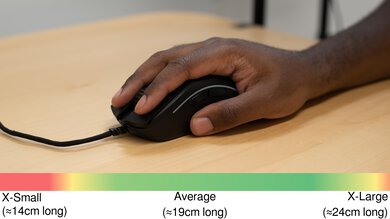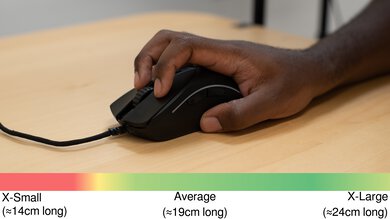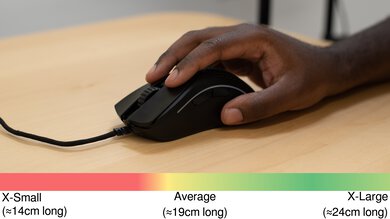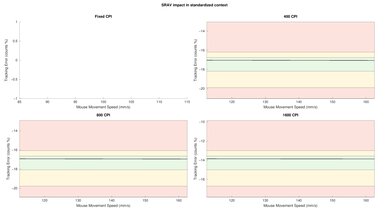The GLORIOUS Model D 2 is a lightweight gaming mouse that continues the GLORIOUS Model D lineup. This new version has the same right-handed shape as the original GLORIOUS Model D, but it's now significantly lighter. The weight-saving cutouts in its body are now smaller and circular rather than honeycomb-shaped. This new model also has an updated sensor package and more subdued visual branding.
Our Verdict
While not designed specifically for this use, the GLORIOUS Model D 2 performs decently well for work. Its right-handed shape is best suited for medium and larger-sized hands and provides good support, even for longer stretches. However, the small weight-saving cutouts in the palm rest may irritate you if you're particularly sensitive to the feel of irregular surfaces. You can reprogram any of the buttons using the configuration software. Unfortunately, it lacks wireless connectivity, so it doesn't support simultaneous connections to multiple devices, and it can be irritating to deal with the added clutter of a cable on your desk. Its scroll wheel also lacks productivity features like free-scrolling mode and tilt inputs.
-
Build quality is reasonably good overall.
-
Wired-only; no Bluetooth support or multi-device pairing.
-
Scroll wheel lacks free-scrolling mode and tilt inputs.
-
Circular cutouts on the palm rest may be irritating if you're very sensitive to irregular surfaces.
The GLORIOUS Model D 2 is excellent for FPS gaming. It has superb click and sensor latency performance and is very lightweight, making it easy to move quickly and accurately. Its cable is also lightweight and glides easily without dragging on mousepads and desks. Unfortunately, the build quality is only good, not great. The unit we bought and tested suffers from a minor build quality issue that may result in accidental side button inputs if you tend to grip your mice very tightly while gaming. Additionally, the left-and right-click buttons have an unusually long post-travel distance, making clicks feel somewhat mushy and slower to reset if you ride the switches to the end of travel.
-
Very lightweight.
-
Superb click latency.
-
Remarkable all-around sensor latency performance.
-
Circular cutouts on the palm rest may be irritating if you're very sensitive to irregular surfaces.
-
Unusually long post-travel distance makes switches feel mushy.
The GLORIOUS Model D 2 is generally good for MMO gaming but has significantly fewer programmable side buttons than dedicated MMO options. It has superb click and sensor latency performance that's more than suitable for casual or hardcore MMO/MOBA play. Its supportive, right-handed shape is also comfortable for longer play sessions.
-
Superb click latency.
-
Remarkable all-around sensor latency performance.
-
Significantly fewer programmable buttons than a dedicated MMO mouse.
-
Circular cutouts on the palm rest may be irritating if you're very sensitive to irregular surfaces.
-
Unusually long post-travel distance makes switches feel mushy.
The GLORIOUS Model D 2 offers remarkably good raw performance. It leverages its superb click latency and sensor performance for an extremely responsive feeling gaming experience suitable for gaming in any genre and at any competitive level.
-
Superb click latency.
-
Remarkable all-around sensor latency performance.
- 6.2 Work
- 8.9 Video Games (FPS)
- 7.7 Video Games (MMO)
- 9.3 Raw Performance
Changelog
- Updated Sep 10, 2024: We've corrected an error where we initially listed "Unusually long post-travel" among our list of Pros instead of our list of Cons in the Verdictsection.
- Updated Jul 25, 2024: Review published.
- Updated Jul 15, 2024: Early access published.
- Updated Jul 04, 2024: Our testers have started testing this product.
- Updated Jun 20, 2024: The product has arrived in our lab, and our testers will start evaluating it soon.
Check Price
Differences Between Sizes And Variants
The GLORIOUS Model D 2 is available in Black or White. We tested the Black colorway, and you can see the label of our unit here. This mouse also has a wireless variant, the GLORIOUS Model D 2 Wireless, which we've tested separately.
Compared To Other Mice
The GLORIOUS Model D 2 continues the GLORIOUS Model D lineup. It shares the same right-handed 'ergo' shape as earlier models in the series but is now significantly more lightweight and has smaller, circular-shaped cutouts in its body that help reduce its weight. This new version also uses a revised BAMF 2.0 26K Optical sensor and a more subdued look with reduced branding and the removal of RGB lighting in the scroll wheel.
Ultimately, this mouse offers meaningful performance improvements over its predecessor. However, it falls short of outperforming competing wired models with similar shapes, such as the Razer DeathAdder V3, which is also slightly lighter despite having a solid body design without any weight-saving cutouts.
For more recommendations, see our picks for the best mouse, the best wired mouse, and the best gaming mouse.
The GLORIOUS Model D 2 is a newer version based on the original GLORIOUS Model D. Both mice share the same shape, but the Model D 2 is noticeably lighter and has smaller circular-shaped cutouts in its body. It also offers significantly better raw gaming performance. Comparatively, the original Model D has larger, honeycomb-shaped cutouts in its body and an additional RGB zone in the scroll wheel that the newer D 2 model lacks.
The Razer DeathAdder V3 and the GLORIOUS Model D 2 are wired gaming mice with similar right-handed shapes. The Razer is slightly lighter despite having a solid plastic body design without any weight-saving cutouts. It also performs significantly better. On the other hand, the GLORIOUS has small circular-shaped cutouts in its body, which may be less comfortable on your hand if you're particularly sensitive to irregular textures. That said, it has two RGB lighting zones, which the Razer lacks.
The GLORIOUS Model O 2 and GLORIOUS Model D 2 are wired gaming mice with the same internal components and comparable performance but different shapes. The O 2 is somewhat smaller and symmetrically shaped, while the D 2 has a larger right-handed shape. Unfortunately, we encountered some minor build quality issues on the D 2 we bought and tested that weren't present on the model O 2. Namely, the main buttons on the D 2 feel mushier and have significantly longer post-travel. You can also accidentally register side button input on the D 2 by squeezing into the left side panel, which may be an issue if you hold your mouse very tightly.
The GLORIOUS Model D 2 Wireless is a wireless version of the GLORIOUS Model D 2. The two mice share the same shape and sensor package, but the wired Model D 2 is lighter and performs significantly better. Unfortunately, the wired D 2 unit we tested also has several small build quality issues not present on the wireless version. These issues include unintentional side button inputs if you squeeze into the left-side panel and left- and right-click buttons with unusually long post-travel distance that makes clicks feel mushier.
Test Results
This mouse has more subdued branding than its predecessor, the GLORIOUS Model D. It now only has text branding on the right side, and a small GLORIOUS mascot logo right below the CPI button on the top of the mouse.
We bought and tested the Black colorway, but a White colorway is available. There have been some reports from users online that the white version may be prone to discolor over time due to exposure to sunlight and hand oils, which is fairly typical for white-colored mice.
Like its predecessor, it has RGB lighting strips on either side of the mouse and lighting visible through the cutouts in the palm area. However, it no longer has an RGB zone in the scroll wheel. Also, note that you can customize the RGB lighting using the configuration software but can't customize each zone independently.
The GLORIOUS Model D 2 has good overall build quality. It doesn't creak when you squeeze it. Only the bottom panel exhibits minor flexibility if you apply considerable pressure, which is normal.
Unfortunately, the seam between the top and bottom panels isn't completely flush at the back right edge of the mouse. However, you can't feel this small gap when holding the mouse. There's also a bit of side-to-side travel in the left- and right-click buttons and longer than normal post-travel distance that makes the switch bottom-out feel quite mushy. See the Main Button section below for more details.
Lastly, if you apply minimal force into the side panel, you can unintentionally actuate the side buttons (video demonstration), which can be an issue if you hold your mouse quite tightly or you frequently lift your mouse to reposition during gameplay. We didn't observe this issue on the GLORIOUS Model D 2 Wireless, which has somewhat more reinforced plastic sides.
The GLORIOUS Model D 2 has the same shape as its predecessor, the GLORIOUS Model D. Its sloped, right-handed shape is designed specifically for use with a palm or claw grip and is well-suited for medium- and larger-sized hands. If you have smaller hands, the mouse may feel too large and unwieldy, and the side buttons will be hard to reach, especially using a claw or fingertip grip.
This is a wired-only mouse, and you can't use it wirelessly. See the GLORIOUS Model D 2 Wireless if you prefer a wireless option.
This mouse includes a lightweight and flexible paracord-like charging cable that GLORIOUS refers to as their 'Ascended' cable—the same cable included in other recent GLORIOUS releases. It glides very smoothly across desks without dragging. However, it retains some minor kinks from how it's packaged.
The feet glide very smoothly on mousepads and desks. They produce some minor friction sounds when sliding directly on a desk, but this is typical and doesn't noticeably affect the gliding performance.
There's a set of adhesive mouse feet extensions included in the box that you can add for more surface area; you may prefer this if you have a softer cloth mouse pad or tend to press fairly hard while using your mouse.
The main buttons have unusually long total travel, especially with your finger placement close to the front of the mouse. They also have significantly longer post-travel distance after button actuation than the GLORIOUS Model D 2 Wireless, which uses the same switches. The resulting feel of the switches is spongier and significantly less snappy. You can see a video of switch travel here.
Using the configuration software, you can reprogram all the buttons, including the left-click button and the button on the top, which cycles between CPI settings by default.
The GLORIOUS Model D 2 has superb click latency, providing a very responsive-feeling experience for gaming in all genres at any competitive level.
This test was conducted using the maximum polling rate of 1000Hz and with the lowest debounce setting of 0ms.
The GLORIOUS Model D 2 provides excellent CPI performance. All SRAV values are very low, meaning the cursor accuracy remains consistent regardless of your cursor movement speed or CPI setting.
However, this mouse exhibits a higher than-normal precision error count between CPI settings and more significant tracking error deviation than most gaming mice we've tested recently. This doesn't mean the sensor is "inaccurate". Rather, it means that the mouse does a poor job of matching the CPI setting you choose.
For example, we recorded ~ -16.00% deviation at a CPI setting of 800. This means that when you start using this mouse at 800 CPI, you may feel that you're undershooting cursor movements by approximately 16%.
To correct this, you can set your CPI slightly higher on the Model D 2 than you typically prefer. Doing so ensures that your cursor movements feel closer to mice with better CPI precision. To be clear, this is a minor issue and only noticeable if you frequently cycle between different mice. Moreover, you'll quickly develop muscle memory to account for the variation, even if you don't decide to use a higher CPI than you normally would.
This mouse has excellent sensor latency performance, translating your physical mouse movements to your cursor movement on-screen extremely quickly.
The above tests were conducted at the maximum polling rate of 1000Hz and with Motion Sync disabled. Motion Sync is a software setting that attempts to synchronize sensor data with USB polling events, typically with a small amount of added sensor latency.
We performed supplementary testing with Motion Sync on and found no additional sensor latency added, recording the following results:
- Delay to start of movement: 12.4 ms
- Delay at half movement: 3.1 ms
- Delay to end of movement: 2.5 ms
You can adjust various expected sensor settings with the configuration software, including CPI, debounce time, lift-off distance, and Motion Sync. The available polling rate options are 125Hz, 250Hz, 500Hz, and 1000Hz.
This mouse's main buttons, scroll wheel, and side buttons are fairly quiet and unlikely to bother others around you.
This mouse uses GLORIOUS Core 2.0 software, which is well laid out and easy to use. It allows you to adjust expected settings, including button assignments, CPI adjustment, polling rate, lift-off distance, debounce time, and RGB lighting customization.
Much like the companion software options from other major manufacturers, many users criticize GLORIOUS Core 2.0 software for requiring frequent updates and consuming disproportionate system resources while running in the background. Using this software may be frustrating if you prefer more lightweight software options or no software at all.
Comments
GLORIOUS Model D 2: Main Discussion
Let us know why you want us to review the product here, or encourage others to vote for this product.
Update: We’ve corrected an error where we initially listed “Unusually long post-travel” among our list of Pros instead of our list of Cons in the Verdictsection.