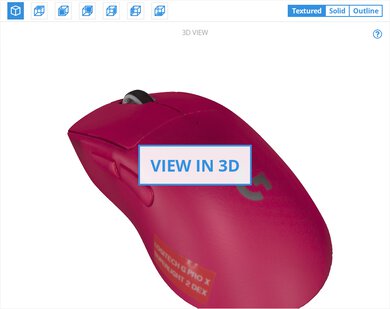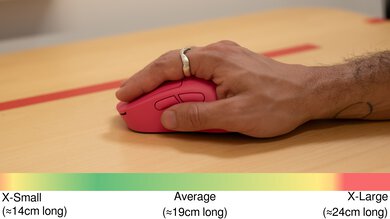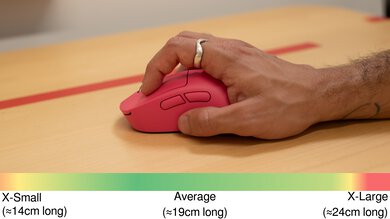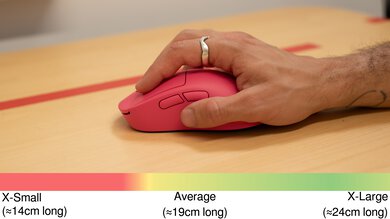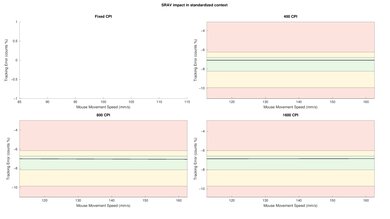The Logitech G PRO X SUPERLIGHT 2 DEX is a wireless gaming mouse in Logitech's G PRO X SUPERLIGHT lineup. It weighs virtually the same as the related Logitech G PRO X SUPERLIGHT 2, but the standout difference is that it has a larger, right-handed shape. Otherwise, it uses the same optical switches and Logitech's flagship HERO 2 sensor. It also supports a maximum wireless polling rate of 8000Hz.
Our Verdict
The Logitech G PRO X SUPERLIGHT 2 DEX is a decent mouse for work, despite not being explicitly designed for it. It has excellent build quality, a comfortable right-handed shape, and easily reprogrammable buttons. Unfortunately, it lacks Bluetooth connectivity, multi-device pairing, and handy productivity features like a free-scrolling mode or L/R tilt inputs on its scroll wheel.
Excellent build quality.
Comfortable and supportive right-handed shape.
Scroll wheel lacks left-right inputs and a free-scrolling mode.
No Bluetooth connectivity or multi-device pairing.
The Logitech G PRO X SUPERLIGHT 2 DEX is an outstanding FPS gaming mouse. It has excellent build quality, is extremely lightweight, and has a comfortable right-handed shape. It has remarkably good all-around sensor performance and exceptionally low click latency, offering an extremely responsive-feeling gaming experience. Unfortunately, its mouse feet don't glide as smoothly as many competing gaming mice.
Extremely lightweight.
Outstanding raw performance
Excellent build quality.
Comfortable and supportive right-handed shape.
While it has fewer side buttons than a dedicated MMO gaming mouse, the Logitech G PRO X SUPERLIGHT 2 DEX is great for playing MMO games. It has excellent build quality and a comfortable right-handed shape. It has remarkably good all-around sensor performance and exceptionally low click latency, delivering an extremely responsive-feeling gaming experience.
Outstanding raw performance
Excellent build quality.
Comfortable and supportive right-handed shape.
Not nearly as many side buttons as a dedicated MMO gaming mouse.
The Logitech G PRO X SUPERLIGHT 2 DEX delivers outstanding raw performance. It has exceptionally low and consistent click latency, outstanding sensor latency, and a maximum wireless polling rate of 8000Hz, making it suitable for gaming at any competitive level.
Remarkable click and sensor latency.
Maximum wireless polling rate of 8000Hz.
Changelog
-
Updated Aug 25, 2025:
We've added a link to the Razer DeathAdder V4 Pro in the Hand Size Recommendation section.
- Updated Aug 19, 2025: We've converted this review to Test Bench 1.5.1. This update removes less relevant or redundant elements, including several videos. We've also adjusted our Sensor Latency testing, resulting in minor score changes. See our full 1.5.1 changelog for details.
-
Updated Jun 19, 2025:
We've added a link to the newly reviewed BenQ ZOWIE EC2-DW in the Configuration Software section of this review.
- Updated Nov 11, 2024: Review published.
Check Price
Differences Between Sizes And Variants
The Logitech G PRO X SUPERLIGHT 2 DEX is available in 'Black,' 'White,' or 'Pink' color options. Note that some online retailers may refer to 'Pink' as 'Magenta,' but they're the same color.
We bought and tested the Pink model. Here's a photo of our unit's label.
Popular Mouse Comparisons
Internally, the Logitech G PRO X SUPERLIGHT 2 DEX has the same set of components as its sibling, the Logitech G PRO X SUPERLIGHT 2, including the same HERO 2 sensor and Logitech's LIGHTFORCE switches.
The only standout difference is its shape. While the original SUPERLIGHT 2 has a symmetrical design, the SUPERLIGHT 2 DEX has a larger right-handed shape with a medium-sized hump and fairly wide back end, making it more supportive for palm or claw grip types. In all other respects, it delivers the same degree of high-end performance as the SUPERLIGHT 2 and competes directly with other flagship models like the Razer Viper V3 Pro, and the Razer DeathAdder V3 Pro.
For more recommendations, see our picks for the best gaming mouse, the best wireless gaming mouse, and the best lightweight mouse.
The Logitech G PRO X SUPERLIGHT 2 and the Logitech G PRO X SUPERLIGHT 2 DEX are both outstanding, lightweight, wireless gaming mice. They weigh nearly the same and use the same sensor with virtually identical performance, but the DEX has a larger, right-handed shape.
The Logitech G PRO X SUPERLIGHT 2 DEX and the Razer Viper V3 Pro are both lightweight wireless gaming mice. The Logitech has a larger right-handed shape, while the Razer has a symmetrical shape. The two perform very similarly, but the Razer has better stock mouse feet.
The Razer DeathAdder V4 Pro and the Logitech G PRO X SUPERLIGHT 2 DEX are both premium wireless gaming mice built for competitive play. They're about the same weight and share a right-handed ergo shape, but the Logitech feels more accommodating to a wider range of hand sizes and grip styles. Both deliver excellent performance and include 8k-capable wireless dongles. The Razer stands out with smoother-gliding feet and an optical scroll wheel encoder that should improve long-term durability compared to the Logitech's mechanical wheel. It also offers unique software features like Dynamic Sensitivity and a Sensor Rotation tool, which the Logitech lacks.
The Logitech G PRO X SUPERLIGHT 2 DEX and the Logitech G PRO X SUPERLIGHT are both lightweight wireless gaming mice. The SUPERLIGHT has a medium symmetrical shape while the DEX has a larger, right-handed shape. They both deliver outstanding gaming performance, but the DEX has a higher maximum polling rate of 8000Hz.
Test Results

The Logitech G PRO X SUPERLIGHT 2 DEX has a minimal style and a smooth matte plastic coating. We bought the Pink version of this mouse, but it's also available in White or Black. The palm rest has a silver-colored Logitech Logo, and the word "SUPERLIGHT" is written on the right side.
The Logitech G PRO X SUPERLIGHT 2 DEX has excellent build quality. The body is made of smooth, matte coated plastic that feels pleasant to the touch. There aren’t any creaking sounds when squeezing the mouse and no rattling pieces if you shake it. The main buttons have a crisp, satisfying actuation and don’t have any noticeable side-to-side play. Unfortunately, the side buttons feel a bit mushier. Lastly, while the shell feels very sturdy and exhibits very minimal flex, you can actuate the side buttons if you press forcefully into the side panels below the buttons. However, this is fairly typical and likely won’t present issues during normal usage unless you grip your mouse very forcefully.
The lowest weight measurement is achieved by removing the plastic puck that comes pre-installed on the mouse. This puck is also compatible with Logitech's G PowerPlay wireless charging mousepad.
This mouse includes an alternate, slightly heavier puck (1.9g), which has a PTFE foot.
Despite being fairly large and bulky, the Logitech G PRO X SUPERLIGHT 2 DEX is well-suited for most hand sizes and grip types. Its fuller shape and rear hump make it well-suited for a palm or claw grip.
If you have very large hands, your fingers may hang over the front edge of the mouse, particularly when using a palm grip. For a similar shape that's a bit better for larger-sized hands, consider the Razer DeathAdder V4 Pro.
The side buttons and scroll wheel are easy to reach. However, if you have extra small hands, you may have some difficulty reaching the side buttons using any grip type, and the overall size of the mouse may make the mouse difficult to control, particularly for a fingertip grip.
This mouse has a maximum advertised battery life of up to 95 hours of constant motion. Note that Logitech doesn't indicate on their product page what settings they used to produce this estimate.
Be aware that using the 'optical only' setting in the software for the LIGHTFORCE switches and using higher polling rates, in particular, will drain the battery much quicker.
This mouse comes with a rubber USB-A to USB-C cable. It's decently flexible and doesn't have any kinks from its packaging. However, like other rubber cables, it's prone to catch and drag on tables compared to higher-quality paracord-like cables.
The feet glide smoothly on hard and soft mousepads and directly on desks. They produce slightly scratchy sounds when used directly on a desk, but it doesn't impact the glide performance.
The pre-installed plastic puck on the underside of the mouse doesn't have a PTFE foot. There's an extra plastic puck with a PTFE foot included in the box. It likely won't provide any noticeable gliding improvement for most people, but it can provide more gliding surface area if you have a very soft mousepad or press down fairly forcefully into your mouse while using it.
This mouse uses what Logitech calls their LIGHTFORCE optical-mechanical switches. They're the same model switches (Omron D2FP-FH1) used in both the Logitech G PRO X SUPERLIGHT 2 and the Logitech G502 X.
In the configuration software, there's an option to toggle these switches between an 'optical only' mode and a 'hybrid' mode. The switches feel the same in both modes, but the hybrid mode consumes less battery at the cost of latency performance.
You can reprogram all of the buttons, including the left- and right-click buttons. You can also assign what Logitech calls a 'G-Shift' button that allows you to toggle to a secondary layer of programmable controls.
The Logitech G PRO X SUPERLIGHT 2 DEX has exceptionally low and extremely consistent click latency. It delivers a remarkably responsive-feeling experience for gaming in any genre and is well-suited for casual or competitive play.
We conducted this test with the 'optical only' switch setting selected in the companion software, a 1000Hz wired polling rate, and an 8000Hz wireless polling rate.
We also conducted this test at different wireless polling rates and achieved the following results
- 1000Hz: 1.8 ms
- 4000Hz: 1.4 ms
The G PRO X SUPERLIGHT 2 DEX's sensor delivers remarkably accurate and consistent tracking during mouse movements based on your chosen CPI setting.
The Logitech G PRO X SUPERLIGHT 2 DEX has outstanding sensor latency. It reacts extremely quickly to your inputs, so you won't notice any delay.
The above test results are achieved using the mouse's maximum polling rate of 8000Hz and with gaming surface mode turned off.
We also conducted supplementary testing at 4000Hz and 1000Hz and found the following results:
4000Hz:
- Delay to start of movement: 11.1 ms
- Delay at half movement: 1.8 ms
- Delay to end of movement: 1.3 ms
1000Hz:
- Delay to start of movement: 12.2 ms
- Delay at half movement: 3.0 ms
- Delay to end of movement: 2.6 ms
This mouse's wireless polling rate options are 125Hz, 250Hz, 500Hz, 1000Hz, 2000Hz, 4000Hz, and 8000Hz. The wired polling rate options are 125Hz, 250Hz, 500Hz, and 1000Hz.
The scroll wheel is made of plastic, and it has a rubberized strip with small ridges for added grip. Scrolling feels smooth and precise. The steps have slightly more definition than on the Logitech G PRO X SUPERLIGHT 2, and scrolling is slightly louder but still relatively quiet.
The middle click button takes a moderate amount of force to actuate and feels the same as the original SUPERLIGHT 2.
The left- and right-click buttons are on the louder side and may irritate those around you in noise-sensitive environments. That said, the side buttons, scroll wheel, and middle click button are relatively quiet.
The software is well laid out and intuitive. It allows you to customize various expected options, including CPI, polling rate, sensor calibration, button assignments, and custom macros.
Additionally, the software allows you to change how the left- and right-click switches operate. You can toggle the switches between a default 'optical only' mode which provides the best performance for gaming and a power-saving 'hybrid' setting.
Like similar software options from other major manufacturers, Logitech's G HUB software is a source of frequent criticism from the broader community. While we didn't experience any issues during the testing of this mouse, many users online identify this software as requiring frequent updates and taking up disproportionate system resources, among other complaints. This software may be frustrating if you prefer more lightweight software options. Or, if you prefer no software at all, the BenQ ZOWIE EC2-DW is a compelling driverless alternative.