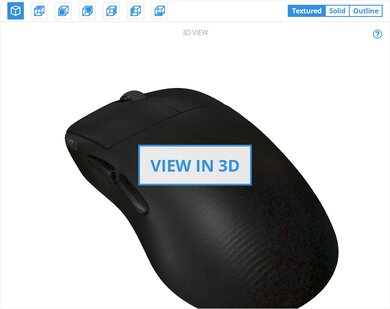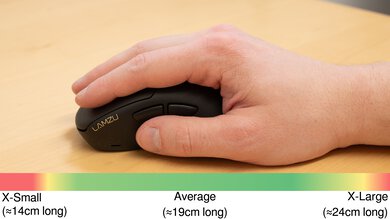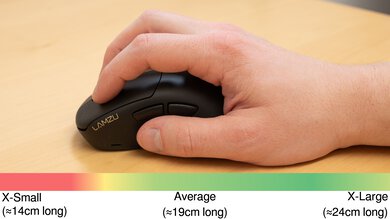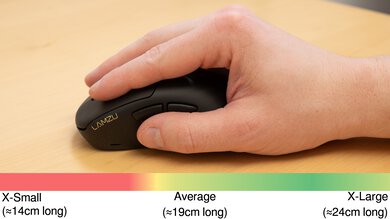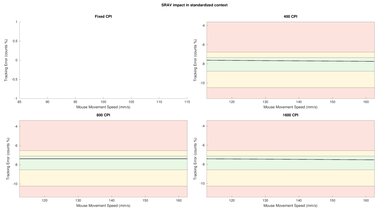The LAMZU THORN is a lightweight wireless gaming mouse with a right-handed shape. Its low weight is partly thanks to its lattice-like baseplate, which exposes the inside of the mouse. It uses PixArt's flagship PAW 3395 sensor and optical switches for its left- and right-click buttons. It supports a 1000Hz polling rate out of the box, but you can buy either a 4K or 8K dongle from LAMZU to increase the maximum wireless polling rate to 4000Hz or 8000Hz, respectively.
Our Verdict
The LAMZU THORN is okay for work use despite not being designed for it. It has a comfortable right-handed shape suitable for most hand sizes and has good build quality overall. Unfortunately, it doesn't support Bluetooth, and you can only connect it to one device at a time. Also, its scroll wheel lacks a free-scrolling mode and L/R tilt inputs.
-
Comfortable right-handed shape.
-
No Bluetooth connectivity.
-
Scroll wheel lacks free-scrolling and L/R tilt controls.
The LAMZU THORN is a fantastic mouse for FPS gaming. It has remarkable sensor performance with low click and sensor latency that delivers a snappy and precise gaming experience. It also has excellent mouse feet that glide smoothly across most surfaces. Although it has good build quality overall, there is some flex in the body if you apply considerable pressure, but it's not an issue during normal use.
-
Comfortable right-handed shape.
-
Outstanding sensor latency.
-
Remarkably low click latency.
-
Minor build quality issues, including creaking and side flex.
The LAMZU THORN is a good mouse for MMO gaming. It doesn't have as many additional buttons as dedicated MMO mice, but you can still reprogram many of them using the companion software. It has outstanding click latency and a very accurate sensor that delivers a responsive-feeling gaming experience. It also has a comfortable right-handed shape that's well-suited for long gaming sessions.
-
Comfortable right-handed shape.
-
Outstanding sensor latency.
-
Remarkably low click latency.
-
Has fewer additional buttons than dedicated MMO mice.
-
Minor build quality issues, including creaking and side flex.
The LAMZU THORN has outstanding raw performance overall. It has a very accurate and precise sensor with excellent click and sensor latency. It reacts quickly and accurately to your inputs, delivering a smooth and precise gaming experience. This mouse has a native polling rate of 1000Hz, but you can buy a 4k or 8k dongle from LAMZU that support a polling rate of 4000Hz or 8000Hz, respectively. See Sensor Specifications for more info.
-
Outstanding sensor latency.
-
Remarkably low click latency.
- 6.9 Work
- 9.1 Video Games (FPS)
- 7.7 Video Games (MMO)
- 9.5 Raw Performance
Changelog
-
Updated Feb 07, 2025:
We've added a link to the newly reviewed Fnatic x LAMZU MAYA 8K to the Hand Size Recommendation section.
-
Updated Nov 11, 2024:
We've added a link to the newly reviewed Logitech G PRO X SUPERLIGHT 2 DEX in the Hand Size Recommendation section.
- Updated Oct 11, 2024: We've conducted supplementary Click Latency and Sensor Latency testing at 8000Hz using LAMZU's 8K receiver, which we bought separately.
- Updated May 27, 2024: We've retested this mouse's Sensor Latency on the latest firmware and recorded a performance increase with Motion Sync turned off.
- Updated Apr 15, 2024: We've added a link to the newly-reviewed LAMZU MAYA in the Hand Size Recommendation section of this review.
Check Price
Differences Between Sizes And Variants
The LAMZU THORN is available in Charcoal Black and White colorways. There is also a special edition called the Fnatic x LAMZU THORN, which is a collaboration with Fnatic. That version is orange, has the Fnatic logo on the palm rest, and includes LAMZU's 4000Hz compatible receiver, which is normally sold separately. Otherwise, it's the same as the normal versions. You can see the product page for this variant on Fnatic's website here.
We bought and tested the Charcoal Black version. You can see the label of our unit here.
Compared To Other Mice
The LAMZU THORN is an exceptionally lightweight wireless gaming mouse with a right-handed shape. It's the first right-handed mouse from LAMZU, and while subtle, its shape is notably different from other lightweight, right-handed gaming mice like the Razer DeathAdder V3 Pro and the Pwnage StormBreaker. Its hump is placed relatively far back and is quite pronounced, making it well-suited for both palm and claw grips. You can purchase a separate 4K or 8K Dongle from LAMZU that increases its maximum polling rate to 4000Hz or 8000Hz, respectively. Even at its native polling rate of 1000Hz, this mouse's gaming performance rivals more premium options like the Pwnage StormBreaker and the Razer.
For more recommendations, see our picks for the best mouse, the best gaming mouse, and the best lightweight mouse.
The LAMZU THORN and the LAMZU MAYA are both lightweight, wireless gaming mice with similar raw gaming performance. The major difference is shape. The THORN has a larger, 'ergo' right-handed shape with a prominent central hump and is best suited for a palm or claw grip for medium and larger-sized hands. The MAYA, on the other hand, has a much smaller, symmetrical shape with comparatively flatter sides and a lower central hump. It's a more versatile shape that accommodates all grip types. The THORN also has optical left- and right-click switches, while the MAYA has mechanical switches.
The Pulsar Xlite V3 and the LAMZU THORN are high-performance, lightweight, wireless gaming mice. They have similar right-handed shapes, but the Pulsar is slightly bigger, and its hump is more centered, while the LAMZU's is further toward the back of the mouse. The two mice have similar performance, but the LAMZU is slightly lighter. The Pulsar also has much better build quality.
The LAMZU Atlantis and the LAMZU THORN are lightweight wireless gaming mice. The Atlantis has a lower profile and a symmetrical shape and is available in more colors than the THORN. The THORN has a right-handed design and has slightly better sensor performance than the Atlantis. The THORN also uses optical switches for its left- and right-clicks instead of the mechanical ones on the Atlantis.
The LAMZU THORN and the Razer DeathAdder V3 Pro are high-performance, lightweight wireless gaming mice with right-handed shapes. The Razer is bigger and heavier, so it's better suited for users with larger hands. It also has slightly better build quality. The LAMZU has a smaller, rounded shape with a more pronounced hump towards the back. Both mice are compatible with first-party wireless receivers that unlock higher polling rates.
The LAMZU THORN and the Fnatic x LAMZU MAYA 8K are both lightweight wireless gaming mice with comparable raw performance, but their shapes set them apart. The THORN features a larger, ergonomic right-handed design with a prominent central hump, making it best suited for palm or claw grips, particularly for medium to larger hands. In contrast, the MAYA 8K has a smaller, symmetrical shape with flatter sides and a lower central hump, offering greater versatility across all grip types.
The LAMZU THORN and the Pulsar Xlite V2 are lightweight wireless gaming mice with right-handed shapes. The two perform similarly, but the LAMZU weighs less, partly thanks to its smaller size. It also has a solid outer shell without cutouts on the top. On the other hand, the Pulsar is bigger, so it's better suited for users with larger hands. It also has better build quality, with less flex and creaking than the LAMZU.
The LAMZU THORN and the Pwnage StormBreaker are lightweight wireless gaming mice with right-handed shapes. The two mice weigh almost the same, but the Pwnage has better build quality, partly thanks to its magnesium alloy construction. It natively supports a polling rate of 4000Hz and has an unusual feature that allows you to adjust the sensor position. On the other hand, the LAMZU has a solid plastic body.
Test Results
The LAMZU THORN has a matte black plastic body and side buttons. Rather than having a solid baseplate, it has a plastic framework that leaves the interior open. The scroll wheel has a glossy black finish and a translucent rubberized grip. It has a small RGB light on the left side of the mouse underneath the left click and a gold LAMZU logo, which indicates what CPI you have selected.
This mouse has good build quality overall. It has a solid plastic outer shell with a matte coating that feels high quality. There's some very minor flex and creaking, and you can activate one of the side buttons by applying considerable pressure underneath it, but this isn't noticeable when using the mouse normally. There's some minor side-to-side play in the left- and right-click buttons, and you can activate the scroll wheel click by applying pressure to the right.
This mouse has a right-handed shape with a fairly tall hump towards the back of the mouse. Its shape is well-suited to support a claw or a palm grip for most hand sizes, but if you have smaller hands, you'll likely find the front side button hard to reach, or if you have extra-large hands, your fingers will extend past the front of the mouse.
If you're looking for an alternative with a similar right-handed shape that's slightly longer yet still very accommodating for smaller hands, check out the Logitech G PRO X SUPERLIGHT 2 DEX.
If you're interested in a smaller LAMZU mouse with a symmetrical shape that's more accommodating to other grip types, check out the LAMZU MAYA or the Fnatic x LAMZU MAYA 8K.
You can connect to this mouse wirelessly with its included 2.4 GHz USB receiver. LAMZU also offers a 4K and an 8K Dongle, which allows you to increase the polling rate up to 4000Hz or 8000Hz respectively, but it's sold separately. It has a rechargeable battery that LAMZU claims has up to 80 hours of charge at 1000Hz and up to 40 hours of charge at 4000Hz.
The mouse also has a low-power mode, which likely prolongs battery life at the expense of performance.
This mouse has a high-quality, flexible paracord-like charging cable that easily glides across desks and mousepads with little drag. However, it retains some kinks from its packaging.
This mouse has excellent feet that glide very smoothly across soft and hard mousepads but are slightly scratchy when used directly on desks. Replacement feet are available directly from LAMZU and from third-party sellers.
LAMZU includes a skin that adheres to the bottom of the mouse to prevent dust and debris from getting inside. The skin was easy to install and sits below the mouse's feet, so having it on doesn't affect the gliding experience. You can see images with it in place here, here, and here.
This mouse's left- and right-click buttons use optical switches, but LAMZU doesn't specify which model.
You can program all of the buttons on the LAMZU THORN, including the CPI button on the underside. However, left-click must always be assigned, and you can't reprogram the scroll up or down inputs.
The LAMZU THORN has remarkable click latency. It provides a highly responsive experience suitable for casual and competitive gaming. We tested this mouse at its native polling rate of 1000Hz and the lowest debounce setting of 0ms. We also conducted this test with High Power (HP) mode and Peak Performance mode turned on.
We also tested this mouse at 4000Hz using LAMZU's 4K Dongle, which they sell separately. We found the click latency to be even better at an outstanding 1.6ms. Here is the graph of our results, and here is the video.
Additionally, we purchased and conducted testing with LAMZU's 8K dongle which increases this mouse's maximum polling rate to 8000Hz, where we found the click latency to be 1.0ms. Using that dongle, we also tested the click latency at 4000Hz and obtained a result of 1.1ms.
This mouse has outstanding CPI performance. It tracks your movements extremely accurately with little variation. We tested this mouse at its native polling rate of 1000Hz. We also conducted this test with High Power (HP) mode and Peak Performance mode turned on and Motion Sync turned off.
This mouse has outstanding sensor latency performance overall. It reacts very quickly to your inputs and is suitable for competitive and casual play. We tested this mouse at its native maximum polling rate of 1000Hz, with High Power (HP) and Peak Performance modes turned on and Motion Sync turned off.
We also tested this mouse in wired mode with Motion Sync turned off:
- Delay To Start Of Movement: 14.2ms
- Delay At Half Movement: 13.4ms
- Delay To End Of Movement: 5.5ms
Here is a graph of our results, and here is a graph of our results when we ran the test with Motion Sync on.
We also tested this mouse at 4000Hz using LAMZU's 4K Dongle, which they sell separately. We found that sensor latency was better overall:
- Delay To Start Of Movement: 11.3ms
- Delay At Half Movement: 1.5ms
- Delay To End Of Movement: 0.3ms
We also bought and conducted additional testing with LAMZU's 8K Dongle, which increases the maximum polling rate to 8000Hz, and found the following results:
8000Hz:
- Delay To Start Of Movement: 10.6ms
- Delay At Half Movement: 1.1ms
- Delay To End Of Movement: 0.2ms
4000Hz:
- Delay To Start Of Movement: 10.6ms
- Delay At Half Movement: 1.5ms
- Delay To End Of Movement: 0.7ms
The available polling rate options are 125Hz, 250Hz, 500Hz, and 1000Hz. This mouse features motion sync, a sensor setting synchronizing sensor data with polling events. It can improve how closely your mouse movements are matched on-screen but usually adds around 1 ms of latency. It also features a High Power mode, a Low Power Mode, and a 'Peak Performance' mode. LAMZU doesn't specify what these settings do. However, we expect that High Performance and Peak Performance settings prioritize performance, while they likely intend Low Power mode to extend battery life at the expense of gaming performance.
LAMZU also offers a 4K Dongle which allows you to increase the polling rate up to 4000Hz, but it's sold separately.
It's also compatible with LAMZU's 8K Dongle (sold separately), which boosts its maximum wireless polling rate to 8000Hz.
The scroll wheel on this mouse operates fairly quietly and precisely and has well-defined steps. A textured rubber coating that provides ample grip covers it. Unfortunately, you can actuate the scroll click by applying pressure to the right, as mentioned in the Build Quality section.
The buttons and the scroll wheel on this mouse are fairly quiet and won't bother those around you.
LAMZU's companion software is easy to use and feels less bloated than the software options from larger mouse manufacturers. This software allows you to change settings like CPI, lift-off distance, debounce settings, custom profiles, motion sync, and other sensor settings.
Comments
LAMZU THORN: Main Discussion
Let us know why you want us to review the product here, or encourage others to vote for this product.
Update: We’ve added a link to the newly reviewed Fnatic x LAMZU MAYA 8K to the Hand Size Recommendation section.
- 21010
Why does it not mention about power consumption for 4K or 8K? Would be good to know how much more power or rather the battery life. Furthermore, the review says both ends of the cable are usb c, but the actual items shown is actually usb c to usb a? Am I missing something here?
Hi CyberMew, Thanks for your interest in our review! Currently, we don’t test power consumption or battery life on mice. The battery life estimates in our reviews are based on the manufacturer’s advertised specifications.
For the LAMZU THORN, the manufacturer advertises up to 80 hours of battery life on a single charge when using the included dongle at the default 1000Hz polling rate. For higher polling rates, like 4000Hz using the optional high-performance receiver, we referred to LAMZU’s estimates for similar models with higher polling rate capabilities. Based on that information, the THORN is expected to last around 40 hours at 2000Hz and 20 hours at 4000Hz.
As for the USB cable, I double-checked our review to confirm. The cable included in the box (as shown in the picture and stated in the review) is indeed a USB-A to USB-C cable.
Please note that these are manufacturer-provided estimates and not tested numbers. Let me know if you have any other questions!
Edited 8 months ago: Forgot about the USB cable. - 21010
Why does it not mention about power consumption for 4K or 8K? Would be good to know how much more power or rather the battery life.
Furthermore, the review says both ends of the cable are usb c, but the actual items shown is actually usb c to usb a? Am I missing something here?
Update: We’ve added a link to the newly reviewed Logitech G PRO X SUPERLIGHT 2 DEX in the Hand Size Recommendation section.