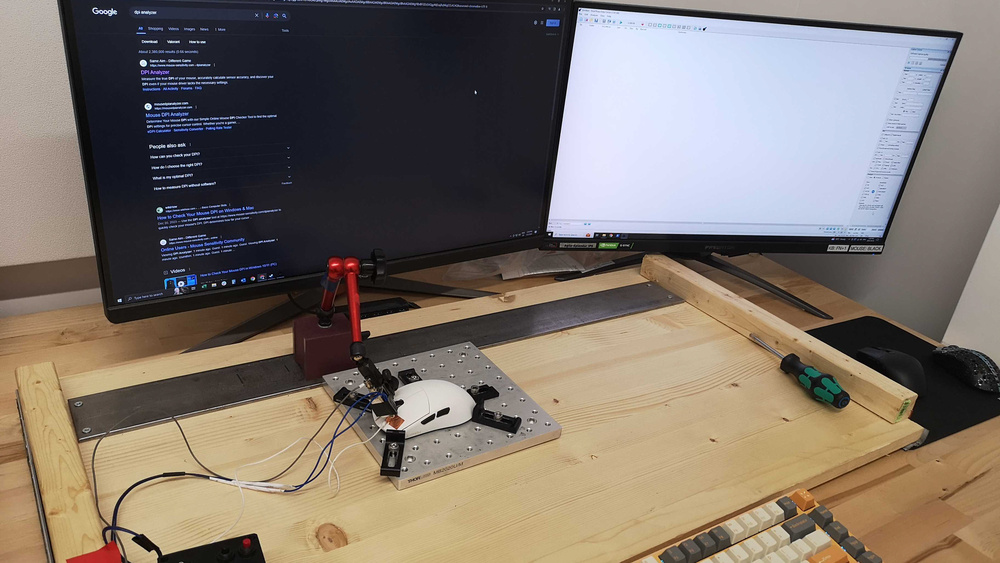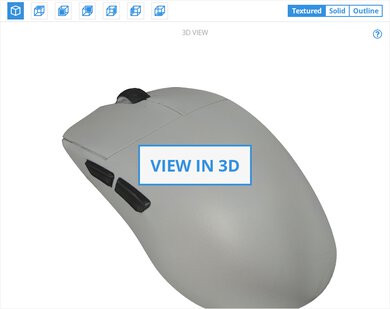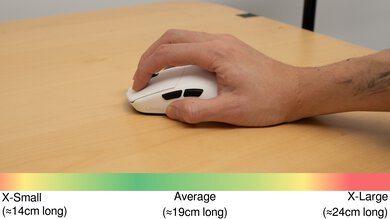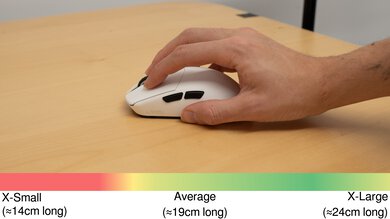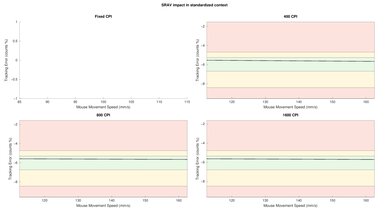The LAMZU MAYA is a lightweight, wireless gaming mouse. It has a symmetrical shape with relatively straight sides and a low, centered hump. Like other recent LAMZU releases, it has a solid plastic body with a smooth plastic finish and a weight-saving, open plastic frame on the underside instead of a more conventional solid baseplate. It uses PixArt's flagship 3395 sensor and supports a maximum wireless polling rate of 1000Hz out of the box, 4000Hz with the purchase of LAMZU's 4K dongle, or 8000Hz with the purchase of LAMZU's 8K dongle.
There are other models in the MAYA lineup, including a larger size and different colorways. For more information, see the Differences Between Variants section. We bought and tested the standard model.
Our Verdict
The LAMZU MAYA is decent for work despite not being designed specifically for this use. It has excellent overall build quality, and you can easily remap buttons using the companion software. It connects wirelessly with its USB receiver but doesn't support Bluetooth connectivity or multi-device pairing. Also, its scroll wheel lacks a free scrolling mode and L/R tilt inputs.
-
Excellent build quality.
-
Symmetrical shape is well-suited for palm, claw, or fingertip grip types for most hand sizes.
-
No Bluetooth connectivity.
-
Scroll wheel lacks free-scrolling and L/R tilt inputs.
-
Framework baseplate design is lightweight but leaves the inside more open to collecting dust and debris.
The LAMZU MAYA is outstanding for FPS gaming. It's extremely lightweight, making it easy to move quickly and accurately. It also delivers superb raw performance, with remarkable click latency and amazing all-around sensor performance. Its symmetrical shape is comfortable and accommodating to all grip types, and it has excellent overall build quality with mouse feet that glide very smoothly on mousepads and desks.
-
Excellent build quality.
-
Extremely lightweight.
-
Remarkable raw gaming performance.
-
Symmetrical shape is well-suited for palm, claw, or fingertip grip types for most hand sizes.
-
Framework baseplate design is lightweight but leaves the inside more open to collecting dust and debris.
The LAMZU MAYA is very good for MMO gaming, though it doesn't have nearly as many side buttons as a dedicated MMO mouse. That said, it has excellent build quality, its symmetrical shape comfortably accommodates all grip types, and it provides remarkable raw gaming performance across the board.
-
Excellent build quality.
-
Remarkable raw gaming performance.
-
Symmetrical shape is well-suited for palm, claw, or fingertip grip types for most hand sizes.
-
Framework baseplate design is lightweight but leaves the inside more open to collecting dust and debris.
-
Significantly fewer side buttons compared to dedicated MMO gaming mice.
The LAMZU MAYA has superb raw performance. Its click latency is remarkably low, and its sensor is very accurate and consistent. It has a maximum polling rate of 1000Hz out of the box, but it's also compatible with LAMZU's 8K Dongle, which increases the maximum wireless polling rate to 8000Hz.
-
Excellent click latency.
-
Remarkable sensor latency.
-
Maximum polling rate of 8000Hz (with the purchase of LAMZU's 8K dongle).
- 7.2 Work
- 9.2 Video Games (FPS)
- 7.9 Video Games (MMO)
- 9.3 Raw Performance
Changelog
-
Updated May 26, 2025:
We've added a link to the newly reviewed ATTACK SHARK X3 in the Build Quality section of the review.
-
Updated Jan 31, 2025:
We've added a link to the newly reviewed Hitscan Hyperlight to the Sensor Specifications section.
-
Updated Dec 06, 2024:
We've updated the Differences Between Variants section and added links to the newly-reviewed LAMZU MAYA X.
-
Updated Oct 21, 2024:
We've added a link to the newly-reviewed VGN Dragonfly F1 Pro Max in the Build Quality section of this review.
- Updated Sep 26, 2024: We've performed supplemental click and sensor latency tests with LAMZU's 8K dongle. We've also updated the Differences Between Variants section to include that all variants have an 8000Hz maximum polling rate with the purchase of the dongle.
Check Price
Differences Between Sizes And Variants
The LAMZU MAYA is part of a wider lineup of gaming mice with the same shape. Some variants, like the MAYA we tested, have the older PixArt 3395 sensor and mechanical switches. Newer models, like the LAMZU MAYA X that we tested in a separate review, use the newer PixArt 3950 sensor and optical switches.
The performance differences between the models that use the 3950 and 3395 sensors are marginal and not noticeable. Models that use Omron Optical switches won't suffer from double-clicking issues as they age, which is a possibility for mice using mechanical switches.
We bought the white color option of the LAMZU MAYA Gaming Mouse (4K Compatible), which, despite its name, is compatible with LAMZU's 8K dongle for a maximum polling rate of 8000Hz. We bought the 8K dongle and performed additional testing with it.
| Name | Color Options | Size | High Polling Dongle | Max Polling Rate | Sensor | Switches |
|---|---|---|---|---|---|---|
| LAMZU MAYA DOODLE | White w/ Graphics | Small-Medium | Not Included | 8000Hz | PixArt PAW3950 | Omron Optical |
| Fnatic x LAMZU MAYA 8K | Orange | Small-Medium | Included | 8000Hz | PixArt PAW3950 | Omron Optical |
| LAMZU MAYA X | Purple Shadow, Cloud Gray, White, Charcoal Black | Medium-Large | Included | 8000Hz | PixArt PAW3950 | Omron Optical |
| Fnatic x LAMZU MAYA X 8K | Orange | Medium-Large | Included | 8000Hz | PixArt PAW3950 | Omron Optical |
| LAMZU MAYA (4K Compatible) | Cloud Gray, Imperial Red, White, Charcoal Black | Small-Medium | Not included | 8000Hz | PixArt PAW3395 | Huano Blue Shell Pink Dot |
| LAMZU MAYA 4K | Cloud Gray, Charcoal Black | Small-Medium | Included (4000Hz) | 8000Hz | PixArt PAW3395 | Huano Blue Shell Pink Dot |
Here's our unit's label. However, the label is on a panel inside the mouse and partially obscured through the plastic framework on the bottom of the mouse. Here's an alternate angle. For reference, the serial number listed on our unit is SEIKI201 94V-0 E307365 4823.
Compared To Other Mice
The LAMZU MAYA is an extremely lightweight wireless gaming mouse with a symmetrical shape. In terms of its look, weight, and performance, it's very similar to other recent LAMZU releases, like the LAMZU Atlantis lineup and the LAMZU THORN. Where the full-size LAMZU Atlantis and LAMZU Atlantis Mini 4K are best suited for a claw grip and the THORN a palm grip, the MAYA is a bit more flexible and equally accommodating for a palm, claw, or fingertip grip. Size-wise, the MAYA is also noticeably smaller than the full-size Atlantis. It's roughly the same size overall as the Atlantis-Mini but may feel a bit larger in hand with its straighter sides and more forward central hump.
Altogether, this mouse is another competitive choice among a growing, higher-end array of very lightweight, symmetrically shaped, and high polling rate compatible FPS mice on the market. While it doesn't stand out from the pack on its feature set or performance alone, it's a compelling option, particularly if you have medium-sized or smaller hands and appreciate a more versatile shape that doesn't lean as aggressively into any particular grip type.
For more recommendations, see our picks for the best mouse, the best lightweight mouse, and the best FPS mouse.
The LAMZU MAYA X and the LAMZU MAYA are lightweight wireless gaming mice with the same symmetrical shape. The MAYA X is bigger, has optical switches instead of mechanical ones, uses a newer sensor, and supports an 8000Hz polling rate out of the box. That said, they both have a top-tier performance that's nearly identical.
The LAMZU Atlantis and the LAMZU MAYA are both lightweight, wireless gaming mice. The Atlantis is bigger with a more rearward hump and more aggressive curves. It's best suited for a claw grip. The MAYA is lighter and smaller and has a lower central hump. Its shape is more versatile and accommodating for palm, claw, or fingertip grip types.
The LAMZU THORN and the LAMZU MAYA are both lightweight, wireless gaming mice with similar raw gaming performance. The major difference is shape. The THORN has a larger, 'ergo' right-handed shape with a prominent central hump and is best suited for a palm or claw grip for medium and larger-sized hands. The MAYA, on the other hand, has a much smaller, symmetrical shape with comparatively flatter sides and a lower central hump. It's a more versatile shape that accommodates all grip types. The THORN also has optical left- and right-click switches, while the MAYA has mechanical switches.
The LAMZU MAYA and LAMZU Inca are small, lightweight wireless gaming mice designed for competitive play. The MAYA has a slightly less aggressive hump, and while both shapes are well-suited for claw grip, the MAYA is more accommodating to a somewhat wider range of hand sizes and grip types. The Inca is noticeably narrower, with a taller and more aggressive rear hump. The Inca includes a receiver that supports a maximum polling rate of 8000Hz out of the box, while the MAYA is available in several variants, some of which only include receivers limited to 1000Hz or 4000Hz.
The LAMZU MAYA and the Hitscan Hyperlight are lightweight wireless mice that are virtually the same size, offer similar shapes, and deliver comparable gaming performance. The Hitscan is slightly lighter and has comparatively flatter sides. You may prefer the Hitscan if you use a more aggressive grip type closer to the front of the mouse, as it has a slightly more forward sensor position.
The Logitech G PRO X SUPERLIGHT and the LAMZU MAYA are lightweight wireless gaming mice. Both mice have a very versatile, accommodating shape for palm, claw, or fingertip grip types. The MAYA is noticeably lighter but also smaller. On the other hand, the SUPERLIGHT is larger and has better overall sensor performance.
The Logitech G PRO X SUPERLIGHT 2 and the LAMZU MAYA are both lightweight gaming mice. Both have versatile shapes that comfortably accommodate palm, claw, or fingertip grip types. However, The MAYA is smaller and noticeably lighter, while the Logitech has slightly better overall raw gaming performance.
The LAMZU MAYA and the Fnatic x LAMZU MAYA 8K are wireless gaming mice from the same lineup, sharing an identical shape but with slight internal differences. The Fnatic x LAMZU MAYA 8K features optical switches, which help prevent double-clicking issues over time, and a slightly newer sensor that supports native Motion Sync at 8000Hz polling and tracking on clear glass surfaces. It also comes in a distinct orange colorway, though it offers no meaningful performance advantage over the base model. Meanwhile, the standard MAYA also supports up to 8000Hz polling, but enabling it requires a separate dongle, sold separately.
The LAMZU MAYA and LAMZU Atlantis Mini 4K are lightweight, wireless gaming mice. Both mice are virtually the same size, but the Mini 4K has a more rearward hump and more aggressive curves, a shape that favors claw grip overall. On the other hand, the MAYA has relatively flatter sides and a low, central hump. Its shape is equally accommodating for palm, claw, or fingertip. These two mice also offer similar raw performance. Note that the Atlantis Mini 4K comes bundled with LAMZU's 4K dongle. The MAYA is also available either standalone or bundled with the same 4K dongle to increase its maximum polling rate to 4000Hz. Both are compatible with LAMZU's 8K dongle for an even higher polling rate.
The LAMZU MAYA and the VGN Dragonfly F1 Pro Max are lightweight wireless gaming mice with similar symmetrical shapes. The LAMZU is slightly lighter but has an open bottom plate design which leaves the inside open to collecting dust. The two have similarly superb gaming performance.
Test Results
This mouse has a subdued aesthetic with a matte plastic body, glossy side buttons, and a rubberized scroll wheel with a raised filigree pattern. There's a small LAMZU logo on the bottom left side, and while there's no RGB lighting, there's a small LED just below the logo that indicates battery life.
Like other recent LAMZU models, this mouse has a plastic framework on its underside rather than a solid baseplate. This design helps reduce overall weight but leaves the interior more open. That said, there's a protective adhesive covering included in the box that you can apply to cover the bottom.
Note that the 3D scan includes several small areas with somewhat blurry textures viewed from the underside. This is because the scanning tool has difficulty depicting the depth of the open spaces inside the mouse beyond the plastic framework baseplate. That said, the scale and dimensions of this scan are still accurate and aren't affected by this minor visual error. For reference, you can compare a photo of the underside of the mouse here.
This mouse is on the smaller side, and its fairly low-profile, compact shape makes it easy to slip into pockets or bags. However, it isn't designed specifically with portability in mind, and there's no internal compartment to store its USB receiver when it's not in use. The open baseplate design also leaves the interior open to collecting dust and debris. That said, there's a protective adhesive covering included in the box that you can apply to mitigate this.
The LAMZU MAYA has excellent build quality. It has a solid plastic outer shell and uses high-quality-feeling materials throughout. Despite its open baseplate design, the entire mouse feels sturdy and has tight tolerances. There are no creaking sounds or rattling when using the mouse normally, and only very minor flexibility if you press intentionally and forcefully into the body, which doesn't pose any issues when using the mouse normally. There's a small degree of side-to-side travel in the left- and right-click buttons.
If you don't mind a slightly heavier mouse, the VGN Dragonfly F1 Pro Max and the ATTACK SHARK X3 have more traditional, closed bottom-plate designs.
The LAMZU MAYA has a symmetrical shape with a fairly low, centered hump and relatively straight sides. It comfortably accommodates palm, claw, and fingertip grip types for most hand sizes. However, if you have larger hands, you may find the mouse feels undersized for a palm or claw grip. Furthermore, if you have extra-large hands, it doesn't provide enough surface area for a palm grip or a relaxed claw grip.
You can connect to this mouse wirelessly with its included 2.4 GHz USB receiver. LAMZU advertises a maximum battery life of up to 80 hours using this mouse's native maximum polling rate of 1000Hz
LAMZU also offers a 4k Dongle for an additional purchase, which allows you to increase the polling rate up to 4000Hz. Using higher polling rates consumes significantly more battery.
The mouse also has a low-power mode, which likely prolongs battery life at the expense of performance.
This mouse has a lightweight and flexible paracord-like charging cable. It glides smoothly across desks and mousepads. However, it does retain some minor kinking from its packaging.
The USB-C connector plugs into a port on the front of the mouse and is angled slightly upwards to help minimize drag.
This mouse's feet glide easily across mousepads but are slightly scratchy-sounding when used on desks or harder mousepads. However, this is typical and doesn't affect gliding performance. There's a set of replacement feet included in the box, and LAMZU sells replacement PTFE feet and alternate glass feet on their website here.
You can reprogram all buttons on the mouse using the configuration software, including the CPI button on the bottom of the mouse. However, left-click must always be assigned, and you can't reprogram the scroll up or down inputs.
The LAMZU MAYA delivers remarkable click latency performance, providing a highly responsive-feeling experience for casual or competitive gaming.
We tested this mouse at its maximum native polling rate of 1000Hz and using its lowest debounce setting of 0ms. We also conducted this test in High Power (HP) mode.
We conducted supplementary wireless testing at 4000Hz and 8000Hz polling rates using LAMZU's 8K Dongle, which is sold separately:
4000Hz results:
- Receiver: 1.5ms
8000Hz results:
- Receiver: 1.2ms
This mouse is also compatible with LAMZU's 4K dongle. While we didn't on the latest firmware, we expect it to deliver similar latency at 4000Hz to the 8K dongle.
This mouse's sensor reliably tracks your movements extremely accurately with minimal variation.
We tested this mouse's CPI performance at its maximum native polling rate of 1000Hz on High Power (HP) mode and with Motion Sync toggled off.
The LAMZU MAYA delivers outstanding sensor latency performance. It reacts very quickly to your movements and translates them very accurately to the cursor movements you see on screen.
We tested this mouse at its maximum native polling rate of 1000Hz on High Power (HP) mode and with Motion Sync turned off.
We conducted supplementary wireless testing at 4000Hz and 8000Hz polling rates using LAMZU's 8K Dongle, which is sold separately:
4000Hz results:
- Delay To Start Of Movement: 10.1 ms
- Delay At Half Movement: 1.2 ms
- Delay To End Of Movement: 0.4 ms
8000Hz results:
- Delay To Start Of Movement: 9.7 ms
- Delay At Half Movement: 1.1 ms
- Delay To End Of Movement: 0.3 ms
This mouse is also compatible with LAMZU's 4K dongle. While we didn't on the latest firmware, we expect it to deliver similar latency at 4000Hz to the 8K dongle.
The polling rate options are 125Hz, 250Hz, 500Hz, and 1000Hz. This mouse also supports a polling rate of up to 4000Hz with the additional purchase of LAMZU's 4K dongle and 8000Hz with the purchase of LAMZU's 8K dongle.
This mouse has High-Power and Low-Power sensor mode settings in the software. LAMZU doesn't specify what these settings do. However, we expect the High-Power setting to prioritize performance, while Low-Power is likely designed for non-gaming, everyday desktop use—to extend battery life at the expense of gaming performance.
if you're interested in a mouse with a very similar size, shape, and weight but with a slightly more forward sensor position, check out the Hitscan Hyperlight.
The LAMZU MAYA's scroll wheel has a very grippy rubber coating with a raised filigree pattern. Scrolling is relatively quiet and feels precise with well-pronounced steps.
The left- and right-click buttons, side buttons, and scroll wheel operate fairly quietly and aren't likely to bother those around you.
This mouse uses LAMZU's Gaming Mouse software. It's fairly straightforward and well laid out. You can change a range of expected settings, including button assignments, CPI, polling rate, and lift-off distance.
You can also turn on or off Motion Sync, toggle High-Power (HP) or Low-Power (LP) modes, and designate how long the mouse waits when idle before entering sleep mode (Peak Performance).
Comments
LAMZU MAYA: Main Discussion
Let us know why you want us to review the product here, or encourage others to vote for this product.
Update: We’ve added a link to the newly reviewed ATTACK SHARK X3 in the Build Quality section of the review.
- 32120
Thank you for testing the new dongle! Are the test results at 1000Hz also with the new dongle? Or are these the old ones? The performance at 1000Hz should also be better with the new dongle.
Hey! They are the old ones. However, we’ll take a look at this on the next retests we do on the Lamzu mice and we can check to see what the difference there is, if any! If it’s significant, we’ll be sure to update this review as well, but if it’s within our own testing parameters, we’ll let you guys know so that if you’re only using 1000Hz, you’d know that you may not need the new dongle. Either way, keep an eye out! :)
- 21010
I would like to see 8khz and 4khz data using atlantis mini4k and Thorn’s 8k dongle!
Hey! Thanks for the feedback! Thankfully, we’ve already planned to retest these two mice (along with some others), but due to limited resources, it’ll be a few more days before we can get started on the retests. But we will be retesting them soon, so keep an eye out on their reviews to see updates!
- 21010
Thank you for testing the new dongle! Are the test results at 1000Hz also with the new dongle? Or are these the old ones? The performance at 1000Hz should also be better with the new dongle.