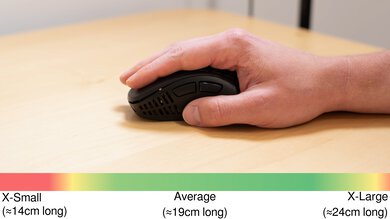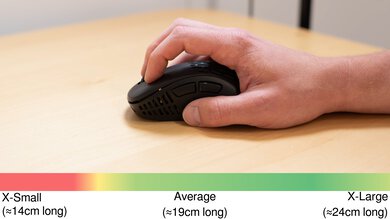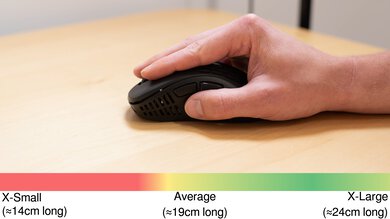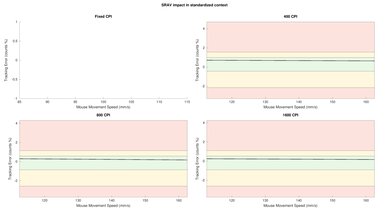The Pulsar Xlite V2 is an ultra-lightweight wireless gaming mouse and a continuation of Pulsar's Xlite lineup. It shares the same shape, sensor, and distinctive, pill-shaped cutouts in the body as the previous generation Pulsar Xlite Wireless. It also features several minor improvements over the previous generation. There are no longer pill-shaped cutouts covering the entire surface of both sides; there are now solid plastic areas to rest your fingers. The scroll wheel is 1mm higher out of its housing, and the scroll click takes less pressure to activate. Also, while the previous version was front-heavy, Pulsar moved the battery closer to the back on this version. As a result, this mouse has a centered weight distribution, making it easier to control.
There's a smaller version of this mouse called the Pulsar Xlite V2 Mini. For more details, see the Differences Between Variants section below.
Our Verdict
Although it isn't specifically for this use, the Pulsar Xlite V2 is good for office and productivity work. It connects wirelessly with its USB receiver and has a comfortable, right-handed shape suitable for nearly all hand sizes and grip types. You can also rebind any of the buttons using the customization software. Unfortunately, there's no Bluetooth support, and the scroll wheel lacks a free-scrolling mode and left/right tilt inputs for horizontal scrolling.
-
Comfortable right-handed shape well-suited for most hand sizes and grip types.
-
Excellent build quality.
-
All buttons are programmable.
-
Bulky; not designed to be slipped into laptop bags or cases.
-
No storage compartment for its USB receiver.
-
No Bluetooth support.
-
Scroll wheel lacks free-scrolling mode and left/right tilt inputs.
The Pulsar Xlite V2 is excellent for FPS gaming. It's extremely lightweight and has very low click latency. It also feels sturdily built and has a comfortable, right-handed shape that's almost universally suitable for all hand sizes and grip types. You can also adjust the CPI precisely in a very broad range, and the minimum lift-off distance is very low.
-
Very low click latency.
-
Extremely lightweight.
-
Comfortable right-handed shape well-suited for most hand sizes and grip types.
-
Excellent build quality.
-
Bulky; not designed to be slipped into laptop bags or cases.
-
No storage compartment for its USB receiver.
-
Lacks a conventional bottom plate; underside is very open to dust and debris.
The Pulsar Xlite V2 is good for MMO gaming, though it isn't specifically for this use as it doesn't have nearly as many side buttons as dedicated MMO mice. That said, you can program all the buttons it does have using the customization software. Performance-wise, it has excellent click latency, and you can adjust the CPI precisely in a very wide range. It also feels very sturdily built and has a comfortable, right-handed shape that's almost universally well-suited to all hand sizes and grip types.
-
Very low click latency.
-
Excellent build quality.
-
All buttons are programmable.
-
Bulky; not designed to be slipped into laptop bags or cases.
-
No storage compartment for its USB receiver.
-
Doesn't have as many side buttons as a dedicated MMO mouse.
-
Lacks a conventional bottom plate; underside is very open to dust and debris.
-
Bulky; not designed to be slipped into laptop bags or cases.
-
No storage compartment for its USB receiver.
- 7.1 Work
- 9.0 Video Games (FPS)
- 7.8 Video Games (MMO)
- 9.3 Raw Performance
Changelog
- Updated Feb 21, 2024: We've added a link to the newly-reviewed Pulsar Xlite V3 in the Style section of this review. We've also renamed the product to the Pulsar Xlite V2 for better clarity and accuracy.
- Updated Jan 10, 2024: We've updated the CPI graph displayed in the Sensor Latency section of this review. Our results remain the same, but these graphs have two new columns with results from the Delay At Half Movement and Delay To End Of Movement tests.
- Updated Dec 01, 2023: We've converted this review to Test Bench 1.5. This update adds a new Main Button test group, which provides button actuation data and switch information. We've also made minor changes to how we calculate the Office usage score. For more details, you can see our full changelog here.
- Updated Nov 24, 2023: We've added a link to the newly reviewed LAMZU THORN in the Hand Size Recommendation section of this review.
- Updated Sep 12, 2023: We've added new text to this review regarding the smaller version of this mouse called the Pulsar X2 Mini Wireless. See the Differences Between Variants section for more details.
Check Price
Differences Between Sizes And Variants
The Pulsar Xlite V2 we bought and tested is the black color variant. You can see the label for our unit here.
Note that a smaller version of this mouse is available, called the Pulsar Xlite V2 Mini. We expect many of our tests to broadly apply to this smaller version. We've included several mentions of this smaller version in this review's Weight, Shape, and Hand Size Recommendation sections.
| Name | Size | Color Options |
| Pulsar Xlite V2 | Medium | Black, White, Red, Pink, Blue |
| Pulsar Xlite V2 Mini | Small | Black, White, Red, Pink, Blue |
Compared To Other Mice
The Pulsar Xlite V2 continues Pulsar's Xlite lineup and makes several small but impactful changes from the previous generation Pulsar Xlite Wireless. The scroll wheel is 1mm higher, making it easier to use. The scroll click also takes less pressure to activate. The battery's position is further towards the back, so the weight distribution is centered, and the mouse is easier to control. Most of the pill-shaped cutouts on either side of the mouse are gone, and there are now solid plastic areas to rest your fingers, making it more comfortable to hold. With these changes, this model improves on the original's formula and offers an equally lightweight and similarly performant alternative to more expensive options like the Logitech G PRO X SUPERLIGHT or the Razer Viper V2 Pro.
For more recommendations, see our picks for the best lightweight mice, the best FPS mice, and the best wireless gaming mice.
The Pulsar X2 and the Pulsar Xlite V2 are lightweight, wireless gaming mice. The X2 has a somewhat smaller, symmetrical shape. It's also somewhat lighter and has a solid plastic shell. On the other hand, the V2 is bigger and has a right-handed shape. It has better sensor latency performance. However, its body has pill-shaped cutouts on its palm rest and small sections on the sides to help reduce the overall weight of the mouse.
The Pulsar Xlite V3 is an updated version of the Pulsar Xlite V2. The two mice have the same shape, but the V3 is slightly lighter and has a redesigned body with a solid shell instead of having pill-shaped cutouts like on the V2. The V3 has an updated sensor and supports a higher maximum polling rate of 4000Hz with the purchase of a separate 4K dongle from Pulsar. The two mice are closely matched performance-wise, but the V2 has better sensor latency, and the V3 has better click latency.
The Logitech G PRO X SUPERLIGHT and the Pulsar Xlite V2 are both ultra-lightweight gaming mice with comparable performance. The two mice weigh virtually the same, but the Logitech has a symmetrical shape and a solid plastic body. It also has a somewhat wider CPI range and marginally lower click latency. On the other hand, the Pulsar has a right-handed shape and has pill-shaped cutouts in its body to reduce the overall weight.
The Razer DeathAdder V3 Pro and the Pulsar Xlite V2 are wireless gaming mice with similar right-handed shapes best suited for larger hands using a claw or palm grip. Both mice offer similar, outstanding gaming performance and weigh virtually the same. However, the Pulsar has perforations in its body to lighten its weight, while the Razer has a solid plastic body. Additionally, the Pulsar uses mechanical switches, while the Razer uses optical switches and has a significantly longer battery life.
The Pulsar Xlite V2 and the Razer Viper V2 Pro are wireless gaming mice that weigh virtually the same. On the one hand, the Razer has a symmetrical shape, somewhat better click latency and sensor performance, and a solid plastic shell without any honeycomb cutouts. On the other hand, the Pulsar has an ergonomic, right-handed shape, and its body has honeycomb cutouts and a minimal bottom plate that contribute to keeping the mouse very lightweight.
The Pulsar Xlite V2 and the GLORIOUS Model D Wireless are gaming mice with very similar right-handed shapes and comparable performance and honeycomb perforations in their body to reduce their overall weight. The Pulsar is lighter and feels more solidly constructed, while the GLORIOUS has more extensive RGB lighting and a dedicated CPI below the scroll wheel, which the Pulsar lacks.
The Pulsar Xlite V2 and Razer Viper Mini are gaming mice that weigh virtually the same but have several major differences. The Pulsar is a wireless model with pill-shaped cutouts in its body and a minimal bottom plate to save weight. It has a right-handed, ergonomic shape and significantly better sensor performance. On the other hand, the Razer is a wired-only model. It has a low-profile, symmetrical shape and is considerably smaller. It also has somewhat lower click latency.
The Pulsar Xlite V2 and the GLORIOUS Model D are both lightweight gaming mice with right-handed shapes and cutouts in their bodies to reduce their overall weight. However, the GLORIOUS is a wired-only mouse, and the Pulsar is wireless. The Pulsar is also slightly lighter and feels sturdier overall. It also has a much wider CPI range and slightly lower click latency.
The Pulsar Xlite V2 is an updated version of the Pulsar Xlite Wireless. These two mice weigh virtually the same and perform nearly identically. They also share the same overall shape and sensor, but the V2 features several improvements. These improvements include better weight distribution, a slightly raised scroll wheel with a scroll click that takes less pressure to activate, and the removal of weight-saving cutouts on both sides to make the mouse more comfortable to hold.
The Pulsar Xlite V2 and the BenQ ZOWIE EC2 are gaming mice with very similar shapes but are otherwise quite different. The Pulsar is a wireless model that's much lighter with significantly better sensor performance and click latency. It also feels sturdier overall. Its body has perforated pill-shaped cutouts and a very minimal baseplate design to reduce overall weight. On the other hand, the BenQ has a solid plastic shell.
The Pulsar Xlite V2 and the GLORIOUS Model D- Wireless are wireless, lightweight gaming mice with right-handed shapes and cutouts in their bodies to reduce their weight. The Pulsar is marginally lighter and feels a bit sturdier. It also has a somewhat wider CPI range and slightly lower click latency.
The Pulsar Xlite V2 and the Pwnage StormBreaker are wireless gaming mice with very similar right-handed shapes. The Pulsar has a plastic body with weight-saving cutouts. On the other hand, the Pwnage has a magnesium alloy body with weight-saving cutouts. It's also lighter and supports a higher maximum polling rate of 4000Hz. Additionally, it has an unusual feature that allows you to adjust the sensor position.
The LAMZU THORN and the Pulsar Xlite V2 are lightweight wireless gaming mice with right-handed shapes. The two perform similarly, but the LAMZU weighs less, partly thanks to its smaller size. It also has a solid outer shell without cutouts on the top. On the other hand, the Pulsar is bigger, so it's better suited for users with larger hands. It also has better build quality, with less flex and creaking than the LAMZU.
Test Results
The Pulsar Xlite V2 looks very similar to the previous generation Pulsar Xlite Wireless. It has a matte black plastic body with pill-shaped cutouts on the palm rest and in small sections on the side of the mouse near the front. The mouse's underside is unusual compared to most gaming mice, which typically have a solid plastic baseplate. The mouse's base is comprised of several plastic struts and small panels that hold the PCB and other internals in place but don't cover the entire underside. There's a single RGB LED visible inside the mouse that you can set to display a custom color with a "breathing" or solid color effect. This LED also shows battery status.
If you'd prefer a mouse with a solid shell, check out this mouse's successor, the Pulsar Xlite V3.
Note: The 3D scanning tool has difficulty accurately capturing the bottom of this mouse due to the open design. The resulting scan has slightly blurry textures and doesn't accurately portray the hollow areas visible inside the mouse. That said, the scale and dimensions of this scan are still accurate and aren't affected by this minor visual error. The hollow interior spaces and exact design of the bottom plate are much easier to see in this photograph.
There's a smaller version of this mouse called the Pulsar Xlite V2 Mini. We haven't tested this mouse, but Pulsar advertises its dimensions as follows
- Length: 4.6in / 117mm
- Width: 2.52in / 64mm
- Height: 1.57in / 40mm
The Pulsar Xlite V2 is extremely lightweight. It's virtually the same weight as the previous generation Pulsar Xlite Wireless and more premium lightweight mice like the Logitech G PRO X SUPERLIGHT, the Razer Viper V2 Pro or the Razer DeathAdder V3 Pro.
There's a smaller version of the Pulsar Xlite V2 called the Pulsar Xlite V2 Mini. We haven't tested the smaller version, but Pulsar advertises that it weighs approximately 55g.
The Pulsar Xlite V2 has a very comfortable, right-handed shape. The buttons feel well-placed and can be reached by most hand sizes using any grip type. The previous models in this lineup had pill-shaped cutouts over the entire surface of both sides, which some people found uncomfortable. The areas where you rest your fingers are now solid plastic instead.
There's a smaller version of this mouse called the Pulsar Xlite V2 Mini that's better suited for smaller hands. For an alternative option with a right-handed shape that's a bit smaller with a more pronounced back hump, check out the LAMZU THORN.
Pulsar advertises that the Pulsar Xlite V2 has a battery life of up to 70 hours. The LED light displays different colors to indicate the battery level by default.
The Pulsar Xlite V2 has a very flexible and lightweight paracord-like cable. It glides very smoothly on mousepads and desks. Unfortunately, it retains some kinks from its packaging.
You can reprogram all of the buttons on the Pulsar Xlite V2 to perform a variety of actions, including keyboard functions, CPI adjustments, media controls, macros, and productivity commands. The left- and right-click buttons use Kailh GM 8.0 switches which are rated for 80 million clicks.
The Pulsar Xlite V2 has excellent click latency. It delivers a very responsive-feeling experience for gaming in any genre.
The Pulsar Xlite V2 has polling rate settings of 125Hz, 250Hz, 500Hz, and 1000Hz. You can toggle the lift-off distance between a 1mm or 2mm setting using the customization software. You can also configure up to four CPI settings per profile and switch between them with an assigned CPI button or by simultaneously pressing and holding the left click, scroll click, and front side button. If you're interested in a mouse that shares the same shape but has a higher maximum polling rate of 2000Hz and has a unique feature that allows you to adjust the sensor position, check out the Pwnage StormBreaker.
The mouse wheel on the Pulsar Xlite feels precise, operates quietly, and has decently-defined steps. Compared to the previous version of this mouse, the scroll wheel is raised 1mm, making it easier to reach. The scroll click also requires less pressure to activate.
The software is easy to use, and the interface is clean and modern-looking. In addition to standard CPI settings and lighting adjustments, it allows you to record macros and customize profiles, lift-off distance, and debounce time. If you're interested in a wireless gaming mouse with a very similar shape that doesn't have customization software but instead lets you adjust expected settings on the mouse itself, check out the BenQ ZOWIE EC2-CW.
Comments
Pulsar Xlite V2: Main Discussion
Let us know why you want us to review the product here, or encourage others to vote for this product.
Update: We’ve added a link to the newly-reviewed Pulsar Xlite V3 in the Style section of this review. We’ve also renamed the product to the Pulsar Xlite V2 for better clarity and accuracy.