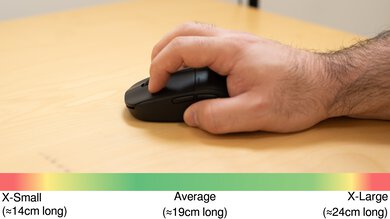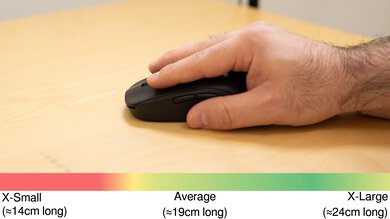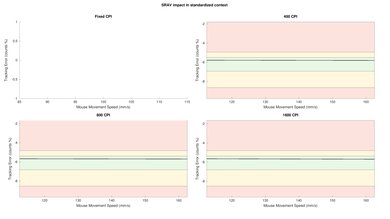The Pulsar X2 is a lightweight, wireless gaming mouse with a symmetrical shape. Available in several different color options, this mouse has a solid plastic shell, which is noteworthy because it's a bit lighter than previous Pulsar releases despite them having cutouts in their bodies to help reduce their overall weight. Regarding internal components, this mouse uses Kailh GM 8.0 main button switches and PixArt's flagship sensor, the PAW 3395, one of the most accurate and consistent sensors on the market. There's also a smaller version of this mouse called the Pulsar X2 Mini.
Our Verdict
The Pulsar X2 is decent for work, though it isn't designed specifically for this use. It feels very sturdy, and you can remap buttons using the customization settings. Unfortunately, while it connects wirelessly, it doesn't support multi-device pairing. Also, its scroll wheel lacks left/right tilt inputs and doesn't unlock for free scrolling.
-
Comfortable symmetrical shape.
-
Excellent build quality.
-
Scroll wheel lacks tilt inputs and a free-scrolling mode.
-
Lacks a storage compartment for its USB receiver.
-
Many owners report the battery needs more frequent recharging than advertised.
The Pulsar X2 is an outstanding FPS gaming mouse. It's extremely lightweight with a comfortable symmetrical shape well-suited for most hand sizes. Performance-wise, It has excellent click latency and an exceptionally accurate and consistent sensor. It also has excellent build quality, and its feet glide very smoothly on mousepads and desks.
-
Extremely lightweight.
-
Excellent click latency.
-
Comfortable symmetrical shape.
-
Excellent build quality.
-
Lightweight bottom plate design means the inside is open to dust and debris.
-
Many owners report the battery needs more frequent recharging than advertised.
The Pulsar X2 is good for MMO gaming, but it doesn't have nearly as many side buttons as a dedicated MMO gaming mouse. It feels very well-built, and you can reprogram buttons and customize sensor settings using the customization software. The click latency and sensor performance are also excellent and more than capable of delivering a consistent and responsive feeling in-game.
-
Excellent click latency.
-
Comfortable symmetrical shape.
-
Excellent build quality.
-
Not nearly as many side buttons as a dedicated MMO gaming mouse.
-
Lightweight bottom plate design means the inside is open to dust and debris.
-
Many owners report the battery needs more frequent recharging than advertised.
The Pulsar X2 has superb raw performance. Its sensor delivers exceptional accuracy and excellent motion latency performance. Its click latency is also very low, providing a responsive-feeling experience more than adequate for gaming in any genre at any competitive level.
-
Excellent click latency.
-
Accurate and consistent sensor performance.
- 7.2 Work
- 9.0 Video Games (FPS)
- 7.8 Video Games (MMO)
- 9.3 Raw Performance
Changelog
- Updated Sep 23, 2024: We've added new text to Our Verdict and Wireless Versatility sections following online feedback from owners who report needing to recharge the battery much more frequently than the advertised maximum of 70 hours.
- Updated Jan 05, 2024: We've updated the CPI graph displayed in the Sensor Latency section of this review. Our results remain the same, but these graphs have two new columns with results from the Delay At Half Movement and Delay To End Of Movement tests.
- Updated Dec 08, 2023: We've added a link to the newly-reviewed Pulsar X2V2 in the Main Button section of this review.
- Updated Nov 16, 2023: We've renamed this review as the Pulsar X2 to better match the advertised product name. The review has been updated to reflect this change.
- Updated Oct 02, 2023: We've added text to this review for the new tests added in TBU 1.5.
Check Price
Differences Between Sizes And Variants
The Pulsar X2 comes in several standard colorways and has several limited edition versions.
| Name |
Size |
Colorways | Switch Type |
| Pulsar X2 | Regular | Available in Black/White/Red | Mechanical |
| Pulsar X2 Founders Edition | Regular | Green | Mechanical |
| Pulsar X2 Bruce Lee Edition | Regular | Yellow with black accents | Optical |
| Pulsar X2 Mini | Mini | Available in Black/White/Red | Mechanical |
| Pulsar X2 Mini Rotobox Edition | Mini | Gray with colored accents | Mechanical |
There's also a smaller version of this mouse called the Pulsar X2 Mini, which we've included in the table above. We expect this mouse to be better suited for smaller hands and to offer similar performance. We purchased the full-size Pulsar X2 mouse in black. You can see the label for our unit here.
Compared To Other Mice
The Pulsar X2 is an extremely lightweight wireless gaming mouse with a symmetrical shape. For its manufacturer, Pulsar, this mouse marks a departure from their earlier models, which had small cutouts shapes in their bodies to help reduce their weight. This mouse has a solid plastic shell and a subdued look similar to flagship competitors like the Logitech G PRO X SUPERLIGHT or the Razer Viper V2 Pro. Its gaming performance also rivals these premium options, making it a standout alternative worth considering due to its comparatively lower price point.
For more recommendations, see our picks for the best FPS mouse, the best gaming mouse, and the best lightweight mouse.
These two mice offer very similar performance. The Pulsar X3 has a right-handed ergonomic shape suited for claw or palm grips. It features a newer sensor that provides minor benefits, like tracking on transparent glass and slightly better stability at higher polling rates. It also uses optical switches, which are generally more durable than the mechanical switches on the Pulsar X2. In comparison, the X2 has a symmetrical shape that's versatile but best suited for claw or fingertip grips.
The Pulsar X2V2 and the Pulsar X2 are lightweight wireless gaming mice in the same lineup. The X2V2 is newer and features an updated build that feels slightly higher quality. It also uses optical switches for its left- and right-click buttons, and it supports a 4000Hz polling rate by purchasing a separate dongle. The X2 is older, uses mechanical left- and right-click switches, and is heavier by a very small margin.
The Razer Viper V2 Pro and the Pulsar X2 are lightweight wireless gaming mice with symmetrical shapes. The Razer is slightly longer and has a lower-profile shape. It also has lower click latency, slightly better sensor performance, and longer battery life. On the other hand, the Pulsar's body has a more pronounced hump towards the back and is wider in the rear. It's also slightly lighter.
The Pulsar X2 and the LAMZU Atlantis are lightweight wireless gaming mice with similar shapes. The Pulsar is slightly smaller and delivers somewhat better sensor performance. On the other hand, the LAMZU is a bit bigger, and its back end is a little wider. Each mouse is available in various colors, but the LAMZU has more colorway options.
The Ninjutso Sora and the Pulsar X2 are wireless gaming mice with similar symmetrical shapes and comparable gaming performance. On the one hand, the Ninjutso is slightly more lightweight. On the other hand, the Pulsar feels somewhat sturdier and is available in a wider range of color options.
The Logitech G PRO X SUPERLIGHT and the Pulsar X2 are lightweight wireless gaming mice. The Logitech's shape is well-suited for all grip types for most hand sizes. It also delivers lower click and sensor latency performance. On the other hand, the Pulsar is better suited for a claw or fingertip grip and is somewhat lighter.
The Pulsar X2 and the Pulsar Xlite V2 are lightweight, wireless gaming mice. The X2 has a somewhat smaller, symmetrical shape. It's also somewhat lighter and has a solid plastic shell. On the other hand, the V2 is bigger and has a right-handed shape. It has better sensor latency performance. However, its body has pill-shaped cutouts on its palm rest and small sections on the sides to help reduce the overall weight of the mouse.
The Pulsar X2 and the Endgame Gear XM1r are lightweight wireless gaming mice with similar symmetrical shapes and comparable gaming performance. The Pulsar is somewhat lighter but has an open bottom plate design that is more prone to collecting dust and debris. On the other hand, the Endgame Gear feels marginally sturdier and has a bottom plate design. The Endgame Gear also has optical switches, which are typically more durable than the mechanical switches used by the Pulsar.
Test Results
This mouse has a straightforward look with a black, matte plastic body and side buttons. The scroll wheel is also black and has a glossy finish and a rubberized grip. There isn't any RGB lighting, and rather than having a traditional solid plastic baseplate, it has a minimal plastic framework that leaves the interior open. If you want a similar wireless gaming mouse with a conventional solid baseplate design, check out the Endgame Gear XM2we.
The baseplate of this mouse isn't a solid piece of plastic but a plastic frame that leaves open spaces revealing the interior of the mouse. The 3D scanning tool used for this test has a limited ability to capture open spaces, so some of the interior spaces appear shallower than they are in reality. For comparison, you can see a photo of what the underside of this mouse looks like here.
Thie Pulsar X2 mouse has excellent build quality. Its plastic body feels sturdy and has a slightly textured matte finish that feels good in your hand. There are no wobbling parts or rattling sounds when you shake the mouse, but there's very minor flexibility in the sides of the mouse if you apply a significant amount of pressure. However, this doesn't present any issues during normal use.
This mouse is extremely lightweight, making it easy to move quickly and accurately. Impressively, despite having a solid plastic shell, it's somewhat lighter than previous Pulsar releases like the Pulsar Xlite V2, which had small cutouts in its body to help reduce its weight. If you're interested in a very similar wireless mouse that's slightly more lightweight, check out the Ninjutso Sora.
There's also a smaller variant of the Pulsar X2 mouse called the Pulsar X2 Mini. Pulsar indicates on its product page that this smaller version is about 4g lighter.
The Pulsar X2 mouse is medium-sized with a gentle hump in the center and a somewhat wide rear end that fills out your palm. The buttons are well-placed and easy to differentiate between, and the overall shape is best suited for a claw or fingertip grip for most hand sizes.
There's also a size variant of this mouse called the Pulsar X2 Mini, which is better suited for smaller hands.
The Pulsar X2 mouse has a 300 mAh capacity battery, which Pulsar advertises can last up to 70 hours. However, Pulsar doesn't provide further details on how they determined this estimate or what sensor settings were used to produce it.
Unfortunately, many owners report experiencing significantly less than 70 hours of use from a full charge. More commonly, users estimate around 20-30 hours of continuous movement at a 1000Hz polling rate, which typically requires recharging every two to three days for most people.
A small LED light next to the front side button blinks red when the battery reaches 25%. There are widespread reports from users online that the battery level indicator in the companion software isn't very accurate, but this doesn't affect the battery life itself. If you're interested in a similar lightweight wireless gaming mouse with a longer advertised battery life that supports a Bluetooth connection, check out the HyperX Pulsefire Haste 2 Wireless.
This mouse has a lightweight and flexible paracord-like charging cable that produces minimal drag across desks and mousepads. However, it retains some permanent kinks from how it's packaged.
This mouse has exceptional feet that glide very smoothly across mousepads and desks. The corners of the feet are mostly rounded, but there are two small sharp corners on the top foot. There's a minor scratching sound when gliding directly on desks, but this doesn't impact the gliding performance.
The left- and right-click buttons use Kailh GM 8.0 mechanical switches. Check out the Pulsar X2V2, the new version of this mouse, if you're interested in a mouse that uses optical switches.
You can program all the buttons on this mouse except for the scroll up/down inputs and the CPI button on the underside. You can also configure four custom CPI profiles using the customization software. The side buttons use Huano White mechanical switches, which are quiet and satisfying but have a 'hollow' feel.
This mouse has excellent click latency. It provides a consistent and responsive-feeling experience for playing games in any genre.
This mouse has outstanding CPI performance, which means its sensor is remarkably accurate at tracking the physical movements you make with your mouse and converting them to cursor movements on screen.
This mouse has excellent sensor latency performance, which means the sensor reacts extremely quickly to the physical movements you make with your mouse so that it closely matches the timing of your cursor movement on-screen.
This mouse allows you to adjust the polling rate settings between 125Hz, 250Hz, 500Hz, and 1000Hz. It also has adjustable lift-off settings of 1mm or 2mm. Like other mice using this sensor, this mouse has a Motion Sync feature enabled by default. This feature attempts to synchronize sensor readings with polling events which can produce a smoother, more consistent motion-tracking experience in-game. However, Pulsar notes that this setting may cause added motion latency (less than 1 ms), so you can disable this feature using the companion software. If you're interested in a lightweight mouse with a higher maximum polling rate of 8000Hz and don't mind giving up wireless connectivity, check out the HyperX Pulsefire Haste 2.
The mouse wheel has a grooved rubber surface and uses a TTC gold encoder which operates quietly with pronounced step definition. The scroll click is also satisfying and doesn't feel too heavy to actuate.
This mouse uses Pulsar Fusion software which is easy to use and well-laid out. It doesn't feel as bloated as software options from some of the larger mouse manufacturers and lets you adjust all the expected options, including polling rate, CPI, lift-off distance, debounce time, sleep settings, and Motion Sync.
Comments
Pulsar X2: Main Discussion
Let us know why you want us to review the product here, or encourage others to vote for this product.
- 21010
Would nvidia shield tv help with Low-Quality Content Smoothing? If so how much would the impact be? It doesn’t necessarily need to be a precise number on this score. Would it make the s90d on the same level as the c4 on this category? Also would nvidia shield tv make these two tvs upscaling significantly better?
Yes, the Shield would help with this, and it’s generally well-regarded as a powerful processor, so you very likely would get better results by watching TV through that instead of the native apps. It’s hard to quantify exactly how impactful this would be, though.
- 21010
Would nvidia shield tv help with Low-Quality Content Smoothing? If so how much would the impact be? It doesn’t necessarily need to be a precise number on this score. Would it make the s90d on the same level as the c4 on this category? Also would nvidia shield tv make these two tvs upscaling significantly better?
Edited 26 days ago: Add another question - 21010
I’m following up on my original question that prompted Adam Babcock’s response to this thread on November 27. Between the C4 and S90D, I went with the latter. I am just a normal guy who doesn’t use instruments or advanced calibration techniques beyond what I read here. I primarily watch Blu-ray UHD HDR content and had a 2022 Sony LED TV. I decided to forgo the Dolby Vision in the C4 because I believed Adam’s assertion that the QD-OLED screen was superior to the WOLED screen. This was further echoed by the sales rep where I bought my TV (he had no incentive to sell me one or the other because they were both priced the same). After three months with the S90D, I have strong conviction that I made the right decision. The movies I watch are so beautiful and detailed, it is difficult to imagine it being much better with Dolby Vision. In this case, I believe Adam’s comment that the quality of the screen outweighs the impact of not having Dolby Vision. Could I be proven wrong? Yes. But the only way to do that is to have the C4 next to my S90D playing the exact same content. Ignorance is bliss I guess. I think it is this reason why you don’t hear people with bad things to say about either the C4 or the S90D – you can’t go wrong if you are primarily watching UHD HDR content on these TVs.
I wonder if we have/had the same Sony LED from 2022 (X90K). Good TV, but I’ve had a couple issues that I am considering putting in a claim for with my Best Buy warranty. If I could get an upgrade out of the deal it would be between the C4 or S90D (I want to go OLED) and I’m leaning towards S90D if incomes down to it v
- 21010
I’m following up on my original question that prompted Adam Babcock’s response to this thread on November 27. Between the C4 and S90D, I went with the latter. I am just a normal guy who doesn’t use instruments or advanced calibration techniques beyond what I read here. I primarily watch Blu-ray UHD HDR content and had a 2022 Sony LED TV. I decided to forgo the Dolby Vision in the C4 because I believed Adam’s assertion that the QD-OLED screen was superior to the WOLED screen. This was further echoed by the sales rep where I bought my TV (he had no incentive to sell me one or the other because they were both priced the same). After three months with the S90D, I have strong conviction that I made the right decision. The movies I watch are so beautiful and detailed, it is difficult to imagine it being much better with Dolby Vision. In this case, I believe Adam’s comment that the quality of the screen outweighs the impact of not having Dolby Vision. Could I be proven wrong? Yes. But the only way to do that is to have the C4 next to my S90D playing the exact same content. Ignorance is bliss I guess. I think it is this reason why you don’t hear people with bad things to say about either the C4 or the S90D – you can’t go wrong if you are primarily watching UHD HDR content on these TVs.
I’m really happy to hear that you’re enjoying your TV, thanks for posting this update with your thoughts!
- 21010
We recently put out an updated article that breaks down the benefits of DV versus other formats like Samsung HDR10+. The gist of it is that it’s not as important with a TV of this caliber. That being said, you really can’t go wrong with either TV. I’m a 4k Blu-ray collector as well, and when facing the same decision I went with the LG over the Samsung, but it’s really a personal preference thing. It also depends on the type of content you’re watching. Nature documentaries like Planet Earth and anything animated is more likely to be mastered in a wider color space, so those will stand out better on the Samsung. With most other content the difference isn’t as noticeable.
I’m following up on my original question that prompted Adam Babcock’s response to this thread on November 27.
Between the C4 and S90D, I went with the latter. I am just a normal guy who doesn’t use instruments or advanced calibration techniques beyond what I read here. I primarily watch Blu-ray UHD HDR content and had a 2022 Sony LED TV. I decided to forgo the Dolby Vision in the C4 because I believed Adam’s assertion that the QD-OLED screen was superior to the WOLED screen. This was further echoed by the sales rep where I bought my TV (he had no incentive to sell me one or the other because they were both priced the same).
After three months with the S90D, I have strong conviction that I made the right decision. The movies I watch are so beautiful and detailed, it is difficult to imagine it being much better with Dolby Vision. In this case, I believe Adam’s comment that the quality of the screen outweighs the impact of not having Dolby Vision.
Could I be proven wrong? Yes. But the only way to do that is to have the C4 next to my S90D playing the exact same content. Ignorance is bliss I guess. I think it is this reason why you don’t hear people with bad things to say about either the C4 or the S90D – you can’t go wrong if you are primarily watching UHD HDR content on these TVs.
- 21010
Does this hold true for 4k Blurays with Dolby Vision? I hope this doesn’t qualify as buying advice. As a 4k Blu-ray collector, the LG C4 sounds like it gets a slight edge, but I also enjoy gaming, and the S90D gets the edge in this regard. Am I missing out going with TV over the other? As a more general question, what are the advantages of DV and DTS vs. the wider color gamut and other advantages of a QD-OLED?
We recently put out an updated article that breaks down the benefits of DV versus other formats like Samsung HDR10+. The gist of it is that it’s not as important with a TV of this caliber. That being said, you really can’t go wrong with either TV. I’m a 4k Blu-ray collector as well, and when facing the same decision I went with the LG over the Samsung, but it’s really a personal preference thing. It also depends on the type of content you’re watching. Nature documentaries like Planet Earth and anything animated is more likely to be mastered in a wider color space, so those will stand out better on the Samsung. With most other content the difference isn’t as noticeable.
- 21010
Yes, I’d even say this holds especially true if you mainly watch 4k UHD content. The wider color gamut of the Samsung is a significant noticeable difference between it and the C4, especially when watching native 4k content that takes advantage of wider HDR color spaces. As for audio support, nope, if you’re connecting your player directly to your AVR then this doesn’t matter at all.
Does this hold true for 4k Blurays with Dolby Vision?
I hope this doesn’t qualify as buying advice. As a 4k Blu-ray collector, the LG C4 sounds like it gets a slight edge, but I also enjoy gaming, and the S90D gets the edge in this regard. Am I missing out going with TV over the other?
As a more general question, what are the advantages of DV and DTS vs. the wider color gamut and other advantages of a QD-OLED?