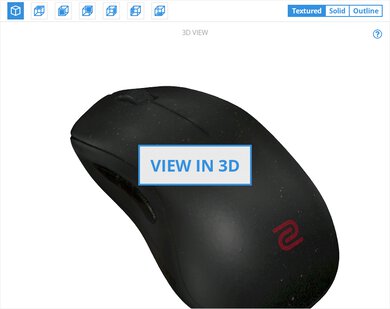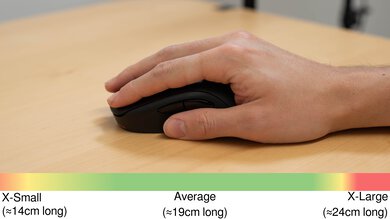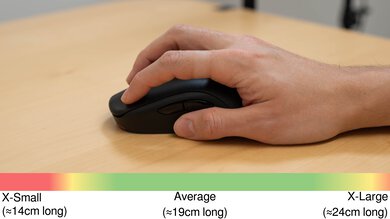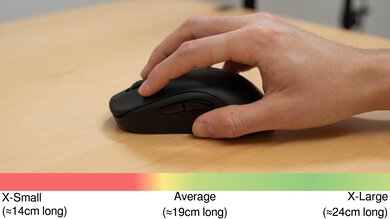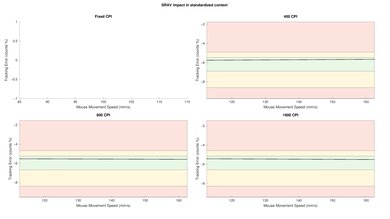The BenQ ZOWIE U2 is a wireless gaming mouse with a symmetrical shape. It's a new shape in BenQ ZOWIE's broader ecosystem of gaming mice designed for competitive gaming and esports. The shape features what BenQ ZOWIE refers to as an inward-curved design, which they say is best suited for a claw grip and designed for agility and stability when lifting and resetting the mouse. Like other mice in BenQ ZOWIE's catalog, this mouse is driverless. Its plug-and-play design means it has no customization software, but you can change sensor settings directly on the mouse itself. This mouse also includes what BenQ ZOWIE refers to as an Enhanced Wireless Receiver station, which acts as a charging dock that the manufacturer advertises to provide better signal stability in congested wireless environments.
Our Verdict
While not designed specifically for this use, the BenQ ZOWIE U2 is okay for work. It has excellent build quality and a subdued look that isn't out of place in a work setting. You can use this mouse wirelessly. However, it doesn't support Bluetooth and only connects via a 2.4GHz dongle, which will take up one of your USB ports. Unfortunately, you also can't reprogram buttons because there's no configuration software, and the scroll wheel is quite loud and lacks L/R tilt inputs and free-scrolling.
-
Excellent build quality.
-
Includes a standard 2.4 GHz USB receiver and an Enhanced Wireless Receiver which doubles as a charging dock.
-
No software for reprogramming buttons.
-
Scroll wheel lacks L/R tilt inputs and free-scrolling modes.
-
No Bluetooth connectivity.
The BenQ ZOWIE U2 is an amazing FPS gaming mouse. It's extremely lightweight and has excellent build quality. It includes both a standard 2.4 GHz receiver and an Enhanced Receiver that's well-suited for LAN events or tournament play. Performance-wise, it has excellent click latency and impressive sensor latency, making it more than suitable for playing at any competitive level. That said, there are only six CPI presets, which may take a bit of getting used to if you typically use a custom CPI setting that isn't supported.
-
Excellent build quality.
-
Impressive sensor latency.
-
Excellent click latency.
-
Driverless; can be preferable if you want to limit bloatware on your system or play in tournaments which often disallow software.
-
Includes a standard 2.4 GHz USB receiver and an Enhanced Wireless Receiver which doubles as a charging dock.
-
Extremely lightweight.
-
Only six CPI presets which may be an issue if you prefer using a custom CPI setting.
-
Doesn't support polling rates higher than 1000Hz, which is somewhat unusual for a gaming mouse at this price point.
The BenQ ZOWIE U2 is okay for MMO gaming. While it has excellent build quality and raw performance, it has fewer side buttons than dedicated MMO mice. There's also no software, so you can't reprogram buttons without using third-party tools. Additionally, there are only six CPI presets, which may take some time to get used to if you prefer using a custom CPI that isn't supported.
-
Excellent build quality.
-
Impressive sensor latency.
-
Excellent click latency.
-
Includes a standard 2.4 GHz USB receiver and an Enhanced Wireless Receiver which doubles as a charging dock.
-
Only six CPI presets which may be an issue if you prefer using a custom CPI setting.
-
No software for reprogramming buttons.
-
Only two side buttons, not nearly as many as a dedicated MMO gaming mouse.
The BenQ ZOWIE U2 offers amazing raw performance. It has excellent click latency and impressive sensor latency, making it well-suited for playing games in any genre and at any competitive level. It only supports a maximum polling rate of 1000Hz, which is somewhat unusual for a mouse at this price point in the current marketplace, but it only has a marginal effect on the total raw performance ceiling.
-
Impressive sensor latency.
-
Excellent click latency.
-
Doesn't support polling rates higher than 1000Hz, which is somewhat unusual for a gaming mouse at this price point.
- 6.6 Work
- 8.6 Video Games (FPS)
- 6.7 Video Games (MMO)
- 8.9 Raw Performance
Changelog
- Updated Jun 18, 2024: We've corrected an error where we incorrectly listed a polling rate option in the Sensor Specifications section of this review.
- Updated Mar 28, 2024: Review published.
- Updated Mar 21, 2024: Early access published.
- Updated Mar 12, 2024: Our testers have started testing this product.
- Updated Feb 28, 2024: The product has arrived in our lab, and our testers will start evaluating it soon.
Check Price
Differences Between Sizes And Variants
The BenQ ZOWIE U2 is only available in a black color option and as a medium-sized model. At the time of writing, no variants are available, but BenQ ZOWIE may release different sizes within this lineup in the future. If you come across a variant of this mouse that isn't represented here, we encourage you to reach out to us in the comments so we can update this review.
You can see the label of our unit here.
Compared To Other Mice
The BenQ ZOWIE U2 (medium) is the first model in BenQ ZOWIE's new U-series that expands their wireless lineup in their broader ecosystem of mice designed for esports and competitive gaming. This new shape has what ZOWIE refers to as inward-curved sides and is designed with claw grip users in mind. Like other models in BenQ ZOWIE's ecosystem, this mouse lacks customization software as many tournaments limit software use. Instead, you can change sensor settings directly on the mouse with button combinations. This mouse also includes what BenQ ZOWIE calls an Enhanced Receiver, which they claim provides better wireless stability, especially in environments with lots of wireless signal interference, like LAN events or competitions.
This mouse lacks some of the more cutting-edge technical features that much of the higher-end mouse market is currently focused on, including higher polling rates and more exotic lightweight materials. That said, it introduces a noteworthy new shape into the wider market and reliably continues ZOWIE's tradition of straightforward driverless mice with excellent build quality and excellent performance for competitive play. Unfortunately, the price of this mouse is fairly high when considering raw performance specs alone, especially in some markets like the EU, where it can be more expensive than popular flagship models like the Logitech G PRO X SUPERLIGHT 2 or the Razer Viper V2 Pro.
For more recommendations, see our picks for the best mouse, the best wireless mouse, and the best gaming mouse.
The Logitech G PRO X SUPERLIGHT 2 and the BenQ ZOWIE U2 are lightweight, wireless gaming mice. Both mice have a symmetrical shape, but the Logitech is more accommodating to a wider range of grip types, whereas the BenQ is explicitly designed with a claw grip in mind. The Logitech also has better raw gaming performance and supports a higher maximum polling rate. On the other hand, the BenQ is driverless, which can be preferable for tournament play, where software often isn't permitted. It also includes an Enhanced Receiver, which doubles as a charging dock and is advertised to limit interference in congested wireless spaces like LAN events.
The BenQ ZOWIE EC2-CW and the BenQ ZOWIE U2 are models in BenQ ZOWIE's broader ecosystem of wireless gaming mice. These mice share the same design approach and internal components; the only major difference is their shape. The EC2-CW has a right-handed 'ergo' shape and is best suited for palm or claw grip types. On the other hand, the U2 has more narrow sides and is designed specifically for claw grip.
The Vaxee XE Wireless and the BenQ ZOWIE U2 are wireless gaming mice aimed at competitive gamers. Both mice have a symmetrical shape. The Vaxee is a bit smaller, and its side flares out toward the bottom. It's best suited for palm or claw grip types, while the BenQ has narrower sides and is designed for claw grip. The BenQ is also somewhat lighter and has better build quality. However, the Vaxee offers better raw gaming performance and supports a higher maximum polling rate with the separate purchase of Vaxee's VXD02 Receiver.
The Razer Viper V2 Pro and the BenQ ZOWIE U2 are lightweight, wireless gaming mice with symmetrical shapes. The Razer's shape has a lower profile and is best suited for claw or fingertip grip types, while the BenQ has a narrower middle and is designed specifically for claw grip. Overall, the Razer offers better raw performance and supports a higher maximum polling rate with the separate purchase of Razer's Hyperpolling Dongle. Conversely, the BenQ is driverless, which can be preferable for tournament play, where software is often restricted. It also includes an Enhanced Receiver, which doubles as a charging dock, and the manufacturer advertises it to limit interference in congested wireless spaces like LAN events.
Test Results
The BenQ ZOWIE U2 has a subdued look with a body made of matte black plastic. There's a small red accent piece on the front left near the bottom (that appears to be for aesthetics only), and ZOWIE logos are printed on the palm rest and underside. The side buttons are made of glossy black plastic, and the scroll wheel is black plastic with a rubberized coating.
There's no RGB lighting, but small LED indicators on the bottom of the mouse indicate your currently selected CPI and polling rate settings. An additional set of three small LED indicators on the top of the mouse between the two main click buttons shows the battery status.
Note: There are small white flecks visible in the textured view of the 3D scan file. These aren't visible on the mouse out of the box but are from an aerosol spray we applied to ensure a visually accurate texture scan.
This spray doesn't affect the dimensional accuracy of the scan and only aims to represent the textured view as faithfully as possible.
This mouse has excellent build quality. The plastic is sturdy, and the slightly textured finish feels pleasant and provides a good grip. There's no unexpected flex or wobbling parts and no rattling if you shake the mouse or creaking sounds when you tightly grip the mouse.
If you press very forcefully directly into the side panel, you can actuate the side buttons. However, this is a fairly common issue encountered on other mice and isn't an issue when using the mouse normally.
The BenQ ZOWIE U2 has a symmetrical shape with curved sides that narrow toward the middle and widen to a back end that provides good support for a palm or claw grip type with palm contact.
While BenQ ZOWIE specifies that this mouse is designed specifically with claw grip users in mind, the shape accommodates a wide range of hand sizes and grip types.
BenQ ZOWIE advertises a battery life of 70 hours of constant movement. There's a set of battery life LED indicators between the left and right-click buttons.
This mouse includes a standard 2.4 GHz receiver, a receiver extender, and what BenQ ZOWIE calls an Enhanced Wireless Receiver, which also acts as a charging dock. BenQ ZOWIE indicates on the product page for this mouse that the Enhanced Receiver is designed for better signal reception directly in front of the receiver with reduced range behind the receiver, the idea being that this minimizes possible wireless interference from other sources.
For more details about the performance difference between the standard and Enhanced receivers, see the Click Latency and the Sensor Latency section.
This mouse comes with two USB-A to USB-C cables. One cable is a flexible paracord-like cable for charging the mouse. The other cable is for the Enhanced Wireless Receiver. It's noticeably less flexible and made of rubber.
The mouse feet glide very smoothly on mousepads and desks. They produce minor scratching sounds when gliding directly on desks, but this is normal and doesn't impact the gliding performance.
These feet are advertised as 100% pure Teflon (also known as PTFE). However, our methodology considers them non-virgin-grade, as suggested by their color, marking the presence of added dye. BenQ ZOWIE's website indicates that the black feet on the mouse have a 'controlling glide.' They also sell 'speedy glide' alternate feet, which are advertised as 100% pure Teflon but are white, suggesting they may be virgin-grade.
You can't reprogram any of the buttons on this mouse without using third-party tools, as there isn't any configuration software. In addition to the two side buttons, there are two buttons on the underside for adjusting the CPI and polling rate.
The BenQ ZOWIE U2's click latency is excellent. It provides a very responsive-feeling experience for gaming in any genre and at any competitive level.
We tested this mouse connected with the Enhanced Receiver, at its maximum polling rate of 1000Hz, and with the Fast Response Time (lowest debounce) setting enabled via button combinations.
For reference, we also tested the click latency using only the standard 2.4 GHz USB receiver and, as expected, found it has a minimal but measurable impact on performance. You can see the click latency results with a standard 2.4 GHz USB receiver here.
This mouse provides excellent CPI accuracy. It tracks movements very accurately without significant variation. We tested this mouse at its maximum polling rate of 1000Hz.
The BenQ ZOWIE U2 has impressive sensor latency. The sensor reacts quickly to the physical movements you make with your mouse, matching closely to the cursor movements you see on-screen.
We tested this mouse connected with its Enhanced Wireless Receiver, at its maximum polling rate of 1000Hz, and with Motion Sync disabled. Motion Sync is a sensor setting that attempts to improve the synchronization of sensor data with polling events. It can improve how closely your mouse movements are matched on-screen but may add a small degree (typically ~1 ms) of motion latency.
We also tested sensor latency with the standard 2.4 GHz USB receiver. As expected, we found it has a minimal but measurable impact on performance. You can see the click latency results with the standard 2.4 GHz USB receiver here.
The polling rate options on the BenQ ZOWIE U2 are 125Hz, 500Hz, and 1000Hz. The CPI preset options are 400, 800, 1000, 1200, 1600, and 3200. You can cycle between polling rate and CPI presets with buttons on the underside of the mouse.
You can toggle Motion Sync on or off and adjust the button response time using button combinations listed in the user manual. See the user manual on BenQ's website here.
The BenQ ZOWIE U2 has a plastic scroll wheel with a grippy rubberized coating and deep grooves. Scrolling feels fairly lightweight, and the individual steps are precise and very well-defined. Note that scrolling is noticeably louder than similar gaming mice from other manufacturers but is typical of other BenQ Zowie models.
The left- and right-click buttons and side buttons are on the louder side but roughly on par with similar gaming mice. The scroll wheel is particularly loud compared to many similar gaming mice.
The BenQ ZOWIE U2 has no configuration software. You can customize sensor settings using button combinations directly on the mouse itself. For a list of configurations, you can see an online version of the user on BenQ's website here.
Comments
BenQ ZOWIE U2: Main Discussion
Let us know why you want us to review the product here, or encourage others to vote for this product.
- 10-11-1
Could you please review the ZOWIE U2-DW? I tried to vote for it in “Vote for the next product we buy” but couldn’t find it.
- 43230
there you go! https://zowie.benq.eu/en-eu/mouse/er2-80.html
Thanks for the link! It looks like it’s only available in a few EU countries right now, and supply is limited. We’ll keep an eye on it, and if it becomes available in the US or Canada, we’ll consider getting one and updating our review.
- 32120
there you go! https://zowie.benq.eu/en-eu/mouse/er2-80.html
- 32120
Hi guys zowie released a new 4k wireless receiver compatible with the u2 could you please retest the mouse with it?
Hi, I couldn’t find any mention of a 4K wireless receiver compatible with the U2 on Zowie’s website. If you’ve come across one, feel free to share the link with us, and we’ll look into getting it in the lab to see how it impacts the mouse’s performance.
- 32120
Hi guys zowie released a new 4k wireless receiver compatible with the u2 could you please retest the mouse with it?
Update: We’ve corrected an error where we incorrectly listed a polling rate option in the Sensor Specifications section of this review.