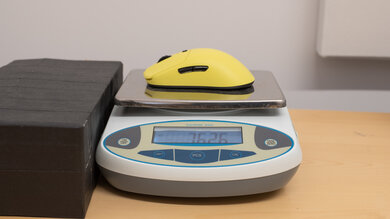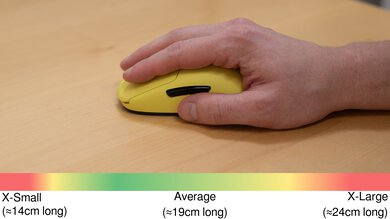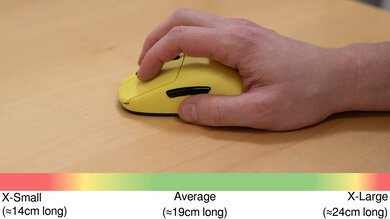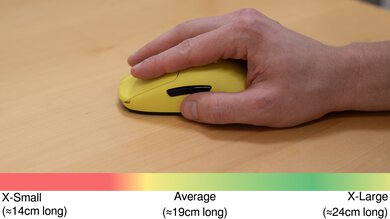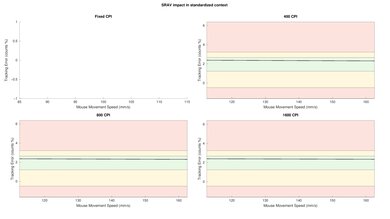The Vaxee XE Wireless is a wireless model in Vaxee's XE lineup. It shares the same symmetrical shape as the wired Vaxee XE. While that mouse was designed with gaming and productivity in mind, the XE Wireless focuses more on competitive gaming with its updated PixArt PAW3395 sensor and a dedicated competitive mode. You can connect to this mouse wirelessly using the 2.4 GHz USB receiver, and it's rechargeable with the included USB-A to USB-C cable. It doesn't have any drivers or companion software and instead has onboard controls for CPI, polling rate, and debounce presets.
Our Verdict
The Vaxee XE Wireless is mediocre for work use. It doesn't have companion software for customization, so you'll have to use third-party software to reprogram buttons. Also, its scroll wheel lacks any L/R tilt inputs and a free-scrolling mode. You can connect this mouse to two devices if you purchase a second 2.4 GHz receiver, but it doesn't support Bluetooth. Otherwise, it has decent build quality and a comfortable symmetrical shape.
- Comfortable symmetrical shape.
- Only satisfactory build quality.
- You can't reprogram buttons without third-party software.
- Scroll wheel lacks free-scrolling and L/R tilt controls.
The Vaxee XE Wireless is excellent for FPS gaming. Overall, it has amazing sensor performance, with very low click and sensor latency and high sensor accuracy. That said, its build quality is only decent, with some play in the buttons and some flex on the sides, even though it's not an issue during normal use. It's also slightly heavier than some alternatives.
- Remarkable overall sensor performance.
- Excellent click latency.
- Comfortable symmetrical shape.
- Slightly heavier than some alternatives.
The Vaxee XE Wireless is okay for MMO and MOBA gaming, although it wasn't specifically designed for these games. It doesn't have any reprogrammable buttons or additional inputs like dedicated MMO mice, and its build quality is just satisfactory. It has a comfortable, symmetrical shape and remarkable sensor performance, with very low click and sensor latency.
- Remarkable overall sensor performance.
- Excellent click latency.
- Comfortable symmetrical shape.
- Only satisfactory build quality.
- You can't reprogram buttons without third-party software.
The Vaxee XE Wireless has fantastic raw performance overall. It has extremely low click and sensor latency and reacts very accurately and quickly to your movements and inputs.
- Remarkable overall sensor performance.
- Excellent click latency.
Changelog
- Updated Oct 15, 2024: We've added a link to the newly-reviewed Vaxee XE-S Wireless (4K) in the Hand Size Recommendation section of this review.
- Updated Aug 19, 2024: We've updated the review to reflect that the mouse is now only available with the 4000Hz receiver.
- Updated Mar 29, 2024: We bought and tested Vaxee's newly-released VXD02 wireless receiver, which adds support for a new maximum polling rate of 4000Hz. We've added new information about this receiver in several sections and added supplementary test results in the Sensor Latency and Click Latency sections. However, we haven't altered our original scoring.
- Updated Jan 22, 2024: We've added a link to the newly reviewed Corsair M75 AIR in the Hand Size Recommendation section of this review.
Check Price
Differences Between Sizes And Variants
The Vaxee XE Wireless is available in Black, White, Pink, Yellow, Blue, or Orange colorways. We bought and tested the yellow model. You can see its label here.
There's also a wired version of this mouse called the Vaxee XE.
Note: Since we initially tested this mouse, Vaxee has released a new wireless receiver that increases the maximum wireless polling rate to 4000Hz. You can see Vaxee's product page for the receiver here. We bought this receiver separately and updated our Sensor Latency, Click Latency, and CPI tests with the mouse set to 4000Hz. Also, this mouse is now only available bundled with the 4k receiver.
Popular Mouse Comparisons
The Vaxee XE Wireless is a wireless addition to Vaxee's XE lineup. It has the updated PixArt PAW3395 sensor and features a dedicated competitive mode compared to the wired Vaxee XE, designed for gaming and productivity. Conversely, this mouse is more focused on competitive gaming.
This mouse is a great choice if you're looking for a high-performance wireless FPS gaming mouse. It has a comfortable symmetrical shape that's well-suited for users with medium to large hands, and it offers excellent overall performance with low click and sensor latency and a high level of sensor accuracy. It's also completely driverless and doesn't have companion software; this is beneficial if you don't want to install the sometimes buggy and resource-intensive software that more mainstream gaming mice often necessitate. That said, its build quality isn't as good as some of the other FPS mice we've tested, and it's not as lightweight as some of the competition.
For more options, see our recommendations for the best FPS mouse, the best wireless gaming mouse, and the best gaming mouse.
The Vaxee XE Wireless and the Logitech G PRO X SUPERLIGHT are both symmetrically shaped, wireless FPS gaming mice that perform similarly. The Logitech is better built and significantly lighter than the Vaxee. The Logitech also has the G HUB companion software, where you can reprogram the buttons and adjust the CPI and polling rate. In contrast, the Vaxee has physical buttons to adjust the CPI, polling rate, and debounce delay instead of using companion software.
The Vaxee XE Wireless and the Logitech G PRO X SUPERLIGHT 2 are both high-performance wireless FPS gaming mice with symmetrical shapes. The Logitech has better build quality and is significantly lighter. The Logitech also has the G HUB companion software, where you can adjust the CPI and polling rate and reprogram the buttons. In contrast, the Vaxee has physical buttons to adjust the CPI, polling rate, and debounce delay instead of using companion software.
The Razer Viper V2 Pro is a slightly better FPS gaming mouse than the Vaxee XE Wireless. The Razer has better build quality, weighs less, and has feet that glide more smoothly than the Vaxee. The Razer also has the Synapse 3 companion software, where you can adjust settings like CPI, lift-off distance, surface calibration, profiles, and power settings. On the other hand, the Vaxee has physical buttons where you can adjust the CPI, polling rate, and debounce delay instead of using companion software.
The Vaxee XE Wireless is the wireless version of the Vaxee XE. The Vaxee XE is designed for both gaming and productivity use and features a configurable function button behind the scroll wheel. The Wireless has an updated PixArt PAW3395 sensor compared to the wired XE's PixArt PMW3389.
Test Results
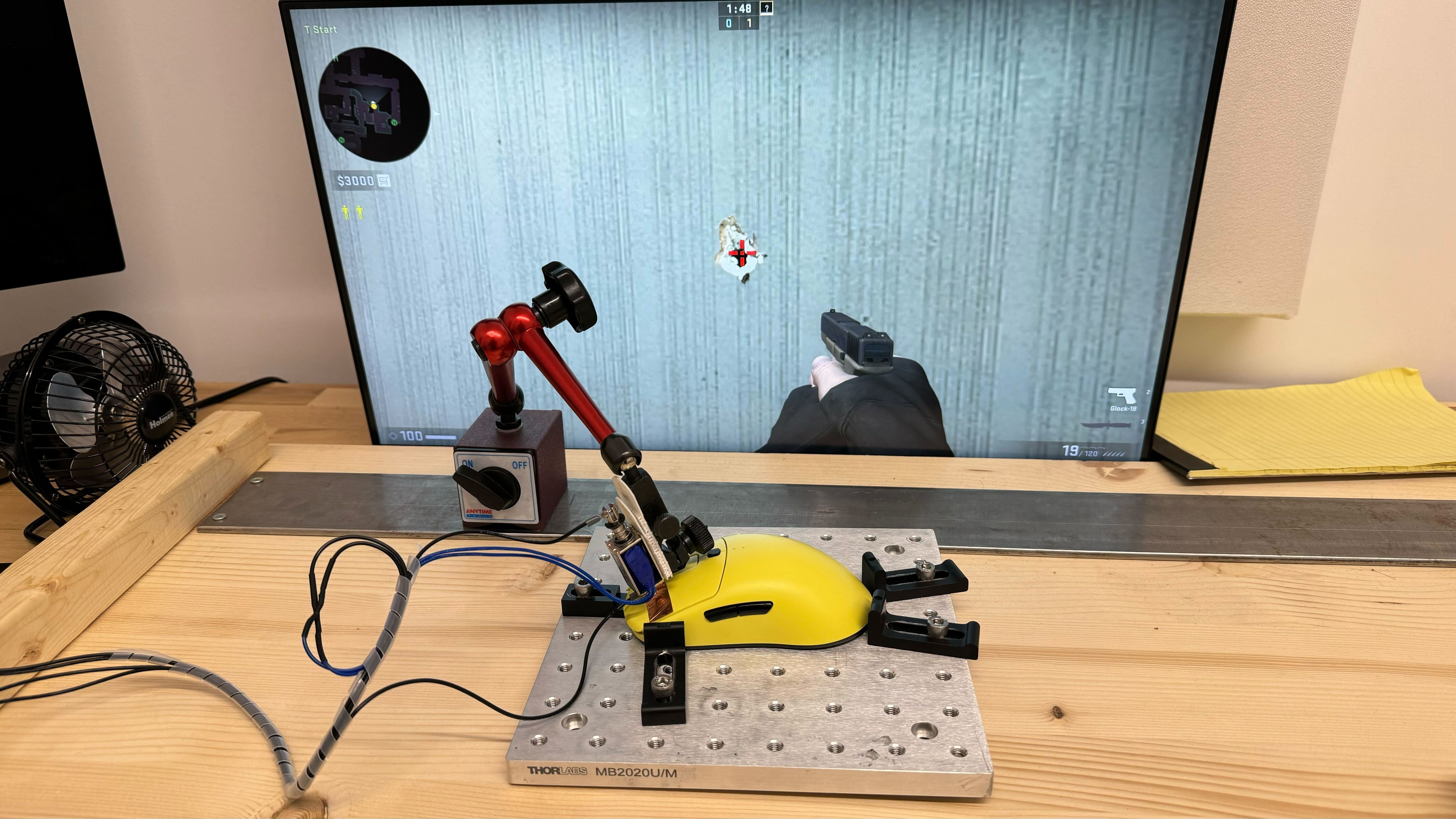
The Vaxee XE Wireless looks identical to its wired counterpart, the Vaxee XE. It has a logo-free matte plastic finish with a black plastic baseplate, side buttons, a CPI button, and a black rubber scroll wheel. It doesn't have RGB lighting apart from 2 status LEDs behind the CPI button, which indicate battery level, and a few more underneath the mouse that indicate the current CPI, polling rate, and debounce settings. The mouse comes in various colors, including black, white, orange, pink, and blue, in addition to our unit's yellow.
This mouse has decent build quality overall. The matte finish on the plastic outer shell feels comfortable and smooth. There's some flex when you apply considerable pressure to the sides of the mouse, and it's possible to actuate the side buttons by applying pressure under them, but this isn't noticeable when using the mouse normally. The left and right-click buttons have a little side-to-side play, and it's possible to activate the scroll wheel click by applying pressure to the right. That said, there isn't any rattling when you shake the mouse, which we encountered when testing the wired Vaxee XE.
The shape of this mouse is identical to its wired predecessor, the Vaxee XE. It has a symmetrical, rounded shape similar to the Logitech G PRO X SUPERLIGHT 2 but noticeably smaller. Its sides slope gently outwards to a flared bottom, resulting in a fairly wide, flat shape better suited to a palm or claw grip for those with medium or large hands. Some users with small hands may have trouble reaching the front side button. The Vaxee XE-S Wireless (4K) has the same shape but is smaller. If you want an option with a larger symmetrical shape, check out the Corsair M75 AIR.
You can connect to this mouse wirelessly with its included 2.4 GHz USB receiver. It has a rechargeable battery with the following advertised battery life figures:
- Standard mode, 1000Hz: 100 hours
- Competitive mode, 1000Hz: 55 hours
- Competitive mode, 2000Hz: 45 hours
- Competitive mode, 4000Hz: 35 hours
This mouse has a high-quality, flexible paracord-like charging cable that easily glides across desks and mousepads without much drag. However, it does retain some kinks from its packaging.
The Vaxee XE Wireless has excellent feet. It has two large, virgin-grade PTFE feet that glide smoothly across most mousepads but are somewhat thin and slightly scratchy when gliding across harder surfaces. Third-party replacement feet are also available.
You can't reprogram any of the buttons on this mouse without third-party software. There are three buttons underneath the mouse that control the CPI, the polling rate, and the debounce delay. They also allow you to adjust lift-off distance, toggle motion sync, and toggle competitive mode. The function button underneath the scroll wheel displays the battery life and activates the page-down key. You can find more information and a full list of button combinations on Vaxee's website.
This mouse has remarkable click latency, providing a highly responsive gaming experience for any genre.
We tested this mouse in Competitive Mode at 4000Hz and at the lowest debounce setting of 2ms.
We also tested this mouse at 1000Hz with the same settings and found the click latency to be higher at 4.6ms.
This mouse has remarkable CPI performance overall. It delivers extremely good tracking accuracy that translates the physical movements you make with your mouse closely to your cursor movements on-screen.
This test was conducted with a polling rate of 4000Hz.
The Vaxee XE Wireless has outstanding sensor latency performance. It reacts very quickly to your movements with the mouse, and you won't notice any delay.
We tested this mouse in Competitive Mode at 4000Hz with Motion Sync turned off.
We also tested this mouse at 1000Hz with the same settings and found the sensor latency to be slightly worse:
- Delay to start of movement: 12.2ms
- Delay at half movement: 2.6ms
- Delay to end of movement: 2.1ms
The available polling rate options are 125Hz, 500Hz, 1000Hz, 2000Hz, and 4000Hz.
This mouse features motion sync, which is a sensor setting that synchronizes sensor data with polling events. It can improve how closely your mouse movements are matched on-screen but usually adds around 1 ms of latency. It also features competitive mode, which Vaxee claims provides the best wireless performance.
The Vaxee XE Wireless has a grippy rubberized scroll wheel that operates quietly and precisely with well-defined steps. Unfortunately, you can actuate the scroll click by applying pressure to the right, as mentioned in the Build Quality section of the review.
This mouse has relatively quiet left- and right-clicks, side buttons, and scroll wheel operation that won't bother those around you.
This mouse is driverless with no associated software.
We tested this mouse on firmware v3 24.06.07 with the VXDO2 receiver on v2 24.06.07.