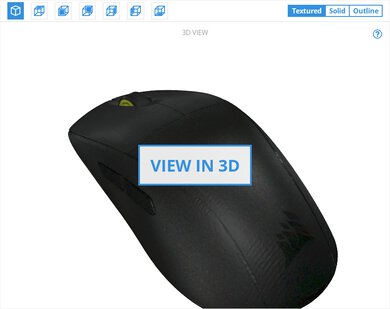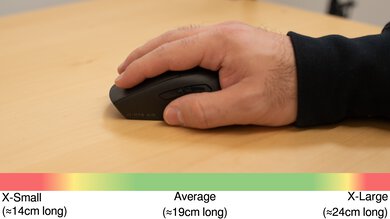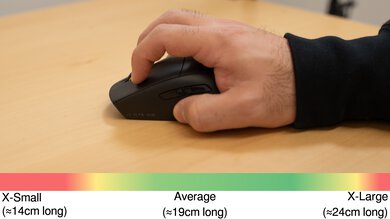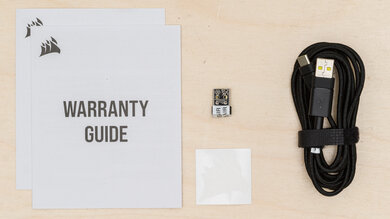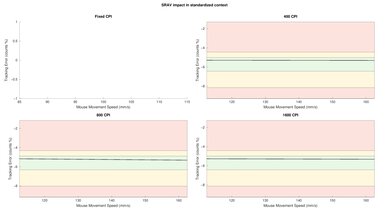The Corsair M75 AIR is Corsair's flagship wireless FPS gaming mouse that marks their first entry into the lightweight mouse market. It's a large-sized mouse with a symmetrical shape and features Corsair's MARKSMAN sensor. You can connect this mouse wirelessly using the included 2.4 GHz USB receiver or via Bluetooth, and it also supports multi-device pairing.
Note: Corsair revised the advertised polling rate of this mouse since we first reviewed it. See the Sensor Specifications section.
Our Verdict
Although not specifically designed for it, the Corsair M75 AIR is decent for work use. Overall, it has very good build quality and a comfortable, symmetrical shape suitable for any grip type. You can connect to it using its USB receiver or Bluetooth, and it also supports pairing to two devices simultaneously. It lacks some productivity features like L/R tilt inputs and free-scrolling.
-
Symmetrical shape is comfortable for most hand sizes and grip types.
-
Supports Bluetooth and multi-device pairing.
-
Scroll wheel lacks L/R tilt inputs and free-scrolling.
The Corsair M75 AIR is a remarkable FPS gaming mouse. It's very lightweight, making it easy to aim quickly and precisely. It also has extremely low and consistent click latency performance and excellent sensor performance overall.
-
Symmetrical shape is comfortable for most hand sizes and grip types.
-
Very lightweight.
-
Excellent overall sensor performance.
-
Remarkably low click latency.
The Corsair M75 AIR isn't designed specifically for MMO gaming but is still a good mouse for this usage. It doesn't have nearly as many additional buttons as a dedicated MMO mouse, but you can still reprogram some of its buttons using Corsair's companion software. Otherwise, it has excellent click latency and overall sensor performance, and its symmetrical shape and light weight make it comfortable to use for long periods.
-
Symmetrical shape is comfortable for most hand sizes and grip types.
-
Excellent overall sensor performance.
-
Remarkably low click latency.
-
Significantly fewer side buttons compared to dedicated MMO gaming mice.
The Corsair M75 AIR has remarkable raw performance overall. It has superbly low click and sensor latency and reacts accurately and quickly to your movements and inputs.
-
Excellent overall sensor performance.
-
Remarkably low click latency.
- 7.2 Work
- 9.1 Video Games (FPS)
- 7.8 Video Games (MMO)
- 9.4 Raw Performance
Changelog
-
Updated Nov 26, 2024:
We've updated this review to reflect that this mouse now has a maximum polling rate of 1000Hz. See the Sensor Specifications for more information.
- Updated Mar 11, 2024: We've added details of two additional color options to the Differences Between Variants section of this review.
- Updated Jan 22, 2024: Review published.
- Updated Jan 12, 2024: Early access published.
- Updated Jan 10, 2024: Our testers have started testing this product.
Check Price
Differences Between Sizes And Variants
The Corsair M75 AIR is available in Black, White, or Gray color options. Corsair also sells a limited "Launch Edition" bundle, which includes the mouse in a Thunderbolt Yellow colorway, a mousepad, glass mouse skates, and grip tape, but it's only available directly on their website. We bought and tested the Black color model, and you can see the label for our unit here.
Compared To Other Mice
The Corsair M75 AIR is a wireless gaming mouse that's Corsair's first entry into the lightweight competitive gaming mouse market. It has a much more subtle design language than many of Corsair's other gaming mice, which are often laden with RGB lighting and aggressive styling. It has a medium-large, symmetrical shape that's suitable for all grip types and medium to large hand sizes.
This mouse's MSRP puts it in a premium price bracket, but it's regularly been on sale in the months following its launch. It offers excellent overall performance that rivals other premium lightweight gaming mice. That said, it's a great choice if you want the flexibility of its symmetrical shape but have larger-sized hands or prefer a larger mouse.
For more recommendations, see our picks for the best FPS mouse, the best gaming mouse, and the best lightweight mouse.
The Corsair M75 AIR and the Logitech G PRO X SUPERLIGHT are high-end, lightweight wireless gaming mice. They both have great gaming performance, but the Logitech has slightly better sensor latency performance and mouse feet that glide more easily than the Corsair. The Logitech also has slightly better build quality than the Corsair. On the other hand, the Corsair is larger than the Logitech, making it a better fit if you have bigger hands.
The Corsair M75 AIR and the Logitech G PRO X SUPERLIGHT 2 are high-end wireless gaming mice. They both are very lightweight and weigh virtually the same. The two perform similarly, but the Logitech has slightly better sensor latency performance. The Corsair has a maximum polling rate of 1000Hz, while the Logitech has a maximum polling rate of 8000Hz natively. Lastly, the two mice are both symmetrically shaped, but the Corsair is larger, making it more suitable if you have larger hands.
The Corsair M75 AIR and the Razer Viper V2 Pro are high-end, lightweight, wireless gaming mice with symmetrical shapes. The Corsair is notably larger than the Razer, so it's a better choice if you have bigger hands. The two mice perform similarly overall, but the Razer has slightly better sensor latency performance and mouse feet that glide more easily. The Corsair has a maximum native polling rate of 1000Hz, and the Razer supports a polling rate of up to 8000Hz, but you have to buy a HyperPolling dongle separately to reach that polling rate.
The Corsair M75 AIR and the Corsair SABRE RGB PRO WIRELESS are wireless gaming mice from Corsair. They are both strong performers, with similarly low click latency and sensor latency, but the M75 AIR has better mouse feet and build quality and is significantly lighter than the SABRE. They are both large-sized mice but with different shapes. The M75 AIR is symmetrical, and the SABRE has a right-handed shape. Lastly, the SABRE has RGB lighting, while the M75 AIR doesn't.
Test Results
The Corsair M75 AIR Wireless has a matte black plastic build with glossy black accents on the body and side buttons. It has a bright yellow scroll wheel, a glossy black Corsair logo on the palm rest area, and "// M75 AIR" written in gray on the left side of the mouse. There's no RGB lighting, but it has a small status LED beneath the L/R clicks.
This large-sized mouse isn't designed specifically for portability, but it has a compartment on its underside where you can store the USB receiver.
The Corsair M75 has very good build quality overall. The body is made from a slightly textured plastic that feels grippy. There's no noticeable flex in the body, but you can activate the back side button if you apply substantial pressure to the side of the mouse underneath it. There's also a rattling sound when you shake the mouse, but these issues aren't noticeable during normal use.
The Corsair M75 AIR has a symmetrical shape that's best suited for medium and large-sized hands. It has a centered hump and a shape that slightly tapers from the back to the front. The result is a versatile shape that's suitable for all grip types, but those with smaller hands might have trouble reaching the side buttons.
You can connect to this mouse wirelessly using its 2.4 GHz USB receiver or Bluetooth. Corsair advertises that it has up to 34 hours of battery life with the USB receiver or up to 100 hours via Bluetooth. You can also connect to two devices simultaneously and switch between them using the button on the bottom of the mouse.
The Corsair M75 AIR includes a braided USB-C charging cable. It has mediocre flexibility and retains some permanent kinks from its packaging.
This mouse's feet glide smoothly across desks and mousepads but have a slightly scratchy sound; this doesn't affect gliding performance. Third-party replacement feet are also available, and Corsair sells compatible glass mouse feet on their website.
You can reprogram the right-click, scroll click, and the two side buttons on this mouse. There's a power/connection button on the underside of the mouse.
This mouse has superb click latency performance that delivers a very responsive experience suitable for gaming in any genre. We performed this test at its maximum polling rate and with Button Response Optimization disabled.
Button Response Optimization is a software setting that adds debounce delay to prevent slam clicks. We ran an additional test to see how much click latency it adds and found that it increased it to 17.5ms. Here is the graph of our results.
This mouse has remarkable CPI performance overall. The physical movements you make with it translate extremely closely to your cursor movements on the screen.
This mouse has excellent sensor latency performance overall. It reacts quickly to your movements, and you won't notice any delay, making it suitable for casual and competitive play. We tested this mouse at its maximum polling rate.
The Corsair M75's available polling rate settings are 125Hz, 250Hz, 500Hz, and 1000Hz. An LED below the left-and right-click buttons indicates your current CPI setting. Unfortunately, there isn't a dedicated button that cycles through CPI settings, so you must manually change your CPI mode using the companion software.
Note: When we originally tested this mouse, its maximum advertised polling rate was 2000Hz. Corsair has since removed this rate from the software and some of the marketing material.
We've retested the Click Latency and the Sensor Latency and found no significant difference in performance. This is because its 2000Hz implementation operated at an effective polling rate of 1000Hz. It worked by sending two reports to your computer at 1-millisecond intervals, while most other mice with a 2000Hz polling rate send one report every 0.5 milliseconds.
If you're interested in learning more, see this post in the comments.
The Corsair M75 AIR has a rubberized scroll wheel with fine grooves for added grip. Scrolling is precise, with smooth but noticeable step increments. There's an audible noise when you scroll quickly, but it still operates quietly overall.
The left- and right-click buttons, side buttons, and the scroll wheel operate quietly and are unlikely to bother anyone around you.
Corsair's iCUE software lets you customize various settings like CPI, polling rate, lift-off distance surface calibration, button optimization, and more. It's reasonably straightforward to use. However, some settings, like macro programming and button assignment, are less intuitive. That said, most users won't have much difficulty with it.
Additionally, much like similar software options from other major manufacturers, this software is the source of criticism from the broader community. While we didn't experience any issues during the testing of this mouse, many users online criticize this software for requiring frequent updates and taking up disproportionate system resources, among other complaints. This software may be frustrating if you prefer more lightweight software options or no software at all.
Comments
Corsair M75 AIR: Main Discussion
Let us know why you want us to review the product here, or encourage others to vote for this product.
- 21010
When testing this monitor, I noticed that the 10-bit color depth is correctly interpreted only for refresh rates below 100 Hz. It looks like that the panel is actually 8-bit native, and uses FRC to simulate 10. The FRC is however not implemented for higher refresh rates, at least in my firmware (V003). The most confusing part about this is that the monitor offers the 10-bit support for all refresh rates available (at least on DisplayPort), but it does not correctly interpret them, and throws away any additional depth in these modes, using only 8-bit of information (hence the “It performs like an 8-bit panel” comment mentioned in the review). I’ve done this test by downloading testing gradient images and switched the refresh rate back and forth. You can even see the FRC specific “flicker” if you set the brightness high enough in a dark room. I think that it would be best to include this information in the gradient section of the review.
TLDR; if you want 10-bit depth, you need to set your monitor to 99 Hz or less.
- 21010
Can You please tell what settings should I choose on monitor from monitor setting ?
- 21010
Hello, what is the minimum sdr brightness of this monitor? I didnt see it in the review but id really like to know
- 21010
Are the settings the same for Asus TUF Gaming VG32VQ1BR ?