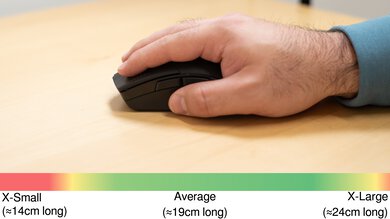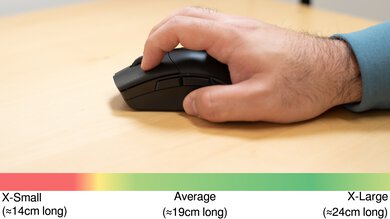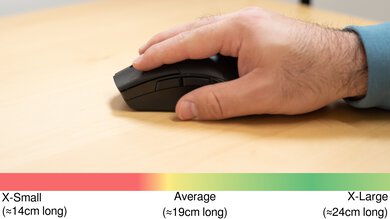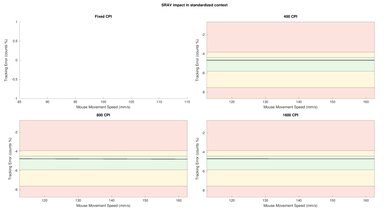The Corsair SABRE RGB PRO WIRELESS is a lightweight, right-handed gaming mouse designed primarily for FPS and MOBA gaming. It's a wireless version of the Corsair SABRE RGB PRO and belongs to Corsair's premium Champion Series lineup. It connects wirelessly with its USB receiver or via Bluetooth. This mouse also uses Corsair's QUICKSTRIKE buttons which Corsair claims allow for faster clicks.
Note: Corsair revised the advertised polling rate of this mouse since we first reviewed it. See the Sensor Specifications section.
Our Verdict
Although it isn't specifically for this use, the Corsair SABRE RGB PRO WIRELESS is a very good mouse for office and multimedia work. The build quality feels good overall, and it has a comfortable, right-handed shape suitable for a wide range of hand sizes. It also connects wirelessly with a USB receiver or via Bluetooth, and you can rebind any of the buttons using the customization software. Unfortunately, the scroll wheel lacks both a free-scrolling mode and tilt inputs for horizontal scrolling.
-
Connects wirelessly with a USB receiver or via Bluetooth.
-
Customization software compatible with Windows and macOS.
-
Onboard memory for saving custom settings.
-
Bulky; isn't designed to slip into laptop bags or cases.
-
Scroll wheel lacks a free-scrolling mode and tilt inputs.
The Corsair SABRE RGB PRO WIRELESS is an excellent FPS gaming mouse. It has superb click latency and a very low lift-off distance, and you can adjust the CPI by precise increments within an extremely wide range. It's also fairly lightweight, although there are lots of lighter wireless options available. Unfortunately, its feet don't glide as smoothly as those on many similar gaming mice at this price point. Also, it's possible to register unintended mouse clicks when placing the mouse back down after repositioning. This may be because of Corsair's QUICKSTRIKE button technology, which is intended to produce faster clicks.
-
Superb click latency.
-
Lightweight.
-
Onboard memory for saving custom settings.
-
Stiff, poor quality rubber charging cable.
-
Bulky; isn't designed to slip into laptop bags or cases.
-
It's possible to register unintended clicks when repositioning.
The Corsair SABRE RGB PRO WIRELESS is a great mouse for MMO gaming, though it doesn't have nearly as many side buttons as a dedicated MMO mouse. However, you can reprogram most of the buttons using the customization software. Performance-wise, the click latency is remarkably low, and you can adjust your CPI very precisely within an extremely wide range.
-
Superb click latency.
-
Customization software compatible with Windows and macOS.
-
Onboard memory for saving custom settings.
-
Bulky; isn't designed to slip into laptop bags or cases.
-
Not nearly as many side buttons as a dedicated MMO gaming mouse.
-
It's possible to register unintended clicks when repositioning.
-
Onboard memory for saving custom settings.
-
Bulky; isn't designed to slip into laptop bags or cases.
- 7.1 Work
- 8.7 Video Games (FPS)
- 7.8 Video Games (MMO)
- 9.5 Raw Performance
Changelog
-
Updated Nov 26, 2024:
We've updated this review to reflect that this mouse now has a maximum polling rate of 1000Hz. See the Sensor Specifications box for more information.
- Updated Jan 05, 2024: We've updated the CPI graph displayed in the Sensor Latency section of this review. Our results remain the same, but these graphs have two new columns with results from the Delay At Half Movement and Delay To End Of Movement tests.
- Updated Dec 07, 2023: We've converted this review to Test Bench 1.5. This update adds a new Main Button test group, which provides button actuation data and switch information. We've also made minor changes to how we calculate the Office usage score. For more details, you can see our full changelog here.
- Updated Jul 27, 2023: We've added a link to the newly-reviewed Corsair DARKSTAR WIRELESS to the Additional Buttons section of this review.
- Updated Dec 09, 2022: We've converted this review to Test Bench 1.4. This update modifies our Hand Size Recommendation test, adding a more granular hand size recommendation chart. We've moved several minor tests into different test groups, removed the Travel usage, and added a new Raw Performance usage. For more details, you can see our full changelog here.
Check Price
Differences Between Sizes And Variants
The Corsair SABRE RGB PRO WIRELESS is only available in a black colorway, and there are no other variants. However, there's a wired version of this mouse, the Corsair SABRE RGB PRO.
You can see the label for our unit here.
Compared To Other Mice
The Corsair SABRE RGB PRO Wireless Champion Series is a wireless version of the Corsair SABRE RGB PRO. It features the same shape but has an upgraded sensor. While the wired version has a maximum polling rate of 8000Hz, this mouse has a maximum polling rate of 1000Hz. Impressively, it's only a few grams heavier than its wired counterpart; however, both mice are right at the heaviest end of what's considered a lightweight mouse, and there are many wireless gaming options available that are lighter.
For more options, see our picks for the best gaming mice, the best FPS mice, and the best lightweight mice.
The Corsair SABRE RGB PRO WIRELESS and the Corsair DARKSTAR WIRELESS are wireless gaming mice. The SABRE RGB PRO WIRELESS is lighter and better suited for FPS games. It has two side buttons on the left. On the other hand, the DARKSTAR WIRELESS is better suited for MMOs or MOBAs but feels sturdier and has more programmable buttons, including a six-button cluster on the left. The DARKSTAR also supports tilt gestures, which the SABRE lacks.
The Corsair M75 AIR and the Corsair SABRE RGB PRO WIRELESS are wireless gaming mice from Corsair. They are both strong performers, with similarly low click latency and sensor latency, but the M75 AIR has better mouse feet and build quality and is significantly lighter than the SABRE. They are both large-sized mice but with different shapes. The M75 AIR is symmetrical, and the SABRE has a right-handed shape. Lastly, the SABRE has RGB lighting, while the M75 AIR doesn't.
The Corsair SABRE RGB PRO Wireless is the wireless version of the Corsair SABRE RGB PRO. The two mice are very similar, but the RGB PRO Wireless has an improved sensor with a wider CPI range. That said, it only has a maximum polling rate of 1000Hz, while the wired SABRE RGB PRO has a maximum polling rate of 8000Hz. Unfortunately, the wireless version also has some minor build quality issues not present on the wired version.
The Logitech G PRO X SUPERLIGHT and the Corsair SABRE RGB PRO WIRELESS are both gaming mice well-suited for FPS games. The Logitech is significantly lighter and feels sturdier overall. Both mice connect wirelessly with their included USB receivers, but the Corsair also has Bluetooth support.
The Razer Viper Ultimate and the Corsair SABRE RGB PRO Wireless are both wireless gaming mice. The Razer build quality feels better overall, and it has a pair of side buttons on either side of the mouse. It makes it a true ambidextrous choice for either right- or left-handed users. Unlike the Razer, its customization software is compatible with both Windows and macOS.
The Razer Viper 8KHz and the Corsair SABRE RGB PRO Wireless are both gaming mice. The Razer is a slightly lighter wired-only model with an ambidextrous design with two side buttons on either side. It supports a maximum polling rate of 8000Hz. On the other hand, the Corsair connects wirelessly and has a right-handed shape.
The GLORIOUS Model D and the Corsair SABRE RGB PRO Wireless are gaming mice with right-handed shapes. The GLORIOUS is a more lightweight option and a wired-only model. On the other hand, the Corsair is somewhat heavier but connects wirelessly and has better sensor performance.
The Corsair SABER RGB PRO WIRELESS and the Logitech G703 LIGHTSPEED with HERO Sensor are right-handed gaming mice. The Corsair has marginally lower click latency. It also has Bluetooth support, which the Logitech lacks. On the other hand, the build quality of the Logitech feels higher quality.
Test Results
The Corsair SABRE PRO Wireless has a matte black plastic body with glossy black accents. Its overall design is fairly subdued and doesn't have aggressive angles or extensive RGB as some gaming mice do. There's a customizable RGB lighting zone in the logo on the palm rest. There's also an LED light in the CPI button behind the scroll wheel. This LED indicates the CPI setting you're using and acts as a battery indicator.
The Corsair SABRE PRO Wireless' build quality feels good overall. The body feels solid, and there isn't any noticeable flexing. However, if you shake the mouse, it produces a loud rattling sound. Also, it's possible to register unintentional mouse clicks when placing your mouse back down after lifting it. It may be because of the 'zero gap' QUICKSTRIKE buttons, which you'll read about in more detail in the Buttons test box of this review.
The Corsair SABRE PRO Wireless is fairly lightweight. However, it's notably heavier than most mice advertised as being ultra-lightweight, which are typically lighter than 70g and as light as about 50g in some cases. Note that the Lowest Weight result is obtained with the plastic plate covering the receiver compartment on the bottom of the mouse removed.
The Corsair SABRE RGB PRO Wireless has a right-handed shape with two side buttons on the left. It's well-suited for medium and larger-sized hands, but some buttons may be difficult to reach for smaller hands using some grip types.
Corsair advertises that the Corsair PRO Wireless has a battery life of up to 60hrs when connected with its USB receiver or up to 90hrs using a Bluetooth connection. There's an LED battery light indicator located on the CPI button.
The Corsair SABRE RGB PRO Wireless has an adequate cable. Corsair's website advertises that this mouse includes a 'Drag-Reducing Paracord' cable, but this is a standard rubber cable. It's possible this is an advertising or packaging error. Unfortunately, it's stiff and retains kinks from its packaging. While this is a wireless mouse, this cable is notably lower quality than those of many other wireless gaming options, especially at this price point.
You can program all the buttons on the Corsair SABRE RGB PRO Wireless Champion Series mouse except for the left-click button and the wireless pairing button on the underside. The primary mouse buttons use Omron switches rated for 50 million clicks. The primary buttons are also what Corsair refers to as QUICKSTRIKE buttons. The manufacturer advertises them as being spring-loaded to provide 'zero gap' between the buttons and their switches, producing more responsive clicks. Unfortunately, this feature may also be why this mouse produces unintentional clicks when you "drop" your mouse back onto a surface after repositioning. If you're interested in a mouse with more programmable buttons, including a six-button layout side panel with a grippy textured thumb rest in the middle, check out the Corsair DARKSTAR WIRELESS.
The Corsair Sabre Wireless has superb click latency, and you won't experience any delay using this mouse in any genre. We conducted this test at the maximum polling rate.
Note: The customization software includes a "Button Response Optimization" option that's intended to help reduce latency. This setting was enabled initially during testing. However, with this option enabled, the click latency was unusually high. This test was ultimately conducted with this option turned off.
This mouse's available polling rate settings are 125Hz, 250Hz, 500Hz, and 1000Hz.
Note: Corsair advertised a maximum polling rate of 2000Hz when we first tested this mouse. However, during testing, we discovered this wasn't a true implementation of 2000Hz polling. Instead of sending one report every 0.5 milliseconds, as a proper 2000Hz update would, this mouse sent two reports to your computer at 1 millisecond intervals and didn't provide any meaningful performance benefit.
Corsair has since removed the advertised 2000Hz polling rate from the companion software and some of the marketing materials. The removal of this setting doesn't affect the mouse's performance, and our test results remain unchanged.
If you want to learn more, see this post in the comments.
The Corsair SABRE PRO RGB Wireless' mouse wheel has a grooved rubber surface and well-defined steps that are on the firmer side. It also operates quietly compared to many similar mice.
The Corsair SABRE RGB PRO Wireless uses Corsair's iCUE software. It's accessible and easy to use. It includes most of the features we've come to expect of this kind of software, including CPI adjustments, button remapping, surface calibration, and lift-off distance settings.
Comments
Corsair SABRE RGB PRO WIRELESS: Main Discussion
Let us know why you want us to review the product here, or encourage others to vote for this product.
Update: We’ve updated this review to reflect that this mouse now has a maximum polling rate of 1000Hz. See the Sensor Specifications box for more information.