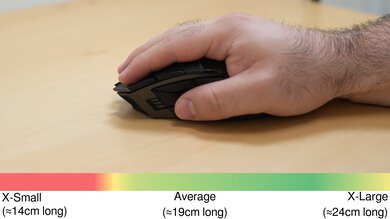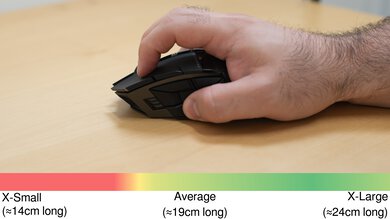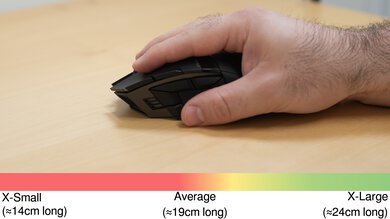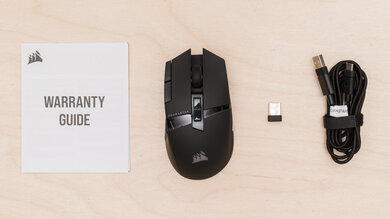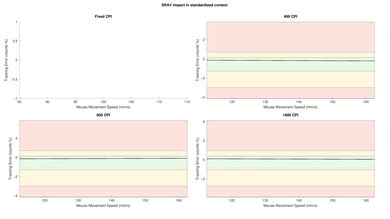The Corsair DARKSTAR WIRELESS is a wireless gaming mouse with a right-handed shape. This mouse is designed with MMO and MOBA gaming in mind and has a programmable six-button cluster on the left. It also supports tilting gestures that you can customize using the companion software. Corsair advertises this mouse has a maximum wireless polling rate of 1000Hz, and the left- and right-click buttons use optical switches, which are typically more durable than standard mechanical switches.
Our Verdict
Though not specifically designed for it, the Corsair DARKSTAR is good for work use. It feels well-built overall and has a comfortable right-handed shape suitable for medium and larger-sized hands. You can connect this mouse wirelessly via the included USB receiver for a more stable connection or Bluetooth for extended battery life. It also has plenty of buttons you can program using the customization software. Additionally, while the scroll wheel lacks a free-scrolling mode, it has left and right tilt inputs, which, by default, allow you to scroll horizontally and help navigate through spreadsheets or editing timelines.
-
Impressive build quality overall.
-
Scroll wheel has left and right tilt inputs.
-
Scroll wheel lacks a free-scrolling mode.
-
Some minor flexibility in the side panels.
The Corsair DARKSTAR is an impressive mouse for FPS gaming, but it's heavier than most dedicated FPS models and is somewhat more difficult to move quickly and accurately. That said, it has impressive overall build quality and remarkably smooth-gliding feet. It offers superb sensor and latency performance and provides a highly responsive-feeling gaming experience.
-
Impressive build quality overall.
-
Superb click latency.
-
Remarkable sensor performance overall.
-
Heavy compared to most dedicated FPS mice.
-
Some minor flexibility in the side panels.
The Corsair DARKSTAR is an excellent MMO or MOBA gaming mouse. Overall, it has impressive build quality and a comfortable right-handed shape suitable for medium and larger-sized hands. There's a programmable button cluster on the left with six large-sized buttons arranged in a semi-circular pattern around a grippy textured thumb rest. Performance-wise, it has superb click latency and remarkable sensor performance, providing a snappy and responsive-feeling in-game experience.
-
Impressive number of programmable side buttons.
-
Impressive build quality overall.
-
Superb click latency.
-
Remarkable sensor performance overall.
-
Fewer programmable buttons than many dedicated MMO options.
-
Some minor flexibility in the side panels.
The Corsair DARKSTAR delivers remarkably good performance overall. It has superb click latency, and its sensor provides accurate tracking performance that closely translates the physical movements you make with your mouse to the cursor movements you see on screen.
-
Superb click latency.
-
Remarkable sensor performance overall.
- 7.6 Work
- 8.6 Video Games (FPS)
- 8.8 Video Games (MMO)
- 9.5 Raw Performance
Changelog
- Updated Aug 19, 2024: We retested this mouse on its latest firmware and updated this review to reflect that it no longer supports a 2000Hz polling rate.
- Updated Jan 05, 2024: We've updated the CPI graph displayed in the Sensor Latency section of this review. Our results remain the same, but these graphs have two new columns with results from the Delay At Half Movement and Delay To End Of Movement tests.
- Updated Oct 02, 2023: We've added text to this review for the new tests added in TBU 1.5.
- Updated Oct 02, 2023: We've converted this review to Test Bench 1.5. This update adds a new Main Button test group, which provides button actuation data and switch information. We've also made minor changes to how we calculate the Office usage score. For more details, you can see our full changelog here.
- Updated Jul 27, 2023: Review published.
Differences Between Sizes And Variants
The Corsair DARKSTAR WIRELESS is only available in a black colorway, and no variants are available at the time of writing. You can see the label for the unit we bought and tested here.
Compared To Other Mice
The Corsair DARKSTAR WIRELESS is a wireless gaming mouse designed for playing MMOs, MOBAs, or RTS games. Like most models designed with these titles in mind, this mouse is on the larger and heavier side and best suited for those with medium or larger-sized hands. However, unlike many options in this category, which typically have a 12-button grid layout, this mouse offers a 6-button layout. It also offers a couple more unusual features for this type of mouse, including tilt gestures you can program using the customization software.
Overall, this mouse is a compelling alternative to other MMO-focused models at a similarly premium price point, including the ever-popular Razer Naga V2 Pro or the lightweight SteelSeries Aerox 9 Wireless. If you prefer having a central position to rest your thumb without accidentally hitting any side buttons and are willing to sacrifice a full 12-button layout for the 6-button layout this mouse offers, it's the mouse for you.
For more recommendations, see our picks for the best mouse, the best wireless mouse, and the best MMO gaming mouse.
The Corsair DARKSTAR WIRELESS and the Corsair NIGHTSABRE WIRELESS are wireless gaming mice designed for playing games in various genres. The DARKSTAR WIRELESS has a right-handed shape and more programmable buttons, making it better suited for MMO, MOBA, and RTS games. On the other hand, the NIGHTSABRE WIRELESS has a symmetrical shape that narrows quite towards the middle and front. It also has more customizable RGB lighting.
The Razer Naga V2 Pro and the Corsair DARKSTAR WIRELESS are wireless gaming mice designed for MMO gaming. The Razer includes three separate modular side panels, providing different button layouts, one of which has a full 12-button grid that provides more programmable buttons overall. It also has better build quality and a significantly longer advertised battery life. On the other hand, the Corsair is a bit lighter and has a six-button side panel. It also supports tilt gestures, which the Razer lacks.
The Corsair M65 RGB ULTRA WIRELESS and the Corsair DARKSTAR WIRELESS are wireless gaming mice with tilt gesture support. The M65 RGB ULTRA WIRELESS is slightly heavier and has better build quality. It has three programmable side buttons. On the other hand, the DARKSTAR WIRELESS has somewhat better gaming performance overall and better quality feet. It also offers more programmable buttons, including a six-button cluster on the left side of the mouse.
The Corsair SABRE RGB PRO WIRELESS and the Corsair DARKSTAR WIRELESS are wireless gaming mice. The SABRE RGB PRO WIRELESS is lighter and better suited for FPS games. It has two side buttons on the left. On the other hand, the DARKSTAR WIRELESS is better suited for MMOs or MOBAs but feels sturdier and has more programmable buttons, including a six-button cluster on the left. The DARKSTAR also supports tilt gestures, which the SABRE lacks.
The Corsair SCIMITAR RGB ELITE and the Corsair DARKSTAR WIRELESS are gaming mice designed for MMO gaming. The SCIMITAR RGB ELITE is a wired-only model. It has more programmable buttons with a 12-button side panel that can be adjusted forward or backward to suit your grip type and better overall build quality. On the other hand, the DARKSTAR WIRELESS is a wireless model. It only has six side buttons but offers better gaming performance and supports tilt gestures. It also has higher-quality feet.
The Corsair SABRE RGB PRO and the Corsair DARKSTAR WIRELESS are gaming mice with right-handed shapes. The SABRE RGB PRO is a wired-only model that's significantly lighter and has a maximum advertised polling rate of 8000Hz. It has two side buttons on the left and is better suited for FPS gaming. On the other hand, the DARKSTAR WIRELESS is a wireless model. It has more programmable inputs, including a six-button side panel, and is better suited for MMO gaming. It also supports programmable tilt gestures.
Test Results
This mouse has a fairly angular, right-handed design. Its body is made mostly of matte black plastic and has glossy plastic and metallic accent pieces. There's a Corsair logo on the palm and the word 'DARKSTAR' printed at the base of the right-click button.
This mouse has nine customizable RGB lighting zones, including two zones in the front, one in the logo on the palm rest, and six in the glossy plastic strip that runs across the middle of the mouse just behind the click buttons.
Note that the scroll wheel housing also lights up when turning the mouse on, but it turns off after a moment. The product page states that this light serves as a battery-level indicator.
There are three additional indicator LEDs on the left near the side buttons cluster. These indicators show what CPI profile you're currently using.
This mouse offers decent portability, although it's fairly large and likely too bulky to be slipped into most laptop cases.
On the bottom of the mouse, there's an internal compartment for storing the wireless receiver.
Overall, the Corsair DARKSTAR has impressive build quality. The materials feel high quality, and the body is made mostly of matte plastic with textured side grips and a metallic segment on the left towards the front. There's some minimal creaking when applying considerable pressure to the body and some flexibility on the bottom of the mouse, but this wasn't noticeable when using the mouse normally.
That said, there's some additional flexibility in the side of the mouse that may be noticeable during normal use if you tend to hold your mouse fairly tightly. You can see this side flex in a video here. Additionally, there's a faint rattling sound if you shake the mouse aggressively and a small degree of side-to-side travel in the scroll wheel. However, this is typical with mice with left/right tilt inputs.
This mouse has a fairly standard weight compared to most other mice designed primarily for playing MMO and MOBA titles. It's fairly heavy compared to dedicated FPS-focused mice and isn't as well-suited for playing fast-paced competitive titles.
This mouse is relatively large and has a comfortable, right-handed design best suited for a palm grip or claw grip. Unlike many dedicated MMO models with a 12-button grid layout, this mouse has a six-button layout arrayed in a semi-circular pattern around an open center where you rest your thumb. There are two buttons at the front, two above, and two towards the back. These buttons are fairly easy to reach for large or medium-sized hands. However, the overall size of the mouse makes some buttons—notably the two buttons on the outer edge of the left-click button—challenging to reach, particularly if you have smaller hands.
Corsair advertises that this mouse has a battery life of up to 65 hours when connected wirelessly with its USB receiver or up to 80 hours when connected via Bluetooth.
This mouse includes a decent braided charging cable. This cable glides smoothly across desks but has mediocre flexibility and retains kinks from its packaging.
This mouse has remarkably good feet that glide smoothly on mousepads or desks. They have some sharp corners, which may produce slightly more drag on softer mousepads, and the feet make minor scratching sounds when gliding directly on desks.
Corsair's product page for this mouse indicates that the left and right-click buttons use unidentified optical switches with. Other outlets and users have suggested these are Omron optical switches.
You can customize all of the buttons on this mouse except for the left-click button. This mouse also supports gesture inputs that you can assign to four directional tilts (Left, Right, Forward, and Back). You can customize the tilt angle threshold for each direction between a minimum of 10 degrees to a maximum of 80 degrees. Note that the lift-off distance needs to be set to Low or higher to enable this functionality.
The Corsair DARKSTAR has superb click latency. It delivers an extremely responsive-feeling experience for gaming in all genres and is well-suited for casual or competitive play.
This mouse also has a 'Button Response Optimization' setting in the customization software that Corsair describes as a 'calibration tool for click sensitivity.'
We conducted testing both with and without this setting enabled, and the results are noticeably worse with this setting enabled at 7.1 ms.
The final results of the Receiver and Latency tests above are with the Button Response Optimization setting disabled.
The Corsair DARKSTAR offers outstanding CPI performance. Its sensor delivers exceptional tracking accuracy, and the physical movements you make with your mouse translate extremely close to your cursor movements on-screen.
This mouse provides superb sensor latency. The sensor reacts exceptionally quickly when you move your mouse, and these movements very closely match the timing of the cursor movements you see on-screen. We tested this mouse at its maximum advertised polling rate of 1000Hz.
The available polling rate options are 125Hz, 250Hz, 500Hz, and 1000Hz.
Using the customization software, you can change the polling rate, set custom CPI profiles, and configure the lift-off distance.
The Corsair DARKSTAR has a rubberized scroll wheel with a textured surface for added grip. Scrolling is fairly quiet and feels precise, and each step is well-defined. The scroll button also has a satisfying tactile feel but requires more force than average to actuate.
The noise made by all inputs, including the left- and right-click buttons and the scroll wheel, are all fairly quiet.
This mouse uses Corsair's iCUE software, which is reasonably well laid out and straightforward. It allows you to customize a range of expected settings, including CPI, polling rate, surface calibration, and gesture control mapping.
That said, some options, like macro programming and button assignment, are somewhat less intuitive to use compared to similar software from other major manufacturers.
Additionally, much like similar software options from other major manufacturers, this software is the source of criticism from the broader community. While we didn't experience any issues during the testing of this mouse, many users online criticize this software for requiring frequent updates and taking up disproportionate system resources, among other complaints. This software may be frustrating if you prefer more lightweight software options or no software at all.
Comments
Corsair DARKSTAR WIRELESS: Main Discussion
Let us know why you want us to review the product here, or encourage others to vote for this product.
Update: We retested this mouse on its latest firmware and updated this review to reflect that it no longer supports a 2000Hz polling rate.
- 32120
As of 05/2024, the Corsair Darkstar no longer supports 2000 hz polling rate. Corsair has silently removed any mention of the 2,000 hz polling feature from the product page on their site and locked the mouse to 1000 hz polling within their iCUE application… This review should be updated to reflect these changes in case other potential buyers are considering purchasing this mouse for that particular feature. Corsair should be held accountable for this IMO as it is some form of false advertising as this was one of the main features that convinced some customers (including myself) to pull the trigger on purchasing this mouse.
Hello KineticNinja, Thank you for bringing this to our attention. It’s concerning to hear that Corsair has removed the 2000 Hz polling rate feature from the Darkstar without any prior notice. This change certainly impacts those who specifically purchased the mouse for its higher polling rate. We will look into this issue and update our review accordingly to ensure potential buyers have accurate and up-to-date information.
- 32120
As of 05/2024, the Corsair Darkstar no longer supports 2000 hz polling rate. Corsair has silently removed any mention of the 2,000 hz polling feature from the product page on their site and locked the mouse to 1000 hz polling within their iCUE application… This review should be updated to reflect these changes in case other potential buyers are considering purchasing this mouse for that particular feature. Corsair should be held accountable for this IMO as it is some form of false advertising as this was one of the main features that convinced some customers (including myself) to pull the trigger on purchasing this mouse.
Update: We’ve updated the CPI graph displayed in the Sensor Latency section of this review. Our results remain the same, but these graphs have two new columns with results from the Delay At Half Movement and Delay To End Of Movement tests.