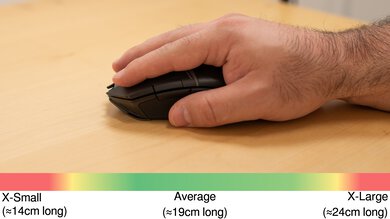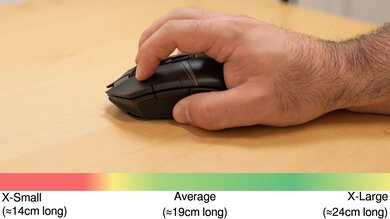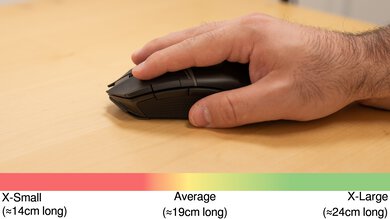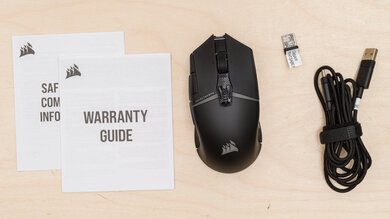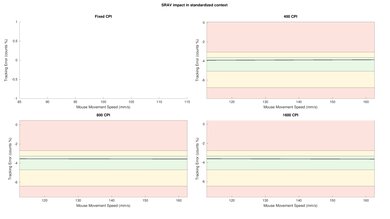The Corsair NIGHTSABRE WIRELESS is a wireless gaming mouse designed for playing games in multiple genres, like FPS, MOBA, and Battle Royales. This mouse has a symmetrical shape that's narrow in the middle and towards the front but has a wider back end. There are a total of twelve RGB zones that you can customize along with other settings using the companion software. The left- and right-click buttons use optical switches, which are typically more durable than standard mechanical switches.
Note: Corsair revised the advertised polling rate of this mouse since we first reviewed it. See the Sensor Specifications section.
Our Verdict
Though not specifically designed for this use, the Corsair NIGHTSABRE is okay for work. It feels well-built overall and has a comfortable, symmetrical shape. You can connect this mouse wirelessly via the included USB receiver for a more stable connection or Bluetooth for extended battery life. It also has many buttons you can program using the customization software. While the scroll wheel doesn't have a free-scrolling mode, it has left and right tilt inputs, which, by default, allow you to scroll horizontally and can help with navigating through spreadsheets or editing timelines.
- Impressive overall build quality.
- Scroll wheel has left and right tilt inputs.
- Noticeable flexing in the plastic side panel on the left.
- Scroll wheel lacks a free-scrolling mode.
The Corsair NIGHTSABRE is excellent for FPS gaming, but it's significantly heavier than most dedicated FPS models, making it more challenging to move quickly and accurately. That said, it has impressive overall build quality and remarkably smooth-gliding feet. It also offers superb sensor and latency performance and provides a highly responsive-feeling experience for gaming at a casual or competitive level.
- Impressive overall build quality.
- Superb click latency.
- Remarkable overall sensor performance.
- Noticeable flexing in the plastic side panel on the left.
The Corsair NIGHTSABRE is excellent for MMO gaming, although it has fewer programmable buttons than most dedicated MMO gaming mice. It has impressive overall build quality and a comfortable, symmetrical shape. Performance-wise, it has superb click latency and remarkable sensor performance, providing a snappy and responsive-feeling in-game experience.
- Impressive overall build quality.
- Superb click latency.
- Remarkable overall sensor performance.
- Fewer programmable buttons than many dedicated MMO options.
- Noticeable flexing in the plastic side panel on the left.
The Corsair NIGHTSABRE delivers remarkably good raw performance with superb click latency and sensor tracking.
- Superb click latency.
- Remarkable overall sensor performance.
Changelog
- Updated Nov 26, 2024:
We've updated this review to reflect that this mouse now has a maximum polling rate of 1000Hz. See the Sensor Specifications for more information.
- Updated Jan 05, 2024: We've updated the CPI graph displayed in the Sensor Latency section of this review. Our results remain the same, but these graphs have two new columns with results from the Delay At Half Movement and Delay To End Of Movement tests.
- Updated Dec 01, 2023: We've converted this review to Test Bench 1.5. This update adds a new Main Button test group, which provides button actuation data and switch information. We've also made minor changes to how we calculate the Office usage score. For more details, you can see our full changelog here.
- Updated Sep 14, 2023: Review published.
Check Price
Differences Between Sizes And Variants
The Corsair NIGHTSABRE WIRELESS is only available in a black colorway. You can see the label for our unit here. If you come across a different variant of this mouse, let us know in the discussions section below, and we'll add it to this review.
Compared To Other Mice
The Corsair NIGHTSABRE WIRELESS is a wireless gaming mouse designed for playing a range of different games. Like similar options from other manufacturers, like the Razer Basilisk V3 Pro or the Logitech G502 X PLUS, this mouse is on the larger and heavier side. While it has fewer programmable buttons than Corsair's more MMO and RTS-focused Corsair DARKSTAR WIRELESS, the NIGHTSABRE has a more narrow symmetrical shape and more extensive RGB lighting.
For more options, see our recommendations for the best mouse, the best gaming mouse, and the best wireless gaming mouse.
The Corsair DARKSTAR WIRELESS and the Corsair NIGHTSABRE WIRELESS are wireless gaming mice designed for playing games in various genres. The DARKSTAR WIRELESS has a right-handed shape and more programmable buttons, making it better suited for MMO, MOBA, and RTS games. On the other hand, the NIGHTSABRE WIRELESS has a symmetrical shape that narrows quite towards the middle and front. It also has more customizable RGB lighting.
The Logitech G502 X PLUS and the Corsair NIGHTSABRE WIRELESS are wireless gaming mice designed for playing games in various genres. The Logitech has a right-handed shape with a thumb rest, and its scroll wheel has a free-scrolling mode, which the Corsair lacks. It also feels sturdier. On the other hand, the Corsair has a symmetrical shape, slightly better sensor performance, and more extensive customizable RGB lighting.
The Corsair IRONCLAW RGB WIRELESS and the Corsair NIGHTSABRE WIRELESS are wireless gaming mice designed for playing games in various genres. The IRONCLAW RGB WIRELESS has a right-handed shape with a thumb rest. It uses an older micro-USB charging cable. On the other hand, the NIGHTSABRE has a symmetrical shape and is significantly lighter. It also has better sensor performance, much higher quality feet, more extensive customizable RGB lighting, and uses a USB-C charging cable.
The Razer Basilisk V3 Pro and the Corsair NIGHTSABRE WIRELESS are wireless gaming mice designed for playing games in various genres. The Razer has a right-handed shape with a thumb rest, and its scroll wheel has a free-scrolling mode, which the Corsair lacks. It also feels sturdier. On the other hand, the Corsair has a symmetrical shape and is somewhat lighter. It also has slightly better sensor performance and more extensive customizable RGB lighting.
Test Results

The Corsair NIGHTSABRE has a matte black plastic body with metal and faux carbon fiber accents. There are twelve customizable RGB zones, including two on the front, one on the logo in the palm rest, six in the glossy accent area below the left- and right-click buttons, and three zones around the bottom rear end.
This mouse has good portability overall. While it's somewhat bulky, it's fairly narrow, and there's a compartment on the bottom of the mouse for storing the wireless USB receiver.
This mouse has impressive overall build quality. Its body is made of solid matte plastic, and both side panels and left- and right-click buttons have a textured surface for added grip. A metal bracket piece surrounds the topmost foot on the bottom and then wraps around the USB-C charging port on the front of the mouse.
There aren't any wobbling or loose parts, but there's some minor side-to-side play in the left- and right-click buttons. There's also some minor wobble in the scroll wheel, but that's fairly typical for a mouse with scroll tilt inputs.
Unfortunately, there's considerable flexibility on the left side, and if you press hard enough, you can actuate a side button through the panel. This isn't an issue when using the mouse normally, but it may be problematic if you grip your mouse tightly while gaming. You can see a video of the flexibility on the sides here.
This mouse is somewhat heavy. The weight is fairly standard compared to similar mice designed for playing games in multiple genres, but it's significantly heavier than most mice designed specifically for playing FPS or other fast-paced games.
The Lowest Weight result is obtained with the plastic plate covering the receiver compartment on the bottom of the mouse removed.
This medium-sized mouse has a fairly long symmetrical shape that narrows toward the middle and has a wider backside. It's best suited for medium-sized hands but is also comfortable if you have large hands and use a palm or claw grip. That said, if you have extra-large hands, the mouse may feel unwieldy due to the narrow grip width. If you have small or extra-small hands, you will have difficulty reaching the front side button and the pair of buttons on the outside edge of the left-click button.
This mouse has an advertised wireless battery life of up to 65 hours of continuous use when connected with its USB receiver or up to 100 hours using a Bluetooth connection. The battery life is indicated on the multipurpose LED indicator on the top of the mouse. The various LED codes are listed in the quick start guide. You can see a digital version of this quick guide on Corsair's website here.
This mouse includes a braided charging cable. The cable has mediocre flexibility and retains kinks from its packaging, but it glides smoothly across desks without snagging.
This mouse has excellent feet that glide very smoothly on mousepads and desks. The feet have some sharp edges, which can dig into softer mousepads, but overall, there's only a slight scratchiness when moving across surfaces. If you press down on the mouse as you move it, there's a minor dragging sensation, but this disappears when holding the mouse lightly in your hand.
You can program any button except for the left-click button. The left-and right-click buttons use optical switches, but Corsair doesn't specifically name a make or model of switch used.
The Corsair NIGHTSABRE has remarkably low click latency. It delivers an extremely responsive-feeling experience for gaming in all genres and is well-suited for casual or competitive play.
This mouse has a 'Button Response Optimization' setting in the customization software that Corsair describes as a 'calibration tool for click sensitivity.' This setting appears to add a small degree of switch debounce, which can be helpful to prevent unwanted slam clicks from being registered if you often lift and reset your mouse while gaming. In our tests with other recent Corsair models, we've tested with this setting on and off and consistently achieved better latency results with the setting off. Testing with this mouse was performed with the Button Response Optimization setting disabled.
The Corsair NIGHTSABRE offers outstanding CPI performance. Its sensor delivers exceptional tracking accuracy, and the physical movements you make with your mouse translate extremely close to your cursor movements on-screen.
The Corsair NIGHTSABRE delivers superb sensor latency. The sensor reacts exceptionally quickly when you move your mouse, and these movements very closely match the timing of the cursor movements you see on-screen. We tested this mouse at its maximum polling rate.
The available polling rate options are 125Hz, 250Hz, 500Hz, and 1000Hz. An LED indicator between the two profile-switching buttons displays your current CPI setting. Using the customization software, you can change the polling rate, set custom CPI settings, configure the lift-off distance, and perform surface calibration for your desk or mousepad.
Note: Corsair advertised a maximum polling rate of 2000Hz when we first tested this mouse. However, during testing, we discovered this wasn't a true implementation of 2000Hz polling. Instead of sending one report every 0.5 milliseconds, as a proper 2000Hz update would, this mouse sent two reports to your computer at 1 millisecond intervals and didn't provide any meaningful performance benefit.
Corsair has since removed the advertised 2000Hz polling rate from the companion software and some of the marketing materials. The removal of this setting doesn't affect the mouse's performance, and our test results remain unchanged.
If you want to learn more, see this post in the comments.
This mouse has a rubberized scroll wheel with a textured surface for added grip. Scrolling is quiet and feels precise, and the definition between steps is noticeable but fairly subdued. Pressing the middle mouse button or using the left/right tilt buttons has a satisfying tactile feel and doesn't feel too light or heavy.
The noise made by all inputs is fairly quiet and unlikely to bother those around you.
This mouse uses Corsair's iCUE software, which is reasonably well laid out and straightforward. It allows you to customize a range of expected settings, including CPI, polling rate, RGB lighting effects, and surface calibration.
That said, some options, like macro programming and button assignment, are somewhat less intuitive to use compared to similar software from other major manufacturers.
Additionally, much like similar software options from other major manufacturers, this software is the source of criticism from the broader community. While we didn't experience any issues during the testing of this mouse, many users online criticize this software for requiring frequent updates and taking up disproportionate system resources, among other complaints. This software may be frustrating if you prefer more lightweight software options or no software at all.