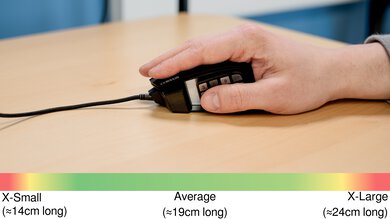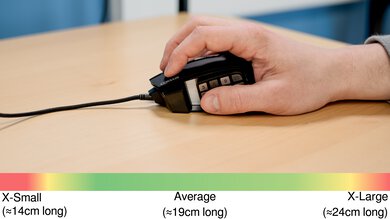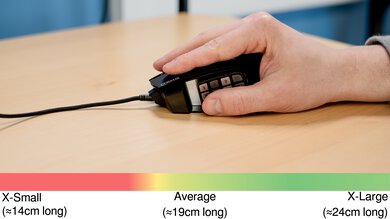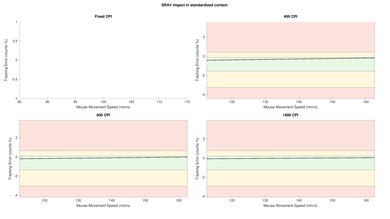The Corsair SCIMITAR RGB ELITE is an outstanding mouse for MMO or MOBA gaming. It feels very well-built and has a soft-touch plastic body, a textured grip on the right, and a 12-button side panel on the left that you can slide forwards or backward to suit your hand size. It has a low click latency, a low lift-off distance, a wide CPI range, and a CPI you can adjust by increments of one. It's well-suited for a claw grip for all hand sizes, suitable for all but small hands using a fingertip grip, and ideal for all but extra-large hands using a palm grip. It also has four independent RGB lighting zones and companion software for customization compatible with Windows and macOS.
Our Verdict
The Corsair SCIMITAR RGB ELITE is good for office use. It feels very well-built, has a side panel with 12 programmable buttons, and is fully compatible with Windows and macOS. It's best-suited for a claw grip, regardless of hand size, but it's also well-suited for a fingertip for all but extra-large hands and a palm grip for all but small hands. Unfortunately, it doesn't connect wirelessly, the scroll wheel lacks L/R tilt buttons, and it doesn't unlock for free scrolling.
-
Plenty of programmable buttons.
-
Feels very well-built.
-
Wired-only.
-
Bulky; may not fit into most laptop cases.
The Corsair SCIMITAR RGB ELITE is very good for FPS gaming, despite being heavy and having a fairly stiff cable. It has low click latency, a low lift-off distance, a wide CPI range, and a CPI you can adjust by increments of one. It feels very well-built, has good mouse feet that glide well on mousepads, and it's ideal for a claw grip for all hand sizes. It's also well-suited for all but small hands using a fingertip grip and suitable for all but extra-large hands using a palm grip.
-
Plenty of programmable buttons.
-
Feels very well-built.
-
Great click latency.
-
Heavy.
-
Bulky; may not fit into most laptop cases.
-
Fairly stiff cable.
The Corsair SCIMITAR RGB ELITE is an exceptional mouse for MMO gaming. It has an adjustable 12-button side pannel, it feels very well-built, and it has customization software compatible with Windows and macOS. It also has great click latency and a low lift-off distance. It's ideal for all hand sizes using a claw grip, but it's well-suited for a palm grip for all but small hands and a fingertip grip for all but extra-large hands. Unfortunately, it has a fairly stiff cable, and its mouse wheel lacks L/R tilt buttons.
-
Plenty of programmable buttons.
-
Feels very well-built.
-
Great click latency.
-
Software compatible with Windows and macOS.
-
Bulky; may not fit into most laptop cases.
-
Fairly stiff cable.
-
Bulky; may not fit into most laptop cases.
- 7.0 Work
- 8.1 Video Games (FPS)
- 8.8 Video Games (MMO)
- 8.9 Raw Performance
Changelog
- Updated Jan 10, 2024: We've updated the CPI graph displayed in the Sensor Latency section of this review. Our results remain the same, but these graphs have two new columns with results from the Delay At Half Movement and Delay To End Of Movement tests.
- Updated Dec 01, 2023: We've converted this review to Test Bench 1.5. This update adds a new Main Button test group, which provides button actuation data and switch information. We've also made minor changes to how we calculate the Office usage score. For more details, you can see our full changelog here.
-
Updated Nov 08, 2023:
We've added a link to the newly-reviewed Corsair SCIMITAR ELITE WIRELESS in the Sensor Specifications section of this review.
-
Updated Sep 18, 2023:
We've added a link to the newly-reviewed Corsair NIGHTSABRE WIRELESS in the Shape section of this review.
-
Updated Jul 27, 2023:
We've added a link to the newly-reviewed Corsair DARKSTAR WIRELESS to the Additional Buttons section of this review.
Check Price
Differences Between Sizes And Variants
The Corsair SCIMITAR ELITE RGB is an updated version of the Corsair SCIMITAR PRO RGB, and it has an upgraded sensor with a wider CPI range. The unit we tested is black, and there are no other variants. You can see the label for our unit here.
Compared To Other Mice
The Corsair SCIMITAR ELITE RGB is a continuation of Corsair's SCIMITAR lineup. It has the same extremely sturdy-feeling build quality and adjustable 12-button side panel that sets the original apart. It's an outstanding mouse for MMO or MOBA players, but it can be a good choice for anyone who needs a large number of programmable buttons and prefers highly customizable mouse sensitivity settings.
For more options, check out our recommendations for the best gaming mice, the best MMO mice, and the best wired mice.
The Razer Naga V2 HyperSpeed and the Corsair SCIMITAR RGB ELITE are MMO gaming mice. The Razer is a wireless model that uses AA batteries. It has a few more programmable buttons overall and significantly better-quality mouse feet. Its scroll wheel also has left- and right-tilt inputs and a free-scrolling mode. On the other hand, the Corsair is a wired-only model. It's more lightweight, and its 12-button side panel cluster can be adjusted forward or back to accommodate your hand size.
The Logitech G600 MMO Gaming and the Corsair SCIMITAR RGB ELITE are comparable MMO mice. The Corsair is lighter and feels sturdier. It also has a wider CPI range and a more precisely adjustable CPI. Comparatively, the Logitech has a somewhat better click latency and more programmable inputs using the dedicated G-Shift button, which enables a second layer of commands. Both mice are well-suited for a palm or claw grip, but you're likely to find the Corsair more comfortable if you have smaller hands and may prefer the Logitech if you have extra-large hands.
The Razer Naga V2 Pro and the Corsair SCIMITAR RGB ELITE are gaming mice designed primarily for MMO gaming. The Razer is a wireless model with better overall gaming performance. It has a customizable scroll wheel and a set of three hot-swappable button panels with 3, 6, and 12-button configurations. On the other hand, the Corsair is a wired-only model. It has a full-12 button side panel that you can slide forwards or backward to better accommodate your hand size or grip type.
The Corsair SCIMITAR RGB ELITE and the Corsair SCIMITAR ELITE WIRELESS are MMO mice that belong to the same lineup. The SCIMITAR RGB ELITE is an older wired-only model. On the other hand, the SCIMITAR ELITE WIRELESS is a newer wireless model. It also has an improved sensor with better overall performance.
The Razer Naga Pro is a more versatile all-around gaming mouse, while the Corsair SCIMITAR RGB ELITE is an outstanding MMO mouse. You can use the Razer wired or wirelessly with its USB receiver or Bluetooth, it has swappable side panels with different button layouts, and much better click latency. On the other hand, the Corsair is a wired mouse with an adjustable 12-button side panel, a more precisely adjustable CPI, and a lower lift-off distance. It also has software compatible with Windows and macOS, which the Razer lacks. Both mice are well-suited for all grip types, but the Razer isn't suitable for small hands.
The Corsair SCIMITAR RGB ELITE is an upgraded version of the Corsair SCIMITAR PRO RGB. It has an improved sensor with a broader CPI range and less CPI variation. On the other hand, the SCIMITAR PRO RGB has a marginally better click latency, but it's likely too small to make a noticeable difference. Both mice are best suited for a palm grip for all but extra large hands, but they're also well-suited for a claw grip for all hand sizes and a fingertip grip for all but small hands.
The Corsair SCIMITAR RGB ELITE and the Razer Naga Trinity are comparable MMO mice. The Corsair feels better built and has a 12-button side panel adjustable to your hand size. It's suitable for all grip types and almost all hand sizes and has a broader CPI range and companion software for Windows and macOS. The Razer has better click latency and is more versatile as it has three swappable side panels with different layouts. It's well-suited for a claw grip for all but small hands, a palm grip for medium and large hands, and a fingertip for larger hands.
The Corsair SCIMITAR RGB ELITE is a better MMO gaming mouse than the Razer Naga X, but it's less versatile overall. The Razer has better mouse feet, a better cable, and it's much lighter. You can also set a Hypershift button to program a secondary layer of controls. Unfortunately, its software is only compatible with Windows. On the other hand, the Corsair has a more precisely adjustable CPI and a lower lift-off distance. Its software is compatible with Windows and macOS. Both mice are well-suited for all grip types, but the Corsair is more accommodating for smaller hands.
The Corsair SCIMITAR RGB ELITE and the Corsair DARKSTAR WIRELESS are gaming mice designed for MMO gaming. The SCIMITAR RGB ELITE is a wired-only model. It has more programmable buttons with a 12-button side panel that can be adjusted forward or backward to suit your grip type and better overall build quality. On the other hand, the DARKSTAR WIRELESS is a wireless model. It only has six side buttons but offers better gaming performance and supports tilt gestures. It also has higher-quality feet.
The Corsair SCIMITAR RGB ELITE is an outstanding MMO gaming mouse, but the Logitech G604 LIGHTSPEED is more versatile. The Logitech connects wirelessly with a USB receiver or via Bluetooth. It also has six buttons and has a thumb rest. Comparatively, the Corsair is a wired mouse with an adjustable 12-button side panel and a pinky rest. The Corsair is well-suited for all grip types and nearly all hand sizes, while the Logitech is suitable for all grip types but likely more comfortable for larger hands.
The Corsair SCIMITAR RGB ELITE and the EVGA X15 are both mice designed for MMO gaming, but the Corsair is better overall. It feels excellently well-built, and it's suitable for use with any hand size in a claw grip. It has a wider CPI range, and you can adjust the set CPI very precisely in increments of one. Additionally, its companion software is compatible with both Windows and macOS. On the other hand, the EVGA has many more programmable inputs thanks to the ability to assign an E-Shift button to enable a second layer of commands. It also has a higher maximum polling rate of 8000Hz.
Test Results
This mouse has a fairly large, right-handed shape. If you're interested in a similar multi-genre wireless gaming mouse but with a symmetrical shape, check out the Corsair NIGHTSABRE WIRELESS.
Note: We didn't experience any issues with our scroll wheel during our testing, but some users have reported that their scroll wheel stopped working after anywhere from three months to two years. This issue was also present on the previous version of this mouse, the Corsair SCIMITAR PRO RGB. However, judging from the number of recently reported cases we've observed online, it appears Corsair may have partially fixed the issue with this version as there are fewer reports, and they seem to largely happen after long periods of use. We will continue to monitor this situation and update this and other articles as necessary.
If you're interested in a significantly lighter MMO option, check out the SteelSeries Aerox 9 Wireless.
This is a wired-only mouse. If you're interested in a wireless MMO gaming mouse, check out the Razer Naga V2 Pro. Or, if you'd prefer a version that uses AA batteries for power instead, check out the Razer Naga V2 HyperSpeed.
You can program all the buttons on the mouse, including all 12 buttons on the side panel. If you're interested in a wireless alternative with a side panel that features a six-button layout with a grippy textured thumb rest in the middle, check out the Corsair DARKSTAR WIRELESS.
The Corsair SCIMITAR ELITE RGB's polling rate settings are 125Hz, 250Hz, 500Hz, and 1000Hz. If you're looking for a wireless mouse with a 2000Hz polling rate, check out the Corsair SCIMITAR ELITE WIRELESS.
Comments
Corsair SCIMITAR RGB ELITE: Main Discussion
Let us know why you want us to review the product here, or encourage others to vote for this product.
- 21010
I DO NOT recommend this mouse to ANYONE. I have had to replace this thing so many times due to the right click going out. I am now replacing it again after I just got it replaced in April of 2022. Same issue. Their software is also the worst thing I’ve ever seen in my life. My mouse doesn’t work half the time cause it forgets my profiles. Just look up all the issues.
Edited 9 months ago: Because Update: We’ve updated the CPI graph displayed in the Sensor Latency section of this review. Our results remain the same, but these graphs have two new columns with results from the Delay At Half Movement and Delay To End Of Movement tests.