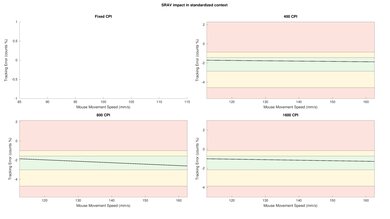The EVGA X15 is a wired MMO gaming mouse with an ergonomic, right-handed design. It feels well-built, and it features many programmable inputs, including ten buttons on the left side, a ring finger button, and two buttons behind the scroll wheel with default functions to let you easily switch through saved profiles and CPI settings. Performance-wise, it has an 8000Hz maximum polling rate, good click latency, and a low lift-off distance; however, you can't adjust the lift-off distance like you can with the other mice in the EVGA X series. Unfortunately, the sensor on our unit was fairly inconsistent, and the bulky size of the mouse makes it unsuitable for users with small or medium hands as they'll have trouble reaching the front buttons on the side.
Our Verdict
The EVGA X15 is an alright mouse for office use. It feels well-built, and its ergonomic, right-handed design is comfortable to use. You can reprogram all of the buttons using the customization software. However, there isn't a version of the software available for macOS. Unfortunately, there aren't any wireless connection options, and its scroll wheel doesn't unlock for free scrolling. It's also too bulky for users with small or medium hands to comfortably reach all side buttons.
-
All buttons are reprogrammable.
-
Feels well-built.
-
Comfortable, right-handed ergonomic design.
-
Companion software not available for macOS.
-
Scroll wheel lacks a free-scrolling mode.
-
No wireless connection options.
The EVGA X15 is a decent FPS mouse. It feels well-built, and its right-handed, ergonomic design is comfortable for users with large or extra-large hands in a palm or claw grip. Performance-wise, it has a maximum polling rate of 8000Hz and a low lift-off distance. While its click latency is good, some FPS gamers may prefer a more responsive-feeling option. Unfortunately, our unit's sensor is fairly inconsistent and tends to overshoot the set CPI considerably during slower movements.
-
Good click latency.
-
8000Hz maximum polling rate.
-
Feels well-built.
-
Companion software not available for macOS.
-
Sensor tends to overshoot the set CPI during slow cursor movements.
-
Braided cable isn't very flexible and retains kinks from packaging.
The EVGA X15 is an excellent mouse for MMO gaming. You can reprogram all buttons with the companion software, and it has a CPI switching button and a profile switching button right behind the scroll wheel to make on-the-fly adjustments. It feels well-built, and its ergonomic, right-handed design is suitable for large and extra-large-sized hands using a palm or claw grip or extra-large hands using a fingertip grip. Performance-wise, it has good click latency, a low lift-off distance, and a wide CPI range, within which you can precisely set the CPI in increments of 50. Unfortunately, the sensor on our unit tends to overshoot the set CPI during slow cursor movements.
-
All buttons are reprogrammable.
-
Good click latency.
-
8000Hz maximum polling rate.
-
Feels well-built.
-
Comfortable, right-handed ergonomic design.
-
Companion software not available for macOS.
-
Sensor tends to overshoot the set CPI during slow cursor movements.
-
Braided cable isn't very flexible and retains kinks from packaging.
The EVGA X15 is a mediocre mouse for ultra-light gaming as it's substantially heavier than dedicated ultra-light gaming mice. That said, its click latency is good, and its PTFE feet glide very smoothly. It also has a maximum polling rate of 8000Hz for more fluid cursor movement. Unfortunately, its braided cable is stiff and retains kinks from the packaging, and its bulky size isn't suitable for small or medium hands.
-
Good click latency.
-
8000Hz maximum polling rate.
-
Feels well-built.
-
Companion software not available for macOS.
-
Sensor tends to overshoot the set CPI during slow cursor movements.
-
Braided cable isn't very flexible and retains kinks from packaging.
The EVGA X15 is a poor mouse for traveling. Its bulky shape won't fit easily into most laptop bags, and you can only use it wired, making it a cumbersome choice on a train or plane.
-
Feels well-built.
-
Bulky; can't fit easily in most laptop bags.
-
Companion software not available for macOS.
-
No wireless connection options.
- 6.8 Office/Multimedia
- 7.7 Video Games (FPS)
- 8.5 Video Games (MMO)
- 6.7 Ultra-Light Gaming
- 4.8 Travel
Changelog
- Updated Dec 21, 2022: We've added mention of the newly-reviewed Razer Naga V2 Pro in this review.
- Updated Sep 28, 2022: We've converted this review to Test Bench 1.2. This update simplifies our Weight test and expands on our CPI test from Test Bench 1.1, resulting in changes to test results in both sections. For more details, you can see our complete changelog here.
- Updated Sep 21, 2022: We've converted this review to Test Bench 1.1. This update revamps our Click Latency test and results in changes to test results. For more details, you can see our full changelog here.
- Updated Nov 03, 2021: Review published.
- Updated Oct 28, 2021: Early access published.
Differences Between Sizes And Variants
The EVGA X15 mouse we tested is matte black, and there are no other variants available. You can see the label of our unit here.
Compared To Other Mice
The EVGA X15 is a good mid-range gaming mouse that's part of EVGA's new X series lineup, along with the EVGA X17 and EVGA X20. It's similar in style to the Logitech G600 MMO Gaming, and it features a ring-finger click. While many MMO-centric gaming mice have 12-button side panels, like the Razer Naga series, this mouse has a 10-button side panel, with only eight buttons in a grid and two separate buttons further forward. Along with the EVGA X17, the EVGA X15 has a maximum polling rate of 8000Hz, but it doesn't include extra weights for optimization, and you can't adjust the lift-off distance. Also, it lacks comfort features found on other MMO mice like a pinky or thumb rest. While its click latency is good, some gamers may prefer a more responsive feeling option.
For more recommendations, check out our picks for the best MMO mice, the best wired mice, and the best gaming mice.
The Razer Naga Trinity and the EVGA X15 are both mice designed for MMO gaming. However, the Razer comes with three hot-swappable panels, so you can choose to have 2, 6, or 12 side buttons. It also has better click latency and feels better built. On the other hand, the EVGA has a higher maximum polling rate of 8000Hz, and its feet provide a smoother gliding experience.
The EVGA X12 and the EVGA X15 are wired gaming mice from the same product lineup with several significant differences. The X12 is a true ambidextrous model that's significantly lighter and has a thumb and pinky rest. It also has better click latency, and its cable is more flexible. On the other hand, the X15 has a right-handed shape and 11 additional buttons, making it a more MMO-focused option. Both mice have maximum polling rates of 8000Hz.
The EVGA X15 and the EVGA X17 are similar mice from the EVGA X lineup; however, the X15 is designed for MMO gaming, and the X17 is better suited for FPS gaming. The X17 comes with five additional weights to optimize the weight of the mouse, and it has two lift-off sensors on the bottom, meaning you can adjust the lift-off distance in the companion software. Also, the X17 has a sniper button and a thumb rest, and medium hands should be able to use it comfortably. On the other hand, the X15 has many more programmable inputs thanks to its ten-button side panel. Although both mice use the same sensor model, our X15 unit tends to overshoot the set CPI a fair amount, while the X17 tends to undershoot the set CPI by a similar amount.
The Razer Naga Pro and the EVGA X15 are both MMO gaming mice, but the Razer Naga Pro is wireless. You can connect the mouse via Bluetooth or with its USB receiver, or you can use it with its paracord-like charging cable for a wired connection. It comes with three hot-swappable side panels, so you can customize the number of side buttons you want, and it's much lighter than the EVGA. It also has better click latency no matter how you connect it. On the other hand, the EVGA has a lower lift-off distance, and you can set its maximum polling rate to 8000Hz.
The EVGA X15 is an excellent wired MMO gaming mouse in the same lineup as the EVGA X20, which is a decent, wireless FPS gaming mouse. The X15 is somewhat lighter, it has ten additional buttons, and it has a higher maximum polling rate of 8000Hz. You can also set an E-Shift button using the software to enable a second layer of commands. On the other hand, the X20 has a thumb rest and feels sturdier. It connects wired with its charging cable or wirelessly with its USB receiver or Bluetooth.
The Corsair SCIMITAR RGB ELITE and the EVGA X15 are both mice designed for MMO gaming, but the Corsair is better overall. It feels excellently well-built, and it's suitable for use with any hand size in a claw grip. It has a wider CPI range, and you can adjust the set CPI very precisely in increments of one. Additionally, its companion software is compatible with both Windows and macOS. On the other hand, the EVGA has many more programmable inputs thanks to the ability to assign an E-Shift button to enable a second layer of commands. It also has a higher maximum polling rate of 8000Hz.
The Cooler Master MM720 is a great choice for ultra-lightweight gaming, while the EVGA X15 is designed for MMO gaming. The Cooler Master is much more lightweight due to its honeycomb body, and it has a better, paracord-like cable and virgin-grade PTFE feet to provide a smoother gliding experience. It also has lower click latency, and its minimum CPI is higher than the EVGA's. The EVGA features an 8000Hz maximum polling rate for more fluid cursor movements, and it feels better built.
The Corsair SCIMITAR PRO RGB and the EVGA X15 are both mice designed for MMO gaming, but the Corsair performs better overall. The Corsair is a bit shorter and wider than the EVGA, and it feels better built. Its sensor is more consistent, the click latency is much lower, and you can precisely adjust the CPI settings in increments of one. Its companion software is also compatible with both Windows and macOS. On the other hand, the EVGA has a higher maximum polling rate of 8000Hz, and you can program an E-Shift button to enable a second layer of commands for even more programmable inputs.
The Razer Viper Mini is a lightweight gaming mouse, while the EVGA X15 is an excellent choice for MMO gaming. The EVGA has many more programmable inputs thanks to the ten-button side panel and ring finger click. It also has a higher maximum polling rate of 8000Hz and a lower lift-off distance. On the other hand, the Razer has better click latency, and its sensor is more consistent. Its paracord-like cable and feet are also higher-quality than those found on the EVGA, and it's much lighter.
The GLORIOUS Model O is an excellent option for lightweight gaming, while the EVGA X15 is better suited for MMO gaming. The GLORIOUS is much lighter and has a honeycomb body that feels better built. It's suitable for a wider range of hand sizes and grip styles as the EVGA is too bulky to be used comfortably with small or medium hands. Its sensor is also more consistent. The EVGA has many more programmable inputs thanks to its ten-button side-panel and the ability to assign an E-Shift button for a second layer of commands. It also has a maximum polling rate of 8000Hz.
The GLORIOUS Model D is a great option for a lightweight gaming mouse, while the EVGA X15 is suited for MMO gaming. The GLORIOUS is substantially lighter than the EVGA, and it feels more comfortable to use. Its included cable and feet are much higher quality, and it's suitable for a wider range of hand sizes and grip types. The click latency on the GLORIOUS is also better. On the other hand, the EVGA has a wider CPI range, a higher maximum polling rate, and many more programmable inputs. However, its sensor is less consistent. Neither mouse has software compatible with macOS, although both mice have onboard memory to save settings.
The Razer Naga X and the EVGA X15 are similarly performing mice designed for MMO gaming. The Razer feels better built and is much lighter. It has a better-quality, paracord-like cable and higher quality feet for a smoother gliding experience. While the Razer has 12 side buttons, the EVGA has 10, but both allow you to assign a button to enable a second layer of commands. On the other hand, the EVGA has a lower lift-off distance and a maximum polling rate of 8000Hz.
The Logitech G600 MMO Gaming and the EVGA X15 are both MMO gaming mice that feature ring finger buttons. However, the EVGA has a switch on the bottom of the mouse to enable/disable the ring finger click. It also has a wider CPI range and a higher maximum polling rate of 8000Hz. On the other hand, the Logitech is a bit shorter and wider, and it's suitable for medium to large hands to use with a claw or palm grip. It feels better built, and it has 12 buttons on the left side, while the EVGA has 10. It also has a much lower click latency, and its companion software is fully compatible with macOS.
The Logitech G PRO X SUPERLIGHT is an excellent choice for ultra-lightweight gaming, while the EVGA X15 is designed for MMO gaming. The Logitech is substantially lighter than the EVGA, and it feels more well-built. Its included cable and feet are higher quality, and it's suitable for nearly all hand sizes and grip styles, while the EVGA is too bulky for small and medium hands in any grip. Its companion software is also compatible with macOS. On the other hand, the EVGA has many more programmable inputs, and its maximum polling rate goes to 8000Hz.
Test Results
The EVGA X15 mouse has a right-handed ergonomic shape with a soft-touch covering most of its body for extra grip. It's a bit bulky, so smaller hands will struggle to reach the two buttons labeled "9" and "10" at the far front of the mouse. It also doesn't feature any grips along the side for extra control, and it lacks a thumb or pinky rest.
Its braided cable is decent, but it retains kinks from the packaging, and it's fairly rigid.
You can reprogram all of the EVGA X15's buttons, but you must have a button assigned as the left-click at all times, and you can't reprogram the L/R tilt inputs on the scroll wheel. This mouse also has an E-Shift function, which is assigned to the ring finger click by default. It works the same way as Logitech's G-Shift or Razer's Hypershift feature, acting as a shift modifier button to enable a second layer of commands. Though the ring finger input is the default E-Shift button, you can re-assign the E-Shift to any other input. On the bottom of the mouse, there's a switch to enable or disable the ring finger click. Behind the scroll wheel, there are two buttons labeled "P" and "D". The "P" button cycles through up to five different profiles while the "D" button cycles through the CPI settings for the profile you're using. Also, there are three LED lights on the left side to indicate the CPI setting. If you're interested in a wireless MMO gaming option with a more traditional 12-button grid button layout, check out the Razer Naga V2 Pro.
We performed our click latency test at the maximum 8000Hz polling rate.
The EVGA X15 mouse's available polling rate options are 125Hz, 250Hz, 500Hz, 1000Hz, 2000Hz, 4000Hz, and 8000Hz. While higher polling rates produce smoother-feeling cursor movements, the difference in fluidity becomes less noticeable as the polling rate gets higher. As a higher polling rate also uses more system resources, only those with higher-end systems should consider using this feature at its maximum. That said, we performed our tests at 1000Hz. Unfortunately, the sensor on our unit is pretty inconsistent as it overshoots the set DPI by 18.72% during slow movements and by 4.19% for fast movements. Unlike the EVGA X17 and EVGA X20, you can't calibrate the lift-off distance on the EVGA X15.
The EVGA Unleash RGB companion software is great. It's easy to use with an intuitive interface, and it allows you to easily customize several settings on the mouse. Unfortunately, it's not available on macOS.
The EVGA X15's companion software isn't compatible with macOS, so you can't create custom profiles, which ultimately makes the profile switching button useless when used with a Mac. Fortunately, the default functionality of the other buttons, including the ten side buttons, works fine.
Comments
EVGA X15: Main Discussion
Let us know why you want us to review the product here, or encourage others to vote for this product.