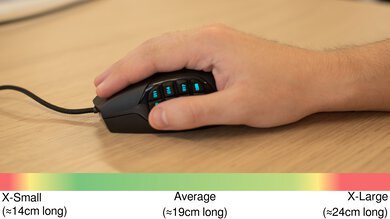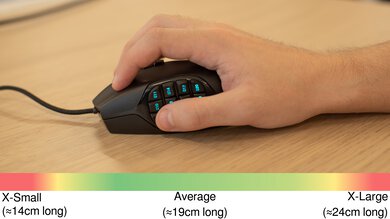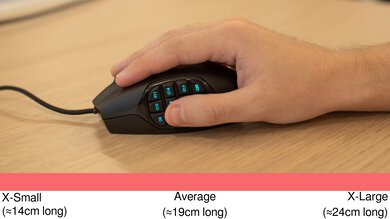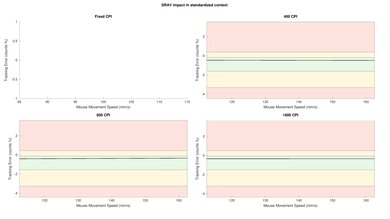The Logitech G600 has a unique MMO gaming design. It has a 12-button side panel, which is fairly common for this kind of mouse, but it also features a third button on top of the mouse, right under your ring finger, which triggers a new set of commands for as long as you press that specific button. This gives you even more customization options for your games. However, this widens the body of the mouse quite a bit, making it unsuitable for smaller hands and not recommended for fingertip grip, as you more than likely would accidentally press the third-click button. On the upside, the performance of this mouse is excellent and customizable, and it's very well-built.
Our Verdict
Good for the office. It has great ergonomics, but people with small hands might find it a bit awkward to control the mouse, and people shouldn't use the fingertip grip. On the upside, it's very well-built and the side buttons can be programmed to whatever you'd like, making work in programs even faster.
-
Plenty of programmable buttons.
-
Very well-built design.
-
Excellent performance; customizable.
-
Unsuitable for small hands or fingertip grip.
-
Large and heavy design.
-
Stiff cable.
Decent for FPS games. Although its performance is amazing, and the wired click latency of this mouse is very low, it's quite heavy. There are better FPS mice out there, especially since this one isn't suitable for fingertip grip and will be a bit too wide for smaller hands.
-
Plenty of programmable buttons.
-
Very well-built design.
-
Excellent performance; customizable.
-
Unsuitable for small hands or fingertip grip.
-
Large and heavy design.
-
Stiff cable.
Amazing for MMO games. The side panel offers 12 extra buttons, and this mouse has a unique third button on the top, right under your ring finger. This acts just like a keyboard shift key, which triggers a whole new set of programmed actions on each button, considerably increasing the number of possible actions. However, smaller hands might have trouble using this mouse, and we don't recommend using it with a fingertip grip since you'll more than likely accidentally press the third-click button.
-
Plenty of programmable buttons.
-
Very well-built design.
-
Excellent performance; customizable.
-
Unsuitable for small hands or fingertip grip.
-
Large and heavy design.
-
Stiff cable.
-
Plenty of programmable buttons.
-
Very well-built design.
-
Excellent performance; customizable.
-
Unsuitable for small hands or fingertip grip.
-
Large and heavy design.
-
Stiff cable.
- 6.9 Work
- 8.1 Video Games (FPS)
- 9.2 Video Games (MMO)
- 9.1 Raw Performance
Changelog
- Updated Jan 05, 2024: We've updated the CPI graph displayed in the Sensor Latency section of this review. Our results remain the same, but these graphs have two new columns with results from the Delay At Half Movement and Delay To End Of Movement tests.
- Updated Dec 19, 2023: We've retested this mouse's onboard memory and profile-switching and found it's now functional. We've updated the On-Board Memory result in the Configuration Software section of this review.
- Updated Dec 07, 2023: We've converted this review to Test Bench 1.5. This update adds a new Main Button test group, which provides button actuation data and switch information. We've also made minor changes to how we calculate the Office usage score. For more details, you can see our full changelog here.
- Updated Mar 01, 2023: We've converted this review to Test Bench 1.4. This update modifies our Hand Size Recommendation test, adding a more granular hand size recommendation chart. We've moved several minor tests into different test groups, removed the Travel usage, and added a new Raw Performance usage. For more details, you can see our full changelog here.
- Updated Feb 22, 2023: We've converted this review to Test Bench 1.3. This update adds a new Sensor Latency test and makes minor changes to several of our existing tests, resulting in test result changes in several sections. For more information, you can check out our full changelog here.
Check Price
Compared To Other Mice
The Logitech G600 is a great MMO mouse and one of the very few that are also compatible with macOS. It's a bit bigger than some traditional gaming mice due to the high-back design, which might not be suitable for small hands. Its performance is great and it offers plenty of programmable buttons. See our recommendations for the best mice and the best MMO mice. If you're interested in Logitech products, also check out the best Logitech mice.
The Logitech G602 and the Logitech G660 MMO Gaming are both great mice for MMOs. However, for MMO gamers who like to have a ton of programmable buttons, the G660 has nine more. It also feels better built and has a wider customizable CPI range but is wired-only. On the other hand, the G602 is wireless and has onboard memory, so you can keep your customization options if you switch PCs.
The Razer Naga X and the Logitech G600 MMO Gaming are excellent MMO gaming mice, but the Logitech performs slightly better. While the Razer has a lower minimum CPI, the Logitech can be adjusted more precisely. Also, it has a lower lift-off distance, a lower click latency, and a much more consistent sensor. However, if you find the Logitech too heavy, the Razer is significantly lighter, and its PTFE feet glide much smoother.
The Razer Naga Pro is better than the Logitech G600 MMO Gaming. The Razer is wireless, the feet provide a better gliding experience, and it has a much wider CPI range. However, the Logitech has a lower lift-off distance, less CPI variation, and the G HUB software is available on macOS.
The Logitech G600 MMO Gaming and the Corsair SCIMITAR RGB ELITE are comparable MMO mice. The Corsair is lighter and feels sturdier. It also has a wider CPI range and a more precisely adjustable CPI. Comparatively, the Logitech has a somewhat better click latency and more programmable inputs using the dedicated G-Shift button, which enables a second layer of commands. Both mice are well-suited for a palm or claw grip, but you're likely to find the Corsair more comfortable if you have smaller hands and may prefer the Logitech if you have extra-large hands.
The Corsair SCIMITAR PRO RGB and the Logitech G600 MMO Gaming are similar performing MMO mice. The Logitech is a bit larger and will likely be uncomfortable in all grips for people with smaller hands, and those who prefer the fingertip grip will have a difficult time getting a good grasp of this mouse, regardless of hand size. The Corsair also has a higher max CPI. While they both have 12 additional side buttons, the Logitech also has a programmable L/R tilt on its mouse wheel, which the Corsair doesn't. While the Corsair has lower latency, it likely won't be noticeable in MMO games.
The Razer Naga Trinity and the Logitech G600 MMO Gaming are both great MMO mice. The Trinity has a unique design with three optional panels to give you your choice between 2, 6, or 12 additional buttons. Both mice can only be used wired, though the cable on the Logitech is slightly less rigid. The Logitech can be used comfortably in both palm and claw grip by everyone except those with small hands but isn't recommended for fingertip grip due to its shape. On the other hand, the Razer is best for medium and large hands in a palm grip, everyone except those with small hands in a claw grip, and only larger hands for fingertip grip.
The Logitech G600 MMO Gaming and the Redragon M913 Impact Elite are excellent MMO gaming mice. The Logitech is a wired-only model that feels sturdier. It has a more precisely adjustable CPI, a much lower click latency, and customization software compatible with Windows and macOS. You can also set a G-shift button to enable a secondary layer of commands. Comparatively, the Redragon connects wired or wirelessly with its USB receiver, and it has a wider CPI range. It also has a thumb, ring, and pinky rest, which the Logitech lacks. Unfortunately, its software is only compatible with Windows, though it does have onboard memory.
The Logitech G600 MMO Gaming Mouse is a better MMO mouse than the Havit HV-MS735. The Logitech has a lower click latency, is fully compatible with macOS, and has more buttons that feel more responsive. On the other hand, the Havit has a wider adjustable CPI range. Both mice are recommended for medium or larger hands with palm or claw grip.
The Logitech G600 MMO Gaming is a slightly better MMO gaming mouse than the UtechSmart VENUS. The Logitech feels a bit better built, is more suitable for extra large hands with a palm or claw grip, has a better cable, much lower click latency, is fully compatible with both Windows or macOS, and its mouse wheel has vertical tilt. On the other hand, the VENUS has a much wider adjustable CPI range.
The Logitech G600 MMO Gaming and the EVGA X15 are both MMO gaming mice that feature ring finger buttons. However, the EVGA has a switch on the bottom of the mouse to enable/disable the ring finger click. It also has a wider CPI range and a higher maximum polling rate of 8000Hz. On the other hand, the Logitech is a bit shorter and wider, and it's suitable for medium to large hands to use with a claw or palm grip. It feels better built, and it has 12 buttons on the left side, while the EVGA has 10. It also has a much lower click latency, and its companion software is fully compatible with macOS.
Test Results
The Logitech G600 has a sleek, all-black design and has a side panel with 12 additional buttons. These buttons are the only RGB-lit zone of the mouse. Additionally, the mouse has a third-click button, where your ring finger sits. It has a fairly standard MMO mouse design, without looking too flashy.
The Logitech G600 is a very well-built mouse. The mouse is covered by a hard plastic material that has a nice smooth black finish, which feels nice. The mouse has a certain amount of heft to it and nothing feels loose or wobbly. There's nothing too special about the feet, but the overall feel of the mouse is solid.
The Logitech G600 MMO is pretty heavy and there's no way to optimize its weight, which won't be great for ultra-light gaming. If you prefer a lighter mouse with 12 side buttons, check out the Razer Naga X.
The Logitech G600's ergonomics are great. The shape of the mouse suits itself well to a palm or claw grip but isn't recommended when using a fingertip grip. There's a small slant in the design, making it great for right-handed people. Unfortunately, there isn't a model with the side buttons on the left side of the mouse. If you're interested in a similar MMO gaming mouse with comfortable finger rests for your pinky and thumb, check out the Redragon M913 Impact Elite.
This mouse is wired-only and can't be used wirelessly. If you want a wireless option for MMO gaming, then look into the Razer Naga Pro or the the UtechSmart VENUS Pro.
The Logitech G600 MMO Gaming Mouse's cable is just okay. It's fairly rigid and keeps kinks from being bent. It needs to be straightened out before using it, or else it'll be too stiff. It's not as annoying as some Razer cables, but some might feel like it creates too much drag.
Like all dedicated MMO mice, the Logitech G600 has plenty of customizable buttons. Similar to the EVGA X15, it even has a third mouse click button, which, on this mouse, works as a G-Shift key to activate a whole new set of settings to every button for as long as you hold that button. If you're interested in an MMO mouse with a 12 button panel that you can adjust to better suit your hand size, check out the Corsair SCIMITAR RGB ELITE.
The wired latency of the Logitech G600 MMO Gaming mouse is great. The mouse feels responsive and people shouldn't notice any delay when playing games.
The scroll wheel of this mouse is pretty standard for MMO gaming mice. It offers good feedback thanks to its incremented design, and it also allows left and right tilt inputs, which can be programmed inside the G HUB software to anything you want.
The G HUB software offers great features with the Logitech G600, both on Windows and macOS. You can easily program all your buttons and save up to three profiles on the mouse's onboard memory. Note that while you can save settings like RGB, CPI, and button remapping, you can't save complex macros to the onboard memory.
Comments
Logitech G600 MMO Gaming: Main Discussion
Let us know why you want us to review the product here, or encourage others to vote for this product.
Update: We’ve updated the CPI graph displayed in the Sensor Latency section of this review. Our results remain the same, but these graphs have two new columns with results from the Delay At Half Movement and Delay To End Of Movement tests.
- 21010
In your chart for Configuration Software, you have “onboard memory” as “no”, presumably because it didn’t work in your testing. I’ve had this mouse for several years, and the onboard memory has always worked for me. It’s worth noting that macros require the GHub software to be running, and won’t work in onboard memory mode.
Hey kvm-user! You presumed correctly, the onboard memory was not working at the time of testing. However after reading your comment, I decided to revisit this and test for it again. I can also confirm that the onboard memory is working as intended on our unit. We will be updating our review for the Logitech G600 MMO.
Thank you for reaching out and giving us a heads up on this!
- 21010
In your chart for Configuration Software, you have “onboard memory” as “no”, presumably because it didn’t work in your testing. I’ve had this mouse for several years, and the onboard memory has always worked for me. It’s worth noting that macros require the GHub software to be running, and won’t work in onboard memory mode.
Update: We’ve converted this review to Test Bench 1.5. This update adds a new Main Button test group, which provides button actuation data and switch information. We’ve also made minor changes to how we calculate the Office usage score. For more details, you can see our full changelog here.