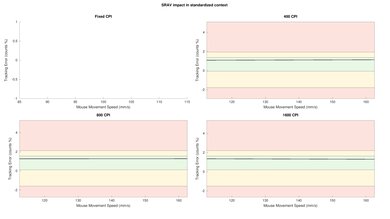The Corsair SCIMITAR PRO RGB is an excellent mouse for MMO games. It has a 12-button side panel, on which you can program all buttons for different actions. It's one of the better-built mice we've tested thanks to its aluminum frame. Its performance is excellent with a very wide range of CPI, and you can easily customize it to your preference inside the iCUE software. The mouse has a short design with a high bump, making it quite universal for claw grip, but isn't recommended for extra-large hands in palm grip or small hands with fingertip grip.
Our Verdict
Good for the office. This mouse has great ergonomics and is a very well-built mouse. It also has plenty of programmable buttons for different software. Unfortunately, it's wired-only and the cable might clutter your work space a bit. It also isn't ideal for extra-large hands with a claw grip, or small hands with a fingertip grip.
-
Plenty of programmable buttons.
-
Excellent performance; customizable.
-
Amazing build quality.
-
Not recommended for XL hands in palm grip; small hands in fingertip grip.
Good for video games like FPS. While its click latency is very low, the mouse is rather heavy, which might not be optimal for some FPS players. On the other hand, its performance is excellent and you can precisely customize it to suit your sensitivity preferences. It also has great ergonomics, although extra-large hands might not be comfortable using a claw grip while small hands might have trouble having a nice control with the fingertip grip. The cable is also quite rigid and might drag on your desk.
-
Plenty of programmable buttons.
-
Excellent performance; customizable.
-
Amazing build quality.
-
Not recommended for XL hands in palm grip; small hands in fingertip grip.
Excellent MMO mouse. This mouse is designed for MMO games. It has a 12-button side panel that is movable for you to get easy access to all of the buttons. Its performance is excellent and can be customized to your preference inside the Corsair software. However, small hands shouldn't use this mouse with a fingertip grip while extra-large hands might feel like the mouse isn't long enough when using a palm grip.
-
Plenty of programmable buttons.
-
Excellent performance; customizable.
-
Amazing build quality.
-
Not recommended for XL hands in palm grip; small hands in fingertip grip.
Mediocre for ultra-light gaming. Although its performance is excellent and customizable to your preferences, this mouse is quite heavy and isn't a suitable option for this use.
-
Plenty of programmable buttons.
-
Excellent performance; customizable.
-
Amazing build quality.
-
Not recommended for XL hands in palm grip; small hands in fingertip grip.
Unsuitable for travel. Having a wired-mouse for traveling isn't recommended because of the cable dangling around. This mouse is also on the bulky side.
-
Plenty of programmable buttons.
-
Excellent performance; customizable.
-
Amazing build quality.
-
Not recommended for XL hands in palm grip; small hands in fingertip grip.
- 7.7 Office/Multimedia
- 8.0 Video Games (FPS)
- 9.0 Video Games (MMO)
- 6.8 Ultra-Light Gaming
- 5.4 Travel
Changelog
- Updated Dec 01, 2022: We've converted this review to Test Bench 1.2. This update simplifies our Weight test and expands on our CPI test from Test Bench 1.1, resulting in changes to test results in both sections. For more details, you can see our complete changelog here.
- Updated Nov 17, 2022: We've converted this review to Test Bench 1.1. This update revamps our Click Latency test and results in changes to test results. For more details, you can see our full changelog here.
- Updated Oct 05, 2020: Converted to Test Bench 1.0.
- Updated Dec 20, 2019: Converted to Test Bench 0.8.1.
- Updated Dec 11, 2019: Review published.
Check Price
Compared To Other Mice
The Corsair SCIMITAR PRO is a great MMO mouse that sets itself apart thanks to its movable side panel with 12 buttons. This makes it easier to feel comfortable regardless of your hand size or grip. It's also very heavy, which is probably due to its metallic frame, making it quite sturdy. For more options, check out our recommendations for the best gaming mice, the best MMO mice, and the best wired mice.
The Corsair SCIMITAR PRO RGB and the Logitech G600 MMO Gaming are similar performing MMO mice. The Logitech is a bit larger and will likely be uncomfortable in all grips for people with smaller hands, and those who prefer the fingertip grip will have a difficult time getting a good grasp of this mouse, regardless of hand size. The Corsair also has a higher max CPI. While they both have 12 additional side buttons, the Logitech also has a programmable L/R tilt on its mouse wheel, which the Corsair doesn't. While the Corsair has lower latency, it likely won't be noticeable in MMO games.
The Corsair SCIMITAR RGB ELITE is an upgraded version of the Corsair SCIMITAR PRO RGB. It has an improved sensor with a broader CPI range and less CPI variation. On the other hand, the SCIMITAR PRO RGB has a marginally better click latency, but it's likely too small to make a noticeable difference. Both mice are best suited for a palm grip for all but extra large hands, but they're also well-suited for a claw grip for all hand sizes and a fingertip grip for all but small hands.
The Razer Naga Trinity and the Corsair SCIMITAR PRO RGB are both great mice for MMO gaming. The Razer features a unique design with three optional side panels to make it suitable for all types of games, from FPS to MMOs, while the Corsair features a more traditional MMO style with 12 additional buttons on the side. Unfortunately, the Razer is a bit larger, and people with small hands will have a tough time getting a comfortable grip; the Corsair should be comfortable for small hands in both palm and claw grip, though extra-large hands may have a difficult time with a palm grip.
The Corsair SCIMITAR PRO RGB is a slightly better MMO gaming mouse, but the Razer Naga Pro is better for other uses. The Corsair has a lower lift-off distance, it feels better built, and it's better suited for most hand sizes and grip types. However, the Razer has more programmable inputs, lower click latency, wider CPI range, and better feet.
The Corsair SCIMITAR PRO RGB is designed for MMOs thanks to its plethora of programmable side buttons. On the other hand, the Razer DeathAdder Elite is more of an FPS mouse as it's much lighter weight, has lower latency, and two side buttons. Both mice aren't recommended for small hands if using fingertip grip, and the Razer may not be great for small hands in the claw grip as well.
The Corsair Nightsword RGB is a more versatile mouse, while the Corsair SCIMITAR PRO RGB is a great MMO mouse. The SCIMITAR has a 12-button side panel and has an aluminum frame, which feels better built. Its shorter design is better suited than the Nightsword for small hands, and its CPI variations are more stable, resulting in no big sensitivity swings.
The Corsair M55 RGB Pro is very different than the Corsair SCIMITAR PRO RGB. The M55 will be better suited for FPS games, while the SCIMITAR will be better for MMO games, thanks to its 12-button side panel. The SCIMITAR is also noticeably heavier but feels better built thanks to its aluminum body.
The Corsair SCIMITAR PRO RGB is a better MMO gaming mouse than the Havit HV-MS735. The Corsair feels better built, has a lower click latency, and has a more adjustable CPI. Its software is also fully compatible with macOS, and you can switch profiles directly on the mouse without needing to go into the software like with the Havit. On the other hand, the Havit has more programmable buttons thanks to the L/R tilt buttons on its mouse wheel. The Corsair is better suited for smaller hands, while the Havit is better suited for extra-large hands.
The Corsair SCIMITAR PRO RGB is a better wired gaming mouse than the ROCCAT Tyon. While both mice are quite heavy, the Corsair has a much wider adjustable CPI range and is much more suitable for small hands in palm or claw grip. The Corsair's software is also fully compatible with macOS.
The Corsair SCIMITAR PRO RGB is a better wired MMO mouse than the UtechSmart VENUS. The Corsair's side button panel can slide forward and back to fit your hand more comfortably, and the mouse is a bit lighter. It feels better made and is better suited for people with small or extra-large hands. The Corsair's click latency is quite a bit lower, and they both have a great sensor performance. On the other hand, the UtechSmart has more programmable buttons.
The Corsair SCIMITAR PRO RGB and the SteelSeries Rival 500 are similarly performing MMO mice. The Corsair is a bit lighter, feels slightly better made, is better suited for claw grip, and has a more traditional 12 button side panel. On the other hand, The SteelSeries is better suited for palm grip and has a slightly more comfortable, ergonomic design.
The Corsair SCIMITAR PRO RGB is a better overall MMO gaming mouse than the Razer Naga X, but the Razer might be a better option if you prefer lightweight mice. The Corsair has a lower lift-off distance, a lower click latency, and a wide CPI range that can be adjusted very precisely by increments of one. It also feels incredibly well-built, and its size may be more suitable for people with smaller hands. However, the Razer is much lighter, and it has smoother-gliding PTFE feet and a better cable.
The Corsair SCIMITAR PRO RGB and the EVGA X15 are both mice designed for MMO gaming, but the Corsair performs better overall. The Corsair is a bit shorter and wider than the EVGA, and it feels better built. Its sensor is more consistent, the click latency is much lower, and you can precisely adjust the CPI settings in increments of one. Its companion software is also compatible with both Windows and macOS. On the other hand, the EVGA has a higher maximum polling rate of 8000Hz, and you can program an E-Shift button to enable a second layer of commands for even more programmable inputs.
Test Results
The Corsair SCIMITAR PRO RGB is a good-looking gaming mouse that has a 12-button side panel for MMOs. It has some different RGB lighting on the mouse wheel, side panel, left click brand name, and on the logo that sits under your palm. The mouse has a sleek and smooth finish. If you don't like the yellow design, it also comes in an all-black version.
The Corsair SCIMITAR PRO is fairly bulky and not very travel friendly. The mouse is also wired-only, and having a wire isn't ideal to work when on the move, like on a plane. This won't matter for people looking for a mouse to play games on their desk setup.
The build quality of the Corsair SCIMITAR PRO is excellent. It feels very solid and doesn't have any wobbling or looseness. The feet are great and slide without any issues. The main frame is made out of aluminum, while solid matte plastic covers the mouse. There's also more metal around the sensor.
Note: While we didn't experience any issues with our scroll wheel during our testing, some users have reported that their scroll wheel stopped working after three months to a year of use. Judging from the number of recently reported cases online, it appears Corsair may have made efforts to remedy this issue for the newer version of this mouse, the Corsair SCIMITAR RGB ELITE. We will continue to update this and other articles as necessary.
The ergonomics of this mouse are great for right-handed people. Unfortunately, there isn't a left-handed variant. The mouse has a very rounded back, which makes it optimal for palm grip since you can easily reach all buttons. It's quite a large mouse, but isn't very long. The mouse feels nice in the hand and you can also move the 12-button panel to make the fit even better.
Due to the round back sharp of the mouse and multiple side buttons, people with small hands might have trouble having a nice control over the mouse, especially when trying to press side buttons. The left click button might also be a bit hard to press.
The Corsair SCIMITAR PRO is a wired-only mouse and can't be used wirelessly.
The cable of this mouse is quite similar to the Corsair M65 Elite and the Razer Naga Trinity. It's quite stiff and keeps kinks, which is annoying. It may also create drag when moving the mouse around.
The Corsair SCIMITAR PRO has plenty of buttons, which are all programmable. It has a 12-button side panel that you can move around and can be programmed to pretty much anything, such as media keys, macros, or even instant application launching. If you want an MMO option with more total programmable inputs, then check out the Razer Naga Pro.
The click latency of this mouse is very low and responsive. Most people won't notice any delay when playing games.
The mouse wheel of the Corsair SCIMITAR PRO is pretty typical. It has increments that offers good feedback, but it can't be unlocked to do very fast scrolling like some office mice do.
The Corsair iCUE software offers plenty of customization options for the Corsair SCIMITAR PRO. You can control the RGB lighting individually for the four different zones, set five different CPI settings, and a sniper button CPI as well. The mouse has on-board memory, which means you'll be able to use it on a different computer and it'll remember your settings. You also have three different lift-off distances that you can set inside the software.
Comments
Corsair SCIMITAR PRO RGB: Main Discussion
Let us know why you want us to review the product here, or encourage others to vote for this product.