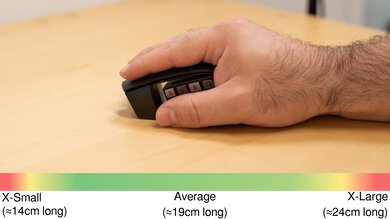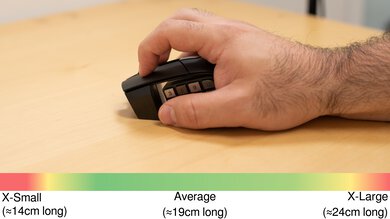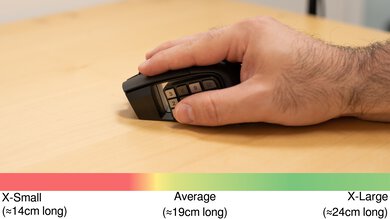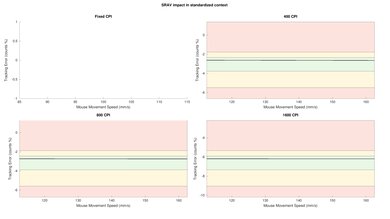The Corsair SCIMITAR ELITE WIRELESS continues Corsair's SCIMITAR line of MMO-focused gaming mice as the first wireless addition to the lineup. It has a right-handed shape and features 15 programmable buttons, including a 12-button side panel that you can slide backward and forward to suit your hand size and grip type. You can connect this mouse wirelessly via Bluetooth or using the included 2.4 GHz USB receiver. It also features software-controllable multi-zone RGB.
Note: Corsair revised the advertised polling rate of this mouse since we first reviewed it. See the Sensor Specifications section.
Our Verdict
The Corsair SCIMITAR ELITE WIRELESS is a decent mouse for work use despite not being designed for it. It has a comfortable right-handed shape, great build quality, and plenty of additional reprogrammable buttons. Also, it can connect wirelessly via Bluetooth or by using a receiver. However, the scroll wheel lacks a free-scrolling mode and L/R tilt inputs.
-
Great build quality.
-
Plenty of programmable buttons.
-
Scroll wheel lacks free-scrolling and L/R tilt controls.
The Corsair SCIMITAR ELITE WIRELESS is a great mouse for FPS gaming. It has remarkable raw performance overall, with very low click and sensor latency, and high sensor accuracy. That said, it's significantly heavier than dedicated FPS mice and is more difficult to move quickly and accurately.
-
Remarkably low click latency.
-
Superb overall sensor performance.
-
Heavy.
The Corsair SCIMITAR ELITE WIRELESS is an excellent mouse for MMO or MOBA gaming. It features a 12-button side panel that is back-and-forth adjustable to better suit your hand size and grip style for a more comfortable fit. It has excellent sensor performance and low click latency that is suitable for casual and competitive play.
-
Great build quality.
-
Plenty of programmable buttons.
-
Remarkably low click latency.
-
Superb overall sensor performance.
-
Heavy.
The Corsair SCIMITAR ELITE WIRELESS has remarkable raw performance overall. It has superbly low click and sensor latency, and it reacts extremely accurately and quickly to your movements and inputs.
-
Remarkably low click latency.
-
Superb overall sensor performance.
- 7.7 Work
- 8.4 Video Games (FPS)
- 8.7 Video Games (MMO)
- 9.5 Raw Performance
Changelog
-
Updated Nov 26, 2024:
This mouse initially released with a maximum polling rate of 2000Hz. However, testing determined this wasn't true 2000Hz polling. Corsair has since removed this setting from the mouse and removed mention of it from all their advertising material. We've updated the Sensor Specifications section with more details.
- Updated Jan 05, 2024: We've updated the CPI graph displayed in the Sensor Latency section of this review. Our results remain the same, but these graphs have two new columns with results from the Delay At Half Movement and Delay To End Of Movement tests.
- Updated Dec 07, 2023: We've converted this review to Test Bench 1.5. This update adds a new Main Button test group, which provides button actuation data and switch information. We've also made minor changes to how we calculate the Office usage score. For more details, you can see our full changelog here.
- Updated Nov 08, 2023: Review published.
- Updated Sep 20, 2023: Early access published.
Check Price
Differences Between Sizes And Variants
The Corsair SCIMITAR ELITE WIRELESS is only available in a black colorway, and no variants are available at the time of writing. While not a variant, there is a closely related, previous-generation wired model in the same lineup called the Corsair SCIMITAR RGB ELITE. You can view the label of our unit here.
Compared To Other Mice
The Corsair SCIMITAR ELITE WIRELESS is a wireless MMO gaming mouse that continues Corsair's SCIMITAR lineup, like the previous generation, wired-only Corsair SCIMITAR RGB ELITE. It shares the same overall shape and features, including an adjustable 12-button side panel.
This mouse is a great choice if you're looking for a wireless MMO mouse with a full 12-button side panel. It's in a mid-range price bracket compared to the more expensive, feature-rich, and customizable Razer Naga V2 Pro. It also has a more conventional, heavy-set design compared to radical new MMO mouse designs, like the SteelSeries Aerox 9 Wireless, which takes cues from some more FPS-focused mice with a honeycomb body designed to be as lightweight as possible.
For other options, check out our recommendations for the best MMO mouse, the best gaming mouse, and the best Corsair mouse.
The Corsair SCIMITAR ELITE WIRELESS and the Razer Naga V2 Pro are similar-performing MMO gaming mice. The Corsair has a 12-button side panel that you can adjust back and forth. On the other hand, the Razer features a fully swappable side panel with different button configurations, including a 12-button layout, and has better build quality than the Corsair.
The Corsair SCIMITAR ELITE WIRELESS and the Razer Naga Pro both perform similarly as MMO gaming mice. The Razer has better build quality and features a fully swappable side panel with different button configurations, including a 12-button layout. In contrast, the Corsair has a 12-button side panel that you can adjust back and forth.
The Corsair SCIMITAR RGB ELITE and the Corsair SCIMITAR ELITE WIRELESS are MMO mice that belong to the same lineup. The SCIMITAR RGB ELITE is an older wired-only model. On the other hand, the SCIMITAR ELITE WIRELESS is a newer wireless model. It also has an improved sensor with better overall performance.
The Corsair SCIMITAR ELITE WIRELESS and the SteelSeries Aerox 9 Wireless are both MMO gaming mice with 12-button side panels that perform similarly. The Corsair has a 12-button side panel that you can adjust back and forth while the SteelSeries has a static side panel. That said, the SteelSeries is also much lighter than the Corsair but has significantly higher click and sensor latency.
Test Results
This mouse looks and feels similar to the other mice in Corsair's SCIMITAR lineup. It has a matte black body with glossy black accents and silver/gunmetal side buttons. It also has full RGB on the Corsair logo on the palm area and embedded in the lettering of the side buttons. However, the side button illumination looks dim in a well-lit room.
This mouse has fairly good portability overall. Although it's on the bigger side, it has a compartment under the mouse where you can store the wireless receiver.
This mouse has very good build quality. It feels premium with a matte plastic finish and a textured right-side grip. There's some minor flex high on the side button panel in the middle of the mouse. The left and right-click buttons have slight side-to-side movement. However, these issues are not noticeable in regular use. The buttons on the side panel look like metal but are made of plastic.
The side button panel is adjustable on a slider that moves back and forth. You can adjust it using the included Allen key to loosen and tighten it in position. You can see a photo of the adjustment process here. Once tightened, the panel feels solid and doesn't move, even when applying considerable pressure.
The shape of this mouse is very similar to the other mice in the line-up, like the Corsair SCIMITAR RGB ELITE, but with some minor differences in its curves. It has a fairly large, right-handed shape with a ring finger/pinky rest. You can move the side button panel forward and back, which makes it easier to reach for different hand sizes and grip types.
You can connect to this mouse through its USB receiver or via Bluetooth. It has a rechargeable battery that Corsair claims has up to 120 hours of battery life using the receiver and up to 150 hours using Bluetooth, with both figures being achieved with RGB lighting turned off.
This mouse comes with a braided USB-A to USB-C charging cable. It has mediocre flexibility, and it retains some kinks from its packaging, but it glides over surfaces well and doesn't snag easily.
This mouse has good feet that glide fairly well with not too much scratchiness or drag despite their sharp-cornered shape. However, most gaming mice have better gliding feet than the Corsair SCIMITAR ELITE WIRELESS. Third-party replacement feet are also available.
You can reprogram all the buttons on this mouse except for the left click and the profile button underneath the mouse. It also has a side panel with 12 buttons that you can reprogram.
The Corsair SCIMITAR ELITE WIRELESS has remarkably low and consistent click latency that delivers a very responsive feeling suitable for even competitive gaming.
The click latency was tested at the maximum polling rate and with Button Response Optimization disabled. Button Response Optimization is a software setting that adds debounce delay to prevent slam clicks.
This mouse has remarkable CPI performance overall. The physical movements you make with it translate extremely closely to your cursor movements on the screen.
This test was conducted using the maximum polling rate.
This mouse has remarkable sensor latency performance. It reacts very quickly to the physical movements you make with the mouse, and you won't notice any delay.
This test was conducted using the maximum polling rate.
This mouse's available polling rate settings are 125Hz, 250Hz, 500Hz, and 1000Hz.
Note: Corsair advertised a maximum polling rate of 2000Hz when we first tested this mouse. However, during testing, we discovered that this was not a true implementation of 2000Hz polling. Instead of sending one report every 0.5 milliseconds, as a proper 2000Hz update would, this mouse sent two reports to your computer at 1 millisecond intervals and didn't provide any meaningful performance benefit.
Corsair has since removed the advertised 2000Hz polling rate from the companion software and some of the marketing material. The removal of this setting doesn't affect the mouse's performance, and our test results remain unchanged.
If you're interested in learning more, see this post in the comments.
The Corsair SCIMITAR ELITE WIRELESS has a textured rubberized scroll wheel that scrolls precisely and quietly. However, the step increments aren't well-defined, and they're hard to notice at times.
Note: Previous mice in the SCIMITAR lineup, including the Corsair SCIMITAR RGB ELITE and the Corsair SCIMITAR PRO RGB, are prone to early scroll wheel failure that can develop anywhere from three months to two years of use.
We didn't encounter any build quality issues with the scroll wheel of the Corsair SCIMITAR WIRELESS during testing. However, we're on the lookout for any reports of any scroll wheel issues from the wider community and will update this review in the future if reports begin to emerge. If you have this mouse and want to share your experience, let us know in the forums.
This mouse's left and right clicks are relatively quiet compared to many gaming mice. However, they're less quiet than the dedicated silent switches present on some productivity mice.
Corsair's iCUE software lets you customize various settings like CPI, polling rate, lift-off distance, RGB, and more. It's reasonably straightforward to use. However, some settings, like macro programming and button assignment, are less intuitive. That said, most users won't have much difficulty with it.
Additionally, much like similar software options from other major manufacturers, this software is the source of criticism from the broader community. While we didn't experience any issues during the testing of this mouse, many users online criticize this software for requiring frequent updates and taking up disproportionate system resources, among other complaints. This software may be frustrating if you prefer more lightweight software options or no software at all.
Comments
Corsair SCIMITAR ELITE WIRELESS: Main Discussion
Let us know why you want us to review the product here, or encourage others to vote for this product.
- 21010
I wanted to try this since the wired version has problems with the wheel, so I already had it replaced 2 times, the problem? the side buttons randomly either stop working or loop on a button and this with all the ones I tried, I used it wired without the icue program here with internal memory.. Corsair is making terrible products
- 32120
I had the previous two cable scimitars, Wireless is my third. Six months have passed since the purchase and the scroll began to jump/going opposite direction already, in addition, the behavior of scrolling itself - imprecise, rubber feeling - is the same as in the previous ones, so yeah, Corsair did not improve anything, inside it is still the same crap, as in all previous ones.
Edited 6 months ago: scroll Update: This mouse initially released with a maximum polling rate of 2000Hz. However, testing determined this wasn’t true 2000Hz polling. Corsair has since removed this setting from the mouse and removed mention of it from all their advertising material. We’ve updated the Sensor Specifications section with more details.
- 3213-1
I returned this because the iCue software for mapping the buttons is so terrible. I have no love for the configuration software from Razer or Asus but they are miles ahead of iCue in usability.
Early access to our full test results is now available for Insiders! Become an insider to check it out here.